There is nothing more unpleasant than visiting a website and suddenly seeing the famous error 404 and a message that says “The page is not found”. It automatically drives you to immediately close the page and give up on whatever you intended. This seemingly minor problem can affect the overall SEO of the page, much-needed traffic, statistics, and in the end profitability which are the most important things when running a web place. However, when you run the website, fixing broken links and pages can waste much time and as a developer or manager, you have more important things to cope with than fixing and modifying the links.
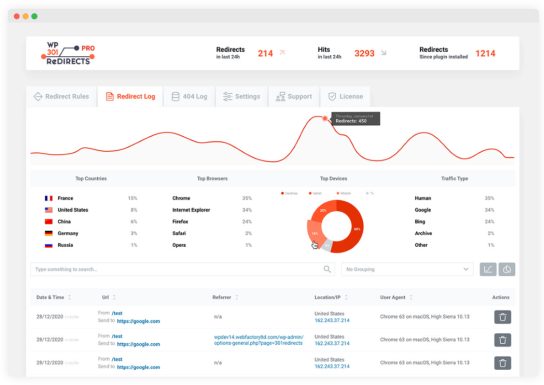
If you want to overleap these troubles and be sure your website will never experience the same problems, then don’t go away, this article is just for you! In the next couple of rows, we will demonstrate the robust and powerful plugin that is WP 301 Redirects.
WP 301 Redirects plugin is a super practical piece of software that helps you take care with fixing old content, old and bad links, typos in URLs, and broken links that lead to traffic loss, SEO decrease, and many more problems to your page. It is super easy to download, install and set everything up using a simple interface, add necessary links and information, and let the plugin do the work.
Installation
Installation of this one is as easy as the whole use of it. You simply log in to your dashboard and click the download button to get it on your machine. Then navigate to your WordPress plugins directory and click the Add New option to upload the zip file you just downloaded. After that, all you have to do is activate it with the key you received in the email, and you are now fully prepared to begin implementing it.
Features
WP 301 Redirects comes loaded with a couple of super useful features, such as redirect rules, a link scanner, and built-in charts for different kinds of analytics.
- Redirect Rules
The first one on the features list is the Redirect rules feature that allows you to move traffic from one source to another swiftly and securely! This means you are allowed to redirect the traffic from the page to any source from the domain, our outside source.
As shown in the picture above, it lists all the pages you redirected, the time when the redirection has been created, redirect type, where from and where to has it been redirected, degree of priority, hits counter, optional tags, and action buttons (edit, and delete).
To add the redirect rule, you go to Settings then WP 301 Redirects. After that, you open the tab called Redirect Rules and click on Add new redirect rule button which will take you to another window where you need to modify the settings and that’s pretty much it.
On your website, you may set up both automatic and manual redirect rules, track all the eventual 404 errors, and have an eye on redirect logs.
Types of redirect
The plugin offers you five options when it comes to redirecting types and one cloaking option.
- 301 Redirect — as the name of the plugin says, this one is the most common option used when the URL is no longer in existence or has been relocated to another address.
- 302 Redirect — In contrast to the 301, this is a temporary redirect that you will use when the page is unexpectedly and temporarily unavailable.
- 304 Redirect — indicates that the resource has not been changed since the previous request
- 307 Redirect — the source will be temporarily redirected, which implies that the core of the source will not be affected when the request is made.
- 308 Redirect — a persistent redirect used when the redirected location makes a similar request as the original.
- Cloaking — hides the URL by source URL
Link Scanner
Another option on the list worth mentioning is the Link Scanner which allows you to swiftly scan and analyze your whole site for problematic and broken links.
To trigger the feature to start with the scan, just click on the green Check & Analyze all site Links button in the left corner after which the scanner will jump to the business and start with the process. As it works in the background, it won’t affect your progress on the site so you may freely make changes to it. This can last a couple of minutes depending on how much content you have on your site.
After the scanner finish, it will list the details of the scan which contains how many pages it scanned, total links found, and problematic links (as seen in the image below).
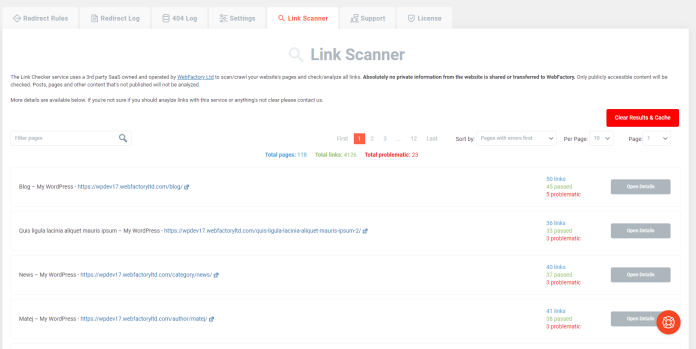
As shown on the right-hand side of the photo, the scanner will list the problematic links which you can immediately start fixing by clicking on the Open details button. In the section with details, you can inspect in detail listed pages with the problematic links, Target rel attributes, Redirect Status, Google Web risk, Adult Content, Domain inbound links, Alexa rank, Language, Malware status, and more!
Graphs and Statistics
WP 301 Redirects is rich with various insight options that will give you a detailed view of your site’s condition. This feature allows you to analyze Redirects and 404 Errors that may occur on your webpage. Besides that, it displays the statistics about the top countries with the most visits on the page, top browsers, the most popular devices that users access the page with, and traffic type. All these stats can be downloaded as a visually pleasing PDF file which can later be distributed in the meetings, within the team you work with, etc.
Settings
In the Settings tab, you can disable all redirections, disable redirections for logged users, delete all log tables when the plugin is deleted, and reset tables.
Pricing
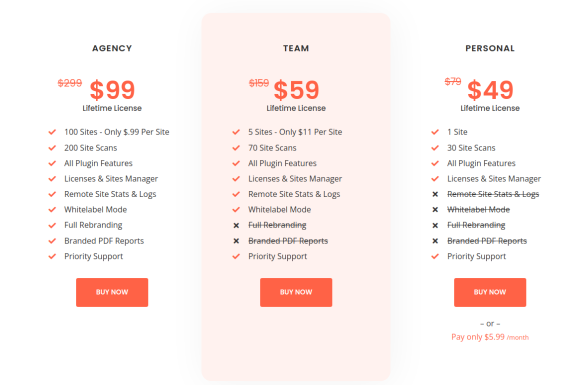
While the plugin comes in both free and paid versions, there is a significant difference between these two. The features sorted by plans can be seen in the photo below. The most affordable option gives you the basic options for $49. A bit more refined plan with more options costs $59, while the most prestigious one comes for $99 with full options included.
Conclusion
In this article, we have covered the useful features the powerful plugin WP 301 Redirects has to offer. One thing is to read about how the plugin is valuable, and the other thing is to use it. We strongly recommend this one as it can be obtained affordably considering what you get.








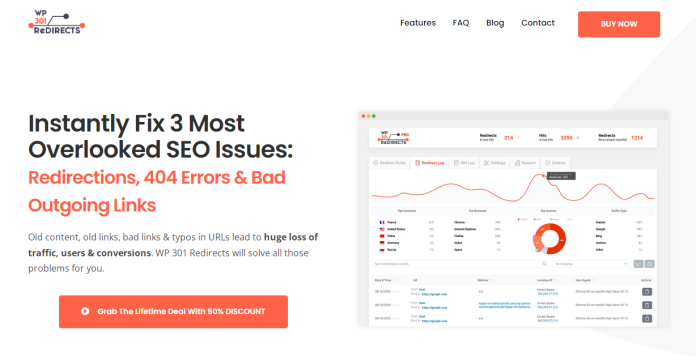




Вся информация на сайте переходите и копируйте промокод 1хбет официальный промокод при регистрации сайт
получить промокод слоты 1хбет
вирт секс
1win промокод
порно веб пары
aviator game promo code
порно чат
1win промокод
промокод на 1xbet
промокод на 1хбет
рунетки пары
Бесплатные промокоды на 2024 от букмекерской конторы Mostbet: при регистрации, на бесплатную ставку. Рассказываем, как использовать и куда вводить промокоды в Мостбет. промокод на мостбет . Бесплатный промокод для увеличения бонуса. Букмекерская контора Мостбет – одна из самых популярных беттинговых площадок, предлагающая высокие коэффициенты, широкую линию с дополнительной росписью. Благодаря низкой марже БК пользователи стабильно зарабатывают на ставках на спорт. Отличительной особенностью букмекерской конторы Mostbet является возможность совершения ставок по промокодам, которые предоставляются бесплатно.
Воспользоваться промокодом Mostbet можно при регистрации в Mostbet. БК Мостбет дарит до 125% на первый депозит при помощи промокода Mostbet. Максимальная сумма бонуса по промокоду Мостбет достигает 35000 рублей. Предлагаем использовать рабочий промокод Mostbet на сегодня (бесплатно). Вводить промокод Мостбет следует строго при регистрации. Куда вводить промокод Mostbet при регистрации? Выбираете страну и валюту. В окно “Введите промокод” (при наличии), вводите рабочий промокод. Как активировать промокод Мостбет. Промокод Mostbet активируется при первом пополнении игрового счета. Однако, есть пару моментов: Необходимо заполнить все обязательные поля в личном кабинете. Как получить промокод Mostbet на сегодня? Бесплатные купоны для повышения бонуса посетителям сайта. Читайте подробнее про условия получения, проверку и правила ввода бонусного кода Мостбет на сайте букмекерской конторы. Еще один вид промокодов Mostbet.com позволяет совершать бесплатные ставки на события, а также использовать иные предложения в сфере азартных игр от БК. Получить их бесплатно от букмекерской конторы можно в качестве подарка на свой день рождения или в годовщину регистрации в Mostbet. промокод мостбет фрибет . Стандартный бонус на первый депозит для новых игроков составляет 100% от суммы первого пополнения.
Промокод при регистрации Mostbet — бонус для новых игроков. Бонус за первый депозит в Mostbet. Как получить и отыграть бонус 35000 руб в букмекерской конторе Мостбет. mostbet промокод 2024 . Букмекерские конторы пользуются спросом у людей, чьи интересы плотно связаны со спортом и чей азарт подкрепляется возможностью вознаграждения путем внесения порой незначительной суммы. Вводите промокод Mostbet в 2024 году, чтобы получить бонус на первый депозит до 35 000 рублей. Мостбет промокод работает только при регистрации новых пользователей. Бесплатный промокод Mostbet при регистрации. Как ввести промокод Mostbet сегодня? Как отыграть бонус по промокоду Mostbet. Используйте промокод Mostbet при регистрации в 2024 году, чтобы получить бонус до 35000 рублей от крупнейшей букмекерской конторы!
Bonus promotionnel du code 1xbet – Bonus d’inscription de 130 ?/$. Les codes bonus du bookmaker 1xBet sont faciles a trouver dans l’espace Internet public. Fondamentalement, ces offres sont publiees sur des sites partenaires et des ressources Internet thematiques qui mettent en evidence le travail du bureau 1xBet, ses avantages et ses fonctionnalites. Dans ces articles et materiels, des codes promotionnels sont inclus, juste a l’endroit ou il est decrit en detail l’avantage de s’inscrire sur le site de jeu via un code promotionnel. Habituellement, ces blocs, ou le code bonus est place directement, fonctionnent comme de la publicite, motivant les utilisateurs a copier le code et a proceder a l’enregistrement sur le portail du jeu.
промокод при регистрации мостбет бонус https://www.fermerbezhlopot.ru/news/promokod_mostbet__besplatno.html промокод мостбет фрибет
Utilisation du Code promo 1xbet aujourd’hui lors de votre inscription, vous pouvez obtenir un bonus de bienvenue pour un nouveau client d’un montant allant jusqu’a 130?/$, ce qui vous donnera un bon depart dans vos paris sportifs en ligne. Grace a la publicite sur le portail de jeux 1xbet lui-meme et aux publications sur les ressources thematiques et partenaires, de nombreuses personnes connaissent le bonus d’inscription. A bien des egards, c’est grace a lui que le nombre de clients des bookmakers ne cesse de croitre. C’est grace a ce type de bonus que les joueurs disposent d’un montant substantiel qui peut etre depense en paris. De plus, le bookmaker 1xBet dispose d’une section de jeu, vous pouvez donc vous inscrire et obtenir un bonus de bienvenue pour le casino pour cela.
Utilisation du comment obtenir un code promo 1xbet lors de votre inscription, vous pouvez obtenir un bonus de bienvenue pour un nouveau client d’un montant allant jusqu’a 130?/$, ce qui vous donnera un bon depart dans vos paris sportifs en ligne. Grace a la publicite sur le portail de jeux 1xbet lui-meme et aux publications sur les ressources thematiques et partenaires, de nombreuses personnes connaissent le bonus d’inscription. A bien des egards, c’est grace a lui que le nombre de clients des bookmakers ne cesse de croitre. C’est grace a ce type de bonus que les joueurs disposent d’un montant substantiel qui peut etre depense en paris. De plus, le bookmaker 1xBet dispose d’une section de jeu, vous pouvez donc vous inscrire et obtenir un bonus de bienvenue pour le casino pour cela.
1xbet dernier code promo a l’inscription et obtenez un bonus de 130?/$. Le bonus de bienvenue de 100% de paris sportifs et de casino vous donne la possibilite d’utiliser de l’argent gratuit de 1xbet. Le format de presque toutes les activites des bookmakers implique la presence d’un programme de bonus. Grace aux bonus fournis, le bookmaker tente d’accroitre son attractivite aux yeux des clients potentiels. Quant aux joueurs, ils peuvent placer des paris au detriment des bonus sans trop de risques, augmentant leurs chances de gagner. Dans le meme ordre d’idees, le programme de bonus du bookmaker 1xBet dans son ensemble et chacun de ses elements separement doivent etre pris en compte.
Les codes promo en vigueur pour 1xBet ? Offre 2024 ? Codes bonus ? Bonus de pari gratuit ? Bonus d’inscription ? Programme de fidelite !
https://popvalais.ch/wp-includes/inc/?code-promo-1xbet-burkina-faso-78-000xof.html
Le Code Promo 1xBet 2024 Utilisez le code lors de votre inscription pour beneficier d’un bonus de 130€/$. Le bonus de bienvenue de 100% pour les paris sportifs et le casino vous offre la possibilite d’utiliser de l’argent gratuit sur 1xbet. Le format de presque toutes les activites des bookmakers implique la presence d’un programme de bonus. Grace aux bonus fournis, le bookmaker tente d’accroitre son attractivite aux yeux des clients potentiels. Quant aux joueurs, ils peuvent placer des paris au detriment des bonus sans trop de risques, augmentant leurs chances de gagner. Dans le meme ordre d’idees, le programme de bonus du bookmaker 1xBet dans son ensemble et chacun de ses elements separement doivent etre pris en compte.
All information on the site – 1xslots
Промокод 1xBet при регистрации – это 1XFREE777. Только с помощью него вы получите бонус в размере 100% до 32500 рублей. https://fotozayka.ru/wp-content/pages/promokod_240.html
Все остальные коды не действительны и не предоставляют такого бонуса. Регистрация с использованием промокода 1xBet позволяет получить бонус до 32500 рублей, что эквивалентно сумме пополнения до 130$/€.
Промокод 1xBet при регистрации – это 1XFREE777. Только с помощью него вы получите бонус в размере 100% до 32500 рублей. http://tdrimspb.ru/news/inc/1hbet_promokod_pri_registracii__bonus_do_32500_rub_.html
Все остальные коды не действительны и не предоставляют такого бонуса. Регистрация с использованием промокода 1xBet позволяет получить бонус до 32500 рублей, что эквивалентно сумме пополнения до 130$/€.
1xBet промокод — 1XFREE777 впишите код в анкете при регистрации, пополните счет от 100 рублей и вы получите бонус +100% (до 32500 рублей). Промокод 1xBet на 2024 год предоставляет возможность получить бонусы при регистрации на сайте букмекерской конторы.
http://tdrimspb.ru/news/inc/1hbet_promokod_pri_registracii__bonus_do_32500_rub_.html
Obten descuentos adicionales con un codigo descuento 1Win
Los codigos promocionales de 1Win son canjeados desde su registro y utilizados en los juegos. Aplica el codigo 937999 y recibe ganancias al apostar. El codigo de promocion 2024 te regala un paquete de bienvenida del 500% con los cuatro primeros depositos hasta $700 en apuestas deportivas y casino. El codigo 1win de bono debe ser ingresado en el formulario de registro.
Si esta buscando una forma de maximizar sus ganancias en apuestas deportivas, no se pierda el codigo de promocion y el bono de bienvenida 1Win en [2024]. Con el codigo de promocion 1Win puedes recibir ofertas exclusivas y apuestas gratis para disfrutar aun mas de tus juegos favoritos. Ademas, el bono de bienvenida 1Win es una gran oportunidad para aumentar sus ganancias y tener una experiencia de apuestas aun mas emocionante.
1xBet промокод — 1XFREE777 впишите код в анкете при регистрации, пополните счет от 100 рублей и вы получите бонус +100% (до 32500 рублей).
https://blorey.com/include/articles/1xbet-promo-code.html
Промокод 1xBet на 2024 год предоставляет возможность получить бонусы при регистрации на сайте букмекерской конторы.
Obten descuentos adicionales con un codigo descuento 1Win
1win es una plataforma de apuestas en linea que ofrece una amplia variedad de opciones de apuestas deportivas y juegos de casino. La pagina web es facil de navegar y tiene un diseno moderno y atractivo. En cuanto a las apuestas deportivas, 1win ofrece una amplia variedad de deportes para apostar, desde los mas populares como el futbol y el baloncesto hasta deportes menos conocidos como el badminton y el rugby. Ademas, la plataforma ofrece una gran cantidad de mercados de apuestas para cada evento deportivo, lo que permite a los usuarios personalizar sus apuestas de acuerdo a sus preferencias. En cuanto a los juegos de casino, 1win ofrece una amplia variedad de opciones, desde tragamonedas hasta juegos de mesa como el blackjack y la ruleta. Los juegos son de alta calidad y estan disenados por algunos de los principales proveedores de software de casino. La plataforma tambien ofrece una amplia variedad de metodos de pago, incluyendo tarjetas de credito, billeteras electronicas y criptomonedas. Ademas, el sitio web esta disponible en varios idiomas, lo que lo hace accesible para usuarios de todo el mundo. En general, 1win es una plataforma de apuestas en linea solida y confiable que ofrece una amplia variedad de opciones de apuestas deportivas y juegos de casino.
Codigo promocional 1Win son canjeados desde su registro y utilizados en los juegos. Aplica el codigo 937999 y recibe ganancias al apostar. El codigo de promocion 2024 te regala un paquete de bienvenida del 500% con los cuatro primeros depositos hasta $700 en apuestas deportivas y casino. El codigo 1win de bono debe ser ingresado en el formulario de registro.
Si esta buscando una forma de maximizar sus ganancias en apuestas deportivas, no se pierda el codigo de promocion y el bono de bienvenida 1Win en [2024]. Con el codigo de promocion 1Win puedes recibir ofertas exclusivas y apuestas gratis para disfrutar aun mas de tus juegos favoritos. Ademas, el bono de bienvenida 1Win es una gran oportunidad para aumentar sus ganancias y tener una experiencia de apuestas aun mas emocionante.
Bonificacion 1win – 937999
Como activo el vale en 1win?
Durante el proceso de registro se introduce un codigo promocional de la casa de apuestas 1win. El campo “Anadir codigo promocional” estara disponible para cualquier metodo de creacion de cuenta que elija. Tenga en cuenta que este campo es opcional en la fase de registro, asi que tenga cuidado al introducirlo. Si se olvida de hacerlo al registrarse, no podra activar su codigo en 1win y el bono de bienvenida dejara de estar disponible.
Tendras que recargar tu cuenta para poder utilizar el codigo promocional en el futuro. Una vez que haya introducido el codigo promocional durante el registro, vaya a su gabinete personal a traves del icono de usuario y haga clic en “Depositar”. Tomemos como ejemplo el codigo promocional “937999”, que corresponde a 200 euros.
Caracteristicas del bono 1win
El codigo promocional es proporcionado por representantes de la oficina de la casa de apuestas 1win. Lo hacen en varias ocasiones: durante una promocion, un dia festivo importante, el cumpleanos de un usuario, para volver a captar a un jugador que ha estado jugando durante un tiempo y ha dejado de estar activo.
Si introdujiste un codigo promocional al registrarte, veras los fondos de bonificacion en cuanto inicies sesion en tu perfil. Y si te lo dieron personalmente, deberas aceptar participar en la promocion para poder utilizarlo. Estos fondos se abonan en tu cuenta de bonificacion, y podras ver el importe en tu perfil personal. Si respeta las normas de uso de los fondos de bonificacion, podra convertirlos gradualmente en dinero en efectivo, que recibira ademas de sus ganancias.
?Que tan confiable es apostar en 1win?
Apostar en 1win es 100% confiable. 1win nacio en 2016, con el nombre de MFI Investments Limited, quienes estan registrados con el numero de licencia 8048/JAZ2018-040, otorgada por la Comision de Juegos eGaming.
Ademas, cuenta con alianzas comerciales con diferentes equipos y ligas, como la UEFA, UFC, NHL, FIFA y mas.
8. Opiniones 1win Casino 2024
1win casino es una excelente opcion para comenzar a apostar, ademas de que cuentas con el regalo para registrarte con el codigo promocional 937999. Podras tener tu cuenta abierta en todos lados, tu celular y tu computadora tendran tu cuenta sincronizada.
Es un sitio seguro, con numero de registro y sistemas de pago legales afiliados. Podras apostar con cualquier metodo de pago en mas de 50 deportes diferentes y cientos de juegos de casino. 1win es recomendable y esta lleno de diversion.
9. FAQ: 1win Codigo Promocional
9.1 ?? ?1win es un sitio seguro?
1win es un sitio seguro, esta avalado por la comision de juego eGaming. Sus metodos de pago son conocidos y de fiar, cada uno de ellos. Ademas, tambien de tener soporte tecnico las 24 horas ante cualquier duda.
9.2 ?? ?Hay bono de bienvenida de 1win?
Si existe, y para obtener este bono de bienvenida de 1win, necesitaras el codigo de bienvenida 937999, tendras que registrarte en 1win con este codigo y realizar tu primer deposito.
9.3 ?? ?Cual es el codigo de bono 1win?
El codigo promocional 1win es 937999, registrate y comienza a disfrutar de tu bono.
1xBet промокод — 1XFREE777 впишите код в анкете при регистрации, пополните счет от 100 рублей и вы получите бонус +100% (до 32500 рублей).
https://www.covrik.com/covers/inc/1xbet_promokod_aktualnuy_pri_registracii.html
Промокод 1xBet на 2024 год предоставляет возможность получить бонусы при регистрации на сайте букмекерской конторы.
Obten descuentos adicionales con un codigo descuento 1Win
1win es una plataforma de apuestas en linea que ofrece una amplia variedad de opciones de apuestas deportivas y juegos de casino. La pagina web es facil de navegar y tiene un diseno moderno y atractivo. En cuanto a las apuestas deportivas, 1win ofrece una amplia variedad de deportes para apostar, desde los mas populares como el futbol y el baloncesto hasta deportes menos conocidos como el badminton y el rugby. Ademas, la plataforma ofrece una gran cantidad de mercados de apuestas para cada evento deportivo, lo que permite a los usuarios personalizar sus apuestas de acuerdo a sus preferencias. En cuanto a los juegos de casino, 1win ofrece una amplia variedad de opciones, desde tragamonedas hasta juegos de mesa como el blackjack y la ruleta. Los juegos son de alta calidad y estan disenados por algunos de los principales proveedores de software de casino. La plataforma tambien ofrece una amplia variedad de metodos de pago, incluyendo tarjetas de credito, billeteras electronicas y criptomonedas. Ademas, el sitio web esta disponible en varios idiomas, lo que lo hace accesible para usuarios de todo el mundo. En general, 1win es una plataforma de apuestas en linea solida y confiable que ofrece una amplia variedad de opciones de apuestas deportivas y juegos de casino.
1Win son canjeados desde su registro y utilizados en los juegos. Aplica el codigo 937999 y recibe ganancias al apostar. El codigo de promocion 2024 te regala un paquete de bienvenida del 500% con los cuatro primeros depositos hasta $700 en apuestas deportivas y casino. El codigo 1win de bono debe ser ingresado en el formulario de registro.
Si esta buscando una forma de maximizar sus ganancias en apuestas deportivas, no se pierda el codigo de promocion y el bono de bienvenida 1Win en [2024]. Con el codigo de promocion 1Win puedes recibir ofertas exclusivas y apuestas gratis para disfrutar aun mas de tus juegos favoritos. Ademas, el bono de bienvenida 1Win es una gran oportunidad para aumentar sus ganancias y tener una experiencia de apuestas aun mas emocionante.
Bonificacion 1win – 937999
Como activo el vale en 1win?
Durante el proceso de registro se introduce un codigo promocional de la casa de apuestas 1win. El campo “Anadir codigo promocional” estara disponible para cualquier metodo de creacion de cuenta que elija. Tenga en cuenta que este campo es opcional en la fase de registro, asi que tenga cuidado al introducirlo. Si se olvida de hacerlo al registrarse, no podra activar su codigo en 1win y el bono de bienvenida dejara de estar disponible.
Tendras que recargar tu cuenta para poder utilizar el codigo promocional en el futuro. Una vez que haya introducido el codigo promocional durante el registro, vaya a su gabinete personal a traves del icono de usuario y haga clic en “Depositar”. Tomemos como ejemplo el codigo promocional “937999”, que corresponde a 200 euros.
Caracteristicas del bono 1win
El codigo promocional es proporcionado por representantes de la oficina de la casa de apuestas 1win. Lo hacen en varias ocasiones: durante una promocion, un dia festivo importante, el cumpleanos de un usuario, para volver a captar a un jugador que ha estado jugando durante un tiempo y ha dejado de estar activo.
Si introdujiste un codigo promocional al registrarte, veras los fondos de bonificacion en cuanto inicies sesion en tu perfil. Y si te lo dieron personalmente, deberas aceptar participar en la promocion para poder utilizarlo. Estos fondos se abonan en tu cuenta de bonificacion, y podras ver el importe en tu perfil personal. Si respeta las normas de uso de los fondos de bonificacion, podra convertirlos gradualmente en dinero en efectivo, que recibira ademas de sus ganancias.
?Que tan confiable es apostar en 1win?
Apostar en 1win es 100% confiable. 1win nacio en 2016, con el nombre de MFI Investments Limited, quienes estan registrados con el numero de licencia 8048/JAZ2018-040, otorgada por la Comision de Juegos eGaming.
Ademas, cuenta con alianzas comerciales con diferentes equipos y ligas, como la UEFA, UFC, NHL, FIFA y mas.
8. Opiniones 1win Casino 2024
1win casino es una excelente opcion para comenzar a apostar, ademas de que cuentas con el regalo para registrarte con el codigo promocional 937999. Podras tener tu cuenta abierta en todos lados, tu celular y tu computadora tendran tu cuenta sincronizada.
Es un sitio seguro, con numero de registro y sistemas de pago legales afiliados. Podras apostar con cualquier metodo de pago en mas de 50 deportes diferentes y cientos de juegos de casino. 1win es recomendable y esta lleno de diversion.
9. FAQ: 1win Codigo Promocional
9.1 ?? ?1win es un sitio seguro?
1win es un sitio seguro, esta avalado por la comision de juego eGaming. Sus metodos de pago son conocidos y de fiar, cada uno de ellos. Ademas, tambien de tener soporte tecnico las 24 horas ante cualquier duda.
9.2 ?? ?Hay bono de bienvenida de 1win?
Si existe, y para obtener este bono de bienvenida de 1win, necesitaras el codigo de bienvenida 937999, tendras que registrarte en 1win con este codigo y realizar tu primer deposito.
9.3 ?? ?Cual es el codigo de bono 1win?
El codigo promocional 1win es 937999, registrate y comienza a disfrutar de tu bono.
Bonos y codigos promocionales 1win
1win es una plataforma de apuestas en linea reconocida por su compromiso de brindar a los jugadores una experiencia de juego unica y emocionante. Ya sea que te apasione el deporte, los juegos de casino o ambas opciones, 1win te ofrece una amplia gama de oportunidades para disfrutar y ganar.
Con bonificaciones y codigos promocionales exclusivos, 1 win se destaca como un destino lider para los entusiastas de las apuestas en linea. Desde bonos de bienvenida hasta promociones periodicas y ofertas exclusivas, descubriras como 1win se esfuerza por ofrecer a sus jugadores mexicanos oportunidades emocionantes para maximizar sus ganancias y ampliar su experiencia de juego.
Tipos de Bonificaciones en 1win
1win se destaca al ofrecer una amplia variedad de bonificaciones y promociones para satisfacer a jugadores de todas las preferencias:
Bonos de Bienvenida: Los nuevos jugadores son recibidos en 1win con un espectacular bono de bienvenida. Este bono se distribuye en los primeros cuatro depositos, lo que significa que tendras la oportunidad de aumentar significativamente tu saldo inicial. El bono de bienvenida puede alcanzar un impresionante 500% en total, con un limite de hasta 750 dolares.
Programa de Lealtad: En 1win, la lealtad de los jugadores es recompensada. El programa de lealtad de 1win ofrece a los jugadores la oportunidad de ascender en niveles y desbloquear recompensas exclusivas a medida que juegan mas y disfrutan de los juegos en la plataforma.
Cashback (Reembolso): El cashback es una caracteristica unica en 1win que te permite recibir un reembolso de una parte de tus perdidas en apuestas. Este beneficio es una forma de asegurarte de que, incluso si no tienes suerte en una apuesta en particular, aun obtendras algo a cambio.
Torneos: Los torneos en 1win anaden emocion adicional a tu experiencia de juego. Participar en torneos te brinda la oportunidad de competir con otros jugadores por premios en efectivo y otros premios emocionantes. Los torneos pueden abarcar una variedad de juegos, desde tragamonedas hasta apuestas deportivas, y ofrecen una oportunidad adicional para ganar.
Promociones con Codigos (Promocodes): Los codigos promocionales exclusivos son una caracteristica emocionante en 1win. Estos codigos pueden desbloquear bonificaciones adicionales, giros gratis y otras recompensas especiales.
En 1win, la diversidad de bonificaciones y promociones garantiza que siempre haya algo emocionante esperandote.
Como Aprovechar al Maximo las Bonificaciones
Las bonificaciones en 1win ofrecen una oportunidad excepcional para aumentar tus ganancias y prolongar tu experiencia de juego en linea. Una de las bonificaciones mas destacadas es el emocionante bono de bienvenida:
Registrate en 1win y proporciona informacion precisa y completa.
Realiza tu primer deposito, ya que el bono se distribuye en los primeros cuatro depositos.
Reclama tu bono, que se acreditara automaticamente en tu cuenta.
Cumple con los requisitos de apuesta, que indican la cantidad de dinero que debes apostar antes de retirar las ganancias.
Explora y juega en una amplia gama de juegos, como tragamonedas o apuestas deportivas, para aumentar tus posibilidades de ganar.
El bono de bienvenida en 1win es una emocionante ventaja para comenzar tu experiencia de juego en linea. Sigue estos pasos y disfruta al maximo de tu bono en una de las principales plataformas de apuestas en linea de Mexico.
Codigos Promocionales en 1win
Los codigos promocionales en 1win son una forma emocionante de aumentar tus oportunidades de ganar y aprovechar al maximo tu experiencia de juego. Estos codigos se pueden encontrar en varios lugares, lo que te brinda la posibilidad de desbloquear bonificaciones adicionales y ofertas exclusivas.
Muchos sitios web tematicos y portales dedicados a los juegos de azar ofrecen codigos promocionales de 1win. Estos codigos se actualizan regularmente y pueden proporcionarte bonificaciones unicas. Visita estos sitios y busca los codigos promocionales mas recientes.
Las redes sociales, como Facebook, Twitter e Instagram, son otra fuente donde puedes encontrar codigos promocionales. 1win a menudo publica codigos en sus perfiles sociales. Asegurate de seguir sus cuentas y estar atento a las publicaciones para no perderte ninguna oferta especial.
Si estas registrado en 1win y has aceptado recibir correos electronicos promocionales, es posible que recibas codigos promocionales exclusivos en tu bandeja de entrada. Estos codigos pueden ofrecer bonificaciones personalizadas segun tu historial de juego.
Una vez que tengas un codigo promocional, sigue estos sencillos pasos para activarlo:
Inicia sesion en tu cuenta de 1win.
Dirigete a la seccion de “Cuenta” o “Promociones” en tu perfil.
Ingresa el codigo promocional en el campo designado.
Confirma la activacion del codigo.
?Listo! Tu bonificacion se aplicara automaticamente a tu cuenta.
Asegurate de leer los terminos y condiciones asociados con cada codigo promocional para comprender completamente las bonificaciones y los requisitos de apuesta.
Beneficios de Utilizar Bonos y Codigos Promocionales
El uso de bonos y codigos promocionales en 1win ofrece una serie de beneficios que mejoran significativamente la experiencia de juego en linea:
Aumento del Saldo: Los bonos y codigos promocionales aumentan tu saldo, lo que te permite jugar mas y disfrutar de una mayor variedad de juegos sin invertir mas dinero de tu bolsillo.
Mas Oportunidades de Ganar: Con un saldo adicional, tienes mas oportunidades de ganar premios en efectivo y otros premios en los juegos de 1win. Esto aumenta la emocion y la diversion.
Menos Riesgo: Los bonos y codigos promocionales te permiten apostar con menos riesgo, ya que estas utilizando fondos de bonificacion. Esto significa que puedes probar nuevos juegos o estrategias sin preocuparte tanto por las perdidas.
Acceso a Ofertas Exclusivas: Al utilizar codigos promocionales, a menudo puedes acceder a ofertas exclusivas que no estan disponibles para otros jugadores. Estas ofertas pueden incluir giros gratis, bonos de recarga y mas.
Mayor Tiempo de Juego: Con mas fondos a tu disposicion, puedes disfrutar de una experiencia de juego mas prolongada, lo que agrega diversion y emocion a tu tiempo en 1win.
Exploracion de Juegos: Utilizar bonos y codigos promocionales te brinda la oportunidad de explorar nuevos juegos y actividades en el sitio sin incurrir en gastos adicionales.
En resumen, los bonos y codigos promocionales en 1win no solo te brindan beneficios tangibles en terminos de saldo adicional y oportunidades de ganar, sino que tambien mejoran tu experiencia de juego en general. Aprovecha estas ofertas especiales para disfrutar al maximo de tu tiempo en 1win y maximizar tus posibilidades de exito. Obten descuentos adicionales con un codigo descuento 1Win
1win es una plataforma de apuestas en linea que ofrece una amplia variedad de opciones de apuestas deportivas y juegos de casino. La pagina web es facil de navegar y tiene un diseno moderno y atractivo. En cuanto a las apuestas deportivas, 1win ofrece una amplia variedad de deportes para apostar, desde los mas populares como el futbol y el baloncesto hasta deportes menos conocidos como el badminton y el rugby. Ademas, la plataforma ofrece una gran cantidad de mercados de apuestas para cada evento deportivo, lo que permite a los usuarios personalizar sus apuestas de acuerdo a sus preferencias. En cuanto a los juegos de casino, 1win ofrece una amplia variedad de opciones, desde tragamonedas hasta juegos de mesa como el blackjack y la ruleta. Los juegos son de alta calidad y estan disenados por algunos de los principales proveedores de software de casino. La plataforma tambien ofrece una amplia variedad de metodos de pago, incluyendo tarjetas de credito, billeteras electronicas y criptomonedas. Ademas, el sitio web esta disponible en varios idiomas, lo que lo hace accesible para usuarios de todo el mundo. En general, 1win es una plataforma de apuestas en linea solida y confiable que ofrece una amplia variedad de opciones de apuestas deportivas y juegos de casino.
Codigo promocional 1Win son canjeados desde su registro y utilizados en los juegos. Aplica el codigo 937999 y recibe ganancias al apostar. El codigo de promocion 2024 te regala un paquete de bienvenida del 500% con los cuatro primeros depositos hasta $700 en apuestas deportivas y casino. El codigo 1win de bono debe ser ingresado en el formulario de registro.
Si esta buscando una forma de maximizar sus ganancias en apuestas deportivas, no se pierda el codigo de promocion y el bono de bienvenida 1Win en [2024]. Con el codigo de promocion 1Win puedes recibir ofertas exclusivas y apuestas gratis para disfrutar aun mas de tus juegos favoritos. Ademas, el bono de bienvenida 1Win es una gran oportunidad para aumentar sus ganancias y tener una experiencia de apuestas aun mas emocionante.
Bonificacion 1win – 937999
Como activo el vale en 1win?
Durante el proceso de registro se introduce un codigo promocional de la casa de apuestas 1win. El campo “Anadir codigo promocional” estara disponible para cualquier metodo de creacion de cuenta que elija. Tenga en cuenta que este campo es opcional en la fase de registro, asi que tenga cuidado al introducirlo. Si se olvida de hacerlo al registrarse, no podra activar su codigo en 1win y el bono de bienvenida dejara de estar disponible.
Tendras que recargar tu cuenta para poder utilizar el codigo promocional en el futuro. Una vez que haya introducido el codigo promocional durante el registro, vaya a su gabinete personal a traves del icono de usuario y haga clic en “Depositar”. Tomemos como ejemplo el codigo promocional “937999”, que corresponde a 200 euros.
Caracteristicas del bono 1win
El codigo promocional es proporcionado por representantes de la oficina de la casa de apuestas 1win. Lo hacen en varias ocasiones: durante una promocion, un dia festivo importante, el cumpleanos de un usuario, para volver a captar a un jugador que ha estado jugando durante un tiempo y ha dejado de estar activo.
Si introdujiste un codigo promocional al registrarte, veras los fondos de bonificacion en cuanto inicies sesion en tu perfil. Y si te lo dieron personalmente, deberas aceptar participar en la promocion para poder utilizarlo. Estos fondos se abonan en tu cuenta de bonificacion, y podras ver el importe en tu perfil personal. Si respeta las normas de uso de los fondos de bonificacion, podra convertirlos gradualmente en dinero en efectivo, que recibira ademas de sus ganancias.
?Que tan confiable es apostar en 1win?
Apostar en 1win es 100% confiable. 1win nacio en 2016, con el nombre de MFI Investments Limited, quienes estan registrados con el numero de licencia 8048/JAZ2018-040, otorgada por la Comision de Juegos eGaming.
Ademas, cuenta con alianzas comerciales con diferentes equipos y ligas, como la UEFA, UFC, NHL, FIFA y mas.
8. Opiniones 1win Casino 2024
1win casino es una excelente opcion para comenzar a apostar, ademas de que cuentas con el regalo para registrarte con el codigo promocional 937999. Podras tener tu cuenta abierta en todos lados, tu celular y tu computadora tendran tu cuenta sincronizada.
Es un sitio seguro, con numero de registro y sistemas de pago legales afiliados. Podras apostar con cualquier metodo de pago en mas de 50 deportes diferentes y cientos de juegos de casino. 1win es recomendable y esta lleno de diversion.
9. FAQ: 1win Codigo Promocional
9.1 ?? ?1win es un sitio seguro?
1win es un sitio seguro, esta avalado por la comision de juego eGaming. Sus metodos de pago son conocidos y de fiar, cada uno de ellos. Ademas, tambien de tener soporte tecnico las 24 horas ante cualquier duda.
9.2 ?? ?Hay bono de bienvenida de 1win?
Si existe, y para obtener este bono de bienvenida de 1win, necesitaras el codigo de bienvenida 937999, tendras que registrarte en 1win con este codigo y realizar tu primer deposito.
9.3 ?? ?Cual es el codigo de bono 1win?
El codigo promocional 1win es 937999, registrate y comienza a disfrutar de tu bono.
1Win Приветственный Бонус (2024)
Промокод 1Вин: 937999. При первом депозите вы получите бонус в размере 500% до 200 000 рублей на свой счет. Чтобы получить денежные вознаграждения для спорта и казино, необходимо использовать специальный бонусный промокод 1win.
Для новых клиентов компания 1win предлагает приветственный бонус в размере 500% от суммы депозита, который не должен превышать 15,000 рублей. Чтобы вывести бонусные средства, их необходимо сначала отыграть. Бонусные 500% разделены на 4 депозита.
Порядок получения бонуса:
1. Первый депозит – 200% от суммы депозита;
2. Второй депозит – 150% от суммы второго депозита;
3. Третий депозит – 100% от суммы;
4. Четвертый депозит – 50% от суммы.
Таким образом, бонусы можно получить четыре раза, но следует учесть, что существуют особые правила и сроки отыгрыша бонусного счета. Максимальная сумма бонусных средств составляет 200,000 рублей, а бонус на один депозит – 50,000 рублей.
Промокод на 1Win – 937999 предоставляет бонус на первые 4 депозита, который может достигать 500% до 200 000 рублей. Если вы ввели промокод при регистрации, то бонусные средства будут отображаться в вашем профиле сразу же после входа. Если же вам промокод был предоставлен лично, то для его активации необходимо дать согласие на участие в акции.
После регистрации и ввода промокода 1вин для пополнения счета и получения приветственного бонуса, вы можете начать играть. Однако, вы не сможете сразу вывести бонусные средства – сначала их нужно отыграть.
Для этого необходимо делать ставки с коэффициентом от 3. В случае выигрыша, вы получите 5% от бонусного счета на свой основной счет.
Давайте рассмотрим это на примере:
Вы внесли депозит в размере 10 000 рублей на свой счет в 1win. На бонусный счет поступило 200% от суммы депозита, то есть 20 000 рублей;
Затем вы сделали ставку с коэффициентом 3, и в случае выигрыша получили 30 000 рублей от ставки плюс 500 рублей (5% от бонусного счета). Теперь ваш счет составляет 30 500 рублей, а бонусный счет – 19 500 рублей.
Таким образом, вы отыграли 500 рублей. Продолжая делать ставки, вы сможете отыграть всю сумму бонуса.
Отыгранные средства становятся доступными для вывода сразу же.
Обратите внимание, что ставки с коэффициентом менее 3 не будут учтены при отыгрыше бонуса.
Кроме того, что БК предоставляет приветственный промокод 1win при пополнении баланса, она также предлагает своим игрокам другие бонусы и акции. Доступные предложения подойдут как для любителей казино, так и для тех игроков, которым нравится собирать экспрессы. В следующем разделе мы подробно рассмотрим каждую из актуальных на данный момент акций.
Бездепозитный Бонус 1win 2024
Бонусы от казино 1Win 2024 – Бездепозитные бонусы ? Коды на возврат денег ? VIP Программа лояльности ? Бесплатные фриспины.
Промокод 1Win казино: 937999 предоставляет новым игрокам бонус 500% для игры в слоты и игровые автоматы, максимальная сумма бонуса 200 000 рублей. Вы можете использовать бонусные деньги в разделе азартных игр, включая онлайн казино, карты, рулетку, игровые автоматы и слоты.
Компания «1Win» рада предложить своим новым клиентам приветственный бонус в размере до 500% на первые четыре депозита. Это выгодное предложение доступно сразу после регистрации в нашей букмекерской конторе. Бонус можно получить не только в рублях, но и в других валютах, при этом он не ограничивает возможность участия игроков в других программам лояльности компании. Максимальная сумма вознаграждения за регистрацию составляет 75000 рублей или эквивалентная сумма в другой валюте.
Бонусы в 1win приносят игрокам множество преимуществ. Во-первых, они позволяют увеличить начальную ставку или продлить время игры. Кроме того, они дают возможность попробовать различные игры без риска потерять реальные деньги. Бонусы также повышают шансы на выигрыш и предоставляют дополнительные возможности для получения прибыли. Кроме того, бонусы в 1win могут быть обменены на реальные деньги или использованы для участия в специальных акциях и турнирах.
Преимущества получения и использования бонусов в 1win очевидны. Они позволяют игроку расширить свои возможности и получить больше удовольствия от игры. Бонусы также делают игру более выгодной с финансовой точки зрения, помогая уменьшить риски и увеличить потенциальную прибыль. Кроме того, получение и использование бонусов в 1win открывает возможность стать лояльным клиентом и получить дополнительные привилегии и вознаграждения от казино.
Итак, получение бонусов в 1win – это отличная возможность для игрока увеличить свои шансы на выигрыш, получить дополнительные деньги и улучшить свой игровой опыт. Бонусы делают игру более интересной и выгодной.
Промокод 1Win: 937999 предоставляет возможность получить бездепозитный бонус 2024. Его можно получить в виде фриспинов или фрибетов. Чтобы получить подарок, необходимо активировать код в личном кабинете. Дополнительный депозит не требуется. Размеры подарков невелики: фрибет до 500 рублей и не более 70 фриспинов для игры в слоты. Как и в случае с другими поощрениями, необходимо отыграть бездепозитный бонус. Вейджер, как правило, не превышает х5 для бесплатных ставок и х30 для фриспинов.
В казино 1win предоставляется внушительный бонус при регистрации, который составляет 500% от суммы первых четырех последовательных депозитов клиента. С таким количеством бонусов новичок может значительно увеличить свои шансы на выигрыш. Чтобы получить этот приветственный бонус, необходимо зарегистрироваться на официальном сайте, рабочем зеркале, мобильной версии или приложениях для мобильных телефонов. Однако, основным условием является совершение первого пополнения счета, так как активировать бонусы 1win можно только после этого.
1Win промокод на фриспины: 937999 используйте бонусный код при регистрации и получите бездепозтный бонус 70 фриспинов. Да, при использовании кода 1Win вы можете получить различные поощрения, включая бездепозитные бонусы. Они обычно представлены в виде фрибетов или фриспинов. Для их активации не требуется дополнительное пополнение счета. Размер таких подарков невелик: бесплатных вращений не более 70. Вейджер на бездепозитный бонус обычно не превышает х35. В 1Win вы можете получить бонусы за участие в акциях, турнирах, розыгрышах и активацию промокода. Бонусная программа периодически обновляется. Кроме того, некоторые акции имеют сезонный характер.
В 1Win основная бонусная программа включает в себя фриспины. Чтобы получить 70FS, необходимо пополнить счет на 100 рублей или более. Игроку предоставляется 2 дня с момента регистрации для активации презента. Отыгрыш бонуса должен быть выполнен в течение 24 часов с момента начисления, с вейджером х35. Бесплатные вращения предназначены только для игр провайдера Microgaming.
Так как бонусная программа 1Win регулярно обновляется, список акций, в которых можно получить фриспины, постоянно расширяется. Более подробную информацию о них можно найти на нашем сайте.
Промокод на 1Win дает возможность получить бесплатные вращения. Их можно использовать в любых слотах из каталога казино. Иногда могут быть установлены ограничения, которые предусматривают использование фриспинов только в определенных слотах или играх конкретного провайдера. Фриспины начисляются с фиксированной ставкой. Отыгрыш выигрыша, полученного с помощью бесплатных вращений, обязателен с учетом установленного вейджера.
Bonos y codigos promocionales 1win
1win es una plataforma de apuestas en linea reconocida por su compromiso de brindar a los jugadores una experiencia de juego unica y emocionante. Ya sea que te apasione el deporte, los juegos de casino o ambas opciones, 1win te ofrece una amplia gama de oportunidades para disfrutar y ganar.
Con bonificaciones y codigos promocionales exclusivos, 1 win se destaca como un destino lider para los entusiastas de las apuestas en linea. Desde bonos de bienvenida hasta promociones periodicas y ofertas exclusivas, descubriras como 1win se esfuerza por ofrecer a sus jugadores mexicanos oportunidades emocionantes para maximizar sus ganancias y ampliar su experiencia de juego.
Tipos de Bonificaciones en 1win
1win se destaca al ofrecer una amplia variedad de bonificaciones y promociones para satisfacer a jugadores de todas las preferencias:
Bonos de Bienvenida: Los nuevos jugadores son recibidos en 1win con un espectacular bono de bienvenida. Este bono se distribuye en los primeros cuatro depositos, lo que significa que tendras la oportunidad de aumentar significativamente tu saldo inicial. El bono de bienvenida puede alcanzar un impresionante 500% en total, con un limite de hasta 750 dolares.
Programa de Lealtad: En 1win, la lealtad de los jugadores es recompensada. El programa de lealtad de 1win ofrece a los jugadores la oportunidad de ascender en niveles y desbloquear recompensas exclusivas a medida que juegan mas y disfrutan de los juegos en la plataforma.
Cashback (Reembolso): El cashback es una caracteristica unica en 1win que te permite recibir un reembolso de una parte de tus perdidas en apuestas. Este beneficio es una forma de asegurarte de que, incluso si no tienes suerte en una apuesta en particular, aun obtendras algo a cambio.
Torneos: Los torneos en 1win anaden emocion adicional a tu experiencia de juego. Participar en torneos te brinda la oportunidad de competir con otros jugadores por premios en efectivo y otros premios emocionantes. Los torneos pueden abarcar una variedad de juegos, desde tragamonedas hasta apuestas deportivas, y ofrecen una oportunidad adicional para ganar.
Promociones con Codigos (Promocodes): Los codigos promocionales exclusivos son una caracteristica emocionante en 1win. Estos codigos pueden desbloquear bonificaciones adicionales, giros gratis y otras recompensas especiales.
En 1win, la diversidad de bonificaciones y promociones garantiza que siempre haya algo emocionante esperandote.
Como Aprovechar al Maximo las Bonificaciones
Las bonificaciones en 1win ofrecen una oportunidad excepcional para aumentar tus ganancias y prolongar tu experiencia de juego en linea. Una de las bonificaciones mas destacadas es el emocionante bono de bienvenida:
Registrate en 1win y proporciona informacion precisa y completa.
Realiza tu primer deposito, ya que el bono se distribuye en los primeros cuatro depositos.
Reclama tu bono, que se acreditara automaticamente en tu cuenta.
Cumple con los requisitos de apuesta, que indican la cantidad de dinero que debes apostar antes de retirar las ganancias.
Explora y juega en una amplia gama de juegos, como tragamonedas o apuestas deportivas, para aumentar tus posibilidades de ganar.
El bono de bienvenida en 1win es una emocionante ventaja para comenzar tu experiencia de juego en linea. Sigue estos pasos y disfruta al maximo de tu bono en una de las principales plataformas de apuestas en linea de Mexico.
Codigos Promocionales en 1win
Los codigos promocionales en 1win son una forma emocionante de aumentar tus oportunidades de ganar y aprovechar al maximo tu experiencia de juego. Estos codigos se pueden encontrar en varios lugares, lo que te brinda la posibilidad de desbloquear bonificaciones adicionales y ofertas exclusivas.
Muchos sitios web tematicos y portales dedicados a los juegos de azar ofrecen codigos promocionales de 1win. Estos codigos se actualizan regularmente y pueden proporcionarte bonificaciones unicas. Visita estos sitios y busca los codigos promocionales mas recientes.
Las redes sociales, como Facebook, Twitter e Instagram, son otra fuente donde puedes encontrar codigos promocionales. http://centroculturalrecoleta.org 1win a menudo publica codigos en sus perfiles sociales. Asegurate de seguir sus cuentas y estar atento a las publicaciones para no perderte ninguna oferta especial.
Si estas registrado en 1win y has aceptado recibir correos electronicos promocionales, es posible que recibas codigos promocionales exclusivos en tu bandeja de entrada. Estos codigos pueden ofrecer bonificaciones personalizadas segun tu historial de juego.
Una vez que tengas un codigo promocional, sigue estos sencillos pasos para activarlo:
Inicia sesion en tu cuenta de 1win.
Dirigete a la seccion de “Cuenta” o “Promociones” en tu perfil.
Ingresa el codigo promocional en el campo designado.
Confirma la activacion del codigo.
?Listo! Tu bonificacion se aplicara automaticamente a tu cuenta.
Asegurate de leer los terminos y condiciones asociados con cada codigo promocional para comprender completamente las bonificaciones y los requisitos de apuesta.
Beneficios de Utilizar Bonos y Codigos Promocionales
El uso de bonos y codigos promocionales en 1win ofrece una serie de beneficios que mejoran significativamente la experiencia de juego en linea:
Aumento del Saldo: Los bonos y codigos promocionales aumentan tu saldo, lo que te permite jugar mas y disfrutar de una mayor variedad de juegos sin invertir mas dinero de tu bolsillo.
Mas Oportunidades de Ganar: Con un saldo adicional, tienes mas oportunidades de ganar premios en efectivo y otros premios en los juegos de 1win. Esto aumenta la emocion y la diversion.
Menos Riesgo: Los bonos y codigos promocionales te permiten apostar con menos riesgo, ya que estas utilizando fondos de bonificacion. Esto significa que puedes probar nuevos juegos o estrategias sin preocuparte tanto por las perdidas.
Acceso a Ofertas Exclusivas: Al utilizar codigos promocionales, a menudo puedes acceder a ofertas exclusivas que no estan disponibles para otros jugadores. Estas ofertas pueden incluir giros gratis, bonos de recarga y mas.
Mayor Tiempo de Juego: Con mas fondos a tu disposicion, puedes disfrutar de una experiencia de juego mas prolongada, lo que agrega diversion y emocion a tu tiempo en 1win.
Exploracion de Juegos: Utilizar bonos y codigos promocionales te brinda la oportunidad de explorar nuevos juegos y actividades en el sitio sin incurrir en gastos adicionales.
En resumen, los bonos y codigos promocionales en 1win no solo te brindan beneficios tangibles en terminos de saldo adicional y oportunidades de ganar, sino que tambien mejoran tu experiencia de juego en general. Aprovecha estas ofertas especiales para disfrutar al maximo de tu tiempo en 1win y maximizar tus posibilidades de exito. Obten descuentos adicionales con un codigo descuento 1Win
1win es una plataforma de apuestas en linea que ofrece una amplia variedad de opciones de apuestas deportivas y juegos de casino. La pagina web es facil de navegar y tiene un diseno moderno y atractivo. En cuanto a las apuestas deportivas, 1win ofrece una amplia variedad de deportes para apostar, desde los mas populares como el futbol y el baloncesto hasta deportes menos conocidos como el badminton y el rugby. Ademas, la plataforma ofrece una gran cantidad de mercados de apuestas para cada evento deportivo, lo que permite a los usuarios personalizar sus apuestas de acuerdo a sus preferencias. En cuanto a los juegos de casino, 1win ofrece una amplia variedad de opciones, desde tragamonedas hasta juegos de mesa como el blackjack y la ruleta. Los juegos son de alta calidad y estan disenados por algunos de los principales proveedores de software de casino. La plataforma tambien ofrece una amplia variedad de metodos de pago, incluyendo tarjetas de credito, billeteras electronicas y criptomonedas. Ademas, el sitio web esta disponible en varios idiomas, lo que lo hace accesible para usuarios de todo el mundo. En general, 1win es una plataforma de apuestas en linea solida y confiable que ofrece una amplia variedad de opciones de apuestas deportivas y juegos de casino.
Codigo promocional 1Win son canjeados desde su registro y utilizados en los juegos. Aplica el codigo 937999 y recibe ganancias al apostar. El codigo de promocion 2024 te regala un paquete de bienvenida del 500% con los cuatro primeros depositos hasta $700 en apuestas deportivas y casino. El codigo 1win de bono debe ser ingresado en el formulario de registro.
Si esta buscando una forma de maximizar sus ganancias en apuestas deportivas, no se pierda el codigo de promocion y el bono de bienvenida 1Win en [2024]. Con el codigo de promocion 1Win puedes recibir ofertas exclusivas y apuestas gratis para disfrutar aun mas de tus juegos favoritos. Ademas, el bono de bienvenida 1Win es una gran oportunidad para aumentar sus ganancias y tener una experiencia de apuestas aun mas emocionante.
Bonificacion 1win – 937999
Como activo el vale en 1win?
Durante el proceso de registro se introduce un codigo promocional de la casa de apuestas 1win. El campo “Anadir codigo promocional” estara disponible para cualquier metodo de creacion de cuenta que elija. Tenga en cuenta que este campo es opcional en la fase de registro, asi que tenga cuidado al introducirlo. Si se olvida de hacerlo al registrarse, no podra activar su codigo en 1win y el bono de bienvenida dejara de estar disponible.
Tendras que recargar tu cuenta para poder utilizar el codigo promocional en el futuro. Una vez que haya introducido el codigo promocional durante el registro, vaya a su gabinete personal a traves del icono de usuario y haga clic en “Depositar”. Tomemos como ejemplo el codigo promocional “937999”, que corresponde a 200 euros.
Caracteristicas del bono 1win
El codigo promocional es proporcionado por representantes de la oficina de la casa de apuestas 1win. Lo hacen en varias ocasiones: durante una promocion, un dia festivo importante, el cumpleanos de un usuario, para volver a captar a un jugador que ha estado jugando durante un tiempo y ha dejado de estar activo.
Si introdujiste un codigo promocional al registrarte, veras los fondos de bonificacion en cuanto inicies sesion en tu perfil. Y si te lo dieron personalmente, deberas aceptar participar en la promocion para poder utilizarlo. Estos fondos se abonan en tu cuenta de bonificacion, y podras ver el importe en tu perfil personal. Si respeta las normas de uso de los fondos de bonificacion, podra convertirlos gradualmente en dinero en efectivo, que recibira ademas de sus ganancias.
?Que tan confiable es apostar en 1win?
Apostar en 1win es 100% confiable. 1win nacio en 2016, con el nombre de MFI Investments Limited, quienes estan registrados con el numero de licencia 8048/JAZ2018-040, otorgada por la Comision de Juegos eGaming.
Ademas, cuenta con alianzas comerciales con diferentes equipos y ligas, como la UEFA, UFC, NHL, FIFA y mas.
8. Opiniones 1win Casino 2024
1win casino es una excelente opcion para comenzar a apostar, ademas de que cuentas con el regalo para registrarte con el codigo promocional 937999. Podras tener tu cuenta abierta en todos lados, tu celular y tu computadora tendran tu cuenta sincronizada.
Es un sitio seguro, con numero de registro y sistemas de pago legales afiliados. Podras apostar con cualquier metodo de pago en mas de 50 deportes diferentes y cientos de juegos de casino. 1win es recomendable y esta lleno de diversion.
9. FAQ: 1win Codigo Promocional
9.1 ?? ?1win es un sitio seguro?
1win es un sitio seguro, esta avalado por la comision de juego eGaming. Sus metodos de pago son conocidos y de fiar, cada uno de ellos. Ademas, tambien de tener soporte tecnico las 24 horas ante cualquier duda.
9.2 ?? ?Hay bono de bienvenida de 1win?
Si existe, y para obtener este bono de bienvenida de 1win, necesitaras el codigo de bienvenida 937999, tendras que registrarte en 1win con este codigo y realizar tu primer deposito.
9.3 ?? ?Cual es el codigo de bono 1win?
El codigo promocional 1win es 937999, registrate y comienza a disfrutar de tu bono.
Официальный промокод 1ХБет при регистрации, только по нему ты получишь бонус в 32500 рублей, все остальные коды не действительные и не дают такой бонус. 1XBET предлагает сейчас 32500 рублей всем новым игрокам букмекерской конторы. промокод на регистрацию на 1хбет. Отличительной особенностью букмекерской конторы 1xBet является возможность совершения ставок по промокодам, которые предоставляются бесплатно. Это позволяет новичку заработать деньги, не делая никаких вложений. Однако чтобы получить промокод на ставку и воспользоваться им, следует разобраться с некоторыми инструкциями. Бесплатные промокоды 1xBet при регистрации. Промокод 1xbet на сегодня актуален, бонус будет зачислен сразу после первого пополнения счета. Временные коды. Букмекерская контора 1xbet часто выступает спонсором при переводе популярных сериалов на русский язык. Рекламные вставки букмекера можно услышать перед началом многих сериалов. Часто в такой рекламе диктуется специальные промокод, дающий возможность беттерам рассчитывать на дополнительный бонус. Максимальный бонус при регистрации составляется 32500 рублей. Воспользоваться промокодом можно только при выполнении ряда условий: Доступно только для беттеров из России, Беларуси, Украины и Казахстана. Возврат игрока – от 18 лет.
Melbet Promo Code
GAME888
MelBet Promotion 2024: Unlock Exclusive Benefits with Bonus Codes, Registration Bonuses, Free Bet Bonuses, and Cashback Offers!
Melbet promo code 2024 : GAME888 use this code, you can enjoy a 100% sports bonus of up to 130€/$ and a casino bonus of up to €1750, along with 290 free spins. To take advantage of this offer, make sure to enter the promo code when registering for a new player account with Melbet. While Melbet primarily focuses on sports betting, they also provide a variety of arcade and casino games. The sportsbook caters to an international audience with its website available in 30 different languages. However, it’s worth noting that customer support is not available in as many languages. Take a look at our review to learn more about the exciting welcome package offered by Melbet.
Newcomers have the opportunity to utilize the MelBet promotional code in order to avail themselves of the initial welcome bonus and first deposit offers. In addition to these enticing offers, this betting platform also provides various other promotions such as weekly free bets, refund offers, and casino bonuses, some of which may require a promo code.
If you are uncertain, it is advisable to use the bonus code to ensure that you can take advantage of these offers. Our dedicated team will ensure that you stay informed about the most up-to-date promotions and will notify you when and where a code is necessary. For now, let us concentrate on how you can obtain the latest sign-up bonus.
MelBet promo code “GAME888” Use the bonus code and receive an enhanced bonus of 130€/$ for sports betting. Every new player will receive from Melbet: a welcome bonus of 130$, as well as a lifelong free bet of 30$ and 130% on every account replenishment.
To create an account at Melbet, individuals must be at least 18 years old. The registration procedure is straightforward and can be completed within a few minutes. Here is a step-by-step guide:
1. Visit the main Melbet website and click on the ‘Registration’ option.
2. Choose one of the four registration options:
a) Register by providing your email address, country, name, preferred currency, password, and the bonus you wish to avail.
b) Register using your phone number, preferred currency, and bonus.
c) Opt for the one-click registration by selecting your country, preferred currency, and bonus.
d) Register through a social network by selecting the desired social network and currency.
3. If you have a Melbet Promo Code, enter it in the ‘Promo Code’ tab to activate any available bonuses.
4. Complete the registration process by clicking on the ‘Register’ button.
Melbet promo code today: “GAME888”. Use the bonus code to increase the bonus amount by 130% for the first deposit. The standard bonus is $100, but if you use the Melbet promo code, you will receive an enhanced bonus of $130 upon registration. Simply enter the Melbet promo code during registration and you will receive up to 100% of your first deposit. This attractive offer is designed to attract new users to the platform.
Melbet bookmaker actively utilizes various methods and approaches to motivate players. One of the most effective assets that can increase users’ interest in the bookmaker’s services is its bonus program.
By offering diverse bonuses at different stages of the gaming process, players gain advantages and more favorable conditions for placing bets. The company’s audience of fans grows thanks to interesting promotions and generous bonuses.
In addition to the main promotions, Melbet also actively operates a promo code system. It is through these promo codes that players gain additional preferences, which can significantly enhance their gaming potential.
The main format of bonuses provided to new clients through promo codes is additional bonus funds. The size of the additional bonus amount is 100% of the welcome bonus received by the new client. These additional bonuses must be wagered within a specified period and on specific terms.
Melbet Registration Promo Code:https://blog.dutchbulbs.com/wp-content/pgs/sovety_po_prohoghdeniyu_house_flipper_osnovnye_missii_013.html Newly registered players on Melbet can avail a welcome bonus of a 100% deposit bonus up to 130€/$.
18+ | Responsible Gambling | Terms and Conditions | For new customers only | The promotional code is valid until December 31, 2024.
Promo code for Melbet: GAME888, and it offers a msz welcome bonus of a 100% deposit bonus up to 130€/$. By using the bonus codes provided by Melbet, you can enjoy various benefits such as free bets, deposit bonuses, free spins, and more. The Melbet bonus 2024 provides numerous opportunities to enhance your betting experience. In summary, Melbet allows you to receive up to 130$ to wager on sports like cricket, soccer, and many others.
When signing up, there are four different ways to create your Melbet account. These methods include:
1. Registering with your mobile number.
2. Creating an account using your email address.
3. Signing up via social media platforms.
4. Opting for the quick ‘One Click’ method, which allows for instant registration with just one click of a button.
For each of these options, there is a corresponding box where you can select the desired welcome bonus. The available choices are as follows:
1. No bonus preference.
2. 100% sports bonus up to €100 (use the promo code to receive up to €130).
3. Casino bonus up to €1750 + 290 free spins.
Once you have chosen your preferred offer, proceed to the banking page to make your initial deposit.
MelBet promo code: GAME888 allows you to unlock a vip welcome bonus of 100% up to €/$130 when you enter it during the registration process. Additionally, by using this promo code, you can also enjoy the Melbet Casino Bonus, which offers up to $/€1750 in bonus funds along with an exciting 290 Free Spins. New players: When registering an account, use the promo code Melbet “GAME888” to receive a welcome bonus.
Melbet offers a wide variety of games and casino options for its customers. In this article, we will explore each section in detail.
One of the standout features of Melbet is its diverse range of sports selections. Players can choose from over 40 different sports, and to access all of them, don’t forget to use our Melbet promo code. Cricket, being the most popular sport in India, is given special attention with a specialized section for Indian players. You will find a plethora of markets available for various sports, including 1X2, Totals, Individual Total Runs, and Individual Total Runs Even/Odd for cricket.
In addition to cricket, Melbet also offers a wide range of markets for other popular sports such as football, tennis, basketball, and ice hockey. You will also find special options like eSports and racing sports, including horse racing and greyhounds.
Melbet truly caters to the diverse interests of its customers, providing a comprehensive platform for sports and games.
promo de morue 1xbet pour 2024, seulement, il vous donne un bonus de bienvenue de 100% jusqu’a 130?/$. Il s’agit d’un bonus de depot d’inscription, et vous pouvez l’utiliser pour les paris sportifs et les sports. Le programme de bonus du bookmaker 1xbet couvre presque toutes les activites de jeu des clients. De plus, les offres en termes de bonus peuvent concerner aussi bien les debutants que les joueurs experimentes, offrant des preferences et des avantages supplementaires a differentes etapes du jeu.
Melbet Promo Code
GAME888
MelBet Promotion 2024: Unlock Exclusive Benefits with Bonus Codes, Registration Bonuses, Free Bet Bonuses, and Cashback Offers!
Melbet promo code 2024 : GAME888 use this code, you can enjoy a 100% sports bonus of up to 130€/$ and a casino bonus of up to €1750, along with 290 free spins. To take advantage of this offer, make sure to enter the promo code when registering for a new player account with Melbet. While Melbet primarily focuses on sports betting, they also provide a variety of arcade and casino games. The sportsbook caters to an international audience with its website available in 30 different languages. However, it’s worth noting that customer support is not available in as many languages. Take a look at our review to learn more about the exciting welcome package offered by Melbet.
Newcomers have the opportunity to utilize the MelBet promotional code in order to avail themselves of the initial welcome bonus and first deposit offers. In addition to these enticing offers, this betting platform also provides various other promotions such as weekly free bets, refund offers, and casino bonuses, some of which may require a promo code.
If you are uncertain, it is advisable to use the bonus code to ensure that you can take advantage of these offers. Our dedicated team will ensure that you stay informed about the most up-to-date promotions and will notify you when and where a code is necessary. For now, let us concentrate on how you can obtain the latest sign-up bonus.
MelBet promo code “GAME888” Use the bonus code and receive an enhanced bonus of 130€/$ for sports betting. Every new player will receive from Melbet: a welcome bonus of 130$, as well as a lifelong free bet of 30$ and 130% on every account replenishment.
To create an account at Melbet, individuals must be at least 18 years old. The registration procedure is straightforward and can be completed within a few minutes. Here is a step-by-step guide:
1. Visit the main Melbet website and click on the ‘Registration’ option.
2. Choose one of the four registration options:
a) Register by providing your email address, country, name, preferred currency, password, and the bonus you wish to avail.
b) Register using your phone number, preferred currency, and bonus.
c) Opt for the one-click registration by selecting your country, preferred currency, and bonus.
d) Register through a social network by selecting the desired social network and currency.
3. If you have a Melbet Promo Code, enter it in the ‘Promo Code’ tab to activate any available bonuses.
4. Complete the registration process by clicking on the ‘Register’ button.
Melbet promo code today: “GAME888”. Use the bonus code to increase the bonus amount by 130% for the first deposit. The standard bonus is $100, but if you use the Melbet promo code, you will receive an enhanced bonus of $130 upon registration. Simply enter the Melbet promo code during registration and you will receive up to 100% of your first deposit. This attractive offer is designed to attract new users to the platform.
Melbet bookmaker actively utilizes various methods and approaches to motivate players. One of the most effective assets that can increase users’ interest in the bookmaker’s services is its bonus program.
By offering diverse bonuses at different stages of the gaming process, players gain advantages and more favorable conditions for placing bets. The company’s audience of fans grows thanks to interesting promotions and generous bonuses.
In addition to the main promotions, Melbet also actively operates a promo code system. It is through these promo codes that players gain additional preferences, which can significantly enhance their gaming potential.
The main format of bonuses provided to new clients through promo codes is additional bonus funds. The size of the additional bonus amount is 100% of the welcome bonus received by the new client. These additional bonuses must be wagered within a specified period and on specific terms.
Melbet Registration Promo Code: melbet casino code Newly registered players on Melbet can avail a welcome bonus of a 100% deposit bonus up to 130€/$.
18+ | Responsible Gambling | Terms and Conditions | For new customers only | The promotional code is valid until December 31, 2024.
Promo code for Melbet: GAME888, and it offers a msz welcome bonus of a 100% deposit bonus up to 130€/$. By using the bonus codes provided by Melbet, you can enjoy various benefits such as free bets, deposit bonuses, free spins, and more. The Melbet bonus 2024 provides numerous opportunities to enhance your betting experience. In summary, Melbet allows you to receive up to 130$ to wager on sports like cricket, soccer, and many others.
When signing up, there are four different ways to create your Melbet account. These methods include:
1. Registering with your mobile number.
2. Creating an account using your email address.
3. Signing up via social media platforms.
4. Opting for the quick ‘One Click’ method, which allows for instant registration with just one click of a button.
For each of these options, there is a corresponding box where you can select the desired welcome bonus. The available choices are as follows:
1. No bonus preference.
2. 100% sports bonus up to €100 (use the promo code to receive up to €130).
3. Casino bonus up to €1750 + 290 free spins.
Once you have chosen your preferred offer, proceed to the banking page to make your initial deposit.
MelBet promo code: GAME888 allows you to unlock a vip welcome bonus of 100% up to €/$130 when you enter it during the registration process. Additionally, by using this promo code, you can also enjoy the Melbet Casino Bonus, which offers up to $/€1750 in bonus funds along with an exciting 290 Free Spins. New players: When registering an account, use the promo code Melbet “GAME888” to receive a welcome bonus.
Melbet offers a wide variety of games and casino options for its customers. In this article, we will explore each section in detail.
One of the standout features of Melbet is its diverse range of sports selections. Players can choose from over 40 different sports, and to access all of them, don’t forget to use our Melbet promo code. Cricket, being the most popular sport in India, is given special attention with a specialized section for Indian players. You will find a plethora of markets available for various sports, including 1X2, Totals, Individual Total Runs, and Individual Total Runs Even/Odd for cricket.
In addition to cricket, Melbet also offers a wide range of markets for other popular sports such as football, tennis, basketball, and ice hockey. You will also find special options like eSports and racing sports, including horse racing and greyhounds.
Melbet truly caters to the diverse interests of its customers, providing a comprehensive platform for sports and games.
analitica.pt a l’inscription et obtenez un bonus de 130?/$. Le bonus de bienvenue de 100% de paris sportifs et de casino vous donne la possibilite d’utiliser de l’argent gratuit de 1xbet. Le format de presque toutes les activites des bookmakers implique la presence d’un programme de bonus. Grace aux bonus fournis, le bookmaker tente d’accroitre son attractivite aux yeux des clients potentiels. Quant aux joueurs, ils peuvent placer des paris au detriment des bonus sans trop de risques, augmentant leurs chances de gagner. Dans le meme ordre d’idees, le programme de bonus du bookmaker 1xBet dans son ensemble et chacun de ses elements separement doivent etre pris en compte.
Промокод 1xBet 2024 (Бонус при Регистрации 32500 RUB)
Промокод 1xBet 2024 – 1XFREE777, новые пользователи букмекерской компании могут воспользоваться приветственным бонусом в размере 100% от суммы депозита до 32 500 рублей (или эквивалентную сумму в другой валюте €100). Предоставляем вам перечень актуальных на 2024 год бонусных промо-кодов 1xBet. Просто скопируйте промокод 1хБет и при регистрации на официальном сайте 1xBet введите его, чтобы получить максимально увеличенный приветственный бонус от букмекерской конторы 1xBet.
1xBet Промокод – 1XFREE777
Актуальные промокоды для 1хБет ? Акция 2024 ? Бонус коды ? Фрибет Бонусы за регистрацию ? Программа лояльности ? Кэшбэк!
Промокод 1xBet при регистрации – это 1XFREE777. Только с помощью него вы получите бонус в размере 100% до 32500 рублей. Все остальные коды не действительны и не предоставляют такого бонуса. Регистрация с использованием промокода 1xBet позволяет получить бонус до 32500 рублей, что эквивалентно сумме пополнения до 130$/€.
Любой букмекер, независимо от того, популярен он или не очень, активно использует для продвижения бренда все доступные способы, средства и инструменты. Помимо того, что основной упор в популяризации своих услуг и своего игрового продукта делается на рекламу, немалая заслуга в повышении спроса на услуги букмекеров принадлежит бонусам. Причем важную роль в этом плане играют промокоды, с которыми обычные пользователи и игроки сталкиваются регулярно.
Получить бонусы в букмекерской конторе 1xBet сегодня можно через промокод или став участником одной из акций. Предложения доступны каждому, как новичкам, так и игрокам со стажем.
Давайте разберемся в тонкостях бонусной программы букмекера 1xbet. Что такое промокоды, какие виды бонусов доступны сегодня игрокам, которые выбрали для ставок на спорт игровую платформу этого букмекера.
Промокод 1xBet – 1XFREE777. Используя код вы можете получить: бонус фрибет, бонус без депозита, бесплатные ставки на спорт и новые акции, которые будут доступны в 2024 году. Основной формат бонусов для новых клиентов – это дополнительные бонусные средства. Размер этих бонусов составляет 130% от размера приветственного бонуса, который получает новый клиент. Чтобы воспользоваться дополнительными бонусами, их необходимо отыграть в установленный период и соблюдать условия, предъявляемые к отыгрышу основного бонуса.
Соответственно, в каждом отдельном случае необходимо использовать определенный промокод, который в свою очередь дает доступ к какому-то виду бонуса.
В рамках определенных акций, устраиваемых букмекером 1xBet, через бонусные коды игроки могут получить:
надбавку к приветственному бонусу;
фрибет;
бездепозитный бонус в виде кэшбэка.
Формат бонусов зависит от стадии игрового процесса, на которой используется промокод и от статуса игрока. Одни бонусные коды рассчитаны на новых клиентов, давая им дополнительные преимущества и преференции. Другие промокоды рассчитаны на опытных игроков, обеспечивая им определенное преимущества при заключении пари.
Ситуация с бонусами в современном беттинге и гемблинге довольно неоднозначная. Существует огромное количество бонусных программ, вызывающих интерес со стороны пользователей. Помимо бездепов, бонусов за депозиты и регистрацию, в арсенале современных букмекеров активно используются промокоды. Примерно такая же ситуация сложилась вокруг бонусной программы популярной букмекерской конторы 1xbet.
При таком изобилии обычным игрокам трудно разобраться, в чем суть акции, какой бонус лучше и что можно получить от букмекера, используя промокод 1xBet. Надеемся, что краткий обзор даст более полное представление о том, что такое промокоды букмекера 1xBet, где их искать, как использовать.
Промокод 1хБет – kuzov-auto.ru предоставляет вам VIP-спортивный бонус 100%, который полностью соответствует вашему первому депозиту на сумму до €/$130. Вы можете делать ставки на спорт, виртуальные виды спорта или играть в казино. Это предложение действительно на протяжении всего 2024 года.
Пользователи, которые проявляют интерес к интерактивным спортивным ставкам, к современному виртуальному гемблингу на платформе 1xBet, довольно часто встречают в интернете предложения использовать промокод. Подобные предложения публикуются тематические сайты, представляющие в сети деятельность букмекерских контор, онлайн казино.
Именно через такие источники и распространяются промокоды.
Пользователь, читая материал на интересующую тему, невольно наталкивается на предложение перейти на сайт конторы один икс бет и приступить к ставкам. Однако подобное предложение включает в себя и мотивацию. Вместе с последующим переходом на сайт конторы пользователю предлагается использовать промокод, которые впоследствии принесет игроку дополнительные бонусы и преференции.
Предложение использовать промокод бесплатное. Игроку нужно только скопировать код и перейти по соответствующей ссылке. Если код актуальный, игрок получит в дальнейшем какие-то бонусы.
Такие предложения в интернете публикуются регулярно. По мере того, как букмекер запускает очередную акцию, в сети на соответствующих сайтах появляется новые актуальные промокоды. Букмекер не занимается распространением бонусных кодов. Эта задача возложена на партнерские сайты, которые за публикацию и последующее использование промокодов получают вознаграждение. Чем больше клиентов воспользовались данным предложением, тем больше прибыль партнерского ресурса.
Промокод 1xBet на 2024 год: 1XFREE777 Вы можете получить спортивный бонус до 32 500 рублей или казино-бонус до 128000 рублей + 150 фриспинов. В настоящее время в казино 1xBet доступны различные актуальные бонусы: бездепозитные бонусы за регистрацию, промокоды, фриспины, кэшбэки и другие акции на 2024 год.
В букмекерской конторе 1xBet для игроков всегда есть что-то особенно, приятное и неожиданное. Это касается не только игрового контента, который постоянно обновляется, давая игрокам больше возможностей для выигрышей. Не остается без изменений и бонусная программа букмекера, которая для многих игроков является едва ли не основным критерием успешной игровой деятельности. Ассортимент бонусной программы 1 икс Бет впечатляет. Это и приветственный бонус, и депозитные бонусы и промокоды 1xBet. Одним словом, интересных предложений предостаточно. Остается только сделать правильный выбор.
Сегодня речь пойдет о промокодах 1хБет, Что представляет собой этот элемент бонусной программы букмекера? Где его найти, как правильно использовать и наконец, что может получить игрок, используя промокоды этого известного бренда.
Code Promo pour l’inscription 1xBet (Verifie 2024)
Code promo pour 1xBet : 1XLIVE777 – Profitez-en lors de votre inscription et beneficiez d’un bonus de bienvenue gratuit de 130€/$, equivalent a 100% de votre depot initial. Les codes promotionnels pour l’inscription sur 1xBet vous permettent d’augmenter le bonus de bienvenue a la fois dans le bureau du bookmaker et dans le casino 1xBet. Voici une compilation des derniers codes promo 1xBet pour l’annee 2024.
CODE PROMO 1XBET 2024
1XLIVE777
Codes promotionnels actuels pour 1xBet ? Action 2024 ? Codes bonus ? Bonus de pari gratuit pour l’inscription.
Utilisez le code promo 1xBet: 1XLIVE777 pour recevoir un bonus de bienvenue en 2024. Les nouveaux joueurs seront eligibles a un bonus VIP de 200% jusqu’a 130€/$. Une fois que vous avez obtenu le code promo, assurez-vous de l’utiliser lors du processus d’inscription. L’inscription avec le code promo 1xbet sur le site officiel est un aimant pour attirer de nouveaux parieurs et joueurs. Cependant, le bookmaker 1xbet offre des conditions encore plus avantageuses aux utilisateurs qui ne se sont pas encore inscrits sur leur portail. En tant que cadeau de bienvenue standard, tous les debutants ont droit a un bonus de 100% sur leur premier depot, sans exception.
Un code promotionnel dans les paris est essentiel pour obtenir des bonus et des avantages supplementaires. Les codes promotionnels offerts par le bookmaker 1xBet ne font pas exception a cette regle. Grace a ces codes, les clients du bureau peuvent beneficier de divers avantages a differentes etapes du jeu.
Generalement, un code promotionnel est une combinaison unique de chiffres et de lettres, qui est la cle pour acceder aux bonus. Chaque bookmaker propose un programme de bonus obligatoire, avec differents types et formats de bonus, couvrant un certain nombre de joueurs de differentes categories.
Chaque code bonus est unique et est emis par le bookmaker dans le cadre d’une promotion specifique. Selon les termes de la promotion, l’utilisation d’un tel code offre aux joueurs certains avantages. Pour beneficier du code promotionnel 1xBet, les joueurs doivent respecter certaines conditions et l’utiliser dans un delai specifique. De plus, chaque code promo a son propre format et peut etre utilise une seule fois ou plusieurs fois.
Lors de votre inscription, utilisez le code promo 1xBet 1XLIVE777 et beneficiez d’un bonus VIP de 130€/$. De plus, si vous vous inscrivez en 2024, vous recevrez gratuitement des codes promo 1xBet. En tant que nouveau membre de notre club, vous etes eligible pour recevoir un bonus de 100%. Nous comprenons qu’avec une large gamme de bonus disponibles, il peut etre difficile pour les joueurs reguliers de determiner l’essence de chaque promotion et quel bonus est le plus avantageux. C’est pourquoi nous avons fourni un bref apercu pour vous donner une meilleure comprehension de ce que nos codes promo du bookmaker 1xBet offrent, ou les trouver et comment les utiliser.
Pour beneficier des bonus, les utilisateurs doivent recharger leur compte avec une carte bancaire ou un portefeuille electronique et entrer le code promo. Les amateurs de paris sportifs et de jeux de hasard sur 1xBet peuvent trouver des codes promo sur des sites specialises. Ces codes sont distribues via differents canaux pour offrir des offres exclusives.
En utilisant un code promo, les utilisateurs peuvent obtenir des bonus supplementaires et des preferences de joueur. Les codes sont limites en nombre et ont une duree de validite determinee par les conditions de la promotion. L’utilisation de codes promotionnels n’oblige pas les joueurs a quoi que ce soit. Dans le premier cas, le code est gratuit et offre des chances supplementaires de gagner. Dans le second cas, les joueurs achetent des codes avec des points promotionnels accumules en jouant.
Comment Utiliser un Code Promo 1xBet
code promo 1xbet rdc : 1XLIVE777 – Profitez d’une offre de bienvenue de 100% jusqu’a 130€/$. Ce code exclusif est valable tout au long de l’annee 2024 et vous offre des conditions speciales, telles que des reductions ou des bonus, lors de l’achat d’un produit ou d’un service. Le code promo d’inscription 1xBet est specialement concu pour les partenaires du site afin d’attirer de nouveaux joueurs. Le meilleur ? C’est totalement gratuit a utiliser ! Il vous suffit de copier le code et de cliquer sur le lien fourni. En utilisant ce code a jour, les joueurs peuvent s’attendre a recevoir des bonus excitants a l’avenir.
Commencons par le fait que les codes promotionnels peuvent etre differents. Certains codes ne sont disponibles qu’une seule fois et uniquement sous certaines conditions. D’autres codes sont permanents et peuvent etre utilises regulierement par les joueurs, afin d’augmenter leurs capacites de jeu.
Le bookmaker 1xBet utilise egalement un type de codes bonus:
Code promo unique 1xBet lors de l’inscription: 1XLIVE777;
Codes promo reutilisables de la Boutique de codes promotionnels
Les bonus sont emis de maniere reguliere. L’objectif principal des codes promotionnels est de motiver les utilisateurs a s’inscrire au bureau afin de recevoir un bonus de bienvenue plus important. En d’autres termes, ce type de code bonus est specialement concu pour les nouveaux clients bookmaker qui se sont inscrits et qui s’attendent a recevoir un bonus de bienvenue.
Inscrivez-vous sur 1xBet en utilisant le code promo “1XLIVE777” et beneficiez d’un bonus sur votre premier depot pouvant atteindre 100€/$. Ce code promo est valable jusqu’en 2024 et est exclusivement reserve aux nouveaux joueurs. En utilisant le code, vous pouvez profiter d’un bonus augmente de 100%. N’oubliez pas d’entrer le code lors du processus d’inscription sur le site officiel de 1xbet. Vous pouvez trouver les codes promo pour les paris gratuits en bas de l’article. Choisissez l’un des codes promo disponibles pour aujourd’hui. Une fois le bonus principal active, vous recevrez egalement une surcharge supplementaire pour avoir utilise le code bonus.
Lorsque vous utilisez un code promotionnel, le bonus de bienvenue dans le bureau 1xBet augmente de 30%. Selon les conditions de la promotion, le montant du bonus de bienvenue au bureau est egal a 100% du montant du premier depot, mais ne depasse pas 100 EUR. Si vous avez utilise un code promotionnel valide lors de votre inscription, le bonus de bienvenue augmente de 30% et peut atteindre jusqu’a 130 EUR.
Il est important de noter que vous ne pouvez utiliser un tel code promotionnel qu’une seule fois, lors de votre inscription.
Dans aucune autre situation, un tel code bonus ne peut etre applique.
Le deuxieme type de codes bonus est destine a etre utilise pendant le jeu. Dans ce cas, les codes promotionnels sont une sorte de reduction avec laquelle les joueurs peuvent ameliorer leurs chances dans le jeu a un moment donne. Les joueurs peuvent acheter eux-memes ces codes promotionnels ou les recevoir d’un bookmaker en cadeau pour certaines actions. Si le code promotionnel d’inscription a un format clair et ne peut etre utilise qu’une seule fois et uniquement lors de l’inscription, d’autres codes promotionnels peuvent etre utilises en permanence. Leur utilisation est etroitement liee au gameplay.
Par exemple! Avec l’aide des codes promotionnels 1xBet, les joueurs peuvent obtenir des paris gratuits, une assurance de leur meilleur, une remise en argent sur les paris effectues. Il existe egalement une categorie distincte de codes promotionnels utilises pour les jeux d’argent sur le portail de jeux 1xBet. Ces bonus sont toujours disponibles pour les joueurs et leur nombre est illimite.
Промокод 1xBet 2024 (Бонус при Регистрации 32500 RUB)
Промокод 1xBet 2024 – 1XFREE777, новые пользователи букмекерской компании могут воспользоваться приветственным бонусом в размере 100% от суммы депозита до 32 500 рублей (или эквивалентную сумму в другой валюте €100). Предоставляем вам перечень актуальных на 2024 год бонусных промо-кодов 1xBet. Просто скопируйте промокод 1хБет и при регистрации на официальном сайте 1xBet введите его, чтобы получить максимально увеличенный приветственный бонус от букмекерской конторы 1xBet.
1xBet Промокод – 1XFREE777
Актуальные промокоды для 1хБет ? Акция 2024 ? Бонус коды ? Фрибет Бонусы за регистрацию ? Программа лояльности ? Кэшбэк!
Промокод 1xBet при регистрации – это 1XFREE777. Только с помощью него вы получите бонус в размере 100% до 32500 рублей. Все остальные коды не действительны и не предоставляют такого бонуса. Регистрация с использованием промокода 1xBet позволяет получить бонус до 32500 рублей, что эквивалентно сумме пополнения до 130$/€.
Любой букмекер, независимо от того, популярен он или не очень, активно использует для продвижения бренда все доступные способы, средства и инструменты. Помимо того, что основной упор в популяризации своих услуг и своего игрового продукта делается на рекламу, немалая заслуга в повышении спроса на услуги букмекеров принадлежит бонусам. Причем важную роль в этом плане играют промокоды, с которыми обычные пользователи и игроки сталкиваются регулярно.
Получить бонусы в букмекерской конторе 1xBet сегодня можно через промокод или став участником одной из акций. Предложения доступны каждому, как новичкам, так и игрокам со стажем.
Давайте разберемся в тонкостях бонусной программы букмекера 1xbet. Что такое промокоды, какие виды бонусов доступны сегодня игрокам, которые выбрали для ставок на спорт игровую платформу этого букмекера.
Промокод 1xBet – 1XFREE777. Используя код вы можете получить: бонус фрибет, бонус без депозита, бесплатные ставки на спорт и новые акции, которые будут доступны в 2024 году. Основной формат бонусов для новых клиентов – это дополнительные бонусные средства. Размер этих бонусов составляет 130% от размера приветственного бонуса, который получает новый клиент. Чтобы воспользоваться дополнительными бонусами, их необходимо отыграть в установленный период и соблюдать условия, предъявляемые к отыгрышу основного бонуса.
Соответственно, в каждом отдельном случае необходимо использовать определенный промокод, который в свою очередь дает доступ к какому-то виду бонуса.
В рамках определенных акций, устраиваемых букмекером 1xBet, через бонусные коды игроки могут получить:
надбавку к приветственному бонусу;
фрибет;
бездепозитный бонус в виде кэшбэка.
Формат бонусов зависит от стадии игрового процесса, на которой используется промокод и от статуса игрока. Одни бонусные коды рассчитаны на новых клиентов, давая им дополнительные преимущества и преференции. Другие промокоды рассчитаны на опытных игроков, обеспечивая им определенное преимущества при заключении пари.
Ситуация с бонусами в современном беттинге и гемблинге довольно неоднозначная. Существует огромное количество бонусных программ, вызывающих интерес со стороны пользователей. Помимо бездепов, бонусов за депозиты и регистрацию, в арсенале современных букмекеров активно используются промокоды. Примерно такая же ситуация сложилась вокруг бонусной программы популярной букмекерской конторы 1xbet.
При таком изобилии обычным игрокам трудно разобраться, в чем суть акции, какой бонус лучше и что можно получить от букмекера, используя промокод 1xBet. Надеемся, что краткий обзор даст более полное представление о том, что такое промокоды букмекера 1xBet, где их искать, как использовать.
Промокод 1хБет расскажем подробнее в этой статье сайт – webmineral.ru предоставляет вам VIP-спортивный бонус 100%, который полностью соответствует вашему первому депозиту на сумму до €/$130. Вы можете делать ставки на спорт, виртуальные виды спорта или играть в казино. Это предложение действительно на протяжении всего 2024 года.
Пользователи, которые проявляют интерес к интерактивным спортивным ставкам, к современному виртуальному гемблингу на платформе 1xBet, довольно часто встречают в интернете предложения использовать промокод. Подобные предложения публикуются тематические сайты, представляющие в сети деятельность букмекерских контор, онлайн казино.
Именно через такие источники и распространяются промокоды.
Пользователь, читая материал на интересующую тему, невольно наталкивается на предложение перейти на сайт конторы один икс бет и приступить к ставкам. Однако подобное предложение включает в себя и мотивацию. Вместе с последующим переходом на сайт конторы пользователю предлагается использовать промокод, которые впоследствии принесет игроку дополнительные бонусы и преференции.
Предложение использовать промокод бесплатное. Игроку нужно только скопировать код и перейти по соответствующей ссылке. Если код актуальный, игрок получит в дальнейшем какие-то бонусы.
Такие предложения в интернете публикуются регулярно. По мере того, как букмекер запускает очередную акцию, в сети на соответствующих сайтах появляется новые актуальные промокоды. Букмекер не занимается распространением бонусных кодов. Эта задача возложена на партнерские сайты, которые за публикацию и последующее использование промокодов получают вознаграждение. Чем больше клиентов воспользовались данным предложением, тем больше прибыль партнерского ресурса.
Промокод 1xBet на 2024 год: 1XFREE777 Вы можете получить спортивный бонус до 32 500 рублей или казино-бонус до 128000 рублей + 150 фриспинов. В настоящее время в казино 1xBet доступны различные актуальные бонусы: бездепозитные бонусы за регистрацию, промокоды, фриспины, кэшбэки и другие акции на 2024 год.
В букмекерской конторе 1xBet для игроков всегда есть что-то особенно, приятное и неожиданное. Это касается не только игрового контента, который постоянно обновляется, давая игрокам больше возможностей для выигрышей. Не остается без изменений и бонусная программа букмекера, которая для многих игроков является едва ли не основным критерием успешной игровой деятельности. Ассортимент бонусной программы 1 икс Бет впечатляет. Это и приветственный бонус, и депозитные бонусы и промокоды 1xBet. Одним словом, интересных предложений предостаточно. Остается только сделать правильный выбор.
Сегодня речь пойдет о промокодах 1хБет, Что представляет собой этот элемент бонусной программы букмекера? Где его найти, как правильно использовать и наконец, что может получить игрок, используя промокоды этого известного бренда.
Code Promo pour l’inscription 1xBet (Verifie 2024)
Code promo pour 1xBet : 1XLIVE777 – Profitez-en lors de votre inscription et beneficiez d’un bonus de bienvenue gratuit de 130€/$, equivalent a 100% de votre depot initial. Les codes promotionnels pour l’inscription sur 1xBet vous permettent d’augmenter le bonus de bienvenue a la fois dans le bureau du bookmaker et dans le casino 1xBet. Voici une compilation des derniers codes promo 1xBet pour l’annee 2024.
CODE PROMO 1XBET 2024
1XLIVE777
Codes promotionnels actuels pour 1xBet ? Action 2024 ? Codes bonus ? Bonus de pari gratuit pour l’inscription.
Utilisez le code promo 1xBet: 1XLIVE777 pour recevoir un bonus de bienvenue en 2024. Les nouveaux joueurs seront eligibles a un bonus VIP de 200% jusqu’a 130€/$. Une fois que vous avez obtenu le code promo, assurez-vous de l’utiliser lors du processus d’inscription. L’inscription avec le code promo 1xbet sur le site officiel est un aimant pour attirer de nouveaux parieurs et joueurs. Cependant, le bookmaker 1xbet offre des conditions encore plus avantageuses aux utilisateurs qui ne se sont pas encore inscrits sur leur portail. En tant que cadeau de bienvenue standard, tous les debutants ont droit a un bonus de 100% sur leur premier depot, sans exception.
Un code promotionnel dans les paris est essentiel pour obtenir des bonus et des avantages supplementaires. Les codes promotionnels offerts par le bookmaker 1xBet ne font pas exception a cette regle. Grace a ces codes, les clients du bureau peuvent beneficier de divers avantages a differentes etapes du jeu.
Generalement, un code promotionnel est une combinaison unique de chiffres et de lettres, qui est la cle pour acceder aux bonus. Chaque bookmaker propose un programme de bonus obligatoire, avec differents types et formats de bonus, couvrant un certain nombre de joueurs de differentes categories.
Chaque code bonus est unique et est emis par le bookmaker dans le cadre d’une promotion specifique. Selon les termes de la promotion, l’utilisation d’un tel code offre aux joueurs certains avantages. Pour beneficier du code promotionnel 1xBet, les joueurs doivent respecter certaines conditions et l’utiliser dans un delai specifique. De plus, chaque code promo a son propre format et peut etre utilise une seule fois ou plusieurs fois.
Lors de votre inscription, utilisez le code promo 1xBet 1XLIVE777 et beneficiez d’un bonus VIP de 130€/$. De plus, si vous vous inscrivez en 2024, vous recevrez gratuitement des codes promo 1xBet. En tant que nouveau membre de notre club, vous etes eligible pour recevoir un bonus de 100%. Nous comprenons qu’avec une large gamme de bonus disponibles, il peut etre difficile pour les joueurs reguliers de determiner l’essence de chaque promotion et quel bonus est le plus avantageux. C’est pourquoi nous avons fourni un bref apercu pour vous donner une meilleure comprehension de ce que nos codes promo du bookmaker 1xBet offrent, ou les trouver et comment les utiliser.
Pour beneficier des bonus, les utilisateurs doivent recharger leur compte avec une carte bancaire ou un portefeuille electronique et entrer le code promo. Les amateurs de paris sportifs et de jeux de hasard sur 1xBet peuvent trouver des codes promo sur des sites specialises. Ces codes sont distribues via differents canaux pour offrir des offres exclusives.
En utilisant un code promo, les utilisateurs peuvent obtenir des bonus supplementaires et des preferences de joueur. Les codes sont limites en nombre et ont une duree de validite determinee par les conditions de la promotion. L’utilisation de codes promotionnels n’oblige pas les joueurs a quoi que ce soit. Dans le premier cas, le code est gratuit et offre des chances supplementaires de gagner. Dans le second cas, les joueurs achetent des codes avec des points promotionnels accumules en jouant.
Comment Utiliser un Code Promo 1xBet
Code promo de tours gratuits 1xbet aujourd’hui : 1XLIVE777 – Profitez d’une offre de bienvenue de 100% jusqu’a 130€/$. Ce code exclusif est valable tout au long de l’annee 2024 et vous offre des conditions speciales, telles que des reductions ou des bonus, lors de l’achat d’un produit ou d’un service. Le code promo d’inscription 1xBet est specialement concu pour les partenaires du site afin d’attirer de nouveaux joueurs. Le meilleur ? C’est totalement gratuit a utiliser ! Il vous suffit de copier le code et de cliquer sur le lien fourni. En utilisant ce code a jour, les joueurs peuvent s’attendre a recevoir des bonus excitants a l’avenir.
Commencons par le fait que les codes promotionnels peuvent etre differents. Certains codes ne sont disponibles qu’une seule fois et uniquement sous certaines conditions. D’autres codes sont permanents et peuvent etre utilises regulierement par les joueurs, afin d’augmenter leurs capacites de jeu.
Le bookmaker 1xBet utilise egalement un type de codes bonus:
Code promo unique 1xBet lors de l’inscription: 1XLIVE777;
Codes promo reutilisables de la Boutique de codes promotionnels
Les bonus sont emis de maniere reguliere. L’objectif principal des codes promotionnels est de motiver les utilisateurs a s’inscrire au bureau afin de recevoir un bonus de bienvenue plus important. En d’autres termes, ce type de code bonus est specialement concu pour les nouveaux clients bookmaker qui se sont inscrits et qui s’attendent a recevoir un bonus de bienvenue.
Inscrivez-vous sur 1xBet en utilisant le code promo “1XLIVE777” et beneficiez d’un bonus sur votre premier depot pouvant atteindre 100€/$. Ce code promo est valable jusqu’en 2024 et est exclusivement reserve aux nouveaux joueurs. En utilisant le code, vous pouvez profiter d’un bonus augmente de 100%. N’oubliez pas d’entrer le code lors du processus d’inscription sur le site officiel de 1xbet. Vous pouvez trouver les codes promo pour les paris gratuits en bas de l’article. Choisissez l’un des codes promo disponibles pour aujourd’hui. Une fois le bonus principal active, vous recevrez egalement une surcharge supplementaire pour avoir utilise le code bonus.
Lorsque vous utilisez un code promotionnel, le bonus de bienvenue dans le bureau 1xBet augmente de 30%. Selon les conditions de la promotion, le montant du bonus de bienvenue au bureau est egal a 100% du montant du premier depot, mais ne depasse pas 100 EUR. Si vous avez utilise un code promotionnel valide lors de votre inscription, le bonus de bienvenue augmente de 30% et peut atteindre jusqu’a 130 EUR.
Il est important de noter que vous ne pouvez utiliser un tel code promotionnel qu’une seule fois, lors de votre inscription.
Dans aucune autre situation, un tel code bonus ne peut etre applique.
Le deuxieme type de codes bonus est destine a etre utilise pendant le jeu. Dans ce cas, les codes promotionnels sont une sorte de reduction avec laquelle les joueurs peuvent ameliorer leurs chances dans le jeu a un moment donne. Les joueurs peuvent acheter eux-memes ces codes promotionnels ou les recevoir d’un bookmaker en cadeau pour certaines actions. Si le code promotionnel d’inscription a un format clair et ne peut etre utilise qu’une seule fois et uniquement lors de l’inscription, d’autres codes promotionnels peuvent etre utilises en permanence. Leur utilisation est etroitement liee au gameplay.
Par exemple! Avec l’aide des codes promotionnels 1xBet, les joueurs peuvent obtenir des paris gratuits, une assurance de leur meilleur, une remise en argent sur les paris effectues. Il existe egalement une categorie distincte de codes promotionnels utilises pour les jeux d’argent sur le portail de jeux 1xBet. Ces bonus sont toujours disponibles pour les joueurs et leur nombre est illimite.
Бонусное предложение активно до конца 2024 года. Фрибет – это бесплатные ставки на некоторое количество пари в букмекерской конторе 1xbet, которые выдается, если ввести промокоды в 1хбет на сегодня бесплатно, а затем – целиком заполнить анкету игрока в своем личном кабинете и подтвердить номер мобильного телефона. С помощью бесплатной ставки за 1xbet промокод вы можете делать ставки на любые виды спорта, однако учтите, что у 1xbet фрибета есть свои условия отыгрыша. Приветственный бонус 1Хбет. Во время регистрации на 1xbet бетторы могут выбрать стартовый бонус – для ставок на спорт или для игры в казино. Промокоды 1xBet на сегодня. Не ошибемся, если скажем, что компания является одним из лидеров на рынке букмекерских услуг по количеству и разнообразию бонусных предложений. Белорусские бетторы могут воспользоваться всем их спектром. Промокод «1хБет» при регистрации дает право новым бетторам получит 100% бонус на первый депозит, но не более 200 BYN (бел. рублей). Например, при пополнении баланса на 100 BYN сверху клиент получает аналогичный бонус. Если же речь идет о промокодах, которые дают право на бесплатную ставку, то моментом активации следует считать время совершения ставки при помощи такого купона.
Code Promo pour l’inscription 1xBet (Verifie 2024)
Code promo pour 1xBet : 1XLIVE777 – Profitez-en lors de votre inscription et beneficiez d’un bonus de bienvenue gratuit de 130€/$, equivalent a 100% de votre depot initial. Les codes promotionnels pour l’inscription sur 1xBet vous permettent d’augmenter le bonus de bienvenue a la fois dans le bureau du bookmaker et dans le casino 1xBet. Voici une compilation des derniers codes promo 1xBet pour l’annee 2024.
code promo de 1x pari : 1XLIVE777 – Profitez d’une offre de bienvenue de 100% jusqu’a 130€/$. Ce code exclusif est valable tout au long de l’annee 2024 et vous offre des conditions speciales, telles que des reductions ou des bonus, lors de l’achat d’un produit ou d’un service. Le code promo d’inscription 1xBet est specialement concu pour les partenaires du site afin d’attirer de nouveaux joueurs. Le meilleur ? C’est totalement gratuit a utiliser ! Il vous suffit de copier le code et de cliquer sur le lien fourni. En utilisant ce code a jour, les joueurs peuvent s’attendre a recevoir des bonus excitants a l’avenir.
Codes promotionnels actuels pour 1xBet ? Action 2024 ? Codes bonus ? Bonus de pari gratuit pour l’inscription.
Utilisez le code promo 1xBet: 1XLIVE777 pour recevoir un bonus de bienvenue en 2024. Les nouveaux joueurs seront eligibles a un bonus VIP de 200% jusqu’a 130€/$. Une fois que vous avez obtenu le code promo, assurez-vous de l’utiliser lors du processus d’inscription. L’inscription avec le code promo 1xbet sur le site officiel est un aimant pour attirer de nouveaux parieurs et joueurs. Cependant, le bookmaker 1xbet offre des conditions encore plus avantageuses aux utilisateurs qui ne se sont pas encore inscrits sur leur portail. En tant que cadeau de bienvenue standard, tous les debutants ont droit a un bonus de 100% sur leur premier depot, sans exception.
Code promo 1xbt
Промокод Mostbet при регистрации по увеличению бонуса до 35000 рублей на первый депозит активируется бесплатно, заполнив поле “Промокод” официальным ключевым словом в регистрационном меню при создании аккаунта: Войти в Mostbet.com. промокод мостбет: QWERTY777 Получить промокоды на сегодня без регистрации в Mostbet можно на сайте, где незарегистрированным пользователям предлагается ввести промо «QWERTY777». Создание аккаунта в БК – это обязательный процесс для активации промокода на ставки и использования других функций. Бесплатный промокод для Mostbet на сегодня. Использование промокода Mostbet дает возможность получить подарок от букмекера. Обычно рабочий promo code «mostbet» располагается в соцсетях или же на партнерских ресурсах.Промокод при регистрации дает право на бонус. Для этого требуется пройти регистрацию и внести на баланс не меньше 100 рублей. Также необходимо в личном профиле заполнить все обязательные поля.
guidecannabis.com
gilmaire-etienne.com
Bonus du code promo 1xbet
Промокод букмекерской конторы 1xbet на сегодня: где взять рабочий, куда вводить на сайте и как использовать как ввести промокод в 1хбет с телефона. Бесплатные коды нужно вводить в специальном поле при регистрации на сайте БК или в личном кабинете пользователя, если у вас уже есть аккаунт. Все промокоды букмекерских контор. Список действующих на сегодня промокодов легальных букмекерских контор вы можете найти на сайте в разделе бонусов. Варианты получения промокодов. Зарубежная букмекерская контора 1xВet предлагает несколько вариантов получения промокодов. Бесплатные промокоды 1xBet при регистрации. 1хБет постоянно ищет новых пользователей, поэтому регистрируясь на сайте Вы и так получите до 25000 руб. при первом депозите. Но мы поможем его увеличить до 32 500, для этого введите: 1XFREE777 — увеличивает сумму депозита до 32500 р. Данные бонусы действуют только при первом депозите после регистрации, пополняя свой лицевой счет, при применении кода сумма увеличится в 2 раза, но не более 32500 рублей. Бонусные деньги вы можете ставить на спорт. В открытом доступе в интернете вы сможете найти только такие бонусы, которые мотивируют новичков стать пользователем букмекерской конторы 1хБет.
Предложение использовать промокод бесплатное. Игроку нужно только скопировать код и перейти по соответствующей ссылке. Если код актуальный, игрок получит в дальнейшем какие-то бонусы.
https://www.gilmaire-etienne.com/wp-content/pages/code-promo-1xbet-cote-d-ivoire-bonus-200.html?cn-reloaded=1
https://bamboo-dosky.ru/wp-content/pags/kakie_trenirovki_rekomenduyutsya_ghenschinam_dlya_ukrepleniya_figury.html
https://www.inserrh.com/media/pgs/code-promo-1xbet-congo-bonus-221-000-cdf.html
Промокод 1xBet 2024 (Бонус при Регистрации 32500 RUB)
1хбет промокод на сегодня бесплатную ставку – 1XFREE777, новые пользователи букмекерской компании могут воспользоваться приветственным бонусом в размере 100% от суммы депозита до 32 500 рублей (или эквивалентную сумму в другой валюте €100). Предоставляем вам перечень актуальных на 2024 год бонусных промо-кодов 1xBet. Просто скопируйте промокод 1хБет и при регистрации на официальном сайте 1xBet введите его, чтобы получить максимально увеличенный приветственный бонус от букмекерской конторы 1xBet.
Актуальные промокоды для 1хБет ? Акция 2024 ? Бонус коды ? Фрибет Бонусы за регистрацию ? Программа лояльности ? Кэшбэк!
промокод 1xbet москва – это 1XFREE777. Только с помощью него вы получите бонус в размере 100% до 32500 рублей. Все остальные коды не действительны и не предоставляют такого бонуса. Регистрация с использованием промокода 1xBet позволяет получить бонус до 32500 рублей, что эквивалентно сумме пополнения до 130$/€.
Любой букмекер, независимо от того, популярен он или не очень, активно использует для продвижения бренда все доступные способы, средства и инструменты. Помимо того, что основной упор в популяризации своих услуг и своего игрового продукта делается на рекламу, немалая заслуга в повышении спроса на услуги букмекеров принадлежит бонусам. Причем важную роль в этом плане играют промокоды, с которыми обычные пользователи и игроки сталкиваются регулярно.
Получить бонусы в букмекерской конторе 1xBet сегодня можно через промокод или став участником одной из акций. Предложения доступны каждому, как новичкам, так и игрокам со стажем.
Давайте разберемся в тонкостях бонусной программы букмекера 1xbet. Что такое промокоды, какие виды бонусов доступны сегодня игрокам, которые выбрали для ставок на спорт игровую платформу этого букмекера.
Промокод 1xBet – 1XFREE777. Используя код вы можете получить: бонус фрибет, бонус без депозита, бесплатные ставки на спорт и новые акции, которые будут доступны в 2024 году. Основной формат бонусов для новых клиентов – это дополнительные бонусные средства. Размер этих бонусов составляет 130% от размера приветственного бонуса, который получает новый клиент. Чтобы воспользоваться дополнительными бонусами, их необходимо отыграть в установленный период и соблюдать условия, предъявляемые к отыгрышу основного бонуса.
Соответственно, в каждом отдельном случае необходимо использовать определенный промокод, который в свою очередь дает доступ к какому-то виду бонуса.
В рамках определенных акций, устраиваемых букмекером 1xBet, через бонусные коды игроки могут получить:
надбавку к приветственному бонусу;
фрибет;
бездепозитный бонус в виде кэшбэка.
Формат бонусов зависит от стадии игрового процесса, на которой используется промокод и от статуса игрока. Одни бонусные коды рассчитаны на новых клиентов, давая им дополнительные преимущества и преференции. Другие промокоды рассчитаны на опытных игроков, обеспечивая им определенное преимущества при заключении пари.
Ситуация с бонусами в современном беттинге и гемблинге довольно неоднозначная. Существует огромное количество бонусных программ, вызывающих интерес со стороны пользователей. Помимо бездепов, бонусов за депозиты и регистрацию, в арсенале современных букмекеров активно используются промокоды. Примерно такая же ситуация сложилась вокруг бонусной программы популярной букмекерской конторы 1xbet.
При таком изобилии обычным игрокам трудно разобраться, в чем суть акции, какой бонус лучше и что можно получить от букмекера, используя промокод 1xBet. Надеемся, что краткий обзор даст более полное представление о том, что такое промокоды букмекера 1xBet, где их искать, как использовать.
Промокод 1хБет расскажем подробнее в этой статье сайт – предоставляет вам VIP-спортивный бонус 100%, который полностью соответствует вашему первому депозиту на сумму до €/$130. Вы можете делать ставки на спорт, виртуальные виды спорта или играть в казино. Это предложение действительно на протяжении всего 2024 года.
Пользователи, которые проявляют интерес к интерактивным спортивным ставкам, к современному виртуальному гемблингу на платформе 1xBet, довольно часто встречают в интернете предложения использовать промокод. Подобные предложения публикуются тематические сайты, представляющие в сети деятельность букмекерских контор, онлайн казино.
Именно через такие источники и распространяются промокоды.
Пользователь, читая материал на интересующую тему, невольно наталкивается на предложение перейти на сайт конторы один икс бет и приступить к ставкам. Однако подобное предложение включает в себя и мотивацию. Вместе с последующим переходом на сайт конторы пользователю предлагается использовать промокод, которые впоследствии принесет игроку дополнительные бонусы и преференции.
Предложение использовать промокод бесплатное. Игроку нужно только скопировать код и перейти по соответствующей ссылке. Если код актуальный, игрок получит в дальнейшем какие-то бонусы.
Такие предложения в интернете публикуются регулярно. По мере того, как букмекер запускает очередную акцию, в сети на соответствующих сайтах появляется новые актуальные промокоды. Букмекер не занимается распространением бонусных кодов. Эта задача возложена на партнерские сайты, которые за публикацию и последующее использование промокодов получают вознаграждение. Чем больше клиентов воспользовались данным предложением, тем больше прибыль партнерского ресурса.
промокод 1xbet от ютуберов: 1XFREE777 Вы можете получить спортивный бонус до 32 500 рублей или казино-бонус до 128000 рублей + 150 фриспинов. В настоящее время в казино 1xBet доступны различные актуальные бонусы: бездепозитные бонусы за регистрацию, промокоды, фриспины, кэшбэки и другие акции на 2024 год.
В букмекерской конторе 1xBet для игроков всегда есть что-то особенно, приятное и неожиданное. Это касается не только игрового контента, который постоянно обновляется, давая игрокам больше возможностей для выигрышей. Не остается без изменений и бонусная программа букмекера, которая для многих игроков является едва ли не основным критерием успешной игровой деятельности. Ассортимент бонусной программы 1 икс Бет впечатляет. Это и приветственный бонус, и депозитные бонусы и промокоды 1xBet. Одним словом, интересных предложений предостаточно. Остается только сделать правильный выбор.
Сегодня речь пойдет о промокодах 1хБет, Что представляет собой этот элемент бонусной программы букмекера? Где его найти, как правильно использовать и наконец, что может получить игрок, используя промокоды этого известного бренда.
Промокод 1xBet 2024 (Бонус при Регистрации 32500 RUB)
промокод 1xbet как работает – 1XFREE777, новые пользователи букмекерской компании могут воспользоваться приветственным бонусом в размере 100% от суммы депозита до 32 500 рублей (или эквивалентную сумму в другой валюте €100). Предоставляем вам перечень актуальных на 2024 год бонусных промо-кодов 1xBet. Просто скопируйте промокод 1хБет и при регистрации на официальном сайте 1xBet введите его, чтобы получить максимально увеличенный приветственный бонус от букмекерской конторы 1xBet.
Актуальные промокоды для 1хБет ? Акция 2024 ? Бонус коды ? Фрибет Бонусы за регистрацию ? Программа лояльности ? Кэшбэк!
где брать промокоды 1xbet – это 1XFREE777. Только с помощью него вы получите бонус в размере 100% до 32500 рублей. Все остальные коды не действительны и не предоставляют такого бонуса. Регистрация с использованием промокода 1xBet позволяет получить бонус до 32500 рублей, что эквивалентно сумме пополнения до 130$/€.
Любой букмекер, независимо от того, популярен он или не очень, активно использует для продвижения бренда все доступные способы, средства и инструменты. Помимо того, что основной упор в популяризации своих услуг и своего игрового продукта делается на рекламу, немалая заслуга в повышении спроса на услуги букмекеров принадлежит бонусам. Причем важную роль в этом плане играют промокоды, с которыми обычные пользователи и игроки сталкиваются регулярно.
Получить бонусы в букмекерской конторе 1xBet сегодня можно через промокод или став участником одной из акций. Предложения доступны каждому, как новичкам, так и игрокам со стажем.
Давайте разберемся в тонкостях бонусной программы букмекера 1xbet. Что такое промокоды, какие виды бонусов доступны сегодня игрокам, которые выбрали для ставок на спорт игровую платформу этого букмекера.
Промокод 1xBet – 1XFREE777. Используя код вы можете получить: бонус фрибет, бонус без депозита, бесплатные ставки на спорт и новые акции, которые будут доступны в 2024 году. Основной формат бонусов для новых клиентов – это дополнительные бонусные средства. Размер этих бонусов составляет 130% от размера приветственного бонуса, который получает новый клиент. Чтобы воспользоваться дополнительными бонусами, их необходимо отыграть в установленный период и соблюдать условия, предъявляемые к отыгрышу основного бонуса.
Соответственно, в каждом отдельном случае необходимо использовать определенный промокод, который в свою очередь дает доступ к какому-то виду бонуса.
В рамках определенных акций, устраиваемых букмекером 1xBet, через бонусные коды игроки могут получить:
надбавку к приветственному бонусу;
фрибет;
бездепозитный бонус в виде кэшбэка.
Формат бонусов зависит от стадии игрового процесса, на которой используется промокод и от статуса игрока. Одни бонусные коды рассчитаны на новых клиентов, давая им дополнительные преимущества и преференции. Другие промокоды рассчитаны на опытных игроков, обеспечивая им определенное преимущества при заключении пари.
Ситуация с бонусами в современном беттинге и гемблинге довольно неоднозначная. Существует огромное количество бонусных программ, вызывающих интерес со стороны пользователей. Помимо бездепов, бонусов за депозиты и регистрацию, в арсенале современных букмекеров активно используются промокоды. Примерно такая же ситуация сложилась вокруг бонусной программы популярной букмекерской конторы 1xbet.
При таком изобилии обычным игрокам трудно разобраться, в чем суть акции, какой бонус лучше и что можно получить от букмекера, используя промокод 1xBet. Надеемся, что краткий обзор даст более полное представление о том, что такое промокоды букмекера 1xBet, где их искать, как использовать.
Промокод 1хБет расскажем подробнее в этой статье сайт – предоставляет вам VIP-спортивный бонус 100%, который полностью соответствует вашему первому депозиту на сумму до €/$130. Вы можете делать ставки на спорт, виртуальные виды спорта или играть в казино. Это предложение действительно на протяжении всего 2024 года.
Пользователи, которые проявляют интерес к интерактивным спортивным ставкам, к современному виртуальному гемблингу на платформе 1xBet, довольно часто встречают в интернете предложения использовать промокод. Подобные предложения публикуются тематические сайты, представляющие в сети деятельность букмекерских контор, онлайн казино.
Именно через такие источники и распространяются промокоды.
Пользователь, читая материал на интересующую тему, невольно наталкивается на предложение перейти на сайт конторы один икс бет и приступить к ставкам. Однако подобное предложение включает в себя и мотивацию. Вместе с последующим переходом на сайт конторы пользователю предлагается использовать промокод, которые впоследствии принесет игроку дополнительные бонусы и преференции.
Предложение использовать промокод бесплатное. Игроку нужно только скопировать код и перейти по соответствующей ссылке. Если код актуальный, игрок получит в дальнейшем какие-то бонусы.
Такие предложения в интернете публикуются регулярно. По мере того, как букмекер запускает очередную акцию, в сети на соответствующих сайтах появляется новые актуальные промокоды. Букмекер не занимается распространением бонусных кодов. Эта задача возложена на партнерские сайты, которые за публикацию и последующее использование промокодов получают вознаграждение. Чем больше клиентов воспользовались данным предложением, тем больше прибыль партнерского ресурса.
магазин промокодов в 1xbet: 1XFREE777 Вы можете получить спортивный бонус до 32 500 рублей или казино-бонус до 128000 рублей + 150 фриспинов. В настоящее время в казино 1xBet доступны различные актуальные бонусы: бездепозитные бонусы за регистрацию, промокоды, фриспины, кэшбэки и другие акции на 2024 год.
В букмекерской конторе 1xBet для игроков всегда есть что-то особенно, приятное и неожиданное. Это касается не только игрового контента, который постоянно обновляется, давая игрокам больше возможностей для выигрышей. Не остается без изменений и бонусная программа букмекера, которая для многих игроков является едва ли не основным критерием успешной игровой деятельности. Ассортимент бонусной программы 1 икс Бет впечатляет. Это и приветственный бонус, и депозитные бонусы и промокоды 1xBet. Одним словом, интересных предложений предостаточно. Остается только сделать правильный выбор.
Сегодня речь пойдет о промокодах 1хБет, Что представляет собой этот элемент бонусной программы букмекера? Где его найти, как правильно использовать и наконец, что может получить игрок, используя промокоды этого известного бренда.
http://veniaminv.flybb.ru/viewtopic.php?f=1&t=1838&p=2447#p2447
http://vld.best-city.ru/forum/thread73264/#reply73267
http://vv.flybb.ru/viewtopic.php?f=14&t=1994#p27468
http://trum.flybb.ru/viewtopic.php?f=15&t=3910&p=13158#p13158
https://angelladydety.getbb.ru/viewtopic.php?f=39&t=35195&p=68697#p68697
Промокод 1Win 2024 – Бонус 500% до 75 000 рублей
1win букмекерская контора промокод – 937999 при регистрации активирует приветственный бонус 500% до 75,000 рублей. При помощи специального кода, игрок в рамках текущей акции от букмекера 1Win получает дополнительные привилегии или бонусы.
1Win Промокод – 937999
Акция 1Win на 2024 год предлагает ряд привлекательных бонусов для новых игроков. Зарегистрируйтесь сейчас и получите бездепозитные бонусы, фриспины, фрибет бонусы и кэшбэк. Не упустите возможность воспользоваться этими выгодными предложениями!
промокод в 1win – 937999 это специальный код, который необходимо ввести при регистрации, чтобы получить бонус в размере 500% до 75000 рублей. Только новые игроки могут воспользоваться данной акцией и получить приветственный бонус от 1Win.
С использованием промокода 1WIN новички в сфере ставок могут значительно увеличить сумму своих первоначальных и последующих вкладов. Полученные бонусы могут быть использованы в игре и, в случае удачи и выигрыша, могут быть выведены на ваш электронный кошелек. Максимальная сумма бонуса составляет 75 000 рублей.
Ознакомьтесь с перечнем ниже, чтобы узнать о различных промокодах на 1win и их особенностях.
1. Для новичков или промокоды при регистрации. Эти бонусы предназначены для тех, кто только начинает играть на платформе.
2. Для всех игроков. Эти поощрения доступны для всех клиентов, независимо от их опыта и статуса.
3. Для активных игроков. Некоторые промокоды активируют бонусы для активных игроков, например, увеличенный кешбэк или дополнительные бонусы за определенные суммы ставок.
4. Промокоды на фрибеты, которые предоставляют возможность сделать бесплатные ставки.
5. Промокоды на спины, которые дают возможность бесплатно вращать определенные слоты.
6. Промокоды на дополнительные средства при пополнении баланса.
7. Промокоды для участия в специальных акциях.
Используйте промокоды 1вин при регистрации 2024 “937999” при регистрации, чтобы получить максимальный бонус в размере 500% до 75 000 рублей. Введите промокод в соответствующее поле при заполнении формы регистрации, чтобы получить до пяти дополнительных бонусов на ваш депозит. Бонус 1Win будет зачислен на два бонусных счета одновременно – на счета “Ставки” и “Казино”.
Особенности и предостережения при использовании 1win покер промокод при регистрации:
Промокоды в 1win выдаются по различным поводам, таким как проведение акций, специальные события, дни рождения клиентов или для привлечения участников, которые долгое время не проявляли активности.
При активации промокода при регистрации, бонусные средства станут доступны после входа в профиль. Личные промокоды требуют вашего согласия на участие в предложении. Эти средства будут зачислены на ваш бонусный счет с указанием доступной суммы в личном кабинете. При выполнении условий использования бонусов вы сможете конвертировать их в реальные деньги, которые дополнят ваш выигрыш.
Важно быть внимательным при поиске промокодов, чтобы избежать мошенников. Некоторые недобросовестные лица предлагают “бесплатные” промокоды с условием выполнить определенные действия. Они могут запросить ваши личные данные, утверждая, что это необходимо для проверки подлинности использования промокода. Никогда не передавайте личные данные третьим лицам. Регистрируйтесь и вводите информацию только на официальном сайте 1win. Проверяйте источник информации и используйте промокоды с официального источника.
All information on the site ??http://nmoskov.flybb.ru/viewtopic.php?f=2&t=639&p=1219#p1219
All information on the site ??http://kissolovo.teamforum.ru/viewtopic.php?f=10&t=32567&p=62924#p62924
All information on the site ??http://mockwa.com/forum/thread-145047/page-1/
All information on the site ??https://club4x4.ru/forum/viewtopic.php?f=17&t=96583&p=465894#p465894
All information on the site ??http://www.mamalipetsk.ru/index.php?name=forums&op=showtopic&id=25684&num=1#52981
All information on the site ??http://preceptor.flybb.ru/viewtopic.php?f=13&t=8573&p=13293#p13293
All information on the site ??http://forum.analysisclub.ru/index.php/topic,141604.msg458834.html#msg458834
All information on the site ??http://boltushka.flybb.ru/viewtopic.php?f=8&t=926&p=12983#p12983
All information on the site ??http://moskat.flybb.ru/viewtopic.php?f=2&t=3024&p=3975#p3975
All information on the site ??https://nowyiforum.listbb.ru/viewtopic.php?f=45&t=8923&p=14982#p14982
All information on the site ??http://a63.flybb.ru/viewtopic.php?f=10&t=2395&p=5388#p5388
All information on the site ??http://vseamoskva.flybb.ru/viewtopic.php?f=2&t=567&p=1151#p1151
All information on the site ??http://detimgn.iboards.ru/viewtopic.php?f=80&t=32505&p=228081#p228081
All information on the site ??http://fotomaniya.fmbb.ru/viewtopic.php?f=17&t=8209&p=12324#p12324
All information on the site ??http://mos.flybb.ru/viewtopic.php?f=2&t=2066&p=4382#p4382
All information on the site ??https://groups.google.com/g/microsoft.public.project/c/q11kRodo7AA
All information on the site ??http://deloua.ukrbb.net/viewtopic.php?f=12&t=2689&p=5185#p5185
All information on the site ??http://dexanet.ukrbb.net/viewtopic.php?f=5&t=12679&p=27098#p27098
All information on the site ??http://ekonomimvmeste.ukrbb.net/viewtopic.php?f=8&t=23173&p=38241#p38241
All information on the site ??http://golosa.ukrbb.net/viewtopic.php?f=29&t=5615&p=20208#p20208
All information on the site ??http://gov.ukrbb.net/viewtopic.php?f=3&t=4325&p=14270#p14270
All information on the site ??http://kyevlyn.ukrbb.net/viewtopic.php?f=12&t=6184&p=12482#p12482
All information on the site ??http://nashkyev.ukrbb.net/viewtopic.php?f=12&t=2982&p=6600#p6600
All information on the site ??http://nsk.ukrbb.net/viewtopic.php?f=41&t=25345&p=37941#p37941
All information on the site ??http://odessaflower.ukrbb.net/viewtopic.php?f=44&t=26238&p=141073#p141073
All information on the site ??http://foglands.flybb.ru/viewtopic.php?f=3&t=294&p=4843#p4843
All information on the site ??http://pandora.ukrbb.net/viewtopic.php?f=2&t=6810&p=12914#p12914
All information on the site ??http://serpentarium.ukrbb.net/viewtopic.php?f=3&t=9317&p=21732#p21732
All information on the site ??http://stranaua.ukrbb.net/viewtopic.php?f=12&t=3270&p=6135#p6135
All information on the site ??http://tatuheart.ukrbb.net/viewtopic.php?f=43&t=11667&p=19283#p19283
All information on the site ??http://uaportal.ukrbb.net/viewtopic.php?f=12&t=2678&p=5115#p5115
All information on the site ??http://gazdynka.ukrbb.net/viewtopic.php?f=3&t=3092&p=6955#p6955
All information on the site ??http://sportandpolitics.ukrbb.net/viewtopic.php?f=25&t=10939&p=20349#p20349
All information on the site ??https://obmenka.forum2x2.ru/t16142-topic#37267
All information on the site ??http://www.che.best-city.ru/forum/thread86070/#reply86078
All information on the site ??http://vishivayu.ukrbb.net/viewtopic.php?f=12&t=8568&p=19543#p19543
All information on the site ??http://fulrp.5nx.ru/viewtopic.php?f=55&t=5487&p=10437#p10437
All information on the site ??http://goroda.flybb.ru/viewtopic.php?f=2&t=358&p=585#p585
All information on the site ??http://krd.best-city.ru/forum/thread89415/#reply89417
All information on the site ??http://mosfor.flybb.ru/viewtopic.php?f=2&t=232&p=471#p471
All information on the site ??http://superjackson.ukrbb.net/viewtopic.php?f=28&t=7691&p=31740#p31740
All information on the site ??http://vrn.best-city.ru/forum/thread540107357/#reply540107370
All information on the site ??https://4computers.getbb.ru/viewtopic.php?f=5&t=13902&p=39239#p39239
All information on the site ??https://zastolje.getbb.ru/viewtopic.php?f=54&t=12234&p=75381#p75381
All information on the site ??http://divinecosmosnew.tforums.org/viewtopic.php?f=17&t=19738
All information on the site ??https://mamapoltava.listbb.ru/viewtopic.php?f=45&t=3114&p=6620#p6620
All information on the site ??http://aku.ukrbb.net/viewtopic.php?f=22&t=17972&p=32629#p32629
All information on the site ??http://bmc.ukrbb.net/viewtopic.php?f=4&t=11290&p=14728#p14728
All information on the site ??https://clicktime.mybb.ru/viewtopic.php?id=2592#p4273
All information on the site ??https://dagforum.2bb.ru/viewtopic.php?id=2221#p13057
All information on the site ??https://daksvegas.unoforum.pro/?1-1-0-00000220-000-0-0-1708151834
All information on the site ??https://pesliga.webtalk.ru/viewtopic.php?id=2718#p4840
All information on the site ??https://commerc.webtalk.ru/viewtopic.php?id=6438#p15849
All information on the site ?? https://znayvse.mybb.ru/viewtopic.php?id=13185#p29231
All information on the site ??https://bonus.2bb.ru/viewtopic.php?id=4536#p25407
All information on the site ??https://zmurik.mybb.ru/viewtopic.php?id=1157#p3017
All information on the site ??https://rabotat.mybb.ru/viewtopic.php?id=20841#p29527
All information on the site ??https://bestmedbook.mybb.ru/viewtopic.php?id=9064#p12660
All information on the site ??https://dimitrov.forum24.ru/?1-15-0-00000010-000-0-0-1708321103
All information on the site ??https://moscow.mybb.ru/viewtopic.php?id=34971#p37137
All information on the site ??https://vzarabotke.mybb.ru/viewtopic.php?id=8285#p21073
All information on the site ??http://31pokupki.rx22.ru/viewtopic.php?f=47&t=25229&p=31109#p31109
All information on the site ??https://oldforum.citysakh.ru/?talkid=25308
All information on the site ??http://hm.supersadovnik.ru/hmforum/post.aspx?id=873647
All information on the site ??https://zarabotok.liveforums.ru/viewtopic.php?id=12444#p33292
All information on the site ??https://moskovsky.borda.ru/?1-7-0-00004836-000-0-0-1708407563
All information on the site ??https://pembrokcity.borda.ru/?1-18-0-00000092-000-0-0-1708407791
All information on the site ??https://aqvakr.forum24.ru/?1-7-0-00010265-000-0-0-1708407913
All information on the site ??https://1abakan.ru/forum/showthread-63979/page-1/#post-614039
All information on the site ??https://www.samaramed.ru/forum/health/topic_40240.html
All information on the site ??https://allforgirls.mybb.ru/viewtopic.php?id=1819#p34283
Промокод 1Win 2024 – Бонус 500% до 75 000 рублей
промокод на пополнение 1win сегодня – 937999 при регистрации активирует приветственный бонус 500% до 75,000 рублей. При помощи специального кода, игрок в рамках текущей акции от букмекера 1Win получает дополнительные привилегии или бонусы.
1Win Промокод – 937999
Акция 1Win на 2024 год предлагает ряд привлекательных бонусов для новых игроков. Зарегистрируйтесь сейчас и получите бездепозитные бонусы, фриспины, фрибет бонусы и кэшбэк. Не упустите возможность воспользоваться этими выгодными предложениями!
как ввести промокод на 1win после регистрации – 937999 это специальный код, который необходимо ввести при регистрации, чтобы получить бонус в размере 500% до 75000 рублей. Только новые игроки могут воспользоваться данной акцией и получить приветственный бонус от 1Win.
С использованием промокода 1WIN новички в сфере ставок могут значительно увеличить сумму своих первоначальных и последующих вкладов. Полученные бонусы могут быть использованы в игре и, в случае удачи и выигрыша, могут быть выведены на ваш электронный кошелек. Максимальная сумма бонуса составляет 75 000 рублей.
Ознакомьтесь с перечнем ниже, чтобы узнать о различных промокодах на 1win и их особенностях.
1. Для новичков или промокоды при регистрации. Эти бонусы предназначены для тех, кто только начинает играть на платформе.
2. Для всех игроков. Эти поощрения доступны для всех клиентов, независимо от их опыта и статуса.
3. Для активных игроков. Некоторые промокоды активируют бонусы для активных игроков, например, увеличенный кешбэк или дополнительные бонусы за определенные суммы ставок.
4. Промокоды на фрибеты, которые предоставляют возможность сделать бесплатные ставки.
5. Промокоды на спины, которые дают возможность бесплатно вращать определенные слоты.
6. Промокоды на дополнительные средства при пополнении баланса.
7. Промокоды для участия в специальных акциях.
Используйте 1win промокод бонус за регистрацию “937999” при регистрации, чтобы получить максимальный бонус в размере 500% до 75 000 рублей. Введите промокод в соответствующее поле при заполнении формы регистрации, чтобы получить до пяти дополнительных бонусов на ваш депозит. Бонус 1Win будет зачислен на два бонусных счета одновременно – на счета “Ставки” и “Казино”.
Особенности и предостережения при использовании промокод на 1вин на пополнение:
Промокоды в 1win выдаются по различным поводам, таким как проведение акций, специальные события, дни рождения клиентов или для привлечения участников, которые долгое время не проявляли активности.
При активации промокода при регистрации, бонусные средства станут доступны после входа в профиль. Личные промокоды требуют вашего согласия на участие в предложении. Эти средства будут зачислены на ваш бонусный счет с указанием доступной суммы в личном кабинете. При выполнении условий использования бонусов вы сможете конвертировать их в реальные деньги, которые дополнят ваш выигрыш.
Важно быть внимательным при поиске промокодов, чтобы избежать мошенников. Некоторые недобросовестные лица предлагают “бесплатные” промокоды с условием выполнить определенные действия. Они могут запросить ваши личные данные, утверждая, что это необходимо для проверки подлинности использования промокода. Никогда не передавайте личные данные третьим лицам. Регистрируйтесь и вводите информацию только на официальном сайте 1win. Проверяйте источник информации и используйте промокоды с официального источника.
All information on the site ??http://nmoskov.flybb.ru/viewtopic.php?f=2&t=639&p=1219#p1219
All information on the site ??http://kissolovo.teamforum.ru/viewtopic.php?f=10&t=32567&p=62924#p62924
All information on the site ??http://mockwa.com/forum/thread-145047/page-1/
All information on the site ??https://club4x4.ru/forum/viewtopic.php?f=17&t=96583&p=465894#p465894
All information on the site ??http://www.mamalipetsk.ru/index.php?name=forums&op=showtopic&id=25684&num=1#52981
All information on the site ??http://preceptor.flybb.ru/viewtopic.php?f=13&t=8573&p=13293#p13293
All information on the site ??http://forum.analysisclub.ru/index.php/topic,141604.msg458834.html#msg458834
All information on the site ??http://boltushka.flybb.ru/viewtopic.php?f=8&t=926&p=12983#p12983
All information on the site ??http://moskat.flybb.ru/viewtopic.php?f=2&t=3024&p=3975#p3975
All information on the site ??https://nowyiforum.listbb.ru/viewtopic.php?f=45&t=8923&p=14982#p14982
All information on the site ??http://a63.flybb.ru/viewtopic.php?f=10&t=2395&p=5388#p5388
All information on the site ??http://vseamoskva.flybb.ru/viewtopic.php?f=2&t=567&p=1151#p1151
All information on the site ??http://detimgn.iboards.ru/viewtopic.php?f=80&t=32505&p=228081#p228081
All information on the site ??http://fotomaniya.fmbb.ru/viewtopic.php?f=17&t=8209&p=12324#p12324
All information on the site ??http://mos.flybb.ru/viewtopic.php?f=2&t=2066&p=4382#p4382
All information on the site ??https://groups.google.com/g/microsoft.public.project/c/q11kRodo7AA
All information on the site ??http://deloua.ukrbb.net/viewtopic.php?f=12&t=2689&p=5185#p5185
All information on the site ??http://dexanet.ukrbb.net/viewtopic.php?f=5&t=12679&p=27098#p27098
All information on the site ??http://ekonomimvmeste.ukrbb.net/viewtopic.php?f=8&t=23173&p=38241#p38241
All information on the site ??http://golosa.ukrbb.net/viewtopic.php?f=29&t=5615&p=20208#p20208
All information on the site ??http://gov.ukrbb.net/viewtopic.php?f=3&t=4325&p=14270#p14270
All information on the site ??http://kyevlyn.ukrbb.net/viewtopic.php?f=12&t=6184&p=12482#p12482
All information on the site ??http://nashkyev.ukrbb.net/viewtopic.php?f=12&t=2982&p=6600#p6600
All information on the site ??http://nsk.ukrbb.net/viewtopic.php?f=41&t=25345&p=37941#p37941
All information on the site ??http://odessaflower.ukrbb.net/viewtopic.php?f=44&t=26238&p=141073#p141073
All information on the site ??http://foglands.flybb.ru/viewtopic.php?f=3&t=294&p=4843#p4843
All information on the site ??http://pandora.ukrbb.net/viewtopic.php?f=2&t=6810&p=12914#p12914
All information on the site ??http://serpentarium.ukrbb.net/viewtopic.php?f=3&t=9317&p=21732#p21732
All information on the site ??http://stranaua.ukrbb.net/viewtopic.php?f=12&t=3270&p=6135#p6135
All information on the site ??http://tatuheart.ukrbb.net/viewtopic.php?f=43&t=11667&p=19283#p19283
All information on the site ??http://uaportal.ukrbb.net/viewtopic.php?f=12&t=2678&p=5115#p5115
All information on the site ??http://gazdynka.ukrbb.net/viewtopic.php?f=3&t=3092&p=6955#p6955
All information on the site ??http://sportandpolitics.ukrbb.net/viewtopic.php?f=25&t=10939&p=20349#p20349
All information on the site ??https://obmenka.forum2x2.ru/t16142-topic#37267
All information on the site ??http://www.che.best-city.ru/forum/thread86070/#reply86078
All information on the site ??http://vishivayu.ukrbb.net/viewtopic.php?f=12&t=8568&p=19543#p19543
All information on the site ??http://fulrp.5nx.ru/viewtopic.php?f=55&t=5487&p=10437#p10437
All information on the site ??http://goroda.flybb.ru/viewtopic.php?f=2&t=358&p=585#p585
All information on the site ??http://krd.best-city.ru/forum/thread89415/#reply89417
All information on the site ??http://mosfor.flybb.ru/viewtopic.php?f=2&t=232&p=471#p471
All information on the site ??http://superjackson.ukrbb.net/viewtopic.php?f=28&t=7691&p=31740#p31740
All information on the site ??http://vrn.best-city.ru/forum/thread540107357/#reply540107370
All information on the site ??https://4computers.getbb.ru/viewtopic.php?f=5&t=13902&p=39239#p39239
All information on the site ??https://zastolje.getbb.ru/viewtopic.php?f=54&t=12234&p=75381#p75381
All information on the site ??http://divinecosmosnew.tforums.org/viewtopic.php?f=17&t=19738
All information on the site ??https://mamapoltava.listbb.ru/viewtopic.php?f=45&t=3114&p=6620#p6620
All information on the site ??http://aku.ukrbb.net/viewtopic.php?f=22&t=17972&p=32629#p32629
All information on the site ??http://bmc.ukrbb.net/viewtopic.php?f=4&t=11290&p=14728#p14728
All information on the site ??https://clicktime.mybb.ru/viewtopic.php?id=2592#p4273
All information on the site ??https://dagforum.2bb.ru/viewtopic.php?id=2221#p13057
All information on the site ??https://daksvegas.unoforum.pro/?1-1-0-00000220-000-0-0-1708151834
All information on the site ??https://pesliga.webtalk.ru/viewtopic.php?id=2718#p4840
All information on the site ??https://commerc.webtalk.ru/viewtopic.php?id=6438#p15849
All information on the site ?? https://znayvse.mybb.ru/viewtopic.php?id=13185#p29231
All information on the site ??https://bonus.2bb.ru/viewtopic.php?id=4536#p25407
All information on the site ??https://zmurik.mybb.ru/viewtopic.php?id=1157#p3017
All information on the site ??https://rabotat.mybb.ru/viewtopic.php?id=20841#p29527
All information on the site ??https://bestmedbook.mybb.ru/viewtopic.php?id=9064#p12660
All information on the site ??https://dimitrov.forum24.ru/?1-15-0-00000010-000-0-0-1708321103
All information on the site ??https://moscow.mybb.ru/viewtopic.php?id=34971#p37137
All information on the site ??https://vzarabotke.mybb.ru/viewtopic.php?id=8285#p21073
All information on the site ??http://31pokupki.rx22.ru/viewtopic.php?f=47&t=25229&p=31109#p31109
All information on the site ??https://oldforum.citysakh.ru/?talkid=25308
All information on the site ??http://hm.supersadovnik.ru/hmforum/post.aspx?id=873647
All information on the site ??https://zarabotok.liveforums.ru/viewtopic.php?id=12444#p33292
All information on the site ??https://moskovsky.borda.ru/?1-7-0-00004836-000-0-0-1708407563
All information on the site ??https://pembrokcity.borda.ru/?1-18-0-00000092-000-0-0-1708407791
All information on the site ??https://aqvakr.forum24.ru/?1-7-0-00010265-000-0-0-1708407913
All information on the site ??https://1abakan.ru/forum/showthread-63979/page-1/#post-614039
All information on the site ??https://www.samaramed.ru/forum/health/topic_40240.html
All information on the site ??https://allforgirls.mybb.ru/viewtopic.php?id=1819#p34283
Промокод 1Win 2024 – Бонус 500% до 75 000 рублей
промокод в 1win – 937999 при регистрации активирует приветственный бонус 500% до 75,000 рублей. При помощи специального кода, игрок в рамках текущей акции от букмекера 1Win получает дополнительные привилегии или бонусы.
1Win Промокод – 937999
Акция 1Win на 2024 год предлагает ряд привлекательных бонусов для новых игроков. Зарегистрируйтесь сейчас и получите бездепозитные бонусы, фриспины, фрибет бонусы и кэшбэк. Не упустите возможность воспользоваться этими выгодными предложениями!
промокод на 1win на первый – 937999 это специальный код, который необходимо ввести при регистрации, чтобы получить бонус в размере 500% до 75000 рублей. Только новые игроки могут воспользоваться данной акцией и получить приветственный бонус от 1Win.
С использованием промокода 1WIN новички в сфере ставок могут значительно увеличить сумму своих первоначальных и последующих вкладов. Полученные бонусы могут быть использованы в игре и, в случае удачи и выигрыша, могут быть выведены на ваш электронный кошелек. Максимальная сумма бонуса составляет 75 000 рублей.
Ознакомьтесь с перечнем ниже, чтобы узнать о различных промокодах на 1win и их особенностях.
1. Для новичков или промокоды при регистрации. Эти бонусы предназначены для тех, кто только начинает играть на платформе.
2. Для всех игроков. Эти поощрения доступны для всех клиентов, независимо от их опыта и статуса.
3. Для активных игроков. Некоторые промокоды активируют бонусы для активных игроков, например, увеличенный кешбэк или дополнительные бонусы за определенные суммы ставок.
4. Промокоды на фрибеты, которые предоставляют возможность сделать бесплатные ставки.
5. Промокоды на спины, которые дают возможность бесплатно вращать определенные слоты.
6. Промокоды на дополнительные средства при пополнении баланса.
7. Промокоды для участия в специальных акциях.
Используйте промокод для 1win при регистрации “937999” при регистрации, чтобы получить максимальный бонус в размере 500% до 75 000 рублей. Введите промокод в соответствующее поле при заполнении формы регистрации, чтобы получить до пяти дополнительных бонусов на ваш депозит. Бонус 1Win будет зачислен на два бонусных счета одновременно – на счета “Ставки” и “Казино”.
Особенности и предостережения при использовании 1win casino промокод:
Промокоды в 1win выдаются по различным поводам, таким как проведение акций, специальные события, дни рождения клиентов или для привлечения участников, которые долгое время не проявляли активности.
При активации промокода при регистрации, бонусные средства станут доступны после входа в профиль. Личные промокоды требуют вашего согласия на участие в предложении. Эти средства будут зачислены на ваш бонусный счет с указанием доступной суммы в личном кабинете. При выполнении условий использования бонусов вы сможете конвертировать их в реальные деньги, которые дополнят ваш выигрыш.
Важно быть внимательным при поиске промокодов, чтобы избежать мошенников. Некоторые недобросовестные лица предлагают “бесплатные” промокоды с условием выполнить определенные действия. Они могут запросить ваши личные данные, утверждая, что это необходимо для проверки подлинности использования промокода. Никогда не передавайте личные данные третьим лицам. Регистрируйтесь и вводите информацию только на официальном сайте 1win. Проверяйте источник информации и используйте промокоды с официального источника.
All information on the site ??http://nmoskov.flybb.ru/viewtopic.php?f=2&t=639&p=1219#p1219
All information on the site ??http://kissolovo.teamforum.ru/viewtopic.php?f=10&t=32567&p=62924#p62924
All information on the site ??http://mockwa.com/forum/thread-145047/page-1/
All information on the site ??https://club4x4.ru/forum/viewtopic.php?f=17&t=96583&p=465894#p465894
All information on the site ??http://www.mamalipetsk.ru/index.php?name=forums&op=showtopic&id=25684&num=1#52981
All information on the site ??http://preceptor.flybb.ru/viewtopic.php?f=13&t=8573&p=13293#p13293
All information on the site ??http://forum.analysisclub.ru/index.php/topic,141604.msg458834.html#msg458834
All information on the site ??http://boltushka.flybb.ru/viewtopic.php?f=8&t=926&p=12983#p12983
All information on the site ??http://moskat.flybb.ru/viewtopic.php?f=2&t=3024&p=3975#p3975
All information on the site ??https://nowyiforum.listbb.ru/viewtopic.php?f=45&t=8923&p=14982#p14982
All information on the site ??http://a63.flybb.ru/viewtopic.php?f=10&t=2395&p=5388#p5388
All information on the site ??http://vseamoskva.flybb.ru/viewtopic.php?f=2&t=567&p=1151#p1151
All information on the site ??http://detimgn.iboards.ru/viewtopic.php?f=80&t=32505&p=228081#p228081
All information on the site ??http://fotomaniya.fmbb.ru/viewtopic.php?f=17&t=8209&p=12324#p12324
All information on the site ??http://mos.flybb.ru/viewtopic.php?f=2&t=2066&p=4382#p4382
All information on the site ??https://groups.google.com/g/microsoft.public.project/c/q11kRodo7AA
All information on the site ??http://deloua.ukrbb.net/viewtopic.php?f=12&t=2689&p=5185#p5185
All information on the site ??http://dexanet.ukrbb.net/viewtopic.php?f=5&t=12679&p=27098#p27098
All information on the site ??http://ekonomimvmeste.ukrbb.net/viewtopic.php?f=8&t=23173&p=38241#p38241
All information on the site ??http://golosa.ukrbb.net/viewtopic.php?f=29&t=5615&p=20208#p20208
All information on the site ??http://gov.ukrbb.net/viewtopic.php?f=3&t=4325&p=14270#p14270
All information on the site ??http://kyevlyn.ukrbb.net/viewtopic.php?f=12&t=6184&p=12482#p12482
All information on the site ??http://nashkyev.ukrbb.net/viewtopic.php?f=12&t=2982&p=6600#p6600
All information on the site ??http://nsk.ukrbb.net/viewtopic.php?f=41&t=25345&p=37941#p37941
All information on the site ??http://odessaflower.ukrbb.net/viewtopic.php?f=44&t=26238&p=141073#p141073
All information on the site ??http://foglands.flybb.ru/viewtopic.php?f=3&t=294&p=4843#p4843
All information on the site ??http://pandora.ukrbb.net/viewtopic.php?f=2&t=6810&p=12914#p12914
All information on the site ??http://serpentarium.ukrbb.net/viewtopic.php?f=3&t=9317&p=21732#p21732
All information on the site ??http://stranaua.ukrbb.net/viewtopic.php?f=12&t=3270&p=6135#p6135
All information on the site ??http://tatuheart.ukrbb.net/viewtopic.php?f=43&t=11667&p=19283#p19283
All information on the site ??http://uaportal.ukrbb.net/viewtopic.php?f=12&t=2678&p=5115#p5115
All information on the site ??http://gazdynka.ukrbb.net/viewtopic.php?f=3&t=3092&p=6955#p6955
All information on the site ??http://sportandpolitics.ukrbb.net/viewtopic.php?f=25&t=10939&p=20349#p20349
All information on the site ??https://obmenka.forum2x2.ru/t16142-topic#37267
All information on the site ??http://www.che.best-city.ru/forum/thread86070/#reply86078
All information on the site ??http://vishivayu.ukrbb.net/viewtopic.php?f=12&t=8568&p=19543#p19543
All information on the site ??http://fulrp.5nx.ru/viewtopic.php?f=55&t=5487&p=10437#p10437
All information on the site ??http://goroda.flybb.ru/viewtopic.php?f=2&t=358&p=585#p585
All information on the site ??http://krd.best-city.ru/forum/thread89415/#reply89417
All information on the site ??http://mosfor.flybb.ru/viewtopic.php?f=2&t=232&p=471#p471
All information on the site ??http://superjackson.ukrbb.net/viewtopic.php?f=28&t=7691&p=31740#p31740
All information on the site ??http://vrn.best-city.ru/forum/thread540107357/#reply540107370
All information on the site ??https://4computers.getbb.ru/viewtopic.php?f=5&t=13902&p=39239#p39239
All information on the site ??https://zastolje.getbb.ru/viewtopic.php?f=54&t=12234&p=75381#p75381
All information on the site ??http://divinecosmosnew.tforums.org/viewtopic.php?f=17&t=19738
All information on the site ??https://mamapoltava.listbb.ru/viewtopic.php?f=45&t=3114&p=6620#p6620
All information on the site ??http://aku.ukrbb.net/viewtopic.php?f=22&t=17972&p=32629#p32629
All information on the site ??http://bmc.ukrbb.net/viewtopic.php?f=4&t=11290&p=14728#p14728
All information on the site ??https://clicktime.mybb.ru/viewtopic.php?id=2592#p4273
All information on the site ??https://dagforum.2bb.ru/viewtopic.php?id=2221#p13057
All information on the site ??https://daksvegas.unoforum.pro/?1-1-0-00000220-000-0-0-1708151834
All information on the site ??https://pesliga.webtalk.ru/viewtopic.php?id=2718#p4840
All information on the site ??https://commerc.webtalk.ru/viewtopic.php?id=6438#p15849
All information on the site ?? https://znayvse.mybb.ru/viewtopic.php?id=13185#p29231
All information on the site ??https://bonus.2bb.ru/viewtopic.php?id=4536#p25407
All information on the site ??https://zmurik.mybb.ru/viewtopic.php?id=1157#p3017
All information on the site ??https://rabotat.mybb.ru/viewtopic.php?id=20841#p29527
All information on the site ??https://bestmedbook.mybb.ru/viewtopic.php?id=9064#p12660
All information on the site ??https://dimitrov.forum24.ru/?1-15-0-00000010-000-0-0-1708321103
All information on the site ??https://moscow.mybb.ru/viewtopic.php?id=34971#p37137
All information on the site ??https://vzarabotke.mybb.ru/viewtopic.php?id=8285#p21073
All information on the site ??http://31pokupki.rx22.ru/viewtopic.php?f=47&t=25229&p=31109#p31109
All information on the site ??https://oldforum.citysakh.ru/?talkid=25308
All information on the site ??http://hm.supersadovnik.ru/hmforum/post.aspx?id=873647
All information on the site ??https://zarabotok.liveforums.ru/viewtopic.php?id=12444#p33292
All information on the site ??https://moskovsky.borda.ru/?1-7-0-00004836-000-0-0-1708407563
All information on the site ??https://pembrokcity.borda.ru/?1-18-0-00000092-000-0-0-1708407791
All information on the site ??https://aqvakr.forum24.ru/?1-7-0-00010265-000-0-0-1708407913
All information on the site ??https://1abakan.ru/forum/showthread-63979/page-1/#post-614039
All information on the site ??https://www.samaramed.ru/forum/health/topic_40240.html
All information on the site ??https://allforgirls.mybb.ru/viewtopic.php?id=1819#p34283
промокод 1win при пополнение счета 2024: 937999 предлагает новичкам воспользоваться приветственным бонусом: +500% к сумме первого депозита до 75 000 рублей. Укажите бонусный код в процессе создания аккаунта и получите в распоряжение бонусные средства.
Вот такие акции предлагает 1вин. Обратите внимание, что подробное их описание указано на сайте букмекера в разделе “Акции”. Крайне рекомендуем с ним ознакомиться перед тем, как брать тот или иной бонус.
Что такое промокод на 1win?
Бонус код 1win состоит из комбинации определённых символов, которую можно использовать в ходе создания аккаунта или в личном кабинете для активации доступа к бонусам. Если речь идёт о промокоды 1win сегодня, то после активации бонусного кода от пользователя потребуется пополнить баланс, и, исходя из суммы депозита, будет определена сумма бонуса.
1win промокод на сегодня – это 937999, и предлагаем к ознакомлению краткую информацию об этом бонусном коде:
Что получит игрок: +500% на первые четыре депозита
Актуальность: промокод действителен весь 2024 год
Максимальная сумма бонуса по промокоду: 75 000 рублей
Эта основные нюансы, которые необходимо знать перед использованием промокода, а более подробную информацию касательно бонусов можно узнать на официальном сайте 1Win в разделе «Акции и бонусы».
Для чего нужен промокод от 1Win при регистрации?
1win промокод на деньги – используя его вы получите приветственный бонус 500% в размере до 200000 RUB на первые 4 депозита. По условиям акции, каждый пользователь, прошедший регистрацию и использовавший бонусный код, получает приветственный бонус букмекера в полном размере. Сумма не маленькая и составляет 500% от совокупной суммы первых четырех депозитов.
Использовать такой промокод можно только один раз и только в процессе регистрации. Надбавку принесет только актуальный код. В условиях акции четко указано на период действия кода, на условия, при которых его можно применить.
Когда игрок принял решение воспользоваться предложением, можно переходить на сайт букмекера 1Win и приступать к регистрации. В процессе создания учетной записи присутствует форма, в которую и нужно вставить промокод. Рекомендуется копировать кодовую комбинацию с источника и вставлять ее в готовом виде. Ручной ввод кода чреват ошибками, ввиду которых будет нарушена целостность комбинации.
Бонусный код обязательно должен быть актуальным. Активация кода осуществляется в процессе регистрации. Если код рабочий, игрок получает приветственный бонус в полном объеме. В случае, когда бонус код не сработал, вероятно, его действие закончилось или же он был использован ранее.
1win как активировать промокод : как активировать бонусный код
Для запуска процесса по созданию учётной записи нужно посетить сайт 1Вин или зайти в мобильное приложение, а затем нажать на кнопку «Закончить регистрацию».
Далее следует выбрать один из способов регистрации:
Через социальные сети. Регистрация доступна через аккаунты Google, VK, Telegram, Mail, Yandex, Одноклассники.
Быстрая регистрация. Нужно указать номер мобильного телефона, адрес электронной почты и создать пароль.
При выборе любого из этих двух вариантов по созданию аккаунта нужно указать валюту и можно нажать на иконку «Плюсик», чтобы открыть поле, куда нужно вводить 1win промокод.
промокод 1win отзывы – какие преимущества он предоставляет
С применением промокода 1WIN новички в мире букмекерства могут существенно увеличить сумму своих начальных и последующих депозитов. Полученные бонусы доступны для использования в игре, и в случае удачи и выигрыша, их можно вывести на ваш электронный кошелёк. Максимальная сумма бонуса составляет 75 000 рублей.
Какие бывают 1win промокоды?
Ознакомьтесь с нижеприведенным перечнем, чтобы понимать, какие промокоды на 1win существуют и чем они отличаются друг от друга.
Для новичков или 1win промокоды при регистрации. Бонусы для ранее незарегистрированных клиентов.
Для всех игроков. Поощрения, которые предоставляются всем клиентом.
Для активных игроков. Некоторые коды активируют бонус для активных игроков. Например, это может быть увеличенный кешбэк для тех, кто потратил определённую сумму для ставок на спорт или в играх казино.
Промокоды на фрибеты, активирующие бесплатные ставки.
Промокоды на спины, предоставляющие бесплатные вращения в определённых слотах.
Промокоды на надбавку к пополнению баланса.
Промокоды для активации участия в специальных акциях.
Подробная информация на сайте – http://samodelnaya.ru/cache/articles/1win_promokod_5.html
Бездепозитный Бонус 1win 2024
Бонусы от казино промокод на 1win на фрибет1Win 2024 – Бездепозитные бонусы ? Коды на возврат денег ? VIP Программа лояльности ? Бесплатные фриспины.
1win промокод: 937999 предоставляет новым игрокам бонус 500% для игры в слоты и игровые автоматы, максимальная сумма бонуса 200 000 рублей. Вы можете использовать бонусные деньги в разделе азартных игр, включая онлайн казино, карты, рулетку, игровые автоматы и слоты.
Компания «1Win» рада предложить своим новым клиентам приветственный бонус в размере до 500% на первые четыре депозита. Это выгодное предложение доступно сразу после регистрации в нашей букмекерской конторе. Бонус можно получить не только в рублях, но и в других валютах, при этом он не ограничивает возможность участия игроков в других программам лояльности компании. Максимальная сумма вознаграждения за регистрацию составляет 75000 рублей или эквивалентная сумма в другой валюте.
где вводить промокод в 1win приносят игрокам множество преимуществ. Во-первых, они позволяют увеличить начальную ставку или продлить время игры. Кроме того, они дают возможность попробовать различные игры без риска потерять реальные деньги. Бонусы также повышают шансы на выигрыш и предоставляют дополнительные возможности для получения прибыли. Кроме того, бонусы в 1win могут быть обменены на реальные деньги или использованы для участия в специальных акциях и турнирах.
Преимущества получения и использования бонусов в 1win очевидны. Они позволяют игроку расширить свои возможности и получить больше удовольствия от игры. Бонусы также делают игру более выгодной с финансовой точки зрения, помогая уменьшить риски и увеличить потенциальную прибыль. Кроме того, получение и использование бонусов в 1win открывает возможность стать лояльным клиентом и получить дополнительные привилегии и вознаграждения от казино.
Итак, получение бонусов в 1win – это отличная возможность для игрока увеличить свои шансы на выигрыш, получить дополнительные деньги и улучшить свой игровой опыт. Бонусы делают игру более интересной и выгодной.
промокод 1win на сегодня при пополнение счета: 937999 предоставляет возможность получить бездепозитный бонус 2024. Его можно получить в виде фриспинов или фрибетов. Чтобы получить подарок, необходимо активировать код в личном кабинете. Дополнительный депозит не требуется. Размеры подарков невелики: фрибет до 500 рублей и не более 70 фриспинов для игры в слоты. Как и в случае с другими поощрениями, необходимо отыграть бездепозитный бонус. Вейджер, как правило, не превышает х5 для бесплатных ставок и х30 для фриспинов.
В казино 1win предоставляется внушительный бонус при регистрации, который составляет 500% от суммы первых четырех последовательных депозитов клиента. С таким количеством бонусов новичок может значительно увеличить свои шансы на выигрыш. Чтобы получить этот приветственный бонус, необходимо зарегистрироваться на официальном сайте, рабочем зеркале, мобильной версии или приложениях для мобильных телефонов. Однако, основным условием является совершение первого пополнения счета, так как активировать бонусы 1win можно только после этого.
как на 1win ввести промокод: 937999 используйте бонусный код при регистрации и получите бездепозтный бонус 70 фриспинов. Да, при использовании кода 1Win вы можете получить различные поощрения, включая бездепозитные бонусы. Они обычно представлены в виде фрибетов или фриспинов. Для их активации не требуется дополнительное пополнение счета. Размер таких подарков невелик: бесплатных вращений не более 70. Вейджер на бездепозитный бонус обычно не превышает х35. В 1Win вы можете получить бонусы за участие в акциях, турнирах, розыгрышах и активацию промокода. Бонусная программа периодически обновляется. Кроме того, некоторые акции имеют сезонный характер.
В 1Win основная бонусная программа включает в себя фриспины. Чтобы получить 70FS, необходимо пополнить счет на 100 рублей или более. Игроку предоставляется 2 дня с момента регистрации для активации презента. Отыгрыш бонуса должен быть выполнен в течение 24 часов с момента начисления, с вейджером х35. Бесплатные вращения предназначены только для игр провайдера Microgaming.
Так как бонусная программа 1Win регулярно обновляется, список акций, в которых можно получить фриспины, постоянно расширяется. Более подробную информацию о них можно найти на нашем сайте.
Промокод на 1Win дает возможность получить бесплатные вращения. Их можно использовать в любых слотах из каталога казино. Иногда могут быть установлены ограничения, которые предусматривают использование фриспинов только в определенных слотах или играх конкретного провайдера. Фриспины начисляются с фиксированной ставкой. Отыгрыш выигрыша, полученного с помощью бесплатных вращений, обязателен с учетом установленного вейджера.
как вести промокод в 1win 2024: 937999 предлагает новичкам воспользоваться приветственным бонусом: +500% к сумме первого депозита до 75 000 рублей. Укажите бонусный код в процессе создания аккаунта и получите в распоряжение бонусные средства.
Вот такие акции предлагает 1вин. Обратите внимание, что подробное их описание указано на сайте букмекера в разделе “Акции”. Крайне рекомендуем с ним ознакомиться перед тем, как брать тот или иной бонус.
Что такое промокод на 1win?
Бонус код 1win состоит из комбинации определённых символов, которую можно использовать в ходе создания аккаунта или в личном кабинете для активации доступа к бонусам. Если речь идёт о промокод 1вин на фрибет при регистрации, то после активации бонусного кода от пользователя потребуется пополнить баланс, и, исходя из суммы депозита, будет определена сумма бонуса.
1win промокод на сегодня – это 937999, и предлагаем к ознакомлению краткую информацию об этом бонусном коде:
Что получит игрок: +500% на первые четыре депозита
Актуальность: промокод действителен весь 2024 год
Максимальная сумма бонуса по промокоду: 75 000 рублей
Эта основные нюансы, которые необходимо знать перед использованием промокода, а более подробную информацию касательно бонусов можно узнать на официальном сайте 1Win в разделе «Акции и бонусы».
Для чего нужен промокод от 1Win при регистрации?
где ввести промокод 1win – используя его вы получите приветственный бонус 500% в размере до 200000 RUB на первые 4 депозита. По условиям акции, каждый пользователь, прошедший регистрацию и использовавший бонусный код, получает приветственный бонус букмекера в полном размере. Сумма не маленькая и составляет 500% от совокупной суммы первых четырех депозитов.
Использовать такой промокод можно только один раз и только в процессе регистрации. Надбавку принесет только актуальный код. В условиях акции четко указано на период действия кода, на условия, при которых его можно применить.
Когда игрок принял решение воспользоваться предложением, можно переходить на сайт букмекера 1Win и приступать к регистрации. В процессе создания учетной записи присутствует форма, в которую и нужно вставить промокод. Рекомендуется копировать кодовую комбинацию с источника и вставлять ее в готовом виде. Ручной ввод кода чреват ошибками, ввиду которых будет нарушена целостность комбинации.
Бонусный код обязательно должен быть актуальным. Активация кода осуществляется в процессе регистрации. Если код рабочий, игрок получает приветственный бонус в полном объеме. В случае, когда бонус код не сработал, вероятно, его действие закончилось или же он был использован ранее.
промокод на 1win при пополнении сегодня : как активировать бонусный код
Для запуска процесса по созданию учётной записи нужно посетить сайт 1Вин или зайти в мобильное приложение, а затем нажать на кнопку «Закончить регистрацию».
Далее следует выбрать один из способов регистрации:
Через социальные сети. Регистрация доступна через аккаунты Google, VK, Telegram, Mail, Yandex, Одноклассники.
Быстрая регистрация. Нужно указать номер мобильного телефона, адрес электронной почты и создать пароль.
При выборе любого из этих двух вариантов по созданию аккаунта нужно указать валюту и можно нажать на иконку «Плюсик», чтобы открыть поле, куда нужно вводить 1win промокод.
промокод на 1win при пополнении сегодня – какие преимущества он предоставляет
С применением промокода 1WIN новички в мире букмекерства могут существенно увеличить сумму своих начальных и последующих депозитов. Полученные бонусы доступны для использования в игре, и в случае удачи и выигрыша, их можно вывести на ваш электронный кошелёк. Максимальная сумма бонуса составляет 75 000 рублей.
Какие бывают 1win промокоды?
Ознакомьтесь с нижеприведенным перечнем, чтобы понимать, какие промокоды на 1win существуют и чем они отличаются друг от друга.
Для новичков или 1win промокоды при регистрации. Бонусы для ранее незарегистрированных клиентов.
Для всех игроков. Поощрения, которые предоставляются всем клиентом.
Для активных игроков. Некоторые коды активируют бонус для активных игроков. Например, это может быть увеличенный кешбэк для тех, кто потратил определённую сумму для ставок на спорт или в играх казино.
Промокоды на фрибеты, активирующие бесплатные ставки.
Промокоды на спины, предоставляющие бесплатные вращения в определённых слотах.
Промокоды на надбавку к пополнению баланса.
Промокоды для активации участия в специальных акциях.
Подробная информация на сайте – http://samodelnaya.ru/cache/articles/1win_promokod_5.html
Бездепозитный Бонус 1win 2024
Бонусы от казино промокод для 1win при регистрации1Win 2024 – Бездепозитные бонусы ? Коды на возврат денег ? VIP Программа лояльности ? Бесплатные фриспины.
промокод на 1win при пополнении сегодня: 937999 предоставляет новым игрокам бонус 500% для игры в слоты и игровые автоматы, максимальная сумма бонуса 200 000 рублей. Вы можете использовать бонусные деньги в разделе азартных игр, включая онлайн казино, карты, рулетку, игровые автоматы и слоты.
Компания «1Win» рада предложить своим новым клиентам приветственный бонус в размере до 500% на первые четыре депозита. Это выгодное предложение доступно сразу после регистрации в нашей букмекерской конторе. Бонус можно получить не только в рублях, но и в других валютах, при этом он не ограничивает возможность участия игроков в других программам лояльности компании. Максимальная сумма вознаграждения за регистрацию составляет 75000 рублей или эквивалентная сумма в другой валюте.
промокод 1win отзывы приносят игрокам множество преимуществ. Во-первых, они позволяют увеличить начальную ставку или продлить время игры. Кроме того, они дают возможность попробовать различные игры без риска потерять реальные деньги. Бонусы также повышают шансы на выигрыш и предоставляют дополнительные возможности для получения прибыли. Кроме того, бонусы в 1win могут быть обменены на реальные деньги или использованы для участия в специальных акциях и турнирах.
Преимущества получения и использования бонусов в 1win очевидны. Они позволяют игроку расширить свои возможности и получить больше удовольствия от игры. Бонусы также делают игру более выгодной с финансовой точки зрения, помогая уменьшить риски и увеличить потенциальную прибыль. Кроме того, получение и использование бонусов в 1win открывает возможность стать лояльным клиентом и получить дополнительные привилегии и вознаграждения от казино.
Итак, получение бонусов в 1win – это отличная возможность для игрока увеличить свои шансы на выигрыш, получить дополнительные деньги и улучшить свой игровой опыт. Бонусы делают игру более интересной и выгодной.
промокод в 1win при регистрации: 937999 предоставляет возможность получить бездепозитный бонус 2024. Его можно получить в виде фриспинов или фрибетов. Чтобы получить подарок, необходимо активировать код в личном кабинете. Дополнительный депозит не требуется. Размеры подарков невелики: фрибет до 500 рублей и не более 70 фриспинов для игры в слоты. Как и в случае с другими поощрениями, необходимо отыграть бездепозитный бонус. Вейджер, как правило, не превышает х5 для бесплатных ставок и х30 для фриспинов.
В казино 1win предоставляется внушительный бонус при регистрации, который составляет 500% от суммы первых четырех последовательных депозитов клиента. С таким количеством бонусов новичок может значительно увеличить свои шансы на выигрыш. Чтобы получить этот приветственный бонус, необходимо зарегистрироваться на официальном сайте, рабочем зеркале, мобильной версии или приложениях для мобильных телефонов. Однако, основным условием является совершение первого пополнения счета, так как активировать бонусы 1win можно только после этого.
1win получить промокод: 937999 используйте бонусный код при регистрации и получите бездепозтный бонус 70 фриспинов. Да, при использовании кода 1Win вы можете получить различные поощрения, включая бездепозитные бонусы. Они обычно представлены в виде фрибетов или фриспинов. Для их активации не требуется дополнительное пополнение счета. Размер таких подарков невелик: бесплатных вращений не более 70. Вейджер на бездепозитный бонус обычно не превышает х35. В 1Win вы можете получить бонусы за участие в акциях, турнирах, розыгрышах и активацию промокода. Бонусная программа периодически обновляется. Кроме того, некоторые акции имеют сезонный характер.
В 1Win основная бонусная программа включает в себя фриспины. Чтобы получить 70FS, необходимо пополнить счет на 100 рублей или более. Игроку предоставляется 2 дня с момента регистрации для активации презента. Отыгрыш бонуса должен быть выполнен в течение 24 часов с момента начисления, с вейджером х35. Бесплатные вращения предназначены только для игр провайдера Microgaming.
Так как бонусная программа 1Win регулярно обновляется, список акций, в которых можно получить фриспины, постоянно расширяется. Более подробную информацию о них можно найти на нашем сайте.
Промокод на 1Win дает возможность получить бесплатные вращения. Их можно использовать в любых слотах из каталога казино. Иногда могут быть установлены ограничения, которые предусматривают использование фриспинов только в определенных слотах или играх конкретного провайдера. Фриспины начисляются с фиксированной ставкой. Отыгрыш выигрыша, полученного с помощью бесплатных вращений, обязателен с учетом установленного вейджера.
Los bonos sin deposito estan disponibles en tres variedades: 1xslots welcome bonus, creditos gratis o dinero en efectivo. El tipo mas conocido que es un bono sin deposito no spins without deposit bonus.
GIROS GRATIS CON BONO SIN DEPOSITO
Todos sabemos que las maquinas tragaperras son las mas populares en el mundo de los juegos de casino , por lo que es natural que un bono hecho especificamente para las maquinas que juegan a las tragaperras sea el mas buscado. Para los amantes de las maquinas tragaperras, los bonos de tiradas gratis sin deposito son un verdadero tesoro, ya que permiten a los jugadores jugar a sus maquinas tragaperras favoritas sin depositar dinero, y con una gran cantidad de tiradas gratis, lo que aumenta sus probabilidades de ganar significativamente.
Creditos gratuitos / BONO DE JUEGO GRATUITO SIN DEPOSITO
En lugar de tiradas gratis, los casinos pueden optar por dar creditos gratis a los jugadores que tienen bonos sin deposito. Estos creditos pueden ser utilizados dentro de un periodo de tiempo enumerado para apostar en juegos en los casinos y ganar dinero real. Los bonos sin deposito y los creditos gratuitos se ofrecen tanto en las tragaperras gratuitas como en otros juegos de los casinos.
DINERO GRATIS CON BONOS SIN DEPOSITO
Al igual que los creditos gratuitos con los bonos sin deposito, los bonos de dinero sin deposito que no requieren deposito se pueden jugar tanto en las tragaperras como en otros juegos de casino. Una vez que haya reclamado y jugado el bono de dinero sin deposito, podra retirar el dinero del bono y cualquier ganancia adicional siempre que cumpla las condiciones para retirar el dinero.
?Como puedo reclamar un bono sin deposito?
En la mayoria de los casos, puede hacer uso de los bonos sin deposito al crear una cuenta en cualquier sitio de juego en linea que ofrezca este tipo de oferta. En la version online del casino, la bonificacion puede aparecer en la pagina de promociones del casino o en una ventana emergente. Algunos casinos requieren que introduzca un codigo promocional para acceder al bono.
Cuando considere reclamar un bono sin deposito (1xslots bonus code) debe asegurarse de leer los terminos y condiciones que se adjuntan al bono. Los diferentes casinos pueden tener sus propias regulaciones y limites, sin embargo, hay algunos que son iguales en todos los casinos.
REQUISITOS PARA TRABAJAR
Los bonos sobre los depositos son accesibles para todos, sin embargo, cobrar los bonos es un asunto un poco mas controlado. La mayoria de los casinos en linea le permitiran retirar sus ganancias despues de haber podido apostar una cantidad especifica.
Los requisitos de apuesta se muestran como multiplicadores. Representan la cantidad de veces que tienes que apostar en un bono para poder retirar el dinero. Por lo general, puede jugar a una serie de juegos seleccionados por el operador del casino. Una vez que haya alcanzado el requisito de apuesta, podra dar el siguiente paso para cobrar su bono.
Los bonos sin deposito estan disponibles en tres variedades: 1xslots casino promo code, creditos gratis o dinero en efectivo. El tipo mas conocido que es un bono sin deposito no spins without deposit bonus.
GIROS GRATIS CON BONO SIN DEPOSITO
Todos sabemos que las maquinas tragaperras son las mas populares en el mundo de los juegos de casino , por lo que es natural que un bono hecho especificamente para las maquinas que juegan a las tragaperras sea el mas buscado. Para los amantes de las maquinas tragaperras, los bonos de tiradas gratis sin deposito son un verdadero tesoro, ya que permiten a los jugadores jugar a sus maquinas tragaperras favoritas sin depositar dinero, y con una gran cantidad de tiradas gratis, lo que aumenta sus probabilidades de ganar significativamente.
Creditos gratuitos / BONO DE JUEGO GRATUITO SIN DEPOSITO
En lugar de tiradas gratis, los casinos pueden optar por dar creditos gratis a los jugadores que tienen bonos sin deposito. Estos creditos pueden ser utilizados dentro de un periodo de tiempo enumerado para apostar en juegos en los casinos y ganar dinero real. Los bonos sin deposito y los creditos gratuitos se ofrecen tanto en las tragaperras gratuitas como en otros juegos de los casinos.
DINERO GRATIS CON BONOS SIN DEPOSITO
Al igual que los creditos gratuitos con los bonos sin deposito, los bonos de dinero sin deposito que no requieren deposito se pueden jugar tanto en las tragaperras como en otros juegos de casino. Una vez que haya reclamado y jugado el bono de dinero sin deposito, podra retirar el dinero del bono y cualquier ganancia adicional siempre que cumpla las condiciones para retirar el dinero.
?Como puedo reclamar un bono sin deposito?
En la mayoria de los casos, puede hacer uso de los bonos sin deposito al crear una cuenta en cualquier sitio de juego en linea que ofrezca este tipo de oferta. En la version online del casino, la bonificacion puede aparecer en la pagina de promociones del casino o en una ventana emergente. Algunos casinos requieren que introduzca un codigo promocional para acceder al bono.
Cuando considere reclamar un bono sin deposito (1xslots welcome bonus) debe asegurarse de leer los terminos y condiciones que se adjuntan al bono. Los diferentes casinos pueden tener sus propias regulaciones y limites, sin embargo, hay algunos que son iguales en todos los casinos.
REQUISITOS PARA TRABAJAR
Los bonos sobre los depositos son accesibles para todos, sin embargo, cobrar los bonos es un asunto un poco mas controlado. La mayoria de los casinos en linea le permitiran retirar sus ganancias despues de haber podido apostar una cantidad especifica.
Los requisitos de apuesta se muestran como multiplicadores. Representan la cantidad de veces que tienes que apostar en un bono para poder retirar el dinero. Por lo general, puede jugar a una serie de juegos seleccionados por el operador del casino. Una vez que haya alcanzado el requisito de apuesta, podra dar el siguiente paso para cobrar su bono.
Промокод 1xBet 2024 (Бонус при Регистрации 32500 RUB)
дайте промокод в 1xbet – 1XFREE777, новые пользователи букмекерской компании могут воспользоваться приветственным бонусом в размере 100% от суммы депозита до 32 500 рублей (или эквивалентную сумму в другой валюте €100). Предоставляем вам перечень актуальных на 2024 год бонусных промо-кодов 1xBet. Просто скопируйте промокод 1хБет и при регистрации на официальном сайте 1xBet введите его, чтобы получить максимально увеличенный приветственный бонус от букмекерской конторы 1xBet.
Актуальные промокоды для 1хБет ? Акция 2024 ? Бонус коды ? Фрибет Бонусы за регистрацию ? Программа лояльности ? Кэшбэк!
1хбет промокоды на бесплатные вращения – это 1XFREE777. Только с помощью него вы получите бонус в размере 100% до 32500 рублей. Все остальные коды не действительны и не предоставляют такого бонуса. Регистрация с использованием промокода 1xBet позволяет получить бонус до 32500 рублей, что эквивалентно сумме пополнения до 130$/€.
Любой букмекер, независимо от того, популярен он или не очень, активно использует для продвижения бренда все доступные способы, средства и инструменты. Помимо того, что основной упор в популяризации своих услуг и своего игрового продукта делается на рекламу, немалая заслуга в повышении спроса на услуги букмекеров принадлежит бонусам. Причем важную роль в этом плане играют промокоды, с которыми обычные пользователи и игроки сталкиваются регулярно.
Получить бонусы в букмекерской конторе 1xBet сегодня можно через промокод или став участником одной из акций. Предложения доступны каждому, как новичкам, так и игрокам со стажем.
Давайте разберемся в тонкостях бонусной программы букмекера 1xbet. Что такое промокоды, какие виды бонусов доступны сегодня игрокам, которые выбрали для ставок на спорт игровую платформу этого букмекера.
Промокод 1xBet – 1XFREE777. Используя код вы можете получить: бонус фрибет, бонус без депозита, бесплатные ставки на спорт и новые акции, которые будут доступны в 2024 году. Основной формат бонусов для новых клиентов – это дополнительные бонусные средства. Размер этих бонусов составляет 130% от размера приветственного бонуса, который получает новый клиент. Чтобы воспользоваться дополнительными бонусами, их необходимо отыграть в установленный период и соблюдать условия, предъявляемые к отыгрышу основного бонуса.
Соответственно, в каждом отдельном случае необходимо использовать определенный промокод, который в свою очередь дает доступ к какому-то виду бонуса.
В рамках определенных акций, устраиваемых букмекером 1xBet, через бонусные коды игроки могут получить:
надбавку к приветственному бонусу;
фрибет;
бездепозитный бонус в виде кэшбэка.
Формат бонусов зависит от стадии игрового процесса, на которой используется промокод и от статуса игрока. Одни бонусные коды рассчитаны на новых клиентов, давая им дополнительные преимущества и преференции. Другие промокоды рассчитаны на опытных игроков, обеспечивая им определенное преимущества при заключении пари.
Ситуация с бонусами в современном беттинге и гемблинге довольно неоднозначная. Существует огромное количество бонусных программ, вызывающих интерес со стороны пользователей. Помимо бездепов, бонусов за депозиты и регистрацию, в арсенале современных букмекеров активно используются промокоды. Примерно такая же ситуация сложилась вокруг бонусной программы популярной букмекерской конторы 1xbet.
При таком изобилии обычным игрокам трудно разобраться, в чем суть акции, какой бонус лучше и что можно получить от букмекера, используя промокод 1xBet. Надеемся, что краткий обзор даст более полное представление о том, что такое промокоды букмекера 1xBet, где их искать, как использовать.
Промокод 1хБет расскажем подробнее в этой статье сайт – предоставляет вам VIP-спортивный бонус 100%, который полностью соответствует вашему первому депозиту на сумму до €/$130. Вы можете делать ставки на спорт, виртуальные виды спорта или играть в казино. Это предложение действительно на протяжении всего 2024 года.
Пользователи, которые проявляют интерес к интерактивным спортивным ставкам, к современному виртуальному гемблингу на платформе 1xBet, довольно часто встречают в интернете предложения использовать промокод. Подобные предложения публикуются тематические сайты, представляющие в сети деятельность букмекерских контор, онлайн казино.
Именно через такие источники и распространяются промокоды.
Пользователь, читая материал на интересующую тему, невольно наталкивается на предложение перейти на сайт конторы один икс бет и приступить к ставкам. Однако подобное предложение включает в себя и мотивацию. Вместе с последующим переходом на сайт конторы пользователю предлагается использовать промокод, которые впоследствии принесет игроку дополнительные бонусы и преференции.
Предложение использовать промокод бесплатное. Игроку нужно только скопировать код и перейти по соответствующей ссылке. Если код актуальный, игрок получит в дальнейшем какие-то бонусы.
Такие предложения в интернете публикуются регулярно. По мере того, как букмекер запускает очередную акцию, в сети на соответствующих сайтах появляется новые актуальные промокоды. Букмекер не занимается распространением бонусных кодов. Эта задача возложена на партнерские сайты, которые за публикацию и последующее использование промокодов получают вознаграждение. Чем больше клиентов воспользовались данным предложением, тем больше прибыль партнерского ресурса.
1xbet как проверить промокод: 1XFREE777 Вы можете получить спортивный бонус до 32 500 рублей или казино-бонус до 128000 рублей + 150 фриспинов. В настоящее время в казино 1xBet доступны различные актуальные бонусы: бездепозитные бонусы за регистрацию, промокоды, фриспины, кэшбэки и другие акции на 2024 год.
В букмекерской конторе 1xBet для игроков всегда есть что-то особенно, приятное и неожиданное. Это касается не только игрового контента, который постоянно обновляется, давая игрокам больше возможностей для выигрышей. Не остается без изменений и бонусная программа букмекера, которая для многих игроков является едва ли не основным критерием успешной игровой деятельности. Ассортимент бонусной программы 1 икс Бет впечатляет. Это и приветственный бонус, и депозитные бонусы и промокоды 1xBet. Одним словом, интересных предложений предостаточно. Остается только сделать правильный выбор.
Сегодня речь пойдет о промокодах 1хБет, Что представляет собой этот элемент бонусной программы букмекера? Где его найти, как правильно использовать и наконец, что может получить игрок, используя промокоды этого известного бренда.
1xBet registration promo code: 1XBOX777, to claim the welcome bonus 2024. By entering this promo code during the registration process, players can receive a generous bonus of $130. It is important to note that all the enticing features of the 1xbet bookmaker bonus program are accessible to players only after completing the registration. Even if a player comes across a free promo code on the internet, it will only be beneficial once they have successfully registered.
1xBet 2024, a renowned online bookmaker, provides a wide range of betting options on various sports, with a particular focus on football. Take a glance at the table’s comprehensive list to discover the latest bonuses and the exclusive 1xBet bonus code.
New players can enjoy welcome bonus at 1xBet with the promo code 1XBOX777 http://mcintoshchambers.com.au/includes/pages/1xbet_bonus_code_eingeben_2020.html. This bonus offers a 100% sports bonus up to $130 or a casino bonus of up to $1950. To take advantage of this offer, make sure to use the 1xBet bonus code: 1XBOX777 during the registration process. Simply log into the website, click on the “Register” button, provide all the necessary information, and finalize the process by selecting the green button. Creating an account at this bookmaker is quick and easy, typically taking only 1-2 minutes.
Players are given a choice of four registration options. Let’s consider each of them in detail:
Registration in 1 click
This option is the simplest, since the player specifies a minimum of information – the country of residence at the time of registration, the game currency. You can also enter a promo code here.
During registration, do not forget to make a choice of a welcome bonus. In this case, we are interested in a welcome bonus for the first deposit for sports.
By default, you need to agree with the rules of the bookmaker, with the privacy policy. By agreeing to the rules, the player confirms his age of majority.
Please make use of the 1xBet promo code: 1XBOX777 when creating a new account at 1xBet to enjoy a 100% bonus up to €/$130 https://abaah.com/wp-content/pages/how_to_use_1xbet_friday_bonus.html. These bonus funds can be used for placing bets on sports and in the 1xBet casino section. Furthermore, there is also a bonus code available for free sports bets. Kindly ensure that your phone number, IP address, and email have not been previously used in the system to comply with the promotion’s terms and conditions.
Authorization of a new account is carried out automatically. The client receives an ID number and password, which are the identifiers of the new account. After logging into your personal account, it is recommended to change your password, fill out a questionnaire in your personal profile, specifying your mobile number and email address. This information will be required for subsequent verification, which is a mandatory procedure.
Registration by mobile number
The promo code 1xBet “1XBOX777”, valid until 2024, allows you to enjoy a 100% welcome bonus up to 130$. Another useful tip is to follow brands on social media https://mytheme.ir/themes/pages/1xbet_promo_code_2020.html. Often, brands offer free promo codes on their social media profiles as part of a contest, private sale, or limited-time promotion.
This time the player will have to specify the country of residence, the currency of the account, his mobile phone number. If you have a promo code, you should enter it in the appropriate form. Again, the main thing is not to forget to specify what kind of welcome bonus you are interested in.
Again, the user needs to agree with the rules of the office, confirm the compliance of the age with the established age limit.
An SMS code is sent to the specified number, which must be entered in the form as confirmation. After that, the account is authorized. After accessing the personal account, the player must come up with a password and fill out the appropriate questionnaire.
As soon as the registration is over, you can make a deposit, receive bonuses and start betting.
Registration via email
When registering your new 1xbet account, remember to enter the promo code “1XBOX777” in the designated section. By doing so, you can enhance your initial 100% deposit bonus to a remarkable 130%, allowing you to enjoy a maximum welcome offer of €130. After filling in your personal information and making your deposit, you will receive an additional 100% first deposit bonus. To access your account details, simply click on the My Account icon and navigate to the bet history section. The 1xBet coupon code can be found in the top right corner of the bet slip tab.
Промокод 1xBet 2024 (Бонус при Регистрации 32500 RUB)
промокод баллов 1xbet – 1XFREE777, новые пользователи букмекерской компании могут воспользоваться приветственным бонусом в размере 100% от суммы депозита до 32 500 рублей (или эквивалентную сумму в другой валюте €100). Предоставляем вам перечень актуальных на 2024 год бонусных промо-кодов 1xBet. Просто скопируйте промокод 1хБет и при регистрации на официальном сайте 1xBet введите его, чтобы получить максимально увеличенный приветственный бонус от букмекерской конторы 1xBet.
Актуальные промокоды для 1хБет ? Акция 2024 ? Бонус коды ? Фрибет Бонусы за регистрацию ? Программа лояльности ? Кэшбэк!
промокод на регистрацию в 1xbet – это 1XFREE777. Только с помощью него вы получите бонус в размере 100% до 32500 рублей. Все остальные коды не действительны и не предоставляют такого бонуса. Регистрация с использованием промокода 1xBet позволяет получить бонус до 32500 рублей, что эквивалентно сумме пополнения до 130$/€.
Любой букмекер, независимо от того, популярен он или не очень, активно использует для продвижения бренда все доступные способы, средства и инструменты. Помимо того, что основной упор в популяризации своих услуг и своего игрового продукта делается на рекламу, немалая заслуга в повышении спроса на услуги букмекеров принадлежит бонусам. Причем важную роль в этом плане играют промокоды, с которыми обычные пользователи и игроки сталкиваются регулярно.
Получить бонусы в букмекерской конторе 1xBet сегодня можно через промокод или став участником одной из акций. Предложения доступны каждому, как новичкам, так и игрокам со стажем.
Давайте разберемся в тонкостях бонусной программы букмекера 1xbet. Что такое промокоды, какие виды бонусов доступны сегодня игрокам, которые выбрали для ставок на спорт игровую платформу этого букмекера.
Промокод 1xBet – 1XFREE777. Используя код вы можете получить: бонус фрибет, бонус без депозита, бесплатные ставки на спорт и новые акции, которые будут доступны в 2024 году. Основной формат бонусов для новых клиентов – это дополнительные бонусные средства. Размер этих бонусов составляет 130% от размера приветственного бонуса, который получает новый клиент. Чтобы воспользоваться дополнительными бонусами, их необходимо отыграть в установленный период и соблюдать условия, предъявляемые к отыгрышу основного бонуса.
Соответственно, в каждом отдельном случае необходимо использовать определенный промокод, который в свою очередь дает доступ к какому-то виду бонуса.
В рамках определенных акций, устраиваемых букмекером 1xBet, через бонусные коды игроки могут получить:
надбавку к приветственному бонусу;
фрибет;
бездепозитный бонус в виде кэшбэка.
Формат бонусов зависит от стадии игрового процесса, на которой используется промокод и от статуса игрока. Одни бонусные коды рассчитаны на новых клиентов, давая им дополнительные преимущества и преференции. Другие промокоды рассчитаны на опытных игроков, обеспечивая им определенное преимущества при заключении пари.
Ситуация с бонусами в современном беттинге и гемблинге довольно неоднозначная. Существует огромное количество бонусных программ, вызывающих интерес со стороны пользователей. Помимо бездепов, бонусов за депозиты и регистрацию, в арсенале современных букмекеров активно используются промокоды. Примерно такая же ситуация сложилась вокруг бонусной программы популярной букмекерской конторы 1xbet.
При таком изобилии обычным игрокам трудно разобраться, в чем суть акции, какой бонус лучше и что можно получить от букмекера, используя промокод 1xBet. Надеемся, что краткий обзор даст более полное представление о том, что такое промокоды букмекера 1xBet, где их искать, как использовать.
Промокод 1хБет расскажем подробнее в этой статье сайт – предоставляет вам VIP-спортивный бонус 100%, который полностью соответствует вашему первому депозиту на сумму до €/$130. Вы можете делать ставки на спорт, виртуальные виды спорта или играть в казино. Это предложение действительно на протяжении всего 2024 года.
Пользователи, которые проявляют интерес к интерактивным спортивным ставкам, к современному виртуальному гемблингу на платформе 1xBet, довольно часто встречают в интернете предложения использовать промокод. Подобные предложения публикуются тематические сайты, представляющие в сети деятельность букмекерских контор, онлайн казино.
Именно через такие источники и распространяются промокоды.
Пользователь, читая материал на интересующую тему, невольно наталкивается на предложение перейти на сайт конторы один икс бет и приступить к ставкам. Однако подобное предложение включает в себя и мотивацию. Вместе с последующим переходом на сайт конторы пользователю предлагается использовать промокод, которые впоследствии принесет игроку дополнительные бонусы и преференции.
Предложение использовать промокод бесплатное. Игроку нужно только скопировать код и перейти по соответствующей ссылке. Если код актуальный, игрок получит в дальнейшем какие-то бонусы.
Такие предложения в интернете публикуются регулярно. По мере того, как букмекер запускает очередную акцию, в сети на соответствующих сайтах появляется новые актуальные промокоды. Букмекер не занимается распространением бонусных кодов. Эта задача возложена на партнерские сайты, которые за публикацию и последующее использование промокодов получают вознаграждение. Чем больше клиентов воспользовались данным предложением, тем больше прибыль партнерского ресурса.
промокод 1xbet на слоты 2024: 1XFREE777 Вы можете получить спортивный бонус до 32 500 рублей или казино-бонус до 128000 рублей + 150 фриспинов. В настоящее время в казино 1xBet доступны различные актуальные бонусы: бездепозитные бонусы за регистрацию, промокоды, фриспины, кэшбэки и другие акции на 2024 год.
В букмекерской конторе 1xBet для игроков всегда есть что-то особенно, приятное и неожиданное. Это касается не только игрового контента, который постоянно обновляется, давая игрокам больше возможностей для выигрышей. Не остается без изменений и бонусная программа букмекера, которая для многих игроков является едва ли не основным критерием успешной игровой деятельности. Ассортимент бонусной программы 1 икс Бет впечатляет. Это и приветственный бонус, и депозитные бонусы и промокоды 1xBet. Одним словом, интересных предложений предостаточно. Остается только сделать правильный выбор.
Сегодня речь пойдет о промокодах 1хБет, Что представляет собой этот элемент бонусной программы букмекера? Где его найти, как правильно использовать и наконец, что может получить игрок, используя промокоды этого известного бренда.
Get an additional bonus of 100% when registering on the site 1xBet.com
1xbet promo codes “1XBOX777” can be utilized to avail the welcome bonus in 2024. New players will be rewarded with a VIP bonus of 200% up to $130. It is important for users to enter the promo code during the registration process. However, there is a crucial requirement. The player will only receive the additional bonuses in the coming year if they have agreed to receive the main bonus.
In this case, the bookmaker provides its new customers with two options for a welcome bonus:
for the sports betting section, the bonus is 100% of the amount of the first deposit. The maximum amount of the bonus amount is 100 EUR. If the current promo code 1xbet was used, another 30% will be added to the main bonus. That is, the player receives a welcome bonus through a promo code in the amount of 130% of the deposit amount.
for the gambling section, the welcome bonus is larger and already amounts to 500 EUR. However, this amount is calculated for several tranches. For the first deposit, the player receives a bonus of 100% of the deposit amount. When using the 1xBet promo code, the welcome bonus will be 130%. To this, you also need to add 30 free spins, which can be used without wagering.
Additional bonuses that the player receives through the bonus code must also be wagered. The time allotted for wagering is also limited. Bonuses provided through the promo code are credited to the bonus account.
The 1xbet free spin promo code today “1XBOX777”, you can avail a VIP sports bonus of 100% up to €$130, in addition to the standard welcome bonus of $1950 and 150 free spins at the 1xBet casino. To qualify for this bonus, a minimum deposit of €1 is required. 1xBet promotional codes are widely available on the internet through partner websites and other relevant resources. These codes have gained immense popularity and are considered the most common type of bonus codes. The bookmaker utilizes these codes to engage with the gaming community and enhance the appeal of their platform.
In order for the promo code to bring real benefits to the player, the following conditions must be met:
the bonus code must be up-to-date (the promotion has not expired);
the promo code must be used in a strictly allotted period of time;
the bonus code can be used only once and only during registration.
bonuses via a promo code are provided only in a package with the main bonuses.
All of these requirements are not mandatory to fulfill, however, in order for the promo code to really work, users are advised to comply with them. Each such promo code gives you the opportunity to receive different gifts, most often in the form of a free bet or a free bet.
the best promo code for 1xbet: 1XBOX777. This code grants access to a generous welcome bonus of up to €/$130. Prepare yourself for 2024 with this exclusive offer. It is a deposit bonus specifically designed for sports betting and esports enthusiasts. 1xBet’s bonus program caters to all your gaming activities, ensuring exceptional rewards.
By using a bonus code during the registration process, the client can enjoy an additional 130% increase in their bonus amount. Instead of the usual $100 bonus, the player will receive $130. What’s interesting is that unlike the welcome bonus, this additional amount comes with no conditions attached. Simply enter the code combination in the designated form and enjoy the benefits.
Each code published in the promo codes showcase” provides players with some advantages and preferences.
For sports betting through promo codes, you can get freebets, a safety bet. Much more promo codes cover the gambling section. In this case, bonus codes provide players with free spins, applications for participation in tournaments, additional spins for participation in bonus rounds.
To get a code in the “promo code showcase”, the player needs to exchange it for points that were earned as part of the loyalty program. Each code has its own nominal value from 50 to 100 points. By purchasing a promo code, the player activates it in his personal account at any convenient time. Bonus codes from the “showcase of promo codes”, unlike bonus codes for registration, can be used without restrictions.
In addition to the “showcase of promo codes” in the 1xBet betting shop, other incentives and gifts are regularly provided as part of the loyalty program. The most active customers can get a promo code for free bet or a bonus code for free spins from the bookmaker. Customers receive similar gifts on their birthday.
Promo codes are issued constantly as part of the 1xBet bookmaker’s bonus program. There are two types of promo codes that are available to players:
codes that allow you to increase deposit bonuses;
codes by which players can get either freebets or free spins in the office.
In the first case, we are talking about an extra charge to the welcome bonus both in the 1xBet betting shop and in the 1xbet casino section.
The main part of the codes is designed to attract new customers. It is these bonus codes that can most often be found in the public Internet space.
The essence of the proposal is as follows:
the user copies the promo code on the website, goes to the bookmaker’s page and starts registration;
you need to enter a promo code in the registration form;
apply for a welcome bonus;
complete the registration.
What is the result? As soon as the registration is completed, according to the terms of the promotion, in order to receive the main package bonus, the player needs to make a deposit within the established limit. In response, the bookmaker provides the player with 100% bonuses to the deposit amount. For example! According to the terms of the promotion, the maximum amount of the welcome bonus is 100 EUR. If you use the 1xbet promo code during registration, the welcome bonus increases by 30%. I.e., instead of the required 100 EUR, the player receives 130 EUR from the bookmaker in the form of bonuses.
This promo code can only be used when creating an account, and only once. Re-use of the code in order to receive a surcharge to the main bonus is not provided.
At 1xBet Casino, the welcome bonus is bigger. The player can receive up to 1,500 EUR in total for the first four deposits. The scheme of accrual of bonuses looks like this and in this case a promo code is not required.
for the first deposit in the amount of 10 EUR or more, the player receives a 100% surcharge in the form of deposit bonuses;
for the second deposit within the established limit, the amount of bonuses is 50% of the deposit;
for the third deposit, the player receives a bonus surcharge of 25% of the deposit amount;
for the fourth deposit, the casino provides the player with a bonus surcharge of 25% of the deposit.
In addition to the bonus funds that the x35 wager has, the casino also provides the player with 150 free spins for games on promotional slots. The wagering of the welcome bonus is given a whole month from the moment of receipt.
Unlike a bookmaker’s office, promo codes are used independently in a casino, not bundled with a welcome bonus.
Code Promo 1xBet Casino 2024
Le casino 1xBet propose une offre de bienvenue exceptionnelle pouvant atteindre 1950 euros, ainsi que 150 tours gratuits. Pour en beneficier, il est necessaire d’utiliser le code promo 1xBet – 1XLIVE777. De plus, le casino offre egalement des codes promo pour des avantages tels que des bonus sans depot a l’inscription, des tours gratuits, un programme de fidelite et des remises en argent. Ne manquez pas cette opportunite de profiter des nombreux avantages offerts par le casino 1xBet.
Le casino 1XBET vous offrira de nombreuses possibilites d’obtenir de bons gains. Si vous souhaitez rejoindre 1xBet casino, vous pouvez egalement profiter d’une offre exclusive, si vous utilisez un code promo pour un bonus, vous recevrez jusqu’a 1950 euros avec 150 tours gratuits lors de votre inscription sur 1xBet.
L’inscription est un processus simple et rapide. Il existe de nombreuses promotions differentes disponibles pour les joueurs de casino dans 1XBET.
Code Promo Sans Depot pour le Casino 1xBet : 1XLIVE777. Profitez de maniere gratuite de l’offre exclusive du casino 1XBET, qui peut atteindre jusqu’a 1950 euros/dollars dans votre devise locale, en plus de 150 tours gratuits. Pour commencer, il vous suffit de vous inscrire a un compte 1XBET en utilisant un code promotionnel.
1xBet casino est un club de divertissement integre a l’interieur d’un site de paris.
Malgre le fait que 1xbet donne la priorite absolue aux evenements sportifs, sur le site Web du bookmaker, vous pouvez jouer dans:
Machines a sous;
Jeux de table;
Poker;
Roulette.
1xbet a signe un contrat pour la location de machines a sous avec les meilleurs fournisseurs. Sur le site, vous pouvez trouver des divertissements de developpeurs tels que: NetEnd, Megaways, Mega. Les fans de jeux risques apprecieront les simulateurs tres disperses, ainsi qu’un ensemble de divertissements dans la categorie Jackpot. Les fans du jeu tardif avec une longue victoire en peu de temps aimeront la variete des machines a sous. La plupart des machines ont un taux de RTF superieur a 98%.
Les machines a sous classiques sont dotees d’un mode de version demo.
Avec son aide, les joueurs peuvent explorer les possibilites de la machine sans risquer leur propre banque.
Les machines a sous 1xBet sont situees sur la page principale du site. Sur ce type de loisir de jeu, les 1xBet insistent. En plus des machines a sous, vous pouvez trouver la section “Croupier en direct” dans la barre du menu Demarrer. Cette categorie comprend des salles en direct avec de vrais presentateurs (stickmen). D’autres joueurs deviennent des adversaires du joueur, et le fonds de prix est forme a partir de la contribution de depot de chaque participant de la table.
Offre speciale meilleur code promo pour 1xbet: 1XLIVE777 Tours Gratuits. Le casino 1xBet 2024 propose une offre de bienvenue allant jusqu’a 1500€ avec 150 tours gratuits. Les tours gratuits permettent de participer gratuitement a un casino en ligne et de remporter de veritables gains. Le nombre de ces jeux est limite et est determine par les conditions etablies par l’administration du bookmaker. Les tours gratuits sont particulierement adaptes aux utilisateurs les plus actifs qui jouent regulierement aux machines a sous et qui sont habitues aux risques.
Le code promotionnel pour les tours gratuits est un cadeau special du casino en guise de remerciement pour le jeu actif.
Pour profiter de l’offre gratuite, il suffit de:
Soyez actif dans la section casino en ligne.
Utilisez certaines machines a sous.
Aucun effort particulier n’est necessaire pour remplir la premiere condition. La seconde demande un peu plus d’attention. Pour obtenir des tours gratuits de la societe, il est important de jouer dans une certaine machine a sous, qui est specifiee dans les termes du programme de bonus. Dans le meme temps, il ne faut pas oublier que les exigences du bookmaker changent constamment, vous devez donc les mettre a jour quotidiennement.
Code promo 1xBet 2024: 1XLIVE777 Bonus de bienvenue jusqu’a 130€. Vous pouvez acheter un code promo 1xBet via la Vitrine des codes promotionnels. Si nous parlons de coupons quotidiens, ils sont emis en l’honneur des anniversaires, des series de paris reussies ou des pertes a long terme. Cette recompense est disponible uniquement pour les utilisateurs enregistres et autorises. Les nouveaux arrivants recoivent un bonus de bienvenue. Pour utiliser le bon, vous devez avoir un questionnaire entierement rempli et etre en mesure de placer des paris. Par consequent, vous devez vous inscrire sur le site Web du bookmaker ou vous connecter a votre compte personnel.
Ensuite, vous devez etudier attentivement la ligne en direct ou d’avant-match afin de preparer un coupon de pari. Lorsque le pari est accepte, vous pourrez voir les numeros attribues au moment du pari. Les informations sur toutes les transactions de paris avec le bookmaker sont affichees dans la section “Historique des paris” https://napce.fr/wp-content/pages/1xbet_code_promotionnel_gratuit_bonus_1.html.
1xBet registration promo code: 1XBOX777, to claim the welcome bonus 2024. By entering this promo code during the registration process, players can receive a generous bonus of $130. It is important to note that all the enticing features of the 1xbet bookmaker bonus program are accessible to players only after completing the registration. Even if a player comes across a free promo code on the internet, it will only be beneficial once they have successfully registered.
1xBet 2024, a renowned online bookmaker, provides a wide range of betting options on various sports, with a particular focus on football. Take a glance at the table’s comprehensive list to discover the latest bonuses and the exclusive 1xBet bonus code.
New players can enjoy welcome bonus at 1xBet with the promo code 1XBOX777 https://abaah.com/wp-content/pages/how_to_use_1xbet_friday_bonus.html. This bonus offers a 100% sports bonus up to $130 or a casino bonus of up to $1950. To take advantage of this offer, make sure to use the 1xBet bonus code: 1XBOX777 during the registration process. Simply log into the website, click on the “Register” button, provide all the necessary information, and finalize the process by selecting the green button. Creating an account at this bookmaker is quick and easy, typically taking only 1-2 minutes.
Players are given a choice of four registration options. Let’s consider each of them in detail:
Registration in 1 click
This option is the simplest, since the player specifies a minimum of information – the country of residence at the time of registration, the game currency. You can also enter a promo code here.
During registration, do not forget to make a choice of a welcome bonus. In this case, we are interested in a welcome bonus for the first deposit for sports.
By default, you need to agree with the rules of the bookmaker, with the privacy policy. By agreeing to the rules, the player confirms his age of majority.
Please make use of the 1xBet promo code: 1XBOX777 when creating a new account at 1xBet to enjoy a 100% bonus up to €/$130 https://www.panamericano.us/assets/inc/1xbet_promo_code_for_registration.html. These bonus funds can be used for placing bets on sports and in the 1xBet casino section. Furthermore, there is also a bonus code available for free sports bets. Kindly ensure that your phone number, IP address, and email have not been previously used in the system to comply with the promotion’s terms and conditions.
Authorization of a new account is carried out automatically. The client receives an ID number and password, which are the identifiers of the new account. After logging into your personal account, it is recommended to change your password, fill out a questionnaire in your personal profile, specifying your mobile number and email address. This information will be required for subsequent verification, which is a mandatory procedure.
Registration by mobile number
The promo code 1xBet “1XBOX777”, valid until 2024, allows you to enjoy a 100% welcome bonus up to 130$. Another useful tip is to follow brands on social media https://www.ua2kan.com/wp-includes/list/1xbet_promo_code_2020.html. Often, brands offer free promo codes on their social media profiles as part of a contest, private sale, or limited-time promotion.
This time the player will have to specify the country of residence, the currency of the account, his mobile phone number. If you have a promo code, you should enter it in the appropriate form. Again, the main thing is not to forget to specify what kind of welcome bonus you are interested in.
Again, the user needs to agree with the rules of the office, confirm the compliance of the age with the established age limit.
An SMS code is sent to the specified number, which must be entered in the form as confirmation. After that, the account is authorized. After accessing the personal account, the player must come up with a password and fill out the appropriate questionnaire.
As soon as the registration is over, you can make a deposit, receive bonuses and start betting.
Registration via email
When registering your new 1xbet account, remember to enter the promo code “1XBOX777” in the designated section. By doing so, you can enhance your initial 100% deposit bonus to a remarkable 130%, allowing you to enjoy a maximum welcome offer of €130. After filling in your personal information and making your deposit, you will receive an additional 100% first deposit bonus. To access your account details, simply click on the My Account icon and navigate to the bet history section. The 1xBet coupon code can be found in the top right corner of the bet slip tab.
1xBet registration promo code: 1XBOX777, to claim the welcome bonus 2024. By entering this promo code during the registration process, players can receive a generous bonus of $130. It is important to note that all the enticing features of the 1xbet bookmaker bonus program are accessible to players only after completing the registration. Even if a player comes across a free promo code on the internet, it will only be beneficial once they have successfully registered.
1xBet 2024, a renowned online bookmaker, provides a wide range of betting options on various sports, with a particular focus on football. Take a glance at the table’s comprehensive list to discover the latest bonuses and the exclusive 1xBet bonus code.
New players can enjoy welcome bonus at 1xBet with the promo code 1XBOX777 https://www.gloriacharms.com/images/pages/?1xbet_deposit_bonus_code_2020.html. This bonus offers a 100% sports bonus up to $130 or a casino bonus of up to $1950. To take advantage of this offer, make sure to use the 1xBet bonus code: 1XBOX777 during the registration process. Simply log into the website, click on the “Register” button, provide all the necessary information, and finalize the process by selecting the green button. Creating an account at this bookmaker is quick and easy, typically taking only 1-2 minutes.
Players are given a choice of four registration options. Let’s consider each of them in detail:
Registration in 1 click
This option is the simplest, since the player specifies a minimum of information – the country of residence at the time of registration, the game currency. You can also enter a promo code here.
During registration, do not forget to make a choice of a welcome bonus. In this case, we are interested in a welcome bonus for the first deposit for sports.
By default, you need to agree with the rules of the bookmaker, with the privacy policy. By agreeing to the rules, the player confirms his age of majority.
Please make use of the 1xBet promo code: 1XBOX777 when creating a new account at 1xBet to enjoy a 100% bonus up to €/$130 http://cvaa.com.ar/06inc/articles/1xbet_kenya_sign_up.html. These bonus funds can be used for placing bets on sports and in the 1xBet casino section. Furthermore, there is also a bonus code available for free sports bets. Kindly ensure that your phone number, IP address, and email have not been previously used in the system to comply with the promotion’s terms and conditions.
Authorization of a new account is carried out automatically. The client receives an ID number and password, which are the identifiers of the new account. After logging into your personal account, it is recommended to change your password, fill out a questionnaire in your personal profile, specifying your mobile number and email address. This information will be required for subsequent verification, which is a mandatory procedure.
Registration by mobile number
The promo code 1xBet “1XBOX777”, valid until 2024, allows you to enjoy a 100% welcome bonus up to 130$. Another useful tip is to follow brands on social media https://www.gloriacharms.com/images/pages/?1xbet_deposit_bonus_code_2020.html. Often, brands offer free promo codes on their social media profiles as part of a contest, private sale, or limited-time promotion.
This time the player will have to specify the country of residence, the currency of the account, his mobile phone number. If you have a promo code, you should enter it in the appropriate form. Again, the main thing is not to forget to specify what kind of welcome bonus you are interested in.
Again, the user needs to agree with the rules of the office, confirm the compliance of the age with the established age limit.
An SMS code is sent to the specified number, which must be entered in the form as confirmation. After that, the account is authorized. After accessing the personal account, the player must come up with a password and fill out the appropriate questionnaire.
As soon as the registration is over, you can make a deposit, receive bonuses and start betting.
Registration via email
When registering your new 1xbet account, remember to enter the promo code “1XBOX777” in the designated section. By doing so, you can enhance your initial 100% deposit bonus to a remarkable 130%, allowing you to enjoy a maximum welcome offer of €130. After filling in your personal information and making your deposit, you will receive an additional 100% first deposit bonus. To access your account details, simply click on the My Account icon and navigate to the bet history section. The 1xBet coupon code can be found in the top right corner of the bet slip tab.
Comment utiliser le Code Promo 1xBet
Profitez de l’offre speciale de codes promo pour 1xbet “1XLIVE777” et beneficiez d’un bonus de 100% pouvant atteindre 78 000 XOF. De plus, en vous inscrivant sur 1xBet, vous recevrez un bonus de bienvenue de 130€ en utilisant le code promo. 1xBet est un bookmaker repute qui propose des paris sportifs et des jeux de casino en ligne. Grace a son application pratique, vous pouvez vous inscrire, recevoir des bonus, recharger votre compte et placer des paris en toute simplicite. L’application est egalement concue pour economiser l’energie de votre batterie, consommer moins de trafic internet et offre un menu convivial pour une experience utilisateur optimale.
Pour obtenir le bonus, vous devez copier et entrer le code promotionnel lors de l’inscription sur le site officiel 1xbet.com et puis les bonus seront actives. Le code bonus n’a pas de delai de prescription, vous pouvez l’utiliser quand vous le souhaitez, et grace a lui, vous recevrez un bonus de bienvenue gratuit pour les nouveaux clients. Ainsi, ne manquez pas l’occasion d’utiliser le code promo! De plus, vous savez maintenant ou les trouver. Placez des paris sans risque et gagnez!
Tout d’abord, il faut s’inscrire chez le bookmaker le code promo 1xbet : 1XLIVE777 Bonus VIP de 100% jusqu’a 78 000 XOF de bonus de casino sans depot, pouvant atteindre 1500$ et 150 tours gratuits. Ensuite, il suffit d’ajouter de l’argent a son compte et on recevra automatiquement de l’argent gratuit sous forme de bonus. Grace au coupon (code) 1xBet, il est desormais plus facile que jamais de faire des paris gratuits. En utilisant le code 1x Bet, chaque depot effectue permet de recevoir de l’argent gratuit.
Les codes promotionnels proposes au bookmaker 1xBet en bonus d’inscription sont utilises selon le meme algorithme, quelle que soit la methode de creation du compte. La seule difference possible reside dans les specificites de la confirmation du profil. En cas d’enregistrement d’un numero de telephone portable, il est necessaire de le confirmer avant de saisir la combinaison.
Si vous decidez de vous inscrire par e-mail, le bon doit etre utilise a la derniere etape du remplissage du formulaire, juste avant de cliquer sur le bouton “S’inscrire”. Avant cela, vous devez saisir les informations manquantes dans les champs vides pour terminer la procedure. Si vous vous inscrivez en utilisant un reseau social, vous ne pourrez pas appliquer de coupon de bienvenue. Par consequent, il est preferable de choisir une autre methode.
meilleur code promo 1xbet: 1XLIVE777 pour beneficier d’un bonus sportif gratuit de 100% jusqu’a 130 €/$, en plus du bonus de bienvenue standard de 1950$ et de 150 tours gratuits au casino. Ce code est valable uniquement aujourd’hui, en 2024, dans le menu d’inscription du bookmaker 1xbet. Lorsque vous cliquez sur le bouton “s’inscrire”, vous serez redirige vers un formulaire a remplir. Assurez-vous de specifier le code bonus dans la colonne dediee avant de finaliser votre inscription.
En prime, le bookmaker a inclus la section “Paris rapides” dans son menu. Ici vous pouvez trouver des paris sur 5 jeux interactifs (tirage au sort, fusillade, blackjack, flechettes, bridge). Une fonctionnalite interessante de 1xBet, qui a deja attire de nombreux clients. Notons a nouveau les coefficients 1xbet. Comme le football, ils sont tres decents. La commission est maintenue a 1%. Cet indicateur convient assez bien a la plupart des clients.
Le bonus de bienvenue doit etre active dans un delai de 1 mois a compter de l’inscription, sinon le cadeau brulera. Si vous rechargez votre compte pour moins de 10€, le bonus n’est pas active. L’argent recu a l’aide du bonus de bienvenue doit etre mise a un multiplicateur de X35. Le retrait des fonds sera gele jusqu’a ce que le bonus soit entierement deroule. Ce bonus ne peut etre utilise que pour des paris sportifs uniques, vous ne pouvez pas jouer au casino et collecter des coupons express. L’argent recu ne peut pas etre devisse sur des resultats avec un coefficient inferieur a 1,5. Afin d’obtenir un bonus, le solde doit etre reapprovisionne de la maniere qui vous convient.
Code promo 1xBet gratuit: 1XLIVE777 bonus exclusif pour les paris sportifs allant jusqu’a 100% a 78 000 XOF, ou un bonus pour le casino allant jusqu’a €1950 + 150 tours gratuits. Le code promotionnel actuel est pertinent pour le bookmaker 1xBet lors de l’inscription sur le site officiel. En raison de l’enorme concurrence dans l’industrie des paris, 1xBet augmente constamment le nombre de bonus disponibles, organise des concours interessants et des tirages au sort, et vous permet egalement de faire des paris gratuits. Le code promotionnel de rachat 1xBet est l’une des nombreuses options proposees par le bookmaker pour encourager les joueurs https://www.gilmaire-etienne.com/wp-content/pages/code-promo-1xbet-cote-d-ivoire-bonus-200.html.
Promo code 1xBet for Registration
1XBOX777
The Best 1xBet promo code is 1XBOX777 to avail a 100% bonus up to $130. This code is the only valid one that offers such a generous bonus. Today, you can get the current promo code for 1xBet absolutely free! Public promo codes are the most commonly used type, specifically intended for new users registering on 1xBet. These codes can only be used during registration and can be redeemed only once. Reusing promo codes is not allowed.
You can copy this promo code 1xbet from us right now. Here you can get the most profitable promo code for today 1xbet absolutely free of charge when registering with the company. Just go from our portal to 1xbet and create a new account. The bonus amount is equal to 100% of the amount deposited on the first deposit. If you put $ 1 into the account, then the code will give you the same amount. When depositing $ 100, you will be charged an additional $ 130. Thanks to this gift, you will be able to place larger bets. When registering, 1xbet gives newcomers an amount of up to $ 130 (100 euros, 100 dollars) after the first replenishment of the account. The amount is equivalent to the amount and currency of the deposit (no more than indicated).
In this article we will tell you everything about 1xBet promo codes: what it is, how to use it when registering, where to enter it to make a free bet, and also get the maximum bonus in 2024. New users will be able to top up their account with both $1 to make their first bets, and up to $100,000 to get the maximum bonus.
1xbet: 1XBOX777, that you should use when registering on 1xBet. By using this code, you will receive a generous bonus of $130. Please note that any other codes are invalid and will not provide you with such a bonus. Today, the promo code for 1xBet is available for free! If you want to enter the promo code when registering in 2024 and increase your bonus to $130, it is quite easy to find such a code on the Internet. Simply enter the relevant query, and the search system will present you with a comprehensive list of websites where you can find valid and up-to-date 1xBet promo codes.
Usually, thematic resources operating on the basis of partnership agreements with a bookmaker are engaged in the publication of current bonus codes. The essence of this method is as follows. The partner site publishes materials about the bookmaker on its pages. Usually, such texts describe the advantages of the bookmaker, and also contain a hint that all of these advantages can be felt after registration. A promo code is used as a motivation tool for a speedy transition.
The user only needs to copy the code and use it during the subsequent registration in the office. For each click and the 1xBet promo code used, the partner site receives an appropriate reward. The more users took advantage of this promotion, the greater the profit of the partner site.
The bookmaker, in turn, receives new customers. Bonuses and other benefits that players receive through promo codes still need to be won back on fairly strict conditions. Accordingly, by distributing bonuses through codes, the bookmaker practically does not incur any losses.
The client also remains in the black. Thanks to the 1 x Bet registration promo codes, you can increase your welcome bonus. This applies equally to registration at the bookmaker’s office and when registering at the 1xBet casino.
After receiving an up-to-date promo code, the player must use it within the established time frame. If this is not done, the code loses its relevance and it will not be of any use in the future. The bonus code can be used only once during registration and only when creating one account. Code reuse is not provided.
Now let’s talk in detail about what the 1xbet new promo code, which was used during registration, really gives players.
The first and most important thing! The 1xBet promo code will only be valid when bundled with the main bonus. The code itself does not give the player anything.
Second! During registration, you need to enter a promo code.
Third! Bonuses are activated automatically as soon as the main bonus is activated.
For example! At the 1xBet bookmaker’s office, you can get two types of welcome bonus when registering.
In 2024, avail the 1xbet bonus code “1XBOX777” unlock a range of enticing bonuses for new players. Enjoy a sports bonus of 100% up to $130 or a generous casino bonus of up to $1950. These offers cater to both sports betting enthusiasts and those who enjoy gambling. As a bettor, you can even seize the opportunity to place a free bet on 1xBet, allowing you to wager without any cost.
The list of 1xBet promo codes available in the Showcase is proposed to be divided into the following categories:
Cyber. There are many sports disciplines in the bookmaker’s office, which are presented virtually. For example, cyber football or cyber basketball. Such a coupon gives the right to place a bet on the chosen discipline. The bet must include an outcome with a quote from 1.8 and above;
Games. On the resource, you can not only bet on sports, but also play games. This category allows you to purchase the opportunity to participate in one of the large list of entertainment;
Sport. The category offers to buy a coupon for a certain sports discipline. The condition of the freebet will be a bet on the sport for which the promo code was purchased, as well as the outcome coefficient from 1.8 and higher;
Bids. If customers do not want to limit themselves to a certain sports discipline, then you can purchase a coupon for a regular bet. You can choose from an ordinary, express, TOTO and bet constructor.
In the absence of points, you can always get a unique combination on other resources.
To find promo codes from free promo codes for 1xbet is offered on thematic sites:
Various portals talk about betting shops, creating reviews on them. At the same time, they pay attention to the bonus program of companies. For this reason, promo codes from 1xBet are published there and the rules of promotions are explained. Moreover, not only specialized sites are engaged in this, but also social networks.
The 1xBet promo code is usually also distributed through other resources during registration. However, most often they are partners of a betting company. As part of the cooperation, the office provides them with a unique combination, and they share it with their audience.
A bookmaker can also send a promo code for 1xBet today. To do this, you will need to specify an email address and subscribe to the newsletter. The code is sent on the occasion of the birthday or anniversary of the betting game in the company.
For the casino section, the welcome bonus is an order of magnitude larger than for sports betting. The player does not receive the entire amount immediately. Bonuses are designed for four deposits.
100% bonuses and 30 free spins are due for the first deposit.
For the second deposit, the casino provides 50% bonuses from the deposit amount. In addition to the bonuses, there are also 35 free spins.
For the third deposit, you can get 25% of the deposit amount + 40 free spins.
For the fourth deposit, a bonus of 25% of the deposit amount and 45 free spins is due.
In total, for all four deposits, taking into account the limits, you can get 1500 EUR and 150 free spins.
Free spins will have to be used on the slots that are listed in the promotion.
As for the 1xBet promo code, which was used during registration, it should be borne in mind that the benefit will come from a code that corresponds to registration, either for sports or for the casino. In the case of the sports section, thanks to the promo code, the welcome bonus increases by 30%, so instead of 100 EUR, the player can receive 130 EUR in the form of bonuses.
In the case of the welcome bonus for the casino, the promo code increases the bonus for the first deposit by 30%. That is, in the end, instead of 100% for the first deposit, the player receives 130% of bonuses. Accordingly, the total amount of bonuses for all four deposits increases.
You will have to win back the bonuses provided through the promo code with the same wager as the main bonus.
The wagering period is 7 days from the moment of activation.
If the promo code is available to players only once during registration and only new players can use it, other bonus codes are available to everyone. To do this, it is enough to visit the “showcase of promo codes”, which is available on the official website.
With the help of such bonus codes, players can purchase various discounts and preferences. For example, for sports betting in the “promo code showcase”, you can purchase a free bet code, for an increased express coefficient, for an increased percentage of cashback. For the gambling section, bonus codes allow you to get freebets, access to bonus rounds.
However, in order to buy an up-to-date promo code, the player must have an appropriate number of promoballs on his bonus account. The points earned as part of the loyalty program can be exchanged for bonus codes in the “storefront”.
Another option where you can get a cod promo 1xbet – a gift directly from the bookmaker or from the casino. This privilege applies only to the most active clients.
All 1xBet promo codes published on the Internet are provided free of charge. You can use them only for registration and only once. 1xBet betting company issues codes for the sports section and codes that are intended for the casino section. Accordingly, each promo code is used for its intended purpose.
In order for the 1xBet bookmaker promo code to bring real benefits, three important conditions must be met:
the code must be up-to-date;
it can be used only by one user and only when registering;
use only those codes that are obtained from reliable sources.
In conclusion, it can be noted that the use of a promo code does not oblige the player to anything. This encouragement from the office is gratuitous.
Comment utiliser le Code Promo 1xBet
Profitez de l’offre speciale de code promo 1xbet “1XLIVE777” et beneficiez d’un bonus de 100% pouvant atteindre 78 000 XOF. De plus, en vous inscrivant sur 1xBet, vous recevrez un bonus de bienvenue de 130€ en utilisant le code promo. 1xBet est un bookmaker repute qui propose des paris sportifs et des jeux de casino en ligne. Grace a son application pratique, vous pouvez vous inscrire, recevoir des bonus, recharger votre compte et placer des paris en toute simplicite. L’application est egalement concue pour economiser l’energie de votre batterie, consommer moins de trafic internet et offre un menu convivial pour une experience utilisateur optimale.
Pour obtenir le bonus, vous devez copier et entrer le code promotionnel lors de l’inscription sur le site officiel 1xbet.com et puis les bonus seront actives. Le code bonus n’a pas de delai de prescription, vous pouvez l’utiliser quand vous le souhaitez, et grace a lui, vous recevrez un bonus de bienvenue gratuit pour les nouveaux clients. Ainsi, ne manquez pas l’occasion d’utiliser le code promo! De plus, vous savez maintenant ou les trouver. Placez des paris sans risque et gagnez!
Tout d’abord, il faut s’inscrire chez le bookmaker 1x pari code promo gratuit : 1XLIVE777 Bonus VIP de 100% jusqu’a 78 000 XOF de bonus de casino sans depot, pouvant atteindre 1500$ et 150 tours gratuits. Ensuite, il suffit d’ajouter de l’argent a son compte et on recevra automatiquement de l’argent gratuit sous forme de bonus. Grace au coupon (code) 1xBet, il est desormais plus facile que jamais de faire des paris gratuits. En utilisant le code 1x Bet, chaque depot effectue permet de recevoir de l’argent gratuit.
Les codes promotionnels proposes au bookmaker 1xBet en bonus d’inscription sont utilises selon le meme algorithme, quelle que soit la methode de creation du compte. La seule difference possible reside dans les specificites de la confirmation du profil. En cas d’enregistrement d’un numero de telephone portable, il est necessaire de le confirmer avant de saisir la combinaison.
Si vous decidez de vous inscrire par e-mail, le bon doit etre utilise a la derniere etape du remplissage du formulaire, juste avant de cliquer sur le bouton “S’inscrire”. Avant cela, vous devez saisir les informations manquantes dans les champs vides pour terminer la procedure. Si vous vous inscrivez en utilisant un reseau social, vous ne pourrez pas appliquer de coupon de bienvenue. Par consequent, il est preferable de choisir une autre methode.
code de pari gratuit 1xbet: 1XLIVE777 pour beneficier d’un bonus sportif gratuit de 100% jusqu’a 130 €/$, en plus du bonus de bienvenue standard de 1950$ et de 150 tours gratuits au casino. Ce code est valable uniquement aujourd’hui, en 2024, dans le menu d’inscription du bookmaker 1xbet. Lorsque vous cliquez sur le bouton “s’inscrire”, vous serez redirige vers un formulaire a remplir. Assurez-vous de specifier le code bonus dans la colonne dediee avant de finaliser votre inscription.
En prime, le bookmaker a inclus la section “Paris rapides” dans son menu. Ici vous pouvez trouver des paris sur 5 jeux interactifs (tirage au sort, fusillade, blackjack, flechettes, bridge). Une fonctionnalite interessante de 1xBet, qui a deja attire de nombreux clients. Notons a nouveau les coefficients 1xbet. Comme le football, ils sont tres decents. La commission est maintenue a 1%. Cet indicateur convient assez bien a la plupart des clients.
Le bonus de bienvenue doit etre active dans un delai de 1 mois a compter de l’inscription, sinon le cadeau brulera. Si vous rechargez votre compte pour moins de 10€, le bonus n’est pas active. L’argent recu a l’aide du bonus de bienvenue doit etre mise a un multiplicateur de X35. Le retrait des fonds sera gele jusqu’a ce que le bonus soit entierement deroule. Ce bonus ne peut etre utilise que pour des paris sportifs uniques, vous ne pouvez pas jouer au casino et collecter des coupons express. L’argent recu ne peut pas etre devisse sur des resultats avec un coefficient inferieur a 1,5. Afin d’obtenir un bonus, le solde doit etre reapprovisionne de la maniere qui vous convient.
Code promo 1xBet gratuit: 1XLIVE777 bonus exclusif pour les paris sportifs allant jusqu’a 100% a 78 000 XOF, ou un bonus pour le casino allant jusqu’a €1950 + 150 tours gratuits. Le code promotionnel actuel est pertinent pour le bookmaker 1xBet lors de l’inscription sur le site officiel. En raison de l’enorme concurrence dans l’industrie des paris, 1xBet augmente constamment le nombre de bonus disponibles, organise des concours interessants et des tirages au sort, et vous permet egalement de faire des paris gratuits. Le code promotionnel de rachat 1xBet est l’une des nombreuses options proposees par le bookmaker pour encourager les joueurs https://popvalais.ch/wp-includes/inc/?code-promo-1xbet-burkina-faso-78-000xof.html.
1x bet promocode: 1XBOX777. By using this special bonus code during registration at the renowned 1xBet bookmaker, you can enjoy a VIP Sports Bonus that grants you a 100% boost up to €130 (or the equivalent in your local currency). This enhanced bonus is designed to elevate your gaming experience and maximize your first deposit, allowing all new club members to receive a generous bonus. Don’t miss out on this incredible opportunity to enhance your betting journey with 1xBet.
Here is a compilation of the latest 1xBet promo codes for the year 2024. Simply copy the code and apply it during your registration process on the official website, 1xbet.com. By doing so, you will be eligible to receive an enhanced welcome bonus of up to $130.
Regardless of their popularity, all bookmakers actively utilize various methods, means, and tools to promote their brand. While advertising plays a significant role in popularizing their services and gaming products, bonuses also contribute greatly to increasing the demand for bookmakers’ services. In particular, promo codes, which ordinary users and players frequently come across, play a crucial role in this aspect.
Under no circumstances can such a bonus code be applied.
On the other hand, the second type of bonus codes is designed to be used during gameplay. In this case, promo codes serve as a form of discount that players can utilize at some point to enhance their chances in the game. Players can either purchase these promo codes themselves or receive them as gifts from a bookmaker for specific actions. If a registration promo code has an explicit format and can only be used once and solely during registration, other promo codes can be used permanently. Their usage is closely related to the game itself.
1x bet bonus code: 1XBOX777 during registration on 1xBet today get a maximum bonus of 100%. New members of the club can also receive a $130 bonus. With a wide range of bonuses and rewards available, it can be difficult for players to understand the essence of the promotion and which bonus is better. To make it easier, we provide a brief overview of 1xBet bookmaker promo codes, where to find them, and how to use them. The system of awarding promo points allows players to always get new promo codes, and they can choose the type of bonus they prefer and learn about the wagering conditions. Unlike most bookmakers, 1xBet allows you to win not only the winnings from the promo code, but the entire amount including the bet coupon.
To receive bonuses, simply add funds to your account using a bank card or an electronic wallet, and remember to enter the promo code 1xBet. Many users who enjoy interactive sports betting and virtual gambling on the 1xBet platform often come across offers to use a promo code online. These offers are typically found on specialized websites that promote the services of bookmakers and online casinos.
By using the promo code 1xBet, you can receive a bonus of up to $130 when registering today. The world of betting and gambling is filled with various bonus programs that capture the interest of users. Alongside no-deposit bonuses, deposit bonuses, and registration bonuses, promo codes are widely utilized by modern bookmakers. The same can be said for the bonus program offered by the renowned 1xBet bookmaker.
It is through such sources that promo codes are distributed.
The user, reading the material on the topic of interest, involuntarily comes across an offer to go to the website of the one x bet office and start betting. However, such a proposal also includes motivation. Together with the subsequent transition to the office’s website, the user is invited to use a promo code, which will subsequently bring additional bonuses and preferences to the player.
1xbet bonus promo code “1XBOX777” gives you a welcome bonus of up to $130. This bonus can be used for sports and esports betting. Promo codes like this provide special terms, discounts, or bonuses when purchasing products or services. The registration promo code is given to partners of the site to attract new players. It’s important to note that using the promo code is completely free. Simply copy the code and click on the appropriate link. If the code is valid, you will receive bonuses in the future.
Ou entrer un code promotionnel 1xBet
Un champ de saisie special est present dans le formulaire d’inscription. Il vous suffit d’entrer le code dans le champ ci-dessus et de suivre les etapes d’inscription. Nous esperons que vous comprenez que l’inscription est un moment crucial et que vous devez remplir tous les champs. Notre travail consiste a vous avertir afin que vous sachiez quoi faire et comment le faire correctement afin que votre compte ne rencontre pas de problemes a l’avenir. Ce ne sont que les regles de base pour l’enregistrement.
Codes promo 1xbet: 1XLIVE777 pour un bonus de bienvenue de 100% jusqu’a €130. Lors de votre inscription, saisissez le code bonus pour profiter de l’offre exclusive 1xBet. Utilisez le code bonus 1xBet dans le champ d’inscription en 2024 et accedez a toutes les sections disponibles. Vous pouvez effectivement obtenir le bonus de bienvenue en utilisant l’apk 1xbet. Telechargez l’apk pour profiter du code promo 1xbet et recevoir un bonus de €/$130 lors de votre inscription.
Le code promotionnel pour l’inscription a 1xBet aujourd’hui est un bonus de depart pour les nouveaux clients du bookmaker, qui vous permet d’augmenter le montant du premier depot, d’obtenir des paris gratuits (paris gratuits) et d’autres incitations de la part de l’entreprise. Il n’y a pas de difficultes particulieres a obtenir des bonus de BK. En outre, le portail propose de nombreux autres bonus, promotions et tirages au sort que vous pouvez utiliser avec un code promo 1xBet valide 2024.
Apres avoir verifie le code promo 1xBet, vous pourrez vous familiariser avec ses termes et conditions. Pour ce faire, dans la section “Affichage du code promotionnel”, il existe un champ special dans lequel vous devez inserer l’ensemble de chiffres et de lettres resultant pour obtenir des informations detaillees. Pour verifier les combinaisons, connectez-vous a votre compte personnel. En cliquant sur le bouton” Afficher le code promotionnel 1xBet”, vous recevrez une description detaillee des conditions de mise, du montant et d’autres parametres.
Le bookmaker 1xBet est tres genereux avec des bonus et des cadeaux, pour l’inscription, vous pouvez obtenir un bonus sans depot – c’est de l’argent gratuit. Toutes les promotions et offres de bonus sont activees grace au code promo – c’est lui qui vous donne des bonus. Si vous voulez augmenter votre argent, alors vous avez choisi le bon site, ici vous pouvez gagner rapidement et facilement. Les cotes les plus elevees dans les paris sportifs, ainsi que les machines a sous les plus populaires qui vous permettent vraiment de gagner de grosses sommes d’argent.
Lors de votre inscription sur 1xBet, n’oubliez pas d’utiliser le code promo: 1XLIVE777 et profiter d’un genereux bonus de 100% pouvant atteindre 78 000 XOF. Grace a ce code, vous pourrez beneficier d’un excellent bonus de bienvenue pouvant atteindre 130€, sous forme de paris gratuits. Peu importe le pays dans lequel vous residez, ce code bonus est valable pour tous les pays et vous accorde un bonus en fonction de votre pays et de votre devise. Si vous vous trouvez pres de Cotonou, vous pouvez egalement creer un code promo 1xBet.
Lisez attentivement le courrier qui arrive a votre adresse e-mail, c’est la que le bookmaker envoie les dernieres offres de bonus. De cette facon, vous serez le premier a connaitre les nouvelles promotions et bonus disponibles chez le bookmaker 1xbet. Vous pouvez ajouter notre site Web a vos favoris et vous aurez alors la possibilite d’avoir toujours des informations a jour sur les bonus et les promotions https://popvalais.ch/wp-includes/inc/?code-promo-1xbet-burkina-faso-78-000xof.html.
bet of africa promo code: 1XBOX777. By using this special bonus code during registration at the renowned 1xBet bookmaker, you can enjoy a VIP Sports Bonus that grants you a 100% boost up to €130 (or the equivalent in your local currency). This enhanced bonus is designed to elevate your gaming experience and maximize your first deposit, allowing all new club members to receive a generous bonus. Don’t miss out on this incredible opportunity to enhance your betting journey with 1xBet.
Here is a compilation of the latest 1xBet promo codes for the year 2024. Simply copy the code and apply it during your registration process on the official website, 1xbet.com. By doing so, you will be eligible to receive an enhanced welcome bonus of up to $130.
Regardless of their popularity, all bookmakers actively utilize various methods, means, and tools to promote their brand. While advertising plays a significant role in popularizing their services and gaming products, bonuses also contribute greatly to increasing the demand for bookmakers’ services. In particular, promo codes, which ordinary users and players frequently come across, play a crucial role in this aspect.
Under no circumstances can such a bonus code be applied.
On the other hand, the second type of bonus codes is designed to be used during gameplay. In this case, promo codes serve as a form of discount that players can utilize at some point to enhance their chances in the game. Players can either purchase these promo codes themselves or receive them as gifts from a bookmaker for specific actions. If a registration promo code has an explicit format and can only be used once and solely during registration, other promo codes can be used permanently. Their usage is closely related to the game itself.
1xbet whatsapp number sri lanka: 1XBOX777 during registration on 1xBet today get a maximum bonus of 100%. New members of the club can also receive a $130 bonus. With a wide range of bonuses and rewards available, it can be difficult for players to understand the essence of the promotion and which bonus is better. To make it easier, we provide a brief overview of 1xBet bookmaker promo codes, where to find them, and how to use them. The system of awarding promo points allows players to always get new promo codes, and they can choose the type of bonus they prefer and learn about the wagering conditions. Unlike most bookmakers, 1xBet allows you to win not only the winnings from the promo code, but the entire amount including the bet coupon.
To receive bonuses, simply add funds to your account using a bank card or an electronic wallet, and remember to enter the promo code 1xBet. Many users who enjoy interactive sports betting and virtual gambling on the 1xBet platform often come across offers to use a promo code online. These offers are typically found on specialized websites that promote the services of bookmakers and online casinos.
By using the promo code 1xBet, you can receive a bonus of up to $130 when registering today. The world of betting and gambling is filled with various bonus programs that capture the interest of users. Alongside no-deposit bonuses, deposit bonuses, and registration bonuses, promo codes are widely utilized by modern bookmakers. The same can be said for the bonus program offered by the renowned 1xBet bookmaker.
It is through such sources that promo codes are distributed.
The user, reading the material on the topic of interest, involuntarily comes across an offer to go to the website of the one x bet office and start betting. However, such a proposal also includes motivation. Together with the subsequent transition to the office’s website, the user is invited to use a promo code, which will subsequently bring additional bonuses and preferences to the player.
1x promo code bangladesh “1XBOX777” gives you a welcome bonus of up to $130. This bonus can be used for sports and esports betting. Promo codes like this provide special terms, discounts, or bonuses when purchasing products or services. The registration promo code is given to partners of the site to attract new players. It’s important to note that using the promo code is completely free. Simply copy the code and click on the appropriate link. If the code is valid, you will receive bonuses in the future.
Bonus d’Inscription 1xBet 2024
Le code promo 1xBet – 1XLIVE777 propose aux nouveaux utilisateurs un bonus sportif supplementaire de 100% jusqu’a 130€, en plus du bonus de bienvenue standard de 1950$ et de 150 tours gratuits au casino. Il vous suffit d’entrer le code promo lors de la creation d’un nouveau compte. Les bookmakers proposent des codes promo que les joueurs peuvent utiliser pour obtenir differents bonus. Le code promo 1xBet est specialement concu pour les nouveaux clients. Pour utiliser un code promo 1xbet, il vous suffit de copier le code promotionnel et de vous rendre sur la page du bureau. Ensuite, procedez a votre inscription en entrant le code bonus lors de cette etape.
La societe de paris 1xBet propose a tous les nouveaux utilisateurs un incroyable bonus de 130€ lors de leur inscription. Vous pouvez placer des paris sportifs, jouer aux casinos en ligne, aux machines a sous, au poker, aux cartes de blackjack et a d’autres jeux sur le site Web de 1xbet. Cette offre exclusive est reservee aux nouveaux joueurs qui utilisent un code promo lors de leur inscription pour beneficier du bonus. En visitant le site officiel de 1xbet, vous pouvez obtenir un bonus maximum de 100% en utilisant un code promotionnel secret special qui active toutes les promotions et offres de bonus disponibles aujourd’hui.
Lors de l’inscription, vous pouvez choisir un bonus:
Bonus sportif 200% montant jusqu’a 130 €/$
Bonus de Casino Jusqu’a 1950 €/$ 150 Tours gratuits
Rappelez-vous la chose la plus importante: lors de l’inscription, vous devez specifier toutes les donnees reelles, prenom et nom, ville, numero de telephone professionnel, e-mail et autres champs lors du remplissage. La confirmation du compte peut etre envoyee a la fois a votre numero de telephone et a votre adresse e-mail.
Pour enregistrer un compte 1xbet:
1. Ouvrez le 1xbet.com site web;
2. Cliquez sur le bouton d’inscription;
3. Selectionnez la methode d’inscription;
4. Choisissez votre pays;
5. Choisissez votre devise;
6. Entrez comme Code promotionnel;
7. Cliquez sur”S’inscrire”.
Ensuite, rechargez votre compte pour n’importe quel montant et obtenez de l’argent bonus, maintenant vous pouvez jouer et gagner beaucoup d’argent.
Inscrivez-vous sur le site officiel de code promo 1xbet senegal: 1XLIVE777 pour obtenir un bonus sportif gratuit de 100% jusqu’a 130 €/$, en plus du bonus de bienvenue standard de 1950$ et de 150 tours gratuits au casino. Les societes de jeux offrent regulierement de nouvelles promotions et bonus pour attirer de nouveaux clients. Les codes promotionnels bonus 1xBet sont utilises lors de l’inscription pour augmenter le montant du bonus initial et rendre le processus de trading plus excitant et rentable.
Dans le monde des bookmakers, il existe un code promotionnel. Il s’agit d’une certaine sequence de chiffres et de lettres que le participant recoit lors de son inscription ou de son depot. Si vous l’entrez sur le site Web du bookmaker, vous pouvez obtenir divers bonus. Le plus souvent, il s’agit d’un pari gratuit. Cela vous donne une chance reelle de gagner une somme d’argent substantielle, de mettre en ?uvre des tactiques strategiques ou simplement de tenter votre chance sans risques financiers. Un code promotionnel pour 1xBet vous donne egalement la possibilite de participer a divers tirages au sort et promotions avec des prix de valeur. Tels sont “Roue de la fortune”, “Casino”, “Machines a sous” et autres https://www.gilmaire-etienne.com/wp-content/pages/code-promo-1xbet-cote-d-ivoire-bonus-200.html.
Promo code 1xBet for Registration
1XBOX777
The Best 1xBet promo code is 1XBOX777 to avail a 100% bonus up to $130. This code is the only valid one that offers such a generous bonus. Today, you can get the current promo code for 1xBet absolutely free! Public promo codes are the most commonly used type, specifically intended for new users registering on 1xBet. These codes can only be used during registration and can be redeemed only once. Reusing promo codes is not allowed.
You can copy this promo code 1xbet from us right now. Here you can get the most profitable promo code for today 1xbet absolutely free of charge when registering with the company. Just go from our portal to 1xbet and create a new account. The bonus amount is equal to 100% of the amount deposited on the first deposit. If you put $ 1 into the account, then the code will give you the same amount. When depositing $ 100, you will be charged an additional $ 130. Thanks to this gift, you will be able to place larger bets. When registering, 1xbet gives newcomers an amount of up to $ 130 (100 euros, 100 dollars) after the first replenishment of the account. The amount is equivalent to the amount and currency of the deposit (no more than indicated).
In this article we will tell you everything about 1xBet promo codes: what it is, how to use it when registering, where to enter it to make a free bet, and also get the maximum bonus in 2024. New users will be able to top up their account with both $1 to make their first bets, and up to $100,000 to get the maximum bonus.
1xbet singapore bonus: 1XBOX777, that you should use when registering on 1xBet. By using this code, you will receive a generous bonus of $130. Please note that any other codes are invalid and will not provide you with such a bonus. Today, the promo code for 1xBet is available for free! If you want to enter the promo code when registering in 2024 and increase your bonus to $130, it is quite easy to find such a code on the Internet. Simply enter the relevant query, and the search system will present you with a comprehensive list of websites where you can find valid and up-to-date 1xBet promo codes.
Usually, thematic resources operating on the basis of partnership agreements with a bookmaker are engaged in the publication of current bonus codes. The essence of this method is as follows. The partner site publishes materials about the bookmaker on its pages. Usually, such texts describe the advantages of the bookmaker, and also contain a hint that all of these advantages can be felt after registration. A promo code is used as a motivation tool for a speedy transition.
The user only needs to copy the code and use it during the subsequent registration in the office. For each click and the 1xBet promo code used, the partner site receives an appropriate reward. The more users took advantage of this promotion, the greater the profit of the partner site.
The bookmaker, in turn, receives new customers. Bonuses and other benefits that players receive through promo codes still need to be won back on fairly strict conditions. Accordingly, by distributing bonuses through codes, the bookmaker practically does not incur any losses.
The client also remains in the black. Thanks to the 1 x Bet registration promo codes, you can increase your welcome bonus. This applies equally to registration at the bookmaker’s office and when registering at the 1xBet casino.
After receiving an up-to-date promo code, the player must use it within the established time frame. If this is not done, the code loses its relevance and it will not be of any use in the future. The bonus code can be used only once during registration and only when creating one account. Code reuse is not provided.
Now let’s talk in detail about what the one x bet promo code, which was used during registration, really gives players.
The first and most important thing! The 1xBet promo code will only be valid when bundled with the main bonus. The code itself does not give the player anything.
Second! During registration, you need to enter a promo code.
Third! Bonuses are activated automatically as soon as the main bonus is activated.
For example! At the 1xBet bookmaker’s office, you can get two types of welcome bonus when registering.
In 2024, avail the 1x bet free promo code “1XBOX777” unlock a range of enticing bonuses for new players. Enjoy a sports bonus of 100% up to $130 or a generous casino bonus of up to $1950. These offers cater to both sports betting enthusiasts and those who enjoy gambling. As a bettor, you can even seize the opportunity to place a free bet on 1xBet, allowing you to wager without any cost.
The list of 1xBet promo codes available in the Showcase is proposed to be divided into the following categories:
Cyber. There are many sports disciplines in the bookmaker’s office, which are presented virtually. For example, cyber football or cyber basketball. Such a coupon gives the right to place a bet on the chosen discipline. The bet must include an outcome with a quote from 1.8 and above;
Games. On the resource, you can not only bet on sports, but also play games. This category allows you to purchase the opportunity to participate in one of the large list of entertainment;
Sport. The category offers to buy a coupon for a certain sports discipline. The condition of the freebet will be a bet on the sport for which the promo code was purchased, as well as the outcome coefficient from 1.8 and higher;
Bids. If customers do not want to limit themselves to a certain sports discipline, then you can purchase a coupon for a regular bet. You can choose from an ordinary, express, TOTO and bet constructor.
In the absence of points, you can always get a unique combination on other resources.
To find promo codes from 1xbet south africa promo code is offered on thematic sites:
Various portals talk about betting shops, creating reviews on them. At the same time, they pay attention to the bonus program of companies. For this reason, promo codes from 1xBet are published there and the rules of promotions are explained. Moreover, not only specialized sites are engaged in this, but also social networks.
The 1xBet promo code is usually also distributed through other resources during registration. However, most often they are partners of a betting company. As part of the cooperation, the office provides them with a unique combination, and they share it with their audience.
A bookmaker can also send a promo code for 1xBet today. To do this, you will need to specify an email address and subscribe to the newsletter. The code is sent on the occasion of the birthday or anniversary of the betting game in the company.
For the casino section, the welcome bonus is an order of magnitude larger than for sports betting. The player does not receive the entire amount immediately. Bonuses are designed for four deposits.
100% bonuses and 30 free spins are due for the first deposit.
For the second deposit, the casino provides 50% bonuses from the deposit amount. In addition to the bonuses, there are also 35 free spins.
For the third deposit, you can get 25% of the deposit amount + 40 free spins.
For the fourth deposit, a bonus of 25% of the deposit amount and 45 free spins is due.
In total, for all four deposits, taking into account the limits, you can get 1500 EUR and 150 free spins.
Free spins will have to be used on the slots that are listed in the promotion.
As for the 1xBet promo code, which was used during registration, it should be borne in mind that the benefit will come from a code that corresponds to registration, either for sports or for the casino. In the case of the sports section, thanks to the promo code, the welcome bonus increases by 30%, so instead of 100 EUR, the player can receive 130 EUR in the form of bonuses.
In the case of the welcome bonus for the casino, the promo code increases the bonus for the first deposit by 30%. That is, in the end, instead of 100% for the first deposit, the player receives 130% of bonuses. Accordingly, the total amount of bonuses for all four deposits increases.
You will have to win back the bonuses provided through the promo code with the same wager as the main bonus.
The wagering period is 7 days from the moment of activation.
If the promo code is available to players only once during registration and only new players can use it, other bonus codes are available to everyone. To do this, it is enough to visit the “showcase of promo codes”, which is available on the official website.
With the help of such bonus codes, players can purchase various discounts and preferences. For example, for sports betting in the “promo code showcase”, you can purchase a free bet code, for an increased express coefficient, for an increased percentage of cashback. For the gambling section, bonus codes allow you to get freebets, access to bonus rounds.
However, in order to buy an up-to-date promo code, the player must have an appropriate number of promoballs on his bonus account. The points earned as part of the loyalty program can be exchanged for bonus codes in the “storefront”.
Another option where you can get a 1xbetpromocode – a gift directly from the bookmaker or from the casino. This privilege applies only to the most active clients.
All 1xBet promo codes published on the Internet are provided free of charge. You can use them only for registration and only once. 1xBet betting company issues codes for the sports section and codes that are intended for the casino section. Accordingly, each promo code is used for its intended purpose.
In order for the 1xBet bookmaker promo code to bring real benefits, three important conditions must be met:
the code must be up-to-date;
it can be used only by one user and only when registering;
use only those codes that are obtained from reliable sources.
In conclusion, it can be noted that the use of a promo code does not oblige the player to anything. This encouragement from the office is gratuitous.
Все промокод при регистрации 1хбет новый вы можете найти бесплатно на этом сайте. Используйте промокод *1XFREE777* для получения бонуса до 32500 руб при регистрации. Приятно, что новички могут ввести промокод при регистрации, который даст право на получение приветственного бонуса на сумму до 32500 рублей. Самое главное — это относиться к ставкам и к игре в целом ответственно! Не стоит играть на последние или заемные деньги, стремясь таким образом заработать себе на жизнь.
1xBet Promo Codes and Bonuses 2024
Get up to €1950 + 150 free spins for casino and 100% up to €130 for sports betting by using the best promo code for 1xbet “1XBOX777” when you register. This offer is only valid 2024 for new registrations. 1xBet promotional code appears as a blend of numerical digits, alphabets, and various symbols. The crucial aspect here is that this blend is exclusive and never duplicates elsewhere. This blend serves as a code to acquire bonuses, hence it is also referred to as a combination code or a bonus code.
The 1xBet bookmaker frequently issues a series of promotional codes, enabling players to obtain remarkable bonuses without any cost.
There are two types of bonus codes:
promotional public promo codes that are used only during registration;
individual codes that are provided as gifts or purchased directly by players.
Accordingly, depending on the type, the method of distribution of bonus codes also differs. In the first case, 1xBet promo codes are freely available and published on the Internet. In the second case, we are talking either about sending codes individually, or about purchasing a bonus code through the “showcase of promo codes” on the 1xBet website.
free bet promo code 1xbet: 1XBOX777 Receive a 130% bonus on your initial deposit by using the exclusive 2024. This offer is available for new users who register on the official website of 1xBet. By activating the bonus code, you can enjoy a free bet bonus of up to $130. The 1xbet promo code for bonus are designed to give players the chance to play for free, with benefits such as free spins and cashback on bets placed.
If one bonus account is used to accumulate bonus points, then the second account is designed to work with the main package bonuses operating in the 1xbet bookmaker. Unlike promo points, the bonuses provided by the bookmaker have monetary value. In order to convert bonus funds into real money available for withdrawal, you need to fulfill the conditions of the wager. In simple terms, bonuses need to be won back.
You can also get a promo code for your Birthday. In this case, free spins may not have a wager, and the amounts won are immediately credited to the game account. Regular customers can get a promo code in the casino itself, using the “promo code showcase”. To do this, you need to exchange the points earned under the loyalty program for the corresponding code. Each promo code has a specific format and its own nominal value from 50 to 100 points. Through the codes purchased in the promo code showcase, you can buy free spins, increase the percentage of cashback, and apply for participation in the tournament.
All promo codes are valid for a certain period. Unlike the codes that are used when registering with a bookmaker, bonus codes for casinos can be used by players regularly.
Промокод 1xbet на сегодня. Промокод на 2024-2024. На официальном сайте букмекерской конторы 1xbet появилась опция, которая позволяет “бесплатно” ознакомиться с функционалом сайта и при удачном стечении обстоятельств еще и выиграть некую сумму денежных средств. Теперь это стало доступно по специальному промокоду 1хБет. Он дает возможность получить до 32500? (100$). Актуальные промокоды 1xbet на сегодня: 1XFREE777. Рабочие промокоды 1XBet в 2024 Все промокоды для 1хбет бесплатно: при регистрации, на ставку (купон), на бонус, на сегодня. 1xBet — одна из самых известных компаний в сфере беттинга. Свою популярность контора заработала во многом благодаря большому количеству специальных предложений. Так, к примеру, каждый пользователь может воспользоваться одним из действующих промокодов 1xBet на сегодня бесплатно. Ознакомиться с их полным перечнем можно в данной статье – более подробно в этом материале https://altay-info.ru/news/pages/zagolovok_puteshestviya_menyayut_ghizny_top_7_prichin_otpravitysya_navstrechu_priklyuchen.html
1xBet registration promo code: 1XBOX777, to claim the welcome bonus 2024. By entering this promo code during the registration process, players can receive a generous bonus of $130. It is important to note that all the enticing features of the 1xbet bookmaker bonus program are accessible to players only after completing the registration. Even if a player comes across a free promo code on the internet, it will only be beneficial once they have successfully registered.
1xBet 2024, a renowned online bookmaker, provides a wide range of betting options on various sports, with a particular focus on football. Take a glance at the table’s comprehensive list to discover the latest bonuses and the exclusive 1xBet bonus code.
New players can enjoy welcome bonus at 1xBet with the promo code 1XBOX777 https://agriness.com/articles/1xbet_promo_code_420.html. This bonus offers a 100% sports bonus up to $130 or a casino bonus of up to $1950. To take advantage of this offer, make sure to use the 1xBet bonus code: 1XBOX777 during the registration process. Simply log into the website, click on the “Register” button, provide all the necessary information, and finalize the process by selecting the green button. Creating an account at this bookmaker is quick and easy, typically taking only 1-2 minutes.
Players are given a choice of four registration options. Let’s consider each of them in detail:
Registration in 1 click
This option is the simplest, since the player specifies a minimum of information – the country of residence at the time of registration, the game currency. You can also enter a promo code here.
During registration, do not forget to make a choice of a welcome bonus. In this case, we are interested in a welcome bonus for the first deposit for sports.
By default, you need to agree with the rules of the bookmaker, with the privacy policy. By agreeing to the rules, the player confirms his age of majority.
Please make use of the 1xBet promo code: 1XBOX777 when creating a new account at 1xBet to enjoy a 100% bonus up to €/$130 https://magazinetechnologies.com/articles/1xbet_promo_code_420.html. These bonus funds can be used for placing bets on sports and in the 1xBet casino section. Furthermore, there is also a bonus code available for free sports bets. Kindly ensure that your phone number, IP address, and email have not been previously used in the system to comply with the promotion’s terms and conditions.
Authorization of a new account is carried out automatically. The client receives an ID number and password, which are the identifiers of the new account. After logging into your personal account, it is recommended to change your password, fill out a questionnaire in your personal profile, specifying your mobile number and email address. This information will be required for subsequent verification, which is a mandatory procedure.
Registration by mobile number
The promo code 1xBet “1XBOX777”, valid until 2024, allows you to enjoy a 100% welcome bonus up to 130$. Another useful tip is to follow brands on social media http://crocotheme.com/wp-content/pgs/1xbet_promo_code_420.html. Often, brands offer free promo codes on their social media profiles as part of a contest, private sale, or limited-time promotion.
This time the player will have to specify the country of residence, the currency of the account, his mobile phone number. If you have a promo code, you should enter it in the appropriate form. Again, the main thing is not to forget to specify what kind of welcome bonus you are interested in.
Again, the user needs to agree with the rules of the office, confirm the compliance of the age with the established age limit.
An SMS code is sent to the specified number, which must be entered in the form as confirmation. After that, the account is authorized. After accessing the personal account, the player must come up with a password and fill out the appropriate questionnaire.
As soon as the registration is over, you can make a deposit, receive bonuses and start betting.
Registration via email
When registering your new 1xbet account, remember to enter the promo code “1XBOX777” in the designated section. By doing so, you can enhance your initial 100% deposit bonus to a remarkable 130%, allowing you to enjoy a maximum welcome offer of €130. After filling in your personal information and making your deposit, you will receive an additional 100% first deposit bonus. To access your account details, simply click on the My Account icon and navigate to the bet history section. The 1xBet coupon code can be found in the top right corner of the bet slip tab.
Правильный Промо-Код ХБЕТ на 2024 год. На нашем сайте вы найдете промокоды на разные суммы: на депозит, пополнение и простой. Букмекерская контора 1X Bet только новым людям дарит подарки. промокод при регистрации 1xbet на сегодня. Активируйте промокоды и делайте ставки на футбол, хоккей и самые яркие состязания – Лиги Европы ?? и Лиги Чемпионов. Где найти промокод 1xbet на сегодня бесплатно? Использовав промокод казино 1xBet, игрок получает денежные средства на бонусный счет. Это значит, что он может использовать их только для игры в слоты и другие азартные развлечения на сайте. Вывести деньги, выигранные с бонуса, игрок сможет только тогда, когда отыграет их согласно вейджеру. Зарабатывайте баллы и меняйте на купоны или пользуйтесь халявными бонусами – более подробно в этом материале https://altay-info.ru/news/pages/zagolovok_puteshestviya_menyayut_ghizny_top_7_prichin_otpravitysya_navstrechu_priklyuchen.html
Регистрация в 2024 году — бесплатный промокод 1xbet на сегодня. Часто задаваемые вопросы по регистрации и учетной записи у букмекера 1xbet. промокод бк 1xbet при регистрации. Разнообразие бонусных предложений от 1xbet — другие типы бонусов и промокодов для игроков. Промокод 1xbet на День Рождения. Фрибеты или бесплатные ставки. Тото-промокоды 1xbet. Промокоды 1xbet у блогеров. Система промокодов при регистрации позволяет новым игрокам букмекерской конторы 1xbet получать внушительные бонусные суммы к своему первому депозиту. Обратите внимание, что это не промокод на ставку, а именно на регистрацию. Рабочие промокоды 1хбет на сегодня: Вид бонуса. Размер бонуса – более подробно в этом материале https://moskvic.actieforum.com/t3367-topic#6619
Промокоды 1xBet на 32500 руб при регистрации. Игроки, которые используют промокоды и “приветствие” при регистрации в букмекерской фирме «1хbеt», могут увеличить свою сумму первого пополнения счета. Таким образом, если уже после прохождения регистрации внести 32500 руб., итоговый результат будет увеличен до 13000 руб. Из каких 32500 руб. сам депозит и 6 тыс. 500 руб. — бонусный средства. промокод на 1хбет при регистрации. Промокод в 1хбет – это возможность сделать бесплатную ставку на сумму, которая указана в промокоде. Содержание: Где найти промокод 1xbet на сегодня бесплатно. Чем полезный промокод на 1xbet. На какие виды спорта можно взять промокоды в 1 xbet. Как проверить промокод на 1хбет – более подробно в этом материале https://zarabotok.liveforums.ru/viewtopic.php?id=12572#p33572
Промокод BetWinner- 937999. Новые пользователи букмекерской компании Betwinner могут воспользоваться приветственным бонусом в размере 100% от суммы депозита до €100 (или эквивалентной суммы в другой валюте). Фрибеты в БетВиннер чаще появляются в рамках периодических акций. Иногда такая привилегия касается новых игроков, но чаще всего поощрение получают постоянные.
http://deloua.ukrbb.net/viewtopic.php?f=12&t=2769&p=5383#p5383
Промокод BetWinner- 937999. Новые пользователи букмекерской компании Betwinner могут воспользоваться приветственным бонусом в размере 100% от суммы депозита до €100 (или эквивалентной суммы в другой валюте). Фрибеты в БетВиннер чаще появляются в рамках периодических акций. Иногда такая привилегия касается новых игроков, но чаще всего поощрение получают постоянные.
http://nashkyev.ukrbb.net/viewtopic.php?f=12&t=3064&p=6834#p6834
Вводите официальный промокод 1xbet при регистрации 2024 и получайте до 32 500 тысяч рублей. Бонус-код помогает удвоить ваш первый банкролл. промокод при регистрации 1xbet на сегодня. Бесплатным промокод может воспользоваться любой новый игрок букмекерской конторы! После того, как вы попадете на официальный сайт букмекера, в России он внесен в реестр запрещенных. Благодаря промокодам на сегодня и различным акциям, они начали захватывать сердца миллионов игроков. На протяжении 10 лет существования администрация регулярно совершенствовала уровень сервиса, и как итог — создана отличная контора, где игроки могут совершать ставки и получать выплаты без каких-либо проблем. Это сделать просто, если иметь промокод 1xbet на сегодня бесплатно. Правда, дается он при условии выполнения некоторых правил. 1xbet бонус при регистрации. Не совсем промокод, но вы все равно ставите не свои деньги, если пополните депозит, – 100% бонуса от внесенной суммы. Максимум указан в верхней части главной страницы официального сайта – более подробно в этом материале https://europe-parfum.ru/new/pages/kak_rabotaet_giperbaricheskaya_kamera__1.html
All the existing bookmakers and casino platforms nowadays use all available methods to attract the potential players, including promotional offers. As the gambling industry does not stay still, improving regularly the existing entertainments and creating new ones, it always gives the comfortable conditions to try them out. For the Aviator, this experience was also implied by Spribe developer company, while they released the game and let users get familiar with it. It included the social interactions on available platforms with the Aviator game code the users could activate and receive on the partnering sources some generous rewards. Implying bonuses both for the target game and other slots or bet exclusives, the Aviator coupon code has become one of the top used within the gambling community.
You can find out more detailed information about bonuses and sites where you can play the aviator game by reading our article https://www.aviator-game-bonus.com/
While the Aviator game itself may not offer promo codes, several online casinos that host the game provide promotional offers. Among the popular online casinos offering Aviator are 1xbet, 1win, Parimatch, Mostbet, Pin Up, and 4raBet.
These casinos frequently introduce promo codes that players can use to enhance their gaming experience. By redeeming these codes, players can enjoy various benefits, such as bonus funds, free spins, or exclusive rewards. Keep an eye on these reputable online casinos and their promotional campaigns to make the most out of your Aviator gameplay and increase your chances of winning big.
Абсолютно бесплатный промокод 1xbet. На сегодня контора предлагает всем новичкам воспользоваться не только приветственным бонусом, но и получить дополнительные преференции. Эти льготы игрок получает в том случае, если внимательно отнесётся к процедуре регистрации на сайте. промокод бк 1xbet при регистрации. 1xbet – один из самых узнаваемых букмекерских брендов в стране. Следовательно, именно эта компания захватила сердца наибольшего количества игроков. Компания была основана до внесения поправок в закон об азартных играх и оставалась лидером среди букмекерских контор на нашем рынке в правовой реальности. Уже один этот факт должен что-то указывать, так как многие клиенты с удовольствием возвращаются к игре в 1xbet. 1XBET – промокод на 32500р. Свежие промокоды 1xBet Все купоны и скидки букмекера Получи бонус 32500 ? Делай ставки на спорт – более подробно в этом материале https://tecspo.ru/news/pags/zagolovok_istoriya_vozniknoveniya_pravil_doroghnogo_dvigheniya.html
Промокоды 1xBet на сегодня. Получите бесплатно при регистрации бонус. Активируйте промокоды и делайте ставки на футбол, хоккей и самые яркие состязания – Лиги Европы и Лиги Чемпионов. Отличительная особенность букмекера – возможность использования промокод 1хбет при регистрации на сегодня или для активных клиентов, уже имеющих учетную запись. Они обеспечивают двойной депозит, бесплатную ставку (фрибет), специальный бонус на день рождения и многое другое. Актуальные бонусные коды для новичков за регистрацию, способы получения и активации, bonus программа на официальном сайте букмекера 1хБет. Бесплатные промокоды при регистрации в 2024 году в 1xBet – более подробно в этом материале https://fontanvazon.ru/jscripts/pgs/zagolovok_kak_plastikovye_okna_vliyayut_na_komfort_v_dome.html
All the existing bookmakers and casino platforms nowadays use all available methods to attract the potential players, including promotional offers. As the gambling industry does not stay still, improving regularly the existing entertainments and creating new ones, it always gives the comfortable conditions to try them out. For the Aviator, this experience was also implied by Spribe developer company, while they released the game and let users get familiar with it. It included the social interactions on available platforms with the Aviator game code the users could activate and receive on the partnering sources some generous rewards. Implying bonuses both for the target game and other slots or bet exclusives, the Aviator coupon code has become one of the top used within the gambling community.
You can find out more detailed information about bonuses and sites where you can play the aviator game by reading our article https://www.aviator-game-bonus.com/
While the Aviator game itself may not offer promo codes, several online casinos that host the game provide promotional offers. Among the popular online casinos offering Aviator are 1xbet, 1win, Parimatch, Mostbet, Pin Up, and 4raBet.
These casinos frequently introduce promo codes that players can use to enhance their gaming experience. By redeeming these codes, players can enjoy various benefits, such as bonus funds, free spins, or exclusive rewards. Keep an eye on these reputable online casinos and their promotional campaigns to make the most out of your Aviator gameplay and increase your chances of winning big.
Бесплатный промокод 1xBet 32500 рублей. Промокод при регистрации в БК 1xBet рассчитан на привлечение новых клиентов. Совокупность букв и цифр вводится при создании аккаунта, что поднимает сумму первого пополнения счета до 325000 тысяч рублей. Редакция напоминает, что для получения бонуса потребуется пройти процедуру отыгрыша. Букмекер просит проставить сумму экспрессами. Коэффициент каждой отдельной ставки составляет минимум 1.4. После прохождения отыгрыша выбранная сумма денег перейдет из бонусного на основной счет. 1xBet промокод на День Рождения. Букмекерская контора поздравляет каждого верифицированного клиента бесплатной ставкой на День Рождения. На сегодня у 1xbet предусмотрено несколько рабочих промокодов: на бесплатную ставку, на 25000 рублей, а также промокод до 1500 евро. Промокод 1xbet до 1500 евро. Между букмекерами активно развивается конкуренция, и это правильно. Каждый старается привлечь к себе как можно больше игроков, в том числе различными акционными предложениями, бонусами и тому подобными маркетинговыми методами. Как получить промокод 1xbet? Промокод казино 1xbet до 1500 евро. 1хбет промокод на сегодня. Промокод 1хбет на сегодня. Бездепозитный промокод 1xbet. Сегодня отсутствует. Один из наиболее популярных среди таковых — использование промокодов – более подробно в этом материале https://bamboo-dosky.ru/wp-content/pags/kakie_trenirovki_rekomenduyutsya_ghenschinam_dlya_ukrepleniya_figury.html
Бездепозитный Бонус 1win 2024
Бонусы от казино как ввести промокод в 1win если уже зарегистрирован1Win 2024 – Бездепозитные бонусы ? Коды на возврат денег ? VIP Программа лояльности ? Бесплатные фриспины.
1win промокод 2024: 937999 предоставляет новым игрокам бонус 500% для игры в слоты и игровые автоматы, максимальная сумма бонуса 200 000 рублей. Вы можете использовать бонусные деньги в разделе азартных игр, включая онлайн казино, карты, рулетку, игровые автоматы и слоты.
Компания «1Win» рада предложить своим новым клиентам приветственный бонус в размере до 500% на первые четыре депозита. Это выгодное предложение доступно сразу после регистрации в нашей букмекерской конторе. Бонус можно получить не только в рублях, но и в других валютах, при этом он не ограничивает возможность участия игроков в других программам лояльности компании. Максимальная сумма вознаграждения за регистрацию составляет 75000 рублей или эквивалентная сумма в другой валюте.
промокод 1win при пополнении счета приносят игрокам множество преимуществ. Во-первых, они позволяют увеличить начальную ставку или продлить время игры. Кроме того, они дают возможность попробовать различные игры без риска потерять реальные деньги. Бонусы также повышают шансы на выигрыш и предоставляют дополнительные возможности для получения прибыли. Кроме того, бонусы в 1win могут быть обменены на реальные деньги или использованы для участия в специальных акциях и турнирах.
Преимущества получения и использования бонусов в 1win очевидны. Они позволяют игроку расширить свои возможности и получить больше удовольствия от игры. Бонусы также делают игру более выгодной с финансовой точки зрения, помогая уменьшить риски и увеличить потенциальную прибыль. Кроме того, получение и использование бонусов в 1win открывает возможность стать лояльным клиентом и получить дополнительные привилегии и вознаграждения от казино.
Итак, получение бонусов в 1win – это отличная возможность для игрока увеличить свои шансы на выигрыш, получить дополнительные деньги и улучшить свой игровой опыт. Бонусы делают игру более интересной и выгодной.
промокоды для 1win на 10 рублей: 937999 предоставляет возможность получить бездепозитный бонус 2024. Его можно получить в виде фриспинов или фрибетов. Чтобы получить подарок, необходимо активировать код в личном кабинете. Дополнительный депозит не требуется. Размеры подарков невелики: фрибет до 500 рублей и не более 70 фриспинов для игры в слоты. Как и в случае с другими поощрениями, необходимо отыграть бездепозитный бонус. Вейджер, как правило, не превышает х5 для бесплатных ставок и х30 для фриспинов.
В казино 1win предоставляется внушительный бонус при регистрации, который составляет 500% от суммы первых четырех последовательных депозитов клиента. С таким количеством бонусов новичок может значительно увеличить свои шансы на выигрыш. Чтобы получить этот приветственный бонус, необходимо зарегистрироваться на официальном сайте, рабочем зеркале, мобильной версии или приложениях для мобильных телефонов. Однако, основным условием является совершение первого пополнения счета, так как активировать бонусы 1win можно только после этого.
промокод на 1win на пополнение счета: 937999 используйте бонусный код при регистрации и получите бездепозтный бонус 70 фриспинов. Да, при использовании кода 1Win вы можете получить различные поощрения, включая бездепозитные бонусы. Они обычно представлены в виде фрибетов или фриспинов. Для их активации не требуется дополнительное пополнение счета. Размер таких подарков невелик: бесплатных вращений не более 70. Вейджер на бездепозитный бонус обычно не превышает х35. В 1Win вы можете получить бонусы за участие в акциях, турнирах, розыгрышах и активацию промокода. Бонусная программа периодически обновляется. Кроме того, некоторые акции имеют сезонный характер.
В 1Win основная бонусная программа включает в себя фриспины. Чтобы получить 70FS, необходимо пополнить счет на 100 рублей или более. Игроку предоставляется 2 дня с момента регистрации для активации презента. Отыгрыш бонуса должен быть выполнен в течение 24 часов с момента начисления, с вейджером х35. Бесплатные вращения предназначены только для игр провайдера Microgaming.
Так как бонусная программа 1Win регулярно обновляется, список акций, в которых можно получить фриспины, постоянно расширяется. Более подробную информацию о них можно найти на нашем сайте.
Промокод на 1Win дает возможность получить бесплатные вращения. Их можно использовать в любых слотах из каталога казино. Иногда могут быть установлены ограничения, которые предусматривают использование фриспинов только в определенных слотах или играх конкретного провайдера. Фриспины начисляются с фиксированной ставкой. Отыгрыш выигрыша, полученного с помощью бесплатных вращений, обязателен с учетом установленного вейджера.
Вся информация взята с сайта; https://badgerboats.ru/themes/middle/?promokod_350.html
Бездепозитный Бонус 1win 2024
Бонусы от казино 1win промокод 2024 для пополнения1Win 2024 – Бездепозитные бонусы ? Коды на возврат денег ? VIP Программа лояльности ? Бесплатные фриспины.
промокоды в 1win на пополнение: 937999 предоставляет новым игрокам бонус 500% для игры в слоты и игровые автоматы, максимальная сумма бонуса 200 000 рублей. Вы можете использовать бонусные деньги в разделе азартных игр, включая онлайн казино, карты, рулетку, игровые автоматы и слоты.
Компания «1Win» рада предложить своим новым клиентам приветственный бонус в размере до 500% на первые четыре депозита. Это выгодное предложение доступно сразу после регистрации в нашей букмекерской конторе. Бонус можно получить не только в рублях, но и в других валютах, при этом он не ограничивает возможность участия игроков в других программам лояльности компании. Максимальная сумма вознаграждения за регистрацию составляет 75000 рублей или эквивалентная сумма в другой валюте.
где вводить промокод на 1win приносят игрокам множество преимуществ. Во-первых, они позволяют увеличить начальную ставку или продлить время игры. Кроме того, они дают возможность попробовать различные игры без риска потерять реальные деньги. Бонусы также повышают шансы на выигрыш и предоставляют дополнительные возможности для получения прибыли. Кроме того, бонусы в 1win могут быть обменены на реальные деньги или использованы для участия в специальных акциях и турнирах.
Преимущества получения и использования бонусов в 1win очевидны. Они позволяют игроку расширить свои возможности и получить больше удовольствия от игры. Бонусы также делают игру более выгодной с финансовой точки зрения, помогая уменьшить риски и увеличить потенциальную прибыль. Кроме того, получение и использование бонусов в 1win открывает возможность стать лояльным клиентом и получить дополнительные привилегии и вознаграждения от казино.
Итак, получение бонусов в 1win – это отличная возможность для игрока увеличить свои шансы на выигрыш, получить дополнительные деньги и улучшить свой игровой опыт. Бонусы делают игру более интересной и выгодной.
промокоды при пополнении 1win: 937999 предоставляет возможность получить бездепозитный бонус 2024. Его можно получить в виде фриспинов или фрибетов. Чтобы получить подарок, необходимо активировать код в личном кабинете. Дополнительный депозит не требуется. Размеры подарков невелики: фрибет до 500 рублей и не более 70 фриспинов для игры в слоты. Как и в случае с другими поощрениями, необходимо отыграть бездепозитный бонус. Вейджер, как правило, не превышает х5 для бесплатных ставок и х30 для фриспинов.
В казино 1win предоставляется внушительный бонус при регистрации, который составляет 500% от суммы первых четырех последовательных депозитов клиента. С таким количеством бонусов новичок может значительно увеличить свои шансы на выигрыш. Чтобы получить этот приветственный бонус, необходимо зарегистрироваться на официальном сайте, рабочем зеркале, мобильной версии или приложениях для мобильных телефонов. Однако, основным условием является совершение первого пополнения счета, так как активировать бонусы 1win можно только после этого.
1win промокод бонус за регистрацию: 937999 используйте бонусный код при регистрации и получите бездепозтный бонус 70 фриспинов. Да, при использовании кода 1Win вы можете получить различные поощрения, включая бездепозитные бонусы. Они обычно представлены в виде фрибетов или фриспинов. Для их активации не требуется дополнительное пополнение счета. Размер таких подарков невелик: бесплатных вращений не более 70. Вейджер на бездепозитный бонус обычно не превышает х35. В 1Win вы можете получить бонусы за участие в акциях, турнирах, розыгрышах и активацию промокода. Бонусная программа периодически обновляется. Кроме того, некоторые акции имеют сезонный характер.
В 1Win основная бонусная программа включает в себя фриспины. Чтобы получить 70FS, необходимо пополнить счет на 100 рублей или более. Игроку предоставляется 2 дня с момента регистрации для активации презента. Отыгрыш бонуса должен быть выполнен в течение 24 часов с момента начисления, с вейджером х35. Бесплатные вращения предназначены только для игр провайдера Microgaming.
Так как бонусная программа 1Win регулярно обновляется, список акций, в которых можно получить фриспины, постоянно расширяется. Более подробную информацию о них можно найти на нашем сайте.
Промокод на 1Win дает возможность получить бесплатные вращения. Их можно использовать в любых слотах из каталога казино. Иногда могут быть установлены ограничения, которые предусматривают использование фриспинов только в определенных слотах или играх конкретного провайдера. Фриспины начисляются с фиксированной ставкой. Отыгрыш выигрыша, полученного с помощью бесплатных вращений, обязателен с учетом установленного вейджера.
Вся информация взята с сайта; https://www.snabco.ru/fw/inc/promokod_350.html
Бесплатные промокоды на 2024 от букмекерской конторы 1xBet: при регистрации, на бесплатную ставку. Рассказываем, как использовать и куда вводить промокоды в 1хБет. промокод на 1хбет при регистрации. Бесплатный промокод для увеличения бонуса. Букмекерская контора 1хБет – одна из самых популярных беттинговых площадок, предлагающая высокие коэффициенты, широкую линию с дополнительной росписью. Благодаря низкой марже БК пользователи стабильно зарабатывают на ставках на спорт. Отличительной особенностью букмекерской конторы 1xBet является возможность совершения ставок по промокодам, которые предоставляются бесплатно – более подробно в этом материале https://yarn55.ru/news/pgs/?promokod_283.html
Бездепозитный Бонус 1win 2024
Бонусы от казино промокод при регистрации 1win 1 win1Win 2024 – Бездепозитные бонусы ? Коды на возврат денег ? VIP Программа лояльности ? Бесплатные фриспины.
промокод на 1вин при пополнении: 937999 предоставляет новым игрокам бонус 500% для игры в слоты и игровые автоматы, максимальная сумма бонуса 200 000 рублей. Вы можете использовать бонусные деньги в разделе азартных игр, включая онлайн казино, карты, рулетку, игровые автоматы и слоты.
Компания «1Win» рада предложить своим новым клиентам приветственный бонус в размере до 500% на первые четыре депозита. Это выгодное предложение доступно сразу после регистрации в нашей букмекерской конторе. Бонус можно получить не только в рублях, но и в других валютах, при этом он не ограничивает возможность участия игроков в других программам лояльности компании. Максимальная сумма вознаграждения за регистрацию составляет 75000 рублей или эквивалентная сумма в другой валюте.
промокод в 1win приносят игрокам множество преимуществ. Во-первых, они позволяют увеличить начальную ставку или продлить время игры. Кроме того, они дают возможность попробовать различные игры без риска потерять реальные деньги. Бонусы также повышают шансы на выигрыш и предоставляют дополнительные возможности для получения прибыли. Кроме того, бонусы в 1win могут быть обменены на реальные деньги или использованы для участия в специальных акциях и турнирах.
Преимущества получения и использования бонусов в 1win очевидны. Они позволяют игроку расширить свои возможности и получить больше удовольствия от игры. Бонусы также делают игру более выгодной с финансовой точки зрения, помогая уменьшить риски и увеличить потенциальную прибыль. Кроме того, получение и использование бонусов в 1win открывает возможность стать лояльным клиентом и получить дополнительные привилегии и вознаграждения от казино.
Итак, получение бонусов в 1win – это отличная возможность для игрока увеличить свои шансы на выигрыш, получить дополнительные деньги и улучшить свой игровой опыт. Бонусы делают игру более интересной и выгодной.
промокод на 1вин на пополнение: 937999 предоставляет возможность получить бездепозитный бонус 2024. Его можно получить в виде фриспинов или фрибетов. Чтобы получить подарок, необходимо активировать код в личном кабинете. Дополнительный депозит не требуется. Размеры подарков невелики: фрибет до 500 рублей и не более 70 фриспинов для игры в слоты. Как и в случае с другими поощрениями, необходимо отыграть бездепозитный бонус. Вейджер, как правило, не превышает х5 для бесплатных ставок и х30 для фриспинов.
В казино 1win предоставляется внушительный бонус при регистрации, который составляет 500% от суммы первых четырех последовательных депозитов клиента. С таким количеством бонусов новичок может значительно увеличить свои шансы на выигрыш. Чтобы получить этот приветственный бонус, необходимо зарегистрироваться на официальном сайте, рабочем зеркале, мобильной версии или приложениях для мобильных телефонов. Однако, основным условием является совершение первого пополнения счета, так как активировать бонусы 1win можно только после этого.
1win промокод россия: 937999 используйте бонусный код при регистрации и получите бездепозтный бонус 70 фриспинов. Да, при использовании кода 1Win вы можете получить различные поощрения, включая бездепозитные бонусы. Они обычно представлены в виде фрибетов или фриспинов. Для их активации не требуется дополнительное пополнение счета. Размер таких подарков невелик: бесплатных вращений не более 70. Вейджер на бездепозитный бонус обычно не превышает х35. В 1Win вы можете получить бонусы за участие в акциях, турнирах, розыгрышах и активацию промокода. Бонусная программа периодически обновляется. Кроме того, некоторые акции имеют сезонный характер.
В 1Win основная бонусная программа включает в себя фриспины. Чтобы получить 70FS, необходимо пополнить счет на 100 рублей или более. Игроку предоставляется 2 дня с момента регистрации для активации презента. Отыгрыш бонуса должен быть выполнен в течение 24 часов с момента начисления, с вейджером х35. Бесплатные вращения предназначены только для игр провайдера Microgaming.
Так как бонусная программа 1Win регулярно обновляется, список акций, в которых можно получить фриспины, постоянно расширяется. Более подробную информацию о них можно найти на нашем сайте.
Промокод на 1Win дает возможность получить бесплатные вращения. Их можно использовать в любых слотах из каталога казино. Иногда могут быть установлены ограничения, которые предусматривают использование фриспинов только в определенных слотах или играх конкретного провайдера. Фриспины начисляются с фиксированной ставкой. Отыгрыш выигрыша, полученного с помощью бесплатных вращений, обязателен с учетом установленного вейджера.
Вся информация взята с сайта; https://03ekb.ru/news/promokod_350.html
Промокод при регистрации 1xbet на 32500 рублей. Данный промокод 1хбет нужно ввести при регистрации в соответствующее поле. 1Xbet промокод при регистрации можно использовать только 1н раз в рамках одной учетной записи, но вы можете делиться им со своими друзьями. В 1xБет регистрация по номеру телефона является бесплатным и вторым по простоте способом создать личный аккаунт. Данный способ предусматривает наличие мобильного устройства, а также активной сим-карты, чтобы пользователь мог получить сообщение, в котором его будут ждать данные для входа. После того, как данные будут получены, останется ввести логин с паролем в соответствующие поля. Воспользуйся промокод в 1хбет на сегодня при регистрации, получи бесплатную возможность увеличить свой первый депозит до 32500 рублей в БК 1xBet. Промокоды 1xBET актуальные сегодня. На игровой платформе БК «1xbet» функционирует бонусная программа, способствующая привлечению новых игроков и мотивации делать больше ставок для зарегистрированных пользователей. Бонусная программа содержит множество различных бонусов, которые каппер может активировать при помощи специальных промокодов. 130% бонус от первого депозита на ставки. Получай бонус до 130%, но не превышающий 32500 рублей на ставки от 1xbet. Переходим на сайт букмекера – более подробно в этом материале https://yarn55.ru/news/pgs/?promokod_283.html
Промокоды казино 1xBet при регистрации 2024. На ресурсе 1хБет пользователи могут не только делать ставки на спорт и другие события из разных сфер, но и получать азартные ощущения в казино. Играть можно как с машинами, так и с реальными дилерами в разделе лайв. Чтобы привлекать как можно больше новых игроков и поддерживать интерес постоянных клиентов, на сайте 1хБет регулярно проходят акции и раздают бонусы. Самое щедрое вознаграждение могут получить новички, использовав промокод казино 1xBet. Указав его при регистрации, пользователь получит дополнительные денежные средства на первые несколько депозитов, которые сможет использовать для ставок в играх. Это сделать просто, если иметь промокод на 1xbet на баллы. Правда, дается он при условии выполнения некоторых правил. 1xbet бонус при регистрации. Не совсем промокод, но вы все равно ставите не свои деньги, если пополните депозит, – 100% бонуса от внесенной суммы. Максимум указан в верхней части главной страницы официального сайта – более подробно в этом материале https://03ekb.ru/news/besplatnuy_promokod_pri_registracii.html
Бездепозитный Бонус 1win 2024
Бонусы от казино промокод на 1win1Win 2024 – Бездепозитные бонусы ? Коды на возврат денег ? VIP Программа лояльности ? Бесплатные фриспины.
как ввести промокод на 1win после регистрации: 937999 предоставляет новым игрокам бонус 500% для игры в слоты и игровые автоматы, максимальная сумма бонуса 200 000 рублей. Вы можете использовать бонусные деньги в разделе азартных игр, включая онлайн казино, карты, рулетку, игровые автоматы и слоты.
Компания «1Win» рада предложить своим новым клиентам приветственный бонус в размере до 500% на первые четыре депозита. Это выгодное предложение доступно сразу после регистрации в нашей букмекерской конторе. Бонус можно получить не только в рублях, но и в других валютах, при этом он не ограничивает возможность участия игроков в других программам лояльности компании. Максимальная сумма вознаграждения за регистрацию составляет 75000 рублей или эквивалентная сумма в другой валюте.
1win ввести промокод приносят игрокам множество преимуществ. Во-первых, они позволяют увеличить начальную ставку или продлить время игры. Кроме того, они дают возможность попробовать различные игры без риска потерять реальные деньги. Бонусы также повышают шансы на выигрыш и предоставляют дополнительные возможности для получения прибыли. Кроме того, бонусы в 1win могут быть обменены на реальные деньги или использованы для участия в специальных акциях и турнирах.
Преимущества получения и использования бонусов в 1win очевидны. Они позволяют игроку расширить свои возможности и получить больше удовольствия от игры. Бонусы также делают игру более выгодной с финансовой точки зрения, помогая уменьшить риски и увеличить потенциальную прибыль. Кроме того, получение и использование бонусов в 1win открывает возможность стать лояльным клиентом и получить дополнительные привилегии и вознаграждения от казино.
Итак, получение бонусов в 1win – это отличная возможность для игрока увеличить свои шансы на выигрыш, получить дополнительные деньги и улучшить свой игровой опыт. Бонусы делают игру более интересной и выгодной.
промокоды в 1win: 937999 предоставляет возможность получить бездепозитный бонус 2024. Его можно получить в виде фриспинов или фрибетов. Чтобы получить подарок, необходимо активировать код в личном кабинете. Дополнительный депозит не требуется. Размеры подарков невелики: фрибет до 500 рублей и не более 70 фриспинов для игры в слоты. Как и в случае с другими поощрениями, необходимо отыграть бездепозитный бонус. Вейджер, как правило, не превышает х5 для бесплатных ставок и х30 для фриспинов.
В казино 1win предоставляется внушительный бонус при регистрации, который составляет 500% от суммы первых четырех последовательных депозитов клиента. С таким количеством бонусов новичок может значительно увеличить свои шансы на выигрыш. Чтобы получить этот приветственный бонус, необходимо зарегистрироваться на официальном сайте, рабочем зеркале, мобильной версии или приложениях для мобильных телефонов. Однако, основным условием является совершение первого пополнения счета, так как активировать бонусы 1win можно только после этого.
промокод на 1win 2024: 937999 используйте бонусный код при регистрации и получите бездепозтный бонус 70 фриспинов. Да, при использовании кода 1Win вы можете получить различные поощрения, включая бездепозитные бонусы. Они обычно представлены в виде фрибетов или фриспинов. Для их активации не требуется дополнительное пополнение счета. Размер таких подарков невелик: бесплатных вращений не более 70. Вейджер на бездепозитный бонус обычно не превышает х35. В 1Win вы можете получить бонусы за участие в акциях, турнирах, розыгрышах и активацию промокода. Бонусная программа периодически обновляется. Кроме того, некоторые акции имеют сезонный характер.
В 1Win основная бонусная программа включает в себя фриспины. Чтобы получить 70FS, необходимо пополнить счет на 100 рублей или более. Игроку предоставляется 2 дня с момента регистрации для активации презента. Отыгрыш бонуса должен быть выполнен в течение 24 часов с момента начисления, с вейджером х35. Бесплатные вращения предназначены только для игр провайдера Microgaming.
Так как бонусная программа 1Win регулярно обновляется, список акций, в которых можно получить фриспины, постоянно расширяется. Более подробную информацию о них можно найти на нашем сайте.
Промокод на 1Win дает возможность получить бесплатные вращения. Их можно использовать в любых слотах из каталога казино. Иногда могут быть установлены ограничения, которые предусматривают использование фриспинов только в определенных слотах или играх конкретного провайдера. Фриспины начисляются с фиксированной ставкой. Отыгрыш выигрыша, полученного с помощью бесплатных вращений, обязателен с учетом установленного вейджера.
Вся информация взята с сайта; https://familylab-spa.ru/blog/articles/promokod_350.html
Бездепозитный Бонус 1win 2024
Бонусы от казино промокод на 1вин на пополнение1Win 2024 – Бездепозитные бонусы ? Коды на возврат денег ? VIP Программа лояльности ? Бесплатные фриспины.
1win промокод: 937999 предоставляет новым игрокам бонус 500% для игры в слоты и игровые автоматы, максимальная сумма бонуса 200 000 рублей. Вы можете использовать бонусные деньги в разделе азартных игр, включая онлайн казино, карты, рулетку, игровые автоматы и слоты.
Компания «1Win» рада предложить своим новым клиентам приветственный бонус в размере до 500% на первые четыре депозита. Это выгодное предложение доступно сразу после регистрации в нашей букмекерской конторе. Бонус можно получить не только в рублях, но и в других валютах, при этом он не ограничивает возможность участия игроков в других программам лояльности компании. Максимальная сумма вознаграждения за регистрацию составляет 75000 рублей или эквивалентная сумма в другой валюте.
промокоды при регистрации на 1win приносят игрокам множество преимуществ. Во-первых, они позволяют увеличить начальную ставку или продлить время игры. Кроме того, они дают возможность попробовать различные игры без риска потерять реальные деньги. Бонусы также повышают шансы на выигрыш и предоставляют дополнительные возможности для получения прибыли. Кроме того, бонусы в 1win могут быть обменены на реальные деньги или использованы для участия в специальных акциях и турнирах.
Преимущества получения и использования бонусов в 1win очевидны. Они позволяют игроку расширить свои возможности и получить больше удовольствия от игры. Бонусы также делают игру более выгодной с финансовой точки зрения, помогая уменьшить риски и увеличить потенциальную прибыль. Кроме того, получение и использование бонусов в 1win открывает возможность стать лояльным клиентом и получить дополнительные привилегии и вознаграждения от казино.
Итак, получение бонусов в 1win – это отличная возможность для игрока увеличить свои шансы на выигрыш, получить дополнительные деньги и улучшить свой игровой опыт. Бонусы делают игру более интересной и выгодной.
промокод авиатор 1win: 937999 предоставляет возможность получить бездепозитный бонус 2024. Его можно получить в виде фриспинов или фрибетов. Чтобы получить подарок, необходимо активировать код в личном кабинете. Дополнительный депозит не требуется. Размеры подарков невелики: фрибет до 500 рублей и не более 70 фриспинов для игры в слоты. Как и в случае с другими поощрениями, необходимо отыграть бездепозитный бонус. Вейджер, как правило, не превышает х5 для бесплатных ставок и х30 для фриспинов.
В казино 1win предоставляется внушительный бонус при регистрации, который составляет 500% от суммы первых четырех последовательных депозитов клиента. С таким количеством бонусов новичок может значительно увеличить свои шансы на выигрыш. Чтобы получить этот приветственный бонус, необходимо зарегистрироваться на официальном сайте, рабочем зеркале, мобильной версии или приложениях для мобильных телефонов. Однако, основным условием является совершение первого пополнения счета, так как активировать бонусы 1win можно только после этого.
промокоды 1win сегодня: 937999 используйте бонусный код при регистрации и получите бездепозтный бонус 70 фриспинов. Да, при использовании кода 1Win вы можете получить различные поощрения, включая бездепозитные бонусы. Они обычно представлены в виде фрибетов или фриспинов. Для их активации не требуется дополнительное пополнение счета. Размер таких подарков невелик: бесплатных вращений не более 70. Вейджер на бездепозитный бонус обычно не превышает х35. В 1Win вы можете получить бонусы за участие в акциях, турнирах, розыгрышах и активацию промокода. Бонусная программа периодически обновляется. Кроме того, некоторые акции имеют сезонный характер.
В 1Win основная бонусная программа включает в себя фриспины. Чтобы получить 70FS, необходимо пополнить счет на 100 рублей или более. Игроку предоставляется 2 дня с момента регистрации для активации презента. Отыгрыш бонуса должен быть выполнен в течение 24 часов с момента начисления, с вейджером х35. Бесплатные вращения предназначены только для игр провайдера Microgaming.
Так как бонусная программа 1Win регулярно обновляется, список акций, в которых можно получить фриспины, постоянно расширяется. Более подробную информацию о них можно найти на нашем сайте.
Промокод на 1Win дает возможность получить бесплатные вращения. Их можно использовать в любых слотах из каталога казино. Иногда могут быть установлены ограничения, которые предусматривают использование фриспинов только в определенных слотах или играх конкретного провайдера. Фриспины начисляются с фиксированной ставкой. Отыгрыш выигрыша, полученного с помощью бесплатных вращений, обязателен с учетом установленного вейджера.
Вся информация взята с сайта; https://tdrimspb.ru/news/inc/promokod_350.html
Промокод 1xBet на сегодня при регистрации на сайте. Получи повышение на первый депозит до 32500р. Промокод 1хБет для новых игроков действующий и актуальный. Промокоды 1хБет на июль 2024. промокод на 1хбет на бесплатные вращения, о котором пойдет речь, не имеет срока годности использования и всегда гарантирует прибавку к вашему депозиту. Бесплатным промокодом может воспользоваться любой игрок при регистрации. Не имеет значения, через какую версию сайта букмекера или приложение. 1XFREE777 – специальная комбинация букв и цифр, которая показывает букмекеру автоматическим способом, что игрок должен получить повышенный бонус – более подробно в этом материале http://lipetskregionsport.ru/news/pages/1hbet_promokod_na_6500_pri_registracii.html
Бездепозитный Бонус 1win 2024
Бонусы от казино промокоды для 1win1Win 2024 – Бездепозитные бонусы ? Коды на возврат денег ? VIP Программа лояльности ? Бесплатные фриспины.
промокоды на 1win 2024 на пополнение: 937999 предоставляет новым игрокам бонус 500% для игры в слоты и игровые автоматы, максимальная сумма бонуса 200 000 рублей. Вы можете использовать бонусные деньги в разделе азартных игр, включая онлайн казино, карты, рулетку, игровые автоматы и слоты.
Компания «1Win» рада предложить своим новым клиентам приветственный бонус в размере до 500% на первые четыре депозита. Это выгодное предложение доступно сразу после регистрации в нашей букмекерской конторе. Бонус можно получить не только в рублях, но и в других валютах, при этом он не ограничивает возможность участия игроков в других программам лояльности компании. Максимальная сумма вознаграждения за регистрацию составляет 75000 рублей или эквивалентная сумма в другой валюте.
промокод 1win сегодня при регистрации приносят игрокам множество преимуществ. Во-первых, они позволяют увеличить начальную ставку или продлить время игры. Кроме того, они дают возможность попробовать различные игры без риска потерять реальные деньги. Бонусы также повышают шансы на выигрыш и предоставляют дополнительные возможности для получения прибыли. Кроме того, бонусы в 1win могут быть обменены на реальные деньги или использованы для участия в специальных акциях и турнирах.
Преимущества получения и использования бонусов в 1win очевидны. Они позволяют игроку расширить свои возможности и получить больше удовольствия от игры. Бонусы также делают игру более выгодной с финансовой точки зрения, помогая уменьшить риски и увеличить потенциальную прибыль. Кроме того, получение и использование бонусов в 1win открывает возможность стать лояльным клиентом и получить дополнительные привилегии и вознаграждения от казино.
Итак, получение бонусов в 1win – это отличная возможность для игрока увеличить свои шансы на выигрыш, получить дополнительные деньги и улучшить свой игровой опыт. Бонусы делают игру более интересной и выгодной.
1win промокод на деньги при регистрации: 937999 предоставляет возможность получить бездепозитный бонус 2024. Его можно получить в виде фриспинов или фрибетов. Чтобы получить подарок, необходимо активировать код в личном кабинете. Дополнительный депозит не требуется. Размеры подарков невелики: фрибет до 500 рублей и не более 70 фриспинов для игры в слоты. Как и в случае с другими поощрениями, необходимо отыграть бездепозитный бонус. Вейджер, как правило, не превышает х5 для бесплатных ставок и х30 для фриспинов.
В казино 1win предоставляется внушительный бонус при регистрации, который составляет 500% от суммы первых четырех последовательных депозитов клиента. С таким количеством бонусов новичок может значительно увеличить свои шансы на выигрыш. Чтобы получить этот приветственный бонус, необходимо зарегистрироваться на официальном сайте, рабочем зеркале, мобильной версии или приложениях для мобильных телефонов. Однако, основным условием является совершение первого пополнения счета, так как активировать бонусы 1win можно только после этого.
промокод на 1win на деньги на сегодня: 937999 используйте бонусный код при регистрации и получите бездепозтный бонус 70 фриспинов. Да, при использовании кода 1Win вы можете получить различные поощрения, включая бездепозитные бонусы. Они обычно представлены в виде фрибетов или фриспинов. Для их активации не требуется дополнительное пополнение счета. Размер таких подарков невелик: бесплатных вращений не более 70. Вейджер на бездепозитный бонус обычно не превышает х35. В 1Win вы можете получить бонусы за участие в акциях, турнирах, розыгрышах и активацию промокода. Бонусная программа периодически обновляется. Кроме того, некоторые акции имеют сезонный характер.
В 1Win основная бонусная программа включает в себя фриспины. Чтобы получить 70FS, необходимо пополнить счет на 100 рублей или более. Игроку предоставляется 2 дня с момента регистрации для активации презента. Отыгрыш бонуса должен быть выполнен в течение 24 часов с момента начисления, с вейджером х35. Бесплатные вращения предназначены только для игр провайдера Microgaming.
Так как бонусная программа 1Win регулярно обновляется, список акций, в которых можно получить фриспины, постоянно расширяется. Более подробную информацию о них можно найти на нашем сайте.
Промокод на 1Win дает возможность получить бесплатные вращения. Их можно использовать в любых слотах из каталога казино. Иногда могут быть установлены ограничения, которые предусматривают использование фриспинов только в определенных слотах или играх конкретного провайдера. Фриспины начисляются с фиксированной ставкой. Отыгрыш выигрыша, полученного с помощью бесплатных вращений, обязателен с учетом установленного вейджера.
Вся информация взята с сайта; http://samodelnaya.ru/cache/articles/1win_promokod_5.html
Бездепозитный Бонус 1win 2024
Бонусы от казино промокод на 1win на сегодня1Win 2024 – Бездепозитные бонусы ? Коды на возврат денег ? VIP Программа лояльности ? Бесплатные фриспины.
промокод на 1win на деньги: 937999 предоставляет новым игрокам бонус 500% для игры в слоты и игровые автоматы, максимальная сумма бонуса 200 000 рублей. Вы можете использовать бонусные деньги в разделе азартных игр, включая онлайн казино, карты, рулетку, игровые автоматы и слоты.
Компания «1Win» рада предложить своим новым клиентам приветственный бонус в размере до 500% на первые четыре депозита. Это выгодное предложение доступно сразу после регистрации в нашей букмекерской конторе. Бонус можно получить не только в рублях, но и в других валютах, при этом он не ограничивает возможность участия игроков в других программам лояльности компании. Максимальная сумма вознаграждения за регистрацию составляет 75000 рублей или эквивалентная сумма в другой валюте.
промокод на 1win на фрибет приносят игрокам множество преимуществ. Во-первых, они позволяют увеличить начальную ставку или продлить время игры. Кроме того, они дают возможность попробовать различные игры без риска потерять реальные деньги. Бонусы также повышают шансы на выигрыш и предоставляют дополнительные возможности для получения прибыли. Кроме того, бонусы в 1win могут быть обменены на реальные деньги или использованы для участия в специальных акциях и турнирах.
Преимущества получения и использования бонусов в 1win очевидны. Они позволяют игроку расширить свои возможности и получить больше удовольствия от игры. Бонусы также делают игру более выгодной с финансовой точки зрения, помогая уменьшить риски и увеличить потенциальную прибыль. Кроме того, получение и использование бонусов в 1win открывает возможность стать лояльным клиентом и получить дополнительные привилегии и вознаграждения от казино.
Итак, получение бонусов в 1win – это отличная возможность для игрока увеличить свои шансы на выигрыш, получить дополнительные деньги и улучшить свой игровой опыт. Бонусы делают игру более интересной и выгодной.
1win aviator промокод: 937999 предоставляет возможность получить бездепозитный бонус 2024. Его можно получить в виде фриспинов или фрибетов. Чтобы получить подарок, необходимо активировать код в личном кабинете. Дополнительный депозит не требуется. Размеры подарков невелики: фрибет до 500 рублей и не более 70 фриспинов для игры в слоты. Как и в случае с другими поощрениями, необходимо отыграть бездепозитный бонус. Вейджер, как правило, не превышает х5 для бесплатных ставок и х30 для фриспинов.
В казино 1win предоставляется внушительный бонус при регистрации, который составляет 500% от суммы первых четырех последовательных депозитов клиента. С таким количеством бонусов новичок может значительно увеличить свои шансы на выигрыш. Чтобы получить этот приветственный бонус, необходимо зарегистрироваться на официальном сайте, рабочем зеркале, мобильной версии или приложениях для мобильных телефонов. Однако, основным условием является совершение первого пополнения счета, так как активировать бонусы 1win можно только после этого.
промокод в 1win: 937999 используйте бонусный код при регистрации и получите бездепозтный бонус 70 фриспинов. Да, при использовании кода 1Win вы можете получить различные поощрения, включая бездепозитные бонусы. Они обычно представлены в виде фрибетов или фриспинов. Для их активации не требуется дополнительное пополнение счета. Размер таких подарков невелик: бесплатных вращений не более 70. Вейджер на бездепозитный бонус обычно не превышает х35. В 1Win вы можете получить бонусы за участие в акциях, турнирах, розыгрышах и активацию промокода. Бонусная программа периодически обновляется. Кроме того, некоторые акции имеют сезонный характер.
В 1Win основная бонусная программа включает в себя фриспины. Чтобы получить 70FS, необходимо пополнить счет на 100 рублей или более. Игроку предоставляется 2 дня с момента регистрации для активации презента. Отыгрыш бонуса должен быть выполнен в течение 24 часов с момента начисления, с вейджером х35. Бесплатные вращения предназначены только для игр провайдера Microgaming.
Так как бонусная программа 1Win регулярно обновляется, список акций, в которых можно получить фриспины, постоянно расширяется. Более подробную информацию о них можно найти на нашем сайте.
Промокод на 1Win дает возможность получить бесплатные вращения. Их можно использовать в любых слотах из каталога казино. Иногда могут быть установлены ограничения, которые предусматривают использование фриспинов только в определенных слотах или играх конкретного провайдера. Фриспины начисляются с фиксированной ставкой. Отыгрыш выигрыша, полученного с помощью бесплатных вращений, обязателен с учетом установленного вейджера.
Вся информация взята с сайта; http://grand-medicine.ru/application/list/?1win_promokod_5.html
Бездепозитный Бонус 1win 2024
Бонусы от казино как ввести промокод на 1win после регистрации1Win 2024 – Бездепозитные бонусы ? Коды на возврат денег ? VIP Программа лояльности ? Бесплатные фриспины.
промокод к пополнению 1win: 937999 предоставляет новым игрокам бонус 500% для игры в слоты и игровые автоматы, максимальная сумма бонуса 200 000 рублей. Вы можете использовать бонусные деньги в разделе азартных игр, включая онлайн казино, карты, рулетку, игровые автоматы и слоты.
Компания «1Win» рада предложить своим новым клиентам приветственный бонус в размере до 500% на первые четыре депозита. Это выгодное предложение доступно сразу после регистрации в нашей букмекерской конторе. Бонус можно получить не только в рублях, но и в других валютах, при этом он не ограничивает возможность участия игроков в других программам лояльности компании. Максимальная сумма вознаграждения за регистрацию составляет 75000 рублей или эквивалентная сумма в другой валюте.
промокод на первый депозит 1win приносят игрокам множество преимуществ. Во-первых, они позволяют увеличить начальную ставку или продлить время игры. Кроме того, они дают возможность попробовать различные игры без риска потерять реальные деньги. Бонусы также повышают шансы на выигрыш и предоставляют дополнительные возможности для получения прибыли. Кроме того, бонусы в 1win могут быть обменены на реальные деньги или использованы для участия в специальных акциях и турнирах.
Преимущества получения и использования бонусов в 1win очевидны. Они позволяют игроку расширить свои возможности и получить больше удовольствия от игры. Бонусы также делают игру более выгодной с финансовой точки зрения, помогая уменьшить риски и увеличить потенциальную прибыль. Кроме того, получение и использование бонусов в 1win открывает возможность стать лояльным клиентом и получить дополнительные привилегии и вознаграждения от казино.
Итак, получение бонусов в 1win – это отличная возможность для игрока увеличить свои шансы на выигрыш, получить дополнительные деньги и улучшить свой игровой опыт. Бонусы делают игру более интересной и выгодной.
1win 1 вин промокод: 937999 предоставляет возможность получить бездепозитный бонус 2024. Его можно получить в виде фриспинов или фрибетов. Чтобы получить подарок, необходимо активировать код в личном кабинете. Дополнительный депозит не требуется. Размеры подарков невелики: фрибет до 500 рублей и не более 70 фриспинов для игры в слоты. Как и в случае с другими поощрениями, необходимо отыграть бездепозитный бонус. Вейджер, как правило, не превышает х5 для бесплатных ставок и х30 для фриспинов.
В казино 1win предоставляется внушительный бонус при регистрации, который составляет 500% от суммы первых четырех последовательных депозитов клиента. С таким количеством бонусов новичок может значительно увеличить свои шансы на выигрыш. Чтобы получить этот приветственный бонус, необходимо зарегистрироваться на официальном сайте, рабочем зеркале, мобильной версии или приложениях для мобильных телефонов. Однако, основным условием является совершение первого пополнения счета, так как активировать бонусы 1win можно только после этого.
1win promocodes промокоды 1win: 937999 используйте бонусный код при регистрации и получите бездепозтный бонус 70 фриспинов. Да, при использовании кода 1Win вы можете получить различные поощрения, включая бездепозитные бонусы. Они обычно представлены в виде фрибетов или фриспинов. Для их активации не требуется дополнительное пополнение счета. Размер таких подарков невелик: бесплатных вращений не более 70. Вейджер на бездепозитный бонус обычно не превышает х35. В 1Win вы можете получить бонусы за участие в акциях, турнирах, розыгрышах и активацию промокода. Бонусная программа периодически обновляется. Кроме того, некоторые акции имеют сезонный характер.
В 1Win основная бонусная программа включает в себя фриспины. Чтобы получить 70FS, необходимо пополнить счет на 100 рублей или более. Игроку предоставляется 2 дня с момента регистрации для активации презента. Отыгрыш бонуса должен быть выполнен в течение 24 часов с момента начисления, с вейджером х35. Бесплатные вращения предназначены только для игр провайдера Microgaming.
Так как бонусная программа 1Win регулярно обновляется, список акций, в которых можно получить фриспины, постоянно расширяется. Более подробную информацию о них можно найти на нашем сайте.
Промокод на 1Win дает возможность получить бесплатные вращения. Их можно использовать в любых слотах из каталога казино. Иногда могут быть установлены ограничения, которые предусматривают использование фриспинов только в определенных слотах или играх конкретного провайдера. Фриспины начисляются с фиксированной ставкой. Отыгрыш выигрыша, полученного с помощью бесплатных вращений, обязателен с учетом установленного вейджера.
Вся информация взята с сайта; http://collect-pc.ru/uploads/pages/1win_promokod_5.html
Бездепозитный Бонус 1win 2024
Бонусы от казино промокод 1win при пополнении счета1Win 2024 – Бездепозитные бонусы ? Коды на возврат денег ? VIP Программа лояльности ? Бесплатные фриспины.
1win промокод: 937999 предоставляет новым игрокам бонус 500% для игры в слоты и игровые автоматы, максимальная сумма бонуса 200 000 рублей. Вы можете использовать бонусные деньги в разделе азартных игр, включая онлайн казино, карты, рулетку, игровые автоматы и слоты.
Компания «1Win» рада предложить своим новым клиентам приветственный бонус в размере до 500% на первые четыре депозита. Это выгодное предложение доступно сразу после регистрации в нашей букмекерской конторе. Бонус можно получить не только в рублях, но и в других валютах, при этом он не ограничивает возможность участия игроков в других программам лояльности компании. Максимальная сумма вознаграждения за регистрацию составляет 75000 рублей или эквивалентная сумма в другой валюте.
промокод 1win на сегодня приносят игрокам множество преимуществ. Во-первых, они позволяют увеличить начальную ставку или продлить время игры. Кроме того, они дают возможность попробовать различные игры без риска потерять реальные деньги. Бонусы также повышают шансы на выигрыш и предоставляют дополнительные возможности для получения прибыли. Кроме того, бонусы в 1win могут быть обменены на реальные деньги или использованы для участия в специальных акциях и турнирах.
Преимущества получения и использования бонусов в 1win очевидны. Они позволяют игроку расширить свои возможности и получить больше удовольствия от игры. Бонусы также делают игру более выгодной с финансовой точки зрения, помогая уменьшить риски и увеличить потенциальную прибыль. Кроме того, получение и использование бонусов в 1win открывает возможность стать лояльным клиентом и получить дополнительные привилегии и вознаграждения от казино.
Итак, получение бонусов в 1win – это отличная возможность для игрока увеличить свои шансы на выигрыш, получить дополнительные деньги и улучшить свой игровой опыт. Бонусы делают игру более интересной и выгодной.
1win промокод на фрибет без депозита: 937999 предоставляет возможность получить бездепозитный бонус 2024. Его можно получить в виде фриспинов или фрибетов. Чтобы получить подарок, необходимо активировать код в личном кабинете. Дополнительный депозит не требуется. Размеры подарков невелики: фрибет до 500 рублей и не более 70 фриспинов для игры в слоты. Как и в случае с другими поощрениями, необходимо отыграть бездепозитный бонус. Вейджер, как правило, не превышает х5 для бесплатных ставок и х30 для фриспинов.
В казино 1win предоставляется внушительный бонус при регистрации, который составляет 500% от суммы первых четырех последовательных депозитов клиента. С таким количеством бонусов новичок может значительно увеличить свои шансы на выигрыш. Чтобы получить этот приветственный бонус, необходимо зарегистрироваться на официальном сайте, рабочем зеркале, мобильной версии или приложениях для мобильных телефонов. Однако, основным условием является совершение первого пополнения счета, так как активировать бонусы 1win можно только после этого.
промокод на 1вин на пополнение: 937999 используйте бонусный код при регистрации и получите бездепозтный бонус 70 фриспинов. Да, при использовании кода 1Win вы можете получить различные поощрения, включая бездепозитные бонусы. Они обычно представлены в виде фрибетов или фриспинов. Для их активации не требуется дополнительное пополнение счета. Размер таких подарков невелик: бесплатных вращений не более 70. Вейджер на бездепозитный бонус обычно не превышает х35. В 1Win вы можете получить бонусы за участие в акциях, турнирах, розыгрышах и активацию промокода. Бонусная программа периодически обновляется. Кроме того, некоторые акции имеют сезонный характер.
В 1Win основная бонусная программа включает в себя фриспины. Чтобы получить 70FS, необходимо пополнить счет на 100 рублей или более. Игроку предоставляется 2 дня с момента регистрации для активации презента. Отыгрыш бонуса должен быть выполнен в течение 24 часов с момента начисления, с вейджером х35. Бесплатные вращения предназначены только для игр провайдера Microgaming.
Так как бонусная программа 1Win регулярно обновляется, список акций, в которых можно получить фриспины, постоянно расширяется. Более подробную информацию о них можно найти на нашем сайте.
Промокод на 1Win дает возможность получить бесплатные вращения. Их можно использовать в любых слотах из каталога казино. Иногда могут быть установлены ограничения, которые предусматривают использование фриспинов только в определенных слотах или играх конкретного провайдера. Фриспины начисляются с фиксированной ставкой. Отыгрыш выигрыша, полученного с помощью бесплатных вращений, обязателен с учетом установленного вейджера.
Вся информация взята с сайта; https://restoranoved.ru/molly/pages/1win_promokod_5.html
Бесплатные промокоды. Давайте сразу начну с того, что перечислю несколько актуальных Промокодов 1xbet на сегодня. Смело вводите промокод в соответствующее поле и получайте прикольные «плюшки» в подарок от щедрого букмекера! Букмекерская контора 1xbet отличается от конкурентов наличием широкой программы лояльности. Важной ее частью является предоставление клиентам бонусов при вводе промокода. подарок в 1хбет промокод. В системе действует программа приветственных бонусов, благодаря которой каждый новичок получает определённую сумму за регистрацию на сайте. Такие акции действуют для казино и букмекерской конторы. Чтобы принять участие в приветственной программе, достаточно активировать при регистрации любой рабочий промокод – более подробно в этом материале https://opt-opt-opt.ru/include/pgs/1xbet_promokod_pri_registracii_7.html
Бездепозитный Бонус 1win 2024
Бонусы от казино как активировать промокод 1win1Win 2024 – Бездепозитные бонусы ? Коды на возврат денег ? VIP Программа лояльности ? Бесплатные фриспины.
1win промокод 500: 937999 предоставляет новым игрокам бонус 500% для игры в слоты и игровые автоматы, максимальная сумма бонуса 200 000 рублей. Вы можете использовать бонусные деньги в разделе азартных игр, включая онлайн казино, карты, рулетку, игровые автоматы и слоты.
Компания «1Win» рада предложить своим новым клиентам приветственный бонус в размере до 500% на первые четыре депозита. Это выгодное предложение доступно сразу после регистрации в нашей букмекерской конторе. Бонус можно получить не только в рублях, но и в других валютах, при этом он не ограничивает возможность участия игроков в других программам лояльности компании. Максимальная сумма вознаграждения за регистрацию составляет 75000 рублей или эквивалентная сумма в другой валюте.
1win промокод при регистрации фрибет приносят игрокам множество преимуществ. Во-первых, они позволяют увеличить начальную ставку или продлить время игры. Кроме того, они дают возможность попробовать различные игры без риска потерять реальные деньги. Бонусы также повышают шансы на выигрыш и предоставляют дополнительные возможности для получения прибыли. Кроме того, бонусы в 1win могут быть обменены на реальные деньги или использованы для участия в специальных акциях и турнирах.
Преимущества получения и использования бонусов в 1win очевидны. Они позволяют игроку расширить свои возможности и получить больше удовольствия от игры. Бонусы также делают игру более выгодной с финансовой точки зрения, помогая уменьшить риски и увеличить потенциальную прибыль. Кроме того, получение и использование бонусов в 1win открывает возможность стать лояльным клиентом и получить дополнительные привилегии и вознаграждения от казино.
Итак, получение бонусов в 1win – это отличная возможность для игрока увеличить свои шансы на выигрыш, получить дополнительные деньги и улучшить свой игровой опыт. Бонусы делают игру более интересной и выгодной.
промокоды на депозит 1win: 937999 предоставляет возможность получить бездепозитный бонус 2024. Его можно получить в виде фриспинов или фрибетов. Чтобы получить подарок, необходимо активировать код в личном кабинете. Дополнительный депозит не требуется. Размеры подарков невелики: фрибет до 500 рублей и не более 70 фриспинов для игры в слоты. Как и в случае с другими поощрениями, необходимо отыграть бездепозитный бонус. Вейджер, как правило, не превышает х5 для бесплатных ставок и х30 для фриспинов.
В казино 1win предоставляется внушительный бонус при регистрации, который составляет 500% от суммы первых четырех последовательных депозитов клиента. С таким количеством бонусов новичок может значительно увеличить свои шансы на выигрыш. Чтобы получить этот приветственный бонус, необходимо зарегистрироваться на официальном сайте, рабочем зеркале, мобильной версии или приложениях для мобильных телефонов. Однако, основным условием является совершение первого пополнения счета, так как активировать бонусы 1win можно только после этого.
куда вводить промокод в 1win: 937999 используйте бонусный код при регистрации и получите бездепозтный бонус 70 фриспинов. Да, при использовании кода 1Win вы можете получить различные поощрения, включая бездепозитные бонусы. Они обычно представлены в виде фрибетов или фриспинов. Для их активации не требуется дополнительное пополнение счета. Размер таких подарков невелик: бесплатных вращений не более 70. Вейджер на бездепозитный бонус обычно не превышает х35. В 1Win вы можете получить бонусы за участие в акциях, турнирах, розыгрышах и активацию промокода. Бонусная программа периодически обновляется. Кроме того, некоторые акции имеют сезонный характер.
В 1Win основная бонусная программа включает в себя фриспины. Чтобы получить 70FS, необходимо пополнить счет на 100 рублей или более. Игроку предоставляется 2 дня с момента регистрации для активации презента. Отыгрыш бонуса должен быть выполнен в течение 24 часов с момента начисления, с вейджером х35. Бесплатные вращения предназначены только для игр провайдера Microgaming.
Так как бонусная программа 1Win регулярно обновляется, список акций, в которых можно получить фриспины, постоянно расширяется. Более подробную информацию о них можно найти на нашем сайте.
Промокод на 1Win дает возможность получить бесплатные вращения. Их можно использовать в любых слотах из каталога казино. Иногда могут быть установлены ограничения, которые предусматривают использование фриспинов только в определенных слотах или играх конкретного провайдера. Фриспины начисляются с фиксированной ставкой. Отыгрыш выигрыша, полученного с помощью бесплатных вращений, обязателен с учетом установленного вейджера.
Вся информация взята с сайта; http://uzrf.ru/new2/pages/1win_promokod_5.html
Бездепозитный Бонус 1win 2024
Бонусы от казино промокод на 1win1Win 2024 – Бездепозитные бонусы ? Коды на возврат денег ? VIP Программа лояльности ? Бесплатные фриспины.
lucky jet 1win промокод: 937999 предоставляет новым игрокам бонус 500% для игры в слоты и игровые автоматы, максимальная сумма бонуса 200 000 рублей. Вы можете использовать бонусные деньги в разделе азартных игр, включая онлайн казино, карты, рулетку, игровые автоматы и слоты.
Компания «1Win» рада предложить своим новым клиентам приветственный бонус в размере до 500% на первые четыре депозита. Это выгодное предложение доступно сразу после регистрации в нашей букмекерской конторе. Бонус можно получить не только в рублях, но и в других валютах, при этом он не ограничивает возможность участия игроков в других программам лояльности компании. Максимальная сумма вознаграждения за регистрацию составляет 75000 рублей или эквивалентная сумма в другой валюте.
промокоды на 1win 2024 приносят игрокам множество преимуществ. Во-первых, они позволяют увеличить начальную ставку или продлить время игры. Кроме того, они дают возможность попробовать различные игры без риска потерять реальные деньги. Бонусы также повышают шансы на выигрыш и предоставляют дополнительные возможности для получения прибыли. Кроме того, бонусы в 1win могут быть обменены на реальные деньги или использованы для участия в специальных акциях и турнирах.
Преимущества получения и использования бонусов в 1win очевидны. Они позволяют игроку расширить свои возможности и получить больше удовольствия от игры. Бонусы также делают игру более выгодной с финансовой точки зрения, помогая уменьшить риски и увеличить потенциальную прибыль. Кроме того, получение и использование бонусов в 1win открывает возможность стать лояльным клиентом и получить дополнительные привилегии и вознаграждения от казино.
Итак, получение бонусов в 1win – это отличная возможность для игрока увеличить свои шансы на выигрыш, получить дополнительные деньги и улучшить свой игровой опыт. Бонусы делают игру более интересной и выгодной.
1win промокод при пополнении сегодня: 937999 предоставляет возможность получить бездепозитный бонус 2024. Его можно получить в виде фриспинов или фрибетов. Чтобы получить подарок, необходимо активировать код в личном кабинете. Дополнительный депозит не требуется. Размеры подарков невелики: фрибет до 500 рублей и не более 70 фриспинов для игры в слоты. Как и в случае с другими поощрениями, необходимо отыграть бездепозитный бонус. Вейджер, как правило, не превышает х5 для бесплатных ставок и х30 для фриспинов.
В казино 1win предоставляется внушительный бонус при регистрации, который составляет 500% от суммы первых четырех последовательных депозитов клиента. С таким количеством бонусов новичок может значительно увеличить свои шансы на выигрыш. Чтобы получить этот приветственный бонус, необходимо зарегистрироваться на официальном сайте, рабочем зеркале, мобильной версии или приложениях для мобильных телефонов. Однако, основным условием является совершение первого пополнения счета, так как активировать бонусы 1win можно только после этого.
промокоды на 1win на пополнение счета: 937999 используйте бонусный код при регистрации и получите бездепозтный бонус 70 фриспинов. Да, при использовании кода 1Win вы можете получить различные поощрения, включая бездепозитные бонусы. Они обычно представлены в виде фрибетов или фриспинов. Для их активации не требуется дополнительное пополнение счета. Размер таких подарков невелик: бесплатных вращений не более 70. Вейджер на бездепозитный бонус обычно не превышает х35. В 1Win вы можете получить бонусы за участие в акциях, турнирах, розыгрышах и активацию промокода. Бонусная программа периодически обновляется. Кроме того, некоторые акции имеют сезонный характер.
В 1Win основная бонусная программа включает в себя фриспины. Чтобы получить 70FS, необходимо пополнить счет на 100 рублей или более. Игроку предоставляется 2 дня с момента регистрации для активации презента. Отыгрыш бонуса должен быть выполнен в течение 24 часов с момента начисления, с вейджером х35. Бесплатные вращения предназначены только для игр провайдера Microgaming.
Так как бонусная программа 1Win регулярно обновляется, список акций, в которых можно получить фриспины, постоянно расширяется. Более подробную информацию о них можно найти на нашем сайте.
Промокод на 1Win дает возможность получить бесплатные вращения. Их можно использовать в любых слотах из каталога казино. Иногда могут быть установлены ограничения, которые предусматривают использование фриспинов только в определенных слотах или играх конкретного провайдера. Фриспины начисляются с фиксированной ставкой. Отыгрыш выигрыша, полученного с помощью бесплатных вращений, обязателен с учетом установленного вейджера.
Вся информация взята с сайта; https://www.glory-gallery.ru/wp-includes/inc/1win_promokod_5.html
Бездепозитный Бонус 1win 2024
Бонусы от казино 1win промокод1Win 2024 – Бездепозитные бонусы ? Коды на возврат денег ? VIP Программа лояльности ? Бесплатные фриспины.
где ввести промокод 1win: 937999 предоставляет новым игрокам бонус 500% для игры в слоты и игровые автоматы, максимальная сумма бонуса 200 000 рублей. Вы можете использовать бонусные деньги в разделе азартных игр, включая онлайн казино, карты, рулетку, игровые автоматы и слоты.
Компания «1Win» рада предложить своим новым клиентам приветственный бонус в размере до 500% на первые четыре депозита. Это выгодное предложение доступно сразу после регистрации в нашей букмекерской конторе. Бонус можно получить не только в рублях, но и в других валютах, при этом он не ограничивает возможность участия игроков в других программам лояльности компании. Максимальная сумма вознаграждения за регистрацию составляет 75000 рублей или эквивалентная сумма в другой валюте.
1win промокод какой приносят игрокам множество преимуществ. Во-первых, они позволяют увеличить начальную ставку или продлить время игры. Кроме того, они дают возможность попробовать различные игры без риска потерять реальные деньги. Бонусы также повышают шансы на выигрыш и предоставляют дополнительные возможности для получения прибыли. Кроме того, бонусы в 1win могут быть обменены на реальные деньги или использованы для участия в специальных акциях и турнирах.
Преимущества получения и использования бонусов в 1win очевидны. Они позволяют игроку расширить свои возможности и получить больше удовольствия от игры. Бонусы также делают игру более выгодной с финансовой точки зрения, помогая уменьшить риски и увеличить потенциальную прибыль. Кроме того, получение и использование бонусов в 1win открывает возможность стать лояльным клиентом и получить дополнительные привилегии и вознаграждения от казино.
Итак, получение бонусов в 1win – это отличная возможность для игрока увеличить свои шансы на выигрыш, получить дополнительные деньги и улучшить свой игровой опыт. Бонусы делают игру более интересной и выгодной.
промокод 1win на сегодня: 937999 предоставляет возможность получить бездепозитный бонус 2024. Его можно получить в виде фриспинов или фрибетов. Чтобы получить подарок, необходимо активировать код в личном кабинете. Дополнительный депозит не требуется. Размеры подарков невелики: фрибет до 500 рублей и не более 70 фриспинов для игры в слоты. Как и в случае с другими поощрениями, необходимо отыграть бездепозитный бонус. Вейджер, как правило, не превышает х5 для бесплатных ставок и х30 для фриспинов.
В казино 1win предоставляется внушительный бонус при регистрации, который составляет 500% от суммы первых четырех последовательных депозитов клиента. С таким количеством бонусов новичок может значительно увеличить свои шансы на выигрыш. Чтобы получить этот приветственный бонус, необходимо зарегистрироваться на официальном сайте, рабочем зеркале, мобильной версии или приложениях для мобильных телефонов. Однако, основным условием является совершение первого пополнения счета, так как активировать бонусы 1win можно только после этого.
как ввести промокод в 1win после регистрации: 937999 используйте бонусный код при регистрации и получите бездепозтный бонус 70 фриспинов. Да, при использовании кода 1Win вы можете получить различные поощрения, включая бездепозитные бонусы. Они обычно представлены в виде фрибетов или фриспинов. Для их активации не требуется дополнительное пополнение счета. Размер таких подарков невелик: бесплатных вращений не более 70. Вейджер на бездепозитный бонус обычно не превышает х35. В 1Win вы можете получить бонусы за участие в акциях, турнирах, розыгрышах и активацию промокода. Бонусная программа периодически обновляется. Кроме того, некоторые акции имеют сезонный характер.
В 1Win основная бонусная программа включает в себя фриспины. Чтобы получить 70FS, необходимо пополнить счет на 100 рублей или более. Игроку предоставляется 2 дня с момента регистрации для активации презента. Отыгрыш бонуса должен быть выполнен в течение 24 часов с момента начисления, с вейджером х35. Бесплатные вращения предназначены только для игр провайдера Microgaming.
Так как бонусная программа 1Win регулярно обновляется, список акций, в которых можно получить фриспины, постоянно расширяется. Более подробную информацию о них можно найти на нашем сайте.
Промокод на 1Win дает возможность получить бесплатные вращения. Их можно использовать в любых слотах из каталога казино. Иногда могут быть установлены ограничения, которые предусматривают использование фриспинов только в определенных слотах или играх конкретного провайдера. Фриспины начисляются с фиксированной ставкой. Отыгрыш выигрыша, полученного с помощью бесплатных вращений, обязателен с учетом установленного вейджера.
Вся информация взята с сайта; https://www.legnostyle.ru/images/pages/?1win_promokod_5.html
Промокод букмекерской конторы 1xbet на сегодня: где взять рабочий, куда вводить на сайте и как использовать 1xbet как посмотреть промокод. Бесплатные коды нужно вводить в специальном поле при регистрации на сайте БК или в личном кабинете пользователя, если у вас уже есть аккаунт. Все промокоды букмекерских контор. Список действующих на сегодня промокодов легальных букмекерских контор вы можете найти на сайте в разделе бонусов. Варианты получения промокодов. Зарубежная букмекерская контора 1xВet предлагает несколько вариантов получения промокодов. Бесплатные промокоды 1xBet при регистрации. 1хБет постоянно ищет новых пользователей, поэтому регистрируясь на сайте Вы и так получите до 25000 руб. при первом депозите. Но мы поможем его увеличить до 32 500, для этого введите: 1XFREE777 — увеличивает сумму депозита до 32500 р. Данные бонусы действуют только при первом депозите после регистрации, пополняя свой лицевой счет, при применении кода сумма увеличится в 2 раза, но не более 32500 рублей. Бонусные деньги вы можете ставить на спорт. В открытом доступе в интернете вы сможете найти только такие бонусы, которые мотивируют новичков стать пользователем букмекерской конторы 1хБет – более подробно в этом материале https://10-region.ru/includes/list/index.php?promokod_1xbet_bonus_32000.html
Бездепозитный Бонус 1win 2024
Бонусы от казино где ввести промокод в 1win1Win 2024 – Бездепозитные бонусы ? Коды на возврат денег ? VIP Программа лояльности ? Бесплатные фриспины.
промокод на 1win на сегодня: 937999 предоставляет новым игрокам бонус 500% для игры в слоты и игровые автоматы, максимальная сумма бонуса 200 000 рублей. Вы можете использовать бонусные деньги в разделе азартных игр, включая онлайн казино, карты, рулетку, игровые автоматы и слоты.
Компания «1Win» рада предложить своим новым клиентам приветственный бонус в размере до 500% на первые четыре депозита. Это выгодное предложение доступно сразу после регистрации в нашей букмекерской конторе. Бонус можно получить не только в рублях, но и в других валютах, при этом он не ограничивает возможность участия игроков в других программам лояльности компании. Максимальная сумма вознаграждения за регистрацию составляет 75000 рублей или эквивалентная сумма в другой валюте.
1win промокод фрибет приносят игрокам множество преимуществ. Во-первых, они позволяют увеличить начальную ставку или продлить время игры. Кроме того, они дают возможность попробовать различные игры без риска потерять реальные деньги. Бонусы также повышают шансы на выигрыш и предоставляют дополнительные возможности для получения прибыли. Кроме того, бонусы в 1win могут быть обменены на реальные деньги или использованы для участия в специальных акциях и турнирах.
Преимущества получения и использования бонусов в 1win очевидны. Они позволяют игроку расширить свои возможности и получить больше удовольствия от игры. Бонусы также делают игру более выгодной с финансовой точки зрения, помогая уменьшить риски и увеличить потенциальную прибыль. Кроме того, получение и использование бонусов в 1win открывает возможность стать лояльным клиентом и получить дополнительные привилегии и вознаграждения от казино.
Итак, получение бонусов в 1win – это отличная возможность для игрока увеличить свои шансы на выигрыш, получить дополнительные деньги и улучшить свой игровой опыт. Бонусы делают игру более интересной и выгодной.
1win промокод на фрибет: 937999 предоставляет возможность получить бездепозитный бонус 2024. Его можно получить в виде фриспинов или фрибетов. Чтобы получить подарок, необходимо активировать код в личном кабинете. Дополнительный депозит не требуется. Размеры подарков невелики: фрибет до 500 рублей и не более 70 фриспинов для игры в слоты. Как и в случае с другими поощрениями, необходимо отыграть бездепозитный бонус. Вейджер, как правило, не превышает х5 для бесплатных ставок и х30 для фриспинов.
В казино 1win предоставляется внушительный бонус при регистрации, который составляет 500% от суммы первых четырех последовательных депозитов клиента. С таким количеством бонусов новичок может значительно увеличить свои шансы на выигрыш. Чтобы получить этот приветственный бонус, необходимо зарегистрироваться на официальном сайте, рабочем зеркале, мобильной версии или приложениях для мобильных телефонов. Однако, основным условием является совершение первого пополнения счета, так как активировать бонусы 1win можно только после этого.
как ввести промокод на 1win: 937999 используйте бонусный код при регистрации и получите бездепозтный бонус 70 фриспинов. Да, при использовании кода 1Win вы можете получить различные поощрения, включая бездепозитные бонусы. Они обычно представлены в виде фрибетов или фриспинов. Для их активации не требуется дополнительное пополнение счета. Размер таких подарков невелик: бесплатных вращений не более 70. Вейджер на бездепозитный бонус обычно не превышает х35. В 1Win вы можете получить бонусы за участие в акциях, турнирах, розыгрышах и активацию промокода. Бонусная программа периодически обновляется. Кроме того, некоторые акции имеют сезонный характер.
В 1Win основная бонусная программа включает в себя фриспины. Чтобы получить 70FS, необходимо пополнить счет на 100 рублей или более. Игроку предоставляется 2 дня с момента регистрации для активации презента. Отыгрыш бонуса должен быть выполнен в течение 24 часов с момента начисления, с вейджером х35. Бесплатные вращения предназначены только для игр провайдера Microgaming.
Так как бонусная программа 1Win регулярно обновляется, список акций, в которых можно получить фриспины, постоянно расширяется. Более подробную информацию о них можно найти на нашем сайте.
Промокод на 1Win дает возможность получить бесплатные вращения. Их можно использовать в любых слотах из каталога казино. Иногда могут быть установлены ограничения, которые предусматривают использование фриспинов только в определенных слотах или играх конкретного провайдера. Фриспины начисляются с фиксированной ставкой. Отыгрыш выигрыша, полученного с помощью бесплатных вращений, обязателен с учетом установленного вейджера.
Вся информация взята с сайта; http://kib-net.ru/news/pgs/aktualnuy_promokod_pri_registracii_1.html
Промокод при регистрации 1xbet на 32500 рублей. Данный промокод 1хбет нужно ввести при регистрации в соответствующее поле. 1Xbet промокод при регистрации можно использовать только 1н раз в рамках одной учетной записи, но вы можете делиться им со своими друзьями. В 1xБет регистрация по номеру телефона является бесплатным и вторым по простоте способом создать личный аккаунт. Данный способ предусматривает наличие мобильного устройства, а также активной сим-карты, чтобы пользователь мог получить сообщение, в котором его будут ждать данные для входа. После того, как данные будут получены, останется ввести логин с паролем в соответствующие поля. Воспользуйся промокод на деньги 1хбет, получи бесплатную возможность увеличить свой первый депозит до 32500 рублей в БК 1xBet. Промокоды 1xBET актуальные сегодня. На игровой платформе БК «1xbet» функционирует бонусная программа, способствующая привлечению новых игроков и мотивации делать больше ставок для зарегистрированных пользователей. Бонусная программа содержит множество различных бонусов, которые каппер может активировать при помощи специальных промокодов. 130% бонус от первого депозита на ставки. Получай бонус до 130%, но не превышающий 32500 рублей на ставки от 1xbet. Переходим на сайт букмекера – более подробно в этом материале http://tdrimspb.ru/news/inc/1hbet_promokod_pri_registracii__bonus_do_32500_rub_.html
куда вводить промокод в 1хбет в приложении. Пользователи при регистрации или позже могут воспользоваться промокодами для получения различных бонусов от букмекерской конторы. Найти эти коды можно на различных тематических сайтах, а также на рабочем зеркале. 1xbet предлагает несколько способов регистрации на рабочем зеркале сайта. Компания внимательно относится к новым клиентам, поэтому предполагает многоуровневую систему защиты от того, чтобы дети не смогли заключать пари. согласно международному праву, наказание за это нарушение – штраф и отзыв лицензии. Регистрация в 1 клик. Так называется ускоренный процесс создания учетной записи. Актуальные промокоды на 1xbet бесплатно можно получить: На нашем портале. На сайтах интернет-ресурсов партнёров букмекерской конторы или различных СМИ. Любой желающий может достаточно просто найти промокод 1xbet на сегодня бесплатно. Бонусы – достойные, а условия их получения – реальные и осуществимые. А в некоторых случаях вообще ничего делать не надо – более подробно в этом материале https://gorod-fonarikov.ru/news/promokod_309.html
Бездепозитный Бонус 1win 2024
Бонусы от казино 1win com промокоды1Win 2024 – Бездепозитные бонусы ? Коды на возврат денег ? VIP Программа лояльности ? Бесплатные фриспины.
бездепозитные промокоды 1win: 937999 предоставляет новым игрокам бонус 500% для игры в слоты и игровые автоматы, максимальная сумма бонуса 200 000 рублей. Вы можете использовать бонусные деньги в разделе азартных игр, включая онлайн казино, карты, рулетку, игровые автоматы и слоты.
Компания «1Win» рада предложить своим новым клиентам приветственный бонус в размере до 500% на первые четыре депозита. Это выгодное предложение доступно сразу после регистрации в нашей букмекерской конторе. Бонус можно получить не только в рублях, но и в других валютах, при этом он не ограничивает возможность участия игроков в других программам лояльности компании. Максимальная сумма вознаграждения за регистрацию составляет 75000 рублей или эквивалентная сумма в другой валюте.
1win букмекерская контора промокод приносят игрокам множество преимуществ. Во-первых, они позволяют увеличить начальную ставку или продлить время игры. Кроме того, они дают возможность попробовать различные игры без риска потерять реальные деньги. Бонусы также повышают шансы на выигрыш и предоставляют дополнительные возможности для получения прибыли. Кроме того, бонусы в 1win могут быть обменены на реальные деньги или использованы для участия в специальных акциях и турнирах.
Преимущества получения и использования бонусов в 1win очевидны. Они позволяют игроку расширить свои возможности и получить больше удовольствия от игры. Бонусы также делают игру более выгодной с финансовой точки зрения, помогая уменьшить риски и увеличить потенциальную прибыль. Кроме того, получение и использование бонусов в 1win открывает возможность стать лояльным клиентом и получить дополнительные привилегии и вознаграждения от казино.
Итак, получение бонусов в 1win – это отличная возможность для игрока увеличить свои шансы на выигрыш, получить дополнительные деньги и улучшить свой игровой опыт. Бонусы делают игру более интересной и выгодной.
1win промокод на депозит первый: 937999 предоставляет возможность получить бездепозитный бонус 2024. Его можно получить в виде фриспинов или фрибетов. Чтобы получить подарок, необходимо активировать код в личном кабинете. Дополнительный депозит не требуется. Размеры подарков невелики: фрибет до 500 рублей и не более 70 фриспинов для игры в слоты. Как и в случае с другими поощрениями, необходимо отыграть бездепозитный бонус. Вейджер, как правило, не превышает х5 для бесплатных ставок и х30 для фриспинов.
В казино 1win предоставляется внушительный бонус при регистрации, который составляет 500% от суммы первых четырех последовательных депозитов клиента. С таким количеством бонусов новичок может значительно увеличить свои шансы на выигрыш. Чтобы получить этот приветственный бонус, необходимо зарегистрироваться на официальном сайте, рабочем зеркале, мобильной версии или приложениях для мобильных телефонов. Однако, основным условием является совершение первого пополнения счета, так как активировать бонусы 1win можно только после этого.
где вводить промокод на 1win: 937999 используйте бонусный код при регистрации и получите бездепозтный бонус 70 фриспинов. Да, при использовании кода 1Win вы можете получить различные поощрения, включая бездепозитные бонусы. Они обычно представлены в виде фрибетов или фриспинов. Для их активации не требуется дополнительное пополнение счета. Размер таких подарков невелик: бесплатных вращений не более 70. Вейджер на бездепозитный бонус обычно не превышает х35. В 1Win вы можете получить бонусы за участие в акциях, турнирах, розыгрышах и активацию промокода. Бонусная программа периодически обновляется. Кроме того, некоторые акции имеют сезонный характер.
В 1Win основная бонусная программа включает в себя фриспины. Чтобы получить 70FS, необходимо пополнить счет на 100 рублей или более. Игроку предоставляется 2 дня с момента регистрации для активации презента. Отыгрыш бонуса должен быть выполнен в течение 24 часов с момента начисления, с вейджером х35. Бесплатные вращения предназначены только для игр провайдера Microgaming.
Так как бонусная программа 1Win регулярно обновляется, список акций, в которых можно получить фриспины, постоянно расширяется. Более подробную информацию о них можно найти на нашем сайте.
Промокод на 1Win дает возможность получить бесплатные вращения. Их можно использовать в любых слотах из каталога казино. Иногда могут быть установлены ограничения, которые предусматривают использование фриспинов только в определенных слотах или играх конкретного провайдера. Фриспины начисляются с фиксированной ставкой. Отыгрыш выигрыша, полученного с помощью бесплатных вращений, обязателен с учетом установленного вейджера.
Вся информация взята с сайта; https://3dekor.ru/img/pgs/index.php?aktualnuy_promokod_pri_registracii_1.html
Промокоды 1xBet на сегодня. Получите бесплатно при регистрации бонус. Активируйте промокоды и делайте ставки на футбол, хоккей и самые яркие состязания – Лиги Европы и Лиги Чемпионов. Отличительная особенность букмекера – возможность использования промокод после регистрации 1хбет или для активных клиентов, уже имеющих учетную запись. Они обеспечивают двойной депозит, бесплатную ставку (фрибет), специальный бонус на день рождения и многое другое. Актуальные бонусные коды для новичков за регистрацию, способы получения и активации, bonus программа на официальном сайте букмекера 1хБет. Бесплатные промокоды при регистрации в 2024 году в 1xBet – более подробно в этом материале https://webmineral.ru/upload/pages/?1xbet_promokod_2021-segodnya-bonus.html
Бездепозитный Бонус 1win 2024
Бонусы от казино 1win промокод 20241Win 2024 – Бездепозитные бонусы ? Коды на возврат денег ? VIP Программа лояльности ? Бесплатные фриспины.
промокоды при регистрации на 1win: 937999 предоставляет новым игрокам бонус 500% для игры в слоты и игровые автоматы, максимальная сумма бонуса 200 000 рублей. Вы можете использовать бонусные деньги в разделе азартных игр, включая онлайн казино, карты, рулетку, игровые автоматы и слоты.
Компания «1Win» рада предложить своим новым клиентам приветственный бонус в размере до 500% на первые четыре депозита. Это выгодное предложение доступно сразу после регистрации в нашей букмекерской конторе. Бонус можно получить не только в рублях, но и в других валютах, при этом он не ограничивает возможность участия игроков в других программам лояльности компании. Максимальная сумма вознаграждения за регистрацию составляет 75000 рублей или эквивалентная сумма в другой валюте.
1win как активировать промокод приносят игрокам множество преимуществ. Во-первых, они позволяют увеличить начальную ставку или продлить время игры. Кроме того, они дают возможность попробовать различные игры без риска потерять реальные деньги. Бонусы также повышают шансы на выигрыш и предоставляют дополнительные возможности для получения прибыли. Кроме того, бонусы в 1win могут быть обменены на реальные деньги или использованы для участия в специальных акциях и турнирах.
Преимущества получения и использования бонусов в 1win очевидны. Они позволяют игроку расширить свои возможности и получить больше удовольствия от игры. Бонусы также делают игру более выгодной с финансовой точки зрения, помогая уменьшить риски и увеличить потенциальную прибыль. Кроме того, получение и использование бонусов в 1win открывает возможность стать лояльным клиентом и получить дополнительные привилегии и вознаграждения от казино.
Итак, получение бонусов в 1win – это отличная возможность для игрока увеличить свои шансы на выигрыш, получить дополнительные деньги и улучшить свой игровой опыт. Бонусы делают игру более интересной и выгодной.
куда вводить промокод на 1win: 937999 предоставляет возможность получить бездепозитный бонус 2024. Его можно получить в виде фриспинов или фрибетов. Чтобы получить подарок, необходимо активировать код в личном кабинете. Дополнительный депозит не требуется. Размеры подарков невелики: фрибет до 500 рублей и не более 70 фриспинов для игры в слоты. Как и в случае с другими поощрениями, необходимо отыграть бездепозитный бонус. Вейджер, как правило, не превышает х5 для бесплатных ставок и х30 для фриспинов.
В казино 1win предоставляется внушительный бонус при регистрации, который составляет 500% от суммы первых четырех последовательных депозитов клиента. С таким количеством бонусов новичок может значительно увеличить свои шансы на выигрыш. Чтобы получить этот приветственный бонус, необходимо зарегистрироваться на официальном сайте, рабочем зеркале, мобильной версии или приложениях для мобильных телефонов. Однако, основным условием является совершение первого пополнения счета, так как активировать бонусы 1win можно только после этого.
промокод 1win на пополнение счета сегодня: 937999 используйте бонусный код при регистрации и получите бездепозтный бонус 70 фриспинов. Да, при использовании кода 1Win вы можете получить различные поощрения, включая бездепозитные бонусы. Они обычно представлены в виде фрибетов или фриспинов. Для их активации не требуется дополнительное пополнение счета. Размер таких подарков невелик: бесплатных вращений не более 70. Вейджер на бездепозитный бонус обычно не превышает х35. В 1Win вы можете получить бонусы за участие в акциях, турнирах, розыгрышах и активацию промокода. Бонусная программа периодически обновляется. Кроме того, некоторые акции имеют сезонный характер.
В 1Win основная бонусная программа включает в себя фриспины. Чтобы получить 70FS, необходимо пополнить счет на 100 рублей или более. Игроку предоставляется 2 дня с момента регистрации для активации презента. Отыгрыш бонуса должен быть выполнен в течение 24 часов с момента начисления, с вейджером х35. Бесплатные вращения предназначены только для игр провайдера Microgaming.
Так как бонусная программа 1Win регулярно обновляется, список акций, в которых можно получить фриспины, постоянно расширяется. Более подробную информацию о них можно найти на нашем сайте.
Промокод на 1Win дает возможность получить бесплатные вращения. Их можно использовать в любых слотах из каталога казино. Иногда могут быть установлены ограничения, которые предусматривают использование фриспинов только в определенных слотах или играх конкретного провайдера. Фриспины начисляются с фиксированной ставкой. Отыгрыш выигрыша, полученного с помощью бесплатных вращений, обязателен с учетом установленного вейджера.
Вся информация взята с сайта; https://pricebearings.ru/wp-content/pag/aktualnuy_promokod_pri_registracii_1.html
Промокод 1xbet при регистрации. Промо-код встречается на просторах сети достаточно часто. Букмекер использует его для привлечения новых игроков в индустрию ставок, но преимущество предоставляется и новому игроку. После того как он совершит первый депозит, на его бонусный счёт поступит аналогичная сумма, до 32500 рублей. промокод 1хбет на сегодня бесплатно как получить Данный вид бонус-кода также популярен в поиске. Указывать его надо в купоне для совершения ставки. Промокод 1xbet на ставку практически невозможно найти в бесплатном доступе. Он вручается игрокам индивидуально.К примеру, компания промокодов. В данном разделе подробно расписан процесс получения – более подробно в этом материале https://fotozayka.ru/wp-content/pages/promokod_240.html
Бездепозитный Бонус 1win 2024
Бонусы от казино 1win промокод1Win 2024 – Бездепозитные бонусы ? Коды на возврат денег ? VIP Программа лояльности ? Бесплатные фриспины.
1win промокод на депозит первый: 937999 предоставляет новым игрокам бонус 500% для игры в слоты и игровые автоматы, максимальная сумма бонуса 200 000 рублей. Вы можете использовать бонусные деньги в разделе азартных игр, включая онлайн казино, карты, рулетку, игровые автоматы и слоты.
Компания «1Win» рада предложить своим новым клиентам приветственный бонус в размере до 500% на первые четыре депозита. Это выгодное предложение доступно сразу после регистрации в нашей букмекерской конторе. Бонус можно получить не только в рублях, но и в других валютах, при этом он не ограничивает возможность участия игроков в других программам лояльности компании. Максимальная сумма вознаграждения за регистрацию составляет 75000 рублей или эквивалентная сумма в другой валюте.
куда ввести промокод в 1win приносят игрокам множество преимуществ. Во-первых, они позволяют увеличить начальную ставку или продлить время игры. Кроме того, они дают возможность попробовать различные игры без риска потерять реальные деньги. Бонусы также повышают шансы на выигрыш и предоставляют дополнительные возможности для получения прибыли. Кроме того, бонусы в 1win могут быть обменены на реальные деньги или использованы для участия в специальных акциях и турнирах.
Преимущества получения и использования бонусов в 1win очевидны. Они позволяют игроку расширить свои возможности и получить больше удовольствия от игры. Бонусы также делают игру более выгодной с финансовой точки зрения, помогая уменьшить риски и увеличить потенциальную прибыль. Кроме того, получение и использование бонусов в 1win открывает возможность стать лояльным клиентом и получить дополнительные привилегии и вознаграждения от казино.
Итак, получение бонусов в 1win – это отличная возможность для игрока увеличить свои шансы на выигрыш, получить дополнительные деньги и улучшить свой игровой опыт. Бонусы делают игру более интересной и выгодной.
промокод для 1win при пополнении счета: 937999 предоставляет возможность получить бездепозитный бонус 2024. Его можно получить в виде фриспинов или фрибетов. Чтобы получить подарок, необходимо активировать код в личном кабинете. Дополнительный депозит не требуется. Размеры подарков невелики: фрибет до 500 рублей и не более 70 фриспинов для игры в слоты. Как и в случае с другими поощрениями, необходимо отыграть бездепозитный бонус. Вейджер, как правило, не превышает х5 для бесплатных ставок и х30 для фриспинов.
В казино 1win предоставляется внушительный бонус при регистрации, который составляет 500% от суммы первых четырех последовательных депозитов клиента. С таким количеством бонусов новичок может значительно увеличить свои шансы на выигрыш. Чтобы получить этот приветственный бонус, необходимо зарегистрироваться на официальном сайте, рабочем зеркале, мобильной версии или приложениях для мобильных телефонов. Однако, основным условием является совершение первого пополнения счета, так как активировать бонусы 1win можно только после этого.
промокод в 1win где вводить: 937999 используйте бонусный код при регистрации и получите бездепозтный бонус 70 фриспинов. Да, при использовании кода 1Win вы можете получить различные поощрения, включая бездепозитные бонусы. Они обычно представлены в виде фрибетов или фриспинов. Для их активации не требуется дополнительное пополнение счета. Размер таких подарков невелик: бесплатных вращений не более 70. Вейджер на бездепозитный бонус обычно не превышает х35. В 1Win вы можете получить бонусы за участие в акциях, турнирах, розыгрышах и активацию промокода. Бонусная программа периодически обновляется. Кроме того, некоторые акции имеют сезонный характер.
В 1Win основная бонусная программа включает в себя фриспины. Чтобы получить 70FS, необходимо пополнить счет на 100 рублей или более. Игроку предоставляется 2 дня с момента регистрации для активации презента. Отыгрыш бонуса должен быть выполнен в течение 24 часов с момента начисления, с вейджером х35. Бесплатные вращения предназначены только для игр провайдера Microgaming.
Так как бонусная программа 1Win регулярно обновляется, список акций, в которых можно получить фриспины, постоянно расширяется. Более подробную информацию о них можно найти на нашем сайте.
Промокод на 1Win дает возможность получить бесплатные вращения. Их можно использовать в любых слотах из каталога казино. Иногда могут быть установлены ограничения, которые предусматривают использование фриспинов только в определенных слотах или играх конкретного провайдера. Фриспины начисляются с фиксированной ставкой. Отыгрыш выигрыша, полученного с помощью бесплатных вращений, обязателен с учетом установленного вейджера.
Вся информация взята с сайта; https://svt-auto.ru/img/pgs/%20aktualnuy_promokod_pri_registracii_1.html
Бездепозитный Бонус 1win 2024
Бонусы от казино промокоды для 1win1Win 2024 – Бездепозитные бонусы ? Коды на возврат денег ? VIP Программа лояльности ? Бесплатные фриспины.
1win промокод на сегодня: 937999 предоставляет новым игрокам бонус 500% для игры в слоты и игровые автоматы, максимальная сумма бонуса 200 000 рублей. Вы можете использовать бонусные деньги в разделе азартных игр, включая онлайн казино, карты, рулетку, игровые автоматы и слоты.
Компания «1Win» рада предложить своим новым клиентам приветственный бонус в размере до 500% на первые четыре депозита. Это выгодное предложение доступно сразу после регистрации в нашей букмекерской конторе. Бонус можно получить не только в рублях, но и в других валютах, при этом он не ограничивает возможность участия игроков в других программам лояльности компании. Максимальная сумма вознаграждения за регистрацию составляет 75000 рублей или эквивалентная сумма в другой валюте.
промокод на 1вин при пополнении приносят игрокам множество преимуществ. Во-первых, они позволяют увеличить начальную ставку или продлить время игры. Кроме того, они дают возможность попробовать различные игры без риска потерять реальные деньги. Бонусы также повышают шансы на выигрыш и предоставляют дополнительные возможности для получения прибыли. Кроме того, бонусы в 1win могут быть обменены на реальные деньги или использованы для участия в специальных акциях и турнирах.
Преимущества получения и использования бонусов в 1win очевидны. Они позволяют игроку расширить свои возможности и получить больше удовольствия от игры. Бонусы также делают игру более выгодной с финансовой точки зрения, помогая уменьшить риски и увеличить потенциальную прибыль. Кроме того, получение и использование бонусов в 1win открывает возможность стать лояльным клиентом и получить дополнительные привилегии и вознаграждения от казино.
Итак, получение бонусов в 1win – это отличная возможность для игрока увеличить свои шансы на выигрыш, получить дополнительные деньги и улучшить свой игровой опыт. Бонусы делают игру более интересной и выгодной.
промокод на ваучер 1win: 937999 предоставляет возможность получить бездепозитный бонус 2024. Его можно получить в виде фриспинов или фрибетов. Чтобы получить подарок, необходимо активировать код в личном кабинете. Дополнительный депозит не требуется. Размеры подарков невелики: фрибет до 500 рублей и не более 70 фриспинов для игры в слоты. Как и в случае с другими поощрениями, необходимо отыграть бездепозитный бонус. Вейджер, как правило, не превышает х5 для бесплатных ставок и х30 для фриспинов.
В казино 1win предоставляется внушительный бонус при регистрации, который составляет 500% от суммы первых четырех последовательных депозитов клиента. С таким количеством бонусов новичок может значительно увеличить свои шансы на выигрыш. Чтобы получить этот приветственный бонус, необходимо зарегистрироваться на официальном сайте, рабочем зеркале, мобильной версии или приложениях для мобильных телефонов. Однако, основным условием является совершение первого пополнения счета, так как активировать бонусы 1win можно только после этого.
1win ввести промокод 1 win: 937999 используйте бонусный код при регистрации и получите бездепозтный бонус 70 фриспинов. Да, при использовании кода 1Win вы можете получить различные поощрения, включая бездепозитные бонусы. Они обычно представлены в виде фрибетов или фриспинов. Для их активации не требуется дополнительное пополнение счета. Размер таких подарков невелик: бесплатных вращений не более 70. Вейджер на бездепозитный бонус обычно не превышает х35. В 1Win вы можете получить бонусы за участие в акциях, турнирах, розыгрышах и активацию промокода. Бонусная программа периодически обновляется. Кроме того, некоторые акции имеют сезонный характер.
В 1Win основная бонусная программа включает в себя фриспины. Чтобы получить 70FS, необходимо пополнить счет на 100 рублей или более. Игроку предоставляется 2 дня с момента регистрации для активации презента. Отыгрыш бонуса должен быть выполнен в течение 24 часов с момента начисления, с вейджером х35. Бесплатные вращения предназначены только для игр провайдера Microgaming.
Так как бонусная программа 1Win регулярно обновляется, список акций, в которых можно получить фриспины, постоянно расширяется. Более подробную информацию о них можно найти на нашем сайте.
Промокод на 1Win дает возможность получить бесплатные вращения. Их можно использовать в любых слотах из каталога казино. Иногда могут быть установлены ограничения, которые предусматривают использование фриспинов только в определенных слотах или играх конкретного провайдера. Фриспины начисляются с фиксированной ставкой. Отыгрыш выигрыша, полученного с помощью бесплатных вращений, обязателен с учетом установленного вейджера.
Вся информация взята с сайта; https://fundament-spb.ru/pages/promokod_362.html
Бездепозитный Бонус 1win 2024
Бонусы от казино промокод на 1win при пополнении1Win 2024 – Бездепозитные бонусы ? Коды на возврат денег ? VIP Программа лояльности ? Бесплатные фриспины.
как вести промокод на 1win: 937999 предоставляет новым игрокам бонус 500% для игры в слоты и игровые автоматы, максимальная сумма бонуса 200 000 рублей. Вы можете использовать бонусные деньги в разделе азартных игр, включая онлайн казино, карты, рулетку, игровые автоматы и слоты.
Компания «1Win» рада предложить своим новым клиентам приветственный бонус в размере до 500% на первые четыре депозита. Это выгодное предложение доступно сразу после регистрации в нашей букмекерской конторе. Бонус можно получить не только в рублях, но и в других валютах, при этом он не ограничивает возможность участия игроков в других программам лояльности компании. Максимальная сумма вознаграждения за регистрацию составляет 75000 рублей или эквивалентная сумма в другой валюте.
1win промокод приносят игрокам множество преимуществ. Во-первых, они позволяют увеличить начальную ставку или продлить время игры. Кроме того, они дают возможность попробовать различные игры без риска потерять реальные деньги. Бонусы также повышают шансы на выигрыш и предоставляют дополнительные возможности для получения прибыли. Кроме того, бонусы в 1win могут быть обменены на реальные деньги или использованы для участия в специальных акциях и турнирах.
Преимущества получения и использования бонусов в 1win очевидны. Они позволяют игроку расширить свои возможности и получить больше удовольствия от игры. Бонусы также делают игру более выгодной с финансовой точки зрения, помогая уменьшить риски и увеличить потенциальную прибыль. Кроме того, получение и использование бонусов в 1win открывает возможность стать лояльным клиентом и получить дополнительные привилегии и вознаграждения от казино.
Итак, получение бонусов в 1win – это отличная возможность для игрока увеличить свои шансы на выигрыш, получить дополнительные деньги и улучшить свой игровой опыт. Бонусы делают игру более интересной и выгодной.
промокод для 1вин при пополнении: 937999 предоставляет возможность получить бездепозитный бонус 2024. Его можно получить в виде фриспинов или фрибетов. Чтобы получить подарок, необходимо активировать код в личном кабинете. Дополнительный депозит не требуется. Размеры подарков невелики: фрибет до 500 рублей и не более 70 фриспинов для игры в слоты. Как и в случае с другими поощрениями, необходимо отыграть бездепозитный бонус. Вейджер, как правило, не превышает х5 для бесплатных ставок и х30 для фриспинов.
В казино 1win предоставляется внушительный бонус при регистрации, который составляет 500% от суммы первых четырех последовательных депозитов клиента. С таким количеством бонусов новичок может значительно увеличить свои шансы на выигрыш. Чтобы получить этот приветственный бонус, необходимо зарегистрироваться на официальном сайте, рабочем зеркале, мобильной версии или приложениях для мобильных телефонов. Однако, основным условием является совершение первого пополнения счета, так как активировать бонусы 1win можно только после этого.
как ввести промокод на 1win после регистрации: 937999 используйте бонусный код при регистрации и получите бездепозтный бонус 70 фриспинов. Да, при использовании кода 1Win вы можете получить различные поощрения, включая бездепозитные бонусы. Они обычно представлены в виде фрибетов или фриспинов. Для их активации не требуется дополнительное пополнение счета. Размер таких подарков невелик: бесплатных вращений не более 70. Вейджер на бездепозитный бонус обычно не превышает х35. В 1Win вы можете получить бонусы за участие в акциях, турнирах, розыгрышах и активацию промокода. Бонусная программа периодически обновляется. Кроме того, некоторые акции имеют сезонный характер.
В 1Win основная бонусная программа включает в себя фриспины. Чтобы получить 70FS, необходимо пополнить счет на 100 рублей или более. Игроку предоставляется 2 дня с момента регистрации для активации презента. Отыгрыш бонуса должен быть выполнен в течение 24 часов с момента начисления, с вейджером х35. Бесплатные вращения предназначены только для игр провайдера Microgaming.
Так как бонусная программа 1Win регулярно обновляется, список акций, в которых можно получить фриспины, постоянно расширяется. Более подробную информацию о них можно найти на нашем сайте.
Промокод на 1Win дает возможность получить бесплатные вращения. Их можно использовать в любых слотах из каталога казино. Иногда могут быть установлены ограничения, которые предусматривают использование фриспинов только в определенных слотах или играх конкретного провайдера. Фриспины начисляются с фиксированной ставкой. Отыгрыш выигрыша, полученного с помощью бесплатных вращений, обязателен с учетом установленного вейджера.
Вся информация взята с сайта; https://fundament-spb.ru/pages/promokod_362.html
Промокоды 1xBet на сегодня. Получите бесплатно при регистрации бонус. Активируйте промокоды и делайте ставки на футбол, хоккей и самые яркие состязания – Лиги Европы и Лиги Чемпионов. Отличительная особенность букмекера – возможность использования скачать на сегодня промокод на 1хбет или для активных клиентов, уже имеющих учетную запись. Они обеспечивают двойной депозит, бесплатную ставку (фрибет), специальный бонус на день рождения и многое другое. Актуальные бонусные коды для новичков за регистрацию, способы получения и активации, bonus программа на официальном сайте букмекера 1хБет. Бесплатные промокоды при регистрации в 2024 году в 1xBet – более подробно в этом материале https://fotozayka.ru/wp-content/pages/promokod_240.html
Бездепозитный Бонус 1win 2024
Бонусы от казино бездепозитные промокоды 1win1Win 2024 – Бездепозитные бонусы ? Коды на возврат денег ? VIP Программа лояльности ? Бесплатные фриспины.
промокоды на 1win на деньги: 937999 предоставляет новым игрокам бонус 500% для игры в слоты и игровые автоматы, максимальная сумма бонуса 200 000 рублей. Вы можете использовать бонусные деньги в разделе азартных игр, включая онлайн казино, карты, рулетку, игровые автоматы и слоты.
Компания «1Win» рада предложить своим новым клиентам приветственный бонус в размере до 500% на первые четыре депозита. Это выгодное предложение доступно сразу после регистрации в нашей букмекерской конторе. Бонус можно получить не только в рублях, но и в других валютах, при этом он не ограничивает возможность участия игроков в других программам лояльности компании. Максимальная сумма вознаграждения за регистрацию составляет 75000 рублей или эквивалентная сумма в другой валюте.
1win куда ввести промокод приносят игрокам множество преимуществ. Во-первых, они позволяют увеличить начальную ставку или продлить время игры. Кроме того, они дают возможность попробовать различные игры без риска потерять реальные деньги. Бонусы также повышают шансы на выигрыш и предоставляют дополнительные возможности для получения прибыли. Кроме того, бонусы в 1win могут быть обменены на реальные деньги или использованы для участия в специальных акциях и турнирах.
Преимущества получения и использования бонусов в 1win очевидны. Они позволяют игроку расширить свои возможности и получить больше удовольствия от игры. Бонусы также делают игру более выгодной с финансовой точки зрения, помогая уменьшить риски и увеличить потенциальную прибыль. Кроме того, получение и использование бонусов в 1win открывает возможность стать лояльным клиентом и получить дополнительные привилегии и вознаграждения от казино.
Итак, получение бонусов в 1win – это отличная возможность для игрока увеличить свои шансы на выигрыш, получить дополнительные деньги и улучшить свой игровой опыт. Бонусы делают игру более интересной и выгодной.
1win 1 вин промокод: 937999 предоставляет возможность получить бездепозитный бонус 2024. Его можно получить в виде фриспинов или фрибетов. Чтобы получить подарок, необходимо активировать код в личном кабинете. Дополнительный депозит не требуется. Размеры подарков невелики: фрибет до 500 рублей и не более 70 фриспинов для игры в слоты. Как и в случае с другими поощрениями, необходимо отыграть бездепозитный бонус. Вейджер, как правило, не превышает х5 для бесплатных ставок и х30 для фриспинов.
В казино 1win предоставляется внушительный бонус при регистрации, который составляет 500% от суммы первых четырех последовательных депозитов клиента. С таким количеством бонусов новичок может значительно увеличить свои шансы на выигрыш. Чтобы получить этот приветственный бонус, необходимо зарегистрироваться на официальном сайте, рабочем зеркале, мобильной версии или приложениях для мобильных телефонов. Однако, основным условием является совершение первого пополнения счета, так как активировать бонусы 1win можно только после этого.
промокод 1win при регистрации бездепозитный бонус: 937999 используйте бонусный код при регистрации и получите бездепозтный бонус 70 фриспинов. Да, при использовании кода 1Win вы можете получить различные поощрения, включая бездепозитные бонусы. Они обычно представлены в виде фрибетов или фриспинов. Для их активации не требуется дополнительное пополнение счета. Размер таких подарков невелик: бесплатных вращений не более 70. Вейджер на бездепозитный бонус обычно не превышает х35. В 1Win вы можете получить бонусы за участие в акциях, турнирах, розыгрышах и активацию промокода. Бонусная программа периодически обновляется. Кроме того, некоторые акции имеют сезонный характер.
В 1Win основная бонусная программа включает в себя фриспины. Чтобы получить 70FS, необходимо пополнить счет на 100 рублей или более. Игроку предоставляется 2 дня с момента регистрации для активации презента. Отыгрыш бонуса должен быть выполнен в течение 24 часов с момента начисления, с вейджером х35. Бесплатные вращения предназначены только для игр провайдера Microgaming.
Так как бонусная программа 1Win регулярно обновляется, список акций, в которых можно получить фриспины, постоянно расширяется. Более подробную информацию о них можно найти на нашем сайте.
Промокод на 1Win дает возможность получить бесплатные вращения. Их можно использовать в любых слотах из каталога казино. Иногда могут быть установлены ограничения, которые предусматривают использование фриспинов только в определенных слотах или играх конкретного провайдера. Фриспины начисляются с фиксированной ставкой. Отыгрыш выигрыша, полученного с помощью бесплатных вращений, обязателен с учетом установленного вейджера.
Вся информация взята с сайта; https://palikprof.ru/novosti/pages/promokod_362.html
Бездепозитный Бонус 1win 2024
Бонусы от казино промокоды для 1win на 10 рублей1Win 2024 – Бездепозитные бонусы ? Коды на возврат денег ? VIP Программа лояльности ? Бесплатные фриспины.
1win промокод на деньги при регистрации: 937999 предоставляет новым игрокам бонус 500% для игры в слоты и игровые автоматы, максимальная сумма бонуса 200 000 рублей. Вы можете использовать бонусные деньги в разделе азартных игр, включая онлайн казино, карты, рулетку, игровые автоматы и слоты.
Компания «1Win» рада предложить своим новым клиентам приветственный бонус в размере до 500% на первые четыре депозита. Это выгодное предложение доступно сразу после регистрации в нашей букмекерской конторе. Бонус можно получить не только в рублях, но и в других валютах, при этом он не ограничивает возможность участия игроков в других программам лояльности компании. Максимальная сумма вознаграждения за регистрацию составляет 75000 рублей или эквивалентная сумма в другой валюте.
1win casino промокод приносят игрокам множество преимуществ. Во-первых, они позволяют увеличить начальную ставку или продлить время игры. Кроме того, они дают возможность попробовать различные игры без риска потерять реальные деньги. Бонусы также повышают шансы на выигрыш и предоставляют дополнительные возможности для получения прибыли. Кроме того, бонусы в 1win могут быть обменены на реальные деньги или использованы для участия в специальных акциях и турнирах.
Преимущества получения и использования бонусов в 1win очевидны. Они позволяют игроку расширить свои возможности и получить больше удовольствия от игры. Бонусы также делают игру более выгодной с финансовой точки зрения, помогая уменьшить риски и увеличить потенциальную прибыль. Кроме того, получение и использование бонусов в 1win открывает возможность стать лояльным клиентом и получить дополнительные привилегии и вознаграждения от казино.
Итак, получение бонусов в 1win – это отличная возможность для игрока увеличить свои шансы на выигрыш, получить дополнительные деньги и улучшить свой игровой опыт. Бонусы делают игру более интересной и выгодной.
промокоды в 1win на пополнение: 937999 предоставляет возможность получить бездепозитный бонус 2024. Его можно получить в виде фриспинов или фрибетов. Чтобы получить подарок, необходимо активировать код в личном кабинете. Дополнительный депозит не требуется. Размеры подарков невелики: фрибет до 500 рублей и не более 70 фриспинов для игры в слоты. Как и в случае с другими поощрениями, необходимо отыграть бездепозитный бонус. Вейджер, как правило, не превышает х5 для бесплатных ставок и х30 для фриспинов.
В казино 1win предоставляется внушительный бонус при регистрации, который составляет 500% от суммы первых четырех последовательных депозитов клиента. С таким количеством бонусов новичок может значительно увеличить свои шансы на выигрыш. Чтобы получить этот приветственный бонус, необходимо зарегистрироваться на официальном сайте, рабочем зеркале, мобильной версии или приложениях для мобильных телефонов. Однако, основным условием является совершение первого пополнения счета, так как активировать бонусы 1win можно только после этого.
промокод при регистрации 1win 1 win: 937999 используйте бонусный код при регистрации и получите бездепозтный бонус 70 фриспинов. Да, при использовании кода 1Win вы можете получить различные поощрения, включая бездепозитные бонусы. Они обычно представлены в виде фрибетов или фриспинов. Для их активации не требуется дополнительное пополнение счета. Размер таких подарков невелик: бесплатных вращений не более 70. Вейджер на бездепозитный бонус обычно не превышает х35. В 1Win вы можете получить бонусы за участие в акциях, турнирах, розыгрышах и активацию промокода. Бонусная программа периодически обновляется. Кроме того, некоторые акции имеют сезонный характер.
В 1Win основная бонусная программа включает в себя фриспины. Чтобы получить 70FS, необходимо пополнить счет на 100 рублей или более. Игроку предоставляется 2 дня с момента регистрации для активации презента. Отыгрыш бонуса должен быть выполнен в течение 24 часов с момента начисления, с вейджером х35. Бесплатные вращения предназначены только для игр провайдера Microgaming.
Так как бонусная программа 1Win регулярно обновляется, список акций, в которых можно получить фриспины, постоянно расширяется. Более подробную информацию о них можно найти на нашем сайте.
Промокод на 1Win дает возможность получить бесплатные вращения. Их можно использовать в любых слотах из каталога казино. Иногда могут быть установлены ограничения, которые предусматривают использование фриспинов только в определенных слотах или играх конкретного провайдера. Фриспины начисляются с фиксированной ставкой. Отыгрыш выигрыша, полученного с помощью бесплатных вращений, обязателен с учетом установленного вейджера.
Вся информация взята с сайта; https://palikprof.ru/novosti/pages/promokod_362.html
Бездепозитный Бонус 1win 2024
Бонусы от казино промокод в 1win где вводить1Win 2024 – Бездепозитные бонусы ? Коды на возврат денег ? VIP Программа лояльности ? Бесплатные фриспины.
1win букмекерская промокод: 937999 предоставляет новым игрокам бонус 500% для игры в слоты и игровые автоматы, максимальная сумма бонуса 200 000 рублей. Вы можете использовать бонусные деньги в разделе азартных игр, включая онлайн казино, карты, рулетку, игровые автоматы и слоты.
Компания «1Win» рада предложить своим новым клиентам приветственный бонус в размере до 500% на первые четыре депозита. Это выгодное предложение доступно сразу после регистрации в нашей букмекерской конторе. Бонус можно получить не только в рублях, но и в других валютах, при этом он не ограничивает возможность участия игроков в других программам лояльности компании. Максимальная сумма вознаграждения за регистрацию составляет 75000 рублей или эквивалентная сумма в другой валюте.
промокод при пополнении 1win сегодня приносят игрокам множество преимуществ. Во-первых, они позволяют увеличить начальную ставку или продлить время игры. Кроме того, они дают возможность попробовать различные игры без риска потерять реальные деньги. Бонусы также повышают шансы на выигрыш и предоставляют дополнительные возможности для получения прибыли. Кроме того, бонусы в 1win могут быть обменены на реальные деньги или использованы для участия в специальных акциях и турнирах.
Преимущества получения и использования бонусов в 1win очевидны. Они позволяют игроку расширить свои возможности и получить больше удовольствия от игры. Бонусы также делают игру более выгодной с финансовой точки зрения, помогая уменьшить риски и увеличить потенциальную прибыль. Кроме того, получение и использование бонусов в 1win открывает возможность стать лояльным клиентом и получить дополнительные привилегии и вознаграждения от казино.
Итак, получение бонусов в 1win – это отличная возможность для игрока увеличить свои шансы на выигрыш, получить дополнительные деньги и улучшить свой игровой опыт. Бонусы делают игру более интересной и выгодной.
промокоды на 1win на деньги: 937999 предоставляет возможность получить бездепозитный бонус 2024. Его можно получить в виде фриспинов или фрибетов. Чтобы получить подарок, необходимо активировать код в личном кабинете. Дополнительный депозит не требуется. Размеры подарков невелики: фрибет до 500 рублей и не более 70 фриспинов для игры в слоты. Как и в случае с другими поощрениями, необходимо отыграть бездепозитный бонус. Вейджер, как правило, не превышает х5 для бесплатных ставок и х30 для фриспинов.
В казино 1win предоставляется внушительный бонус при регистрации, который составляет 500% от суммы первых четырех последовательных депозитов клиента. С таким количеством бонусов новичок может значительно увеличить свои шансы на выигрыш. Чтобы получить этот приветственный бонус, необходимо зарегистрироваться на официальном сайте, рабочем зеркале, мобильной версии или приложениях для мобильных телефонов. Однако, основным условием является совершение первого пополнения счета, так как активировать бонусы 1win можно только после этого.
1win aviator промокод: 937999 используйте бонусный код при регистрации и получите бездепозтный бонус 70 фриспинов. Да, при использовании кода 1Win вы можете получить различные поощрения, включая бездепозитные бонусы. Они обычно представлены в виде фрибетов или фриспинов. Для их активации не требуется дополнительное пополнение счета. Размер таких подарков невелик: бесплатных вращений не более 70. Вейджер на бездепозитный бонус обычно не превышает х35. В 1Win вы можете получить бонусы за участие в акциях, турнирах, розыгрышах и активацию промокода. Бонусная программа периодически обновляется. Кроме того, некоторые акции имеют сезонный характер.
В 1Win основная бонусная программа включает в себя фриспины. Чтобы получить 70FS, необходимо пополнить счет на 100 рублей или более. Игроку предоставляется 2 дня с момента регистрации для активации презента. Отыгрыш бонуса должен быть выполнен в течение 24 часов с момента начисления, с вейджером х35. Бесплатные вращения предназначены только для игр провайдера Microgaming.
Так как бонусная программа 1Win регулярно обновляется, список акций, в которых можно получить фриспины, постоянно расширяется. Более подробную информацию о них можно найти на нашем сайте.
Промокод на 1Win дает возможность получить бесплатные вращения. Их можно использовать в любых слотах из каталога казино. Иногда могут быть установлены ограничения, которые предусматривают использование фриспинов только в определенных слотах или играх конкретного провайдера. Фриспины начисляются с фиксированной ставкой. Отыгрыш выигрыша, полученного с помощью бесплатных вращений, обязателен с учетом установленного вейджера.
Вся информация взята с сайта; https://alltranslations.ru/image/art/?promokod_362.html
промокод на бесплатные вращения в 1хбет – комбинация из чисел и букв. Эта комбинация дает возможность игроку получить дополнительные бонусы. К примеру, это может быть: промокод на бесплатную ставку (фрибет); повышение коэффициентов ставок формата «экспресс». Промокод при регистрации применяется именно таким образом. Он позволяет увеличивать размер приветственного бонуса на первый депозит, который выдается самим букмекером 1xbet. Где найти? Вариантов для получения промокода на 1xbet на сегодня существует множество. Но мы предлагаем вводить наш собственный промокод для 1xbet. Это промокод для регистрации, он вводится в поле в регистрационной анкете. Промокод при регистрации на сегодня. Промокоды для БК и Казино — ежедневное обновление. Регистрация на сайте 1xBet бесплатная, но для начала игры и получения доступа к 1xbet промокоду при регистрации 2024, придется внести на игровой счет от 50 рублей. Особенности регистрации. Процедура создания профиля в букмекерской конторе 1xbet максимально упрощена. Для регистрации предусмотрены такие способы: В «1 клик». Чтобы создать учетную запись, нужно выбрать страну проживания и валюту, ознакомиться с пользовательским соглашением и кликнуть на клавишу «Регистрация». С помощью телефона – более подробно в этом материале http://saratovturizm.ru/interesting/pages/promo_kod_bk_1xbet_na_segodnya_pri_registracii.html
Промокод 1xbet на сегодня. Промокод на 2024-2024. На официальном сайте букмекерской конторы 1xbet появилась опция, которая позволяет “бесплатно” ознакомиться с функционалом сайта и при удачном стечении обстоятельств еще и выиграть некую сумму денежных средств. Теперь это стало доступно по специальному промокоду 1хБет. Он дает возможность получить до 32500? (100$). Актуальные промокоды 1xbet на сегодня: 1XFREE777. Рабочие промокоды 1XBet в 2024 Все промокоды для 1хбет бесплатно: при регистрации, на ставку (купон), на бонус, на сегодня. 1xBet — одна из самых известных компаний в сфере беттинга. Свою популярность контора заработала во многом благодаря большому количеству специальных предложений. Так, к примеру, каждый пользователь может воспользоваться одним из действующих промокодов 1xBet на сегодня бесплатно. Ознакомиться с их полным перечнем можно в данной статье – более подробно в этом материале http://vidpochynok.net/inc/cli/promokod-1xbet.html
Бездепозитный Бонус 1win 2024
Бонусы от казино промокоды 1вин1Win 2024 – Бездепозитные бонусы ? Коды на возврат денег ? VIP Программа лояльности ? Бесплатные фриспины.
1win промокод официальный сайт букмекерская контора: 937999 предоставляет новым игрокам бонус 500% для игры в слоты и игровые автоматы, максимальная сумма бонуса 200 000 рублей. Вы можете использовать бонусные деньги в разделе азартных игр, включая онлайн казино, карты, рулетку, игровые автоматы и слоты.
Компания «1Win» рада предложить своим новым клиентам приветственный бонус в размере до 500% на первые четыре депозита. Это выгодное предложение доступно сразу после регистрации в нашей букмекерской конторе. Бонус можно получить не только в рублях, но и в других валютах, при этом он не ограничивает возможность участия игроков в других программам лояльности компании. Максимальная сумма вознаграждения за регистрацию составляет 75000 рублей или эквивалентная сумма в другой валюте.
промокод на 1win на пополнение приносят игрокам множество преимуществ. Во-первых, они позволяют увеличить начальную ставку или продлить время игры. Кроме того, они дают возможность попробовать различные игры без риска потерять реальные деньги. Бонусы также повышают шансы на выигрыш и предоставляют дополнительные возможности для получения прибыли. Кроме того, бонусы в 1win могут быть обменены на реальные деньги или использованы для участия в специальных акциях и турнирах.
Преимущества получения и использования бонусов в 1win очевидны. Они позволяют игроку расширить свои возможности и получить больше удовольствия от игры. Бонусы также делают игру более выгодной с финансовой точки зрения, помогая уменьшить риски и увеличить потенциальную прибыль. Кроме того, получение и использование бонусов в 1win открывает возможность стать лояльным клиентом и получить дополнительные привилегии и вознаграждения от казино.
Итак, получение бонусов в 1win – это отличная возможность для игрока увеличить свои шансы на выигрыш, получить дополнительные деньги и улучшить свой игровой опыт. Бонусы делают игру более интересной и выгодной.
где ввести промокод 1win: 937999 предоставляет возможность получить бездепозитный бонус 2024. Его можно получить в виде фриспинов или фрибетов. Чтобы получить подарок, необходимо активировать код в личном кабинете. Дополнительный депозит не требуется. Размеры подарков невелики: фрибет до 500 рублей и не более 70 фриспинов для игры в слоты. Как и в случае с другими поощрениями, необходимо отыграть бездепозитный бонус. Вейджер, как правило, не превышает х5 для бесплатных ставок и х30 для фриспинов.
В казино 1win предоставляется внушительный бонус при регистрации, который составляет 500% от суммы первых четырех последовательных депозитов клиента. С таким количеством бонусов новичок может значительно увеличить свои шансы на выигрыш. Чтобы получить этот приветственный бонус, необходимо зарегистрироваться на официальном сайте, рабочем зеркале, мобильной версии или приложениях для мобильных телефонов. Однако, основным условием является совершение первого пополнения счета, так как активировать бонусы 1win можно только после этого.
промокод 1вин при регистрации: 937999 используйте бонусный код при регистрации и получите бездепозтный бонус 70 фриспинов. Да, при использовании кода 1Win вы можете получить различные поощрения, включая бездепозитные бонусы. Они обычно представлены в виде фрибетов или фриспинов. Для их активации не требуется дополнительное пополнение счета. Размер таких подарков невелик: бесплатных вращений не более 70. Вейджер на бездепозитный бонус обычно не превышает х35. В 1Win вы можете получить бонусы за участие в акциях, турнирах, розыгрышах и активацию промокода. Бонусная программа периодически обновляется. Кроме того, некоторые акции имеют сезонный характер.
В 1Win основная бонусная программа включает в себя фриспины. Чтобы получить 70FS, необходимо пополнить счет на 100 рублей или более. Игроку предоставляется 2 дня с момента регистрации для активации презента. Отыгрыш бонуса должен быть выполнен в течение 24 часов с момента начисления, с вейджером х35. Бесплатные вращения предназначены только для игр провайдера Microgaming.
Так как бонусная программа 1Win регулярно обновляется, список акций, в которых можно получить фриспины, постоянно расширяется. Более подробную информацию о них можно найти на нашем сайте.
Промокод на 1Win дает возможность получить бесплатные вращения. Их можно использовать в любых слотах из каталога казино. Иногда могут быть установлены ограничения, которые предусматривают использование фриспинов только в определенных слотах или играх конкретного провайдера. Фриспины начисляются с фиксированной ставкой. Отыгрыш выигрыша, полученного с помощью бесплатных вращений, обязателен с учетом установленного вейджера.
Вся информация взята с сайта; https://td-scs.ru/stat/art/?promokod_362.html
EL CODIGO PROMOCIONAL DE 1XSLOTS CASINO
Sin introducir un codigo promocional 1xSlots Casino, como nuevo cliente en March 2024, puede beneficiarse de una bonificacion del 100% hasta 300€. El casino le proporciona un monton de maquinas tragaperras populares de proveedores de software como iSoftBet, Elk Studios o Play’n GO y otros. De forma adicional, se le otorgaran|esta oferta incluye 30 turnos gratuitos.. Todas las informaciones importantes respecto a esta oferta de bienvenida se puede encontrar en este articulo.
?COMO FUNCIONA EL CODIGO PROMOCIONAL DE 1XSLOTS CASINO?
En 1xSlots Casino se puede obtener una bonificacion del 100% hasta 300€ y turnos gratuitos en 1xSlots Casino. Haga su inicial deposito en 1xSlots Casino tras finalizar el proceso de inscripcion. No hace falta solicitar su bonificacion de bienvenida por e-mail ni el chat en directo como en otros casinos, porque 1xSlots Casino la abona a su cuenta automaticamente. La oferta de bienvenida se activa cuando deposite 10€ o mas. Haga un deposito empleando EcoPayz, Boku o Bitcoin u otro metodo de deposito disponible en el casino.
Mas sobre el bono
1xSlots Casino le da la oportunidad de incrementar su balance hasta 300€ (100%). Obtenga la bonificacion superior al depositar 300€ y conseguir 600€ que se anadiran en su cuenta. Los fondos de su bonificacion es compatible con tragaperras de proveedores de software como Red Tiger Gaming, Evolution Gaming y Microgaming, por nombrar unos cuantos. Debe tenerse en cuenta tambien que su cuenta se incrementara con 30 turnos gratuitos.
Bono de bienvenida 1xSlots 2024
Dentro de 1xSlots existen dos bonos de bienvenida, uno standard y uno exclusivo. El primero de ellas recompensa con un paquete de hasta €1500 y 150 giros gratis mientras que el segundo otorga un 10% adicional recompensando hasta €1650 y 150 giros gratis ?La diferencia? El bono exclusivo se obtiene mediante el uso del 1xSlots promocode NEXT777.
Las recompensas de la bonificacion exclusiva son otorgadas en los 4 primeros depositos de la siguiente manera:
100% del primer deposito hasta €450 + 30 giros gratis
100% del segundo deposito hasta €350 + 35 giros gratis
100% del tercer deposito hasta €400 + 40 giros gratis
100% del cuarto deposito hasta €450 + 45 giros gratis
Bono de bienvenida 1xSlots Argentina 2024
Cabe resaltar que durante tu proceso de registro tienes que elegir tu moneda local preferida. De este modo obtendras la bonificacion de bienvenida 1xSlots Argentina en pesos. Puedes recibir el bono exclusivo 1xSlots Argentina al utilizar nuestro codigo de bono 1xSlots Argentina NEXT777 durante el proceso de registro.
Ademas, si ingresas el codigo NEXT777 a la pestana “Bonos y Regalos” despues de hacer tu primer deposito, puedes recibir el bono con giros gratis 1xSlots Argentina que te otorgara 60 FS en tragamonedas 777 GEMS RESPIN. A continuacion encontraras los valores de bonos en pesos argentinos.
Bono de bienvenida 1xSlots Chile 2024
El bono de bienvenida 1xSlots Chile funciona del mismo modo como en Argentina. Tienes que crear tu cuenta e ingresar nuestro Bono de deposito 1xslots Chile NEXT777 al formulario de registro. Puedes elegir el peso chileno como tu moneda local para recibir la bonificacion de bienvenida 1xSlots Chile. Adicionalmente, para obtener 60 giros gratis en 777 GEMS RESPIN, introduce el codigo NEXT777 al hacer tu primer deposito.
?QUE ES UN BONO DE TRAGAPERRAS SIN DEPOSITO?
Como su nombre indica, un bono de tragaperras sin deposito es un tipo de bono de casino que no necesita que los jugadores depositen dinero para poder optar a cualquier tipo de recompensa. Por ejemplo, giros gratis, creditos de casino o incluso dinero en efectivo.
Los bonos sin deposito se dan generalmente a los jugadores potenciales para motivar a los nuevos jugadores para que se registren. Pueden formar parte de los paquetes de bienvenida que un casino online ofrece a todos sus jugadores potenciales y ayudan a atraer la atencion hacia la marca del casino. Tambien pueden ofrecerse a los jugadores con cuentas en determinadas situaciones.
Las tragaperras con bono sin deposito ofrecen la posibilidad de probar las tragaperras online sin coste alguno y quedandose con el dinero que se obtiene, razon por la que son muy codiciadas. Sin embargo, los bonos sin deposito no te obligan a depositar dinero cuando la promocion termina, aunque se sugiere.
?CUALES SON LOS PRINCIPALES TIPOS DE BONOS DE TRAGAMONEDAS SIN DEPOSITO?
Los bonos sin deposito estan disponibles en tres variedades: giros gratis, creditos gratis o dinero en efectivo. El tipo mas conocido que es un bono sin deposito no spins without deposit bonus.
GIROS GRATIS CON BONO SIN DEPOSITO
Todos sabemos que las maquinas tragaperras son las mas populares en el mundo de los juegos de casino , por lo que es natural que un bono hecho especificamente para las maquinas que juegan a las tragaperras sea el mas buscado. Para los amantes de las maquinas tragaperras, los bonos de tiradas gratis sin deposito son un verdadero tesoro, ya que permiten a los jugadores jugar a sus maquinas tragaperras favoritas sin depositar dinero, y con una gran cantidad de tiradas gratis, lo que aumenta sus probabilidades de ganar significativamente.
Creditos gratuitos / BONO DE JUEGO GRATUITO SIN DEPOSITO
En lugar de tiradas gratis, los casinos pueden optar por dar creditos gratis a los jugadores que tienen bonos sin deposito. Estos creditos pueden ser utilizados dentro de un periodo de tiempo enumerado para apostar en juegos en los casinos y ganar dinero real. Los bonos sin deposito y los creditos gratuitos se ofrecen tanto en las tragaperras gratuitas como en otros juegos de los casinos.
DINERO GRATIS CON BONOS SIN DEPOSITO
Al igual que los creditos gratuitos con los bonos sin deposito, los bonos de dinero sin deposito que no requieren deposito se pueden jugar tanto en las tragaperras como en otros juegos de casino. Una vez que haya reclamado y jugado el bono de dinero sin deposito, podra retirar el dinero del bono y cualquier ganancia adicional siempre que cumpla las condiciones para retirar el dinero.
?Como puedo reclamar un bono sin deposito?
En la mayoria de los casos, puede hacer uso de los bonos sin deposito al crear una cuenta en cualquier sitio de juego en linea que ofrezca este tipo de oferta. En la version online del casino, la bonificacion puede aparecer en la pagina de promociones del casino o en una ventana emergente. Algunos casinos requieren que introduzca un codigo promocional para acceder al bono.
Cuando considere reclamar un bono sin deposito (o cualquier otro tipo de bono) debe asegurarse de leer los terminos y condiciones que se adjuntan al bono. Los diferentes casinos pueden tener sus propias regulaciones y limites, sin embargo, hay algunos que son iguales en todos los casinos.
REQUISITOS PARA TRABAJAR
Los bonos sobre los depositos son accesibles para todos, sin embargo, cobrar los bonos es un asunto un poco mas controlado. La mayoria de los casinos en linea le permitiran retirar sus ganancias despues de haber podido apostar una cantidad especifica.
Los requisitos de apuesta se muestran como multiplicadores. Representan la cantidad de veces que tienes que apostar en un bono para poder retirar el dinero. Por lo general, puede jugar a una serie de juegos seleccionados por el operador del casino. Una vez que haya alcanzado el requisito de apuesta, podra dar el siguiente paso para cobrar su bono.
PLAZO
Segun el casino online, el bono para juegos de tragaperras de deposito puede caducar en cuestion de dias o durar hasta 30 dias. Para asegurarte de que cumples los requisitos de apuestas, es posible que tengas que planificar tu rutina de juego a lo largo del bono.
TAMANOS DE APUESTA
Un metodo para lograr su objetivo de apostar mas rapido es realizar la mayor cantidad de apuestas posible en cada juego. Es un metodo sensato, a menos que el operador del casino decida controlar la cantidad de la apuesta y limitar la cantidad de apuestas en la respectiva tragamonedas con bono sin deposito.
SE REQUIERE UN DEPOSITO
Aunque suene contradictorio, algunos casinos online pueden incluso exigir a los jugadores que depositen dinero antes de poder retirar su bono. Suelen anadir este requisito adicional por razones de seguridad.
RESTRICCIONES
A veces, se le puede negar el acceso a un bono con oferta de deposito gratuito. Esto solo ocurre en muy raras circunstancias, ya sea por el hecho de haber intentado dos bonos a la vez o por tener una direccion IP compartida con un jugador que tambien reclamo el mismo bono, o por residir en una zona restringida.
Puedes obtener informacion mas detallada leyendo el articulo completo en este enlace – http://centroculturalrecoleta.org/blog/pages/codigo_promocional_1xslots_bono.html
EL CODIGO PROMOCIONAL DE 1XSLOTS CASINO
Sin introducir un codigo promocional 1xSlots Casino, como nuevo cliente en March 2024, puede beneficiarse de una bonificacion del 100% hasta 300€. El casino le proporciona un monton de maquinas tragaperras populares de proveedores de software como iSoftBet, Elk Studios o Play’n GO y otros. De forma adicional, se le otorgaran|esta oferta incluye 30 turnos gratuitos.. Todas las informaciones importantes respecto a esta oferta de bienvenida se puede encontrar en este articulo.
?COMO FUNCIONA EL CODIGO PROMOCIONAL DE 1XSLOTS CASINO?
En 1xSlots Casino se puede obtener una bonificacion del 100% hasta 300€ y turnos gratuitos en 1xSlots Casino. Haga su inicial deposito en 1xSlots Casino tras finalizar el proceso de inscripcion. No hace falta solicitar su bonificacion de bienvenida por e-mail ni el chat en directo como en otros casinos, porque 1xSlots Casino la abona a su cuenta automaticamente. La oferta de bienvenida se activa cuando deposite 10€ o mas. Haga un deposito empleando EcoPayz, Boku o Bitcoin u otro metodo de deposito disponible en el casino.
Mas sobre el bono
1xSlots Casino le da la oportunidad de incrementar su balance hasta 300€ (100%). Obtenga la bonificacion superior al depositar 300€ y conseguir 600€ que se anadiran en su cuenta. Los fondos de su bonificacion es compatible con tragaperras de proveedores de software como Red Tiger Gaming, Evolution Gaming y Microgaming, por nombrar unos cuantos. Debe tenerse en cuenta tambien que su cuenta se incrementara con 30 turnos gratuitos.
Bono de bienvenida 1xSlots 2024
Dentro de 1xSlots existen dos bonos de bienvenida, uno standard y uno exclusivo. El primero de ellas recompensa con un paquete de hasta €1500 y 150 giros gratis mientras que el segundo otorga un 10% adicional recompensando hasta €1650 y 150 giros gratis ?La diferencia? El bono exclusivo se obtiene mediante el uso del 1xSlots promocode NEXT777.
Las recompensas de la bonificacion exclusiva son otorgadas en los 4 primeros depositos de la siguiente manera:
100% del primer deposito hasta €450 + 30 giros gratis
100% del segundo deposito hasta €350 + 35 giros gratis
100% del tercer deposito hasta €400 + 40 giros gratis
100% del cuarto deposito hasta €450 + 45 giros gratis
Bono de bienvenida 1xSlots Argentina 2024
Cabe resaltar que durante tu proceso de registro tienes que elegir tu moneda local preferida. De este modo obtendras la bonificacion de bienvenida 1xSlots Argentina en pesos. Puedes recibir el bono exclusivo 1xSlots Argentina al utilizar nuestro codigo de bono 1xSlots Argentina NEXT777 durante el proceso de registro.
Ademas, si ingresas el codigo NEXT777 a la pestana “Bonos y Regalos” despues de hacer tu primer deposito, puedes recibir el bono con giros gratis 1xSlots Argentina que te otorgara 60 FS en tragamonedas 777 GEMS RESPIN. A continuacion encontraras los valores de bonos en pesos argentinos.
Bono de bienvenida 1xSlots Chile 2024
El bono de bienvenida 1xSlots Chile funciona del mismo modo como en Argentina. Tienes que crear tu cuenta e ingresar nuestro codigo promocional de 1xslots para giro gratis Chile NEXT777 al formulario de registro. Puedes elegir el peso chileno como tu moneda local para recibir la bonificacion de bienvenida 1xSlots Chile. Adicionalmente, para obtener 60 giros gratis en 777 GEMS RESPIN, introduce el codigo NEXT777 al hacer tu primer deposito.
?QUE ES UN BONO DE TRAGAPERRAS SIN DEPOSITO?
Como su nombre indica, un bono de tragaperras sin deposito es un tipo de bono de casino que no necesita que los jugadores depositen dinero para poder optar a cualquier tipo de recompensa. Por ejemplo, giros gratis, creditos de casino o incluso dinero en efectivo.
Los bonos sin deposito se dan generalmente a los jugadores potenciales para motivar a los nuevos jugadores para que se registren. Pueden formar parte de los paquetes de bienvenida que un casino online ofrece a todos sus jugadores potenciales y ayudan a atraer la atencion hacia la marca del casino. Tambien pueden ofrecerse a los jugadores con cuentas en determinadas situaciones.
Las tragaperras con bono sin deposito ofrecen la posibilidad de probar las tragaperras online sin coste alguno y quedandose con el dinero que se obtiene, razon por la que son muy codiciadas. Sin embargo, los bonos sin deposito no te obligan a depositar dinero cuando la promocion termina, aunque se sugiere.
?CUALES SON LOS PRINCIPALES TIPOS DE BONOS DE TRAGAMONEDAS SIN DEPOSITO?
Los bonos sin deposito estan disponibles en tres variedades: giros gratis, creditos gratis o dinero en efectivo. El tipo mas conocido que es un bono sin deposito no spins without deposit bonus.
GIROS GRATIS CON BONO SIN DEPOSITO
Todos sabemos que las maquinas tragaperras son las mas populares en el mundo de los juegos de casino , por lo que es natural que un bono hecho especificamente para las maquinas que juegan a las tragaperras sea el mas buscado. Para los amantes de las maquinas tragaperras, los bonos de tiradas gratis sin deposito son un verdadero tesoro, ya que permiten a los jugadores jugar a sus maquinas tragaperras favoritas sin depositar dinero, y con una gran cantidad de tiradas gratis, lo que aumenta sus probabilidades de ganar significativamente.
Creditos gratuitos / BONO DE JUEGO GRATUITO SIN DEPOSITO
En lugar de tiradas gratis, los casinos pueden optar por dar creditos gratis a los jugadores que tienen bonos sin deposito. Estos creditos pueden ser utilizados dentro de un periodo de tiempo enumerado para apostar en juegos en los casinos y ganar dinero real. Los bonos sin deposito y los creditos gratuitos se ofrecen tanto en las tragaperras gratuitas como en otros juegos de los casinos.
DINERO GRATIS CON BONOS SIN DEPOSITO
Al igual que los creditos gratuitos con los bonos sin deposito, los bonos de dinero sin deposito que no requieren deposito se pueden jugar tanto en las tragaperras como en otros juegos de casino. Una vez que haya reclamado y jugado el bono de dinero sin deposito, podra retirar el dinero del bono y cualquier ganancia adicional siempre que cumpla las condiciones para retirar el dinero.
?Como puedo reclamar un bono sin deposito?
En la mayoria de los casos, puede hacer uso de los bonos sin deposito al crear una cuenta en cualquier sitio de juego en linea que ofrezca este tipo de oferta. En la version online del casino, la bonificacion puede aparecer en la pagina de promociones del casino o en una ventana emergente. Algunos casinos requieren que introduzca un codigo promocional para acceder al bono.
Cuando considere reclamar un bono sin deposito (o cualquier otro tipo de bono) debe asegurarse de leer los terminos y condiciones que se adjuntan al bono. Los diferentes casinos pueden tener sus propias regulaciones y limites, sin embargo, hay algunos que son iguales en todos los casinos.
REQUISITOS PARA TRABAJAR
Los bonos sobre los depositos son accesibles para todos, sin embargo, cobrar los bonos es un asunto un poco mas controlado. La mayoria de los casinos en linea le permitiran retirar sus ganancias despues de haber podido apostar una cantidad especifica.
Los requisitos de apuesta se muestran como multiplicadores. Representan la cantidad de veces que tienes que apostar en un bono para poder retirar el dinero. Por lo general, puede jugar a una serie de juegos seleccionados por el operador del casino. Una vez que haya alcanzado el requisito de apuesta, podra dar el siguiente paso para cobrar su bono.
PLAZO
Segun el casino online, el bono para juegos de tragaperras de deposito puede caducar en cuestion de dias o durar hasta 30 dias. Para asegurarte de que cumples los requisitos de apuestas, es posible que tengas que planificar tu rutina de juego a lo largo del bono.
TAMANOS DE APUESTA
Un metodo para lograr su objetivo de apostar mas rapido es realizar la mayor cantidad de apuestas posible en cada juego. Es un metodo sensato, a menos que el operador del casino decida controlar la cantidad de la apuesta y limitar la cantidad de apuestas en la respectiva tragamonedas con bono sin deposito.
SE REQUIERE UN DEPOSITO
Aunque suene contradictorio, algunos casinos online pueden incluso exigir a los jugadores que depositen dinero antes de poder retirar su bono. Suelen anadir este requisito adicional por razones de seguridad.
RESTRICCIONES
A veces, se le puede negar el acceso a un bono con oferta de deposito gratuito. Esto solo ocurre en muy raras circunstancias, ya sea por el hecho de haber intentado dos bonos a la vez o por tener una direccion IP compartida con un jugador que tambien reclamo el mismo bono, o por residir en una zona restringida.
Puedes obtener informacion mas detallada leyendo el articulo completo en este enlace – http://centroculturalrecoleta.org/blog/pages/codigo_promocional_1xslots_bono.html
Бесплатные промокоды 1xBet при регистрации 2024. Сегодня пользователям 1xBet-казино предлагаются халявные промокоды на первый депозит, которые активируются при первой регистрации. С их помощью можно увеличить сумму базового бонуса до 32500 рублей. 1XFREE777 — промокод 1хбет на сегодня бесплатно для регистрации. Для получения реального выигрыша с возможностью вывода на карту, необходимо поставить всю бонусную сумму на экспресс-ставку с коэффициентом от 1,4. Если прогноз окажется правильным, система переведет деньги на основной счет. Не секрет, что у букмекерской конторы 1xBet помимо спортивных ставок есть и другие направления, включая онлайн-игры, гоночные события или политические состязания – более подробно в этом материале http://saratovturizm.ru/interesting/pages/promo_kod_bk_1xbet_na_segodnya_pri_registracii.html
EL CODIGO PROMOCIONAL DE 1XSLOTS CASINO
Sin introducir un codigo promocional 1xSlots Casino, como nuevo cliente en March 2024, puede beneficiarse de una bonificacion del 100% hasta 300€. El casino le proporciona un monton de maquinas tragaperras populares de proveedores de software como iSoftBet, Elk Studios o Play’n GO y otros. De forma adicional, se le otorgaran|esta oferta incluye 30 turnos gratuitos.. Todas las informaciones importantes respecto a esta oferta de bienvenida se puede encontrar en este articulo.
?COMO FUNCIONA EL CODIGO PROMOCIONAL DE 1XSLOTS CASINO?
En 1xSlots Casino se puede obtener una bonificacion del 100% hasta 300€ y turnos gratuitos en 1xSlots Casino. Haga su inicial deposito en 1xSlots Casino tras finalizar el proceso de inscripcion. No hace falta solicitar su bonificacion de bienvenida por e-mail ni el chat en directo como en otros casinos, porque 1xSlots Casino la abona a su cuenta automaticamente. La oferta de bienvenida se activa cuando deposite 10€ o mas. Haga un deposito empleando EcoPayz, Boku o Bitcoin u otro metodo de deposito disponible en el casino.
Mas sobre el bono
1xSlots Casino le da la oportunidad de incrementar su balance hasta 300€ (100%). Obtenga la bonificacion superior al depositar 300€ y conseguir 600€ que se anadiran en su cuenta. Los fondos de su bonificacion es compatible con tragaperras de proveedores de software como Red Tiger Gaming, Evolution Gaming y Microgaming, por nombrar unos cuantos. Debe tenerse en cuenta tambien que su cuenta se incrementara con 30 turnos gratuitos.
Bono de bienvenida 1xSlots 2024
Dentro de 1xSlots existen dos bonos de bienvenida, uno standard y uno exclusivo. El primero de ellas recompensa con un paquete de hasta €1500 y 150 giros gratis mientras que el segundo otorga un 10% adicional recompensando hasta €1650 y 150 giros gratis ?La diferencia? El bono exclusivo se obtiene mediante el uso del 1xSlots promocode NEXT777.
Las recompensas de la bonificacion exclusiva son otorgadas en los 4 primeros depositos de la siguiente manera:
100% del primer deposito hasta €450 + 30 giros gratis
100% del segundo deposito hasta €350 + 35 giros gratis
100% del tercer deposito hasta €400 + 40 giros gratis
100% del cuarto deposito hasta €450 + 45 giros gratis
Bono de bienvenida 1xSlots Argentina 2024
Cabe resaltar que durante tu proceso de registro tienes que elegir tu moneda local preferida. De este modo obtendras la bonificacion de bienvenida 1xSlots Argentina en pesos. Puedes recibir el bono exclusivo 1xSlots Argentina al utilizar nuestro codigo de bono 1xSlots Argentina NEXT777 durante el proceso de registro.
Ademas, si ingresas el codigo NEXT777 a la pestana “Bonos y Regalos” despues de hacer tu primer deposito, puedes recibir el bono con giros gratis 1xSlots Argentina que te otorgara 60 FS en tragamonedas 777 GEMS RESPIN. A continuacion encontraras los valores de bonos en pesos argentinos.
Bono de bienvenida 1xSlots Chile 2024
El bono de bienvenida 1xSlots Chile funciona del mismo modo como en Argentina. Tienes que crear tu cuenta e ingresar nuestro Bono de deposito 1xslots Chile NEXT777 al formulario de registro. Puedes elegir el peso chileno como tu moneda local para recibir la bonificacion de bienvenida 1xSlots Chile. Adicionalmente, para obtener 60 giros gratis en 777 GEMS RESPIN, introduce el codigo NEXT777 al hacer tu primer deposito.
?QUE ES UN BONO DE TRAGAPERRAS SIN DEPOSITO?
Como su nombre indica, un bono de tragaperras sin deposito es un tipo de bono de casino que no necesita que los jugadores depositen dinero para poder optar a cualquier tipo de recompensa. Por ejemplo, giros gratis, creditos de casino o incluso dinero en efectivo.
Los bonos sin deposito se dan generalmente a los jugadores potenciales para motivar a los nuevos jugadores para que se registren. Pueden formar parte de los paquetes de bienvenida que un casino online ofrece a todos sus jugadores potenciales y ayudan a atraer la atencion hacia la marca del casino. Tambien pueden ofrecerse a los jugadores con cuentas en determinadas situaciones.
Las tragaperras con bono sin deposito ofrecen la posibilidad de probar las tragaperras online sin coste alguno y quedandose con el dinero que se obtiene, razon por la que son muy codiciadas. Sin embargo, los bonos sin deposito no te obligan a depositar dinero cuando la promocion termina, aunque se sugiere.
?CUALES SON LOS PRINCIPALES TIPOS DE BONOS DE TRAGAMONEDAS SIN DEPOSITO?
Los bonos sin deposito estan disponibles en tres variedades: giros gratis, creditos gratis o dinero en efectivo. El tipo mas conocido que es un bono sin deposito no spins without deposit bonus.
GIROS GRATIS CON BONO SIN DEPOSITO
Todos sabemos que las maquinas tragaperras son las mas populares en el mundo de los juegos de casino , por lo que es natural que un bono hecho especificamente para las maquinas que juegan a las tragaperras sea el mas buscado. Para los amantes de las maquinas tragaperras, los bonos de tiradas gratis sin deposito son un verdadero tesoro, ya que permiten a los jugadores jugar a sus maquinas tragaperras favoritas sin depositar dinero, y con una gran cantidad de tiradas gratis, lo que aumenta sus probabilidades de ganar significativamente.
Creditos gratuitos / BONO DE JUEGO GRATUITO SIN DEPOSITO
En lugar de tiradas gratis, los casinos pueden optar por dar creditos gratis a los jugadores que tienen bonos sin deposito. Estos creditos pueden ser utilizados dentro de un periodo de tiempo enumerado para apostar en juegos en los casinos y ganar dinero real. Los bonos sin deposito y los creditos gratuitos se ofrecen tanto en las tragaperras gratuitas como en otros juegos de los casinos.
DINERO GRATIS CON BONOS SIN DEPOSITO
Al igual que los creditos gratuitos con los bonos sin deposito, los bonos de dinero sin deposito que no requieren deposito se pueden jugar tanto en las tragaperras como en otros juegos de casino. Una vez que haya reclamado y jugado el bono de dinero sin deposito, podra retirar el dinero del bono y cualquier ganancia adicional siempre que cumpla las condiciones para retirar el dinero.
?Como puedo reclamar un bono sin deposito?
En la mayoria de los casos, puede hacer uso de los bonos sin deposito al crear una cuenta en cualquier sitio de juego en linea que ofrezca este tipo de oferta. En la version online del casino, la bonificacion puede aparecer en la pagina de promociones del casino o en una ventana emergente. Algunos casinos requieren que introduzca un codigo promocional para acceder al bono.
Cuando considere reclamar un bono sin deposito (o cualquier otro tipo de bono) debe asegurarse de leer los terminos y condiciones que se adjuntan al bono. Los diferentes casinos pueden tener sus propias regulaciones y limites, sin embargo, hay algunos que son iguales en todos los casinos.
REQUISITOS PARA TRABAJAR
Los bonos sobre los depositos son accesibles para todos, sin embargo, cobrar los bonos es un asunto un poco mas controlado. La mayoria de los casinos en linea le permitiran retirar sus ganancias despues de haber podido apostar una cantidad especifica.
Los requisitos de apuesta se muestran como multiplicadores. Representan la cantidad de veces que tienes que apostar en un bono para poder retirar el dinero. Por lo general, puede jugar a una serie de juegos seleccionados por el operador del casino. Una vez que haya alcanzado el requisito de apuesta, podra dar el siguiente paso para cobrar su bono.
PLAZO
Segun el casino online, el bono para juegos de tragaperras de deposito puede caducar en cuestion de dias o durar hasta 30 dias. Para asegurarte de que cumples los requisitos de apuestas, es posible que tengas que planificar tu rutina de juego a lo largo del bono.
TAMANOS DE APUESTA
Un metodo para lograr su objetivo de apostar mas rapido es realizar la mayor cantidad de apuestas posible en cada juego. Es un metodo sensato, a menos que el operador del casino decida controlar la cantidad de la apuesta y limitar la cantidad de apuestas en la respectiva tragamonedas con bono sin deposito.
SE REQUIERE UN DEPOSITO
Aunque suene contradictorio, algunos casinos online pueden incluso exigir a los jugadores que depositen dinero antes de poder retirar su bono. Suelen anadir este requisito adicional por razones de seguridad.
RESTRICCIONES
A veces, se le puede negar el acceso a un bono con oferta de deposito gratuito. Esto solo ocurre en muy raras circunstancias, ya sea por el hecho de haber intentado dos bonos a la vez o por tener una direccion IP compartida con un jugador que tambien reclamo el mismo bono, o por residir en una zona restringida.
Puedes obtener informacion mas detallada leyendo el articulo completo en este enlace – https://94fbr.org/art/codigo_promocional_1xslots_bono.html
Промокод 1xbet при регистрации. Промо-код встречается на просторах сети достаточно часто. Букмекер использует его для привлечения новых игроков в индустрию ставок, но преимущество предоставляется и новому игроку. После того как он совершит первый депозит, на его бонусный счёт поступит аналогичная сумма, до 32500 рублей. куда вводить промокод в 1хбет в приложении Данный вид бонус-кода также популярен в поиске. Указывать его надо в купоне для совершения ставки. Промокод 1xbet на ставку практически невозможно найти в бесплатном доступе. Он вручается игрокам индивидуально.К примеру, компания промокодов. В данном разделе подробно расписан процесс получения – более подробно в этом материале https://clockfase.com/auth/elmn/?promokod-1xbet.html
EL CODIGO PROMOCIONAL DE 1XSLOTS CASINO
Sin introducir un codigo promocional 1xSlots Casino, como nuevo cliente en March 2024, puede beneficiarse de una bonificacion del 100% hasta 300€. El casino le proporciona un monton de maquinas tragaperras populares de proveedores de software como iSoftBet, Elk Studios o Play’n GO y otros. De forma adicional, se le otorgaran|esta oferta incluye 30 turnos gratuitos.. Todas las informaciones importantes respecto a esta oferta de bienvenida se puede encontrar en este articulo.
?COMO FUNCIONA EL CODIGO PROMOCIONAL DE 1XSLOTS CASINO?
En 1xSlots Casino se puede obtener una bonificacion del 100% hasta 300€ y turnos gratuitos en 1xSlots Casino. Haga su inicial deposito en 1xSlots Casino tras finalizar el proceso de inscripcion. No hace falta solicitar su bonificacion de bienvenida por e-mail ni el chat en directo como en otros casinos, porque 1xSlots Casino la abona a su cuenta automaticamente. La oferta de bienvenida se activa cuando deposite 10€ o mas. Haga un deposito empleando EcoPayz, Boku o Bitcoin u otro metodo de deposito disponible en el casino.
Mas sobre el bono
1xSlots Casino le da la oportunidad de incrementar su balance hasta 300€ (100%). Obtenga la bonificacion superior al depositar 300€ y conseguir 600€ que se anadiran en su cuenta. Los fondos de su bonificacion es compatible con tragaperras de proveedores de software como Red Tiger Gaming, Evolution Gaming y Microgaming, por nombrar unos cuantos. Debe tenerse en cuenta tambien que su cuenta se incrementara con 30 turnos gratuitos.
Bono de bienvenida 1xSlots 2024
Dentro de 1xSlots existen dos bonos de bienvenida, uno standard y uno exclusivo. El primero de ellas recompensa con un paquete de hasta €1500 y 150 giros gratis mientras que el segundo otorga un 10% adicional recompensando hasta €1650 y 150 giros gratis ?La diferencia? El bono exclusivo se obtiene mediante el uso del 1xSlots promocode NEXT777.
Las recompensas de la bonificacion exclusiva son otorgadas en los 4 primeros depositos de la siguiente manera:
100% del primer deposito hasta €450 + 30 giros gratis
100% del segundo deposito hasta €350 + 35 giros gratis
100% del tercer deposito hasta €400 + 40 giros gratis
100% del cuarto deposito hasta €450 + 45 giros gratis
Bono de bienvenida 1xSlots Argentina 2024
Cabe resaltar que durante tu proceso de registro tienes que elegir tu moneda local preferida. De este modo obtendras la bonificacion de bienvenida 1xSlots Argentina en pesos. Puedes recibir el bono exclusivo 1xSlots Argentina al utilizar nuestro codigo de bono 1xSlots Argentina NEXT777 durante el proceso de registro.
Ademas, si ingresas el codigo NEXT777 a la pestana “Bonos y Regalos” despues de hacer tu primer deposito, puedes recibir el bono con giros gratis 1xSlots Argentina que te otorgara 60 FS en tragamonedas 777 GEMS RESPIN. A continuacion encontraras los valores de bonos en pesos argentinos.
Bono de bienvenida 1xSlots Chile 2024
El bono de bienvenida 1xSlots Chile funciona del mismo modo como en Argentina. Tienes que crear tu cuenta e ingresar nuestro codigos de bono sin deposito de casino 1xslots Chile NEXT777 al formulario de registro. Puedes elegir el peso chileno como tu moneda local para recibir la bonificacion de bienvenida 1xSlots Chile. Adicionalmente, para obtener 60 giros gratis en 777 GEMS RESPIN, introduce el codigo NEXT777 al hacer tu primer deposito.
?QUE ES UN BONO DE TRAGAPERRAS SIN DEPOSITO?
Como su nombre indica, un bono de tragaperras sin deposito es un tipo de bono de casino que no necesita que los jugadores depositen dinero para poder optar a cualquier tipo de recompensa. Por ejemplo, giros gratis, creditos de casino o incluso dinero en efectivo.
Los bonos sin deposito se dan generalmente a los jugadores potenciales para motivar a los nuevos jugadores para que se registren. Pueden formar parte de los paquetes de bienvenida que un casino online ofrece a todos sus jugadores potenciales y ayudan a atraer la atencion hacia la marca del casino. Tambien pueden ofrecerse a los jugadores con cuentas en determinadas situaciones.
Las tragaperras con bono sin deposito ofrecen la posibilidad de probar las tragaperras online sin coste alguno y quedandose con el dinero que se obtiene, razon por la que son muy codiciadas. Sin embargo, los bonos sin deposito no te obligan a depositar dinero cuando la promocion termina, aunque se sugiere.
?CUALES SON LOS PRINCIPALES TIPOS DE BONOS DE TRAGAMONEDAS SIN DEPOSITO?
Los bonos sin deposito estan disponibles en tres variedades: giros gratis, creditos gratis o dinero en efectivo. El tipo mas conocido que es un bono sin deposito no spins without deposit bonus.
GIROS GRATIS CON BONO SIN DEPOSITO
Todos sabemos que las maquinas tragaperras son las mas populares en el mundo de los juegos de casino , por lo que es natural que un bono hecho especificamente para las maquinas que juegan a las tragaperras sea el mas buscado. Para los amantes de las maquinas tragaperras, los bonos de tiradas gratis sin deposito son un verdadero tesoro, ya que permiten a los jugadores jugar a sus maquinas tragaperras favoritas sin depositar dinero, y con una gran cantidad de tiradas gratis, lo que aumenta sus probabilidades de ganar significativamente.
Creditos gratuitos / BONO DE JUEGO GRATUITO SIN DEPOSITO
En lugar de tiradas gratis, los casinos pueden optar por dar creditos gratis a los jugadores que tienen bonos sin deposito. Estos creditos pueden ser utilizados dentro de un periodo de tiempo enumerado para apostar en juegos en los casinos y ganar dinero real. Los bonos sin deposito y los creditos gratuitos se ofrecen tanto en las tragaperras gratuitas como en otros juegos de los casinos.
DINERO GRATIS CON BONOS SIN DEPOSITO
Al igual que los creditos gratuitos con los bonos sin deposito, los bonos de dinero sin deposito que no requieren deposito se pueden jugar tanto en las tragaperras como en otros juegos de casino. Una vez que haya reclamado y jugado el bono de dinero sin deposito, podra retirar el dinero del bono y cualquier ganancia adicional siempre que cumpla las condiciones para retirar el dinero.
?Como puedo reclamar un bono sin deposito?
En la mayoria de los casos, puede hacer uso de los bonos sin deposito al crear una cuenta en cualquier sitio de juego en linea que ofrezca este tipo de oferta. En la version online del casino, la bonificacion puede aparecer en la pagina de promociones del casino o en una ventana emergente. Algunos casinos requieren que introduzca un codigo promocional para acceder al bono.
Cuando considere reclamar un bono sin deposito (o cualquier otro tipo de bono) debe asegurarse de leer los terminos y condiciones que se adjuntan al bono. Los diferentes casinos pueden tener sus propias regulaciones y limites, sin embargo, hay algunos que son iguales en todos los casinos.
REQUISITOS PARA TRABAJAR
Los bonos sobre los depositos son accesibles para todos, sin embargo, cobrar los bonos es un asunto un poco mas controlado. La mayoria de los casinos en linea le permitiran retirar sus ganancias despues de haber podido apostar una cantidad especifica.
Los requisitos de apuesta se muestran como multiplicadores. Representan la cantidad de veces que tienes que apostar en un bono para poder retirar el dinero. Por lo general, puede jugar a una serie de juegos seleccionados por el operador del casino. Una vez que haya alcanzado el requisito de apuesta, podra dar el siguiente paso para cobrar su bono.
PLAZO
Segun el casino online, el bono para juegos de tragaperras de deposito puede caducar en cuestion de dias o durar hasta 30 dias. Para asegurarte de que cumples los requisitos de apuestas, es posible que tengas que planificar tu rutina de juego a lo largo del bono.
TAMANOS DE APUESTA
Un metodo para lograr su objetivo de apostar mas rapido es realizar la mayor cantidad de apuestas posible en cada juego. Es un metodo sensato, a menos que el operador del casino decida controlar la cantidad de la apuesta y limitar la cantidad de apuestas en la respectiva tragamonedas con bono sin deposito.
SE REQUIERE UN DEPOSITO
Aunque suene contradictorio, algunos casinos online pueden incluso exigir a los jugadores que depositen dinero antes de poder retirar su bono. Suelen anadir este requisito adicional por razones de seguridad.
RESTRICCIONES
A veces, se le puede negar el acceso a un bono con oferta de deposito gratuito. Esto solo ocurre en muy raras circunstancias, ya sea por el hecho de haber intentado dos bonos a la vez o por tener una direccion IP compartida con un jugador que tambien reclamo el mismo bono, o por residir en una zona restringida.
Puedes obtener informacion mas detallada leyendo el articulo completo en este enlace – https://94fbr.org/art/codigo_promocional_1xslots_bono.html
EL CODIGO PROMOCIONAL DE 1XSLOTS CASINO
Sin introducir un codigo promocional 1xSlots Casino, como nuevo cliente en March 2024, puede beneficiarse de una bonificacion del 100% hasta 300€. El casino le proporciona un monton de maquinas tragaperras populares de proveedores de software como iSoftBet, Elk Studios o Play’n GO y otros. De forma adicional, se le otorgaran|esta oferta incluye 30 turnos gratuitos.. Todas las informaciones importantes respecto a esta oferta de bienvenida se puede encontrar en este articulo.
?COMO FUNCIONA EL CODIGO PROMOCIONAL DE 1XSLOTS CASINO?
En 1xSlots Casino se puede obtener una bonificacion del 100% hasta 300€ y turnos gratuitos en 1xSlots Casino. Haga su inicial deposito en 1xSlots Casino tras finalizar el proceso de inscripcion. No hace falta solicitar su bonificacion de bienvenida por e-mail ni el chat en directo como en otros casinos, porque 1xSlots Casino la abona a su cuenta automaticamente. La oferta de bienvenida se activa cuando deposite 10€ o mas. Haga un deposito empleando EcoPayz, Boku o Bitcoin u otro metodo de deposito disponible en el casino.
Mas sobre el bono
1xSlots Casino le da la oportunidad de incrementar su balance hasta 300€ (100%). Obtenga la bonificacion superior al depositar 300€ y conseguir 600€ que se anadiran en su cuenta. Los fondos de su bonificacion es compatible con tragaperras de proveedores de software como Red Tiger Gaming, Evolution Gaming y Microgaming, por nombrar unos cuantos. Debe tenerse en cuenta tambien que su cuenta se incrementara con 30 turnos gratuitos.
Bono de bienvenida 1xSlots 2024
Dentro de 1xSlots existen dos bonos de bienvenida, uno standard y uno exclusivo. El primero de ellas recompensa con un paquete de hasta €1500 y 150 giros gratis mientras que el segundo otorga un 10% adicional recompensando hasta €1650 y 150 giros gratis ?La diferencia? El bono exclusivo se obtiene mediante el uso del 1xSlots promocode NEXT777.
Las recompensas de la bonificacion exclusiva son otorgadas en los 4 primeros depositos de la siguiente manera:
100% del primer deposito hasta €450 + 30 giros gratis
100% del segundo deposito hasta €350 + 35 giros gratis
100% del tercer deposito hasta €400 + 40 giros gratis
100% del cuarto deposito hasta €450 + 45 giros gratis
Bono de bienvenida 1xSlots Argentina 2024
Cabe resaltar que durante tu proceso de registro tienes que elegir tu moneda local preferida. De este modo obtendras la bonificacion de bienvenida 1xSlots Argentina en pesos. Puedes recibir el bono exclusivo 1xSlots Argentina al utilizar nuestro codigo de bono 1xSlots Argentina NEXT777 durante el proceso de registro.
Ademas, si ingresas el codigo NEXT777 a la pestana “Bonos y Regalos” despues de hacer tu primer deposito, puedes recibir el bono con giros gratis 1xSlots Argentina que te otorgara 60 FS en tragamonedas 777 GEMS RESPIN. A continuacion encontraras los valores de bonos en pesos argentinos.
Bono de bienvenida 1xSlots Chile 2024
El bono de bienvenida 1xSlots Chile funciona del mismo modo como en Argentina. Tienes que crear tu cuenta e ingresar nuestro codigo de bonificacion 1xslots Chile NEXT777 al formulario de registro. Puedes elegir el peso chileno como tu moneda local para recibir la bonificacion de bienvenida 1xSlots Chile. Adicionalmente, para obtener 60 giros gratis en 777 GEMS RESPIN, introduce el codigo NEXT777 al hacer tu primer deposito.
?QUE ES UN BONO DE TRAGAPERRAS SIN DEPOSITO?
Como su nombre indica, un bono de tragaperras sin deposito es un tipo de bono de casino que no necesita que los jugadores depositen dinero para poder optar a cualquier tipo de recompensa. Por ejemplo, giros gratis, creditos de casino o incluso dinero en efectivo.
Los bonos sin deposito se dan generalmente a los jugadores potenciales para motivar a los nuevos jugadores para que se registren. Pueden formar parte de los paquetes de bienvenida que un casino online ofrece a todos sus jugadores potenciales y ayudan a atraer la atencion hacia la marca del casino. Tambien pueden ofrecerse a los jugadores con cuentas en determinadas situaciones.
Las tragaperras con bono sin deposito ofrecen la posibilidad de probar las tragaperras online sin coste alguno y quedandose con el dinero que se obtiene, razon por la que son muy codiciadas. Sin embargo, los bonos sin deposito no te obligan a depositar dinero cuando la promocion termina, aunque se sugiere.
?CUALES SON LOS PRINCIPALES TIPOS DE BONOS DE TRAGAMONEDAS SIN DEPOSITO?
Los bonos sin deposito estan disponibles en tres variedades: giros gratis, creditos gratis o dinero en efectivo. El tipo mas conocido que es un bono sin deposito no spins without deposit bonus.
GIROS GRATIS CON BONO SIN DEPOSITO
Todos sabemos que las maquinas tragaperras son las mas populares en el mundo de los juegos de casino , por lo que es natural que un bono hecho especificamente para las maquinas que juegan a las tragaperras sea el mas buscado. Para los amantes de las maquinas tragaperras, los bonos de tiradas gratis sin deposito son un verdadero tesoro, ya que permiten a los jugadores jugar a sus maquinas tragaperras favoritas sin depositar dinero, y con una gran cantidad de tiradas gratis, lo que aumenta sus probabilidades de ganar significativamente.
Creditos gratuitos / BONO DE JUEGO GRATUITO SIN DEPOSITO
En lugar de tiradas gratis, los casinos pueden optar por dar creditos gratis a los jugadores que tienen bonos sin deposito. Estos creditos pueden ser utilizados dentro de un periodo de tiempo enumerado para apostar en juegos en los casinos y ganar dinero real. Los bonos sin deposito y los creditos gratuitos se ofrecen tanto en las tragaperras gratuitas como en otros juegos de los casinos.
DINERO GRATIS CON BONOS SIN DEPOSITO
Al igual que los creditos gratuitos con los bonos sin deposito, los bonos de dinero sin deposito que no requieren deposito se pueden jugar tanto en las tragaperras como en otros juegos de casino. Una vez que haya reclamado y jugado el bono de dinero sin deposito, podra retirar el dinero del bono y cualquier ganancia adicional siempre que cumpla las condiciones para retirar el dinero.
?Como puedo reclamar un bono sin deposito?
En la mayoria de los casos, puede hacer uso de los bonos sin deposito al crear una cuenta en cualquier sitio de juego en linea que ofrezca este tipo de oferta. En la version online del casino, la bonificacion puede aparecer en la pagina de promociones del casino o en una ventana emergente. Algunos casinos requieren que introduzca un codigo promocional para acceder al bono.
Cuando considere reclamar un bono sin deposito (o cualquier otro tipo de bono) debe asegurarse de leer los terminos y condiciones que se adjuntan al bono. Los diferentes casinos pueden tener sus propias regulaciones y limites, sin embargo, hay algunos que son iguales en todos los casinos.
REQUISITOS PARA TRABAJAR
Los bonos sobre los depositos son accesibles para todos, sin embargo, cobrar los bonos es un asunto un poco mas controlado. La mayoria de los casinos en linea le permitiran retirar sus ganancias despues de haber podido apostar una cantidad especifica.
Los requisitos de apuesta se muestran como multiplicadores. Representan la cantidad de veces que tienes que apostar en un bono para poder retirar el dinero. Por lo general, puede jugar a una serie de juegos seleccionados por el operador del casino. Una vez que haya alcanzado el requisito de apuesta, podra dar el siguiente paso para cobrar su bono.
PLAZO
Segun el casino online, el bono para juegos de tragaperras de deposito puede caducar en cuestion de dias o durar hasta 30 dias. Para asegurarte de que cumples los requisitos de apuestas, es posible que tengas que planificar tu rutina de juego a lo largo del bono.
TAMANOS DE APUESTA
Un metodo para lograr su objetivo de apostar mas rapido es realizar la mayor cantidad de apuestas posible en cada juego. Es un metodo sensato, a menos que el operador del casino decida controlar la cantidad de la apuesta y limitar la cantidad de apuestas en la respectiva tragamonedas con bono sin deposito.
SE REQUIERE UN DEPOSITO
Aunque suene contradictorio, algunos casinos online pueden incluso exigir a los jugadores que depositen dinero antes de poder retirar su bono. Suelen anadir este requisito adicional por razones de seguridad.
RESTRICCIONES
A veces, se le puede negar el acceso a un bono con oferta de deposito gratuito. Esto solo ocurre en muy raras circunstancias, ya sea por el hecho de haber intentado dos bonos a la vez o por tener una direccion IP compartida con un jugador que tambien reclamo el mismo bono, o por residir en una zona restringida.
Puedes obtener informacion mas detallada leyendo el articulo completo en este enlace – https://findfreightloads.com/blog/wp-content/pgs/?codigo_promocional_1xslots_bono.html
Бесплатные промокоды 1xBet при регистрации 2024. Получить бонус на сумму 32500 рублей могут все новые участники клуба. Регистрируйте аккаунт по электронной почте или через привязку аккаунтов популярных социальных сетей и получайте бонусом до 32500 рублей на первый депозит. Для зачисления бонусов необходимо пополнить счет с банковской карты или электронного кошелька, не забыв при этом указать промокод на 1хбет на сегодня на ставку 1XFREE777. Для того чтобы бонус стал доступен к снятию необходимо выполнить простое условие. Выбирайте любое событие, на которое принимаются ставки с коэффициентом от 1.4 и выше – более подробно в этом материале https://03ekb.ru/news/besplatnuy_promokod_pri_registracii.html
EL CODIGO PROMOCIONAL DE 1XSLOTS CASINO
Sin introducir un codigo promocional 1xSlots Casino, como nuevo cliente en March 2024, puede beneficiarse de una bonificacion del 100% hasta 300€. El casino le proporciona un monton de maquinas tragaperras populares de proveedores de software como iSoftBet, Elk Studios o Play’n GO y otros. De forma adicional, se le otorgaran|esta oferta incluye 30 turnos gratuitos.. Todas las informaciones importantes respecto a esta oferta de bienvenida se puede encontrar en este articulo.
?COMO FUNCIONA EL CODIGO PROMOCIONAL DE 1XSLOTS CASINO?
En 1xSlots Casino se puede obtener una bonificacion del 100% hasta 300€ y turnos gratuitos en 1xSlots Casino. Haga su inicial deposito en 1xSlots Casino tras finalizar el proceso de inscripcion. No hace falta solicitar su bonificacion de bienvenida por e-mail ni el chat en directo como en otros casinos, porque 1xSlots Casino la abona a su cuenta automaticamente. La oferta de bienvenida se activa cuando deposite 10€ o mas. Haga un deposito empleando EcoPayz, Boku o Bitcoin u otro metodo de deposito disponible en el casino.
Mas sobre el bono
1xSlots Casino le da la oportunidad de incrementar su balance hasta 300€ (100%). Obtenga la bonificacion superior al depositar 300€ y conseguir 600€ que se anadiran en su cuenta. Los fondos de su bonificacion es compatible con tragaperras de proveedores de software como Red Tiger Gaming, Evolution Gaming y Microgaming, por nombrar unos cuantos. Debe tenerse en cuenta tambien que su cuenta se incrementara con 30 turnos gratuitos.
Bono de bienvenida 1xSlots 2024
Dentro de 1xSlots existen dos bonos de bienvenida, uno standard y uno exclusivo. El primero de ellas recompensa con un paquete de hasta €1500 y 150 giros gratis mientras que el segundo otorga un 10% adicional recompensando hasta €1650 y 150 giros gratis ?La diferencia? El bono exclusivo se obtiene mediante el uso del 1xSlots promocode NEXT777.
Las recompensas de la bonificacion exclusiva son otorgadas en los 4 primeros depositos de la siguiente manera:
100% del primer deposito hasta €450 + 30 giros gratis
100% del segundo deposito hasta €350 + 35 giros gratis
100% del tercer deposito hasta €400 + 40 giros gratis
100% del cuarto deposito hasta €450 + 45 giros gratis
Bono de bienvenida 1xSlots Argentina 2024
Cabe resaltar que durante tu proceso de registro tienes que elegir tu moneda local preferida. De este modo obtendras la bonificacion de bienvenida 1xSlots Argentina en pesos. Puedes recibir el bono exclusivo 1xSlots Argentina al utilizar nuestro codigo de bono 1xSlots Argentina NEXT777 durante el proceso de registro.
Ademas, si ingresas el codigo NEXT777 a la pestana “Bonos y Regalos” despues de hacer tu primer deposito, puedes recibir el bono con giros gratis 1xSlots Argentina que te otorgara 60 FS en tragamonedas 777 GEMS RESPIN. A continuacion encontraras los valores de bonos en pesos argentinos.
Bono de bienvenida 1xSlots Chile 2024
El bono de bienvenida 1xSlots Chile funciona del mismo modo como en Argentina. Tienes que crear tu cuenta e ingresar nuestro codigo 1xslots Chile NEXT777 al formulario de registro. Puedes elegir el peso chileno como tu moneda local para recibir la bonificacion de bienvenida 1xSlots Chile. Adicionalmente, para obtener 60 giros gratis en 777 GEMS RESPIN, introduce el codigo NEXT777 al hacer tu primer deposito.
?QUE ES UN BONO DE TRAGAPERRAS SIN DEPOSITO?
Como su nombre indica, un bono de tragaperras sin deposito es un tipo de bono de casino que no necesita que los jugadores depositen dinero para poder optar a cualquier tipo de recompensa. Por ejemplo, giros gratis, creditos de casino o incluso dinero en efectivo.
Los bonos sin deposito se dan generalmente a los jugadores potenciales para motivar a los nuevos jugadores para que se registren. Pueden formar parte de los paquetes de bienvenida que un casino online ofrece a todos sus jugadores potenciales y ayudan a atraer la atencion hacia la marca del casino. Tambien pueden ofrecerse a los jugadores con cuentas en determinadas situaciones.
Las tragaperras con bono sin deposito ofrecen la posibilidad de probar las tragaperras online sin coste alguno y quedandose con el dinero que se obtiene, razon por la que son muy codiciadas. Sin embargo, los bonos sin deposito no te obligan a depositar dinero cuando la promocion termina, aunque se sugiere.
?CUALES SON LOS PRINCIPALES TIPOS DE BONOS DE TRAGAMONEDAS SIN DEPOSITO?
Los bonos sin deposito estan disponibles en tres variedades: giros gratis, creditos gratis o dinero en efectivo. El tipo mas conocido que es un bono sin deposito no spins without deposit bonus.
GIROS GRATIS CON BONO SIN DEPOSITO
Todos sabemos que las maquinas tragaperras son las mas populares en el mundo de los juegos de casino , por lo que es natural que un bono hecho especificamente para las maquinas que juegan a las tragaperras sea el mas buscado. Para los amantes de las maquinas tragaperras, los bonos de tiradas gratis sin deposito son un verdadero tesoro, ya que permiten a los jugadores jugar a sus maquinas tragaperras favoritas sin depositar dinero, y con una gran cantidad de tiradas gratis, lo que aumenta sus probabilidades de ganar significativamente.
Creditos gratuitos / BONO DE JUEGO GRATUITO SIN DEPOSITO
En lugar de tiradas gratis, los casinos pueden optar por dar creditos gratis a los jugadores que tienen bonos sin deposito. Estos creditos pueden ser utilizados dentro de un periodo de tiempo enumerado para apostar en juegos en los casinos y ganar dinero real. Los bonos sin deposito y los creditos gratuitos se ofrecen tanto en las tragaperras gratuitas como en otros juegos de los casinos.
DINERO GRATIS CON BONOS SIN DEPOSITO
Al igual que los creditos gratuitos con los bonos sin deposito, los bonos de dinero sin deposito que no requieren deposito se pueden jugar tanto en las tragaperras como en otros juegos de casino. Una vez que haya reclamado y jugado el bono de dinero sin deposito, podra retirar el dinero del bono y cualquier ganancia adicional siempre que cumpla las condiciones para retirar el dinero.
?Como puedo reclamar un bono sin deposito?
En la mayoria de los casos, puede hacer uso de los bonos sin deposito al crear una cuenta en cualquier sitio de juego en linea que ofrezca este tipo de oferta. En la version online del casino, la bonificacion puede aparecer en la pagina de promociones del casino o en una ventana emergente. Algunos casinos requieren que introduzca un codigo promocional para acceder al bono.
Cuando considere reclamar un bono sin deposito (o cualquier otro tipo de bono) debe asegurarse de leer los terminos y condiciones que se adjuntan al bono. Los diferentes casinos pueden tener sus propias regulaciones y limites, sin embargo, hay algunos que son iguales en todos los casinos.
REQUISITOS PARA TRABAJAR
Los bonos sobre los depositos son accesibles para todos, sin embargo, cobrar los bonos es un asunto un poco mas controlado. La mayoria de los casinos en linea le permitiran retirar sus ganancias despues de haber podido apostar una cantidad especifica.
Los requisitos de apuesta se muestran como multiplicadores. Representan la cantidad de veces que tienes que apostar en un bono para poder retirar el dinero. Por lo general, puede jugar a una serie de juegos seleccionados por el operador del casino. Una vez que haya alcanzado el requisito de apuesta, podra dar el siguiente paso para cobrar su bono.
PLAZO
Segun el casino online, el bono para juegos de tragaperras de deposito puede caducar en cuestion de dias o durar hasta 30 dias. Para asegurarte de que cumples los requisitos de apuestas, es posible que tengas que planificar tu rutina de juego a lo largo del bono.
TAMANOS DE APUESTA
Un metodo para lograr su objetivo de apostar mas rapido es realizar la mayor cantidad de apuestas posible en cada juego. Es un metodo sensato, a menos que el operador del casino decida controlar la cantidad de la apuesta y limitar la cantidad de apuestas en la respectiva tragamonedas con bono sin deposito.
SE REQUIERE UN DEPOSITO
Aunque suene contradictorio, algunos casinos online pueden incluso exigir a los jugadores que depositen dinero antes de poder retirar su bono. Suelen anadir este requisito adicional por razones de seguridad.
RESTRICCIONES
A veces, se le puede negar el acceso a un bono con oferta de deposito gratuito. Esto solo ocurre en muy raras circunstancias, ya sea por el hecho de haber intentado dos bonos a la vez o por tener una direccion IP compartida con un jugador que tambien reclamo el mismo bono, o por residir en una zona restringida.
Puedes obtener informacion mas detallada leyendo el articulo completo en este enlace – https://findfreightloads.com/blog/wp-content/pgs/?codigo_promocional_1xslots_bono.html
Специальные промокоды на 2024 год для 1xBet. Промокод — это уникальный набор из букв, цифр и символов для того, чтобы пользователь получил определенный бонус. Таким бонусом может оказаться увеличение начального депозита, ставка со страховкой (с возвратом части ставочных денег при выборе неверного исхода матча), тестовая ставка (чтобы новые игроки набрались опыта, без вреда собственным деньгам) и многое другое. Больше промокодов для 1xBet можно увидеть на сайтах партнеров букмекерской компании, которые выкладываются каждый день на просторах интернета. Бесплатные промокоды 1xBet при регистрации. Многие пользователи положительно отзываются о промокоде 1xBet на сегодня. Им можно воспользоваться при регистрации новой учетной записи на сайте компании. Для этого необходимо ввести в соответствующее окошко следующий набор букв и цифр. Эта комбинация будут эффективной до конца текущего года, но она распространяется только на новых игроков – более подробно в этом материале https://03ekb.ru/news/besplatnuy_promokod_pri_registracii.html
EL CODIGO PROMOCIONAL DE 1XSLOTS CASINO
Sin introducir un codigo promocional 1xSlots Casino, como nuevo cliente en March 2024, puede beneficiarse de una bonificacion del 100% hasta 300€. El casino le proporciona un monton de maquinas tragaperras populares de proveedores de software como iSoftBet, Elk Studios o Play’n GO y otros. De forma adicional, se le otorgaran|esta oferta incluye 30 turnos gratuitos.. Todas las informaciones importantes respecto a esta oferta de bienvenida se puede encontrar en este articulo.
?COMO FUNCIONA EL CODIGO PROMOCIONAL DE 1XSLOTS CASINO?
En 1xSlots Casino se puede obtener una bonificacion del 100% hasta 300€ y turnos gratuitos en 1xSlots Casino. Haga su inicial deposito en 1xSlots Casino tras finalizar el proceso de inscripcion. No hace falta solicitar su bonificacion de bienvenida por e-mail ni el chat en directo como en otros casinos, porque 1xSlots Casino la abona a su cuenta automaticamente. La oferta de bienvenida se activa cuando deposite 10€ o mas. Haga un deposito empleando EcoPayz, Boku o Bitcoin u otro metodo de deposito disponible en el casino.
Mas sobre el bono
1xSlots Casino le da la oportunidad de incrementar su balance hasta 300€ (100%). Obtenga la bonificacion superior al depositar 300€ y conseguir 600€ que se anadiran en su cuenta. Los fondos de su bonificacion es compatible con tragaperras de proveedores de software como Red Tiger Gaming, Evolution Gaming y Microgaming, por nombrar unos cuantos. Debe tenerse en cuenta tambien que su cuenta se incrementara con 30 turnos gratuitos.
Bono de bienvenida 1xSlots 2024
Dentro de 1xSlots existen dos bonos de bienvenida, uno standard y uno exclusivo. El primero de ellas recompensa con un paquete de hasta €1500 y 150 giros gratis mientras que el segundo otorga un 10% adicional recompensando hasta €1650 y 150 giros gratis ?La diferencia? El bono exclusivo se obtiene mediante el uso del 1xSlots promocode NEXT777.
Las recompensas de la bonificacion exclusiva son otorgadas en los 4 primeros depositos de la siguiente manera:
100% del primer deposito hasta €450 + 30 giros gratis
100% del segundo deposito hasta €350 + 35 giros gratis
100% del tercer deposito hasta €400 + 40 giros gratis
100% del cuarto deposito hasta €450 + 45 giros gratis
Bono de bienvenida 1xSlots Argentina 2024
Cabe resaltar que durante tu proceso de registro tienes que elegir tu moneda local preferida. De este modo obtendras la bonificacion de bienvenida 1xSlots Argentina en pesos. Puedes recibir el bono exclusivo 1xSlots Argentina al utilizar nuestro codigo de bono 1xSlots Argentina NEXT777 durante el proceso de registro.
Ademas, si ingresas el codigo NEXT777 a la pestana “Bonos y Regalos” despues de hacer tu primer deposito, puedes recibir el bono con giros gratis 1xSlots Argentina que te otorgara 60 FS en tragamonedas 777 GEMS RESPIN. A continuacion encontraras los valores de bonos en pesos argentinos.
Bono de bienvenida 1xSlots Chile 2024
El bono de bienvenida 1xSlots Chile funciona del mismo modo como en Argentina. Tienes que crear tu cuenta e ingresar nuestro codigo de promocion para 1xslots Chile NEXT777 al formulario de registro. Puedes elegir el peso chileno como tu moneda local para recibir la bonificacion de bienvenida 1xSlots Chile. Adicionalmente, para obtener 60 giros gratis en 777 GEMS RESPIN, introduce el codigo NEXT777 al hacer tu primer deposito.
?QUE ES UN BONO DE TRAGAPERRAS SIN DEPOSITO?
Como su nombre indica, un bono de tragaperras sin deposito es un tipo de bono de casino que no necesita que los jugadores depositen dinero para poder optar a cualquier tipo de recompensa. Por ejemplo, giros gratis, creditos de casino o incluso dinero en efectivo.
Los bonos sin deposito se dan generalmente a los jugadores potenciales para motivar a los nuevos jugadores para que se registren. Pueden formar parte de los paquetes de bienvenida que un casino online ofrece a todos sus jugadores potenciales y ayudan a atraer la atencion hacia la marca del casino. Tambien pueden ofrecerse a los jugadores con cuentas en determinadas situaciones.
Las tragaperras con bono sin deposito ofrecen la posibilidad de probar las tragaperras online sin coste alguno y quedandose con el dinero que se obtiene, razon por la que son muy codiciadas. Sin embargo, los bonos sin deposito no te obligan a depositar dinero cuando la promocion termina, aunque se sugiere.
?CUALES SON LOS PRINCIPALES TIPOS DE BONOS DE TRAGAMONEDAS SIN DEPOSITO?
Los bonos sin deposito estan disponibles en tres variedades: giros gratis, creditos gratis o dinero en efectivo. El tipo mas conocido que es un bono sin deposito no spins without deposit bonus.
GIROS GRATIS CON BONO SIN DEPOSITO
Todos sabemos que las maquinas tragaperras son las mas populares en el mundo de los juegos de casino , por lo que es natural que un bono hecho especificamente para las maquinas que juegan a las tragaperras sea el mas buscado. Para los amantes de las maquinas tragaperras, los bonos de tiradas gratis sin deposito son un verdadero tesoro, ya que permiten a los jugadores jugar a sus maquinas tragaperras favoritas sin depositar dinero, y con una gran cantidad de tiradas gratis, lo que aumenta sus probabilidades de ganar significativamente.
Creditos gratuitos / BONO DE JUEGO GRATUITO SIN DEPOSITO
En lugar de tiradas gratis, los casinos pueden optar por dar creditos gratis a los jugadores que tienen bonos sin deposito. Estos creditos pueden ser utilizados dentro de un periodo de tiempo enumerado para apostar en juegos en los casinos y ganar dinero real. Los bonos sin deposito y los creditos gratuitos se ofrecen tanto en las tragaperras gratuitas como en otros juegos de los casinos.
DINERO GRATIS CON BONOS SIN DEPOSITO
Al igual que los creditos gratuitos con los bonos sin deposito, los bonos de dinero sin deposito que no requieren deposito se pueden jugar tanto en las tragaperras como en otros juegos de casino. Una vez que haya reclamado y jugado el bono de dinero sin deposito, podra retirar el dinero del bono y cualquier ganancia adicional siempre que cumpla las condiciones para retirar el dinero.
?Como puedo reclamar un bono sin deposito?
En la mayoria de los casos, puede hacer uso de los bonos sin deposito al crear una cuenta en cualquier sitio de juego en linea que ofrezca este tipo de oferta. En la version online del casino, la bonificacion puede aparecer en la pagina de promociones del casino o en una ventana emergente. Algunos casinos requieren que introduzca un codigo promocional para acceder al bono.
Cuando considere reclamar un bono sin deposito (o cualquier otro tipo de bono) debe asegurarse de leer los terminos y condiciones que se adjuntan al bono. Los diferentes casinos pueden tener sus propias regulaciones y limites, sin embargo, hay algunos que son iguales en todos los casinos.
REQUISITOS PARA TRABAJAR
Los bonos sobre los depositos son accesibles para todos, sin embargo, cobrar los bonos es un asunto un poco mas controlado. La mayoria de los casinos en linea le permitiran retirar sus ganancias despues de haber podido apostar una cantidad especifica.
Los requisitos de apuesta se muestran como multiplicadores. Representan la cantidad de veces que tienes que apostar en un bono para poder retirar el dinero. Por lo general, puede jugar a una serie de juegos seleccionados por el operador del casino. Una vez que haya alcanzado el requisito de apuesta, podra dar el siguiente paso para cobrar su bono.
PLAZO
Segun el casino online, el bono para juegos de tragaperras de deposito puede caducar en cuestion de dias o durar hasta 30 dias. Para asegurarte de que cumples los requisitos de apuestas, es posible que tengas que planificar tu rutina de juego a lo largo del bono.
TAMANOS DE APUESTA
Un metodo para lograr su objetivo de apostar mas rapido es realizar la mayor cantidad de apuestas posible en cada juego. Es un metodo sensato, a menos que el operador del casino decida controlar la cantidad de la apuesta y limitar la cantidad de apuestas en la respectiva tragamonedas con bono sin deposito.
SE REQUIERE UN DEPOSITO
Aunque suene contradictorio, algunos casinos online pueden incluso exigir a los jugadores que depositen dinero antes de poder retirar su bono. Suelen anadir este requisito adicional por razones de seguridad.
RESTRICCIONES
A veces, se le puede negar el acceso a un bono con oferta de deposito gratuito. Esto solo ocurre en muy raras circunstancias, ya sea por el hecho de haber intentado dos bonos a la vez o por tener una direccion IP compartida con un jugador que tambien reclamo el mismo bono, o por residir en una zona restringida.
Puedes obtener informacion mas detallada leyendo el articulo completo en este enlace – https://kryivka.net/about/pgs/codigo_promocional_1xslots_bono.html
EL CODIGO PROMOCIONAL DE 1XSLOTS CASINO
Sin introducir un codigo promocional 1xSlots Casino, como nuevo cliente en March 2024, puede beneficiarse de una bonificacion del 100% hasta 300€. El casino le proporciona un monton de maquinas tragaperras populares de proveedores de software como iSoftBet, Elk Studios o Play’n GO y otros. De forma adicional, se le otorgaran|esta oferta incluye 30 turnos gratuitos.. Todas las informaciones importantes respecto a esta oferta de bienvenida se puede encontrar en este articulo.
?COMO FUNCIONA EL CODIGO PROMOCIONAL DE 1XSLOTS CASINO?
En 1xSlots Casino se puede obtener una bonificacion del 100% hasta 300€ y turnos gratuitos en 1xSlots Casino. Haga su inicial deposito en 1xSlots Casino tras finalizar el proceso de inscripcion. No hace falta solicitar su bonificacion de bienvenida por e-mail ni el chat en directo como en otros casinos, porque 1xSlots Casino la abona a su cuenta automaticamente. La oferta de bienvenida se activa cuando deposite 10€ o mas. Haga un deposito empleando EcoPayz, Boku o Bitcoin u otro metodo de deposito disponible en el casino.
Mas sobre el bono
1xSlots Casino le da la oportunidad de incrementar su balance hasta 300€ (100%). Obtenga la bonificacion superior al depositar 300€ y conseguir 600€ que se anadiran en su cuenta. Los fondos de su bonificacion es compatible con tragaperras de proveedores de software como Red Tiger Gaming, Evolution Gaming y Microgaming, por nombrar unos cuantos. Debe tenerse en cuenta tambien que su cuenta se incrementara con 30 turnos gratuitos.
Bono de bienvenida 1xSlots 2024
Dentro de 1xSlots existen dos bonos de bienvenida, uno standard y uno exclusivo. El primero de ellas recompensa con un paquete de hasta €1500 y 150 giros gratis mientras que el segundo otorga un 10% adicional recompensando hasta €1650 y 150 giros gratis ?La diferencia? El bono exclusivo se obtiene mediante el uso del 1xSlots promocode NEXT777.
Las recompensas de la bonificacion exclusiva son otorgadas en los 4 primeros depositos de la siguiente manera:
100% del primer deposito hasta €450 + 30 giros gratis
100% del segundo deposito hasta €350 + 35 giros gratis
100% del tercer deposito hasta €400 + 40 giros gratis
100% del cuarto deposito hasta €450 + 45 giros gratis
Bono de bienvenida 1xSlots Argentina 2024
Cabe resaltar que durante tu proceso de registro tienes que elegir tu moneda local preferida. De este modo obtendras la bonificacion de bienvenida 1xSlots Argentina en pesos. Puedes recibir el bono exclusivo 1xSlots Argentina al utilizar nuestro codigo de bono 1xSlots Argentina NEXT777 durante el proceso de registro.
Ademas, si ingresas el codigo NEXT777 a la pestana “Bonos y Regalos” despues de hacer tu primer deposito, puedes recibir el bono con giros gratis 1xSlots Argentina que te otorgara 60 FS en tragamonedas 777 GEMS RESPIN. A continuacion encontraras los valores de bonos en pesos argentinos.
Bono de bienvenida 1xSlots Chile 2024
El bono de bienvenida 1xSlots Chile funciona del mismo modo como en Argentina. Tienes que crear tu cuenta e ingresar nuestro bono de casino 1xslots Chile NEXT777 al formulario de registro. Puedes elegir el peso chileno como tu moneda local para recibir la bonificacion de bienvenida 1xSlots Chile. Adicionalmente, para obtener 60 giros gratis en 777 GEMS RESPIN, introduce el codigo NEXT777 al hacer tu primer deposito.
?QUE ES UN BONO DE TRAGAPERRAS SIN DEPOSITO?
Como su nombre indica, un bono de tragaperras sin deposito es un tipo de bono de casino que no necesita que los jugadores depositen dinero para poder optar a cualquier tipo de recompensa. Por ejemplo, giros gratis, creditos de casino o incluso dinero en efectivo.
Los bonos sin deposito se dan generalmente a los jugadores potenciales para motivar a los nuevos jugadores para que se registren. Pueden formar parte de los paquetes de bienvenida que un casino online ofrece a todos sus jugadores potenciales y ayudan a atraer la atencion hacia la marca del casino. Tambien pueden ofrecerse a los jugadores con cuentas en determinadas situaciones.
Las tragaperras con bono sin deposito ofrecen la posibilidad de probar las tragaperras online sin coste alguno y quedandose con el dinero que se obtiene, razon por la que son muy codiciadas. Sin embargo, los bonos sin deposito no te obligan a depositar dinero cuando la promocion termina, aunque se sugiere.
?CUALES SON LOS PRINCIPALES TIPOS DE BONOS DE TRAGAMONEDAS SIN DEPOSITO?
Los bonos sin deposito estan disponibles en tres variedades: giros gratis, creditos gratis o dinero en efectivo. El tipo mas conocido que es un bono sin deposito no spins without deposit bonus.
GIROS GRATIS CON BONO SIN DEPOSITO
Todos sabemos que las maquinas tragaperras son las mas populares en el mundo de los juegos de casino , por lo que es natural que un bono hecho especificamente para las maquinas que juegan a las tragaperras sea el mas buscado. Para los amantes de las maquinas tragaperras, los bonos de tiradas gratis sin deposito son un verdadero tesoro, ya que permiten a los jugadores jugar a sus maquinas tragaperras favoritas sin depositar dinero, y con una gran cantidad de tiradas gratis, lo que aumenta sus probabilidades de ganar significativamente.
Creditos gratuitos / BONO DE JUEGO GRATUITO SIN DEPOSITO
En lugar de tiradas gratis, los casinos pueden optar por dar creditos gratis a los jugadores que tienen bonos sin deposito. Estos creditos pueden ser utilizados dentro de un periodo de tiempo enumerado para apostar en juegos en los casinos y ganar dinero real. Los bonos sin deposito y los creditos gratuitos se ofrecen tanto en las tragaperras gratuitas como en otros juegos de los casinos.
DINERO GRATIS CON BONOS SIN DEPOSITO
Al igual que los creditos gratuitos con los bonos sin deposito, los bonos de dinero sin deposito que no requieren deposito se pueden jugar tanto en las tragaperras como en otros juegos de casino. Una vez que haya reclamado y jugado el bono de dinero sin deposito, podra retirar el dinero del bono y cualquier ganancia adicional siempre que cumpla las condiciones para retirar el dinero.
?Como puedo reclamar un bono sin deposito?
En la mayoria de los casos, puede hacer uso de los bonos sin deposito al crear una cuenta en cualquier sitio de juego en linea que ofrezca este tipo de oferta. En la version online del casino, la bonificacion puede aparecer en la pagina de promociones del casino o en una ventana emergente. Algunos casinos requieren que introduzca un codigo promocional para acceder al bono.
Cuando considere reclamar un bono sin deposito (o cualquier otro tipo de bono) debe asegurarse de leer los terminos y condiciones que se adjuntan al bono. Los diferentes casinos pueden tener sus propias regulaciones y limites, sin embargo, hay algunos que son iguales en todos los casinos.
REQUISITOS PARA TRABAJAR
Los bonos sobre los depositos son accesibles para todos, sin embargo, cobrar los bonos es un asunto un poco mas controlado. La mayoria de los casinos en linea le permitiran retirar sus ganancias despues de haber podido apostar una cantidad especifica.
Los requisitos de apuesta se muestran como multiplicadores. Representan la cantidad de veces que tienes que apostar en un bono para poder retirar el dinero. Por lo general, puede jugar a una serie de juegos seleccionados por el operador del casino. Una vez que haya alcanzado el requisito de apuesta, podra dar el siguiente paso para cobrar su bono.
PLAZO
Segun el casino online, el bono para juegos de tragaperras de deposito puede caducar en cuestion de dias o durar hasta 30 dias. Para asegurarte de que cumples los requisitos de apuestas, es posible que tengas que planificar tu rutina de juego a lo largo del bono.
TAMANOS DE APUESTA
Un metodo para lograr su objetivo de apostar mas rapido es realizar la mayor cantidad de apuestas posible en cada juego. Es un metodo sensato, a menos que el operador del casino decida controlar la cantidad de la apuesta y limitar la cantidad de apuestas en la respectiva tragamonedas con bono sin deposito.
SE REQUIERE UN DEPOSITO
Aunque suene contradictorio, algunos casinos online pueden incluso exigir a los jugadores que depositen dinero antes de poder retirar su bono. Suelen anadir este requisito adicional por razones de seguridad.
RESTRICCIONES
A veces, se le puede negar el acceso a un bono con oferta de deposito gratuito. Esto solo ocurre en muy raras circunstancias, ya sea por el hecho de haber intentado dos bonos a la vez o por tener una direccion IP compartida con un jugador que tambien reclamo el mismo bono, o por residir en una zona restringida.
Puedes obtener informacion mas detallada leyendo el articulo completo en este enlace – https://kryivka.net/about/pgs/codigo_promocional_1xslots_bono.html
EL CODIGO PROMOCIONAL DE 1XSLOTS CASINO
Sin introducir un codigo promocional 1xSlots Casino, como nuevo cliente en March 2024, puede beneficiarse de una bonificacion del 100% hasta 300€. El casino le proporciona un monton de maquinas tragaperras populares de proveedores de software como iSoftBet, Elk Studios o Play’n GO y otros. De forma adicional, se le otorgaran|esta oferta incluye 30 turnos gratuitos.. Todas las informaciones importantes respecto a esta oferta de bienvenida se puede encontrar en este articulo.
?COMO FUNCIONA EL CODIGO PROMOCIONAL DE 1XSLOTS CASINO?
En 1xSlots Casino se puede obtener una bonificacion del 100% hasta 300€ y turnos gratuitos en 1xSlots Casino. Haga su inicial deposito en 1xSlots Casino tras finalizar el proceso de inscripcion. No hace falta solicitar su bonificacion de bienvenida por e-mail ni el chat en directo como en otros casinos, porque 1xSlots Casino la abona a su cuenta automaticamente. La oferta de bienvenida se activa cuando deposite 10€ o mas. Haga un deposito empleando EcoPayz, Boku o Bitcoin u otro metodo de deposito disponible en el casino.
Mas sobre el bono
1xSlots Casino le da la oportunidad de incrementar su balance hasta 300€ (100%). Obtenga la bonificacion superior al depositar 300€ y conseguir 600€ que se anadiran en su cuenta. Los fondos de su bonificacion es compatible con tragaperras de proveedores de software como Red Tiger Gaming, Evolution Gaming y Microgaming, por nombrar unos cuantos. Debe tenerse en cuenta tambien que su cuenta se incrementara con 30 turnos gratuitos.
Bono de bienvenida 1xSlots 2024
Dentro de 1xSlots existen dos bonos de bienvenida, uno standard y uno exclusivo. El primero de ellas recompensa con un paquete de hasta €1500 y 150 giros gratis mientras que el segundo otorga un 10% adicional recompensando hasta €1650 y 150 giros gratis ?La diferencia? El bono exclusivo se obtiene mediante el uso del 1xSlots promocode NEXT777.
Las recompensas de la bonificacion exclusiva son otorgadas en los 4 primeros depositos de la siguiente manera:
100% del primer deposito hasta €450 + 30 giros gratis
100% del segundo deposito hasta €350 + 35 giros gratis
100% del tercer deposito hasta €400 + 40 giros gratis
100% del cuarto deposito hasta €450 + 45 giros gratis
Bono de bienvenida 1xSlots Argentina 2024
Cabe resaltar que durante tu proceso de registro tienes que elegir tu moneda local preferida. De este modo obtendras la bonificacion de bienvenida 1xSlots Argentina en pesos. Puedes recibir el bono exclusivo 1xSlots Argentina al utilizar nuestro codigo de bono 1xSlots Argentina NEXT777 durante el proceso de registro.
Ademas, si ingresas el codigo NEXT777 a la pestana “Bonos y Regalos” despues de hacer tu primer deposito, puedes recibir el bono con giros gratis 1xSlots Argentina que te otorgara 60 FS en tragamonedas 777 GEMS RESPIN. A continuacion encontraras los valores de bonos en pesos argentinos.
Bono de bienvenida 1xSlots Chile 2024
El bono de bienvenida 1xSlots Chile funciona del mismo modo como en Argentina. Tienes que crear tu cuenta e ingresar nuestro como obtener el codigo promocional 1xslots Chile NEXT777 al formulario de registro. Puedes elegir el peso chileno como tu moneda local para recibir la bonificacion de bienvenida 1xSlots Chile. Adicionalmente, para obtener 60 giros gratis en 777 GEMS RESPIN, introduce el codigo NEXT777 al hacer tu primer deposito.
?QUE ES UN BONO DE TRAGAPERRAS SIN DEPOSITO?
Como su nombre indica, un bono de tragaperras sin deposito es un tipo de bono de casino que no necesita que los jugadores depositen dinero para poder optar a cualquier tipo de recompensa. Por ejemplo, giros gratis, creditos de casino o incluso dinero en efectivo.
Los bonos sin deposito se dan generalmente a los jugadores potenciales para motivar a los nuevos jugadores para que se registren. Pueden formar parte de los paquetes de bienvenida que un casino online ofrece a todos sus jugadores potenciales y ayudan a atraer la atencion hacia la marca del casino. Tambien pueden ofrecerse a los jugadores con cuentas en determinadas situaciones.
Las tragaperras con bono sin deposito ofrecen la posibilidad de probar las tragaperras online sin coste alguno y quedandose con el dinero que se obtiene, razon por la que son muy codiciadas. Sin embargo, los bonos sin deposito no te obligan a depositar dinero cuando la promocion termina, aunque se sugiere.
?CUALES SON LOS PRINCIPALES TIPOS DE BONOS DE TRAGAMONEDAS SIN DEPOSITO?
Los bonos sin deposito estan disponibles en tres variedades: giros gratis, creditos gratis o dinero en efectivo. El tipo mas conocido que es un bono sin deposito no spins without deposit bonus.
GIROS GRATIS CON BONO SIN DEPOSITO
Todos sabemos que las maquinas tragaperras son las mas populares en el mundo de los juegos de casino , por lo que es natural que un bono hecho especificamente para las maquinas que juegan a las tragaperras sea el mas buscado. Para los amantes de las maquinas tragaperras, los bonos de tiradas gratis sin deposito son un verdadero tesoro, ya que permiten a los jugadores jugar a sus maquinas tragaperras favoritas sin depositar dinero, y con una gran cantidad de tiradas gratis, lo que aumenta sus probabilidades de ganar significativamente.
Creditos gratuitos / BONO DE JUEGO GRATUITO SIN DEPOSITO
En lugar de tiradas gratis, los casinos pueden optar por dar creditos gratis a los jugadores que tienen bonos sin deposito. Estos creditos pueden ser utilizados dentro de un periodo de tiempo enumerado para apostar en juegos en los casinos y ganar dinero real. Los bonos sin deposito y los creditos gratuitos se ofrecen tanto en las tragaperras gratuitas como en otros juegos de los casinos.
DINERO GRATIS CON BONOS SIN DEPOSITO
Al igual que los creditos gratuitos con los bonos sin deposito, los bonos de dinero sin deposito que no requieren deposito se pueden jugar tanto en las tragaperras como en otros juegos de casino. Una vez que haya reclamado y jugado el bono de dinero sin deposito, podra retirar el dinero del bono y cualquier ganancia adicional siempre que cumpla las condiciones para retirar el dinero.
?Como puedo reclamar un bono sin deposito?
En la mayoria de los casos, puede hacer uso de los bonos sin deposito al crear una cuenta en cualquier sitio de juego en linea que ofrezca este tipo de oferta. En la version online del casino, la bonificacion puede aparecer en la pagina de promociones del casino o en una ventana emergente. Algunos casinos requieren que introduzca un codigo promocional para acceder al bono.
Cuando considere reclamar un bono sin deposito (o cualquier otro tipo de bono) debe asegurarse de leer los terminos y condiciones que se adjuntan al bono. Los diferentes casinos pueden tener sus propias regulaciones y limites, sin embargo, hay algunos que son iguales en todos los casinos.
REQUISITOS PARA TRABAJAR
Los bonos sobre los depositos son accesibles para todos, sin embargo, cobrar los bonos es un asunto un poco mas controlado. La mayoria de los casinos en linea le permitiran retirar sus ganancias despues de haber podido apostar una cantidad especifica.
Los requisitos de apuesta se muestran como multiplicadores. Representan la cantidad de veces que tienes que apostar en un bono para poder retirar el dinero. Por lo general, puede jugar a una serie de juegos seleccionados por el operador del casino. Una vez que haya alcanzado el requisito de apuesta, podra dar el siguiente paso para cobrar su bono.
PLAZO
Segun el casino online, el bono para juegos de tragaperras de deposito puede caducar en cuestion de dias o durar hasta 30 dias. Para asegurarte de que cumples los requisitos de apuestas, es posible que tengas que planificar tu rutina de juego a lo largo del bono.
TAMANOS DE APUESTA
Un metodo para lograr su objetivo de apostar mas rapido es realizar la mayor cantidad de apuestas posible en cada juego. Es un metodo sensato, a menos que el operador del casino decida controlar la cantidad de la apuesta y limitar la cantidad de apuestas en la respectiva tragamonedas con bono sin deposito.
SE REQUIERE UN DEPOSITO
Aunque suene contradictorio, algunos casinos online pueden incluso exigir a los jugadores que depositen dinero antes de poder retirar su bono. Suelen anadir este requisito adicional por razones de seguridad.
RESTRICCIONES
A veces, se le puede negar el acceso a un bono con oferta de deposito gratuito. Esto solo ocurre en muy raras circunstancias, ya sea por el hecho de haber intentado dos bonos a la vez o por tener una direccion IP compartida con un jugador que tambien reclamo el mismo bono, o por residir en una zona restringida.
Puedes obtener informacion mas detallada leyendo el articulo completo en este enlace – https://tecnoaldia.net/pag/?codigo_promocional_1xslots_bono.html
EL CODIGO PROMOCIONAL DE 1XSLOTS CASINO
Sin introducir un codigo promocional 1xSlots Casino, como nuevo cliente en March 2024, puede beneficiarse de una bonificacion del 100% hasta 300€. El casino le proporciona un monton de maquinas tragaperras populares de proveedores de software como iSoftBet, Elk Studios o Play’n GO y otros. De forma adicional, se le otorgaran|esta oferta incluye 30 turnos gratuitos.. Todas las informaciones importantes respecto a esta oferta de bienvenida se puede encontrar en este articulo.
?COMO FUNCIONA EL CODIGO PROMOCIONAL DE 1XSLOTS CASINO?
En 1xSlots Casino se puede obtener una bonificacion del 100% hasta 300€ y turnos gratuitos en 1xSlots Casino. Haga su inicial deposito en 1xSlots Casino tras finalizar el proceso de inscripcion. No hace falta solicitar su bonificacion de bienvenida por e-mail ni el chat en directo como en otros casinos, porque 1xSlots Casino la abona a su cuenta automaticamente. La oferta de bienvenida se activa cuando deposite 10€ o mas. Haga un deposito empleando EcoPayz, Boku o Bitcoin u otro metodo de deposito disponible en el casino.
Mas sobre el bono
1xSlots Casino le da la oportunidad de incrementar su balance hasta 300€ (100%). Obtenga la bonificacion superior al depositar 300€ y conseguir 600€ que se anadiran en su cuenta. Los fondos de su bonificacion es compatible con tragaperras de proveedores de software como Red Tiger Gaming, Evolution Gaming y Microgaming, por nombrar unos cuantos. Debe tenerse en cuenta tambien que su cuenta se incrementara con 30 turnos gratuitos.
Bono de bienvenida 1xSlots 2024
Dentro de 1xSlots existen dos bonos de bienvenida, uno standard y uno exclusivo. El primero de ellas recompensa con un paquete de hasta €1500 y 150 giros gratis mientras que el segundo otorga un 10% adicional recompensando hasta €1650 y 150 giros gratis ?La diferencia? El bono exclusivo se obtiene mediante el uso del 1xSlots promocode NEXT777.
Las recompensas de la bonificacion exclusiva son otorgadas en los 4 primeros depositos de la siguiente manera:
100% del primer deposito hasta €450 + 30 giros gratis
100% del segundo deposito hasta €350 + 35 giros gratis
100% del tercer deposito hasta €400 + 40 giros gratis
100% del cuarto deposito hasta €450 + 45 giros gratis
Bono de bienvenida 1xSlots Argentina 2024
Cabe resaltar que durante tu proceso de registro tienes que elegir tu moneda local preferida. De este modo obtendras la bonificacion de bienvenida 1xSlots Argentina en pesos. Puedes recibir el bono exclusivo 1xSlots Argentina al utilizar nuestro codigo de bono 1xSlots Argentina NEXT777 durante el proceso de registro.
Ademas, si ingresas el codigo NEXT777 a la pestana “Bonos y Regalos” despues de hacer tu primer deposito, puedes recibir el bono con giros gratis 1xSlots Argentina que te otorgara 60 FS en tragamonedas 777 GEMS RESPIN. A continuacion encontraras los valores de bonos en pesos argentinos.
Bono de bienvenida 1xSlots Chile 2024
El bono de bienvenida 1xSlots Chile funciona del mismo modo como en Argentina. Tienes que crear tu cuenta e ingresar nuestro codigo promocional 1xslots Chile NEXT777 al formulario de registro. Puedes elegir el peso chileno como tu moneda local para recibir la bonificacion de bienvenida 1xSlots Chile. Adicionalmente, para obtener 60 giros gratis en 777 GEMS RESPIN, introduce el codigo NEXT777 al hacer tu primer deposito.
?QUE ES UN BONO DE TRAGAPERRAS SIN DEPOSITO?
Como su nombre indica, un bono de tragaperras sin deposito es un tipo de bono de casino que no necesita que los jugadores depositen dinero para poder optar a cualquier tipo de recompensa. Por ejemplo, giros gratis, creditos de casino o incluso dinero en efectivo.
Los bonos sin deposito se dan generalmente a los jugadores potenciales para motivar a los nuevos jugadores para que se registren. Pueden formar parte de los paquetes de bienvenida que un casino online ofrece a todos sus jugadores potenciales y ayudan a atraer la atencion hacia la marca del casino. Tambien pueden ofrecerse a los jugadores con cuentas en determinadas situaciones.
Las tragaperras con bono sin deposito ofrecen la posibilidad de probar las tragaperras online sin coste alguno y quedandose con el dinero que se obtiene, razon por la que son muy codiciadas. Sin embargo, los bonos sin deposito no te obligan a depositar dinero cuando la promocion termina, aunque se sugiere.
?CUALES SON LOS PRINCIPALES TIPOS DE BONOS DE TRAGAMONEDAS SIN DEPOSITO?
Los bonos sin deposito estan disponibles en tres variedades: giros gratis, creditos gratis o dinero en efectivo. El tipo mas conocido que es un bono sin deposito no spins without deposit bonus.
GIROS GRATIS CON BONO SIN DEPOSITO
Todos sabemos que las maquinas tragaperras son las mas populares en el mundo de los juegos de casino , por lo que es natural que un bono hecho especificamente para las maquinas que juegan a las tragaperras sea el mas buscado. Para los amantes de las maquinas tragaperras, los bonos de tiradas gratis sin deposito son un verdadero tesoro, ya que permiten a los jugadores jugar a sus maquinas tragaperras favoritas sin depositar dinero, y con una gran cantidad de tiradas gratis, lo que aumenta sus probabilidades de ganar significativamente.
Creditos gratuitos / BONO DE JUEGO GRATUITO SIN DEPOSITO
En lugar de tiradas gratis, los casinos pueden optar por dar creditos gratis a los jugadores que tienen bonos sin deposito. Estos creditos pueden ser utilizados dentro de un periodo de tiempo enumerado para apostar en juegos en los casinos y ganar dinero real. Los bonos sin deposito y los creditos gratuitos se ofrecen tanto en las tragaperras gratuitas como en otros juegos de los casinos.
DINERO GRATIS CON BONOS SIN DEPOSITO
Al igual que los creditos gratuitos con los bonos sin deposito, los bonos de dinero sin deposito que no requieren deposito se pueden jugar tanto en las tragaperras como en otros juegos de casino. Una vez que haya reclamado y jugado el bono de dinero sin deposito, podra retirar el dinero del bono y cualquier ganancia adicional siempre que cumpla las condiciones para retirar el dinero.
?Como puedo reclamar un bono sin deposito?
En la mayoria de los casos, puede hacer uso de los bonos sin deposito al crear una cuenta en cualquier sitio de juego en linea que ofrezca este tipo de oferta. En la version online del casino, la bonificacion puede aparecer en la pagina de promociones del casino o en una ventana emergente. Algunos casinos requieren que introduzca un codigo promocional para acceder al bono.
Cuando considere reclamar un bono sin deposito (o cualquier otro tipo de bono) debe asegurarse de leer los terminos y condiciones que se adjuntan al bono. Los diferentes casinos pueden tener sus propias regulaciones y limites, sin embargo, hay algunos que son iguales en todos los casinos.
REQUISITOS PARA TRABAJAR
Los bonos sobre los depositos son accesibles para todos, sin embargo, cobrar los bonos es un asunto un poco mas controlado. La mayoria de los casinos en linea le permitiran retirar sus ganancias despues de haber podido apostar una cantidad especifica.
Los requisitos de apuesta se muestran como multiplicadores. Representan la cantidad de veces que tienes que apostar en un bono para poder retirar el dinero. Por lo general, puede jugar a una serie de juegos seleccionados por el operador del casino. Una vez que haya alcanzado el requisito de apuesta, podra dar el siguiente paso para cobrar su bono.
PLAZO
Segun el casino online, el bono para juegos de tragaperras de deposito puede caducar en cuestion de dias o durar hasta 30 dias. Para asegurarte de que cumples los requisitos de apuestas, es posible que tengas que planificar tu rutina de juego a lo largo del bono.
TAMANOS DE APUESTA
Un metodo para lograr su objetivo de apostar mas rapido es realizar la mayor cantidad de apuestas posible en cada juego. Es un metodo sensato, a menos que el operador del casino decida controlar la cantidad de la apuesta y limitar la cantidad de apuestas en la respectiva tragamonedas con bono sin deposito.
SE REQUIERE UN DEPOSITO
Aunque suene contradictorio, algunos casinos online pueden incluso exigir a los jugadores que depositen dinero antes de poder retirar su bono. Suelen anadir este requisito adicional por razones de seguridad.
RESTRICCIONES
A veces, se le puede negar el acceso a un bono con oferta de deposito gratuito. Esto solo ocurre en muy raras circunstancias, ya sea por el hecho de haber intentado dos bonos a la vez o por tener una direccion IP compartida con un jugador que tambien reclamo el mismo bono, o por residir en una zona restringida.
Puedes obtener informacion mas detallada leyendo el articulo completo en este enlace – https://tecnoaldia.net/pag/?codigo_promocional_1xslots_bono.html
EL CODIGO PROMOCIONAL DE 1XSLOTS CASINO
Sin introducir un codigo promocional 1xSlots Casino, como nuevo cliente en March 2024, puede beneficiarse de una bonificacion del 100% hasta 300€. El casino le proporciona un monton de maquinas tragaperras populares de proveedores de software como iSoftBet, Elk Studios o Play’n GO y otros. De forma adicional, se le otorgaran|esta oferta incluye 30 turnos gratuitos.. Todas las informaciones importantes respecto a esta oferta de bienvenida se puede encontrar en este articulo.
?COMO FUNCIONA EL CODIGO PROMOCIONAL DE 1XSLOTS CASINO?
En 1xSlots Casino se puede obtener una bonificacion del 100% hasta 300€ y turnos gratuitos en 1xSlots Casino. Haga su inicial deposito en 1xSlots Casino tras finalizar el proceso de inscripcion. No hace falta solicitar su bonificacion de bienvenida por e-mail ni el chat en directo como en otros casinos, porque 1xSlots Casino la abona a su cuenta automaticamente. La oferta de bienvenida se activa cuando deposite 10€ o mas. Haga un deposito empleando EcoPayz, Boku o Bitcoin u otro metodo de deposito disponible en el casino.
Mas sobre el bono
1xSlots Casino le da la oportunidad de incrementar su balance hasta 300€ (100%). Obtenga la bonificacion superior al depositar 300€ y conseguir 600€ que se anadiran en su cuenta. Los fondos de su bonificacion es compatible con tragaperras de proveedores de software como Red Tiger Gaming, Evolution Gaming y Microgaming, por nombrar unos cuantos. Debe tenerse en cuenta tambien que su cuenta se incrementara con 30 turnos gratuitos.
Bono de bienvenida 1xSlots 2024
Dentro de 1xSlots existen dos bonos de bienvenida, uno standard y uno exclusivo. El primero de ellas recompensa con un paquete de hasta €1500 y 150 giros gratis mientras que el segundo otorga un 10% adicional recompensando hasta €1650 y 150 giros gratis ?La diferencia? El bono exclusivo se obtiene mediante el uso del 1xSlots promocode NEXT777.
Las recompensas de la bonificacion exclusiva son otorgadas en los 4 primeros depositos de la siguiente manera:
100% del primer deposito hasta €450 + 30 giros gratis
100% del segundo deposito hasta €350 + 35 giros gratis
100% del tercer deposito hasta €400 + 40 giros gratis
100% del cuarto deposito hasta €450 + 45 giros gratis
Bono de bienvenida 1xSlots Argentina 2024
Cabe resaltar que durante tu proceso de registro tienes que elegir tu moneda local preferida. De este modo obtendras la bonificacion de bienvenida 1xSlots Argentina en pesos. Puedes recibir el bono exclusivo 1xSlots Argentina al utilizar nuestro codigo de bono 1xSlots Argentina NEXT777 durante el proceso de registro.
Ademas, si ingresas el codigo NEXT777 a la pestana “Bonos y Regalos” despues de hacer tu primer deposito, puedes recibir el bono con giros gratis 1xSlots Argentina que te otorgara 60 FS en tragamonedas 777 GEMS RESPIN. A continuacion encontraras los valores de bonos en pesos argentinos.
Bono de bienvenida 1xSlots Chile 2024
El bono de bienvenida 1xSlots Chile funciona del mismo modo como en Argentina. Tienes que crear tu cuenta e ingresar nuestro codigo promocional 1xslots Chile NEXT777 al formulario de registro. Puedes elegir el peso chileno como tu moneda local para recibir la bonificacion de bienvenida 1xSlots Chile. Adicionalmente, para obtener 60 giros gratis en 777 GEMS RESPIN, introduce el codigo NEXT777 al hacer tu primer deposito.
?QUE ES UN BONO DE TRAGAPERRAS SIN DEPOSITO?
Como su nombre indica, un bono de tragaperras sin deposito es un tipo de bono de casino que no necesita que los jugadores depositen dinero para poder optar a cualquier tipo de recompensa. Por ejemplo, giros gratis, creditos de casino o incluso dinero en efectivo.
Los bonos sin deposito se dan generalmente a los jugadores potenciales para motivar a los nuevos jugadores para que se registren. Pueden formar parte de los paquetes de bienvenida que un casino online ofrece a todos sus jugadores potenciales y ayudan a atraer la atencion hacia la marca del casino. Tambien pueden ofrecerse a los jugadores con cuentas en determinadas situaciones.
Las tragaperras con bono sin deposito ofrecen la posibilidad de probar las tragaperras online sin coste alguno y quedandose con el dinero que se obtiene, razon por la que son muy codiciadas. Sin embargo, los bonos sin deposito no te obligan a depositar dinero cuando la promocion termina, aunque se sugiere.
?CUALES SON LOS PRINCIPALES TIPOS DE BONOS DE TRAGAMONEDAS SIN DEPOSITO?
Los bonos sin deposito estan disponibles en tres variedades: giros gratis, creditos gratis o dinero en efectivo. El tipo mas conocido que es un bono sin deposito no spins without deposit bonus.
GIROS GRATIS CON BONO SIN DEPOSITO
Todos sabemos que las maquinas tragaperras son las mas populares en el mundo de los juegos de casino , por lo que es natural que un bono hecho especificamente para las maquinas que juegan a las tragaperras sea el mas buscado. Para los amantes de las maquinas tragaperras, los bonos de tiradas gratis sin deposito son un verdadero tesoro, ya que permiten a los jugadores jugar a sus maquinas tragaperras favoritas sin depositar dinero, y con una gran cantidad de tiradas gratis, lo que aumenta sus probabilidades de ganar significativamente.
Creditos gratuitos / BONO DE JUEGO GRATUITO SIN DEPOSITO
En lugar de tiradas gratis, los casinos pueden optar por dar creditos gratis a los jugadores que tienen bonos sin deposito. Estos creditos pueden ser utilizados dentro de un periodo de tiempo enumerado para apostar en juegos en los casinos y ganar dinero real. Los bonos sin deposito y los creditos gratuitos se ofrecen tanto en las tragaperras gratuitas como en otros juegos de los casinos.
DINERO GRATIS CON BONOS SIN DEPOSITO
Al igual que los creditos gratuitos con los bonos sin deposito, los bonos de dinero sin deposito que no requieren deposito se pueden jugar tanto en las tragaperras como en otros juegos de casino. Una vez que haya reclamado y jugado el bono de dinero sin deposito, podra retirar el dinero del bono y cualquier ganancia adicional siempre que cumpla las condiciones para retirar el dinero.
?Como puedo reclamar un bono sin deposito?
En la mayoria de los casos, puede hacer uso de los bonos sin deposito al crear una cuenta en cualquier sitio de juego en linea que ofrezca este tipo de oferta. En la version online del casino, la bonificacion puede aparecer en la pagina de promociones del casino o en una ventana emergente. Algunos casinos requieren que introduzca un codigo promocional para acceder al bono.
Cuando considere reclamar un bono sin deposito (o cualquier otro tipo de bono) debe asegurarse de leer los terminos y condiciones que se adjuntan al bono. Los diferentes casinos pueden tener sus propias regulaciones y limites, sin embargo, hay algunos que son iguales en todos los casinos.
REQUISITOS PARA TRABAJAR
Los bonos sobre los depositos son accesibles para todos, sin embargo, cobrar los bonos es un asunto un poco mas controlado. La mayoria de los casinos en linea le permitiran retirar sus ganancias despues de haber podido apostar una cantidad especifica.
Los requisitos de apuesta se muestran como multiplicadores. Representan la cantidad de veces que tienes que apostar en un bono para poder retirar el dinero. Por lo general, puede jugar a una serie de juegos seleccionados por el operador del casino. Una vez que haya alcanzado el requisito de apuesta, podra dar el siguiente paso para cobrar su bono.
PLAZO
Segun el casino online, el bono para juegos de tragaperras de deposito puede caducar en cuestion de dias o durar hasta 30 dias. Para asegurarte de que cumples los requisitos de apuestas, es posible que tengas que planificar tu rutina de juego a lo largo del bono.
TAMANOS DE APUESTA
Un metodo para lograr su objetivo de apostar mas rapido es realizar la mayor cantidad de apuestas posible en cada juego. Es un metodo sensato, a menos que el operador del casino decida controlar la cantidad de la apuesta y limitar la cantidad de apuestas en la respectiva tragamonedas con bono sin deposito.
SE REQUIERE UN DEPOSITO
Aunque suene contradictorio, algunos casinos online pueden incluso exigir a los jugadores que depositen dinero antes de poder retirar su bono. Suelen anadir este requisito adicional por razones de seguridad.
RESTRICCIONES
A veces, se le puede negar el acceso a un bono con oferta de deposito gratuito. Esto solo ocurre en muy raras circunstancias, ya sea por el hecho de haber intentado dos bonos a la vez o por tener una direccion IP compartida con un jugador que tambien reclamo el mismo bono, o por residir en una zona restringida.
Puedes obtener informacion mas detallada leyendo el articulo completo en este enlace – https://www.joshhunt.com/news/codigo_promocional_1xslots_bono.html
Промокод 1xbet на сегодня актуален, бонус будет зачислен сразу после первого пополнения счета. Временные коды. Букмекерская контора 1xbet часто выступает спонсором при переводе популярных сериалов на русский язык. Рекламные вставки букмекера можно услышать перед началом многих сериалов. Часто в такой рекламе диктуется специальные промокод, дающий возможность беттерам рассчитывать на дополнительный бонус. Максимальный бонус при регистрации составляется 32500 рублей. Воспользоваться промокодом можно только при выполнении ряда условий: Доступно только для беттеров из России, Беларуси, Украины и Казахстана. Возврат игрока – от 18 лет. промокод 1хбет на бесплатную ставку при регистрации. Промокод 1xbet сегодня найти в интернете не так сложно, достаточно воспользоваться любой поисковой системой. Но обращайте внимание на профессиональность ресурса, откуда будет скопирован промокод. Многие сайты предлагают неактуальные бонусные коды, которые не дадут никакого повышенного депозита после регистрации. На нашем сайте представлен актуальный промокод 1xbet на 2024 год. Вводите промокод, чтобы получить 100% сверху после первого пополнения. Минимальная сумма депозита для использования промокода – 100 рублей. Ограничивается бонус 1хбет суммой в 32500 рублей – более подробно в этом материале https://mg-group74.ru/pages/1xbet.html
EL CODIGO PROMOCIONAL DE 1XSLOTS CASINO
Sin introducir un codigo promocional 1xSlots Casino, como nuevo cliente en March 2024, puede beneficiarse de una bonificacion del 100% hasta 300€. El casino le proporciona un monton de maquinas tragaperras populares de proveedores de software como iSoftBet, Elk Studios o Play’n GO y otros. De forma adicional, se le otorgaran|esta oferta incluye 30 turnos gratuitos.. Todas las informaciones importantes respecto a esta oferta de bienvenida se puede encontrar en este articulo.
?COMO FUNCIONA EL CODIGO PROMOCIONAL DE 1XSLOTS CASINO?
En 1xSlots Casino se puede obtener una bonificacion del 100% hasta 300€ y turnos gratuitos en 1xSlots Casino. Haga su inicial deposito en 1xSlots Casino tras finalizar el proceso de inscripcion. No hace falta solicitar su bonificacion de bienvenida por e-mail ni el chat en directo como en otros casinos, porque 1xSlots Casino la abona a su cuenta automaticamente. La oferta de bienvenida se activa cuando deposite 10€ o mas. Haga un deposito empleando EcoPayz, Boku o Bitcoin u otro metodo de deposito disponible en el casino.
Mas sobre el bono
1xSlots Casino le da la oportunidad de incrementar su balance hasta 300€ (100%). Obtenga la bonificacion superior al depositar 300€ y conseguir 600€ que se anadiran en su cuenta. Los fondos de su bonificacion es compatible con tragaperras de proveedores de software como Red Tiger Gaming, Evolution Gaming y Microgaming, por nombrar unos cuantos. Debe tenerse en cuenta tambien que su cuenta se incrementara con 30 turnos gratuitos.
Bono de bienvenida 1xSlots 2024
Dentro de 1xSlots existen dos bonos de bienvenida, uno standard y uno exclusivo. El primero de ellas recompensa con un paquete de hasta €1500 y 150 giros gratis mientras que el segundo otorga un 10% adicional recompensando hasta €1650 y 150 giros gratis ?La diferencia? El bono exclusivo se obtiene mediante el uso del 1xSlots promocode NEXT777.
Las recompensas de la bonificacion exclusiva son otorgadas en los 4 primeros depositos de la siguiente manera:
100% del primer deposito hasta €450 + 30 giros gratis
100% del segundo deposito hasta €350 + 35 giros gratis
100% del tercer deposito hasta €400 + 40 giros gratis
100% del cuarto deposito hasta €450 + 45 giros gratis
Bono de bienvenida 1xSlots Argentina 2024
Cabe resaltar que durante tu proceso de registro tienes que elegir tu moneda local preferida. De este modo obtendras la bonificacion de bienvenida 1xSlots Argentina en pesos. Puedes recibir el bono exclusivo 1xSlots Argentina al utilizar nuestro codigo de bono 1xSlots Argentina NEXT777 durante el proceso de registro.
Ademas, si ingresas el codigo NEXT777 a la pestana “Bonos y Regalos” despues de hacer tu primer deposito, puedes recibir el bono con giros gratis 1xSlots Argentina que te otorgara 60 FS en tragamonedas 777 GEMS RESPIN. A continuacion encontraras los valores de bonos en pesos argentinos.
Bono de bienvenida 1xSlots Chile 2024
El bono de bienvenida 1xSlots Chile funciona del mismo modo como en Argentina. Tienes que crear tu cuenta e ingresar nuestro codigo promocional de bonificacion 1xslots Chile NEXT777 al formulario de registro. Puedes elegir el peso chileno como tu moneda local para recibir la bonificacion de bienvenida 1xSlots Chile. Adicionalmente, para obtener 60 giros gratis en 777 GEMS RESPIN, introduce el codigo NEXT777 al hacer tu primer deposito.
?QUE ES UN BONO DE TRAGAPERRAS SIN DEPOSITO?
Como su nombre indica, un bono de tragaperras sin deposito es un tipo de bono de casino que no necesita que los jugadores depositen dinero para poder optar a cualquier tipo de recompensa. Por ejemplo, giros gratis, creditos de casino o incluso dinero en efectivo.
Los bonos sin deposito se dan generalmente a los jugadores potenciales para motivar a los nuevos jugadores para que se registren. Pueden formar parte de los paquetes de bienvenida que un casino online ofrece a todos sus jugadores potenciales y ayudan a atraer la atencion hacia la marca del casino. Tambien pueden ofrecerse a los jugadores con cuentas en determinadas situaciones.
Las tragaperras con bono sin deposito ofrecen la posibilidad de probar las tragaperras online sin coste alguno y quedandose con el dinero que se obtiene, razon por la que son muy codiciadas. Sin embargo, los bonos sin deposito no te obligan a depositar dinero cuando la promocion termina, aunque se sugiere.
?CUALES SON LOS PRINCIPALES TIPOS DE BONOS DE TRAGAMONEDAS SIN DEPOSITO?
Los bonos sin deposito estan disponibles en tres variedades: giros gratis, creditos gratis o dinero en efectivo. El tipo mas conocido que es un bono sin deposito no spins without deposit bonus.
GIROS GRATIS CON BONO SIN DEPOSITO
Todos sabemos que las maquinas tragaperras son las mas populares en el mundo de los juegos de casino , por lo que es natural que un bono hecho especificamente para las maquinas que juegan a las tragaperras sea el mas buscado. Para los amantes de las maquinas tragaperras, los bonos de tiradas gratis sin deposito son un verdadero tesoro, ya que permiten a los jugadores jugar a sus maquinas tragaperras favoritas sin depositar dinero, y con una gran cantidad de tiradas gratis, lo que aumenta sus probabilidades de ganar significativamente.
Creditos gratuitos / BONO DE JUEGO GRATUITO SIN DEPOSITO
En lugar de tiradas gratis, los casinos pueden optar por dar creditos gratis a los jugadores que tienen bonos sin deposito. Estos creditos pueden ser utilizados dentro de un periodo de tiempo enumerado para apostar en juegos en los casinos y ganar dinero real. Los bonos sin deposito y los creditos gratuitos se ofrecen tanto en las tragaperras gratuitas como en otros juegos de los casinos.
DINERO GRATIS CON BONOS SIN DEPOSITO
Al igual que los creditos gratuitos con los bonos sin deposito, los bonos de dinero sin deposito que no requieren deposito se pueden jugar tanto en las tragaperras como en otros juegos de casino. Una vez que haya reclamado y jugado el bono de dinero sin deposito, podra retirar el dinero del bono y cualquier ganancia adicional siempre que cumpla las condiciones para retirar el dinero.
?Como puedo reclamar un bono sin deposito?
En la mayoria de los casos, puede hacer uso de los bonos sin deposito al crear una cuenta en cualquier sitio de juego en linea que ofrezca este tipo de oferta. En la version online del casino, la bonificacion puede aparecer en la pagina de promociones del casino o en una ventana emergente. Algunos casinos requieren que introduzca un codigo promocional para acceder al bono.
Cuando considere reclamar un bono sin deposito (o cualquier otro tipo de bono) debe asegurarse de leer los terminos y condiciones que se adjuntan al bono. Los diferentes casinos pueden tener sus propias regulaciones y limites, sin embargo, hay algunos que son iguales en todos los casinos.
REQUISITOS PARA TRABAJAR
Los bonos sobre los depositos son accesibles para todos, sin embargo, cobrar los bonos es un asunto un poco mas controlado. La mayoria de los casinos en linea le permitiran retirar sus ganancias despues de haber podido apostar una cantidad especifica.
Los requisitos de apuesta se muestran como multiplicadores. Representan la cantidad de veces que tienes que apostar en un bono para poder retirar el dinero. Por lo general, puede jugar a una serie de juegos seleccionados por el operador del casino. Una vez que haya alcanzado el requisito de apuesta, podra dar el siguiente paso para cobrar su bono.
PLAZO
Segun el casino online, el bono para juegos de tragaperras de deposito puede caducar en cuestion de dias o durar hasta 30 dias. Para asegurarte de que cumples los requisitos de apuestas, es posible que tengas que planificar tu rutina de juego a lo largo del bono.
TAMANOS DE APUESTA
Un metodo para lograr su objetivo de apostar mas rapido es realizar la mayor cantidad de apuestas posible en cada juego. Es un metodo sensato, a menos que el operador del casino decida controlar la cantidad de la apuesta y limitar la cantidad de apuestas en la respectiva tragamonedas con bono sin deposito.
SE REQUIERE UN DEPOSITO
Aunque suene contradictorio, algunos casinos online pueden incluso exigir a los jugadores que depositen dinero antes de poder retirar su bono. Suelen anadir este requisito adicional por razones de seguridad.
RESTRICCIONES
A veces, se le puede negar el acceso a un bono con oferta de deposito gratuito. Esto solo ocurre en muy raras circunstancias, ya sea por el hecho de haber intentado dos bonos a la vez o por tener una direccion IP compartida con un jugador que tambien reclamo el mismo bono, o por residir en una zona restringida.
Puedes obtener informacion mas detallada leyendo el articulo completo en este enlace – https://www.joshhunt.com/news/codigo_promocional_1xslots_bono.html
как получить промокод в 1хбет на ставку. Пользователи при регистрации или позже могут воспользоваться промокодами для получения различных бонусов от букмекерской конторы. Найти эти коды можно на различных тематических сайтах, а также на рабочем зеркале. 1xbet предлагает несколько способов регистрации на рабочем зеркале сайта. Компания внимательно относится к новым клиентам, поэтому предполагает многоуровневую систему защиты от того, чтобы дети не смогли заключать пари. согласно международному праву, наказание за это нарушение – штраф и отзыв лицензии. Регистрация в 1 клик. Так называется ускоренный процесс создания учетной записи. Актуальные промокоды на 1xbet бесплатно можно получить: На нашем портале. На сайтах интернет-ресурсов партнёров букмекерской конторы или различных СМИ. Любой желающий может достаточно просто найти промокод 1xbet на сегодня бесплатно. Бонусы – достойные, а условия их получения – реальные и осуществимые. А в некоторых случаях вообще ничего делать не надо – более подробно в этом материале https://mg-group74.ru/pages/1xbet.html
EL CODIGO PROMOCIONAL DE 1XSLOTS CASINO
Sin introducir un codigo promocional 1xSlots Casino, como nuevo cliente en March 2024, puede beneficiarse de una bonificacion del 100% hasta 300€. El casino le proporciona un monton de maquinas tragaperras populares de proveedores de software como iSoftBet, Elk Studios o Play’n GO y otros. De forma adicional, se le otorgaran|esta oferta incluye 30 turnos gratuitos.. Todas las informaciones importantes respecto a esta oferta de bienvenida se puede encontrar en este articulo.
?COMO FUNCIONA EL CODIGO PROMOCIONAL DE 1XSLOTS CASINO?
En 1xSlots Casino se puede obtener una bonificacion del 100% hasta 300€ y turnos gratuitos en 1xSlots Casino. Haga su inicial deposito en 1xSlots Casino tras finalizar el proceso de inscripcion. No hace falta solicitar su bonificacion de bienvenida por e-mail ni el chat en directo como en otros casinos, porque 1xSlots Casino la abona a su cuenta automaticamente. La oferta de bienvenida se activa cuando deposite 10€ o mas. Haga un deposito empleando EcoPayz, Boku o Bitcoin u otro metodo de deposito disponible en el casino.
Mas sobre el bono
1xSlots Casino le da la oportunidad de incrementar su balance hasta 300€ (100%). Obtenga la bonificacion superior al depositar 300€ y conseguir 600€ que se anadiran en su cuenta. Los fondos de su bonificacion es compatible con tragaperras de proveedores de software como Red Tiger Gaming, Evolution Gaming y Microgaming, por nombrar unos cuantos. Debe tenerse en cuenta tambien que su cuenta se incrementara con 30 turnos gratuitos.
Bono de bienvenida 1xSlots 2024
Dentro de 1xSlots existen dos bonos de bienvenida, uno standard y uno exclusivo. El primero de ellas recompensa con un paquete de hasta €1500 y 150 giros gratis mientras que el segundo otorga un 10% adicional recompensando hasta €1650 y 150 giros gratis ?La diferencia? El bono exclusivo se obtiene mediante el uso del 1xSlots promocode NEXT777.
Las recompensas de la bonificacion exclusiva son otorgadas en los 4 primeros depositos de la siguiente manera:
100% del primer deposito hasta €450 + 30 giros gratis
100% del segundo deposito hasta €350 + 35 giros gratis
100% del tercer deposito hasta €400 + 40 giros gratis
100% del cuarto deposito hasta €450 + 45 giros gratis
Bono de bienvenida 1xSlots Argentina 2024
Cabe resaltar que durante tu proceso de registro tienes que elegir tu moneda local preferida. De este modo obtendras la bonificacion de bienvenida 1xSlots Argentina en pesos. Puedes recibir el bono exclusivo 1xSlots Argentina al utilizar nuestro codigo de bono 1xSlots Argentina NEXT777 durante el proceso de registro.
Ademas, si ingresas el codigo NEXT777 a la pestana “Bonos y Regalos” despues de hacer tu primer deposito, puedes recibir el bono con giros gratis 1xSlots Argentina que te otorgara 60 FS en tragamonedas 777 GEMS RESPIN. A continuacion encontraras los valores de bonos en pesos argentinos.
Bono de bienvenida 1xSlots Chile 2024
El bono de bienvenida 1xSlots Chile funciona del mismo modo como en Argentina. Tienes que crear tu cuenta e ingresar nuestro 1xslots codigo promocional casino Chile NEXT777 al formulario de registro. Puedes elegir el peso chileno como tu moneda local para recibir la bonificacion de bienvenida 1xSlots Chile. Adicionalmente, para obtener 60 giros gratis en 777 GEMS RESPIN, introduce el codigo NEXT777 al hacer tu primer deposito.
?QUE ES UN BONO DE TRAGAPERRAS SIN DEPOSITO?
Como su nombre indica, un bono de tragaperras sin deposito es un tipo de bono de casino que no necesita que los jugadores depositen dinero para poder optar a cualquier tipo de recompensa. Por ejemplo, giros gratis, creditos de casino o incluso dinero en efectivo.
Los bonos sin deposito se dan generalmente a los jugadores potenciales para motivar a los nuevos jugadores para que se registren. Pueden formar parte de los paquetes de bienvenida que un casino online ofrece a todos sus jugadores potenciales y ayudan a atraer la atencion hacia la marca del casino. Tambien pueden ofrecerse a los jugadores con cuentas en determinadas situaciones.
Las tragaperras con bono sin deposito ofrecen la posibilidad de probar las tragaperras online sin coste alguno y quedandose con el dinero que se obtiene, razon por la que son muy codiciadas. Sin embargo, los bonos sin deposito no te obligan a depositar dinero cuando la promocion termina, aunque se sugiere.
?CUALES SON LOS PRINCIPALES TIPOS DE BONOS DE TRAGAMONEDAS SIN DEPOSITO?
Los bonos sin deposito estan disponibles en tres variedades: giros gratis, creditos gratis o dinero en efectivo. El tipo mas conocido que es un bono sin deposito no spins without deposit bonus.
GIROS GRATIS CON BONO SIN DEPOSITO
Todos sabemos que las maquinas tragaperras son las mas populares en el mundo de los juegos de casino , por lo que es natural que un bono hecho especificamente para las maquinas que juegan a las tragaperras sea el mas buscado. Para los amantes de las maquinas tragaperras, los bonos de tiradas gratis sin deposito son un verdadero tesoro, ya que permiten a los jugadores jugar a sus maquinas tragaperras favoritas sin depositar dinero, y con una gran cantidad de tiradas gratis, lo que aumenta sus probabilidades de ganar significativamente.
Creditos gratuitos / BONO DE JUEGO GRATUITO SIN DEPOSITO
En lugar de tiradas gratis, los casinos pueden optar por dar creditos gratis a los jugadores que tienen bonos sin deposito. Estos creditos pueden ser utilizados dentro de un periodo de tiempo enumerado para apostar en juegos en los casinos y ganar dinero real. Los bonos sin deposito y los creditos gratuitos se ofrecen tanto en las tragaperras gratuitas como en otros juegos de los casinos.
DINERO GRATIS CON BONOS SIN DEPOSITO
Al igual que los creditos gratuitos con los bonos sin deposito, los bonos de dinero sin deposito que no requieren deposito se pueden jugar tanto en las tragaperras como en otros juegos de casino. Una vez que haya reclamado y jugado el bono de dinero sin deposito, podra retirar el dinero del bono y cualquier ganancia adicional siempre que cumpla las condiciones para retirar el dinero.
?Como puedo reclamar un bono sin deposito?
En la mayoria de los casos, puede hacer uso de los bonos sin deposito al crear una cuenta en cualquier sitio de juego en linea que ofrezca este tipo de oferta. En la version online del casino, la bonificacion puede aparecer en la pagina de promociones del casino o en una ventana emergente. Algunos casinos requieren que introduzca un codigo promocional para acceder al bono.
Cuando considere reclamar un bono sin deposito (o cualquier otro tipo de bono) debe asegurarse de leer los terminos y condiciones que se adjuntan al bono. Los diferentes casinos pueden tener sus propias regulaciones y limites, sin embargo, hay algunos que son iguales en todos los casinos.
REQUISITOS PARA TRABAJAR
Los bonos sobre los depositos son accesibles para todos, sin embargo, cobrar los bonos es un asunto un poco mas controlado. La mayoria de los casinos en linea le permitiran retirar sus ganancias despues de haber podido apostar una cantidad especifica.
Los requisitos de apuesta se muestran como multiplicadores. Representan la cantidad de veces que tienes que apostar en un bono para poder retirar el dinero. Por lo general, puede jugar a una serie de juegos seleccionados por el operador del casino. Una vez que haya alcanzado el requisito de apuesta, podra dar el siguiente paso para cobrar su bono.
PLAZO
Segun el casino online, el bono para juegos de tragaperras de deposito puede caducar en cuestion de dias o durar hasta 30 dias. Para asegurarte de que cumples los requisitos de apuestas, es posible que tengas que planificar tu rutina de juego a lo largo del bono.
TAMANOS DE APUESTA
Un metodo para lograr su objetivo de apostar mas rapido es realizar la mayor cantidad de apuestas posible en cada juego. Es un metodo sensato, a menos que el operador del casino decida controlar la cantidad de la apuesta y limitar la cantidad de apuestas en la respectiva tragamonedas con bono sin deposito.
SE REQUIERE UN DEPOSITO
Aunque suene contradictorio, algunos casinos online pueden incluso exigir a los jugadores que depositen dinero antes de poder retirar su bono. Suelen anadir este requisito adicional por razones de seguridad.
RESTRICCIONES
A veces, se le puede negar el acceso a un bono con oferta de deposito gratuito. Esto solo ocurre en muy raras circunstancias, ya sea por el hecho de haber intentado dos bonos a la vez o por tener una direccion IP compartida con un jugador que tambien reclamo el mismo bono, o por residir en una zona restringida.
Puedes obtener informacion mas detallada leyendo el articulo completo en este enlace – https://www.iesp.pa.gov.br/wp-content/pgs/?1xslots_codigo_promocional_bono_giros_gratis.html
Более подробно ознакомиться с вебкам чатом можно тут – https://rt.livepornosexchat.com/
Промокоды 1xBet на 32500 руб при регистрации. Игроки, которые используют промокоды и “приветствие” при регистрации в букмекерской фирме «1хbеt», могут увеличить свою сумму первого пополнения счета. Таким образом, если уже после прохождения регистрации внести 32500 руб., итоговый результат будет увеличен до 13000 руб. Из каких 32500 руб. сам депозит и 6 тыс. 500 руб. — бонусный средства. сегодня промокод 1хбет бесплатно как получить. Промокод в 1хбет – это возможность сделать бесплатную ставку на сумму, которая указана в промокоде. Содержание: Где найти промокод 1xbet на сегодня бесплатно. Чем полезный промокод на 1xbet. На какие виды спорта можно взять промокоды в 1 xbet. Как проверить промокод на 1хбет – более подробно в этом материале http://dizkomp.ru/netcat/inc/1xbet.html
У нас собраны лучшие порно видеочаты с сексуальными парами которые любят заниматься сексом именно парами в онлайн чат знакомств порно и в данный момент находятся онлайн. Тут просто можно найти секс чат пары – это легкий флирт, секс, удовольствие и эстетическое наслаждение. Это место, где нет запретов и границ, все дозволено и возможно.
Более подробно ознакомиться с вебкам чатом можно тут – https://rt.livepornosexchat.com/
Регистрация в 2024 году — бесплатный промокод 1xbet на сегодня. Часто задаваемые вопросы по регистрации и учетной записи у букмекера 1xbet. промокод на 1хбет бонусы и подарки. Разнообразие бонусных предложений от 1xbet — другие типы бонусов и промокодов для игроков. Промокод 1xbet на День Рождения. Фрибеты или бесплатные ставки. Тото-промокоды 1xbet. Промокоды 1xbet у блогеров. Система промокодов при регистрации позволяет новым игрокам букмекерской конторы 1xbet получать внушительные бонусные суммы к своему первому депозиту. Обратите внимание, что это не промокод на ставку, а именно на регистрацию. Рабочие промокоды 1хбет на сегодня: Вид бонуса. Размер бонуса – более подробно в этом материале http://dizkomp.ru/netcat/inc/1xbet.html
Тысячи самых красивых девушек со всех уголков мира ждут тебя в бесплатном секс-чате! Скорее заходи и наслаждайся самыми знойными онлайн-шоу! Сексуальные девушки в онлайн чат порно и флирт не имеет границ, так что вы сможете пообщаться на любые темы, которые волнуют вашу душу. Милые отзывчивые девушки с радостью обсудят с вами любые ваши идеи и утешат вас всеми возможными способами – в плохом настроении уйти с нашего сайта вам не удастся!
Более подробно ознакомиться с вебкам чатом можно тут – https://rt.livepornosexchat.com/
И в конце хочу вам сказать, что мы живем всего один раз, а значить в этой жизни мы должны попровать все что нам хочется и при этом не стоит отказыаать своим желаниям. Вот к примеру если вы хотите общаться с девушками тогда набирайте в любой поисковой системе следующий запрос: бесплатный видео порно чат без регистрации бесплатно онлайн – при таком словосочетании вы увидите множество сайтов, но вам нужен один сайт, а именно http://www.beautygocams.com записали? Именно на этом сайте вы можете по настоящему наслодиться живым общением.
Более подробно ознакомиться с вебкам чатом можно тут – https://rt.livepornosexchat.com/
Любимый бесплатный сексчат в мире с лайв-кам-женщинами. Простой, удобный сайт знакомств с быстрой регистрацией! Заходи русский онлайн видео порно чат уникальное современное изобретение, которое по своей популярности не уступает соцсетям. Во многом даже опережает их. Например, не у каждого пользователя интернета есть желание и возможность постоянно загружать свои фотографии в свой профиль и ждать, когда кто-то проявит интерес.
Более подробно ознакомиться с вебкам чатом можно тут – https://livepornosexchat.com/
1xBet промокод казино при регистрации. 1xBet промокод казино при регистрации. Сайт 1хБет – это не только популярная букмекерская контора, но и казино, в котором можно играть как с машинами, так и с реальными крупье. Использовав промокод казино 1xBet, игрок получает денежные средства на бонусный счет. Это значит, что он может использовать их только для игры в слоты и другие азартные развлечения на сайте. Вывести деньги, выигранные с бонуса, игрок сможет только тогда, когда отыграет их согласно вейджеру. Сегодня в казино предусмотрены следующие бонусы за регистрацию и депозит: Все новые пользователи азартного заведения могут получить бездепозитный бонус. Промокод представляет собой комбинацию букв и чисел, которые позволят вам получить бонус. Если он актуальный, то сумма вашего депозита после пополнения увеличится на оговоренную в условиях получения промокода сумму. Есть и другой способ. Нередко как вводить промокод в 1хбет на телефоне распространяют официальные партнеры компании 1xbet. Среди них могут быть группы и аккаунты в социальных сетях, которые связаны с прогнозированием событий или спортивные ресурсы – более подробно в этом материале https://ngmagistral.ru/wp-includes/pages/1xbet.html
Спасибо всем кто читал данную статью, хотелось бы вам сделать какой-то подарок, сейчас я вам открою лайфхак как можно посещать бесплатно веб порно чат онлайн бесплатно в котрой можно все, там реально все ваши действия и желания воплотятся в реальностью. Наберите в любом поисковике следующее слово сочетание: redcams.su найдите этот сайт и наслаждатесь эротическим шоу совершенно бесплатно, при этом вам не нужно даже регистрироваться на сайте.
Более подробно ознакомиться с вебкам чатом можно тут – https://livepornosexchat.com/
Промокоды 1xBet на сегодня. Получите бесплатно при регистрации бонус. Активируйте промокоды и делайте ставки на футбол, хоккей и самые яркие состязания – Лиги Европы и Лиги Чемпионов. Отличительная особенность букмекера – возможность использования 1хбет официальный промокод при регистрации сайт или для активных клиентов, уже имеющих учетную запись. Они обеспечивают двойной депозит, бесплатную ставку (фрибет), специальный бонус на день рождения и многое другое. Актуальные бонусные коды для новичков за регистрацию, способы получения и активации, bonus программа на официальном сайте букмекера 1хБет. Бесплатные промокоды при регистрации в 2024 году в 1xBet – более подробно в этом материале https://ngmagistral.ru/wp-includes/pages/1xbet.html
1xSlots Промокод (Бездепозитный Бонус 2024)
1xSlots промокод: NEXT777, при регистрации введите этот бонусный код, чтобы получить бонус для новых игроков в размере €1650 + 200 фриспинов. Чтобы получить этот бонус, вам нужно создать аккаунт и ввести специальный промокод казино 1хСлотс.
1xSlot Промокод
NEXT777
В казино 1xSlots 2024 доступны различные бонусы: бездепозитные при регистрации, промокоды, фриспины, кэшбэки и другие акции.
Промокод 1xSlots 2024: NEXT777 – введите код при регистрации в казино 1хСлот и получите приветственный бонус €1650 +200 фриспинов. Чтобы промокод 1xSlots на бездепозитный бонус сработал, необходимо указать рабочую комбинацию при регистрации и правильно заполнить форму анкеты. После завершения регистрации бездепозитный бонус будет доступен в личном кабинете. Рекомендуется не торопиться и сразу после создания аккаунта заполнить персональные данные. Важно указать требуемую информацию в полях, отмеченных звездочкой во вкладке “Профиль”, а также активировать контакты (номер телефона и e-mail).
Для новых клиентов промокод 1xSlots предоставляет уникальные возможности, позволяющие бесплатно опробовать один из представленных на платформе слотов. Чтобы получить бездепозитные фриспины, достаточно при регистрации указать промокод и выполнить простые условия акции, которые мы расскажем в данной статье. Игроки, желающие продолжить игру и сделать первый депозит, смогут получить щедрый приветственный бонус до €1500 и 150 бесплатных вращений.
Для получения бонуса на первый депозит необходимо пополнить счет на сумму не менее 10. Награда составляет 100% от суммы первого пополнения, но не может превышать 300. Если сумма пополнения превышает максимальный лимит, игрок получит свой депозит полностью, а также 300 в качестве бонуса. Для активации второго, третьего и четвертого этапов, сумма депозита должна быть не менее 15.
Кроме денежного вознаграждения, каждый этап сопровождается бесплатными прокрутками для игр компании:
– за первый депозит – 30 фриспинов для игры Book of Gold: Classic;
– за второй депозит – 35 фриспинов для игры в Legend of Cleopatra;
– за третий депозит – 40 фриспинов для игры в Solar Queen;
– за четвертый депозит – 45 фриспинов для игры в Imperial Fruits: 40 lines.
Казино 1xSlots предоставляет бонус поэтапно. Чтобы получить награду за второй и последующие депозиты, необходимо выполнить условия отыгрыша ранее полученных средств. Фриспины также начисляются поэтапно и зачисляются после выполнения условий отыгрыша.
Промокод для 1xСлотс: NEXT777. Получите бездепозитный приветственный пакет до €1650 +200 фриспинов. Компания 1xSlots предлагает своим клиентам ряд бонусных программ, самой популярной из которых является приветственный пакет с увеличением первого депозита и бесплатными вращениями. С использованием промокода вы можете получить до 1650 евро и 200 фриспинов. Одним из явных преимуществ 1xSlots является огромный выбор игр. Большую часть из доступных 10 тысяч развлечений занимают игровые автоматы. Пользователям предлагается более 100 различных провайдеров слотов.
Промокод не имеет срока действия. Любой пользователь, который создает аккаунт на сайте 1xSlots, может его активировать. Каждому игроку предоставляется только один бонус, поэтому промокод может быть использован только один раз. Чтобы воспользоваться промокодом, необходимо нажать на кнопку “Регистрация”, выбрать удобный способ создания аккаунта, указать все необходимые данные, подтвердить номер телефона или адрес электронной почты и ввести промокод. После этого можно завершить регистрацию, нажав на кнопку “Зарегистрироваться”.
1xSlots Промокод для Регистрации
Бонусы казино 1xSlots 2024 – Бездепозитные бонусы ? Коды на возврат средств ? VIP программа преданности ? Бесплатные фриспины.
Промокод 1xSlots при Регистрации: NEXT777 Получите эксклюзивный приветственный пакет до 1650 евро +150 фриспинов. Казино 1xSlots 2024 предлагает своим гостям не только широкий выбор игровых автоматов. На сайте казино регулярно проводятся бонусные акции, в рамках которых можно получить различные подарки, процент от депозита, фриспины и многое другое. При обычной регистрации есть ограничение по сумме – не более 1500 евро на первые четыре депозита. Первое пополнение – до 300 евро, второе – не более 350, третье – 400, четвертое – 450 евро. После ввода промокода лимит увеличивается до 1650 евро, а количество фриспинов возрастает с 150 до 200 вращений.
Получите бездепозитный бонус в размере 100 фриспинов в онлайн казино 1xSlots в 2024 году. Все активные бонус коды, промокоды и купоны от 1хСлотс (1xSlots) доступны как для новых, так и для существующих игроков. В клубе 1xSlots промокоды предоставляют дополнительные бонусы пользователям. Кроме того, в клубе проводятся множество турниров с крупными призовыми фондами, в которых может принять участие любой зарегистрированный игрок.
1xSlots фриспины промокод: NEXT777. Размер приветственного поощрения составляет 100 фриспинов в автомате Eye of Storm от провайдера Pragmatic Play. Время на его активацию неограничено. Подарок выдается единожды, попытки повторного создания учетной записи для получения фриспинов приравниваются к мошенническим действиям. Альтернативным способом получения бонус-кодов является активное заключение пари в системе. Вращая барабаны игровых автоматов и зарабатывая баллы можно получить право на фриспины, благодаря промо. Список промокодов 1xslots доступен непосредственно на официальном сайте. Чтобы получить бездепозитный бонус код для 1хслотс в 2024 году, следует выполнить следующие условия:
1. Активировать бонусные средства в личном кабинете;
2. Пополнить счет на €15 (или эквивалент в другой валюте) и более, чтобы привязать банковскую карту или онлайн-кошелек;
3. Выполнить условия вейджера: x25. Для этого необходимо поставить из своих денег сумму, равную выигрышу с бесплатных вращений, умноженную в 25 раз. На отыгрыш дается 7 дней с момента, когда вы прокрутили фриспины.
Максимальная сумма вознаграждения составляет 1650 евро. Ее необходимо отыграть с вейджером 35 раз. Казино предлагает релоад-бонусы, которые также нужно отыграть 35 раз. Однако особое место среди множества игр, слотов и турниров на 1xSlots занимает лайв-казино. Это казино, где игра происходит в режиме реального времени. Настоящие дилеры раздают карты и крутят рулетку за игровыми столами. Все эти действия передаются по видеосвязи. Благодаря такой видеотрансляции каждый игрок может почувствовать все эмоции и азарт игры в интерактивной атмосфере с профессиональными дилерами.
При регистрации на 1xSlots используйте промокод “NEXT777” и получите бездепозитный бонус в размере €1650 + 200 фриспинов. Казино 1xSlots радует своих игроков различными бонусами, такими как промокоды, фриспины и бездепозитные бонусы. Особенно щедрые подарки от казино 1xSlots предназначены для новичков.
В дополнение к бонусной программе онлайн казино 1xSlots предлагает кешбэк до 11%, начисляемый от суммы проигранных средств. Кешбэк не имеет срока отыгрыша. Сидя дома перед компьютером, удается почувствовать атмосферу присутствия в настоящем казино. Именно этими причинами объясняется такая популярность и широкий спрос лайв-казино.
1xslots промокоды без вейджера – Бонус по промокоду 1хСлотс увеличивается с €1500 + 150 фриспинов до €1650 + 200 фриспинов.
Промокод 1xSlots на Сегодня: NEXT777 предоставляет вам возможность получить €1500 +150 FS при регистрации с использованием бонусного кода. Теперь бонус по промокоду составляет €1650 + 200 фриспинов, что на €150 больше, чем раньше. Это отличная возможность получить еще больше выгоды от игры. Казино 1xSlots 2024 – это платформа для игровых автоматов и Турниров. В казино 1хСлотс доступны различные бонусы, такие как промокоды, фриспины и бездепозитные бонусы. Особенно крупные подарки в казино 1xSlots предназначены для новичков.
Выгодная бонусная программа на сайте 1xslots позволяет как новичкам, так и опытным игрокам получать разнообразные подарки. Кроме того, это отличная возможность увеличить свой выигрыш. В казино 1xslots бонусы за депозиты и подарки не требуют дополнительных вложений. Используя фриспины и промокоды, вы можете получить хорошие деньги. Давайте подробнее рассмотрим, какие бонусы предлагает онлайн казино.
После прохождения регистрации игроку предлагается бонус на первые четыре операции по пополнению счета:
на первый депозит – 100% от внесенных средств и 30 фриспинов;
на второй депозит – 50% от внесенных средств и 35 фриспинов;
на третий депозит – 25% от внесенных средств и 40 фриспинов;
на четвертый депозит – 25% от внесенных средств и 45 фриспинов.
Промокод, также известный как код приглашения, является ключом-активатором приветственной программы для новичков. Если вы ранее не имели опыта игры в 1xSlots, то вы можете рассчитывать на получение щедрого подарка при регистрации – пакета из 1650 евро и 200 бесплатных прокруток. Согласно правилам бонусной акции, размер поощрения зависит от суммы первых четырех взносов и распределяется следующим образом: на депозитный бонус установлен максимальный лимит в 1500 евро. Чтобы получить подарок, игроку достаточно пройти процедуру регистрации, заполнить анкетные данные в личном кабинете и внести на счет профиля сумму от 10 евро.
При регистрации клиент может использовать промокод 1xSlots и получить дополнительный подарок.
1xSlots давно занимает прочные позиции в списке лучших брендов гемблинг-индустрии. Политика компании 1x ориентирована на опытных игроков, здесь пользователей ожидает продуманная программа лояльности, а также гарантии безопасности личной информации и депозита. Все действия осуществляются на основании лицензии 8048/JAZ2016-083, полученной от компании Orakum N.V., Кюрасао.
Промокод 1хСлот 2024: NEXT777 предоставляет бездепозитный бонус в виде 150 вращений в игре «The Dog House Megaways». В онлайн казино 1xslots доступны бесплатные промокоды на фриспины. Кроме того, игроки могут получать бонусные вращения не только за регистрацию или использование промокода от 1xSlots. Участие в бонусных акциях также позволяет пользователям получить фриспины. Казино 1хSlots предлагает различные варианты депозитов и выплат. Новые игроки, которые регистрируются на 1хSlots, получают приветственный пакет бонусов, однако с использованием промокода от 1xSlots этот бонус может быть еще более значительным. Для активации бонуса необходимо применить актуальный промокод при регистрации.
Приветственный пакет от 1xSlot доступен сразу после регистрации и требует активации через создание депозита. Бонус предоставляет умножение для первых четырех депозитов и дополнительные бесплатные вращения. Минимальная сумма для первого депозита составляет 10 евро, а для последующих пополнений – 15 евро. Максимальная сумма бонуса – 1500 евро.
Также новичкам предоставляются бонусы на второй, третий и четвертый депозит. Для получения подарка необходимо внести сумму не менее 15 евро. Игрокам также предоставляются фриспины и депозитные подарки. Для начисления фриспинов требуется подтверждение номера телефона.
Для постоянных игроков онлайн-казино 1xSlots проводит бонусные акции. Некоторые из них имеют временный характер, а другие действуют постоянно. В основном, пользователям предлагаются депозитные бонусы. Например, можно получить презент за пополнение счета в понедельник. За десятый депозит игроку полагается крупный депозитный бонус в размере 50% от вносимой суммы и 100 фриспинов.
В клубе 1xSlots также действует программа лояльности, которая предполагает различные привилегии для игроков.
Игрокам, активно делающим ставки в течение недели и ушедшим в минус, казино 1xSlots предлагает фриспины. Для получения бонуса не требуется пополнение счета, лимит на максимальный выигрыш и вейджер не устанавливаются.
Ежедневно в казино 1хСлотс назначается слот дня. При совершении ставок на определенную сумму в этом игровом аппарате игроку начисляются фриспины. Обратите внимание https://www.iesp.pa.gov.br/wp-content/pgs/?1xslots_codigo_promocional_bono_giros_gratis.html, время действия акции ограничено.
Разработчиками 1хСлотс было разработано мобильное казино. Такая версия представляет собой упрощенный вариант компьютерного формата онлайн казино. Она позволяет играть в любимые игры на любом устройстве, поддерживающем функцию выхода в интернет. В качестве такого устройства может быть смартфон или планшет.
Это сделать просто, если иметь промокод 1xbet на сегодня бесплатно. Правда, дается он при условии выполнения некоторых правил. 1хбет промокод на сегодня на ставку бесплатно. Не совсем промокод, но вы все равно ставите не свои деньги, если пополните депозит, – 100% бонуса от внесенной суммы. Максимум указан в верхней части главной страницы официального сайта. 100% бонус за пополнение от 1xbet. Но прежде чем получить бонус нужно пройти регистрацию. Зайдите на сайт БК 1xBet и нажмите по стрелке кнопку «Регистрация». 2. Выберите один из методов регистрации (самый быстрый — в один клик). Кликните на «Зарегистрироваться» – более подробно в этом материале http://lipetskregionsport.ru/news/pages/1xbet_promokod.html
1xSlots Промокод (Бездепозитный Бонус 2024)
1xSlots промокод: NEXT777, при регистрации введите этот бонусный код, чтобы получить бонус для новых игроков в размере €1650 + 200 фриспинов. Чтобы получить этот бонус, вам нужно создать аккаунт и ввести специальный промокод казино 1хСлотс.
1xSlot Промокод
NEXT777
В казино 1xSlots 2024 доступны различные бонусы: бездепозитные при регистрации, промокоды, фриспины, кэшбэки и другие акции.
Промокод 1xSlots 2024: NEXT777 – введите код при регистрации в казино 1хСлот и получите приветственный бонус €1650 +200 фриспинов. Чтобы промокод 1xSlots на бездепозитный бонус сработал, необходимо указать рабочую комбинацию при регистрации и правильно заполнить форму анкеты. После завершения регистрации бездепозитный бонус будет доступен в личном кабинете. Рекомендуется не торопиться и сразу после создания аккаунта заполнить персональные данные. Важно указать требуемую информацию в полях, отмеченных звездочкой во вкладке “Профиль”, а также активировать контакты (номер телефона и e-mail).
Для новых клиентов промокод 1xSlots предоставляет уникальные возможности, позволяющие бесплатно опробовать один из представленных на платформе слотов. Чтобы получить бездепозитные фриспины, достаточно при регистрации указать промокод и выполнить простые условия акции, которые мы расскажем в данной статье. Игроки, желающие продолжить игру и сделать первый депозит, смогут получить щедрый приветственный бонус до €1500 и 150 бесплатных вращений.
Для получения бонуса на первый депозит необходимо пополнить счет на сумму не менее 10. Награда составляет 100% от суммы первого пополнения, но не может превышать 300. Если сумма пополнения превышает максимальный лимит, игрок получит свой депозит полностью, а также 300 в качестве бонуса. Для активации второго, третьего и четвертого этапов, сумма депозита должна быть не менее 15.
Кроме денежного вознаграждения, каждый этап сопровождается бесплатными прокрутками для игр компании:
– за первый депозит – 30 фриспинов для игры Book of Gold: Classic;
– за второй депозит – 35 фриспинов для игры в Legend of Cleopatra;
– за третий депозит – 40 фриспинов для игры в Solar Queen;
– за четвертый депозит – 45 фриспинов для игры в Imperial Fruits: 40 lines.
Казино 1xSlots предоставляет бонус поэтапно. Чтобы получить награду за второй и последующие депозиты, необходимо выполнить условия отыгрыша ранее полученных средств. Фриспины также начисляются поэтапно и зачисляются после выполнения условий отыгрыша.
Промокод для 1xСлотс: NEXT777. Получите бездепозитный приветственный пакет до €1650 +200 фриспинов. Компания 1xSlots предлагает своим клиентам ряд бонусных программ, самой популярной из которых является приветственный пакет с увеличением первого депозита и бесплатными вращениями. С использованием промокода вы можете получить до 1650 евро и 200 фриспинов. Одним из явных преимуществ 1xSlots является огромный выбор игр. Большую часть из доступных 10 тысяч развлечений занимают игровые автоматы. Пользователям предлагается более 100 различных провайдеров слотов.
Промокод не имеет срока действия. Любой пользователь, который создает аккаунт на сайте 1xSlots, может его активировать. Каждому игроку предоставляется только один бонус, поэтому промокод может быть использован только один раз. Чтобы воспользоваться промокодом, необходимо нажать на кнопку “Регистрация”, выбрать удобный способ создания аккаунта, указать все необходимые данные, подтвердить номер телефона или адрес электронной почты и ввести промокод. После этого можно завершить регистрацию, нажав на кнопку “Зарегистрироваться”.
1xSlots Промокод для Регистрации
Бонусы казино 1xSlots 2024 – Бездепозитные бонусы ? Коды на возврат средств ? VIP программа преданности ? Бесплатные фриспины.
Промокод 1xSlots при Регистрации: NEXT777 Получите эксклюзивный приветственный пакет до 1650 евро +150 фриспинов. Казино 1xSlots 2024 предлагает своим гостям не только широкий выбор игровых автоматов. На сайте казино регулярно проводятся бонусные акции, в рамках которых можно получить различные подарки, процент от депозита, фриспины и многое другое. При обычной регистрации есть ограничение по сумме – не более 1500 евро на первые четыре депозита. Первое пополнение – до 300 евро, второе – не более 350, третье – 400, четвертое – 450 евро. После ввода промокода лимит увеличивается до 1650 евро, а количество фриспинов возрастает с 150 до 200 вращений.
Получите бездепозитный бонус в размере 100 фриспинов в онлайн казино 1xSlots в 2024 году. Все активные бонус коды, промокоды и купоны от 1хСлотс (1xSlots) доступны как для новых, так и для существующих игроков. В клубе 1xSlots промокоды предоставляют дополнительные бонусы пользователям. Кроме того, в клубе проводятся множество турниров с крупными призовыми фондами, в которых может принять участие любой зарегистрированный игрок.
1xSlots фриспины промокод: NEXT777. Размер приветственного поощрения составляет 100 фриспинов в автомате Eye of Storm от провайдера Pragmatic Play. Время на его активацию неограничено. Подарок выдается единожды, попытки повторного создания учетной записи для получения фриспинов приравниваются к мошенническим действиям. Альтернативным способом получения бонус-кодов является активное заключение пари в системе. Вращая барабаны игровых автоматов и зарабатывая баллы можно получить право на фриспины, благодаря промо. Список промокодов 1xslots доступен непосредственно на официальном сайте. Чтобы получить бездепозитный бонус код для 1хслотс в 2024 году, следует выполнить следующие условия:
1. Активировать бонусные средства в личном кабинете;
2. Пополнить счет на €15 (или эквивалент в другой валюте) и более, чтобы привязать банковскую карту или онлайн-кошелек;
3. Выполнить условия вейджера: x25. Для этого необходимо поставить из своих денег сумму, равную выигрышу с бесплатных вращений, умноженную в 25 раз. На отыгрыш дается 7 дней с момента, когда вы прокрутили фриспины.
Максимальная сумма вознаграждения составляет 1650 евро. Ее необходимо отыграть с вейджером 35 раз. Казино предлагает релоад-бонусы, которые также нужно отыграть 35 раз. Однако особое место среди множества игр, слотов и турниров на 1xSlots занимает лайв-казино. Это казино, где игра происходит в режиме реального времени. Настоящие дилеры раздают карты и крутят рулетку за игровыми столами. Все эти действия передаются по видеосвязи. Благодаря такой видеотрансляции каждый игрок может почувствовать все эмоции и азарт игры в интерактивной атмосфере с профессиональными дилерами.
При регистрации на 1xSlots используйте промокод “NEXT777” и получите бездепозитный бонус в размере €1650 + 200 фриспинов. Казино 1xSlots радует своих игроков различными бонусами, такими как промокоды, фриспины и бездепозитные бонусы. Особенно щедрые подарки от казино 1xSlots предназначены для новичков.
В дополнение к бонусной программе онлайн казино 1xSlots предлагает кешбэк до 11%, начисляемый от суммы проигранных средств. Кешбэк не имеет срока отыгрыша. Сидя дома перед компьютером, удается почувствовать атмосферу присутствия в настоящем казино. Именно этими причинами объясняется такая популярность и широкий спрос лайв-казино.
промокоды в 1xslots – Бонус по промокоду 1хСлотс увеличивается с €1500 + 150 фриспинов до €1650 + 200 фриспинов.
Промокод 1xSlots на Сегодня: NEXT777 предоставляет вам возможность получить €1500 +150 FS при регистрации с использованием бонусного кода. Теперь бонус по промокоду составляет €1650 + 200 фриспинов, что на €150 больше, чем раньше. Это отличная возможность получить еще больше выгоды от игры. Казино 1xSlots 2024 – это платформа для игровых автоматов и Турниров. В казино 1хСлотс доступны различные бонусы, такие как промокоды, фриспины и бездепозитные бонусы. Особенно крупные подарки в казино 1xSlots предназначены для новичков.
Выгодная бонусная программа на сайте 1xslots позволяет как новичкам, так и опытным игрокам получать разнообразные подарки. Кроме того, это отличная возможность увеличить свой выигрыш. В казино 1xslots бонусы за депозиты и подарки не требуют дополнительных вложений. Используя фриспины и промокоды, вы можете получить хорошие деньги. Давайте подробнее рассмотрим, какие бонусы предлагает онлайн казино.
После прохождения регистрации игроку предлагается бонус на первые четыре операции по пополнению счета:
на первый депозит – 100% от внесенных средств и 30 фриспинов;
на второй депозит – 50% от внесенных средств и 35 фриспинов;
на третий депозит – 25% от внесенных средств и 40 фриспинов;
на четвертый депозит – 25% от внесенных средств и 45 фриспинов.
Промокод, также известный как код приглашения, является ключом-активатором приветственной программы для новичков. Если вы ранее не имели опыта игры в 1xSlots, то вы можете рассчитывать на получение щедрого подарка при регистрации – пакета из 1650 евро и 200 бесплатных прокруток. Согласно правилам бонусной акции, размер поощрения зависит от суммы первых четырех взносов и распределяется следующим образом: на депозитный бонус установлен максимальный лимит в 1500 евро. Чтобы получить подарок, игроку достаточно пройти процедуру регистрации, заполнить анкетные данные в личном кабинете и внести на счет профиля сумму от 10 евро.
При регистрации клиент может использовать промокод 1xSlots и получить дополнительный подарок.
1xSlots давно занимает прочные позиции в списке лучших брендов гемблинг-индустрии. Политика компании 1x ориентирована на опытных игроков, здесь пользователей ожидает продуманная программа лояльности, а также гарантии безопасности личной информации и депозита. Все действия осуществляются на основании лицензии 8048/JAZ2016-083, полученной от компании Orakum N.V., Кюрасао.
Промокод 1хСлот 2024: NEXT777 предоставляет бездепозитный бонус в виде 150 вращений в игре «The Dog House Megaways». В онлайн казино 1xslots доступны бесплатные промокоды на фриспины. Кроме того, игроки могут получать бонусные вращения не только за регистрацию или использование промокода от 1xSlots. Участие в бонусных акциях также позволяет пользователям получить фриспины. Казино 1хSlots предлагает различные варианты депозитов и выплат. Новые игроки, которые регистрируются на 1хSlots, получают приветственный пакет бонусов, однако с использованием промокода от 1xSlots этот бонус может быть еще более значительным. Для активации бонуса необходимо применить актуальный промокод при регистрации.
Приветственный пакет от 1xSlot доступен сразу после регистрации и требует активации через создание депозита. Бонус предоставляет умножение для первых четырех депозитов и дополнительные бесплатные вращения. Минимальная сумма для первого депозита составляет 10 евро, а для последующих пополнений – 15 евро. Максимальная сумма бонуса – 1500 евро.
Также новичкам предоставляются бонусы на второй, третий и четвертый депозит. Для получения подарка необходимо внести сумму не менее 15 евро. Игрокам также предоставляются фриспины и депозитные подарки. Для начисления фриспинов требуется подтверждение номера телефона.
Для постоянных игроков онлайн-казино 1xSlots проводит бонусные акции. Некоторые из них имеют временный характер, а другие действуют постоянно. В основном, пользователям предлагаются депозитные бонусы. Например, можно получить презент за пополнение счета в понедельник. За десятый депозит игроку полагается крупный депозитный бонус в размере 50% от вносимой суммы и 100 фриспинов.
В клубе 1xSlots также действует программа лояльности, которая предполагает различные привилегии для игроков.
Игрокам, активно делающим ставки в течение недели и ушедшим в минус, казино 1xSlots предлагает фриспины. Для получения бонуса не требуется пополнение счета, лимит на максимальный выигрыш и вейджер не устанавливаются.
Ежедневно в казино 1хСлотс назначается слот дня. При совершении ставок на определенную сумму в этом игровом аппарате игроку начисляются фриспины. Обратите внимание https://www.iesp.pa.gov.br/wp-content/pgs/?1xslots_codigo_promocional_bono_giros_gratis.html, время действия акции ограничено.
Разработчиками 1хСлотс было разработано мобильное казино. Такая версия представляет собой упрощенный вариант компьютерного формата онлайн казино. Она позволяет играть в любимые игры на любом устройстве, поддерживающем функцию выхода в интернет. В качестве такого устройства может быть смартфон или планшет.
Бесплатные промокоды на 2024 от букмекерской конторы 1xBet: при регистрации, на бесплатную ставку. Рассказываем, как использовать и куда вводить промокоды в 1хБет. 1хбет промокод на ставку бесплатную сегодня бесплатно. Бесплатный промокод для увеличения бонуса. Букмекерская контора 1хБет – одна из самых популярных беттинговых площадок, предлагающая высокие коэффициенты, широкую линию с дополнительной росписью. Благодаря низкой марже БК пользователи стабильно зарабатывают на ставках на спорт. Отличительной особенностью букмекерской конторы 1xBet является возможность совершения ставок по промокодам, которые предоставляются бесплатно – более подробно в этом материале http://lipetskregionsport.ru/news/pages/1xbet_promokod.html
1xSlots Промокод (Бездепозитный Бонус 2024)
1xSlots промокод: NEXT777, при регистрации введите этот бонусный код, чтобы получить бонус для новых игроков в размере €1650 + 200 фриспинов. Чтобы получить этот бонус, вам нужно создать аккаунт и ввести специальный промокод казино 1хСлотс.
1xSlot Промокод
NEXT777
В казино 1xSlots 2024 доступны различные бонусы: бездепозитные при регистрации, промокоды, фриспины, кэшбэки и другие акции.
Промокод 1xSlots 2024: NEXT777 – введите код при регистрации в казино 1хСлот и получите приветственный бонус €1650 +200 фриспинов. Чтобы промокод 1xSlots на бездепозитный бонус сработал, необходимо указать рабочую комбинацию при регистрации и правильно заполнить форму анкеты. После завершения регистрации бездепозитный бонус будет доступен в личном кабинете. Рекомендуется не торопиться и сразу после создания аккаунта заполнить персональные данные. Важно указать требуемую информацию в полях, отмеченных звездочкой во вкладке “Профиль”, а также активировать контакты (номер телефона и e-mail).
Для новых клиентов промокод 1xSlots предоставляет уникальные возможности, позволяющие бесплатно опробовать один из представленных на платформе слотов. Чтобы получить бездепозитные фриспины, достаточно при регистрации указать промокод и выполнить простые условия акции, которые мы расскажем в данной статье. Игроки, желающие продолжить игру и сделать первый депозит, смогут получить щедрый приветственный бонус до €1500 и 150 бесплатных вращений.
Для получения бонуса на первый депозит необходимо пополнить счет на сумму не менее 10. Награда составляет 100% от суммы первого пополнения, но не может превышать 300. Если сумма пополнения превышает максимальный лимит, игрок получит свой депозит полностью, а также 300 в качестве бонуса. Для активации второго, третьего и четвертого этапов, сумма депозита должна быть не менее 15.
Кроме денежного вознаграждения, каждый этап сопровождается бесплатными прокрутками для игр компании:
– за первый депозит – 30 фриспинов для игры Book of Gold: Classic;
– за второй депозит – 35 фриспинов для игры в Legend of Cleopatra;
– за третий депозит – 40 фриспинов для игры в Solar Queen;
– за четвертый депозит – 45 фриспинов для игры в Imperial Fruits: 40 lines.
Казино 1xSlots предоставляет бонус поэтапно. Чтобы получить награду за второй и последующие депозиты, необходимо выполнить условия отыгрыша ранее полученных средств. Фриспины также начисляются поэтапно и зачисляются после выполнения условий отыгрыша.
Промокод для 1xСлотс: NEXT777. Получите бездепозитный приветственный пакет до €1650 +200 фриспинов. Компания 1xSlots предлагает своим клиентам ряд бонусных программ, самой популярной из которых является приветственный пакет с увеличением первого депозита и бесплатными вращениями. С использованием промокода вы можете получить до 1650 евро и 200 фриспинов. Одним из явных преимуществ 1xSlots является огромный выбор игр. Большую часть из доступных 10 тысяч развлечений занимают игровые автоматы. Пользователям предлагается более 100 различных провайдеров слотов.
Промокод не имеет срока действия. Любой пользователь, который создает аккаунт на сайте 1xSlots, может его активировать. Каждому игроку предоставляется только один бонус, поэтому промокод может быть использован только один раз. Чтобы воспользоваться промокодом, необходимо нажать на кнопку “Регистрация”, выбрать удобный способ создания аккаунта, указать все необходимые данные, подтвердить номер телефона или адрес электронной почты и ввести промокод. После этого можно завершить регистрацию, нажав на кнопку “Зарегистрироваться”.
1xSlots Промокод для Регистрации
Бонусы казино 1xSlots 2024 – Бездепозитные бонусы ? Коды на возврат средств ? VIP программа преданности ? Бесплатные фриспины.
Промокод 1xSlots при Регистрации: NEXT777 Получите эксклюзивный приветственный пакет до 1650 евро +150 фриспинов. Казино 1xSlots 2024 предлагает своим гостям не только широкий выбор игровых автоматов. На сайте казино регулярно проводятся бонусные акции, в рамках которых можно получить различные подарки, процент от депозита, фриспины и многое другое. При обычной регистрации есть ограничение по сумме – не более 1500 евро на первые четыре депозита. Первое пополнение – до 300 евро, второе – не более 350, третье – 400, четвертое – 450 евро. После ввода промокода лимит увеличивается до 1650 евро, а количество фриспинов возрастает с 150 до 200 вращений.
Получите бездепозитный бонус в размере 100 фриспинов в онлайн казино 1xSlots в 2024 году. Все активные бонус коды, промокоды и купоны от 1хСлотс (1xSlots) доступны как для новых, так и для существующих игроков. В клубе 1xSlots промокоды предоставляют дополнительные бонусы пользователям. Кроме того, в клубе проводятся множество турниров с крупными призовыми фондами, в которых может принять участие любой зарегистрированный игрок.
1xSlots фриспины промокод: NEXT777. Размер приветственного поощрения составляет 100 фриспинов в автомате Eye of Storm от провайдера Pragmatic Play. Время на его активацию неограничено. Подарок выдается единожды, попытки повторного создания учетной записи для получения фриспинов приравниваются к мошенническим действиям. Альтернативным способом получения бонус-кодов является активное заключение пари в системе. Вращая барабаны игровых автоматов и зарабатывая баллы можно получить право на фриспины, благодаря промо. Список промокодов 1xslots доступен непосредственно на официальном сайте. Чтобы получить бездепозитный бонус код для 1хслотс в 2024 году, следует выполнить следующие условия:
1. Активировать бонусные средства в личном кабинете;
2. Пополнить счет на €15 (или эквивалент в другой валюте) и более, чтобы привязать банковскую карту или онлайн-кошелек;
3. Выполнить условия вейджера: x25. Для этого необходимо поставить из своих денег сумму, равную выигрышу с бесплатных вращений, умноженную в 25 раз. На отыгрыш дается 7 дней с момента, когда вы прокрутили фриспины.
Максимальная сумма вознаграждения составляет 1650 евро. Ее необходимо отыграть с вейджером 35 раз. Казино предлагает релоад-бонусы, которые также нужно отыграть 35 раз. Однако особое место среди множества игр, слотов и турниров на 1xSlots занимает лайв-казино. Это казино, где игра происходит в режиме реального времени. Настоящие дилеры раздают карты и крутят рулетку за игровыми столами. Все эти действия передаются по видеосвязи. Благодаря такой видеотрансляции каждый игрок может почувствовать все эмоции и азарт игры в интерактивной атмосфере с профессиональными дилерами.
При регистрации на 1xSlots используйте промокод “NEXT777” и получите бездепозитный бонус в размере €1650 + 200 фриспинов. Казино 1xSlots радует своих игроков различными бонусами, такими как промокоды, фриспины и бездепозитные бонусы. Особенно щедрые подарки от казино 1xSlots предназначены для новичков.
В дополнение к бонусной программе онлайн казино 1xSlots предлагает кешбэк до 11%, начисляемый от суммы проигранных средств. Кешбэк не имеет срока отыгрыша. Сидя дома перед компьютером, удается почувствовать атмосферу присутствия в настоящем казино. Именно этими причинами объясняется такая популярность и широкий спрос лайв-казино.
промокод 1xslots сегодня бесплатно – Бонус по промокоду 1хСлотс увеличивается с €1500 + 150 фриспинов до €1650 + 200 фриспинов.
Промокод 1xSlots на Сегодня: NEXT777 предоставляет вам возможность получить €1500 +150 FS при регистрации с использованием бонусного кода. Теперь бонус по промокоду составляет €1650 + 200 фриспинов, что на €150 больше, чем раньше. Это отличная возможность получить еще больше выгоды от игры. Казино 1xSlots 2024 – это платформа для игровых автоматов и Турниров. В казино 1хСлотс доступны различные бонусы, такие как промокоды, фриспины и бездепозитные бонусы. Особенно крупные подарки в казино 1xSlots предназначены для новичков.
Выгодная бонусная программа на сайте 1xslots позволяет как новичкам, так и опытным игрокам получать разнообразные подарки. Кроме того, это отличная возможность увеличить свой выигрыш. В казино 1xslots бонусы за депозиты и подарки не требуют дополнительных вложений. Используя фриспины и промокоды, вы можете получить хорошие деньги. Давайте подробнее рассмотрим, какие бонусы предлагает онлайн казино.
После прохождения регистрации игроку предлагается бонус на первые четыре операции по пополнению счета:
на первый депозит – 100% от внесенных средств и 30 фриспинов;
на второй депозит – 50% от внесенных средств и 35 фриспинов;
на третий депозит – 25% от внесенных средств и 40 фриспинов;
на четвертый депозит – 25% от внесенных средств и 45 фриспинов.
Промокод, также известный как код приглашения, является ключом-активатором приветственной программы для новичков. Если вы ранее не имели опыта игры в 1xSlots, то вы можете рассчитывать на получение щедрого подарка при регистрации – пакета из 1650 евро и 200 бесплатных прокруток. Согласно правилам бонусной акции, размер поощрения зависит от суммы первых четырех взносов и распределяется следующим образом: на депозитный бонус установлен максимальный лимит в 1500 евро. Чтобы получить подарок, игроку достаточно пройти процедуру регистрации, заполнить анкетные данные в личном кабинете и внести на счет профиля сумму от 10 евро.
При регистрации клиент может использовать промокод 1xSlots и получить дополнительный подарок.
1xSlots давно занимает прочные позиции в списке лучших брендов гемблинг-индустрии. Политика компании 1x ориентирована на опытных игроков, здесь пользователей ожидает продуманная программа лояльности, а также гарантии безопасности личной информации и депозита. Все действия осуществляются на основании лицензии 8048/JAZ2016-083, полученной от компании Orakum N.V., Кюрасао.
Промокод 1хСлот 2024: NEXT777 предоставляет бездепозитный бонус в виде 150 вращений в игре «The Dog House Megaways». В онлайн казино 1xslots доступны бесплатные промокоды на фриспины. Кроме того, игроки могут получать бонусные вращения не только за регистрацию или использование промокода от 1xSlots. Участие в бонусных акциях также позволяет пользователям получить фриспины. Казино 1хSlots предлагает различные варианты депозитов и выплат. Новые игроки, которые регистрируются на 1хSlots, получают приветственный пакет бонусов, однако с использованием промокода от 1xSlots этот бонус может быть еще более значительным. Для активации бонуса необходимо применить актуальный промокод при регистрации.
Приветственный пакет от 1xSlot доступен сразу после регистрации и требует активации через создание депозита. Бонус предоставляет умножение для первых четырех депозитов и дополнительные бесплатные вращения. Минимальная сумма для первого депозита составляет 10 евро, а для последующих пополнений – 15 евро. Максимальная сумма бонуса – 1500 евро.
Также новичкам предоставляются бонусы на второй, третий и четвертый депозит. Для получения подарка необходимо внести сумму не менее 15 евро. Игрокам также предоставляются фриспины и депозитные подарки. Для начисления фриспинов требуется подтверждение номера телефона.
Для постоянных игроков онлайн-казино 1xSlots проводит бонусные акции. Некоторые из них имеют временный характер, а другие действуют постоянно. В основном, пользователям предлагаются депозитные бонусы. Например, можно получить презент за пополнение счета в понедельник. За десятый депозит игроку полагается крупный депозитный бонус в размере 50% от вносимой суммы и 100 фриспинов.
В клубе 1xSlots также действует программа лояльности, которая предполагает различные привилегии для игроков.
Игрокам, активно делающим ставки в течение недели и ушедшим в минус, казино 1xSlots предлагает фриспины. Для получения бонуса не требуется пополнение счета, лимит на максимальный выигрыш и вейджер не устанавливаются.
Ежедневно в казино 1хСлотс назначается слот дня. При совершении ставок на определенную сумму в этом игровом аппарате игроку начисляются фриспины. Обратите внимание https://xenon-lampa.ru/content/pags/promokod_1xslots.html, время действия акции ограничено.
Разработчиками 1хСлотс было разработано мобильное казино. Такая версия представляет собой упрощенный вариант компьютерного формата онлайн казино. Она позволяет играть в любимые игры на любом устройстве, поддерживающем функцию выхода в интернет. В качестве такого устройства может быть смартфон или планшет.
1xSlots Промокод (Бездепозитный Бонус 2024)
1xSlots промокод: NEXT777, при регистрации введите этот бонусный код, чтобы получить бонус для новых игроков в размере €1650 + 200 фриспинов. Чтобы получить этот бонус, вам нужно создать аккаунт и ввести специальный промокод казино 1хСлотс.
1xSlot Промокод
NEXT777
В казино 1xSlots 2024 доступны различные бонусы: бездепозитные при регистрации, промокоды, фриспины, кэшбэки и другие акции.
Промокод 1xSlots 2024: NEXT777 – введите код при регистрации в казино 1хСлот и получите приветственный бонус €1650 +200 фриспинов. Чтобы промокод 1xSlots на бездепозитный бонус сработал, необходимо указать рабочую комбинацию при регистрации и правильно заполнить форму анкеты. После завершения регистрации бездепозитный бонус будет доступен в личном кабинете. Рекомендуется не торопиться и сразу после создания аккаунта заполнить персональные данные. Важно указать требуемую информацию в полях, отмеченных звездочкой во вкладке “Профиль”, а также активировать контакты (номер телефона и e-mail).
Для новых клиентов промокод 1xSlots предоставляет уникальные возможности, позволяющие бесплатно опробовать один из представленных на платформе слотов. Чтобы получить бездепозитные фриспины, достаточно при регистрации указать промокод и выполнить простые условия акции, которые мы расскажем в данной статье. Игроки, желающие продолжить игру и сделать первый депозит, смогут получить щедрый приветственный бонус до €1500 и 150 бесплатных вращений.
Для получения бонуса на первый депозит необходимо пополнить счет на сумму не менее 10. Награда составляет 100% от суммы первого пополнения, но не может превышать 300. Если сумма пополнения превышает максимальный лимит, игрок получит свой депозит полностью, а также 300 в качестве бонуса. Для активации второго, третьего и четвертого этапов, сумма депозита должна быть не менее 15.
Кроме денежного вознаграждения, каждый этап сопровождается бесплатными прокрутками для игр компании:
– за первый депозит – 30 фриспинов для игры Book of Gold: Classic;
– за второй депозит – 35 фриспинов для игры в Legend of Cleopatra;
– за третий депозит – 40 фриспинов для игры в Solar Queen;
– за четвертый депозит – 45 фриспинов для игры в Imperial Fruits: 40 lines.
Казино 1xSlots предоставляет бонус поэтапно. Чтобы получить награду за второй и последующие депозиты, необходимо выполнить условия отыгрыша ранее полученных средств. Фриспины также начисляются поэтапно и зачисляются после выполнения условий отыгрыша.
Промокод для 1xСлотс: NEXT777. Получите бездепозитный приветственный пакет до €1650 +200 фриспинов. Компания 1xSlots предлагает своим клиентам ряд бонусных программ, самой популярной из которых является приветственный пакет с увеличением первого депозита и бесплатными вращениями. С использованием промокода вы можете получить до 1650 евро и 200 фриспинов. Одним из явных преимуществ 1xSlots является огромный выбор игр. Большую часть из доступных 10 тысяч развлечений занимают игровые автоматы. Пользователям предлагается более 100 различных провайдеров слотов.
Промокод не имеет срока действия. Любой пользователь, который создает аккаунт на сайте 1xSlots, может его активировать. Каждому игроку предоставляется только один бонус, поэтому промокод может быть использован только один раз. Чтобы воспользоваться промокодом, необходимо нажать на кнопку “Регистрация”, выбрать удобный способ создания аккаунта, указать все необходимые данные, подтвердить номер телефона или адрес электронной почты и ввести промокод. После этого можно завершить регистрацию, нажав на кнопку “Зарегистрироваться”.
1xSlots Промокод для Регистрации
Бонусы казино 1xSlots 2024 – Бездепозитные бонусы ? Коды на возврат средств ? VIP программа преданности ? Бесплатные фриспины.
Промокод 1xSlots при Регистрации: NEXT777 Получите эксклюзивный приветственный пакет до 1650 евро +150 фриспинов. Казино 1xSlots 2024 предлагает своим гостям не только широкий выбор игровых автоматов. На сайте казино регулярно проводятся бонусные акции, в рамках которых можно получить различные подарки, процент от депозита, фриспины и многое другое. При обычной регистрации есть ограничение по сумме – не более 1500 евро на первые четыре депозита. Первое пополнение – до 300 евро, второе – не более 350, третье – 400, четвертое – 450 евро. После ввода промокода лимит увеличивается до 1650 евро, а количество фриспинов возрастает с 150 до 200 вращений.
Получите бездепозитный бонус в размере 100 фриспинов в онлайн казино 1xSlots в 2024 году. Все активные бонус коды, промокоды и купоны от 1хСлотс (1xSlots) доступны как для новых, так и для существующих игроков. В клубе 1xSlots промокоды предоставляют дополнительные бонусы пользователям. Кроме того, в клубе проводятся множество турниров с крупными призовыми фондами, в которых может принять участие любой зарегистрированный игрок.
1xSlots фриспины промокод: NEXT777. Размер приветственного поощрения составляет 100 фриспинов в автомате Eye of Storm от провайдера Pragmatic Play. Время на его активацию неограничено. Подарок выдается единожды, попытки повторного создания учетной записи для получения фриспинов приравниваются к мошенническим действиям. Альтернативным способом получения бонус-кодов является активное заключение пари в системе. Вращая барабаны игровых автоматов и зарабатывая баллы можно получить право на фриспины, благодаря промо. Список промокодов 1xslots доступен непосредственно на официальном сайте. Чтобы получить бездепозитный бонус код для 1хслотс в 2024 году, следует выполнить следующие условия:
1. Активировать бонусные средства в личном кабинете;
2. Пополнить счет на €15 (или эквивалент в другой валюте) и более, чтобы привязать банковскую карту или онлайн-кошелек;
3. Выполнить условия вейджера: x25. Для этого необходимо поставить из своих денег сумму, равную выигрышу с бесплатных вращений, умноженную в 25 раз. На отыгрыш дается 7 дней с момента, когда вы прокрутили фриспины.
Максимальная сумма вознаграждения составляет 1650 евро. Ее необходимо отыграть с вейджером 35 раз. Казино предлагает релоад-бонусы, которые также нужно отыграть 35 раз. Однако особое место среди множества игр, слотов и турниров на 1xSlots занимает лайв-казино. Это казино, где игра происходит в режиме реального времени. Настоящие дилеры раздают карты и крутят рулетку за игровыми столами. Все эти действия передаются по видеосвязи. Благодаря такой видеотрансляции каждый игрок может почувствовать все эмоции и азарт игры в интерактивной атмосфере с профессиональными дилерами.
При регистрации на 1xSlots используйте промокод “NEXT777” и получите бездепозитный бонус в размере €1650 + 200 фриспинов. Казино 1xSlots радует своих игроков различными бонусами, такими как промокоды, фриспины и бездепозитные бонусы. Особенно щедрые подарки от казино 1xSlots предназначены для новичков.
В дополнение к бонусной программе онлайн казино 1xSlots предлагает кешбэк до 11%, начисляемый от суммы проигранных средств. Кешбэк не имеет срока отыгрыша. Сидя дома перед компьютером, удается почувствовать атмосферу присутствия в настоящем казино. Именно этими причинами объясняется такая популярность и широкий спрос лайв-казино.
промокоды для 1xslots на сегодня – Бонус по промокоду 1хСлотс увеличивается с €1500 + 150 фриспинов до €1650 + 200 фриспинов.
Промокод 1xSlots на Сегодня: NEXT777 предоставляет вам возможность получить €1500 +150 FS при регистрации с использованием бонусного кода. Теперь бонус по промокоду составляет €1650 + 200 фриспинов, что на €150 больше, чем раньше. Это отличная возможность получить еще больше выгоды от игры. Казино 1xSlots 2024 – это платформа для игровых автоматов и Турниров. В казино 1хСлотс доступны различные бонусы, такие как промокоды, фриспины и бездепозитные бонусы. Особенно крупные подарки в казино 1xSlots предназначены для новичков.
Выгодная бонусная программа на сайте 1xslots позволяет как новичкам, так и опытным игрокам получать разнообразные подарки. Кроме того, это отличная возможность увеличить свой выигрыш. В казино 1xslots бонусы за депозиты и подарки не требуют дополнительных вложений. Используя фриспины и промокоды, вы можете получить хорошие деньги. Давайте подробнее рассмотрим, какие бонусы предлагает онлайн казино.
После прохождения регистрации игроку предлагается бонус на первые четыре операции по пополнению счета:
на первый депозит – 100% от внесенных средств и 30 фриспинов;
на второй депозит – 50% от внесенных средств и 35 фриспинов;
на третий депозит – 25% от внесенных средств и 40 фриспинов;
на четвертый депозит – 25% от внесенных средств и 45 фриспинов.
Промокод, также известный как код приглашения, является ключом-активатором приветственной программы для новичков. Если вы ранее не имели опыта игры в 1xSlots, то вы можете рассчитывать на получение щедрого подарка при регистрации – пакета из 1650 евро и 200 бесплатных прокруток. Согласно правилам бонусной акции, размер поощрения зависит от суммы первых четырех взносов и распределяется следующим образом: на депозитный бонус установлен максимальный лимит в 1500 евро. Чтобы получить подарок, игроку достаточно пройти процедуру регистрации, заполнить анкетные данные в личном кабинете и внести на счет профиля сумму от 10 евро.
При регистрации клиент может использовать промокод 1xSlots и получить дополнительный подарок.
1xSlots давно занимает прочные позиции в списке лучших брендов гемблинг-индустрии. Политика компании 1x ориентирована на опытных игроков, здесь пользователей ожидает продуманная программа лояльности, а также гарантии безопасности личной информации и депозита. Все действия осуществляются на основании лицензии 8048/JAZ2016-083, полученной от компании Orakum N.V., Кюрасао.
Промокод 1хСлот 2024: NEXT777 предоставляет бездепозитный бонус в виде 150 вращений в игре «The Dog House Megaways». В онлайн казино 1xslots доступны бесплатные промокоды на фриспины. Кроме того, игроки могут получать бонусные вращения не только за регистрацию или использование промокода от 1xSlots. Участие в бонусных акциях также позволяет пользователям получить фриспины. Казино 1хSlots предлагает различные варианты депозитов и выплат. Новые игроки, которые регистрируются на 1хSlots, получают приветственный пакет бонусов, однако с использованием промокода от 1xSlots этот бонус может быть еще более значительным. Для активации бонуса необходимо применить актуальный промокод при регистрации.
Приветственный пакет от 1xSlot доступен сразу после регистрации и требует активации через создание депозита. Бонус предоставляет умножение для первых четырех депозитов и дополнительные бесплатные вращения. Минимальная сумма для первого депозита составляет 10 евро, а для последующих пополнений – 15 евро. Максимальная сумма бонуса – 1500 евро.
Также новичкам предоставляются бонусы на второй, третий и четвертый депозит. Для получения подарка необходимо внести сумму не менее 15 евро. Игрокам также предоставляются фриспины и депозитные подарки. Для начисления фриспинов требуется подтверждение номера телефона.
Для постоянных игроков онлайн-казино 1xSlots проводит бонусные акции. Некоторые из них имеют временный характер, а другие действуют постоянно. В основном, пользователям предлагаются депозитные бонусы. Например, можно получить презент за пополнение счета в понедельник. За десятый депозит игроку полагается крупный депозитный бонус в размере 50% от вносимой суммы и 100 фриспинов.
В клубе 1xSlots также действует программа лояльности, которая предполагает различные привилегии для игроков.
Игрокам, активно делающим ставки в течение недели и ушедшим в минус, казино 1xSlots предлагает фриспины. Для получения бонуса не требуется пополнение счета, лимит на максимальный выигрыш и вейджер не устанавливаются.
Ежедневно в казино 1хСлотс назначается слот дня. При совершении ставок на определенную сумму в этом игровом аппарате игроку начисляются фриспины. Обратите внимание https://xenon-lampa.ru/content/pags/promokod_1xslots.html, время действия акции ограничено.
Разработчиками 1хСлотс было разработано мобильное казино. Такая версия представляет собой упрощенный вариант компьютерного формата онлайн казино. Она позволяет играть в любимые игры на любом устройстве, поддерживающем функцию выхода в интернет. В качестве такого устройства может быть смартфон или планшет.
Регистрация в 2024 году — бесплатный промокод 1xbet на сегодня. Часто задаваемые вопросы по регистрации и учетной записи у букмекера 1xbet. 1хбет промокод на сегодня бесплатно бесплатную ставку. Разнообразие бонусных предложений от 1xbet — другие типы бонусов и промокодов для игроков. Промокод 1xbet на День Рождения. Фрибеты или бесплатные ставки. Тото-промокоды 1xbet. Промокоды 1xbet у блогеров. Система промокодов при регистрации позволяет новым игрокам букмекерской конторы 1xbet получать внушительные бонусные суммы к своему первому депозиту. Обратите внимание, что это не промокод на ставку, а именно на регистрацию. Рабочие промокоды 1хбет на сегодня: Вид бонуса. Размер бонуса – более подробно в этом материале http://openok.ru/page/pages/kak_obstavity_komnatu_v_obscheghitii_ili_syemnuyu_kvartiru_deshevo.html
1xSlots Промокод (Бездепозитный Бонус 2024)
1xSlots промокод: NEXT777, при регистрации введите этот бонусный код, чтобы получить бонус для новых игроков в размере €1650 + 200 фриспинов. Чтобы получить этот бонус, вам нужно создать аккаунт и ввести специальный промокод казино 1хСлотс.
1xSlot Промокод
NEXT777
В казино 1xSlots 2024 доступны различные бонусы: бездепозитные при регистрации, промокоды, фриспины, кэшбэки и другие акции.
Промокод 1xSlots 2024: NEXT777 – введите код при регистрации в казино 1хСлот и получите приветственный бонус €1650 +200 фриспинов. Чтобы промокод 1xSlots на бездепозитный бонус сработал, необходимо указать рабочую комбинацию при регистрации и правильно заполнить форму анкеты. После завершения регистрации бездепозитный бонус будет доступен в личном кабинете. Рекомендуется не торопиться и сразу после создания аккаунта заполнить персональные данные. Важно указать требуемую информацию в полях, отмеченных звездочкой во вкладке “Профиль”, а также активировать контакты (номер телефона и e-mail).
Для новых клиентов промокод 1xSlots предоставляет уникальные возможности, позволяющие бесплатно опробовать один из представленных на платформе слотов. Чтобы получить бездепозитные фриспины, достаточно при регистрации указать промокод и выполнить простые условия акции, которые мы расскажем в данной статье. Игроки, желающие продолжить игру и сделать первый депозит, смогут получить щедрый приветственный бонус до €1500 и 150 бесплатных вращений.
Для получения бонуса на первый депозит необходимо пополнить счет на сумму не менее 10. Награда составляет 100% от суммы первого пополнения, но не может превышать 300. Если сумма пополнения превышает максимальный лимит, игрок получит свой депозит полностью, а также 300 в качестве бонуса. Для активации второго, третьего и четвертого этапов, сумма депозита должна быть не менее 15.
Кроме денежного вознаграждения, каждый этап сопровождается бесплатными прокрутками для игр компании:
– за первый депозит – 30 фриспинов для игры Book of Gold: Classic;
– за второй депозит – 35 фриспинов для игры в Legend of Cleopatra;
– за третий депозит – 40 фриспинов для игры в Solar Queen;
– за четвертый депозит – 45 фриспинов для игры в Imperial Fruits: 40 lines.
Казино 1xSlots предоставляет бонус поэтапно. Чтобы получить награду за второй и последующие депозиты, необходимо выполнить условия отыгрыша ранее полученных средств. Фриспины также начисляются поэтапно и зачисляются после выполнения условий отыгрыша.
Промокод для 1xСлотс: NEXT777. Получите бездепозитный приветственный пакет до €1650 +200 фриспинов. Компания 1xSlots предлагает своим клиентам ряд бонусных программ, самой популярной из которых является приветственный пакет с увеличением первого депозита и бесплатными вращениями. С использованием промокода вы можете получить до 1650 евро и 200 фриспинов. Одним из явных преимуществ 1xSlots является огромный выбор игр. Большую часть из доступных 10 тысяч развлечений занимают игровые автоматы. Пользователям предлагается более 100 различных провайдеров слотов.
Промокод не имеет срока действия. Любой пользователь, который создает аккаунт на сайте 1xSlots, может его активировать. Каждому игроку предоставляется только один бонус, поэтому промокод может быть использован только один раз. Чтобы воспользоваться промокодом, необходимо нажать на кнопку “Регистрация”, выбрать удобный способ создания аккаунта, указать все необходимые данные, подтвердить номер телефона или адрес электронной почты и ввести промокод. После этого можно завершить регистрацию, нажав на кнопку “Зарегистрироваться”.
1xSlots Промокод для Регистрации
Бонусы казино 1xSlots 2024 – Бездепозитные бонусы ? Коды на возврат средств ? VIP программа преданности ? Бесплатные фриспины.
Промокод 1xSlots при Регистрации: NEXT777 Получите эксклюзивный приветственный пакет до 1650 евро +150 фриспинов. Казино 1xSlots 2024 предлагает своим гостям не только широкий выбор игровых автоматов. На сайте казино регулярно проводятся бонусные акции, в рамках которых можно получить различные подарки, процент от депозита, фриспины и многое другое. При обычной регистрации есть ограничение по сумме – не более 1500 евро на первые четыре депозита. Первое пополнение – до 300 евро, второе – не более 350, третье – 400, четвертое – 450 евро. После ввода промокода лимит увеличивается до 1650 евро, а количество фриспинов возрастает с 150 до 200 вращений.
Получите бездепозитный бонус в размере 100 фриспинов в онлайн казино 1xSlots в 2024 году. Все активные бонус коды, промокоды и купоны от 1хСлотс (1xSlots) доступны как для новых, так и для существующих игроков. В клубе 1xSlots промокоды предоставляют дополнительные бонусы пользователям. Кроме того, в клубе проводятся множество турниров с крупными призовыми фондами, в которых может принять участие любой зарегистрированный игрок.
1xSlots фриспины промокод: NEXT777. Размер приветственного поощрения составляет 100 фриспинов в автомате Eye of Storm от провайдера Pragmatic Play. Время на его активацию неограничено. Подарок выдается единожды, попытки повторного создания учетной записи для получения фриспинов приравниваются к мошенническим действиям. Альтернативным способом получения бонус-кодов является активное заключение пари в системе. Вращая барабаны игровых автоматов и зарабатывая баллы можно получить право на фриспины, благодаря промо. Список промокодов 1xslots доступен непосредственно на официальном сайте. Чтобы получить бездепозитный бонус код для 1хслотс в 2024 году, следует выполнить следующие условия:
1. Активировать бонусные средства в личном кабинете;
2. Пополнить счет на €15 (или эквивалент в другой валюте) и более, чтобы привязать банковскую карту или онлайн-кошелек;
3. Выполнить условия вейджера: x25. Для этого необходимо поставить из своих денег сумму, равную выигрышу с бесплатных вращений, умноженную в 25 раз. На отыгрыш дается 7 дней с момента, когда вы прокрутили фриспины.
Максимальная сумма вознаграждения составляет 1650 евро. Ее необходимо отыграть с вейджером 35 раз. Казино предлагает релоад-бонусы, которые также нужно отыграть 35 раз. Однако особое место среди множества игр, слотов и турниров на 1xSlots занимает лайв-казино. Это казино, где игра происходит в режиме реального времени. Настоящие дилеры раздают карты и крутят рулетку за игровыми столами. Все эти действия передаются по видеосвязи. Благодаря такой видеотрансляции каждый игрок может почувствовать все эмоции и азарт игры в интерактивной атмосфере с профессиональными дилерами.
При регистрации на 1xSlots используйте промокод “NEXT777” и получите бездепозитный бонус в размере €1650 + 200 фриспинов. Казино 1xSlots радует своих игроков различными бонусами, такими как промокоды, фриспины и бездепозитные бонусы. Особенно щедрые подарки от казино 1xSlots предназначены для новичков.
В дополнение к бонусной программе онлайн казино 1xSlots предлагает кешбэк до 11%, начисляемый от суммы проигранных средств. Кешбэк не имеет срока отыгрыша. Сидя дома перед компьютером, удается почувствовать атмосферу присутствия в настоящем казино. Именно этими причинами объясняется такая популярность и широкий спрос лайв-казино.
1xslots промокоды 2024 – Бонус по промокоду 1хСлотс увеличивается с €1500 + 150 фриспинов до €1650 + 200 фриспинов.
Промокод 1xSlots на Сегодня: NEXT777 предоставляет вам возможность получить €1500 +150 FS при регистрации с использованием бонусного кода. Теперь бонус по промокоду составляет €1650 + 200 фриспинов, что на €150 больше, чем раньше. Это отличная возможность получить еще больше выгоды от игры. Казино 1xSlots 2024 – это платформа для игровых автоматов и Турниров. В казино 1хСлотс доступны различные бонусы, такие как промокоды, фриспины и бездепозитные бонусы. Особенно крупные подарки в казино 1xSlots предназначены для новичков.
Выгодная бонусная программа на сайте 1xslots позволяет как новичкам, так и опытным игрокам получать разнообразные подарки. Кроме того, это отличная возможность увеличить свой выигрыш. В казино 1xslots бонусы за депозиты и подарки не требуют дополнительных вложений. Используя фриспины и промокоды, вы можете получить хорошие деньги. Давайте подробнее рассмотрим, какие бонусы предлагает онлайн казино.
После прохождения регистрации игроку предлагается бонус на первые четыре операции по пополнению счета:
на первый депозит – 100% от внесенных средств и 30 фриспинов;
на второй депозит – 50% от внесенных средств и 35 фриспинов;
на третий депозит – 25% от внесенных средств и 40 фриспинов;
на четвертый депозит – 25% от внесенных средств и 45 фриспинов.
Промокод, также известный как код приглашения, является ключом-активатором приветственной программы для новичков. Если вы ранее не имели опыта игры в 1xSlots, то вы можете рассчитывать на получение щедрого подарка при регистрации – пакета из 1650 евро и 200 бесплатных прокруток. Согласно правилам бонусной акции, размер поощрения зависит от суммы первых четырех взносов и распределяется следующим образом: на депозитный бонус установлен максимальный лимит в 1500 евро. Чтобы получить подарок, игроку достаточно пройти процедуру регистрации, заполнить анкетные данные в личном кабинете и внести на счет профиля сумму от 10 евро.
При регистрации клиент может использовать промокод 1xSlots и получить дополнительный подарок.
1xSlots давно занимает прочные позиции в списке лучших брендов гемблинг-индустрии. Политика компании 1x ориентирована на опытных игроков, здесь пользователей ожидает продуманная программа лояльности, а также гарантии безопасности личной информации и депозита. Все действия осуществляются на основании лицензии 8048/JAZ2016-083, полученной от компании Orakum N.V., Кюрасао.
Промокод 1хСлот 2024: NEXT777 предоставляет бездепозитный бонус в виде 150 вращений в игре «The Dog House Megaways». В онлайн казино 1xslots доступны бесплатные промокоды на фриспины. Кроме того, игроки могут получать бонусные вращения не только за регистрацию или использование промокода от 1xSlots. Участие в бонусных акциях также позволяет пользователям получить фриспины. Казино 1хSlots предлагает различные варианты депозитов и выплат. Новые игроки, которые регистрируются на 1хSlots, получают приветственный пакет бонусов, однако с использованием промокода от 1xSlots этот бонус может быть еще более значительным. Для активации бонуса необходимо применить актуальный промокод при регистрации.
Приветственный пакет от 1xSlot доступен сразу после регистрации и требует активации через создание депозита. Бонус предоставляет умножение для первых четырех депозитов и дополнительные бесплатные вращения. Минимальная сумма для первого депозита составляет 10 евро, а для последующих пополнений – 15 евро. Максимальная сумма бонуса – 1500 евро.
Также новичкам предоставляются бонусы на второй, третий и четвертый депозит. Для получения подарка необходимо внести сумму не менее 15 евро. Игрокам также предоставляются фриспины и депозитные подарки. Для начисления фриспинов требуется подтверждение номера телефона.
Для постоянных игроков онлайн-казино 1xSlots проводит бонусные акции. Некоторые из них имеют временный характер, а другие действуют постоянно. В основном, пользователям предлагаются депозитные бонусы. Например, можно получить презент за пополнение счета в понедельник. За десятый депозит игроку полагается крупный депозитный бонус в размере 50% от вносимой суммы и 100 фриспинов.
В клубе 1xSlots также действует программа лояльности, которая предполагает различные привилегии для игроков.
Игрокам, активно делающим ставки в течение недели и ушедшим в минус, казино 1xSlots предлагает фриспины. Для получения бонуса не требуется пополнение счета, лимит на максимальный выигрыш и вейджер не устанавливаются.
Ежедневно в казино 1хСлотс назначается слот дня. При совершении ставок на определенную сумму в этом игровом аппарате игроку начисляются фриспины. Обратите внимание https://irenastyle.ru/pags/promokod_1xslots.html, время действия акции ограничено.
Разработчиками 1хСлотс было разработано мобильное казино. Такая версия представляет собой упрощенный вариант компьютерного формата онлайн казино. Она позволяет играть в любимые игры на любом устройстве, поддерживающем функцию выхода в интернет. В качестве такого устройства может быть смартфон или планшет.
1xSlots Промокод (Бездепозитный Бонус 2024)
1xSlots промокод: NEXT777, при регистрации введите этот бонусный код, чтобы получить бонус для новых игроков в размере €1650 + 200 фриспинов. Чтобы получить этот бонус, вам нужно создать аккаунт и ввести специальный промокод казино 1хСлотс.
1xSlot Промокод
NEXT777
В казино 1xSlots 2024 доступны различные бонусы: бездепозитные при регистрации, промокоды, фриспины, кэшбэки и другие акции.
Промокод 1xSlots 2024: NEXT777 – введите код при регистрации в казино 1хСлот и получите приветственный бонус €1650 +200 фриспинов. Чтобы промокод 1xSlots на бездепозитный бонус сработал, необходимо указать рабочую комбинацию при регистрации и правильно заполнить форму анкеты. После завершения регистрации бездепозитный бонус будет доступен в личном кабинете. Рекомендуется не торопиться и сразу после создания аккаунта заполнить персональные данные. Важно указать требуемую информацию в полях, отмеченных звездочкой во вкладке “Профиль”, а также активировать контакты (номер телефона и e-mail).
Для новых клиентов промокод 1xSlots предоставляет уникальные возможности, позволяющие бесплатно опробовать один из представленных на платформе слотов. Чтобы получить бездепозитные фриспины, достаточно при регистрации указать промокод и выполнить простые условия акции, которые мы расскажем в данной статье. Игроки, желающие продолжить игру и сделать первый депозит, смогут получить щедрый приветственный бонус до €1500 и 150 бесплатных вращений.
Для получения бонуса на первый депозит необходимо пополнить счет на сумму не менее 10. Награда составляет 100% от суммы первого пополнения, но не может превышать 300. Если сумма пополнения превышает максимальный лимит, игрок получит свой депозит полностью, а также 300 в качестве бонуса. Для активации второго, третьего и четвертого этапов, сумма депозита должна быть не менее 15.
Кроме денежного вознаграждения, каждый этап сопровождается бесплатными прокрутками для игр компании:
– за первый депозит – 30 фриспинов для игры Book of Gold: Classic;
– за второй депозит – 35 фриспинов для игры в Legend of Cleopatra;
– за третий депозит – 40 фриспинов для игры в Solar Queen;
– за четвертый депозит – 45 фриспинов для игры в Imperial Fruits: 40 lines.
Казино 1xSlots предоставляет бонус поэтапно. Чтобы получить награду за второй и последующие депозиты, необходимо выполнить условия отыгрыша ранее полученных средств. Фриспины также начисляются поэтапно и зачисляются после выполнения условий отыгрыша.
Промокод для 1xСлотс: NEXT777. Получите бездепозитный приветственный пакет до €1650 +200 фриспинов. Компания 1xSlots предлагает своим клиентам ряд бонусных программ, самой популярной из которых является приветственный пакет с увеличением первого депозита и бесплатными вращениями. С использованием промокода вы можете получить до 1650 евро и 200 фриспинов. Одним из явных преимуществ 1xSlots является огромный выбор игр. Большую часть из доступных 10 тысяч развлечений занимают игровые автоматы. Пользователям предлагается более 100 различных провайдеров слотов.
Промокод не имеет срока действия. Любой пользователь, который создает аккаунт на сайте 1xSlots, может его активировать. Каждому игроку предоставляется только один бонус, поэтому промокод может быть использован только один раз. Чтобы воспользоваться промокодом, необходимо нажать на кнопку “Регистрация”, выбрать удобный способ создания аккаунта, указать все необходимые данные, подтвердить номер телефона или адрес электронной почты и ввести промокод. После этого можно завершить регистрацию, нажав на кнопку “Зарегистрироваться”.
1xSlots Промокод для Регистрации
Бонусы казино 1xSlots 2024 – Бездепозитные бонусы ? Коды на возврат средств ? VIP программа преданности ? Бесплатные фриспины.
Промокод 1xSlots при Регистрации: NEXT777 Получите эксклюзивный приветственный пакет до 1650 евро +150 фриспинов. Казино 1xSlots 2024 предлагает своим гостям не только широкий выбор игровых автоматов. На сайте казино регулярно проводятся бонусные акции, в рамках которых можно получить различные подарки, процент от депозита, фриспины и многое другое. При обычной регистрации есть ограничение по сумме – не более 1500 евро на первые четыре депозита. Первое пополнение – до 300 евро, второе – не более 350, третье – 400, четвертое – 450 евро. После ввода промокода лимит увеличивается до 1650 евро, а количество фриспинов возрастает с 150 до 200 вращений.
Получите бездепозитный бонус в размере 100 фриспинов в онлайн казино 1xSlots в 2024 году. Все активные бонус коды, промокоды и купоны от 1хСлотс (1xSlots) доступны как для новых, так и для существующих игроков. В клубе 1xSlots промокоды предоставляют дополнительные бонусы пользователям. Кроме того, в клубе проводятся множество турниров с крупными призовыми фондами, в которых может принять участие любой зарегистрированный игрок.
1xSlots фриспины промокод: NEXT777. Размер приветственного поощрения составляет 100 фриспинов в автомате Eye of Storm от провайдера Pragmatic Play. Время на его активацию неограничено. Подарок выдается единожды, попытки повторного создания учетной записи для получения фриспинов приравниваются к мошенническим действиям. Альтернативным способом получения бонус-кодов является активное заключение пари в системе. Вращая барабаны игровых автоматов и зарабатывая баллы можно получить право на фриспины, благодаря промо. Список промокодов 1xslots доступен непосредственно на официальном сайте. Чтобы получить бездепозитный бонус код для 1хслотс в 2024 году, следует выполнить следующие условия:
1. Активировать бонусные средства в личном кабинете;
2. Пополнить счет на €15 (или эквивалент в другой валюте) и более, чтобы привязать банковскую карту или онлайн-кошелек;
3. Выполнить условия вейджера: x25. Для этого необходимо поставить из своих денег сумму, равную выигрышу с бесплатных вращений, умноженную в 25 раз. На отыгрыш дается 7 дней с момента, когда вы прокрутили фриспины.
Максимальная сумма вознаграждения составляет 1650 евро. Ее необходимо отыграть с вейджером 35 раз. Казино предлагает релоад-бонусы, которые также нужно отыграть 35 раз. Однако особое место среди множества игр, слотов и турниров на 1xSlots занимает лайв-казино. Это казино, где игра происходит в режиме реального времени. Настоящие дилеры раздают карты и крутят рулетку за игровыми столами. Все эти действия передаются по видеосвязи. Благодаря такой видеотрансляции каждый игрок может почувствовать все эмоции и азарт игры в интерактивной атмосфере с профессиональными дилерами.
При регистрации на 1xSlots используйте промокод “NEXT777” и получите бездепозитный бонус в размере €1650 + 200 фриспинов. Казино 1xSlots радует своих игроков различными бонусами, такими как промокоды, фриспины и бездепозитные бонусы. Особенно щедрые подарки от казино 1xSlots предназначены для новичков.
В дополнение к бонусной программе онлайн казино 1xSlots предлагает кешбэк до 11%, начисляемый от суммы проигранных средств. Кешбэк не имеет срока отыгрыша. Сидя дома перед компьютером, удается почувствовать атмосферу присутствия в настоящем казино. Именно этими причинами объясняется такая популярность и широкий спрос лайв-казино.
промокод 1xslots без отыгрыша бездепозитный – Бонус по промокоду 1хСлотс увеличивается с €1500 + 150 фриспинов до €1650 + 200 фриспинов.
Промокод 1xSlots на Сегодня: NEXT777 предоставляет вам возможность получить €1500 +150 FS при регистрации с использованием бонусного кода. Теперь бонус по промокоду составляет €1650 + 200 фриспинов, что на €150 больше, чем раньше. Это отличная возможность получить еще больше выгоды от игры. Казино 1xSlots 2024 – это платформа для игровых автоматов и Турниров. В казино 1хСлотс доступны различные бонусы, такие как промокоды, фриспины и бездепозитные бонусы. Особенно крупные подарки в казино 1xSlots предназначены для новичков.
Выгодная бонусная программа на сайте 1xslots позволяет как новичкам, так и опытным игрокам получать разнообразные подарки. Кроме того, это отличная возможность увеличить свой выигрыш. В казино 1xslots бонусы за депозиты и подарки не требуют дополнительных вложений. Используя фриспины и промокоды, вы можете получить хорошие деньги. Давайте подробнее рассмотрим, какие бонусы предлагает онлайн казино.
После прохождения регистрации игроку предлагается бонус на первые четыре операции по пополнению счета:
на первый депозит – 100% от внесенных средств и 30 фриспинов;
на второй депозит – 50% от внесенных средств и 35 фриспинов;
на третий депозит – 25% от внесенных средств и 40 фриспинов;
на четвертый депозит – 25% от внесенных средств и 45 фриспинов.
Промокод, также известный как код приглашения, является ключом-активатором приветственной программы для новичков. Если вы ранее не имели опыта игры в 1xSlots, то вы можете рассчитывать на получение щедрого подарка при регистрации – пакета из 1650 евро и 200 бесплатных прокруток. Согласно правилам бонусной акции, размер поощрения зависит от суммы первых четырех взносов и распределяется следующим образом: на депозитный бонус установлен максимальный лимит в 1500 евро. Чтобы получить подарок, игроку достаточно пройти процедуру регистрации, заполнить анкетные данные в личном кабинете и внести на счет профиля сумму от 10 евро.
При регистрации клиент может использовать промокод 1xSlots и получить дополнительный подарок.
1xSlots давно занимает прочные позиции в списке лучших брендов гемблинг-индустрии. Политика компании 1x ориентирована на опытных игроков, здесь пользователей ожидает продуманная программа лояльности, а также гарантии безопасности личной информации и депозита. Все действия осуществляются на основании лицензии 8048/JAZ2016-083, полученной от компании Orakum N.V., Кюрасао.
Промокод 1хСлот 2024: NEXT777 предоставляет бездепозитный бонус в виде 150 вращений в игре «The Dog House Megaways». В онлайн казино 1xslots доступны бесплатные промокоды на фриспины. Кроме того, игроки могут получать бонусные вращения не только за регистрацию или использование промокода от 1xSlots. Участие в бонусных акциях также позволяет пользователям получить фриспины. Казино 1хSlots предлагает различные варианты депозитов и выплат. Новые игроки, которые регистрируются на 1хSlots, получают приветственный пакет бонусов, однако с использованием промокода от 1xSlots этот бонус может быть еще более значительным. Для активации бонуса необходимо применить актуальный промокод при регистрации.
Приветственный пакет от 1xSlot доступен сразу после регистрации и требует активации через создание депозита. Бонус предоставляет умножение для первых четырех депозитов и дополнительные бесплатные вращения. Минимальная сумма для первого депозита составляет 10 евро, а для последующих пополнений – 15 евро. Максимальная сумма бонуса – 1500 евро.
Также новичкам предоставляются бонусы на второй, третий и четвертый депозит. Для получения подарка необходимо внести сумму не менее 15 евро. Игрокам также предоставляются фриспины и депозитные подарки. Для начисления фриспинов требуется подтверждение номера телефона.
Для постоянных игроков онлайн-казино 1xSlots проводит бонусные акции. Некоторые из них имеют временный характер, а другие действуют постоянно. В основном, пользователям предлагаются депозитные бонусы. Например, можно получить презент за пополнение счета в понедельник. За десятый депозит игроку полагается крупный депозитный бонус в размере 50% от вносимой суммы и 100 фриспинов.
В клубе 1xSlots также действует программа лояльности, которая предполагает различные привилегии для игроков.
Игрокам, активно делающим ставки в течение недели и ушедшим в минус, казино 1xSlots предлагает фриспины. Для получения бонуса не требуется пополнение счета, лимит на максимальный выигрыш и вейджер не устанавливаются.
Ежедневно в казино 1хСлотс назначается слот дня. При совершении ставок на определенную сумму в этом игровом аппарате игроку начисляются фриспины. Обратите внимание https://irenastyle.ru/pags/promokod_1xslots.html, время действия акции ограничено.
Разработчиками 1хСлотс было разработано мобильное казино. Такая версия представляет собой упрощенный вариант компьютерного формата онлайн казино. Она позволяет играть в любимые игры на любом устройстве, поддерживающем функцию выхода в интернет. В качестве такого устройства может быть смартфон или планшет.
Все 1хбет промокод на сегодня на ставку бесплатную вы можете найти бесплатно на этом сайте. Используйте промокод *1XFREE777* для получения бонуса до 32500 руб при регистрации. Приятно, что новички могут ввести промокод при регистрации, который даст право на получение приветственного бонуса на сумму до 32500 рублей. Самое главное — это относиться к ставкам и к игре в целом ответственно! Не стоит играть на последние или заемные деньги, стремясь таким образом заработать себе на жизнь – более подробно в этом материале https://mebel-3d.ru/libraries/news/?mify_i_zablughdeniya_o_prichinah_impotencii.html
1xSlots Промокод (Бездепозитный Бонус 2024)
1xSlots промокод: NEXT777, при регистрации введите этот бонусный код, чтобы получить бонус для новых игроков в размере €1650 + 200 фриспинов. Чтобы получить этот бонус, вам нужно создать аккаунт и ввести специальный промокод казино 1хСлотс.
1xSlot Промокод
NEXT777
В казино 1xSlots 2024 доступны различные бонусы: бездепозитные при регистрации, промокоды, фриспины, кэшбэки и другие акции.
Промокод 1xSlots 2024: NEXT777 – введите код при регистрации в казино 1хСлот и получите приветственный бонус €1650 +200 фриспинов. Чтобы промокод 1xSlots на бездепозитный бонус сработал, необходимо указать рабочую комбинацию при регистрации и правильно заполнить форму анкеты. После завершения регистрации бездепозитный бонус будет доступен в личном кабинете. Рекомендуется не торопиться и сразу после создания аккаунта заполнить персональные данные. Важно указать требуемую информацию в полях, отмеченных звездочкой во вкладке “Профиль”, а также активировать контакты (номер телефона и e-mail).
Для новых клиентов промокод 1xSlots предоставляет уникальные возможности, позволяющие бесплатно опробовать один из представленных на платформе слотов. Чтобы получить бездепозитные фриспины, достаточно при регистрации указать промокод и выполнить простые условия акции, которые мы расскажем в данной статье. Игроки, желающие продолжить игру и сделать первый депозит, смогут получить щедрый приветственный бонус до €1500 и 150 бесплатных вращений.
Для получения бонуса на первый депозит необходимо пополнить счет на сумму не менее 10. Награда составляет 100% от суммы первого пополнения, но не может превышать 300. Если сумма пополнения превышает максимальный лимит, игрок получит свой депозит полностью, а также 300 в качестве бонуса. Для активации второго, третьего и четвертого этапов, сумма депозита должна быть не менее 15.
Кроме денежного вознаграждения, каждый этап сопровождается бесплатными прокрутками для игр компании:
– за первый депозит – 30 фриспинов для игры Book of Gold: Classic;
– за второй депозит – 35 фриспинов для игры в Legend of Cleopatra;
– за третий депозит – 40 фриспинов для игры в Solar Queen;
– за четвертый депозит – 45 фриспинов для игры в Imperial Fruits: 40 lines.
Казино 1xSlots предоставляет бонус поэтапно. Чтобы получить награду за второй и последующие депозиты, необходимо выполнить условия отыгрыша ранее полученных средств. Фриспины также начисляются поэтапно и зачисляются после выполнения условий отыгрыша.
Промокод для 1xСлотс: NEXT777. Получите бездепозитный приветственный пакет до €1650 +200 фриспинов. Компания 1xSlots предлагает своим клиентам ряд бонусных программ, самой популярной из которых является приветственный пакет с увеличением первого депозита и бесплатными вращениями. С использованием промокода вы можете получить до 1650 евро и 200 фриспинов. Одним из явных преимуществ 1xSlots является огромный выбор игр. Большую часть из доступных 10 тысяч развлечений занимают игровые автоматы. Пользователям предлагается более 100 различных провайдеров слотов.
Промокод не имеет срока действия. Любой пользователь, который создает аккаунт на сайте 1xSlots, может его активировать. Каждому игроку предоставляется только один бонус, поэтому промокод может быть использован только один раз. Чтобы воспользоваться промокодом, необходимо нажать на кнопку “Регистрация”, выбрать удобный способ создания аккаунта, указать все необходимые данные, подтвердить номер телефона или адрес электронной почты и ввести промокод. После этого можно завершить регистрацию, нажав на кнопку “Зарегистрироваться”.
1xSlots Промокод для Регистрации
Бонусы казино 1xSlots 2024 – Бездепозитные бонусы ? Коды на возврат средств ? VIP программа преданности ? Бесплатные фриспины.
Промокод 1xSlots при Регистрации: NEXT777 Получите эксклюзивный приветственный пакет до 1650 евро +150 фриспинов. Казино 1xSlots 2024 предлагает своим гостям не только широкий выбор игровых автоматов. На сайте казино регулярно проводятся бонусные акции, в рамках которых можно получить различные подарки, процент от депозита, фриспины и многое другое. При обычной регистрации есть ограничение по сумме – не более 1500 евро на первые четыре депозита. Первое пополнение – до 300 евро, второе – не более 350, третье – 400, четвертое – 450 евро. После ввода промокода лимит увеличивается до 1650 евро, а количество фриспинов возрастает с 150 до 200 вращений.
Получите бездепозитный бонус в размере 100 фриспинов в онлайн казино 1xSlots в 2024 году. Все активные бонус коды, промокоды и купоны от 1хСлотс (1xSlots) доступны как для новых, так и для существующих игроков. В клубе 1xSlots промокоды предоставляют дополнительные бонусы пользователям. Кроме того, в клубе проводятся множество турниров с крупными призовыми фондами, в которых может принять участие любой зарегистрированный игрок.
1xSlots фриспины промокод: NEXT777. Размер приветственного поощрения составляет 100 фриспинов в автомате Eye of Storm от провайдера Pragmatic Play. Время на его активацию неограничено. Подарок выдается единожды, попытки повторного создания учетной записи для получения фриспинов приравниваются к мошенническим действиям. Альтернативным способом получения бонус-кодов является активное заключение пари в системе. Вращая барабаны игровых автоматов и зарабатывая баллы можно получить право на фриспины, благодаря промо. Список промокодов 1xslots доступен непосредственно на официальном сайте. Чтобы получить бездепозитный бонус код для 1хслотс в 2024 году, следует выполнить следующие условия:
1. Активировать бонусные средства в личном кабинете;
2. Пополнить счет на €15 (или эквивалент в другой валюте) и более, чтобы привязать банковскую карту или онлайн-кошелек;
3. Выполнить условия вейджера: x25. Для этого необходимо поставить из своих денег сумму, равную выигрышу с бесплатных вращений, умноженную в 25 раз. На отыгрыш дается 7 дней с момента, когда вы прокрутили фриспины.
Максимальная сумма вознаграждения составляет 1650 евро. Ее необходимо отыграть с вейджером 35 раз. Казино предлагает релоад-бонусы, которые также нужно отыграть 35 раз. Однако особое место среди множества игр, слотов и турниров на 1xSlots занимает лайв-казино. Это казино, где игра происходит в режиме реального времени. Настоящие дилеры раздают карты и крутят рулетку за игровыми столами. Все эти действия передаются по видеосвязи. Благодаря такой видеотрансляции каждый игрок может почувствовать все эмоции и азарт игры в интерактивной атмосфере с профессиональными дилерами.
При регистрации на 1xSlots используйте промокод “NEXT777” и получите бездепозитный бонус в размере €1650 + 200 фриспинов. Казино 1xSlots радует своих игроков различными бонусами, такими как промокоды, фриспины и бездепозитные бонусы. Особенно щедрые подарки от казино 1xSlots предназначены для новичков.
В дополнение к бонусной программе онлайн казино 1xSlots предлагает кешбэк до 11%, начисляемый от суммы проигранных средств. Кешбэк не имеет срока отыгрыша. Сидя дома перед компьютером, удается почувствовать атмосферу присутствия в настоящем казино. Именно этими причинами объясняется такая популярность и широкий спрос лайв-казино.
промокоды на фриспины в 1xslots – Бонус по промокоду 1хСлотс увеличивается с €1500 + 150 фриспинов до €1650 + 200 фриспинов.
Промокод 1xSlots на Сегодня: NEXT777 предоставляет вам возможность получить €1500 +150 FS при регистрации с использованием бонусного кода. Теперь бонус по промокоду составляет €1650 + 200 фриспинов, что на €150 больше, чем раньше. Это отличная возможность получить еще больше выгоды от игры. Казино 1xSlots 2024 – это платформа для игровых автоматов и Турниров. В казино 1хСлотс доступны различные бонусы, такие как промокоды, фриспины и бездепозитные бонусы. Особенно крупные подарки в казино 1xSlots предназначены для новичков.
Выгодная бонусная программа на сайте 1xslots позволяет как новичкам, так и опытным игрокам получать разнообразные подарки. Кроме того, это отличная возможность увеличить свой выигрыш. В казино 1xslots бонусы за депозиты и подарки не требуют дополнительных вложений. Используя фриспины и промокоды, вы можете получить хорошие деньги. Давайте подробнее рассмотрим, какие бонусы предлагает онлайн казино.
После прохождения регистрации игроку предлагается бонус на первые четыре операции по пополнению счета:
на первый депозит – 100% от внесенных средств и 30 фриспинов;
на второй депозит – 50% от внесенных средств и 35 фриспинов;
на третий депозит – 25% от внесенных средств и 40 фриспинов;
на четвертый депозит – 25% от внесенных средств и 45 фриспинов.
Промокод, также известный как код приглашения, является ключом-активатором приветственной программы для новичков. Если вы ранее не имели опыта игры в 1xSlots, то вы можете рассчитывать на получение щедрого подарка при регистрации – пакета из 1650 евро и 200 бесплатных прокруток. Согласно правилам бонусной акции, размер поощрения зависит от суммы первых четырех взносов и распределяется следующим образом: на депозитный бонус установлен максимальный лимит в 1500 евро. Чтобы получить подарок, игроку достаточно пройти процедуру регистрации, заполнить анкетные данные в личном кабинете и внести на счет профиля сумму от 10 евро.
При регистрации клиент может использовать промокод 1xSlots и получить дополнительный подарок.
1xSlots давно занимает прочные позиции в списке лучших брендов гемблинг-индустрии. Политика компании 1x ориентирована на опытных игроков, здесь пользователей ожидает продуманная программа лояльности, а также гарантии безопасности личной информации и депозита. Все действия осуществляются на основании лицензии 8048/JAZ2016-083, полученной от компании Orakum N.V., Кюрасао.
Промокод 1хСлот 2024: NEXT777 предоставляет бездепозитный бонус в виде 150 вращений в игре «The Dog House Megaways». В онлайн казино 1xslots доступны бесплатные промокоды на фриспины. Кроме того, игроки могут получать бонусные вращения не только за регистрацию или использование промокода от 1xSlots. Участие в бонусных акциях также позволяет пользователям получить фриспины. Казино 1хSlots предлагает различные варианты депозитов и выплат. Новые игроки, которые регистрируются на 1хSlots, получают приветственный пакет бонусов, однако с использованием промокода от 1xSlots этот бонус может быть еще более значительным. Для активации бонуса необходимо применить актуальный промокод при регистрации.
Приветственный пакет от 1xSlot доступен сразу после регистрации и требует активации через создание депозита. Бонус предоставляет умножение для первых четырех депозитов и дополнительные бесплатные вращения. Минимальная сумма для первого депозита составляет 10 евро, а для последующих пополнений – 15 евро. Максимальная сумма бонуса – 1500 евро.
Также новичкам предоставляются бонусы на второй, третий и четвертый депозит. Для получения подарка необходимо внести сумму не менее 15 евро. Игрокам также предоставляются фриспины и депозитные подарки. Для начисления фриспинов требуется подтверждение номера телефона.
Для постоянных игроков онлайн-казино 1xSlots проводит бонусные акции. Некоторые из них имеют временный характер, а другие действуют постоянно. В основном, пользователям предлагаются депозитные бонусы. Например, можно получить презент за пополнение счета в понедельник. За десятый депозит игроку полагается крупный депозитный бонус в размере 50% от вносимой суммы и 100 фриспинов.
В клубе 1xSlots также действует программа лояльности, которая предполагает различные привилегии для игроков.
Игрокам, активно делающим ставки в течение недели и ушедшим в минус, казино 1xSlots предлагает фриспины. Для получения бонуса не требуется пополнение счета, лимит на максимальный выигрыш и вейджер не устанавливаются.
Ежедневно в казино 1хСлотс назначается слот дня. При совершении ставок на определенную сумму в этом игровом аппарате игроку начисляются фриспины. Обратите внимание https://optom-plus.ru/forum/art/promokod_1xslots.html, время действия акции ограничено.
Разработчиками 1хСлотс было разработано мобильное казино. Такая версия представляет собой упрощенный вариант компьютерного формата онлайн казино. Она позволяет играть в любимые игры на любом устройстве, поддерживающем функцию выхода в интернет. В качестве такого устройства может быть смартфон или планшет.
Промокоды 1xBet на 32500 руб при регистрации. Игроки, которые используют промокоды и “приветствие” при регистрации в букмекерской фирме «1хbеt», могут увеличить свою сумму первого пополнения счета. Таким образом, если уже после прохождения регистрации внести 32500 руб., итоговый результат будет увеличен до 13000 руб. Из каких 32500 руб. сам депозит и 6 тыс. 500 руб. — бонусный средства. промокод на сегодня в 1хбет бесплатную ставку. Промокод в 1хбет – это возможность сделать бесплатную ставку на сумму, которая указана в промокоде. Содержание: Где найти промокод 1xbet на сегодня бесплатно. Чем полезный промокод на 1xbet. На какие виды спорта можно взять промокоды в 1 xbet. Как проверить промокод на 1хбет – более подробно в этом материале https://mebel-3d.ru/libraries/news/?mify_i_zablughdeniya_o_prichinah_impotencii.html
1xSlots Промокод (Бездепозитный Бонус 2024)
1xSlots промокод: NEXT777, при регистрации введите этот бонусный код, чтобы получить бонус для новых игроков в размере €1650 + 200 фриспинов. Чтобы получить этот бонус, вам нужно создать аккаунт и ввести специальный промокод казино 1хСлотс.
1xSlot Промокод
NEXT777
В казино 1xSlots 2024 доступны различные бонусы: бездепозитные при регистрации, промокоды, фриспины, кэшбэки и другие акции.
Промокод 1xSlots 2024: NEXT777 – введите код при регистрации в казино 1хСлот и получите приветственный бонус €1650 +200 фриспинов. Чтобы промокод 1xSlots на бездепозитный бонус сработал, необходимо указать рабочую комбинацию при регистрации и правильно заполнить форму анкеты. После завершения регистрации бездепозитный бонус будет доступен в личном кабинете. Рекомендуется не торопиться и сразу после создания аккаунта заполнить персональные данные. Важно указать требуемую информацию в полях, отмеченных звездочкой во вкладке “Профиль”, а также активировать контакты (номер телефона и e-mail).
Для новых клиентов промокод 1xSlots предоставляет уникальные возможности, позволяющие бесплатно опробовать один из представленных на платформе слотов. Чтобы получить бездепозитные фриспины, достаточно при регистрации указать промокод и выполнить простые условия акции, которые мы расскажем в данной статье. Игроки, желающие продолжить игру и сделать первый депозит, смогут получить щедрый приветственный бонус до €1500 и 150 бесплатных вращений.
Для получения бонуса на первый депозит необходимо пополнить счет на сумму не менее 10. Награда составляет 100% от суммы первого пополнения, но не может превышать 300. Если сумма пополнения превышает максимальный лимит, игрок получит свой депозит полностью, а также 300 в качестве бонуса. Для активации второго, третьего и четвертого этапов, сумма депозита должна быть не менее 15.
Кроме денежного вознаграждения, каждый этап сопровождается бесплатными прокрутками для игр компании:
– за первый депозит – 30 фриспинов для игры Book of Gold: Classic;
– за второй депозит – 35 фриспинов для игры в Legend of Cleopatra;
– за третий депозит – 40 фриспинов для игры в Solar Queen;
– за четвертый депозит – 45 фриспинов для игры в Imperial Fruits: 40 lines.
Казино 1xSlots предоставляет бонус поэтапно. Чтобы получить награду за второй и последующие депозиты, необходимо выполнить условия отыгрыша ранее полученных средств. Фриспины также начисляются поэтапно и зачисляются после выполнения условий отыгрыша.
Промокод для 1xСлотс: NEXT777. Получите бездепозитный приветственный пакет до €1650 +200 фриспинов. Компания 1xSlots предлагает своим клиентам ряд бонусных программ, самой популярной из которых является приветственный пакет с увеличением первого депозита и бесплатными вращениями. С использованием промокода вы можете получить до 1650 евро и 200 фриспинов. Одним из явных преимуществ 1xSlots является огромный выбор игр. Большую часть из доступных 10 тысяч развлечений занимают игровые автоматы. Пользователям предлагается более 100 различных провайдеров слотов.
Промокод не имеет срока действия. Любой пользователь, который создает аккаунт на сайте 1xSlots, может его активировать. Каждому игроку предоставляется только один бонус, поэтому промокод может быть использован только один раз. Чтобы воспользоваться промокодом, необходимо нажать на кнопку “Регистрация”, выбрать удобный способ создания аккаунта, указать все необходимые данные, подтвердить номер телефона или адрес электронной почты и ввести промокод. После этого можно завершить регистрацию, нажав на кнопку “Зарегистрироваться”.
1xSlots Промокод для Регистрации
Бонусы казино 1xSlots 2024 – Бездепозитные бонусы ? Коды на возврат средств ? VIP программа преданности ? Бесплатные фриспины.
Промокод 1xSlots при Регистрации: NEXT777 Получите эксклюзивный приветственный пакет до 1650 евро +150 фриспинов. Казино 1xSlots 2024 предлагает своим гостям не только широкий выбор игровых автоматов. На сайте казино регулярно проводятся бонусные акции, в рамках которых можно получить различные подарки, процент от депозита, фриспины и многое другое. При обычной регистрации есть ограничение по сумме – не более 1500 евро на первые четыре депозита. Первое пополнение – до 300 евро, второе – не более 350, третье – 400, четвертое – 450 евро. После ввода промокода лимит увеличивается до 1650 евро, а количество фриспинов возрастает с 150 до 200 вращений.
Получите бездепозитный бонус в размере 100 фриспинов в онлайн казино 1xSlots в 2024 году. Все активные бонус коды, промокоды и купоны от 1хСлотс (1xSlots) доступны как для новых, так и для существующих игроков. В клубе 1xSlots промокоды предоставляют дополнительные бонусы пользователям. Кроме того, в клубе проводятся множество турниров с крупными призовыми фондами, в которых может принять участие любой зарегистрированный игрок.
1xSlots фриспины промокод: NEXT777. Размер приветственного поощрения составляет 100 фриспинов в автомате Eye of Storm от провайдера Pragmatic Play. Время на его активацию неограничено. Подарок выдается единожды, попытки повторного создания учетной записи для получения фриспинов приравниваются к мошенническим действиям. Альтернативным способом получения бонус-кодов является активное заключение пари в системе. Вращая барабаны игровых автоматов и зарабатывая баллы можно получить право на фриспины, благодаря промо. Список промокодов 1xslots доступен непосредственно на официальном сайте. Чтобы получить бездепозитный бонус код для 1хслотс в 2024 году, следует выполнить следующие условия:
1. Активировать бонусные средства в личном кабинете;
2. Пополнить счет на €15 (или эквивалент в другой валюте) и более, чтобы привязать банковскую карту или онлайн-кошелек;
3. Выполнить условия вейджера: x25. Для этого необходимо поставить из своих денег сумму, равную выигрышу с бесплатных вращений, умноженную в 25 раз. На отыгрыш дается 7 дней с момента, когда вы прокрутили фриспины.
Максимальная сумма вознаграждения составляет 1650 евро. Ее необходимо отыграть с вейджером 35 раз. Казино предлагает релоад-бонусы, которые также нужно отыграть 35 раз. Однако особое место среди множества игр, слотов и турниров на 1xSlots занимает лайв-казино. Это казино, где игра происходит в режиме реального времени. Настоящие дилеры раздают карты и крутят рулетку за игровыми столами. Все эти действия передаются по видеосвязи. Благодаря такой видеотрансляции каждый игрок может почувствовать все эмоции и азарт игры в интерактивной атмосфере с профессиональными дилерами.
При регистрации на 1xSlots используйте промокод “NEXT777” и получите бездепозитный бонус в размере €1650 + 200 фриспинов. Казино 1xSlots радует своих игроков различными бонусами, такими как промокоды, фриспины и бездепозитные бонусы. Особенно щедрые подарки от казино 1xSlots предназначены для новичков.
В дополнение к бонусной программе онлайн казино 1xSlots предлагает кешбэк до 11%, начисляемый от суммы проигранных средств. Кешбэк не имеет срока отыгрыша. Сидя дома перед компьютером, удается почувствовать атмосферу присутствия в настоящем казино. Именно этими причинами объясняется такая популярность и широкий спрос лайв-казино.
1xslots промокод фриспины – Бонус по промокоду 1хСлотс увеличивается с €1500 + 150 фриспинов до €1650 + 200 фриспинов.
Промокод 1xSlots на Сегодня: NEXT777 предоставляет вам возможность получить €1500 +150 FS при регистрации с использованием бонусного кода. Теперь бонус по промокоду составляет €1650 + 200 фриспинов, что на €150 больше, чем раньше. Это отличная возможность получить еще больше выгоды от игры. Казино 1xSlots 2024 – это платформа для игровых автоматов и Турниров. В казино 1хСлотс доступны различные бонусы, такие как промокоды, фриспины и бездепозитные бонусы. Особенно крупные подарки в казино 1xSlots предназначены для новичков.
Выгодная бонусная программа на сайте 1xslots позволяет как новичкам, так и опытным игрокам получать разнообразные подарки. Кроме того, это отличная возможность увеличить свой выигрыш. В казино 1xslots бонусы за депозиты и подарки не требуют дополнительных вложений. Используя фриспины и промокоды, вы можете получить хорошие деньги. Давайте подробнее рассмотрим, какие бонусы предлагает онлайн казино.
После прохождения регистрации игроку предлагается бонус на первые четыре операции по пополнению счета:
на первый депозит – 100% от внесенных средств и 30 фриспинов;
на второй депозит – 50% от внесенных средств и 35 фриспинов;
на третий депозит – 25% от внесенных средств и 40 фриспинов;
на четвертый депозит – 25% от внесенных средств и 45 фриспинов.
Промокод, также известный как код приглашения, является ключом-активатором приветственной программы для новичков. Если вы ранее не имели опыта игры в 1xSlots, то вы можете рассчитывать на получение щедрого подарка при регистрации – пакета из 1650 евро и 200 бесплатных прокруток. Согласно правилам бонусной акции, размер поощрения зависит от суммы первых четырех взносов и распределяется следующим образом: на депозитный бонус установлен максимальный лимит в 1500 евро. Чтобы получить подарок, игроку достаточно пройти процедуру регистрации, заполнить анкетные данные в личном кабинете и внести на счет профиля сумму от 10 евро.
При регистрации клиент может использовать промокод 1xSlots и получить дополнительный подарок.
1xSlots давно занимает прочные позиции в списке лучших брендов гемблинг-индустрии. Политика компании 1x ориентирована на опытных игроков, здесь пользователей ожидает продуманная программа лояльности, а также гарантии безопасности личной информации и депозита. Все действия осуществляются на основании лицензии 8048/JAZ2016-083, полученной от компании Orakum N.V., Кюрасао.
Промокод 1хСлот 2024: NEXT777 предоставляет бездепозитный бонус в виде 150 вращений в игре «The Dog House Megaways». В онлайн казино 1xslots доступны бесплатные промокоды на фриспины. Кроме того, игроки могут получать бонусные вращения не только за регистрацию или использование промокода от 1xSlots. Участие в бонусных акциях также позволяет пользователям получить фриспины. Казино 1хSlots предлагает различные варианты депозитов и выплат. Новые игроки, которые регистрируются на 1хSlots, получают приветственный пакет бонусов, однако с использованием промокода от 1xSlots этот бонус может быть еще более значительным. Для активации бонуса необходимо применить актуальный промокод при регистрации.
Приветственный пакет от 1xSlot доступен сразу после регистрации и требует активации через создание депозита. Бонус предоставляет умножение для первых четырех депозитов и дополнительные бесплатные вращения. Минимальная сумма для первого депозита составляет 10 евро, а для последующих пополнений – 15 евро. Максимальная сумма бонуса – 1500 евро.
Также новичкам предоставляются бонусы на второй, третий и четвертый депозит. Для получения подарка необходимо внести сумму не менее 15 евро. Игрокам также предоставляются фриспины и депозитные подарки. Для начисления фриспинов требуется подтверждение номера телефона.
Для постоянных игроков онлайн-казино 1xSlots проводит бонусные акции. Некоторые из них имеют временный характер, а другие действуют постоянно. В основном, пользователям предлагаются депозитные бонусы. Например, можно получить презент за пополнение счета в понедельник. За десятый депозит игроку полагается крупный депозитный бонус в размере 50% от вносимой суммы и 100 фриспинов.
В клубе 1xSlots также действует программа лояльности, которая предполагает различные привилегии для игроков.
Игрокам, активно делающим ставки в течение недели и ушедшим в минус, казино 1xSlots предлагает фриспины. Для получения бонуса не требуется пополнение счета, лимит на максимальный выигрыш и вейджер не устанавливаются.
Ежедневно в казино 1хСлотс назначается слот дня. При совершении ставок на определенную сумму в этом игровом аппарате игроку начисляются фриспины. Обратите внимание https://optom-plus.ru/forum/art/promokod_1xslots.html, время действия акции ограничено.
Разработчиками 1хСлотс было разработано мобильное казино. Такая версия представляет собой упрощенный вариант компьютерного формата онлайн казино. Она позволяет играть в любимые игры на любом устройстве, поддерживающем функцию выхода в интернет. В качестве такого устройства может быть смартфон или планшет.
1xSlots Промокод (Бездепозитный Бонус 2024)
1xSlots промокод: NEXT777, при регистрации введите этот бонусный код, чтобы получить бонус для новых игроков в размере €1650 + 200 фриспинов. Чтобы получить этот бонус, вам нужно создать аккаунт и ввести специальный промокод казино 1хСлотс.
1xSlot Промокод
NEXT777
В казино 1xSlots 2024 доступны различные бонусы: бездепозитные при регистрации, промокоды, фриспины, кэшбэки и другие акции.
Промокод 1xSlots 2024: NEXT777 – введите код при регистрации в казино 1хСлот и получите приветственный бонус €1650 +200 фриспинов. Чтобы промокод 1xSlots на бездепозитный бонус сработал, необходимо указать рабочую комбинацию при регистрации и правильно заполнить форму анкеты. После завершения регистрации бездепозитный бонус будет доступен в личном кабинете. Рекомендуется не торопиться и сразу после создания аккаунта заполнить персональные данные. Важно указать требуемую информацию в полях, отмеченных звездочкой во вкладке “Профиль”, а также активировать контакты (номер телефона и e-mail).
Для новых клиентов промокод 1xSlots предоставляет уникальные возможности, позволяющие бесплатно опробовать один из представленных на платформе слотов. Чтобы получить бездепозитные фриспины, достаточно при регистрации указать промокод и выполнить простые условия акции, которые мы расскажем в данной статье. Игроки, желающие продолжить игру и сделать первый депозит, смогут получить щедрый приветственный бонус до €1500 и 150 бесплатных вращений.
Для получения бонуса на первый депозит необходимо пополнить счет на сумму не менее 10. Награда составляет 100% от суммы первого пополнения, но не может превышать 300. Если сумма пополнения превышает максимальный лимит, игрок получит свой депозит полностью, а также 300 в качестве бонуса. Для активации второго, третьего и четвертого этапов, сумма депозита должна быть не менее 15.
Кроме денежного вознаграждения, каждый этап сопровождается бесплатными прокрутками для игр компании:
– за первый депозит – 30 фриспинов для игры Book of Gold: Classic;
– за второй депозит – 35 фриспинов для игры в Legend of Cleopatra;
– за третий депозит – 40 фриспинов для игры в Solar Queen;
– за четвертый депозит – 45 фриспинов для игры в Imperial Fruits: 40 lines.
Казино 1xSlots предоставляет бонус поэтапно. Чтобы получить награду за второй и последующие депозиты, необходимо выполнить условия отыгрыша ранее полученных средств. Фриспины также начисляются поэтапно и зачисляются после выполнения условий отыгрыша.
Промокод для 1xСлотс: NEXT777. Получите бездепозитный приветственный пакет до €1650 +200 фриспинов. Компания 1xSlots предлагает своим клиентам ряд бонусных программ, самой популярной из которых является приветственный пакет с увеличением первого депозита и бесплатными вращениями. С использованием промокода вы можете получить до 1650 евро и 200 фриспинов. Одним из явных преимуществ 1xSlots является огромный выбор игр. Большую часть из доступных 10 тысяч развлечений занимают игровые автоматы. Пользователям предлагается более 100 различных провайдеров слотов.
Промокод не имеет срока действия. Любой пользователь, который создает аккаунт на сайте 1xSlots, может его активировать. Каждому игроку предоставляется только один бонус, поэтому промокод может быть использован только один раз. Чтобы воспользоваться промокодом, необходимо нажать на кнопку “Регистрация”, выбрать удобный способ создания аккаунта, указать все необходимые данные, подтвердить номер телефона или адрес электронной почты и ввести промокод. После этого можно завершить регистрацию, нажав на кнопку “Зарегистрироваться”.
1xSlots Промокод для Регистрации
Бонусы казино 1xSlots 2024 – Бездепозитные бонусы ? Коды на возврат средств ? VIP программа преданности ? Бесплатные фриспины.
Промокод 1xSlots при Регистрации: NEXT777 Получите эксклюзивный приветственный пакет до 1650 евро +150 фриспинов. Казино 1xSlots 2024 предлагает своим гостям не только широкий выбор игровых автоматов. На сайте казино регулярно проводятся бонусные акции, в рамках которых можно получить различные подарки, процент от депозита, фриспины и многое другое. При обычной регистрации есть ограничение по сумме – не более 1500 евро на первые четыре депозита. Первое пополнение – до 300 евро, второе – не более 350, третье – 400, четвертое – 450 евро. После ввода промокода лимит увеличивается до 1650 евро, а количество фриспинов возрастает с 150 до 200 вращений.
Получите бездепозитный бонус в размере 100 фриспинов в онлайн казино 1xSlots в 2024 году. Все активные бонус коды, промокоды и купоны от 1хСлотс (1xSlots) доступны как для новых, так и для существующих игроков. В клубе 1xSlots промокоды предоставляют дополнительные бонусы пользователям. Кроме того, в клубе проводятся множество турниров с крупными призовыми фондами, в которых может принять участие любой зарегистрированный игрок.
1xSlots фриспины промокод: NEXT777. Размер приветственного поощрения составляет 100 фриспинов в автомате Eye of Storm от провайдера Pragmatic Play. Время на его активацию неограничено. Подарок выдается единожды, попытки повторного создания учетной записи для получения фриспинов приравниваются к мошенническим действиям. Альтернативным способом получения бонус-кодов является активное заключение пари в системе. Вращая барабаны игровых автоматов и зарабатывая баллы можно получить право на фриспины, благодаря промо. Список промокодов 1xslots доступен непосредственно на официальном сайте. Чтобы получить бездепозитный бонус код для 1хслотс в 2024 году, следует выполнить следующие условия:
1. Активировать бонусные средства в личном кабинете;
2. Пополнить счет на €15 (или эквивалент в другой валюте) и более, чтобы привязать банковскую карту или онлайн-кошелек;
3. Выполнить условия вейджера: x25. Для этого необходимо поставить из своих денег сумму, равную выигрышу с бесплатных вращений, умноженную в 25 раз. На отыгрыш дается 7 дней с момента, когда вы прокрутили фриспины.
Максимальная сумма вознаграждения составляет 1650 евро. Ее необходимо отыграть с вейджером 35 раз. Казино предлагает релоад-бонусы, которые также нужно отыграть 35 раз. Однако особое место среди множества игр, слотов и турниров на 1xSlots занимает лайв-казино. Это казино, где игра происходит в режиме реального времени. Настоящие дилеры раздают карты и крутят рулетку за игровыми столами. Все эти действия передаются по видеосвязи. Благодаря такой видеотрансляции каждый игрок может почувствовать все эмоции и азарт игры в интерактивной атмосфере с профессиональными дилерами.
При регистрации на 1xSlots используйте промокод “NEXT777” и получите бездепозитный бонус в размере €1650 + 200 фриспинов. Казино 1xSlots радует своих игроков различными бонусами, такими как промокоды, фриспины и бездепозитные бонусы. Особенно щедрые подарки от казино 1xSlots предназначены для новичков.
В дополнение к бонусной программе онлайн казино 1xSlots предлагает кешбэк до 11%, начисляемый от суммы проигранных средств. Кешбэк не имеет срока отыгрыша. Сидя дома перед компьютером, удается почувствовать атмосферу присутствия в настоящем казино. Именно этими причинами объясняется такая популярность и широкий спрос лайв-казино.
1xslots промокод на сегодня – Бонус по промокоду 1хСлотс увеличивается с €1500 + 150 фриспинов до €1650 + 200 фриспинов.
Промокод 1xSlots на Сегодня: NEXT777 предоставляет вам возможность получить €1500 +150 FS при регистрации с использованием бонусного кода. Теперь бонус по промокоду составляет €1650 + 200 фриспинов, что на €150 больше, чем раньше. Это отличная возможность получить еще больше выгоды от игры. Казино 1xSlots 2024 – это платформа для игровых автоматов и Турниров. В казино 1хСлотс доступны различные бонусы, такие как промокоды, фриспины и бездепозитные бонусы. Особенно крупные подарки в казино 1xSlots предназначены для новичков.
Выгодная бонусная программа на сайте 1xslots позволяет как новичкам, так и опытным игрокам получать разнообразные подарки. Кроме того, это отличная возможность увеличить свой выигрыш. В казино 1xslots бонусы за депозиты и подарки не требуют дополнительных вложений. Используя фриспины и промокоды, вы можете получить хорошие деньги. Давайте подробнее рассмотрим, какие бонусы предлагает онлайн казино.
После прохождения регистрации игроку предлагается бонус на первые четыре операции по пополнению счета:
на первый депозит – 100% от внесенных средств и 30 фриспинов;
на второй депозит – 50% от внесенных средств и 35 фриспинов;
на третий депозит – 25% от внесенных средств и 40 фриспинов;
на четвертый депозит – 25% от внесенных средств и 45 фриспинов.
Промокод, также известный как код приглашения, является ключом-активатором приветственной программы для новичков. Если вы ранее не имели опыта игры в 1xSlots, то вы можете рассчитывать на получение щедрого подарка при регистрации – пакета из 1650 евро и 200 бесплатных прокруток. Согласно правилам бонусной акции, размер поощрения зависит от суммы первых четырех взносов и распределяется следующим образом: на депозитный бонус установлен максимальный лимит в 1500 евро. Чтобы получить подарок, игроку достаточно пройти процедуру регистрации, заполнить анкетные данные в личном кабинете и внести на счет профиля сумму от 10 евро.
При регистрации клиент может использовать промокод 1xSlots и получить дополнительный подарок.
1xSlots давно занимает прочные позиции в списке лучших брендов гемблинг-индустрии. Политика компании 1x ориентирована на опытных игроков, здесь пользователей ожидает продуманная программа лояльности, а также гарантии безопасности личной информации и депозита. Все действия осуществляются на основании лицензии 8048/JAZ2016-083, полученной от компании Orakum N.V., Кюрасао.
Промокод 1хСлот 2024: NEXT777 предоставляет бездепозитный бонус в виде 150 вращений в игре «The Dog House Megaways». В онлайн казино 1xslots доступны бесплатные промокоды на фриспины. Кроме того, игроки могут получать бонусные вращения не только за регистрацию или использование промокода от 1xSlots. Участие в бонусных акциях также позволяет пользователям получить фриспины. Казино 1хSlots предлагает различные варианты депозитов и выплат. Новые игроки, которые регистрируются на 1хSlots, получают приветственный пакет бонусов, однако с использованием промокода от 1xSlots этот бонус может быть еще более значительным. Для активации бонуса необходимо применить актуальный промокод при регистрации.
Приветственный пакет от 1xSlot доступен сразу после регистрации и требует активации через создание депозита. Бонус предоставляет умножение для первых четырех депозитов и дополнительные бесплатные вращения. Минимальная сумма для первого депозита составляет 10 евро, а для последующих пополнений – 15 евро. Максимальная сумма бонуса – 1500 евро.
Также новичкам предоставляются бонусы на второй, третий и четвертый депозит. Для получения подарка необходимо внести сумму не менее 15 евро. Игрокам также предоставляются фриспины и депозитные подарки. Для начисления фриспинов требуется подтверждение номера телефона.
Для постоянных игроков онлайн-казино 1xSlots проводит бонусные акции. Некоторые из них имеют временный характер, а другие действуют постоянно. В основном, пользователям предлагаются депозитные бонусы. Например, можно получить презент за пополнение счета в понедельник. За десятый депозит игроку полагается крупный депозитный бонус в размере 50% от вносимой суммы и 100 фриспинов.
В клубе 1xSlots также действует программа лояльности, которая предполагает различные привилегии для игроков.
Игрокам, активно делающим ставки в течение недели и ушедшим в минус, казино 1xSlots предлагает фриспины. Для получения бонуса не требуется пополнение счета, лимит на максимальный выигрыш и вейджер не устанавливаются.
Ежедневно в казино 1хСлотс назначается слот дня. При совершении ставок на определенную сумму в этом игровом аппарате игроку начисляются фриспины. Обратите внимание https://funkit.ru/wp-content/articles/1xslots_promokod_bonus_na_depozit.html, время действия акции ограничено.
Разработчиками 1хСлотс было разработано мобильное казино. Такая версия представляет собой упрощенный вариант компьютерного формата онлайн казино. Она позволяет играть в любимые игры на любом устройстве, поддерживающем функцию выхода в интернет. В качестве такого устройства может быть смартфон или планшет.
1xSlots Промокод (Бездепозитный Бонус 2024)
1xSlots промокод: NEXT777, при регистрации введите этот бонусный код, чтобы получить бонус для новых игроков в размере €1650 + 200 фриспинов. Чтобы получить этот бонус, вам нужно создать аккаунт и ввести специальный промокод казино 1хСлотс.
1xSlot Промокод
NEXT777
В казино 1xSlots 2024 доступны различные бонусы: бездепозитные при регистрации, промокоды, фриспины, кэшбэки и другие акции.
Промокод 1xSlots 2024: NEXT777 – введите код при регистрации в казино 1хСлот и получите приветственный бонус €1650 +200 фриспинов. Чтобы промокод 1xSlots на бездепозитный бонус сработал, необходимо указать рабочую комбинацию при регистрации и правильно заполнить форму анкеты. После завершения регистрации бездепозитный бонус будет доступен в личном кабинете. Рекомендуется не торопиться и сразу после создания аккаунта заполнить персональные данные. Важно указать требуемую информацию в полях, отмеченных звездочкой во вкладке “Профиль”, а также активировать контакты (номер телефона и e-mail).
Для новых клиентов промокод 1xSlots предоставляет уникальные возможности, позволяющие бесплатно опробовать один из представленных на платформе слотов. Чтобы получить бездепозитные фриспины, достаточно при регистрации указать промокод и выполнить простые условия акции, которые мы расскажем в данной статье. Игроки, желающие продолжить игру и сделать первый депозит, смогут получить щедрый приветственный бонус до €1500 и 150 бесплатных вращений.
Для получения бонуса на первый депозит необходимо пополнить счет на сумму не менее 10. Награда составляет 100% от суммы первого пополнения, но не может превышать 300. Если сумма пополнения превышает максимальный лимит, игрок получит свой депозит полностью, а также 300 в качестве бонуса. Для активации второго, третьего и четвертого этапов, сумма депозита должна быть не менее 15.
Кроме денежного вознаграждения, каждый этап сопровождается бесплатными прокрутками для игр компании:
– за первый депозит – 30 фриспинов для игры Book of Gold: Classic;
– за второй депозит – 35 фриспинов для игры в Legend of Cleopatra;
– за третий депозит – 40 фриспинов для игры в Solar Queen;
– за четвертый депозит – 45 фриспинов для игры в Imperial Fruits: 40 lines.
Казино 1xSlots предоставляет бонус поэтапно. Чтобы получить награду за второй и последующие депозиты, необходимо выполнить условия отыгрыша ранее полученных средств. Фриспины также начисляются поэтапно и зачисляются после выполнения условий отыгрыша.
Промокод для 1xСлотс: NEXT777. Получите бездепозитный приветственный пакет до €1650 +200 фриспинов. Компания 1xSlots предлагает своим клиентам ряд бонусных программ, самой популярной из которых является приветственный пакет с увеличением первого депозита и бесплатными вращениями. С использованием промокода вы можете получить до 1650 евро и 200 фриспинов. Одним из явных преимуществ 1xSlots является огромный выбор игр. Большую часть из доступных 10 тысяч развлечений занимают игровые автоматы. Пользователям предлагается более 100 различных провайдеров слотов.
Промокод не имеет срока действия. Любой пользователь, который создает аккаунт на сайте 1xSlots, может его активировать. Каждому игроку предоставляется только один бонус, поэтому промокод может быть использован только один раз. Чтобы воспользоваться промокодом, необходимо нажать на кнопку “Регистрация”, выбрать удобный способ создания аккаунта, указать все необходимые данные, подтвердить номер телефона или адрес электронной почты и ввести промокод. После этого можно завершить регистрацию, нажав на кнопку “Зарегистрироваться”.
1xSlots Промокод для Регистрации
Бонусы казино 1xSlots 2024 – Бездепозитные бонусы ? Коды на возврат средств ? VIP программа преданности ? Бесплатные фриспины.
Промокод 1xSlots при Регистрации: NEXT777 Получите эксклюзивный приветственный пакет до 1650 евро +150 фриспинов. Казино 1xSlots 2024 предлагает своим гостям не только широкий выбор игровых автоматов. На сайте казино регулярно проводятся бонусные акции, в рамках которых можно получить различные подарки, процент от депозита, фриспины и многое другое. При обычной регистрации есть ограничение по сумме – не более 1500 евро на первые четыре депозита. Первое пополнение – до 300 евро, второе – не более 350, третье – 400, четвертое – 450 евро. После ввода промокода лимит увеличивается до 1650 евро, а количество фриспинов возрастает с 150 до 200 вращений.
Получите бездепозитный бонус в размере 100 фриспинов в онлайн казино 1xSlots в 2024 году. Все активные бонус коды, промокоды и купоны от 1хСлотс (1xSlots) доступны как для новых, так и для существующих игроков. В клубе 1xSlots промокоды предоставляют дополнительные бонусы пользователям. Кроме того, в клубе проводятся множество турниров с крупными призовыми фондами, в которых может принять участие любой зарегистрированный игрок.
1xSlots фриспины промокод: NEXT777. Размер приветственного поощрения составляет 100 фриспинов в автомате Eye of Storm от провайдера Pragmatic Play. Время на его активацию неограничено. Подарок выдается единожды, попытки повторного создания учетной записи для получения фриспинов приравниваются к мошенническим действиям. Альтернативным способом получения бонус-кодов является активное заключение пари в системе. Вращая барабаны игровых автоматов и зарабатывая баллы можно получить право на фриспины, благодаря промо. Список промокодов 1xslots доступен непосредственно на официальном сайте. Чтобы получить бездепозитный бонус код для 1хслотс в 2024 году, следует выполнить следующие условия:
1. Активировать бонусные средства в личном кабинете;
2. Пополнить счет на €15 (или эквивалент в другой валюте) и более, чтобы привязать банковскую карту или онлайн-кошелек;
3. Выполнить условия вейджера: x25. Для этого необходимо поставить из своих денег сумму, равную выигрышу с бесплатных вращений, умноженную в 25 раз. На отыгрыш дается 7 дней с момента, когда вы прокрутили фриспины.
Максимальная сумма вознаграждения составляет 1650 евро. Ее необходимо отыграть с вейджером 35 раз. Казино предлагает релоад-бонусы, которые также нужно отыграть 35 раз. Однако особое место среди множества игр, слотов и турниров на 1xSlots занимает лайв-казино. Это казино, где игра происходит в режиме реального времени. Настоящие дилеры раздают карты и крутят рулетку за игровыми столами. Все эти действия передаются по видеосвязи. Благодаря такой видеотрансляции каждый игрок может почувствовать все эмоции и азарт игры в интерактивной атмосфере с профессиональными дилерами.
При регистрации на 1xSlots используйте промокод “NEXT777” и получите бездепозитный бонус в размере €1650 + 200 фриспинов. Казино 1xSlots радует своих игроков различными бонусами, такими как промокоды, фриспины и бездепозитные бонусы. Особенно щедрые подарки от казино 1xSlots предназначены для новичков.
В дополнение к бонусной программе онлайн казино 1xSlots предлагает кешбэк до 11%, начисляемый от суммы проигранных средств. Кешбэк не имеет срока отыгрыша. Сидя дома перед компьютером, удается почувствовать атмосферу присутствия в настоящем казино. Именно этими причинами объясняется такая популярность и широкий спрос лайв-казино.
промокод в 1хслотс – Бонус по промокоду 1хСлотс увеличивается с €1500 + 150 фриспинов до €1650 + 200 фриспинов.
Промокод 1xSlots на Сегодня: NEXT777 предоставляет вам возможность получить €1500 +150 FS при регистрации с использованием бонусного кода. Теперь бонус по промокоду составляет €1650 + 200 фриспинов, что на €150 больше, чем раньше. Это отличная возможность получить еще больше выгоды от игры. Казино 1xSlots 2024 – это платформа для игровых автоматов и Турниров. В казино 1хСлотс доступны различные бонусы, такие как промокоды, фриспины и бездепозитные бонусы. Особенно крупные подарки в казино 1xSlots предназначены для новичков.
Выгодная бонусная программа на сайте 1xslots позволяет как новичкам, так и опытным игрокам получать разнообразные подарки. Кроме того, это отличная возможность увеличить свой выигрыш. В казино 1xslots бонусы за депозиты и подарки не требуют дополнительных вложений. Используя фриспины и промокоды, вы можете получить хорошие деньги. Давайте подробнее рассмотрим, какие бонусы предлагает онлайн казино.
После прохождения регистрации игроку предлагается бонус на первые четыре операции по пополнению счета:
на первый депозит – 100% от внесенных средств и 30 фриспинов;
на второй депозит – 50% от внесенных средств и 35 фриспинов;
на третий депозит – 25% от внесенных средств и 40 фриспинов;
на четвертый депозит – 25% от внесенных средств и 45 фриспинов.
Промокод, также известный как код приглашения, является ключом-активатором приветственной программы для новичков. Если вы ранее не имели опыта игры в 1xSlots, то вы можете рассчитывать на получение щедрого подарка при регистрации – пакета из 1650 евро и 200 бесплатных прокруток. Согласно правилам бонусной акции, размер поощрения зависит от суммы первых четырех взносов и распределяется следующим образом: на депозитный бонус установлен максимальный лимит в 1500 евро. Чтобы получить подарок, игроку достаточно пройти процедуру регистрации, заполнить анкетные данные в личном кабинете и внести на счет профиля сумму от 10 евро.
При регистрации клиент может использовать промокод 1xSlots и получить дополнительный подарок.
1xSlots давно занимает прочные позиции в списке лучших брендов гемблинг-индустрии. Политика компании 1x ориентирована на опытных игроков, здесь пользователей ожидает продуманная программа лояльности, а также гарантии безопасности личной информации и депозита. Все действия осуществляются на основании лицензии 8048/JAZ2016-083, полученной от компании Orakum N.V., Кюрасао.
Промокод 1хСлот 2024: NEXT777 предоставляет бездепозитный бонус в виде 150 вращений в игре «The Dog House Megaways». В онлайн казино 1xslots доступны бесплатные промокоды на фриспины. Кроме того, игроки могут получать бонусные вращения не только за регистрацию или использование промокода от 1xSlots. Участие в бонусных акциях также позволяет пользователям получить фриспины. Казино 1хSlots предлагает различные варианты депозитов и выплат. Новые игроки, которые регистрируются на 1хSlots, получают приветственный пакет бонусов, однако с использованием промокода от 1xSlots этот бонус может быть еще более значительным. Для активации бонуса необходимо применить актуальный промокод при регистрации.
Приветственный пакет от 1xSlot доступен сразу после регистрации и требует активации через создание депозита. Бонус предоставляет умножение для первых четырех депозитов и дополнительные бесплатные вращения. Минимальная сумма для первого депозита составляет 10 евро, а для последующих пополнений – 15 евро. Максимальная сумма бонуса – 1500 евро.
Также новичкам предоставляются бонусы на второй, третий и четвертый депозит. Для получения подарка необходимо внести сумму не менее 15 евро. Игрокам также предоставляются фриспины и депозитные подарки. Для начисления фриспинов требуется подтверждение номера телефона.
Для постоянных игроков онлайн-казино 1xSlots проводит бонусные акции. Некоторые из них имеют временный характер, а другие действуют постоянно. В основном, пользователям предлагаются депозитные бонусы. Например, можно получить презент за пополнение счета в понедельник. За десятый депозит игроку полагается крупный депозитный бонус в размере 50% от вносимой суммы и 100 фриспинов.
В клубе 1xSlots также действует программа лояльности, которая предполагает различные привилегии для игроков.
Игрокам, активно делающим ставки в течение недели и ушедшим в минус, казино 1xSlots предлагает фриспины. Для получения бонуса не требуется пополнение счета, лимит на максимальный выигрыш и вейджер не устанавливаются.
Ежедневно в казино 1хСлотс назначается слот дня. При совершении ставок на определенную сумму в этом игровом аппарате игроку начисляются фриспины. Обратите внимание http://xn—-7sbabggic4ag6ardffh1a8y.xn--p1ai/forum/images/pages/?1xslots_promokod_bonus_na_depozit.html, время действия акции ограничено.
Разработчиками 1хСлотс было разработано мобильное казино. Такая версия представляет собой упрощенный вариант компьютерного формата онлайн казино. Она позволяет играть в любимые игры на любом устройстве, поддерживающем функцию выхода в интернет. В качестве такого устройства может быть смартфон или планшет.
Все промокод для 1хбет вы можете найти бесплатно на этом сайте. Используйте промокод *1XFREE777* для получения бонуса до 32500 руб при регистрации. Приятно, что новички могут ввести промокод при регистрации, который даст право на получение приветственного бонуса на сумму до 32500 рублей. Самое главное — это относиться к ставкам и к игре в целом ответственно! Не стоит играть на последние или заемные деньги, стремясь таким образом заработать себе на жизнь – более подробно в этом материале http://ecovn.ru/wp-content/pages/promokod_143.html
1xBet промокод казино при регистрации. 1xBet промокод казино при регистрации. Сайт 1хБет – это не только популярная букмекерская контора, но и казино, в котором можно играть как с машинами, так и с реальными крупье. Использовав промокод казино 1xBet, игрок получает денежные средства на бонусный счет. Это значит, что он может использовать их только для игры в слоты и другие азартные развлечения на сайте. Вывести деньги, выигранные с бонуса, игрок сможет только тогда, когда отыграет их согласно вейджеру. Сегодня в казино предусмотрены следующие бонусы за регистрацию и депозит: Все новые пользователи азартного заведения могут получить бездепозитный бонус. Промокод представляет собой комбинацию букв и чисел, которые позволят вам получить бонус. Если он актуальный, то сумма вашего депозита после пополнения увеличится на оговоренную в условиях получения промокода сумму. Есть и другой способ. Нередко промокод на 1xbet распространяют официальные партнеры компании 1xbet. Среди них могут быть группы и аккаунты в социальных сетях, которые связаны с прогнозированием событий или спортивные ресурсы – более подробно в этом материале http://travel-siberia.ru/forum/pgs/opisanie_k_igram_world_of_tanks_war_thunder_mstar_i_star_conflict.html
1xSlots Промокод (Бездепозитный Бонус 2024)
1xSlots промокод: NEXT777, при регистрации введите этот бонусный код, чтобы получить бонус для новых игроков в размере €1650 + 200 фриспинов. Чтобы получить этот бонус, вам нужно создать аккаунт и ввести специальный промокод казино 1хСлотс.
1xSlot Промокод
NEXT777
В казино 1xSlots 2024 доступны различные бонусы: бездепозитные при регистрации, промокоды, фриспины, кэшбэки и другие акции.
Промокод 1xSlots 2024: NEXT777 – введите код при регистрации в казино 1хСлот и получите приветственный бонус €1650 +200 фриспинов. Чтобы промокод 1xSlots на бездепозитный бонус сработал, необходимо указать рабочую комбинацию при регистрации и правильно заполнить форму анкеты. После завершения регистрации бездепозитный бонус будет доступен в личном кабинете. Рекомендуется не торопиться и сразу после создания аккаунта заполнить персональные данные. Важно указать требуемую информацию в полях, отмеченных звездочкой во вкладке “Профиль”, а также активировать контакты (номер телефона и e-mail).
Для новых клиентов промокод 1xSlots предоставляет уникальные возможности, позволяющие бесплатно опробовать один из представленных на платформе слотов. Чтобы получить бездепозитные фриспины, достаточно при регистрации указать промокод и выполнить простые условия акции, которые мы расскажем в данной статье. Игроки, желающие продолжить игру и сделать первый депозит, смогут получить щедрый приветственный бонус до €1500 и 150 бесплатных вращений.
Для получения бонуса на первый депозит необходимо пополнить счет на сумму не менее 10. Награда составляет 100% от суммы первого пополнения, но не может превышать 300. Если сумма пополнения превышает максимальный лимит, игрок получит свой депозит полностью, а также 300 в качестве бонуса. Для активации второго, третьего и четвертого этапов, сумма депозита должна быть не менее 15.
Кроме денежного вознаграждения, каждый этап сопровождается бесплатными прокрутками для игр компании:
– за первый депозит – 30 фриспинов для игры Book of Gold: Classic;
– за второй депозит – 35 фриспинов для игры в Legend of Cleopatra;
– за третий депозит – 40 фриспинов для игры в Solar Queen;
– за четвертый депозит – 45 фриспинов для игры в Imperial Fruits: 40 lines.
Казино 1xSlots предоставляет бонус поэтапно. Чтобы получить награду за второй и последующие депозиты, необходимо выполнить условия отыгрыша ранее полученных средств. Фриспины также начисляются поэтапно и зачисляются после выполнения условий отыгрыша.
Промокод для 1xСлотс: NEXT777. Получите бездепозитный приветственный пакет до €1650 +200 фриспинов. Компания 1xSlots предлагает своим клиентам ряд бонусных программ, самой популярной из которых является приветственный пакет с увеличением первого депозита и бесплатными вращениями. С использованием промокода вы можете получить до 1650 евро и 200 фриспинов. Одним из явных преимуществ 1xSlots является огромный выбор игр. Большую часть из доступных 10 тысяч развлечений занимают игровые автоматы. Пользователям предлагается более 100 различных провайдеров слотов.
Промокод не имеет срока действия. Любой пользователь, который создает аккаунт на сайте 1xSlots, может его активировать. Каждому игроку предоставляется только один бонус, поэтому промокод может быть использован только один раз. Чтобы воспользоваться промокодом, необходимо нажать на кнопку “Регистрация”, выбрать удобный способ создания аккаунта, указать все необходимые данные, подтвердить номер телефона или адрес электронной почты и ввести промокод. После этого можно завершить регистрацию, нажав на кнопку “Зарегистрироваться”.
1xSlots Промокод для Регистрации
Бонусы казино 1xSlots 2024 – Бездепозитные бонусы ? Коды на возврат средств ? VIP программа преданности ? Бесплатные фриспины.
Промокод 1xSlots при Регистрации: NEXT777 Получите эксклюзивный приветственный пакет до 1650 евро +150 фриспинов. Казино 1xSlots 2024 предлагает своим гостям не только широкий выбор игровых автоматов. На сайте казино регулярно проводятся бонусные акции, в рамках которых можно получить различные подарки, процент от депозита, фриспины и многое другое. При обычной регистрации есть ограничение по сумме – не более 1500 евро на первые четыре депозита. Первое пополнение – до 300 евро, второе – не более 350, третье – 400, четвертое – 450 евро. После ввода промокода лимит увеличивается до 1650 евро, а количество фриспинов возрастает с 150 до 200 вращений.
Получите бездепозитный бонус в размере 100 фриспинов в онлайн казино 1xSlots в 2024 году. Все активные бонус коды, промокоды и купоны от 1хСлотс (1xSlots) доступны как для новых, так и для существующих игроков. В клубе 1xSlots промокоды предоставляют дополнительные бонусы пользователям. Кроме того, в клубе проводятся множество турниров с крупными призовыми фондами, в которых может принять участие любой зарегистрированный игрок.
1xSlots фриспины промокод: NEXT777. Размер приветственного поощрения составляет 100 фриспинов в автомате Eye of Storm от провайдера Pragmatic Play. Время на его активацию неограничено. Подарок выдается единожды, попытки повторного создания учетной записи для получения фриспинов приравниваются к мошенническим действиям. Альтернативным способом получения бонус-кодов является активное заключение пари в системе. Вращая барабаны игровых автоматов и зарабатывая баллы можно получить право на фриспины, благодаря промо. Список промокодов 1xslots доступен непосредственно на официальном сайте. Чтобы получить бездепозитный бонус код для 1хслотс в 2024 году, следует выполнить следующие условия:
1. Активировать бонусные средства в личном кабинете;
2. Пополнить счет на €15 (или эквивалент в другой валюте) и более, чтобы привязать банковскую карту или онлайн-кошелек;
3. Выполнить условия вейджера: x25. Для этого необходимо поставить из своих денег сумму, равную выигрышу с бесплатных вращений, умноженную в 25 раз. На отыгрыш дается 7 дней с момента, когда вы прокрутили фриспины.
Максимальная сумма вознаграждения составляет 1650 евро. Ее необходимо отыграть с вейджером 35 раз. Казино предлагает релоад-бонусы, которые также нужно отыграть 35 раз. Однако особое место среди множества игр, слотов и турниров на 1xSlots занимает лайв-казино. Это казино, где игра происходит в режиме реального времени. Настоящие дилеры раздают карты и крутят рулетку за игровыми столами. Все эти действия передаются по видеосвязи. Благодаря такой видеотрансляции каждый игрок может почувствовать все эмоции и азарт игры в интерактивной атмосфере с профессиональными дилерами.
При регистрации на 1xSlots используйте промокод “NEXT777” и получите бездепозитный бонус в размере €1650 + 200 фриспинов. Казино 1xSlots радует своих игроков различными бонусами, такими как промокоды, фриспины и бездепозитные бонусы. Особенно щедрые подарки от казино 1xSlots предназначены для новичков.
В дополнение к бонусной программе онлайн казино 1xSlots предлагает кешбэк до 11%, начисляемый от суммы проигранных средств. Кешбэк не имеет срока отыгрыша. Сидя дома перед компьютером, удается почувствовать атмосферу присутствия в настоящем казино. Именно этими причинами объясняется такая популярность и широкий спрос лайв-казино.
бонусы и промокоды в casino 1xslots – Бонус по промокоду 1хСлотс увеличивается с €1500 + 150 фриспинов до €1650 + 200 фриспинов.
Промокод 1xSlots на Сегодня: NEXT777 предоставляет вам возможность получить €1500 +150 FS при регистрации с использованием бонусного кода. Теперь бонус по промокоду составляет €1650 + 200 фриспинов, что на €150 больше, чем раньше. Это отличная возможность получить еще больше выгоды от игры. Казино 1xSlots 2024 – это платформа для игровых автоматов и Турниров. В казино 1хСлотс доступны различные бонусы, такие как промокоды, фриспины и бездепозитные бонусы. Особенно крупные подарки в казино 1xSlots предназначены для новичков.
Выгодная бонусная программа на сайте 1xslots позволяет как новичкам, так и опытным игрокам получать разнообразные подарки. Кроме того, это отличная возможность увеличить свой выигрыш. В казино 1xslots бонусы за депозиты и подарки не требуют дополнительных вложений. Используя фриспины и промокоды, вы можете получить хорошие деньги. Давайте подробнее рассмотрим, какие бонусы предлагает онлайн казино.
После прохождения регистрации игроку предлагается бонус на первые четыре операции по пополнению счета:
на первый депозит – 100% от внесенных средств и 30 фриспинов;
на второй депозит – 50% от внесенных средств и 35 фриспинов;
на третий депозит – 25% от внесенных средств и 40 фриспинов;
на четвертый депозит – 25% от внесенных средств и 45 фриспинов.
Промокод, также известный как код приглашения, является ключом-активатором приветственной программы для новичков. Если вы ранее не имели опыта игры в 1xSlots, то вы можете рассчитывать на получение щедрого подарка при регистрации – пакета из 1650 евро и 200 бесплатных прокруток. Согласно правилам бонусной акции, размер поощрения зависит от суммы первых четырех взносов и распределяется следующим образом: на депозитный бонус установлен максимальный лимит в 1500 евро. Чтобы получить подарок, игроку достаточно пройти процедуру регистрации, заполнить анкетные данные в личном кабинете и внести на счет профиля сумму от 10 евро.
При регистрации клиент может использовать промокод 1xSlots и получить дополнительный подарок.
1xSlots давно занимает прочные позиции в списке лучших брендов гемблинг-индустрии. Политика компании 1x ориентирована на опытных игроков, здесь пользователей ожидает продуманная программа лояльности, а также гарантии безопасности личной информации и депозита. Все действия осуществляются на основании лицензии 8048/JAZ2016-083, полученной от компании Orakum N.V., Кюрасао.
Промокод 1хСлот 2024: NEXT777 предоставляет бездепозитный бонус в виде 150 вращений в игре «The Dog House Megaways». В онлайн казино 1xslots доступны бесплатные промокоды на фриспины. Кроме того, игроки могут получать бонусные вращения не только за регистрацию или использование промокода от 1xSlots. Участие в бонусных акциях также позволяет пользователям получить фриспины. Казино 1хSlots предлагает различные варианты депозитов и выплат. Новые игроки, которые регистрируются на 1хSlots, получают приветственный пакет бонусов, однако с использованием промокода от 1xSlots этот бонус может быть еще более значительным. Для активации бонуса необходимо применить актуальный промокод при регистрации.
Приветственный пакет от 1xSlot доступен сразу после регистрации и требует активации через создание депозита. Бонус предоставляет умножение для первых четырех депозитов и дополнительные бесплатные вращения. Минимальная сумма для первого депозита составляет 10 евро, а для последующих пополнений – 15 евро. Максимальная сумма бонуса – 1500 евро.
Также новичкам предоставляются бонусы на второй, третий и четвертый депозит. Для получения подарка необходимо внести сумму не менее 15 евро. Игрокам также предоставляются фриспины и депозитные подарки. Для начисления фриспинов требуется подтверждение номера телефона.
Для постоянных игроков онлайн-казино 1xSlots проводит бонусные акции. Некоторые из них имеют временный характер, а другие действуют постоянно. В основном, пользователям предлагаются депозитные бонусы. Например, можно получить презент за пополнение счета в понедельник. За десятый депозит игроку полагается крупный депозитный бонус в размере 50% от вносимой суммы и 100 фриспинов.
В клубе 1xSlots также действует программа лояльности, которая предполагает различные привилегии для игроков.
Игрокам, активно делающим ставки в течение недели и ушедшим в минус, казино 1xSlots предлагает фриспины. Для получения бонуса не требуется пополнение счета, лимит на максимальный выигрыш и вейджер не устанавливаются.
Ежедневно в казино 1хСлотс назначается слот дня. При совершении ставок на определенную сумму в этом игровом аппарате игроку начисляются фриспины. Обратите внимание https://bliznecy.com/js/pgs/1xslots_promokod_bonus_na_depozit.html, время действия акции ограничено.
Разработчиками 1хСлотс было разработано мобильное казино. Такая версия представляет собой упрощенный вариант компьютерного формата онлайн казино. Она позволяет играть в любимые игры на любом устройстве, поддерживающем функцию выхода в интернет. В качестве такого устройства может быть смартфон или планшет.
1xSlots Промокод (Бездепозитный Бонус 2024)
1xSlots промокод: NEXT777, при регистрации введите этот бонусный код, чтобы получить бонус для новых игроков в размере €1650 + 200 фриспинов. Чтобы получить этот бонус, вам нужно создать аккаунт и ввести специальный промокод казино 1хСлотс.
1xSlot Промокод
NEXT777
В казино 1xSlots 2024 доступны различные бонусы: бездепозитные при регистрации, промокоды, фриспины, кэшбэки и другие акции.
Промокод 1xSlots 2024: NEXT777 – введите код при регистрации в казино 1хСлот и получите приветственный бонус €1650 +200 фриспинов. Чтобы промокод 1xSlots на бездепозитный бонус сработал, необходимо указать рабочую комбинацию при регистрации и правильно заполнить форму анкеты. После завершения регистрации бездепозитный бонус будет доступен в личном кабинете. Рекомендуется не торопиться и сразу после создания аккаунта заполнить персональные данные. Важно указать требуемую информацию в полях, отмеченных звездочкой во вкладке “Профиль”, а также активировать контакты (номер телефона и e-mail).
Для новых клиентов промокод 1xSlots предоставляет уникальные возможности, позволяющие бесплатно опробовать один из представленных на платформе слотов. Чтобы получить бездепозитные фриспины, достаточно при регистрации указать промокод и выполнить простые условия акции, которые мы расскажем в данной статье. Игроки, желающие продолжить игру и сделать первый депозит, смогут получить щедрый приветственный бонус до €1500 и 150 бесплатных вращений.
Для получения бонуса на первый депозит необходимо пополнить счет на сумму не менее 10. Награда составляет 100% от суммы первого пополнения, но не может превышать 300. Если сумма пополнения превышает максимальный лимит, игрок получит свой депозит полностью, а также 300 в качестве бонуса. Для активации второго, третьего и четвертого этапов, сумма депозита должна быть не менее 15.
Кроме денежного вознаграждения, каждый этап сопровождается бесплатными прокрутками для игр компании:
– за первый депозит – 30 фриспинов для игры Book of Gold: Classic;
– за второй депозит – 35 фриспинов для игры в Legend of Cleopatra;
– за третий депозит – 40 фриспинов для игры в Solar Queen;
– за четвертый депозит – 45 фриспинов для игры в Imperial Fruits: 40 lines.
Казино 1xSlots предоставляет бонус поэтапно. Чтобы получить награду за второй и последующие депозиты, необходимо выполнить условия отыгрыша ранее полученных средств. Фриспины также начисляются поэтапно и зачисляются после выполнения условий отыгрыша.
Промокод для 1xСлотс: NEXT777. Получите бездепозитный приветственный пакет до €1650 +200 фриспинов. Компания 1xSlots предлагает своим клиентам ряд бонусных программ, самой популярной из которых является приветственный пакет с увеличением первого депозита и бесплатными вращениями. С использованием промокода вы можете получить до 1650 евро и 200 фриспинов. Одним из явных преимуществ 1xSlots является огромный выбор игр. Большую часть из доступных 10 тысяч развлечений занимают игровые автоматы. Пользователям предлагается более 100 различных провайдеров слотов.
Промокод не имеет срока действия. Любой пользователь, который создает аккаунт на сайте 1xSlots, может его активировать. Каждому игроку предоставляется только один бонус, поэтому промокод может быть использован только один раз. Чтобы воспользоваться промокодом, необходимо нажать на кнопку “Регистрация”, выбрать удобный способ создания аккаунта, указать все необходимые данные, подтвердить номер телефона или адрес электронной почты и ввести промокод. После этого можно завершить регистрацию, нажав на кнопку “Зарегистрироваться”.
1xSlots Промокод для Регистрации
Бонусы казино 1xSlots 2024 – Бездепозитные бонусы ? Коды на возврат средств ? VIP программа преданности ? Бесплатные фриспины.
Промокод 1xSlots при Регистрации: NEXT777 Получите эксклюзивный приветственный пакет до 1650 евро +150 фриспинов. Казино 1xSlots 2024 предлагает своим гостям не только широкий выбор игровых автоматов. На сайте казино регулярно проводятся бонусные акции, в рамках которых можно получить различные подарки, процент от депозита, фриспины и многое другое. При обычной регистрации есть ограничение по сумме – не более 1500 евро на первые четыре депозита. Первое пополнение – до 300 евро, второе – не более 350, третье – 400, четвертое – 450 евро. После ввода промокода лимит увеличивается до 1650 евро, а количество фриспинов возрастает с 150 до 200 вращений.
Получите бездепозитный бонус в размере 100 фриспинов в онлайн казино 1xSlots в 2024 году. Все активные бонус коды, промокоды и купоны от 1хСлотс (1xSlots) доступны как для новых, так и для существующих игроков. В клубе 1xSlots промокоды предоставляют дополнительные бонусы пользователям. Кроме того, в клубе проводятся множество турниров с крупными призовыми фондами, в которых может принять участие любой зарегистрированный игрок.
1xSlots фриспины промокод: NEXT777. Размер приветственного поощрения составляет 100 фриспинов в автомате Eye of Storm от провайдера Pragmatic Play. Время на его активацию неограничено. Подарок выдается единожды, попытки повторного создания учетной записи для получения фриспинов приравниваются к мошенническим действиям. Альтернативным способом получения бонус-кодов является активное заключение пари в системе. Вращая барабаны игровых автоматов и зарабатывая баллы можно получить право на фриспины, благодаря промо. Список промокодов 1xslots доступен непосредственно на официальном сайте. Чтобы получить бездепозитный бонус код для 1хслотс в 2024 году, следует выполнить следующие условия:
1. Активировать бонусные средства в личном кабинете;
2. Пополнить счет на €15 (или эквивалент в другой валюте) и более, чтобы привязать банковскую карту или онлайн-кошелек;
3. Выполнить условия вейджера: x25. Для этого необходимо поставить из своих денег сумму, равную выигрышу с бесплатных вращений, умноженную в 25 раз. На отыгрыш дается 7 дней с момента, когда вы прокрутили фриспины.
Максимальная сумма вознаграждения составляет 1650 евро. Ее необходимо отыграть с вейджером 35 раз. Казино предлагает релоад-бонусы, которые также нужно отыграть 35 раз. Однако особое место среди множества игр, слотов и турниров на 1xSlots занимает лайв-казино. Это казино, где игра происходит в режиме реального времени. Настоящие дилеры раздают карты и крутят рулетку за игровыми столами. Все эти действия передаются по видеосвязи. Благодаря такой видеотрансляции каждый игрок может почувствовать все эмоции и азарт игры в интерактивной атмосфере с профессиональными дилерами.
При регистрации на 1xSlots используйте промокод “NEXT777” и получите бездепозитный бонус в размере €1650 + 200 фриспинов. Казино 1xSlots радует своих игроков различными бонусами, такими как промокоды, фриспины и бездепозитные бонусы. Особенно щедрые подарки от казино 1xSlots предназначены для новичков.
В дополнение к бонусной программе онлайн казино 1xSlots предлагает кешбэк до 11%, начисляемый от суммы проигранных средств. Кешбэк не имеет срока отыгрыша. Сидя дома перед компьютером, удается почувствовать атмосферу присутствия в настоящем казино. Именно этими причинами объясняется такая популярность и широкий спрос лайв-казино.
промокод для 1xslots бездепозитный – Бонус по промокоду 1хСлотс увеличивается с €1500 + 150 фриспинов до €1650 + 200 фриспинов.
Промокод 1xSlots на Сегодня: NEXT777 предоставляет вам возможность получить €1500 +150 FS при регистрации с использованием бонусного кода. Теперь бонус по промокоду составляет €1650 + 200 фриспинов, что на €150 больше, чем раньше. Это отличная возможность получить еще больше выгоды от игры. Казино 1xSlots 2024 – это платформа для игровых автоматов и Турниров. В казино 1хСлотс доступны различные бонусы, такие как промокоды, фриспины и бездепозитные бонусы. Особенно крупные подарки в казино 1xSlots предназначены для новичков.
Выгодная бонусная программа на сайте 1xslots позволяет как новичкам, так и опытным игрокам получать разнообразные подарки. Кроме того, это отличная возможность увеличить свой выигрыш. В казино 1xslots бонусы за депозиты и подарки не требуют дополнительных вложений. Используя фриспины и промокоды, вы можете получить хорошие деньги. Давайте подробнее рассмотрим, какие бонусы предлагает онлайн казино.
После прохождения регистрации игроку предлагается бонус на первые четыре операции по пополнению счета:
на первый депозит – 100% от внесенных средств и 30 фриспинов;
на второй депозит – 50% от внесенных средств и 35 фриспинов;
на третий депозит – 25% от внесенных средств и 40 фриспинов;
на четвертый депозит – 25% от внесенных средств и 45 фриспинов.
Промокод, также известный как код приглашения, является ключом-активатором приветственной программы для новичков. Если вы ранее не имели опыта игры в 1xSlots, то вы можете рассчитывать на получение щедрого подарка при регистрации – пакета из 1650 евро и 200 бесплатных прокруток. Согласно правилам бонусной акции, размер поощрения зависит от суммы первых четырех взносов и распределяется следующим образом: на депозитный бонус установлен максимальный лимит в 1500 евро. Чтобы получить подарок, игроку достаточно пройти процедуру регистрации, заполнить анкетные данные в личном кабинете и внести на счет профиля сумму от 10 евро.
При регистрации клиент может использовать промокод 1xSlots и получить дополнительный подарок.
1xSlots давно занимает прочные позиции в списке лучших брендов гемблинг-индустрии. Политика компании 1x ориентирована на опытных игроков, здесь пользователей ожидает продуманная программа лояльности, а также гарантии безопасности личной информации и депозита. Все действия осуществляются на основании лицензии 8048/JAZ2016-083, полученной от компании Orakum N.V., Кюрасао.
Промокод 1хСлот 2024: NEXT777 предоставляет бездепозитный бонус в виде 150 вращений в игре «The Dog House Megaways». В онлайн казино 1xslots доступны бесплатные промокоды на фриспины. Кроме того, игроки могут получать бонусные вращения не только за регистрацию или использование промокода от 1xSlots. Участие в бонусных акциях также позволяет пользователям получить фриспины. Казино 1хSlots предлагает различные варианты депозитов и выплат. Новые игроки, которые регистрируются на 1хSlots, получают приветственный пакет бонусов, однако с использованием промокода от 1xSlots этот бонус может быть еще более значительным. Для активации бонуса необходимо применить актуальный промокод при регистрации.
Приветственный пакет от 1xSlot доступен сразу после регистрации и требует активации через создание депозита. Бонус предоставляет умножение для первых четырех депозитов и дополнительные бесплатные вращения. Минимальная сумма для первого депозита составляет 10 евро, а для последующих пополнений – 15 евро. Максимальная сумма бонуса – 1500 евро.
Также новичкам предоставляются бонусы на второй, третий и четвертый депозит. Для получения подарка необходимо внести сумму не менее 15 евро. Игрокам также предоставляются фриспины и депозитные подарки. Для начисления фриспинов требуется подтверждение номера телефона.
Для постоянных игроков онлайн-казино 1xSlots проводит бонусные акции. Некоторые из них имеют временный характер, а другие действуют постоянно. В основном, пользователям предлагаются депозитные бонусы. Например, можно получить презент за пополнение счета в понедельник. За десятый депозит игроку полагается крупный депозитный бонус в размере 50% от вносимой суммы и 100 фриспинов.
В клубе 1xSlots также действует программа лояльности, которая предполагает различные привилегии для игроков.
Игрокам, активно делающим ставки в течение недели и ушедшим в минус, казино 1xSlots предлагает фриспины. Для получения бонуса не требуется пополнение счета, лимит на максимальный выигрыш и вейджер не устанавливаются.
Ежедневно в казино 1хСлотс назначается слот дня. При совершении ставок на определенную сумму в этом игровом аппарате игроку начисляются фриспины. Обратите внимание http://avtobusparts.ru/cache/pgs/1xslots_promokod__bonus.html, время действия акции ограничено.
Разработчиками 1хСлотс было разработано мобильное казино. Такая версия представляет собой упрощенный вариант компьютерного формата онлайн казино. Она позволяет играть в любимые игры на любом устройстве, поддерживающем функцию выхода в интернет. В качестве такого устройства может быть смартфон или планшет.
промокод 1хбет. Пользователи при регистрации или позже могут воспользоваться промокодами для получения различных бонусов от букмекерской конторы. Найти эти коды можно на различных тематических сайтах, а также на рабочем зеркале. 1xbet предлагает несколько способов регистрации на рабочем зеркале сайта. Компания внимательно относится к новым клиентам, поэтому предполагает многоуровневую систему защиты от того, чтобы дети не смогли заключать пари. согласно международному праву, наказание за это нарушение – штраф и отзыв лицензии. Регистрация в 1 клик. Так называется ускоренный процесс создания учетной записи. Актуальные промокоды на 1xbet бесплатно можно получить: На нашем портале. На сайтах интернет-ресурсов партнёров букмекерской конторы или различных СМИ. Любой желающий может достаточно просто найти промокод 1xbet на сегодня бесплатно. Бонусы – достойные, а условия их получения – реальные и осуществимые. А в некоторых случаях вообще ничего делать не надо – более подробно в этом материале http://electrotehnica.ru/news/1xbet_promokod.html
Промокод БетВиннер: 937999 при регистрации в 2024 году с использованием на сайте BetWinner.com вы получите бесплатный бонус в размере 100% до 25000 рублей на вашу ставку. Все актуальные бонусы от букмекерской конторы BetWinner можно найти на одной странице. Там вы также найдете инструкции по получению фрибетов, участию в акциях и бездепозитному бонусу от БК BetWinner в 2024 году.
https://vsiknygy.net.ua/wp-content/pages/betwinner_promokod_2020.html
Betwinner Промокод: 937999 – воспользуйтесь этим уникальным кодом, чтобы получить бонус в размере 100% до 25 000 рублей. На официальном сайте букмекерской конторы Betwinner вы сможете найти огромное количество событий, включая спортивные ставки, онлайн-казино, политические ставки и мгновенные игры.
https://vsiknygy.net.ua/wp-content/pages/betwinner_promokod_2020.html
Правильный Промо-Код ХБЕТ на 2024 год. На нашем сайте вы найдете промокоды на разные суммы: на депозит, пополнение и простой. Букмекерская контора 1X Bet только новым людям дарит подарки. 1хбет промокод при регистрации свежий. Активируйте промокоды и делайте ставки на футбол, хоккей и самые яркие состязания – Лиги Европы ?? и Лиги Чемпионов. Где найти промокод 1xbet на сегодня бесплатно? Использовав промокод казино 1xBet, игрок получает денежные средства на бонусный счет. Это значит, что он может использовать их только для игры в слоты и другие азартные развлечения на сайте. Вывести деньги, выигранные с бонуса, игрок сможет только тогда, когда отыграет их согласно вейджеру. Зарабатывайте баллы и меняйте на купоны или пользуйтесь халявными бонусами – более подробно в этом материале https://dollab.ru/crons/pgs/?promokod_240.html
BetWinner Промокод при Регистрации: 937999 Вы получите бонус для ставок на спорт 100% до 100$ и бонус в казино до 1500€ + 150 Фриспинов. Бонусный код автоматически активрует в вашем аккаунте все акционные предложения 2024 года. Промокоды рассчитаны на разовое применение и только используются во время регистрации.
https://vsiknygy.net.ua/wp-content/pages/betwinner_promokod_2020.html
Бонус приветствия в Betwinner предоставляет игрокам возможность получить дополнительные средства на свой игровой счет. Этот бонус составляет 100% от суммы первого депозита, который игрок вносит на свой счет. Например, если новый клиент пополнил свой счет на 10 евро, то ему будет начислено еще 10 евро в качестве бонуса.
https://vsiknygy.net.ua/wp-content/pages/betwinner_promokod_2020.html
Бонус приветствия в Betwinner предоставляет игрокам возможность получить дополнительные средства на свой игровой счет. Этот бонус составляет 100% от суммы первого депозита, который игрок вносит на свой счет. Например, если новый клиент пополнил свой счет на 10 евро, то ему будет начислено еще 10 евро в качестве бонуса.
https://vsiknygy.net.ua/wp-content/pages/betwinner_promokod_2020.html
BetWinner Промокод при Регистрации: 937999 Вы получите бонус для ставок на спорт 100% до 100$ и бонус в казино до 1500€ + 150 Фриспинов. Бонусный код автоматически активрует в вашем аккаунте все акционные предложения 2024 года. Промокоды рассчитаны на разовое применение и только используются во время регистрации.
https://vsiknygy.net.ua/wp-content/pages/betwinner_promokod_2020.html
Бесплатные промокоды. Давайте сразу начну с того, что перечислю несколько актуальных Промокодов 1xbet на сегодня. Смело вводите промокод в соответствующее поле и получайте прикольные «плюшки» в подарок от щедрого букмекера! Букмекерская контора 1xbet отличается от конкурентов наличием широкой программы лояльности. Важной ее частью является предоставление клиентам бонусов при вводе промокода. промокод на хбет. В системе действует программа приветственных бонусов, благодаря которой каждый новичок получает определённую сумму за регистрацию на сайте. Такие акции действуют для казино и букмекерской конторы. Чтобы принять участие в приветственной программе, достаточно активировать при регистрации любой рабочий промокод – более подробно в этом материале https://www.naskaplaza.ru/bin/news/1xbet.html
BetWinner Промокод при Регистрации: 937999 Вы получите бонус для ставок на спорт 100% до 100$ и бонус в казино до 1500€ + 150 Фриспинов. Бонусный код автоматически активрует в вашем аккаунте все акционные предложения 2024 года. Промокоды рассчитаны на разовое применение и только используются во время регистрации.
https://vsiknygy.net.ua/wp-content/pages/betwinner_promokod_2020.html
Промокод BetWinner- 937999. Новые пользователи букмекерской компании Betwinner могут воспользоваться приветственным бонусом в размере 100% от суммы депозита до €100 (или эквивалентной суммы в другой валюте). Фрибеты в БетВиннер чаще появляются в рамках периодических акций. Иногда такая привилегия касается новых игроков, но чаще всего поощрение получают постоянные.
https://vsiknygy.net.ua/wp-content/pages/betwinner_promokod_2020.html
Промокод при регистрации 1xbet — бонус для новых игроков. Бонус за первый депозит в 1xbet. Как получить и отыграть бонус 32500 руб в букмекерской конторе 1хбет. 1 x bet промокод. Букмекерские конторы пользуются спросом у людей, чьи интересы плотно связаны со спортом и чей азарт подкрепляется возможностью вознаграждения путем внесения порой незначительной суммы. Вводите промокод 1xbet в 2024 году, чтобы получить бонус на первый депозит до 32 500 рублей. 1хбет промокод работает только при регистрации новых пользователей. Бесплатный промокод 1xbet при регистрации. Как ввести промокод 1xbet сегодня? Как отыграть бонус по промокоду 1xbet. Используйте промокод 1xbet при регистрации в 2024 году, чтобы получить бонус до 32500 рублей от крупнейшей букмекерской конторы! – более подробно в этом материале https://parket-pro.com/news/pages/1xbet_promokod_pri_registracii_7.html
betwinner промокоды: 937999 Вы получите бонус для ставок на спорт 100% до 100$ и бонус в казино до 1500€ + 150 Фриспинов. Бонусный код автоматически активрует в вашем аккаунте все акционные предложения 2024 года. Промокоды рассчитаны на разовое применение и только используются во время регистрации.
https://vsiknygy.net.ua/wp-content/pages/betwinner_promokod_2020.html
betwinner промокод com: 937999 – воспользуйтесь этим уникальным кодом, чтобы получить бонус в размере 100% до 25 000 рублей. На официальном сайте букмекерской конторы Betwinner вы сможете найти огромное количество событий, включая спортивные ставки, онлайн-казино, политические ставки и мгновенные игры.
https://vsiknygy.net.ua/wp-content/pages/betwinner_promokod_2020.html
betwinner промокоды 2024: 937999 Вы получите бонус для ставок на спорт 100% до 100$ и бонус в казино до 1500€ + 150 Фриспинов. Бонусный код автоматически активрует в вашем аккаунте все акционные предложения 2024 года. Промокоды рассчитаны на разовое применение и только используются во время регистрации.
https://vsiknygy.net.ua/wp-content/pages/betwinner_promokod_2020.html
Промокод 1xBet при регистрации. Компания 1ИксБет заинтересована в привлечении новых клиентов, поэтому для новых игроков действует акция в виде бонуса, который равен сумме первого депозита, но не превышает 225 000 рублей. Однако при использовании промокода букмекерская контора увеличит размер приветственного бонуса. Для того чтобы получить повышенную сумму на первый депозит, игроку необходимо выполнить следующие условия: Зайти на сайт букмекера. Выбрать способ регистрации по e-mail. Заполнить поля с личными данными. Ввести промокод в поле слева от кнопки «Зарегистрироваться». Ознакомиться с правилами букмекера. промокод хбет поможет пользователям получить еще больше бонусов от букмекерской конторы. Подробная инструкция по поиску и активации бонусных кодов. Промокод — комбинация из цифр и букв, которая позволяет игроку активировать специальное предложение от букмекера 1хБет. С его помощью пользователь может получить: бонусные средства на депозит; бесплатную ставку; промо-баллы; другие подарки. Сегодня вы сможете найти множество подобных ресурсов, которые регулярно обновляют список актуальных предложений БК – более подробно в этом материале http://netkurenia.ru/wp-content/pages/uhod_za_morskimi_svinkami.html
промокод betwinner на сегодня betwinner promokod: 937999 – воспользуйтесь этим уникальным кодом, чтобы получить бонус в размере 100% до 25 000 рублей. На официальном сайте букмекерской конторы Betwinner вы сможете найти огромное количество событий, включая спортивные ставки, онлайн-казино, политические ставки и мгновенные игры.
https://vsiknygy.net.ua/wp-content/pages/betwinner_promokod_2020.html
промокод на бетвиннер за регистрацию: 937999 – воспользуйтесь этим уникальным кодом, чтобы получить бонус в размере 100% до 25 000 рублей. На официальном сайте букмекерской конторы Betwinner вы сможете найти огромное количество событий, включая спортивные ставки, онлайн-казино, политические ставки и мгновенные игры.
https://vsiknygy.net.ua/wp-content/pages/betwinner_promokod_2020.html
промокод при регистрации бетвиннер на сегодня: 937999 при регистрации в 2024 году с использованием на сайте BetWinner.com вы получите бесплатный бонус в размере 100% до 25000 рублей на вашу ставку. Все актуальные бонусы от букмекерской конторы BetWinner можно найти на одной странице. Там вы также найдете инструкции по получению фрибетов, участию в акциях и бездепозитному бонусу от БК BetWinner в 2024 году.
https://vsiknygy.net.ua/wp-content/pages/betwinner_promokod_2020.html
1xbet промокод на сегодня 2024. Чтобы удовлетворить потребности бетторов и сделать процесс ставок максимально разнообразным нередко букмекерские конторы пытаются увеличить свой функционал, путем добавления специальных функций и предложений. Одним из лидеров среди популярных букмекеров на постсоветском пространстве по своим функциональным возможностям является 1хБет. Ввод 1xbet промокод бонус позволяет получить увеличенную сумму бонуса. Для этого достаточно после создания аккаунта внести первый депозит (максимальная сумма бонусного начисления составляет 32 500 рублей). Можно использовать любой платёжный метод. Абсолютно бесплатный промокод 1xbet. На сегодня контора предлагает всем новичкам воспользоваться не только приветственным бонусом, но и получить дополнительные преференции. Эти льготы игрок получает в том случае, если внимательно отнесётся к процедуре регистрации на сайте. Ведь не все новички обращают внимание или понимают, о каких выгодах идёт речь, когда видят необязательное для заполнения поле «Введите промокод (при наличии)», находящееся в самом низу регистрационной формы. Оно есть при трёх способах получения аккаунта из четырёх возможных («В 1 клик», «По номеру телефона», «По e-mail»). А игнорировать его – это потерять дополнительные выгоды – более подробно в этом материале https://www.pmg-service.com/wp-content/pages/1xbet_promokod_pri_registracii_12.html
Бездепозитный Бонус 1Win 2024: Ваш Гид по Миру Игр
Казино 1Win в 2024 году предлагает своим игрокам невероятные возможности для увеличения выигрышей и улучшения игрового опыта. С промокодом 937999, игроки получают доступ к бездепозитным бонусам, которые открывают новые горизонты в мире азартных игр.
промокод при регистрации 1win 1 win: Что Вас Ждет?
Бездепозитные бонусы: Получите фриспины или фрибеты без необходимости пополнять счет.
Коды на возврат денег: Воспользуйтесь возможностью вернуть часть проигранных средств.
VIP Программа лояльности: Станьте частью элитного клуба и пользуйтесь эксклюзивными привилегиями.
Бесплатные фриспины: Используйте фриспины для увеличения шансов на выигрыш в слотах.
Как Получить Бездепозитный Бонус?
Активация промокода: Введите 937999 в личном кабинете казино 1Win.
Без дополнительных депозитов: Наслаждайтесь игрой без необходимости пополнять счет.
Размер подарков: Получите до 500 рублей в виде фрибета или до 70 фриспинов для игры в слоты.
Условия Отыгрыша Бонуса
Вейджер для фрибетов: Не более х5.
Вейджер для фриспинов: Не более х30.
Приветственный Бонус: Как Это Работает?
Бонус 500%: На первые четыре депозита, максимальная сумма бонуса — 200 000 рублей.
Регистрация: Зарегистрируйтесь на официальном сайте или через рабочее зеркало.
Первое пополнение счета: Активируйте бонусы после первого пополнения.
Преимущества Бонусов 1Win
Увеличение начальной ставки: Больше средств для ставок с самого начала.
Продление времени игры: Играйте дольше без дополнительных вложений.
Разнообразие игр: Испытайте различные игры без риска.
Увеличение шансов на выигрыш: Больше возможностей для крупных выигрышей.
Использование бонусов в 1Win — это не только увлекательно, но и выгодно. Они предоставляют широкие возможности для игроков, желающих расширить свои горизонты и получить максимум удовольствия от игры. Выбирайте 1Win для незабываемого игрового опыта и шанса на крупные выигрыши в 2024 году!
1Win Приветственный Бонус (2024): Полное Руководство
Промокод 937999 от 1Win — это ваш ключ к миру больших возможностей. С этим кодом, при первом депозите, вы можете получить бонус в размере 500% до 200 000 рублей. Это уникальное предложение позволяет новым клиентам значительно увеличить свой игровой бюджет и получить максимальное удовольствие от игры в спорте и казино.
Как работает приветственный бонус?
промокоды на 1win на деньги разделен на четыре этапа:
Первый депозит: Получите 200% от суммы депозита.
Второй депозит: Получите 150% от суммы второго депозита.
Третий депозит: Получите 100% от суммы.
Четвертый депозит: Получите 50% от суммы.
Максимальная сумма бонуса составляет 200,000 рублей, а максимальный бонус на один депозит — 50,000 рублей.
Как активировать промокод?
Чтобы активировать промокод 937999:
Зарегистрируйтесь на сайте 1Win.
Введите промокод при регистрации или дайте согласие на участие в акции, если промокод был предоставлен лично.
Пополните счет и начните играть, используя приветственный бонус.
Как отыграть бонус?
Чтобы отыграть бонусные средства:
Делайте ставки с коэффициентом от 3.
В случае выигрыша, 5% от бонусного счета переводится на ваш основной счет.
Пример:
Вы внесли 10 000 рублей и получили 20 000 рублей бонуса.
Сделали ставку с коэффициентом 3 и выиграли 30 000 рублей плюс 500 рублей бонуса.
Ваш счет теперь 30 500 рублей, а бонусный счет — 19 500 рублей.
Дополнительные бонусы и акции
1Win также предлагает различные акции и бонусы для любителей казино и экспресс-ставок. Следите за обновлениями на сайте, чтобы не пропустить самые выгодные предложения.
Обратите внимание: ставки с коэффициентом менее 3 не учитываются при отыгрыше бонуса.
Бонусы и Акции 1Win 2024: Ваш Путь к Успеху
Ищете способ максимизировать свои выигрыши? Букмекерская контора 1Win предлагает невероятный бонус код 937999, который открывает дверь к миру беспрецедентных возможностей. С этим промокодом новые клиенты могут получить денежный бонус в размере 500% до 200 000 рублей на первые четыре депозита. Это ваш шанс начать с большого и продолжать выигрывать!
1Win: не просто букмекерская контора, а мир, где каждый может стать победителем. Ставки на спорт, онлайн-казино, розыгрыши и турниры — все это доступно в одном месте, где более 1000 вариантов ставок ждут вас.
Как использовать промокоды 1вин?
Процесс активации промокода 937999 прост и понятен:
Переход на сайт: Используйте зеркало или VPN-сервис для доступа к официальному сайту 1Win.
Регистрация: Нажмите “Зарегистрироваться” и заполните необходимые данные. Выберите удобный способ регистрации — через социальные сети или электронную почту.
Активация промокода: Введите 937999 в специальное поле промокода и завершите регистрацию.
После этих шагов вы станете полноправным участником игрового сообщества 1Win и сможете воспользоваться всеми преимуществами промокода.
Бонусы и Акции 1Win 2024: Ваш Путь к Успеху
Ищете способ максимизировать свои выигрыши? Букмекерская контора 1Win предлагает невероятный бонус код 937999, который открывает дверь к миру беспрецедентных возможностей. С этим промокодом новые клиенты могут получить денежный бонус в размере 500% до 200 000 рублей на первые четыре депозита. Это ваш шанс начать с большого и продолжать выигрывать!
1Win: не просто букмекерская контора, а мир, где каждый может стать победителем. Ставки на спорт, онлайн-казино, розыгрыши и турниры — все это доступно в одном месте, где более 1000 вариантов ставок ждут вас.
Как использовать промокоды в 1win на пополнение?
Процесс активации промокода 937999 прост и понятен:
Переход на сайт: Используйте зеркало или VPN-сервис для доступа к официальному сайту 1Win.
Регистрация: Нажмите “Зарегистрироваться” и заполните необходимые данные. Выберите удобный способ регистрации — через социальные сети или электронную почту.
Активация промокода: Введите 937999 в специальное поле промокода и завершите регистрацию.
После этих шагов вы станете полноправным участником игрового сообщества 1Win и сможете воспользоваться всеми преимуществами промокода.
Бонусы и Акции 1Win 2024: Ваш Путь к Успеху
Ищете способ максимизировать свои выигрыши? Букмекерская контора 1Win предлагает невероятный бонус код 937999, который открывает дверь к миру беспрецедентных возможностей. С этим промокодом новые клиенты могут получить денежный бонус в размере 500% до 200 000 рублей на первые четыре депозита. Это ваш шанс начать с большого и продолжать выигрывать!
1Win: не просто букмекерская контора, а мир, где каждый может стать победителем. Ставки на спорт, онлайн-казино, розыгрыши и турниры — все это доступно в одном месте, где более 1000 вариантов ставок ждут вас.
Как использовать промокод на 1win на пополнение счета?
Процесс активации промокода 937999 прост и понятен:
Переход на сайт: Используйте зеркало или VPN-сервис для доступа к официальному сайту 1Win.
Регистрация: Нажмите “Зарегистрироваться” и заполните необходимые данные. Выберите удобный способ регистрации — через социальные сети или электронную почту.
Активация промокода: Введите 937999 в специальное поле промокода и завершите регистрацию.
После этих шагов вы станете полноправным участником игрового сообщества 1Win и сможете воспользоваться всеми преимуществами промокода.
1Win Приветственный Бонус (2024): Полное Руководство
Промокод 937999 от 1Win — это ваш ключ к миру больших возможностей. С этим кодом, при первом депозите, вы можете получить бонус в размере 500% до 200 000 рублей. Это уникальное предложение позволяет новым клиентам значительно увеличить свой игровой бюджет и получить максимальное удовольствие от игры в спорте и казино.
Как работает приветственный бонус?
промокод на 1win 2024 разделен на четыре этапа:
Первый депозит: Получите 200% от суммы депозита.
Второй депозит: Получите 150% от суммы второго депозита.
Третий депозит: Получите 100% от суммы.
Четвертый депозит: Получите 50% от суммы.
Максимальная сумма бонуса составляет 200,000 рублей, а максимальный бонус на один депозит — 50,000 рублей.
Как активировать промокод?
Чтобы активировать промокод 937999:
Зарегистрируйтесь на сайте 1Win.
Введите промокод при регистрации или дайте согласие на участие в акции, если промокод был предоставлен лично.
Пополните счет и начните играть, используя приветственный бонус.
Как отыграть бонус?
Чтобы отыграть бонусные средства:
Делайте ставки с коэффициентом от 3.
В случае выигрыша, 5% от бонусного счета переводится на ваш основной счет.
Пример:
Вы внесли 10 000 рублей и получили 20 000 рублей бонуса.
Сделали ставку с коэффициентом 3 и выиграли 30 000 рублей плюс 500 рублей бонуса.
Ваш счет теперь 30 500 рублей, а бонусный счет — 19 500 рублей.
Дополнительные бонусы и акции
1Win также предлагает различные акции и бонусы для любителей казино и экспресс-ставок. Следите за обновлениями на сайте, чтобы не пропустить самые выгодные предложения.
Обратите внимание: ставки с коэффициентом менее 3 не учитываются при отыгрыше бонуса.
Промокод 1xBet на сегодня при регистрации на сайте. Получи повышение на первый депозит до 32500р. Промокод 1хБет для новых игроков действующий и актуальный. Промокоды 1хБет на июль 2024. рабочий промокод 1хбет, о котором пойдет речь, не имеет срока годности использования и всегда гарантирует прибавку к вашему депозиту. Бесплатным промокодом может воспользоваться любой игрок при регистрации. Не имеет значения, через какую версию сайта букмекера или приложение. 1XFREE777 – специальная комбинация букв и цифр, которая показывает букмекеру автоматическим способом, что игрок должен получить повышенный бонус – более подробно в этом материале http://yogapodolsk.ru/wp-content/inc/sovety_po_prohoghdeniyu_igry_gothic_3_prohoghdenie_igry_020.html
1Win Приветственный Бонус (2024): Полное Руководство
Промокод 937999 от 1Win — это ваш ключ к миру больших возможностей. С этим кодом, при первом депозите, вы можете получить бонус в размере 500% до 200 000 рублей. Это уникальное предложение позволяет новым клиентам значительно увеличить свой игровой бюджет и получить максимальное удовольствие от игры в спорте и казино.
Как работает приветственный бонус?
как ввести промокод в 1win разделен на четыре этапа:
Первый депозит: Получите 200% от суммы депозита.
Второй депозит: Получите 150% от суммы второго депозита.
Третий депозит: Получите 100% от суммы.
Четвертый депозит: Получите 50% от суммы.
Максимальная сумма бонуса составляет 200,000 рублей, а максимальный бонус на один депозит — 50,000 рублей.
Как активировать промокод?
Чтобы активировать промокод 937999:
Зарегистрируйтесь на сайте 1Win.
Введите промокод при регистрации или дайте согласие на участие в акции, если промокод был предоставлен лично.
Пополните счет и начните играть, используя приветственный бонус.
Как отыграть бонус?
Чтобы отыграть бонусные средства:
Делайте ставки с коэффициентом от 3.
В случае выигрыша, 5% от бонусного счета переводится на ваш основной счет.
Пример:
Вы внесли 10 000 рублей и получили 20 000 рублей бонуса.
Сделали ставку с коэффициентом 3 и выиграли 30 000 рублей плюс 500 рублей бонуса.
Ваш счет теперь 30 500 рублей, а бонусный счет — 19 500 рублей.
Дополнительные бонусы и акции
1Win также предлагает различные акции и бонусы для любителей казино и экспресс-ставок. Следите за обновлениями на сайте, чтобы не пропустить самые выгодные предложения.
Обратите внимание: ставки с коэффициентом менее 3 не учитываются при отыгрыше бонуса.
Вводите официальный промокод 1xbet при регистрации 2024 и получайте до 32 500 тысяч рублей. Бонус-код помогает удвоить ваш первый банкролл. промокод 1хбет. Бесплатным промокод может воспользоваться любой новый игрок букмекерской конторы! После того, как вы попадете на официальный сайт букмекера, в России он внесен в реестр запрещенных. Благодаря промокодам на сегодня и различным акциям, они начали захватывать сердца миллионов игроков. На протяжении 10 лет существования администрация регулярно совершенствовала уровень сервиса, и как итог — создана отличная контора, где игроки могут совершать ставки и получать выплаты без каких-либо проблем. Это сделать просто, если иметь промокод 1xbet на сегодня бесплатно. Правда, дается он при условии выполнения некоторых правил. 1xbet бонус при регистрации. Не совсем промокод, но вы все равно ставите не свои деньги, если пополните депозит, – 100% бонуса от внесенной суммы. Максимум указан в верхней части главной страницы официального сайта – более подробно в этом материале https://awtochehly.ru/image/pgs/?promokod_309.html
Промокод 1Win на сегодня, 2024 год – 937999. При регистрации с использованием этого кода активируется приветственный бонус в размере 500% до 75 000 рублей. Это специальное предложение от букмекера 1Win позволяет новым игрокам получить дополнительные привилегии и бонусы.
1Win – это платформа, которая радует своих пользователей разнообразными акциями. В 2024 году они предлагают следующие привлекательные бонусы для новичков:
Бездепозитные бонусы: Получите бонусы без необходимости внесения депозита.
Фриспины: Бесплатные вращения на слотах.
Фрибет бонусы: Возможность сделать бесплатные ставки.
Кэшбэк: Возврат части потерянных средств.
Промокод 937999 следует ввести при регистрации, чтобы получить максимальный бонус. Не упустите шанс увеличить свой баланс и наслаждаться игрой на 1Win!
промокод на 1win первое пополнение используйте промокод 937999, чтобы получить максимальный бонус в размере 500% до 75 000 рублей. Этот код активирует приветственный бонус, который будет зачислен на два бонусных счета одновременно: на счета “Ставки” и “Казино”.
Важно учесть следующие особенности и предостережения при использовании промокода:
Различные поводы: Промокоды в 1Win выдаются по разным поводам, таким как акции, специальные события или дни рождения клиентов.
Активация и доступ к бонусам: После активации промокода при регистрации бонусные средства станут доступны после входа в ваш профиль. Личные промокоды требуют вашего согласия на участие в предложении.
Конвертация в реальные деньги: Бонусы будут зачислены на ваш бонусный счет с указанием доступной суммы в личном кабинете. При выполнении условий использования бонусов вы сможете конвертировать их в реальные деньги, которые дополнят ваш выигрыш.
Будьте бдительны: При поиске промокодов обращайте внимание на источник информации. Некоторые мошенники предлагают “бесплатные” промокоды с целью получить ваши личные данные. Регистрируйтесь и вводите информацию только на официальном сайте 1Win.
1Win Приветственный Бонус (2024): Полное Руководство
Промокод 937999 от 1Win — это ваш ключ к миру больших возможностей. С этим кодом, при первом депозите, вы можете получить бонус в размере 500% до 200 000 рублей. Это уникальное предложение позволяет новым клиентам значительно увеличить свой игровой бюджет и получить максимальное удовольствие от игры в спорте и казино.
Как работает приветственный бонус?
куда вводить промокод 1win разделен на четыре этапа:
Первый депозит: Получите 200% от суммы депозита.
Второй депозит: Получите 150% от суммы второго депозита.
Третий депозит: Получите 100% от суммы.
Четвертый депозит: Получите 50% от суммы.
Максимальная сумма бонуса составляет 200,000 рублей, а максимальный бонус на один депозит — 50,000 рублей.
Как активировать промокод?
Чтобы активировать промокод 937999:
Зарегистрируйтесь на сайте 1Win.
Введите промокод при регистрации или дайте согласие на участие в акции, если промокод был предоставлен лично.
Пополните счет и начните играть, используя приветственный бонус.
Как отыграть бонус?
Чтобы отыграть бонусные средства:
Делайте ставки с коэффициентом от 3.
В случае выигрыша, 5% от бонусного счета переводится на ваш основной счет.
Пример:
Вы внесли 10 000 рублей и получили 20 000 рублей бонуса.
Сделали ставку с коэффициентом 3 и выиграли 30 000 рублей плюс 500 рублей бонуса.
Ваш счет теперь 30 500 рублей, а бонусный счет — 19 500 рублей.
Дополнительные бонусы и акции
1Win также предлагает различные акции и бонусы для любителей казино и экспресс-ставок. Следите за обновлениями на сайте, чтобы не пропустить самые выгодные предложения.
Обратите внимание: ставки с коэффициентом менее 3 не учитываются при отыгрыше бонуса.
1Win Приветственный Бонус (2024): Полное Руководство
Промокод 937999 от 1Win — это ваш ключ к миру больших возможностей. С этим кодом, при первом депозите, вы можете получить бонус в размере 500% до 200 000 рублей. Это уникальное предложение позволяет новым клиентам значительно увеличить свой игровой бюджет и получить максимальное удовольствие от игры в спорте и казино.
Как работает приветственный бонус?
ваучер 1win сегодня рабочие промокоды разделен на четыре этапа:
Первый депозит: Получите 200% от суммы депозита.
Второй депозит: Получите 150% от суммы второго депозита.
Третий депозит: Получите 100% от суммы.
Четвертый депозит: Получите 50% от суммы.
Максимальная сумма бонуса составляет 200,000 рублей, а максимальный бонус на один депозит — 50,000 рублей.
Как активировать промокод?
Чтобы активировать промокод 937999:
Зарегистрируйтесь на сайте 1Win.
Введите промокод при регистрации или дайте согласие на участие в акции, если промокод был предоставлен лично.
Пополните счет и начните играть, используя приветственный бонус.
Как отыграть бонус?
Чтобы отыграть бонусные средства:
Делайте ставки с коэффициентом от 3.
В случае выигрыша, 5% от бонусного счета переводится на ваш основной счет.
Пример:
Вы внесли 10 000 рублей и получили 20 000 рублей бонуса.
Сделали ставку с коэффициентом 3 и выиграли 30 000 рублей плюс 500 рублей бонуса.
Ваш счет теперь 30 500 рублей, а бонусный счет — 19 500 рублей.
Дополнительные бонусы и акции
1Win также предлагает различные акции и бонусы для любителей казино и экспресс-ставок. Следите за обновлениями на сайте, чтобы не пропустить самые выгодные предложения.
Обратите внимание: ставки с коэффициентом менее 3 не учитываются при отыгрыше бонуса.
Промокоды 1xBet на 32500 руб при регистрации. Игроки, которые используют промокоды и “приветствие” при регистрации в букмекерской фирме «1хbеt», могут увеличить свою сумму первого пополнения счета. Таким образом, если уже после прохождения регистрации внести 32500 руб., итоговый результат будет увеличен до 13000 руб. Из каких 32500 руб. сам депозит и 6 тыс. 500 руб. — бонусный средства. рабочий промокод 1xbet при регистрации. Промокод в 1хбет – это возможность сделать бесплатную ставку на сумму, которая указана в промокоде. Содержание: Где найти промокод 1xbet на сегодня бесплатно. Чем полезный промокод на 1xbet. На какие виды спорта можно взять промокоды в 1 xbet. Как проверить промокод на 1хбет – более подробно в этом материале https://n-white.ru/catalog/pgs/1xbet_promokod_besplatno_2.html
промокод 1 икс бет. Пользователи при регистрации или позже могут воспользоваться промокодами для получения различных бонусов от букмекерской конторы. Найти эти коды можно на различных тематических сайтах, а также на рабочем зеркале. 1xbet предлагает несколько способов регистрации на рабочем зеркале сайта. Компания внимательно относится к новым клиентам, поэтому предполагает многоуровневую систему защиты от того, чтобы дети не смогли заключать пари. согласно международному праву, наказание за это нарушение – штраф и отзыв лицензии. Регистрация в 1 клик. Так называется ускоренный процесс создания учетной записи. Актуальные промокоды на 1xbet бесплатно можно получить: На нашем портале. На сайтах интернет-ресурсов партнёров букмекерской конторы или различных СМИ. Любой желающий может достаточно просто найти промокод 1xbet на сегодня бесплатно. Бонусы – достойные, а условия их получения – реальные и осуществимые. А в некоторых случаях вообще ничего делать не надо – более подробно в этом материале http://tvoyaurologia.ru/wp-includes/articles/1xbet.html
Промокод 1Win на сегодня, 2024 год – 937999. При регистрации с использованием этого кода активируется приветственный бонус в размере 500% до 75 000 рублей. Это специальное предложение от букмекера 1Win позволяет новым игрокам получить дополнительные привилегии и бонусы.
1Win – это платформа, которая радует своих пользователей разнообразными акциями. В 2024 году они предлагают следующие привлекательные бонусы для новичков:
Бездепозитные бонусы: Получите бонусы без необходимости внесения депозита.
Фриспины: Бесплатные вращения на слотах.
Фрибет бонусы: Возможность сделать бесплатные ставки.
Кэшбэк: Возврат части потерянных средств.
Промокод 937999 следует ввести при регистрации, чтобы получить максимальный бонус. Не упустите шанс увеличить свой баланс и наслаждаться игрой на 1Win!
1win промокоды 2024 используйте промокод 937999, чтобы получить максимальный бонус в размере 500% до 75 000 рублей. Этот код активирует приветственный бонус, который будет зачислен на два бонусных счета одновременно: на счета “Ставки” и “Казино”.
Важно учесть следующие особенности и предостережения при использовании промокода:
Различные поводы: Промокоды в 1Win выдаются по разным поводам, таким как акции, специальные события или дни рождения клиентов.
Активация и доступ к бонусам: После активации промокода при регистрации бонусные средства станут доступны после входа в ваш профиль. Личные промокоды требуют вашего согласия на участие в предложении.
Конвертация в реальные деньги: Бонусы будут зачислены на ваш бонусный счет с указанием доступной суммы в личном кабинете. При выполнении условий использования бонусов вы сможете конвертировать их в реальные деньги, которые дополнят ваш выигрыш.
Будьте бдительны: При поиске промокодов обращайте внимание на источник информации. Некоторые мошенники предлагают “бесплатные” промокоды с целью получить ваши личные данные. Регистрируйтесь и вводите информацию только на официальном сайте 1Win.
Бездепозитный Бонус 1Win 2024: Ваш Гид по Миру Игр
Казино 1Win в 2024 году предлагает своим игрокам невероятные возможности для увеличения выигрышей и улучшения игрового опыта. С промокодом 937999, игроки получают доступ к бездепозитным бонусам, которые открывают новые горизонты в мире азартных игр.
промокоды на 1win при регистрации: Что Вас Ждет?
Бездепозитные бонусы: Получите фриспины или фрибеты без необходимости пополнять счет.
Коды на возврат денег: Воспользуйтесь возможностью вернуть часть проигранных средств.
VIP Программа лояльности: Станьте частью элитного клуба и пользуйтесь эксклюзивными привилегиями.
Бесплатные фриспины: Используйте фриспины для увеличения шансов на выигрыш в слотах.
Как Получить Бездепозитный Бонус?
Активация промокода: Введите 937999 в личном кабинете казино 1Win.
Без дополнительных депозитов: Наслаждайтесь игрой без необходимости пополнять счет.
Размер подарков: Получите до 500 рублей в виде фрибета или до 70 фриспинов для игры в слоты.
Условия Отыгрыша Бонуса
Вейджер для фрибетов: Не более х5.
Вейджер для фриспинов: Не более х30.
Приветственный Бонус: Как Это Работает?
Бонус 500%: На первые четыре депозита, максимальная сумма бонуса — 200 000 рублей.
Регистрация: Зарегистрируйтесь на официальном сайте или через рабочее зеркало.
Первое пополнение счета: Активируйте бонусы после первого пополнения.
Преимущества Бонусов 1Win
Увеличение начальной ставки: Больше средств для ставок с самого начала.
Продление времени игры: Играйте дольше без дополнительных вложений.
Разнообразие игр: Испытайте различные игры без риска.
Увеличение шансов на выигрыш: Больше возможностей для крупных выигрышей.
Использование бонусов в 1Win — это не только увлекательно, но и выгодно. Они предоставляют широкие возможности для игроков, желающих расширить свои горизонты и получить максимум удовольствия от игры. Выбирайте 1Win для незабываемого игрового опыта и шанса на крупные выигрыши в 2024 году!
Бонусы и Акции 1Win 2024: Ваш Путь к Успеху
Ищете способ максимизировать свои выигрыши? Букмекерская контора 1Win предлагает невероятный бонус код 937999, который открывает дверь к миру беспрецедентных возможностей. С этим промокодом новые клиенты могут получить денежный бонус в размере 500% до 200 000 рублей на первые четыре депозита. Это ваш шанс начать с большого и продолжать выигрывать!
1Win: не просто букмекерская контора, а мир, где каждый может стать победителем. Ставки на спорт, онлайн-казино, розыгрыши и турниры — все это доступно в одном месте, где более 1000 вариантов ставок ждут вас.
Как использовать 1win промокод фрибет?
Процесс активации промокода 937999 прост и понятен:
Переход на сайт: Используйте зеркало или VPN-сервис для доступа к официальному сайту 1Win.
Регистрация: Нажмите “Зарегистрироваться” и заполните необходимые данные. Выберите удобный способ регистрации — через социальные сети или электронную почту.
Активация промокода: Введите 937999 в специальное поле промокода и завершите регистрацию.
После этих шагов вы станете полноправным участником игрового сообщества 1Win и сможете воспользоваться всеми преимуществами промокода.
Бездепозитный Бонус 1Win 2024: Ваш Гид по Миру Игр
Казино 1Win в 2024 году предлагает своим игрокам невероятные возможности для увеличения выигрышей и улучшения игрового опыта. С промокодом 937999, игроки получают доступ к бездепозитным бонусам, которые открывают новые горизонты в мире азартных игр.
как использовать промокод 1win: Что Вас Ждет?
Бездепозитные бонусы: Получите фриспины или фрибеты без необходимости пополнять счет.
Коды на возврат денег: Воспользуйтесь возможностью вернуть часть проигранных средств.
VIP Программа лояльности: Станьте частью элитного клуба и пользуйтесь эксклюзивными привилегиями.
Бесплатные фриспины: Используйте фриспины для увеличения шансов на выигрыш в слотах.
Как Получить Бездепозитный Бонус?
Активация промокода: Введите 937999 в личном кабинете казино 1Win.
Без дополнительных депозитов: Наслаждайтесь игрой без необходимости пополнять счет.
Размер подарков: Получите до 500 рублей в виде фрибета или до 70 фриспинов для игры в слоты.
Условия Отыгрыша Бонуса
Вейджер для фрибетов: Не более х5.
Вейджер для фриспинов: Не более х30.
Приветственный Бонус: Как Это Работает?
Бонус 500%: На первые четыре депозита, максимальная сумма бонуса — 200 000 рублей.
Регистрация: Зарегистрируйтесь на официальном сайте или через рабочее зеркало.
Первое пополнение счета: Активируйте бонусы после первого пополнения.
Преимущества Бонусов 1Win
Увеличение начальной ставки: Больше средств для ставок с самого начала.
Продление времени игры: Играйте дольше без дополнительных вложений.
Разнообразие игр: Испытайте различные игры без риска.
Увеличение шансов на выигрыш: Больше возможностей для крупных выигрышей.
Использование бонусов в 1Win — это не только увлекательно, но и выгодно. Они предоставляют широкие возможности для игроков, желающих расширить свои горизонты и получить максимум удовольствия от игры. Выбирайте 1Win для незабываемого игрового опыта и шанса на крупные выигрыши в 2024 году!
Бесплатные промокоды 1xBet при регистрации 2024. Получить бонус на сумму 32500 рублей могут все новые участники клуба. Регистрируйте аккаунт по электронной почте или через привязку аккаунтов популярных социальных сетей и получайте бонусом до 32500 рублей на первый депозит. Для зачисления бонусов необходимо пополнить счет с банковской карты или электронного кошелька, не забыв при этом указать промокод 1xbet на сегодня 1XFREE777. Для того чтобы бонус стал доступен к снятию необходимо выполнить простое условие. Выбирайте любое событие, на которое принимаются ставки с коэффициентом от 1.4 и выше – более подробно в этом материале https://shopozona.ru/pag/moe_znakomstvo_s_sistemami_ochistki_vody.html
В поисках идеального промокода для ставок в онлайн-казино? 1Win предлагает уникальный код 937999, который не только увеличивает шансы на крупный выигрыш, но и делает игровой процесс еще более захватывающим. Вот ваше руководство по выбору и использованию промокода на 2024 год.
Преимущества использования промокода 1Win
Использование промокода 937999 промокод при регистрации 1win 1 win открывает перед вами двери в мир больших возможностей:
Увеличение начального капитала: После активации промокода и выполнения условий отыгрыша, ваш первоначальный депозит может увеличиться до 500%, достигая суммы в 75 000 рублей.
Минимизация рисков: Некоторые промокоды позволяют застраховать вашу первую ставку, снижая потенциальные потери.
Кешбэк: Получайте обратно часть потраченных средств, что делает каждую игру менее рискованной.
Эксклюзивные розыгрыши: Промокод открывает доступ к специальным акциям и розыгрышам, где можно выиграть значительные призы.
Как выбрать промокод?
Выбор промокода – это не просто вопрос личных предпочтений, но и стратегическое решение. Вот несколько критериев, которые помогут вам сделать правильный выбор:
Срок действия: Убедитесь, что промокод актуален. Для 937999 срок действия истекает 31 декабря 2024 года.
Условия отыгрыша: Внимательно изучите условия, при которых вы сможете использовать бонусные средства.
Размер бонуса: Выбирайте промокоды, которые предлагают максимальную выгоду от вашего депозита.
Дополнительные возможности: Ищите промокоды, которые предоставляют дополнительные преимущества, такие как фрибеты или кешбэк.
Как использовать промокод?
Чтобы активировать промокод 937999 в 1Win, выполните следующие шаги:
Перейдите на сайт 1Win и начните процесс регистрации.
Заполните все необходимые поля в анкете.
Введите промокод 937999 в соответствующее поле.
Завершите регистрацию и внесите первый депозит.
Помните, что использование промокода – это отличный способ усилить ваш игровой опыт и увеличить шансы на успех. Выбирайте мудро и пусть удача всегда будет на вашей стороне!
Промокод 1Win на сегодня, 2024 год – 937999. При регистрации с использованием этого кода активируется приветственный бонус в размере 500% до 75 000 рублей. Это специальное предложение от букмекера 1Win позволяет новым игрокам получить дополнительные привилегии и бонусы.
1Win – это платформа, которая радует своих пользователей разнообразными акциями. В 2024 году они предлагают следующие привлекательные бонусы для новичков:
Бездепозитные бонусы: Получите бонусы без необходимости внесения депозита.
Фриспины: Бесплатные вращения на слотах.
Фрибет бонусы: Возможность сделать бесплатные ставки.
Кэшбэк: Возврат части потерянных средств.
Промокод 937999 следует ввести при регистрации, чтобы получить максимальный бонус. Не упустите шанс увеличить свой баланс и наслаждаться игрой на 1Win!
где в 1win вводить промокод используйте промокод 937999, чтобы получить максимальный бонус в размере 500% до 75 000 рублей. Этот код активирует приветственный бонус, который будет зачислен на два бонусных счета одновременно: на счета “Ставки” и “Казино”.
Важно учесть следующие особенности и предостережения при использовании промокода:
Различные поводы: Промокоды в 1Win выдаются по разным поводам, таким как акции, специальные события или дни рождения клиентов.
Активация и доступ к бонусам: После активации промокода при регистрации бонусные средства станут доступны после входа в ваш профиль. Личные промокоды требуют вашего согласия на участие в предложении.
Конвертация в реальные деньги: Бонусы будут зачислены на ваш бонусный счет с указанием доступной суммы в личном кабинете. При выполнении условий использования бонусов вы сможете конвертировать их в реальные деньги, которые дополнят ваш выигрыш.
Будьте бдительны: При поиске промокодов обращайте внимание на источник информации. Некоторые мошенники предлагают “бесплатные” промокоды с целью получить ваши личные данные. Регистрируйтесь и вводите информацию только на официальном сайте 1Win.
Промокод при регистрации 1xbet на 32500 рублей. Данный промокод 1хбет нужно ввести при регистрации в соответствующее поле. 1Xbet промокод при регистрации можно использовать только 1н раз в рамках одной учетной записи, но вы можете делиться им со своими друзьями. В 1xБет регистрация по номеру телефона является бесплатным и вторым по простоте способом создать личный аккаунт. Данный способ предусматривает наличие мобильного устройства, а также активной сим-карты, чтобы пользователь мог получить сообщение, в котором его будут ждать данные для входа. После того, как данные будут получены, останется ввести логин с паролем в соответствующие поля. Воспользуйся действующий промокод 1xbet, получи бесплатную возможность увеличить свой первый депозит до 32500 рублей в БК 1xBet. Промокоды 1xBET актуальные сегодня. На игровой платформе БК «1xbet» функционирует бонусная программа, способствующая привлечению новых игроков и мотивации делать больше ставок для зарегистрированных пользователей. Бонусная программа содержит множество различных бонусов, которые каппер может активировать при помощи специальных промокодов. 130% бонус от первого депозита на ставки. Получай бонус до 130%, но не превышающий 32500 рублей на ставки от 1xbet. Переходим на сайт букмекера – более подробно в этом материале http://wildkind.ru/static/pgs/1xbet.html
Бонусы и Акции 1Win 2024: Ваш Путь к Успеху
Ищете способ максимизировать свои выигрыши? Букмекерская контора 1Win предлагает невероятный бонус код 937999, который открывает дверь к миру беспрецедентных возможностей. С этим промокодом новые клиенты могут получить денежный бонус в размере 500% до 200 000 рублей на первые четыре депозита. Это ваш шанс начать с большого и продолжать выигрывать!
1Win: не просто букмекерская контора, а мир, где каждый может стать победителем. Ставки на спорт, онлайн-казино, розыгрыши и турниры — все это доступно в одном месте, где более 1000 вариантов ставок ждут вас.
Как использовать промокод на 1win 2024?
Процесс активации промокода 937999 прост и понятен:
Переход на сайт: Используйте зеркало или VPN-сервис для доступа к официальному сайту 1Win.
Регистрация: Нажмите “Зарегистрироваться” и заполните необходимые данные. Выберите удобный способ регистрации — через социальные сети или электронную почту.
Активация промокода: Введите 937999 в специальное поле промокода и завершите регистрацию.
После этих шагов вы станете полноправным участником игрового сообщества 1Win и сможете воспользоваться всеми преимуществами промокода.
Узнай все про промокод 1xBet на сегодня. Используй при регистрации действующий промокод 1хБет и получай бонус за первый депозит до 32500р. Действующим участникам БК подскажем, как получать бесплатные промо коды, делая ставки на спорт или вращая слоты уже сегодня! Но обо всем по порядку. Регистрация в 2024 году — промокод при регистрации 1хбет новый. Часто задаваемые вопросы по регистрации и учетной записи у букмекера 1xbet. Активация промокода 1xbet на сегодня. Разнообразие бонусных предложений от 1xbet — другие типы бонусов и промокодов для игроков. Промокод 1xbet на День Рождения. Фрибеты или бесплатные ставки. Тото-промокоды 1xbet. Промокоды 1xbet у блогеров. Система промокодов при регистрации позволяет новым игрокам букмекерской конторы 1xbet получать внушительные бонусные суммы к своему первому депозиту. Обратите внимание, что это не промокод на ставку, а именно на регистрацию. Рабочие промокоды 1хбет на сегодня: Вид бонуса. Размер бонуса – более подробно в этом материале http://free-minigames.com/application/list/?promokod_259.html
1Win Приветственный Бонус (2024): Полное Руководство
Промокод 937999 от 1Win — это ваш ключ к миру больших возможностей. С этим кодом, при первом депозите, вы можете получить бонус в размере 500% до 200 000 рублей. Это уникальное предложение позволяет новым клиентам значительно увеличить свой игровой бюджет и получить максимальное удовольствие от игры в спорте и казино.
Как работает приветственный бонус?
промокод на первый депозит 1win разделен на четыре этапа:
Первый депозит: Получите 200% от суммы депозита.
Второй депозит: Получите 150% от суммы второго депозита.
Третий депозит: Получите 100% от суммы.
Четвертый депозит: Получите 50% от суммы.
Максимальная сумма бонуса составляет 200,000 рублей, а максимальный бонус на один депозит — 50,000 рублей.
Как активировать промокод?
Чтобы активировать промокод 937999:
Зарегистрируйтесь на сайте 1Win.
Введите промокод при регистрации или дайте согласие на участие в акции, если промокод был предоставлен лично.
Пополните счет и начните играть, используя приветственный бонус.
Как отыграть бонус?
Чтобы отыграть бонусные средства:
Делайте ставки с коэффициентом от 3.
В случае выигрыша, 5% от бонусного счета переводится на ваш основной счет.
Пример:
Вы внесли 10 000 рублей и получили 20 000 рублей бонуса.
Сделали ставку с коэффициентом 3 и выиграли 30 000 рублей плюс 500 рублей бонуса.
Ваш счет теперь 30 500 рублей, а бонусный счет — 19 500 рублей.
Дополнительные бонусы и акции
1Win также предлагает различные акции и бонусы для любителей казино и экспресс-ставок. Следите за обновлениями на сайте, чтобы не пропустить самые выгодные предложения.
Обратите внимание: ставки с коэффициентом менее 3 не учитываются при отыгрыше бонуса.
Бесплатный промокод 1xBet 32500 рублей. Промокод при регистрации в БК 1xBet рассчитан на привлечение новых клиентов. Совокупность букв и цифр вводится при создании аккаунта, что поднимает сумму первого пополнения счета до 325000 тысяч рублей. Редакция напоминает, что для получения бонуса потребуется пройти процедуру отыгрыша. Букмекер просит проставить сумму экспрессами. Коэффициент каждой отдельной ставки составляет минимум 1.4. После прохождения отыгрыша выбранная сумма денег перейдет из бонусного на основной счет. 1xBet промокод на День Рождения. Букмекерская контора поздравляет каждого верифицированного клиента бесплатной ставкой на День Рождения. На сегодня у 1xbet предусмотрено несколько рабочих промокодов: на бесплатную ставку, на 25000 рублей, а также промокод до 1500 евро. Промокод 1xbet до 1500 евро. Между букмекерами активно развивается конкуренция, и это правильно. Каждый старается привлечь к себе как можно больше игроков, в том числе различными акционными предложениями, бонусами и тому подобными маркетинговыми методами. Как получить промокод 1xbet? Промокод казино 1xbet до 1500 евро. рабочий промокод 1хбет на депозит. Промокод 1хбет на сегодня. Бездепозитный промокод 1xbet. Сегодня отсутствует. Один из наиболее популярных среди таковых — использование промокодов – более подробно в этом материале https://n-white.ru/catalog/pgs/1xbet_promokod_besplatno_2.html
1xbet today promo code: 1XBOX777. Avail a complimentary free bets bonus up to $/€130. Register using the bonus code and claim your bonus 100%. You can utilize the received bonus funds in sports or casino. By utilizing the promotional code, you can relish in a multitude of advantages, including deposit bonuses that match your initial investment, complimentary wagers, cashback incentives, and much more. These enticing bonuses grant you extra chances to triumph and enhance the thrill of your betting experience.
A more detailed description of how to correctly use a promotional code when registering with 1xBet — https://ghomashin.ir/wp-content/pages/1xbet_promo_code_tanzania___how_to_deposit_money_in_1xbet_tanzania.html
1xbet promo code free bet: 1XBOX777. By using the 1xBet bonus code 2024, you can take advantage of a 100% bonus of up to €/$130. This bonus can be claimed when you register at the sportsbook. Make sure to enter this exclusive code when creating a new account on 1xBet to receive the most VIP welcome bonus available. The bonus funds you receive can be used in various sections of 1xBet, including Sports, Live Cricket, Live Casino, 1XGames, ESports, TV Games, and Bingo.
A more detailed description of how to correctly use a promotional code when registering with 1xBet — https://goldneonatal.com/newsletter/pgs/?1xbet_promo_code___sign_up_bonus.html
1xBet free promo code: 1XBOX777, get vip sports bonus of 100% up to €/$130 (or the equivalent in your local currency). Our website is a treasure trove of the most up-to-date promotions and bonus codes for the year 2024. Moreover, when you register at 1xBet casino using this bonus code, you’ll be greeted with a welcome bonus of €/$1950 and 150 free spins. These incredible bonuses enhance every new player’s winning potential, allowing them to indulge in thrilling gameplay with bonus funds.
1xbet code: 1XBOX777 bonus for new players up to €/$130. The bonus code must be entered during registration, and then you will receive a best welcome bonus in 2024. 1xBet is a well-known and reliable bookmaker, recognized for its wide selection of sports betting choices and attractive promotions. By utilizing the top-notch 1xBet promotional code, you can unlock an outstanding bonus that enables you to wager on a multitude of sports events and potentially rake in significant profits. Seize this opportunity and relish the thrill of risk-free betting.
A more detailed description of how to correctly use a promotional code when registering with 1xBet — https://blog.geohoney.com/js/pgs/promo_code_1xbet.html
Бесплатный промокод 1xBet 32500 рублей. Промокод при регистрации в БК 1xBet рассчитан на привлечение новых клиентов. Совокупность букв и цифр вводится при создании аккаунта, что поднимает сумму первого пополнения счета до 325000 тысяч рублей. Редакция напоминает, что для получения бонуса потребуется пройти процедуру отыгрыша. Букмекер просит проставить сумму экспрессами. Коэффициент каждой отдельной ставки составляет минимум 1.4. После прохождения отыгрыша выбранная сумма денег перейдет из бонусного на основной счет. 1xBet промокод на День Рождения. Букмекерская контора поздравляет каждого верифицированного клиента бесплатной ставкой на День Рождения. На сегодня у 1xbet предусмотрено несколько рабочих промокодов: на бесплатную ставку, на 25000 рублей, а также промокод до 1500 евро. Промокод 1xbet до 1500 евро. Между букмекерами активно развивается конкуренция, и это правильно. Каждый старается привлечь к себе как можно больше игроков, в том числе различными акционными предложениями, бонусами и тому подобными маркетинговыми методами. Как получить промокод 1xbet? Промокод казино 1xbet до 1500 евро. рабочий промокод 1хбет бонус. Промокод 1хбет на сегодня. Бездепозитный промокод 1xbet. Сегодня отсутствует. Один из наиболее популярных среди таковых — использование промокодов – более подробно в этом материале http://santehcom.ru/export/robots/promokod_240.html
1xbet free promo codes: 1XBOX777 offers a VIP bonus of 100% up to $130 for sports betting and a casino package of €1,950 + 150 free spins. This bonus is valid until December 31, 2024. The promotion is valid for new customers only. The bonus promo code must be used during the registration process.
A more detailed description of how to correctly use a promotional code when registering with 1xBet — https://forum.cstalking.tv/cpstyles/vB/?1xbet-bonus-code-singapore-get-up-to-210-sgd.html
Бесплатные промокоды. Давайте сразу начну с того, что перечислю несколько актуальных Промокодов 1xbet на сегодня. Смело вводите промокод в соответствующее поле и получайте прикольные «плюшки» в подарок от щедрого букмекера! Букмекерская контора 1xbet отличается от конкурентов наличием широкой программы лояльности. Важной ее частью является предоставление клиентам бонусов при вводе промокода. промокод при регистрации 1xbet на сегодня. В системе действует программа приветственных бонусов, благодаря которой каждый новичок получает определённую сумму за регистрацию на сайте. Такие акции действуют для казино и букмекерской конторы. Чтобы принять участие в приветственной программе, достаточно активировать при регистрации любой рабочий промокод – более подробно в этом материале https://ua-marine.com.ua/wp-content/pages/promokod_283.html
1x bet promo codes: 1XBOX777 offers a VIP bonus of 100% up to $130 for sports betting and a casino package of €1,950 + 150 free spins. This bonus is valid until December 31, 2024. The promotion is valid for new customers only. The bonus promo code must be used during the registration process.
A more detailed description of how to correctly use a promotional code when registering with 1xBet — http://cvaa.com.ar/06inc/articles/1xbet_kenya_sign_up.html
1xbet free bet promo code today: 1XBOX777. By using the 1xBet bonus code 2024, you can take advantage of a 100% bonus of up to €/$130. This bonus can be claimed when you register at the sportsbook. Make sure to enter this exclusive code when creating a new account on 1xBet to receive the most VIP welcome bonus available. The bonus funds you receive can be used in various sections of 1xBet, including Sports, Live Cricket, Live Casino, 1XGames, ESports, TV Games, and Bingo.
A more detailed description of how to correctly use a promotional code when registering with 1xBet — https://www.rsitips.com/news/1xbet_promo_code_368.html
1xbet free spin promo code today: Unlock Bonuses for New Customers
The promo code for 1xBet is 1XBOX777. When creating an account, players in India can utilize this code to receive a bonus of 100% up to ?42,900 or $/€130. As a new customer at 1xBet, you have the opportunity to enhance your betting experience by using our special promo code. By entering the code during registration, you will gain access to an exclusive welcome bonus of 100% up to $100 on your first deposit. The bonus amount will be equivalent to your local currency if you choose to play in a different currency.
To claim this enticing offer, there are a few steps you need to follow. Firstly, create your account using the provided 1xBet promo code and ensure the validation of your account through the “My Profile” menu. Once that’s done, enable the feature that enables you to participate in the welcome bonus. Finally, make your initial deposit and start enjoying the benefits.
The terms and conditions for the welcome bonus are similar across all countries where 1xBet operates. However, each country may have specific requirements, so it’s essential to familiarize yourself with the details specific to your location.
A more detailed description of how to correctly use a promotional code when registering with 1xBet — https://pratamalistrik.com/wp-content/pages/1xbet_promo_code_nepal___30__extra_bonus_with_our_code.html
1xBet free promo code: 1XBOX777, get vip sports bonus of 100% up to €/$130 (or the equivalent in your local currency). Our website is a treasure trove of the most up-to-date promotions and bonus codes for the year 2024. Moreover, when you register at 1xBet casino using this bonus code, you’ll be greeted with a welcome bonus of €/$1950 and 150 free spins. These incredible bonuses enhance every new player’s winning potential, allowing them to indulge in thrilling gameplay with bonus funds.
1xbet promo code bonus: 1XBOX777. By using the 1xBet bonus code 2024, you can take advantage of a 100% bonus of up to €/$130. This bonus can be claimed when you register at the sportsbook. Make sure to enter this exclusive code when creating a new account on 1xBet to receive the most VIP welcome bonus available. The bonus funds you receive can be used in various sections of 1xBet, including Sports, Live Cricket, Live Casino, 1XGames, ESports, TV Games, and Bingo.
A more detailed description of how to correctly use a promotional code when registering with 1xBet — https://www.cbtrends.com/captcha/pages/1xbet_bonus_shartlari_2020.html
Самый полный список промокодов 1хБет на сегодня у нас на сайте. Все промокоды раздаются бесплатно: на ставку, при регистрации, бездепозитные промики. Обновляем каждые 5 часов. Обычно 1xBet промокод при регистрации предоставляет бонус на первый депозит и используется на этапе создания аккаунта в БК. Сумма вознаграждения достигает 100% от первого пополнения. Следующий тип — 1xbet промокод бонус. Он позволяет заключать пари на спортивные события, либо пользоваться привилегиями в сфере азартных игр, доступных на сайте БК. Такой бонус предоставляется бесплатно в честь регистрации, Дня рождения или активности – более подробно в этом материале https://oazis-tour.com/wp-content/pgs/1xbet_promokod_besplatno_2.html
Специальные промокоды на 2024 год для 1xBet. Промокод — это уникальный набор из букв, цифр и символов для того, чтобы пользователь получил определенный бонус. Таким бонусом может оказаться увеличение начального депозита, ставка со страховкой (с возвратом части ставочных денег при выборе неверного исхода матча), тестовая ставка (чтобы новые игроки набрались опыта, без вреда собственным деньгам) и многое другое. Больше промокодов для 1xBet можно увидеть на сайтах партнеров букмекерской компании, которые выкладываются каждый день на просторах интернета. Бесплатные промокоды 1xBet при регистрации. Многие пользователи положительно отзываются о промокоде 1xBet на сегодня. Им можно воспользоваться при регистрации новой учетной записи на сайте компании. Для этого необходимо ввести в соответствующее окошко следующий набор букв и цифр. Эта комбинация будут эффективной до конца текущего года, но она распространяется только на новых игроков – более подробно в этом материале http://www.beastmw.ru/shop/pgs/1hbet_promokod_besplatno.html
1xbt promo code: 1XBOX777 – enjoy a special welcome offer of 100% up to €/$130. This exclusive bonus code grants you an enhanced bonus when used during registration at 1xBet casino, with a bonus of up to €1500 and 150 free spins.
A more detailed description of how to correctly use a promotional code when registering with 1xBet — https://greenozean.com/pages/1xbet_promo_code_368.html
1 x bet promo code: 1XBOX777. By using the 1xBet bonus code 2024, you can take advantage of a 100% bonus of up to €/$130. This bonus can be claimed when you register at the sportsbook. Make sure to enter this exclusive code when creating a new account on 1xBet to receive the most VIP welcome bonus available. The bonus funds you receive can be used in various sections of 1xBet, including Sports, Live Cricket, Live Casino, 1XGames, ESports, TV Games, and Bingo.
A more detailed description of how to correctly use a promotional code when registering with 1xBet — https://informationng.com/wp-content/pages/?91xbet_promo_code_exclusive_bonus.html
1xbet slot promo code: Unlock Bonuses for New Customers
The promo code for 1xBet is 1XBOX777. When creating an account, players in India can utilize this code to receive a bonus of 100% up to ?42,900 or $/€130. As a new customer at 1xBet, you have the opportunity to enhance your betting experience by using our special promo code. By entering the code during registration, you will gain access to an exclusive welcome bonus of 100% up to $100 on your first deposit. The bonus amount will be equivalent to your local currency if you choose to play in a different currency.
To claim this enticing offer, there are a few steps you need to follow. Firstly, create your account using the provided 1xBet promo code and ensure the validation of your account through the “My Profile” menu. Once that’s done, enable the feature that enables you to participate in the welcome bonus. Finally, make your initial deposit and start enjoying the benefits.
The terms and conditions for the welcome bonus are similar across all countries where 1xBet operates. However, each country may have specific requirements, so it’s essential to familiarize yourself with the details specific to your location.
A more detailed description of how to correctly use a promotional code when registering with 1xBet — https://akivaschool.com/wp-content/pgs/1xbet_promo_code_16.html
Use the 1xbetpromocode: 1XBOX777 upon registration and you will receive a guaranteed bonus of 120% up to INR 66,000. The promotion is valid throughout 2024 for new sports bettors. 1xBet is a leading global online sportsbook that caters to Indian players with a diverse selection of betting markets.
Here’s an overview of the different markets available on 1xBet:
Sports Betting
1xBet boasts an extensive sportsbook that covers a wide range of sports from around the world. Whether you’re a fan of international sports like football, basketball, tennis, cricket, or you prefer niche sports, 1xBet has got you covered. You can place bets on pre-match and live events, taking advantage of competitive odds and a variety of betting options to maximize your winning potential.
Casino Games
The 1xBet casino offers a thrilling collection of games, including a wide variety of slots, table games, and live dealer games. From classic favourites like blackjack and roulette to innovative video slots and high-paying jackpot games, the casino section provides endless entertainment. Immerse yourself in a world of captivating graphics, immersive gameplay, and the chance to win big with every spin or hand.
Virtual Sports
In addition to real sports, 1xBet also offers virtual sports betting, providing a unique and exciting way to wager. Virtual sports simulate sports events using advanced computer graphics and algorithms, delivering a realistic experience. You can bet on virtual football, basketball, horse racing, and other sports, enjoying fast-paced action and realistic visuals.
1xBet is a comprehensive online betting platform that caters to the diverse preferences of players. Whether you’re a passionate sports fan, a casino enthusiast, or a poker player, 1xBet has a wide range of markets and betting options to suit your needs. Take advantage of the promo code to start your journey with extra bonus funds and explore the thrilling world of 1xBet.
A more detailed description of how to correctly use a promotional code when registering with 1xBet — https://shop.zdravnitza.com/themes/pages/?1xbet_promo_code_kenya_1xbet_kenya_promotions.html
How to Use the 1xBet Promo Code?
1x bet promocode: 1XBOX777, Get a 100% VIP sports bonus up to €/$130, plus a welcome bonus of $1950 and 150 free spins at the casino. This offer is available in your local currency and is perfect for sports betting and gambling fans. Enjoy a complimentary bet on 1xBet with no extra fees.
To avail the welcome bonus and other offers on 1xBet India, use promo code during registration. Follow these steps:
1. Visit 1xBet India website and click the green button.
2. Choose your registration option (email, one-click, phone, or social media).
3. Fill in all required fields with your information.
4. Create a strong password.
5. Enter the promo code during registration for Sports or Casino.
6. Failure to enter the promo code may result in missing out on exclusive bonuses.
Take advantage of this amazing chance to elevate your betting experience at 1xBet using the exclusive promo code. Register now and embark on a thrilling adventure packed with exhilarating sports betting and captivating casino games. Always remember to gamble responsibly and indulge in the top-notch entertainment offered by 1xBet.
1XBET offers a welcome bonus of 26,000 INR to its bettors in India. This bonus will be credited to your account after your first deposit, and it cannot exceed the amount of 26,000 INR. However, if you use a promo code during registration, your one-time deposit bonus can increase to 49,000 INR.
A more detailed description of how to correctly use a promotional code when registering with 1xBet — https://boardandbrew.com/wp-includes/pages/1xbet_promo_code__vip_bonus_up_to____130.html
Бесплатные промокоды 1xBet при регистрации 2024. Получить бонус на сумму 32500 рублей могут все новые участники клуба. Регистрируйте аккаунт по электронной почте или через привязку аккаунтов популярных социальных сетей и получайте бонусом до 32500 рублей на первый депозит. Для зачисления бонусов необходимо пополнить счет с банковской карты или электронного кошелька, не забыв при этом указать бесплатный промокод 1xbet на сегодня 1XFREE777. Для того чтобы бонус стал доступен к снятию необходимо выполнить простое условие. Выбирайте любое событие, на которое принимаются ставки с коэффициентом от 1.4 и выше – более подробно в этом материале https://lan.by/dm/?promokod__260.html
Промокоды 1xBet на 32500 руб при регистрации. Игроки, которые используют промокоды и “приветствие” при регистрации в букмекерской фирме «1хbеt», могут увеличить свою сумму первого пополнения счета. Таким образом, если уже после прохождения регистрации внести 32500 руб., итоговый результат будет увеличен до 13000 руб. Из каких 32500 руб. сам депозит и 6 тыс. 500 руб. — бонусный средства. промокод хбет. Промокод в 1хбет – это возможность сделать бесплатную ставку на сумму, которая указана в промокоде. Содержание: Где найти промокод 1xbet на сегодня бесплатно. Чем полезный промокод на 1xbet. На какие виды спорта можно взять промокоды в 1 xbet. Как проверить промокод на 1хбет – более подробно в этом материале https://malimar.ru/pages/promokod_309.html
1x bet promo cod: 1XBOX777 bonus for new players up to €/$130. The bonus code must be entered during registration, and then you will receive a best welcome bonus in 2024. 1xBet is a well-known and reliable bookmaker, recognized for its wide selection of sports betting choices and attractive promotions. By utilizing the top-notch 1xBet promotional code, you can unlock an outstanding bonus that enables you to wager on a multitude of sports events and potentially rake in significant profits. Seize this opportunity and relish the thrill of risk-free betting.
A more detailed description of how to correctly use a promotional code when registering with 1xBet — https://www.verian.nl/wp-content/pgs/1xbet_promo_code____388.html
1xbet deposit bonus: 1XBOX777. Avail a complimentary free bets bonus up to $/€130. Register using the bonus code and claim your bonus 100%. You can utilize the received bonus funds in sports or casino. By utilizing the promotional code, you can relish in a multitude of advantages, including deposit bonuses that match your initial investment, complimentary wagers, cashback incentives, and much more. These enticing bonuses grant you extra chances to triumph and enhance the thrill of your betting experience.
A more detailed description of how to correctly use a promotional code when registering with 1xBet — https://www.amec.com.vn/wp-pages/pag/1xbet_registration_promo_code_2020.html
1xBet free promo code: 1XBOX777, get vip sports bonus of 100% up to €/$130 (or the equivalent in your local currency). Our website is a treasure trove of the most up-to-date promotions and bonus codes for the year 2024. Moreover, when you register at 1xBet casino using this bonus code, you’ll be greeted with a welcome bonus of €/$1950 and 150 free spins. These incredible bonuses enhance every new player’s winning potential, allowing them to indulge in thrilling gameplay with bonus funds.
Unlock More Exciting Promotions at 1xBet India
1xBet free bet promo code: 1XBOX777. Sign up and receive a 100% bonus up to €100 in free bets. 1xBet is a reliable bookmaker that is committed to building a long-term relationship with every customer. We guarantee a personalized approach in your best interest, easy payment methods, and most importantly, 100% payouts on all winning bets. 1xBet India doesn’t stop at the welcome bonuses. There are several other enticing promotions available for Indian customers to enhance their gaming experience. Take a look at these ongoing promotions:
Lucky Friday: Every Friday, 1xBet India offers a bonus of up to 100€. To claim this bonus, simply log in to your 1xBet account, deposit any amount (minimum €1), and ensure your account is active. The bonus will be automatically credited, matching 100% of your deposit amount, up to €100. To receive the bonus, you must wager the bonus amount three times on accumulator bets within 24 hours. Make sure to review the full terms and conditions before participating.
x2 Wednesday Promotion: On Wednesdays, while the promotion is active, 1xBet offers a bonus of up to 100€. To qualify, you need to have participated in the “Lucky Friday” offer the week before and redeemed your bonus. Log in to your 1xBet account and place five bets on any sporting event on Monday and Tuesday with minimum odds of 1.40. Additionally, make a deposit of up to €100 on Wednesday. The bonus will be credited automatically, matching 100% of your deposit amount, up to €100. To redeem the bonus, you must meet the 3x wagering requirements through accumulator bets within 24 hours. Familiarize yourself with the terms and conditions before participating.
1xBet promo code casino: 1XBOX777, allows you to benefit from a 100% increase in the 1xBet casino welcome package of ?130,000. This implies that you can receive up to ?169,000 in total through four separate deposits. By signing up with this promotional code, you are ensuring an improved betting experience on 1xBet. 1xBet is a reputable and renowned bookmaker that provides a diverse selection of sports betting opportunities and enticing promotions for the year 2024.
On the platform, you will find a diverse selection of sports to bet on, including football, tennis, basketball, and more. With competitive odds and favorable betting conditions, you can increase your chances of success and make your time on the platform even more thrilling. Additionally, you will receive €100 in free bets, which will further enhance your betting opportunities.
1xBet is a trusted bookmaker that is known for its reliability and excellent customer service. By taking advantage of this promo code, you can enjoy the excitement of free betting without any initial risk. Don’t miss out on this opportunity to maximize your winnings and enjoy a top-notch betting experience on 1xBet.
Don’t miss out on this incredible opportunity. Claim your share of up to €100 in free bets today by registering on 1xBet with the 1xBet promo code free. Start your betting journey with confidence and excitement, backed by an outstanding bonus offer tailored just for you.
A more detailed description of how to correctly use a promotional code when registering with 1xBet — https://www.rsitips.com/news/1xbet_promo_code_368.html
Ramenbet промокод при регистрации
В мире онлайн-ставок, Ramenbet промокод представляет собой великолепную возможность для новых пользователей начать свой путь с дополнительными бонусами. Этот промокод не только улучшает первоначальный опыт на платформе, но и увеличивает шансы на успех.
Ramenbet промокод
Что такое Ramenbet промокод?
Промокоды – это специальные коды, которые игроки могут использовать при регистрации или внесении депозита, чтобы получить доступ к эксклюзивным предложениям и бонусам – https://by.tribuna.com/casino/blogs/3104381-ramenbet-besplatnyj-promokod-pri-registraczii-2024/. Ramenbet промокод BONUSMEN открывает перед игроками множество выгодных возможностей, включая увеличенные бонусы на депозиты и фриспины.
Введение такого кода в процессе создания аккаунта или пополнения счета является своего рода мостом, соединяющим пользователей с лучшими игровыми предложениями от казино. Ramenbet промокод BONUSMEN не только расширяет игровые горизонты новичков, предоставляя им дополнительные средства для ставок и бесплатные вращения в популярных слотах, но и подчеркивает стремление казино вознаградить их за выбор именно этой платформы для азартных развлечений.
Преимущества Ramenbet промокода
Использование Ramenbet промокода приносит игрокам целый ряд преимуществ:
Получение дополнительных средств для ставок: Благодаря привлекательным процентам на депозиты, игроки могут значительно увеличить свой начальный капитал, что позволяет им делать более крупные ставки и увеличивать продолжительность игры.
Возможность испытать новые слоты без риска: Фриспины, предоставляемые в рамках промокода, дают уникальную возможность ознакомиться с новыми и популярными играми без необходимости тратить собственные средства, тем самым повышая шансы на обнаружение новых любимых слотов.
Усиление игрового опыта через специальные предложения: Фрибеты и ваучеры для использования в различных играх казино не только расширяют спектр возможностей для развлечения, но и предоставляют дополнительные шансы на выигрыш, делая каждую игру еще более захватывающей и прибыльной.
Регистрация с Ramenbet промокодом
Процедура создания учетной записи на платформе Ramenbet с активацией промокода представляет собой интуитивно понятный и удобный процесс, который делает начало игрового пути максимально приятным и выгодным. Вот детализированный план действий:
Открыть официальный веб-сайт Ramenbet: Первый шаг заключается в посещении портала Ramenbet, где будущий пользователь сталкивается с приветливым интерфейсом и легко обнаруживает раздел регистрации.
Переход к форме регистрации: На главной странице или в меню сайта расположена кнопка регистрации, которая направит пользователя на страницу с формой для заполнения.
Заполнение формы регистрационными данными: На этом этапе требуется внести основную информацию о себе, включая имя, адрес электронной почты, пароль для будущего входа в систему, а также другие важные сведения, необходимые для создания аккаунта.
Ввод Ramenbet промокода BONUSMEN: В форме регистрации предусмотрено специальное поле для промокода, куда следует аккуратно ввести код BONUSMEN. Это действие гарантирует получение всех бонусов, предусмотренных для новых игроков, включая дополнительные средства на счет и фриспины.
Завершение процесса регистрации: После заполнения всех необходимых полей и ввода промокода пользователю остается лишь подтвердить создание учетной записи, согласившись с условиями использования и политикой конфиденциальности казино. Обычно это требует верификации через электронную почту или мобильный телефон.
По завершении этих шагов аккаунт становится активным, а игрок получает доступ к своим бонусам, активированным промокодом BONUSMEN, что позволяет немедленно начать исследование игрового мира Ramenbet с дополнительными преимуществами.
промокод Раменбет на сегодня
Бонусы по Ramenbet промокоду
Активация Ramenbet промокода BONUSMEN открывает для новых участников платформы доступ к серии щедрых бонусов, каждый из которых специально разработан, чтобы усилить их начальный опыт в мире онлайн-ставок и казино. Вот более детальный обзор предложений:
бонусы в промокоды включает 200% увеличение депозитной суммы и до 30 фриспинов. Это означает, что первоначальный депозит утраивается, предоставляя игрокам значительно больше средств для использования в ставках и играх. Добавление до 30 фриспинов усиливает возможности для выигрыша, давая шанс испытать ещё больше игровых автоматов.
Дополнительные бонусы включают фрибет на сумму 500 и ваучер на 500 для игры в рулетку. Фрибет может быть использован в спортивных ставках, позволяя игрокам делать ставки на выбранные спортивные события без использования средств с их основного счета. Ваучер на 500 для рулетки дает дополнительные средства для использования в одной из самых популярных казино игр, увеличивая шансы на выигрыш.
Эти бонусы, активированные промокодом BONUSMEN, создают привлекательные условия для новых игроков, мотивируя их исследовать различные аспекты платформы Ramenbet и увеличивая их шансы на успешное начало игровой деятельности.
How to Use the 1xBet Promo Code?
1xbet promo: 1XBOX777, Get a 100% VIP sports bonus up to €/$130, plus a welcome bonus of $1950 and 150 free spins at the casino. This offer is available in your local currency and is perfect for sports betting and gambling fans. Enjoy a complimentary bet on 1xBet with no extra fees.
To avail the welcome bonus and other offers on 1xBet India, use promo code during registration. Follow these steps:
1. Visit 1xBet India website and click the green button.
2. Choose your registration option (email, one-click, phone, or social media).
3. Fill in all required fields with your information.
4. Create a strong password.
5. Enter the promo code during registration for Sports or Casino.
6. Failure to enter the promo code may result in missing out on exclusive bonuses.
Take advantage of this amazing chance to elevate your betting experience at 1xBet using the exclusive promo code. Register now and embark on a thrilling adventure packed with exhilarating sports betting and captivating casino games. Always remember to gamble responsibly and indulge in the top-notch entertainment offered by 1xBet.
1XBET offers a welcome bonus of 26,000 INR to its bettors in India. This bonus will be credited to your account after your first deposit, and it cannot exceed the amount of 26,000 INR. However, if you use a promo code during registration, your one-time deposit bonus can increase to 49,000 INR.
A more detailed description of how to correctly use a promotional code when registering with 1xBet — https://tech.bz/art/1xbet_promo_code_exclusive_bonus.html
1xbet promo code free bet: 1XBOX777. By using the 1xBet bonus code 2024, you can take advantage of a 100% bonus of up to €/$130. This bonus can be claimed when you register at the sportsbook. Make sure to enter this exclusive code when creating a new account on 1xBet to receive the most VIP welcome bonus available. The bonus funds you receive can be used in various sections of 1xBet, including Sports, Live Cricket, Live Casino, 1XGames, ESports, TV Games, and Bingo.
A more detailed description of how to correctly use a promotional code when registering with 1xBet — https://blog.geohoney.com/js/pgs/promo_code_1xbet.html
Ramenbet промокод при регистрации
В мире онлайн-ставок, Ramenbet промокод представляет собой великолепную возможность для новых пользователей начать свой путь с дополнительными бонусами. Этот промокод не только улучшает первоначальный опыт на платформе, но и увеличивает шансы на успех.
Ramenbet промокод
Что такое Ramenbet промокод?
Промокоды – это специальные коды, которые игроки могут использовать при регистрации или внесении депозита, чтобы получить доступ к эксклюзивным предложениям и бонусам – http://vgb4.ru/wp-content/pgs/promokod_ramenbet_pri_registracii.html. Ramenbet промокод BONUSMEN открывает перед игроками множество выгодных возможностей, включая увеличенные бонусы на депозиты и фриспины.
Введение такого кода в процессе создания аккаунта или пополнения счета является своего рода мостом, соединяющим пользователей с лучшими игровыми предложениями от казино. Ramenbet промокод BONUSMEN не только расширяет игровые горизонты новичков, предоставляя им дополнительные средства для ставок и бесплатные вращения в популярных слотах, но и подчеркивает стремление казино вознаградить их за выбор именно этой платформы для азартных развлечений.
Преимущества Ramenbet промокода
Использование Ramenbet промокода приносит игрокам целый ряд преимуществ:
Получение дополнительных средств для ставок: Благодаря привлекательным процентам на депозиты, игроки могут значительно увеличить свой начальный капитал, что позволяет им делать более крупные ставки и увеличивать продолжительность игры.
Возможность испытать новые слоты без риска: Фриспины, предоставляемые в рамках промокода, дают уникальную возможность ознакомиться с новыми и популярными играми без необходимости тратить собственные средства, тем самым повышая шансы на обнаружение новых любимых слотов.
Усиление игрового опыта через специальные предложения: Фрибеты и ваучеры для использования в различных играх казино не только расширяют спектр возможностей для развлечения, но и предоставляют дополнительные шансы на выигрыш, делая каждую игру еще более захватывающей и прибыльной.
Регистрация с Ramenbet промокодом
Процедура создания учетной записи на платформе Ramenbet с активацией промокода представляет собой интуитивно понятный и удобный процесс, который делает начало игрового пути максимально приятным и выгодным. Вот детализированный план действий:
Открыть официальный веб-сайт Ramenbet: Первый шаг заключается в посещении портала Ramenbet, где будущий пользователь сталкивается с приветливым интерфейсом и легко обнаруживает раздел регистрации.
Переход к форме регистрации: На главной странице или в меню сайта расположена кнопка регистрации, которая направит пользователя на страницу с формой для заполнения.
Заполнение формы регистрационными данными: На этом этапе требуется внести основную информацию о себе, включая имя, адрес электронной почты, пароль для будущего входа в систему, а также другие важные сведения, необходимые для создания аккаунта.
Ввод Ramenbet промокода BONUSMEN: В форме регистрации предусмотрено специальное поле для промокода, куда следует аккуратно ввести код BONUSMEN. Это действие гарантирует получение всех бонусов, предусмотренных для новых игроков, включая дополнительные средства на счет и фриспины.
Завершение процесса регистрации: После заполнения всех необходимых полей и ввода промокода пользователю остается лишь подтвердить создание учетной записи, согласившись с условиями использования и политикой конфиденциальности казино. Обычно это требует верификации через электронную почту или мобильный телефон.
По завершении этих шагов аккаунт становится активным, а игрок получает доступ к своим бонусам, активированным промокодом BONUSMEN, что позволяет немедленно начать исследование игрового мира Ramenbet с дополнительными преимуществами.
промокод на Раменбет
Бонусы по Ramenbet промокоду
Активация Ramenbet промокода BONUSMEN открывает для новых участников платформы доступ к серии щедрых бонусов, каждый из которых специально разработан, чтобы усилить их начальный опыт в мире онлайн-ставок и казино. Вот более детальный обзор предложений:
узнать промокод включает 200% увеличение депозитной суммы и до 30 фриспинов. Это означает, что первоначальный депозит утраивается, предоставляя игрокам значительно больше средств для использования в ставках и играх. Добавление до 30 фриспинов усиливает возможности для выигрыша, давая шанс испытать ещё больше игровых автоматов.
Дополнительные бонусы включают фрибет на сумму 500 и ваучер на 500 для игры в рулетку. Фрибет может быть использован в спортивных ставках, позволяя игрокам делать ставки на выбранные спортивные события без использования средств с их основного счета. Ваучер на 500 для рулетки дает дополнительные средства для использования в одной из самых популярных казино игр, увеличивая шансы на выигрыш.
Эти бонусы, активированные промокодом BONUSMEN, создают привлекательные условия для новых игроков, мотивируя их исследовать различные аспекты платформы Ramenbet и увеличивая их шансы на успешное начало игровой деятельности.
1xbet new promo code: 1XBOX777 enter the code during registration and receive a welcome bonus of up to $130 for sports betting and a casino bonus of €1,950 + 150 free spin. Register now at 1xBet to take advantage of this incredible offer. 1xBet Promotion 2024 offers a range of exciting incentives for players. With bonus codes, you can unlock additional benefits and enhance your gaming experience. Get your hands on free money and enjoy the thrill of playing with bonus free bets. Take advantage of this opportunity to play for free and make the most out of your time at 1xBet.
A more detailed description of how to correctly use a promotional code when registering with 1xBet — https://www.narip.com/news/1xbet_promo_code_nigeria_1.html
Ramenbet промокод при регистрации
В мире онлайн-ставок, Ramenbet промокод представляет собой великолепную возможность для новых пользователей начать свой путь с дополнительными бонусами. Этот промокод не только улучшает первоначальный опыт на платформе, но и увеличивает шансы на успех.
Ramenbet промокод
Что такое Ramenbet промокод?
Промокоды – это специальные коды, которые игроки могут использовать при регистрации или внесении депозита, чтобы получить доступ к эксклюзивным предложениям и бонусам – http://www.moshomes.ru/stat/artcls/?promokod_ramenbet_pri_registracii.html. Ramenbet промокод BONUSMEN открывает перед игроками множество выгодных возможностей, включая увеличенные бонусы на депозиты и фриспины.
Введение такого кода в процессе создания аккаунта или пополнения счета является своего рода мостом, соединяющим пользователей с лучшими игровыми предложениями от казино. Ramenbet промокод BONUSMEN не только расширяет игровые горизонты новичков, предоставляя им дополнительные средства для ставок и бесплатные вращения в популярных слотах, но и подчеркивает стремление казино вознаградить их за выбор именно этой платформы для азартных развлечений.
Преимущества Ramenbet промокода
Использование Ramenbet промокода приносит игрокам целый ряд преимуществ:
Получение дополнительных средств для ставок: Благодаря привлекательным процентам на депозиты, игроки могут значительно увеличить свой начальный капитал, что позволяет им делать более крупные ставки и увеличивать продолжительность игры.
Возможность испытать новые слоты без риска: Фриспины, предоставляемые в рамках промокода, дают уникальную возможность ознакомиться с новыми и популярными играми без необходимости тратить собственные средства, тем самым повышая шансы на обнаружение новых любимых слотов.
Усиление игрового опыта через специальные предложения: Фрибеты и ваучеры для использования в различных играх казино не только расширяют спектр возможностей для развлечения, но и предоставляют дополнительные шансы на выигрыш, делая каждую игру еще более захватывающей и прибыльной.
Регистрация с Ramenbet промокодом
Процедура создания учетной записи на платформе Ramenbet с активацией промокода представляет собой интуитивно понятный и удобный процесс, который делает начало игрового пути максимально приятным и выгодным. Вот детализированный план действий:
Открыть официальный веб-сайт Ramenbet: Первый шаг заключается в посещении портала Ramenbet, где будущий пользователь сталкивается с приветливым интерфейсом и легко обнаруживает раздел регистрации.
Переход к форме регистрации: На главной странице или в меню сайта расположена кнопка регистрации, которая направит пользователя на страницу с формой для заполнения.
Заполнение формы регистрационными данными: На этом этапе требуется внести основную информацию о себе, включая имя, адрес электронной почты, пароль для будущего входа в систему, а также другие важные сведения, необходимые для создания аккаунта.
Ввод Ramenbet промокода BONUSMEN: В форме регистрации предусмотрено специальное поле для промокода, куда следует аккуратно ввести код BONUSMEN. Это действие гарантирует получение всех бонусов, предусмотренных для новых игроков, включая дополнительные средства на счет и фриспины.
Завершение процесса регистрации: После заполнения всех необходимых полей и ввода промокода пользователю остается лишь подтвердить создание учетной записи, согласившись с условиями использования и политикой конфиденциальности казино. Обычно это требует верификации через электронную почту или мобильный телефон.
По завершении этих шагов аккаунт становится активным, а игрок получает доступ к своим бонусам, активированным промокодом BONUSMEN, что позволяет немедленно начать исследование игрового мира Ramenbet с дополнительными преимуществами.
промокод Ramenbet при регистрации
Бонусы по Ramenbet промокоду
Активация Ramenbet промокода BONUSMEN открывает для новых участников платформы доступ к серии щедрых бонусов, каждый из которых специально разработан, чтобы усилить их начальный опыт в мире онлайн-ставок и казино. Вот более детальный обзор предложений:
промокод на kz включает 200% увеличение депозитной суммы и до 30 фриспинов. Это означает, что первоначальный депозит утраивается, предоставляя игрокам значительно больше средств для использования в ставках и играх. Добавление до 30 фриспинов усиливает возможности для выигрыша, давая шанс испытать ещё больше игровых автоматов.
Дополнительные бонусы включают фрибет на сумму 500 и ваучер на 500 для игры в рулетку. Фрибет может быть использован в спортивных ставках, позволяя игрокам делать ставки на выбранные спортивные события без использования средств с их основного счета. Ваучер на 500 для рулетки дает дополнительные средства для использования в одной из самых популярных казино игр, увеличивая шансы на выигрыш.
Эти бонусы, активированные промокодом BONUSMEN, создают привлекательные условия для новых игроков, мотивируя их исследовать различные аспекты платформы Ramenbet и увеличивая их шансы на успешное начало игровой деятельности.
А вот тут мы поговорим про то как весело провести время, если вам скучно т заходите в зрелый порно чат онлайн и ограничений со стороны администрации, тут эро шоу и голые девочки 18 лет и старше. Очень сексуальные и красивые девушки для вас исполнят стриптиз, займутся виртуальным секспом по вебке, покажут свои сиськи и киски. Все для того что бы вы им поставили лайк, девчонки ждут тебя в чате прямо сейчас.
Более подробно ознакомиться с вебкам чатом можно тут – https://ru.beautygocams.com/
Вы одинокие и вам по вечерам скучно, не грастите и не замалаживайтесь, ведь есть чудесный виедо портал, на котором онлайн порно общение с девушками без регистрации доступно на сайте https://ru.beautygocams.com/ – это видечат для взрослых, тут голые девочки и семейные пары занимаются сексом перед веб-камерой. Надесь у вас впросов нет, если будут пишите комментарий к данной статье.
Более подробно ознакомиться с вебкам чатом можно тут – https://ru.beautygocams.com/
Ramenbet промокод при регистрации
В мире онлайн-ставок, Ramenbet промокод представляет собой великолепную возможность для новых пользователей начать свой путь с дополнительными бонусами. Этот промокод не только улучшает первоначальный опыт на платформе, но и увеличивает шансы на успех.
Ramenbet промокод
Что такое Ramenbet промокод?
Промокоды – это специальные коды, которые игроки могут использовать при регистрации или внесении депозита, чтобы получить доступ к эксклюзивным предложениям и бонусам – http://www.avtokladovka.ru/include/pgs/promokod_ramenbet_pri_registracii.html. Ramenbet промокод BONUSMEN открывает перед игроками множество выгодных возможностей, включая увеличенные бонусы на депозиты и фриспины.
Введение такого кода в процессе создания аккаунта или пополнения счета является своего рода мостом, соединяющим пользователей с лучшими игровыми предложениями от казино. Ramenbet промокод BONUSMEN не только расширяет игровые горизонты новичков, предоставляя им дополнительные средства для ставок и бесплатные вращения в популярных слотах, но и подчеркивает стремление казино вознаградить их за выбор именно этой платформы для азартных развлечений.
Преимущества Ramenbet промокода
Использование Ramenbet промокода приносит игрокам целый ряд преимуществ:
Получение дополнительных средств для ставок: Благодаря привлекательным процентам на депозиты, игроки могут значительно увеличить свой начальный капитал, что позволяет им делать более крупные ставки и увеличивать продолжительность игры.
Возможность испытать новые слоты без риска: Фриспины, предоставляемые в рамках промокода, дают уникальную возможность ознакомиться с новыми и популярными играми без необходимости тратить собственные средства, тем самым повышая шансы на обнаружение новых любимых слотов.
Усиление игрового опыта через специальные предложения: Фрибеты и ваучеры для использования в различных играх казино не только расширяют спектр возможностей для развлечения, но и предоставляют дополнительные шансы на выигрыш, делая каждую игру еще более захватывающей и прибыльной.
Регистрация с Ramenbet промокодом
Процедура создания учетной записи на платформе Ramenbet с активацией промокода представляет собой интуитивно понятный и удобный процесс, который делает начало игрового пути максимально приятным и выгодным. Вот детализированный план действий:
Открыть официальный веб-сайт Ramenbet: Первый шаг заключается в посещении портала Ramenbet, где будущий пользователь сталкивается с приветливым интерфейсом и легко обнаруживает раздел регистрации.
Переход к форме регистрации: На главной странице или в меню сайта расположена кнопка регистрации, которая направит пользователя на страницу с формой для заполнения.
Заполнение формы регистрационными данными: На этом этапе требуется внести основную информацию о себе, включая имя, адрес электронной почты, пароль для будущего входа в систему, а также другие важные сведения, необходимые для создания аккаунта.
Ввод Ramenbet промокода BONUSMEN: В форме регистрации предусмотрено специальное поле для промокода, куда следует аккуратно ввести код BONUSMEN. Это действие гарантирует получение всех бонусов, предусмотренных для новых игроков, включая дополнительные средства на счет и фриспины.
Завершение процесса регистрации: После заполнения всех необходимых полей и ввода промокода пользователю остается лишь подтвердить создание учетной записи, согласившись с условиями использования и политикой конфиденциальности казино. Обычно это требует верификации через электронную почту или мобильный телефон.
По завершении этих шагов аккаунт становится активным, а игрок получает доступ к своим бонусам, активированным промокодом BONUSMEN, что позволяет немедленно начать исследование игрового мира Ramenbet с дополнительными преимуществами.
рабочий промокод Ramenbet бонус
Бонусы по Ramenbet промокоду
Активация Ramenbet промокода BONUSMEN открывает для новых участников платформы доступ к серии щедрых бонусов, каждый из которых специально разработан, чтобы усилить их начальный опыт в мире онлайн-ставок и казино. Вот более детальный обзор предложений:
как использовать промокоды включает 200% увеличение депозитной суммы и до 30 фриспинов. Это означает, что первоначальный депозит утраивается, предоставляя игрокам значительно больше средств для использования в ставках и играх. Добавление до 30 фриспинов усиливает возможности для выигрыша, давая шанс испытать ещё больше игровых автоматов.
Дополнительные бонусы включают фрибет на сумму 500 и ваучер на 500 для игры в рулетку. Фрибет может быть использован в спортивных ставках, позволяя игрокам делать ставки на выбранные спортивные события без использования средств с их основного счета. Ваучер на 500 для рулетки дает дополнительные средства для использования в одной из самых популярных казино игр, увеличивая шансы на выигрыш.
Эти бонусы, активированные промокодом BONUSMEN, создают привлекательные условия для новых игроков, мотивируя их исследовать различные аспекты платформы Ramenbet и увеличивая их шансы на успешное начало игровой деятельности.
Бесплатный Порно чат онлайн для общения и знакомства с русскими девушками мастурбирующими на камеру. Хотите подрочить на то как семейные пары занимаются сексом? тогда вам стоит посетить web порно чат онлайн может легко похвастаться изобилием развратных русских красавиц-моделей, парней, которые постоянно находятся в прямом эфире.
Более подробно ознакомиться с вебкам чатом можно тут – https://ru.beautygocams.com/
Добро пожаловать в завораживающий эротический порно чат онлайн с парн€ми без ограничений! Мы рады приветствовать тебя на нашем портале.
Более подробно ознакомиться с вебкам чатом можно тут – https://ru.beautygocams.com/
Правда, стоит понимать, что никакой записи с чатов порно онлайн это живое общение и прямые трансляции в онлайне, которые транслирует секс видеочат через веб камеру, затянут вас с головой на портал, и вы с каждым днём будете всё раньше и раньше на него возвращаться, чтобы вновь и вновь увидеть эротическое шоу
Более подробно ознакомиться с вебкам чатом можно тут – https://ru.beautygocams.com/
Парни и девушки модели, парами обнажают свои тела и предаются развратному похотливому онлайн вирту. В групповом чате зачастую можно встретить порно онлайн чат рулетка и несколько пар вместе и даже семьи. Групповуха онлайн в живую в режиме реального времени, вот это действительно заводит. Ведь каждый посетитель или зарегистрированный пользователь вирт чата может смотреть бесплатно.
Более подробно ознакомиться с вебкам чатом можно тут – https://ru.beautygocams.com/
Ramenbet промокод при регистрации
В мире онлайн-ставок, Ramenbet промокод представляет собой великолепную возможность для новых пользователей начать свой путь с дополнительными бонусами. Этот промокод не только улучшает первоначальный опыт на платформе, но и увеличивает шансы на успех.
Ramenbet промокод
Что такое Ramenbet промокод?
Промокоды – это специальные коды, которые игроки могут использовать при регистрации или внесении депозита, чтобы получить доступ к эксклюзивным предложениям и бонусам – http://calze-collant.ru/incanto/pages/promokod_ramenbet_pri_registracii.html. Ramenbet промокод BONUSMEN открывает перед игроками множество выгодных возможностей, включая увеличенные бонусы на депозиты и фриспины.
Введение такого кода в процессе создания аккаунта или пополнения счета является своего рода мостом, соединяющим пользователей с лучшими игровыми предложениями от казино. Ramenbet промокод BONUSMEN не только расширяет игровые горизонты новичков, предоставляя им дополнительные средства для ставок и бесплатные вращения в популярных слотах, но и подчеркивает стремление казино вознаградить их за выбор именно этой платформы для азартных развлечений.
Преимущества Ramenbet промокода
Использование Ramenbet промокода приносит игрокам целый ряд преимуществ:
Получение дополнительных средств для ставок: Благодаря привлекательным процентам на депозиты, игроки могут значительно увеличить свой начальный капитал, что позволяет им делать более крупные ставки и увеличивать продолжительность игры.
Возможность испытать новые слоты без риска: Фриспины, предоставляемые в рамках промокода, дают уникальную возможность ознакомиться с новыми и популярными играми без необходимости тратить собственные средства, тем самым повышая шансы на обнаружение новых любимых слотов.
Усиление игрового опыта через специальные предложения: Фрибеты и ваучеры для использования в различных играх казино не только расширяют спектр возможностей для развлечения, но и предоставляют дополнительные шансы на выигрыш, делая каждую игру еще более захватывающей и прибыльной.
Регистрация с Ramenbet промокодом
Процедура создания учетной записи на платформе Ramenbet с активацией промокода представляет собой интуитивно понятный и удобный процесс, который делает начало игрового пути максимально приятным и выгодным. Вот детализированный план действий:
Открыть официальный веб-сайт Ramenbet: Первый шаг заключается в посещении портала Ramenbet, где будущий пользователь сталкивается с приветливым интерфейсом и легко обнаруживает раздел регистрации.
Переход к форме регистрации: На главной странице или в меню сайта расположена кнопка регистрации, которая направит пользователя на страницу с формой для заполнения.
Заполнение формы регистрационными данными: На этом этапе требуется внести основную информацию о себе, включая имя, адрес электронной почты, пароль для будущего входа в систему, а также другие важные сведения, необходимые для создания аккаунта.
Ввод Ramenbet промокода BONUSMEN: В форме регистрации предусмотрено специальное поле для промокода, куда следует аккуратно ввести код BONUSMEN. Это действие гарантирует получение всех бонусов, предусмотренных для новых игроков, включая дополнительные средства на счет и фриспины.
Завершение процесса регистрации: После заполнения всех необходимых полей и ввода промокода пользователю остается лишь подтвердить создание учетной записи, согласившись с условиями использования и политикой конфиденциальности казино. Обычно это требует верификации через электронную почту или мобильный телефон.
По завершении этих шагов аккаунт становится активным, а игрок получает доступ к своим бонусам, активированным промокодом BONUSMEN, что позволяет немедленно начать исследование игрового мира Ramenbet с дополнительными преимуществами.
Раменбет промокод на депозит
Бонусы по Ramenbet промокоду
Активация Ramenbet промокода BONUSMEN открывает для новых участников платформы доступ к серии щедрых бонусов, каждый из которых специально разработан, чтобы усилить их начальный опыт в мире онлайн-ставок и казино. Вот более детальный обзор предложений:
регистрация промокод включает 200% увеличение депозитной суммы и до 30 фриспинов. Это означает, что первоначальный депозит утраивается, предоставляя игрокам значительно больше средств для использования в ставках и играх. Добавление до 30 фриспинов усиливает возможности для выигрыша, давая шанс испытать ещё больше игровых автоматов.
Дополнительные бонусы включают фрибет на сумму 500 и ваучер на 500 для игры в рулетку. Фрибет может быть использован в спортивных ставках, позволяя игрокам делать ставки на выбранные спортивные события без использования средств с их основного счета. Ваучер на 500 для рулетки дает дополнительные средства для использования в одной из самых популярных казино игр, увеличивая шансы на выигрыш.
Эти бонусы, активированные промокодом BONUSMEN, создают привлекательные условия для новых игроков, мотивируя их исследовать различные аспекты платформы Ramenbet и увеличивая их шансы на успешное начало игровой деятельности.
Ramenbet промокод при регистрации
В мире онлайн-ставок, Ramenbet промокод представляет собой великолепную возможность для новых пользователей начать свой путь с дополнительными бонусами. Этот промокод не только улучшает первоначальный опыт на платформе, но и увеличивает шансы на успех.
Ramenbet промокод
Что такое Ramenbet промокод?
Промокоды – это специальные коды, которые игроки могут использовать при регистрации или внесении депозита, чтобы получить доступ к эксклюзивным предложениям и бонусам – https://kedrstom.ru/calc/pgs/?promokod_ramenbet_pri_registracii.html. Ramenbet промокод BONUSMEN открывает перед игроками множество выгодных возможностей, включая увеличенные бонусы на депозиты и фриспины.
Введение такого кода в процессе создания аккаунта или пополнения счета является своего рода мостом, соединяющим пользователей с лучшими игровыми предложениями от казино. Ramenbet промокод BONUSMEN не только расширяет игровые горизонты новичков, предоставляя им дополнительные средства для ставок и бесплатные вращения в популярных слотах, но и подчеркивает стремление казино вознаградить их за выбор именно этой платформы для азартных развлечений.
Преимущества Ramenbet промокода
Использование Ramenbet промокода приносит игрокам целый ряд преимуществ:
Получение дополнительных средств для ставок: Благодаря привлекательным процентам на депозиты, игроки могут значительно увеличить свой начальный капитал, что позволяет им делать более крупные ставки и увеличивать продолжительность игры.
Возможность испытать новые слоты без риска: Фриспины, предоставляемые в рамках промокода, дают уникальную возможность ознакомиться с новыми и популярными играми без необходимости тратить собственные средства, тем самым повышая шансы на обнаружение новых любимых слотов.
Усиление игрового опыта через специальные предложения: Фрибеты и ваучеры для использования в различных играх казино не только расширяют спектр возможностей для развлечения, но и предоставляют дополнительные шансы на выигрыш, делая каждую игру еще более захватывающей и прибыльной.
Регистрация с Ramenbet промокодом
Процедура создания учетной записи на платформе Ramenbet с активацией промокода представляет собой интуитивно понятный и удобный процесс, который делает начало игрового пути максимально приятным и выгодным. Вот детализированный план действий:
Открыть официальный веб-сайт Ramenbet: Первый шаг заключается в посещении портала Ramenbet, где будущий пользователь сталкивается с приветливым интерфейсом и легко обнаруживает раздел регистрации.
Переход к форме регистрации: На главной странице или в меню сайта расположена кнопка регистрации, которая направит пользователя на страницу с формой для заполнения.
Заполнение формы регистрационными данными: На этом этапе требуется внести основную информацию о себе, включая имя, адрес электронной почты, пароль для будущего входа в систему, а также другие важные сведения, необходимые для создания аккаунта.
Ввод Ramenbet промокода BONUSMEN: В форме регистрации предусмотрено специальное поле для промокода, куда следует аккуратно ввести код BONUSMEN. Это действие гарантирует получение всех бонусов, предусмотренных для новых игроков, включая дополнительные средства на счет и фриспины.
Завершение процесса регистрации: После заполнения всех необходимых полей и ввода промокода пользователю остается лишь подтвердить создание учетной записи, согласившись с условиями использования и политикой конфиденциальности казино. Обычно это требует верификации через электронную почту или мобильный телефон.
По завершении этих шагов аккаунт становится активным, а игрок получает доступ к своим бонусам, активированным промокодом BONUSMEN, что позволяет немедленно начать исследование игрового мира Ramenbet с дополнительными преимуществами.
промокод для Ramenbet
Бонусы по Ramenbet промокоду
Активация Ramenbet промокода BONUSMEN открывает для новых участников платформы доступ к серии щедрых бонусов, каждый из которых специально разработан, чтобы усилить их начальный опыт в мире онлайн-ставок и казино. Вот более детальный обзор предложений:
промокоды на матчи включает 200% увеличение депозитной суммы и до 30 фриспинов. Это означает, что первоначальный депозит утраивается, предоставляя игрокам значительно больше средств для использования в ставках и играх. Добавление до 30 фриспинов усиливает возможности для выигрыша, давая шанс испытать ещё больше игровых автоматов.
Дополнительные бонусы включают фрибет на сумму 500 и ваучер на 500 для игры в рулетку. Фрибет может быть использован в спортивных ставках, позволяя игрокам делать ставки на выбранные спортивные события без использования средств с их основного счета. Ваучер на 500 для рулетки дает дополнительные средства для использования в одной из самых популярных казино игр, увеличивая шансы на выигрыш.
Эти бонусы, активированные промокодом BONUSMEN, создают привлекательные условия для новых игроков, мотивируя их исследовать различные аспекты платформы Ramenbet и увеличивая их шансы на успешное начало игровой деятельности.
Девушки хотят пообщаться с тобой прямо сейчас! Посетите сайт где самые очаровательные голые девушки лайв желают заманить тебя в свои комнаты и порадовать онлайн онлайн порно чаты мира по вебке. Именно для вас девочки и секс пары исполнят любое ваше желание перед веб камерой. С любой из моделей порно видео чата вы можете познакомиться, пообщаться и заняться виртуальным сексом. Тысячи людей онлайн! Хочешь найти собеседника? С нами это просто.
Более подробно ознакомиться с вебкам чатом можно тут – https://ru.beautygocams.com/
В этом чате люди общаются между собой по видеосвязи, пользователи соединяются в случайном порядке, о них нет никаких данных, кроме страны. Во время карантина вы заходите в онлайн порно чат переписка – это возможность бесплатно получить удовольствие от виртуального секса с помощью видеочат рулетки. Парням порно чат рулетка предложит огромный выбор девушек. Видеочат рулетка с девушками 18 плюс без регистрации и бесплатно, где можно общаться с голыми девушками онлайн по веб-камере. На порно и секс соглашается каждая девушка. Есть выбор от молодой студентки до семейных пар которые в реальном врмени занимаются сексом.
Более подробно ознакомиться с вебкам чатом можно тут – https://ru.beautygocams.com/
Ramenbet промокод при регистрации
В мире онлайн-ставок, Ramenbet промокод представляет собой великолепную возможность для новых пользователей начать свой путь с дополнительными бонусами. Этот промокод не только улучшает первоначальный опыт на платформе, но и увеличивает шансы на успех.
Ramenbet промокод
Что такое Ramenbet промокод?
Промокоды – это специальные коды, которые игроки могут использовать при регистрации или внесении депозита, чтобы получить доступ к эксклюзивным предложениям и бонусам – https://uralmarka.ru/netcat/inc/?promokod_ramenbet_pri_registracii.html. Ramenbet промокод BONUSMEN открывает перед игроками множество выгодных возможностей, включая увеличенные бонусы на депозиты и фриспины.
Введение такого кода в процессе создания аккаунта или пополнения счета является своего рода мостом, соединяющим пользователей с лучшими игровыми предложениями от казино. Ramenbet промокод BONUSMEN не только расширяет игровые горизонты новичков, предоставляя им дополнительные средства для ставок и бесплатные вращения в популярных слотах, но и подчеркивает стремление казино вознаградить их за выбор именно этой платформы для азартных развлечений.
Преимущества Ramenbet промокода
Использование Ramenbet промокода приносит игрокам целый ряд преимуществ:
Получение дополнительных средств для ставок: Благодаря привлекательным процентам на депозиты, игроки могут значительно увеличить свой начальный капитал, что позволяет им делать более крупные ставки и увеличивать продолжительность игры.
Возможность испытать новые слоты без риска: Фриспины, предоставляемые в рамках промокода, дают уникальную возможность ознакомиться с новыми и популярными играми без необходимости тратить собственные средства, тем самым повышая шансы на обнаружение новых любимых слотов.
Усиление игрового опыта через специальные предложения: Фрибеты и ваучеры для использования в различных играх казино не только расширяют спектр возможностей для развлечения, но и предоставляют дополнительные шансы на выигрыш, делая каждую игру еще более захватывающей и прибыльной.
Регистрация с Ramenbet промокодом
Процедура создания учетной записи на платформе Ramenbet с активацией промокода представляет собой интуитивно понятный и удобный процесс, который делает начало игрового пути максимально приятным и выгодным. Вот детализированный план действий:
Открыть официальный веб-сайт Ramenbet: Первый шаг заключается в посещении портала Ramenbet, где будущий пользователь сталкивается с приветливым интерфейсом и легко обнаруживает раздел регистрации.
Переход к форме регистрации: На главной странице или в меню сайта расположена кнопка регистрации, которая направит пользователя на страницу с формой для заполнения.
Заполнение формы регистрационными данными: На этом этапе требуется внести основную информацию о себе, включая имя, адрес электронной почты, пароль для будущего входа в систему, а также другие важные сведения, необходимые для создания аккаунта.
Ввод Ramenbet промокода BONUSMEN: В форме регистрации предусмотрено специальное поле для промокода, куда следует аккуратно ввести код BONUSMEN. Это действие гарантирует получение всех бонусов, предусмотренных для новых игроков, включая дополнительные средства на счет и фриспины.
Завершение процесса регистрации: После заполнения всех необходимых полей и ввода промокода пользователю остается лишь подтвердить создание учетной записи, согласившись с условиями использования и политикой конфиденциальности казино. Обычно это требует верификации через электронную почту или мобильный телефон.
По завершении этих шагов аккаунт становится активным, а игрок получает доступ к своим бонусам, активированным промокодом BONUSMEN, что позволяет немедленно начать исследование игрового мира Ramenbet с дополнительными преимуществами.
рабочий промокод Раменбет
Бонусы по Ramenbet промокоду
Активация Ramenbet промокода BONUSMEN открывает для новых участников платформы доступ к серии щедрых бонусов, каждый из которых специально разработан, чтобы усилить их начальный опыт в мире онлайн-ставок и казино. Вот более детальный обзор предложений:
промокод отзывы включает 200% увеличение депозитной суммы и до 30 фриспинов. Это означает, что первоначальный депозит утраивается, предоставляя игрокам значительно больше средств для использования в ставках и играх. Добавление до 30 фриспинов усиливает возможности для выигрыша, давая шанс испытать ещё больше игровых автоматов.
Дополнительные бонусы включают фрибет на сумму 500 и ваучер на 500 для игры в рулетку. Фрибет может быть использован в спортивных ставках, позволяя игрокам делать ставки на выбранные спортивные события без использования средств с их основного счета. Ваучер на 500 для рулетки дает дополнительные средства для использования в одной из самых популярных казино игр, увеличивая шансы на выигрыш.
Эти бонусы, активированные промокодом BONUSMEN, создают привлекательные условия для новых игроков, мотивируя их исследовать различные аспекты платформы Ramenbet и увеличивая их шансы на успешное начало игровой деятельности.
Эротический видеочат с девушками 18 плюс. Как правило, эротический секс чат — это способ насладится голой девушкой. Добро пожаловать в наш бесплатный эротические порно онлайн чат с русскими девушками, парнями и семейными парами без регистрации. Именно для вас девочки и секс пары исполнят любое ваше желание перед веб камерой. Именно здесь ты сможешь быть не просто зрителем секс-шоу, но и непосредственным их участником благодаря уникальной опции cam2cam.
Более подробно ознакомиться с вебкам чатом можно тут – https://ru.beautygocams.com/
Ramenbet промокод при регистрации
В мире онлайн-ставок, Ramenbet промокод представляет собой великолепную возможность для новых пользователей начать свой путь с дополнительными бонусами. Этот промокод не только улучшает первоначальный опыт на платформе, но и увеличивает шансы на успех.
Ramenbet промокод
Что такое Ramenbet промокод?
Промокоды – это специальные коды, которые игроки могут использовать при регистрации или внесении депозита, чтобы получить доступ к эксклюзивным предложениям и бонусам – http://officeagency.ru/assets/inc/promokod_ramenbet_pri_registracii.html. Ramenbet промокод BONUSMEN открывает перед игроками множество выгодных возможностей, включая увеличенные бонусы на депозиты и фриспины.
Введение такого кода в процессе создания аккаунта или пополнения счета является своего рода мостом, соединяющим пользователей с лучшими игровыми предложениями от казино. Ramenbet промокод BONUSMEN не только расширяет игровые горизонты новичков, предоставляя им дополнительные средства для ставок и бесплатные вращения в популярных слотах, но и подчеркивает стремление казино вознаградить их за выбор именно этой платформы для азартных развлечений.
Преимущества Ramenbet промокода
Использование Ramenbet промокода приносит игрокам целый ряд преимуществ:
Получение дополнительных средств для ставок: Благодаря привлекательным процентам на депозиты, игроки могут значительно увеличить свой начальный капитал, что позволяет им делать более крупные ставки и увеличивать продолжительность игры.
Возможность испытать новые слоты без риска: Фриспины, предоставляемые в рамках промокода, дают уникальную возможность ознакомиться с новыми и популярными играми без необходимости тратить собственные средства, тем самым повышая шансы на обнаружение новых любимых слотов.
Усиление игрового опыта через специальные предложения: Фрибеты и ваучеры для использования в различных играх казино не только расширяют спектр возможностей для развлечения, но и предоставляют дополнительные шансы на выигрыш, делая каждую игру еще более захватывающей и прибыльной.
Регистрация с Ramenbet промокодом
Процедура создания учетной записи на платформе Ramenbet с активацией промокода представляет собой интуитивно понятный и удобный процесс, который делает начало игрового пути максимально приятным и выгодным. Вот детализированный план действий:
Открыть официальный веб-сайт Ramenbet: Первый шаг заключается в посещении портала Ramenbet, где будущий пользователь сталкивается с приветливым интерфейсом и легко обнаруживает раздел регистрации.
Переход к форме регистрации: На главной странице или в меню сайта расположена кнопка регистрации, которая направит пользователя на страницу с формой для заполнения.
Заполнение формы регистрационными данными: На этом этапе требуется внести основную информацию о себе, включая имя, адрес электронной почты, пароль для будущего входа в систему, а также другие важные сведения, необходимые для создания аккаунта.
Ввод Ramenbet промокода BONUSMEN: В форме регистрации предусмотрено специальное поле для промокода, куда следует аккуратно ввести код BONUSMEN. Это действие гарантирует получение всех бонусов, предусмотренных для новых игроков, включая дополнительные средства на счет и фриспины.
Завершение процесса регистрации: После заполнения всех необходимых полей и ввода промокода пользователю остается лишь подтвердить создание учетной записи, согласившись с условиями использования и политикой конфиденциальности казино. Обычно это требует верификации через электронную почту или мобильный телефон.
По завершении этих шагов аккаунт становится активным, а игрок получает доступ к своим бонусам, активированным промокодом BONUSMEN, что позволяет немедленно начать исследование игрового мира Ramenbet с дополнительными преимуществами.
Раменбет промокод на сегодня
Бонусы по Ramenbet промокоду
Активация Ramenbet промокода BONUSMEN открывает для новых участников платформы доступ к серии щедрых бонусов, каждый из которых специально разработан, чтобы усилить их начальный опыт в мире онлайн-ставок и казино. Вот более детальный обзор предложений:
промокод рублей включает 200% увеличение депозитной суммы и до 30 фриспинов. Это означает, что первоначальный депозит утраивается, предоставляя игрокам значительно больше средств для использования в ставках и играх. Добавление до 30 фриспинов усиливает возможности для выигрыша, давая шанс испытать ещё больше игровых автоматов.
Дополнительные бонусы включают фрибет на сумму 500 и ваучер на 500 для игры в рулетку. Фрибет может быть использован в спортивных ставках, позволяя игрокам делать ставки на выбранные спортивные события без использования средств с их основного счета. Ваучер на 500 для рулетки дает дополнительные средства для использования в одной из самых популярных казино игр, увеличивая шансы на выигрыш.
Эти бонусы, активированные промокодом BONUSMEN, создают привлекательные условия для новых игроков, мотивируя их исследовать различные аспекты платформы Ramenbet и увеличивая их шансы на успешное начало игровой деятельности.
Наш эротический секс видеочат https://ru.beautygocams.com/ это бесплатный секс видео чат для взрослых. У нас ты сможешь не только смотреть кам-стрим-лайв-порно, но и стать участником эксклюзивных эротических шоу! Здесь Вы с легкостью найдете собеседника для непринужденного анонимного общения в привате на любые эротические темы.
Более подробно ознакомиться с вебкам чатом можно тут – https://ru.beautygocams.com/
Найди партнера в твоем городе уже сейчас! Ты был бы не прочь развеяться вместе с обаятельной светловолосой киской, не знающей стыда и веб камера порно чат онлайн это возможность заниматься сексом тогда, когда этого требует ваша плоть, но рядом нет подходящей пассии. Девушки чата рулетка покорят ваше воображение, дадут уникальный шанс расслабиться, получить эстетическое и сексуальное удовлетворение и просто отдохнуть от своих проблем в онлайн чате
Более подробно ознакомиться с вебкам чатом можно тут – https://ru.beautygocams.com/
веб камера чат порно онлайн – это виртуальный секс по веб-камере для всех желающих. Создайте себе 100% Бесплатный Аккаунт эро видеочат для любителей эротики и откровенного общения. Спеши познакомиться с этими красотками и насладись их неподражаемыми стритиз-шоу по веб-камере!
Более подробно ознакомиться с вебкам чатом можно тут – https://ru.beautygocams.com/
Ramenbet промокод при регистрации
В мире онлайн-ставок, Ramenbet промокод представляет собой великолепную возможность для новых пользователей начать свой путь с дополнительными бонусами. Этот промокод не только улучшает первоначальный опыт на платформе, но и увеличивает шансы на успех.
Ramenbet промокод
Что такое Ramenbet промокод?
Промокоды – это специальные коды, которые игроки могут использовать при регистрации или внесении депозита, чтобы получить доступ к эксклюзивным предложениям и бонусам – https://cut4you.ru/projects/pgs/?promokod_ramenbet_2024_bonus_200_230_fs.html. Ramenbet промокод BONUSMEN открывает перед игроками множество выгодных возможностей, включая увеличенные бонусы на депозиты и фриспины.
Введение такого кода в процессе создания аккаунта или пополнения счета является своего рода мостом, соединяющим пользователей с лучшими игровыми предложениями от казино. Ramenbet промокод BONUSMEN не только расширяет игровые горизонты новичков, предоставляя им дополнительные средства для ставок и бесплатные вращения в популярных слотах, но и подчеркивает стремление казино вознаградить их за выбор именно этой платформы для азартных развлечений.
Преимущества Ramenbet промокода
Использование Ramenbet промокода приносит игрокам целый ряд преимуществ:
Получение дополнительных средств для ставок: Благодаря привлекательным процентам на депозиты, игроки могут значительно увеличить свой начальный капитал, что позволяет им делать более крупные ставки и увеличивать продолжительность игры.
Возможность испытать новые слоты без риска: Фриспины, предоставляемые в рамках промокода, дают уникальную возможность ознакомиться с новыми и популярными играми без необходимости тратить собственные средства, тем самым повышая шансы на обнаружение новых любимых слотов.
Усиление игрового опыта через специальные предложения: Фрибеты и ваучеры для использования в различных играх казино не только расширяют спектр возможностей для развлечения, но и предоставляют дополнительные шансы на выигрыш, делая каждую игру еще более захватывающей и прибыльной.
Регистрация с Ramenbet промокодом
Процедура создания учетной записи на платформе Ramenbet с активацией промокода представляет собой интуитивно понятный и удобный процесс, который делает начало игрового пути максимально приятным и выгодным. Вот детализированный план действий:
Открыть официальный веб-сайт Ramenbet: Первый шаг заключается в посещении портала Ramenbet, где будущий пользователь сталкивается с приветливым интерфейсом и легко обнаруживает раздел регистрации.
Переход к форме регистрации: На главной странице или в меню сайта расположена кнопка регистрации, которая направит пользователя на страницу с формой для заполнения.
Заполнение формы регистрационными данными: На этом этапе требуется внести основную информацию о себе, включая имя, адрес электронной почты, пароль для будущего входа в систему, а также другие важные сведения, необходимые для создания аккаунта.
Ввод Ramenbet промокода BONUSMEN: В форме регистрации предусмотрено специальное поле для промокода, куда следует аккуратно ввести код BONUSMEN. Это действие гарантирует получение всех бонусов, предусмотренных для новых игроков, включая дополнительные средства на счет и фриспины.
Завершение процесса регистрации: После заполнения всех необходимых полей и ввода промокода пользователю остается лишь подтвердить создание учетной записи, согласившись с условиями использования и политикой конфиденциальности казино. Обычно это требует верификации через электронную почту или мобильный телефон.
По завершении этих шагов аккаунт становится активным, а игрок получает доступ к своим бонусам, активированным промокодом BONUSMEN, что позволяет немедленно начать исследование игрового мира Ramenbet с дополнительными преимуществами.
промокод на Ramenbet
Бонусы по Ramenbet промокоду
Активация Ramenbet промокода BONUSMEN открывает для новых участников платформы доступ к серии щедрых бонусов, каждый из которых специально разработан, чтобы усилить их начальный опыт в мире онлайн-ставок и казино. Вот более детальный обзор предложений:
промокод на 2024 включает 200% увеличение депозитной суммы и до 30 фриспинов. Это означает, что первоначальный депозит утраивается, предоставляя игрокам значительно больше средств для использования в ставках и играх. Добавление до 30 фриспинов усиливает возможности для выигрыша, давая шанс испытать ещё больше игровых автоматов.
Дополнительные бонусы включают фрибет на сумму 500 и ваучер на 500 для игры в рулетку. Фрибет может быть использован в спортивных ставках, позволяя игрокам делать ставки на выбранные спортивные события без использования средств с их основного счета. Ваучер на 500 для рулетки дает дополнительные средства для использования в одной из самых популярных казино игр, увеличивая шансы на выигрыш.
Эти бонусы, активированные промокодом BONUSMEN, создают привлекательные условия для новых игроков, мотивируя их исследовать различные аспекты платформы Ramenbet и увеличивая их шансы на успешное начало игровой деятельности.
1xbet promo code sri lanka: Unlock Bonuses for New Customers
The promo code for 1xBet is 1XBOX777. When creating an account, players in India can utilize this code to receive a bonus of 100% up to ?42,900 or $/€130. As a new customer at 1xBet, you have the opportunity to enhance your betting experience by using our special promo code. By entering the code during registration, you will gain access to an exclusive welcome bonus of 100% up to $100 on your first deposit. The bonus amount will be equivalent to your local currency if you choose to play in a different currency.
To claim this enticing offer, there are a few steps you need to follow. Firstly, create your account using the provided 1xBet promo code and ensure the validation of your account through the “My Profile” menu. Once that’s done, enable the feature that enables you to participate in the welcome bonus. Finally, make your initial deposit and start enjoying the benefits.
The terms and conditions for the welcome bonus are similar across all countries where 1xBet operates. However, each country may have specific requirements, so it’s essential to familiarize yourself with the details specific to your location.
A more detailed description of how to correctly use a promotional code when registering with 1xBet — https://arenafan.com/ads/list/?1xbet_promo_code_ghana_is_144___for_registration.html
Use the 1xbet promo code for today: 1XBOX777 upon registration and you will receive a guaranteed bonus of 120% up to INR 66,000. The promotion is valid throughout 2024 for new sports bettors. 1xBet is a leading global online sportsbook that caters to Indian players with a diverse selection of betting markets.
Here’s an overview of the different markets available on 1xBet:
Sports Betting
1xBet boasts an extensive sportsbook that covers a wide range of sports from around the world. Whether you’re a fan of international sports like football, basketball, tennis, cricket, or you prefer niche sports, 1xBet has got you covered. You can place bets on pre-match and live events, taking advantage of competitive odds and a variety of betting options to maximize your winning potential.
Casino Games
The 1xBet casino offers a thrilling collection of games, including a wide variety of slots, table games, and live dealer games. From classic favourites like blackjack and roulette to innovative video slots and high-paying jackpot games, the casino section provides endless entertainment. Immerse yourself in a world of captivating graphics, immersive gameplay, and the chance to win big with every spin or hand.
Virtual Sports
In addition to real sports, 1xBet also offers virtual sports betting, providing a unique and exciting way to wager. Virtual sports simulate sports events using advanced computer graphics and algorithms, delivering a realistic experience. You can bet on virtual football, basketball, horse racing, and other sports, enjoying fast-paced action and realistic visuals.
1xBet is a comprehensive online betting platform that caters to the diverse preferences of players. Whether you’re a passionate sports fan, a casino enthusiast, or a poker player, 1xBet has a wide range of markets and betting options to suit your needs. Take advantage of the promo code to start your journey with extra bonus funds and explore the thrilling world of 1xBet.
A more detailed description of how to correctly use a promotional code when registering with 1xBet — https://ogloszenia.bialystokonline.pl/pliki/index.php?1xbet_promo_code_420.html
Ramenbet промокод при регистрации
В мире онлайн-ставок, Ramenbet промокод представляет собой великолепную возможность для новых пользователей начать свой путь с дополнительными бонусами. Этот промокод не только улучшает первоначальный опыт на платформе, но и увеличивает шансы на успех.
Ramenbet промокод
Что такое Ramenbet промокод?
Промокоды – это специальные коды, которые игроки могут использовать при регистрации или внесении депозита, чтобы получить доступ к эксклюзивным предложениям и бонусам – http://ds1spb.ru/contacts/pgs/?promokod_ramenbet_2024_bonus_200_230_fs.html. Ramenbet промокод BONUSMEN открывает перед игроками множество выгодных возможностей, включая увеличенные бонусы на депозиты и фриспины.
Введение такого кода в процессе создания аккаунта или пополнения счета является своего рода мостом, соединяющим пользователей с лучшими игровыми предложениями от казино. Ramenbet промокод BONUSMEN не только расширяет игровые горизонты новичков, предоставляя им дополнительные средства для ставок и бесплатные вращения в популярных слотах, но и подчеркивает стремление казино вознаградить их за выбор именно этой платформы для азартных развлечений.
Преимущества Ramenbet промокода
Использование Ramenbet промокода приносит игрокам целый ряд преимуществ:
Получение дополнительных средств для ставок: Благодаря привлекательным процентам на депозиты, игроки могут значительно увеличить свой начальный капитал, что позволяет им делать более крупные ставки и увеличивать продолжительность игры.
Возможность испытать новые слоты без риска: Фриспины, предоставляемые в рамках промокода, дают уникальную возможность ознакомиться с новыми и популярными играми без необходимости тратить собственные средства, тем самым повышая шансы на обнаружение новых любимых слотов.
Усиление игрового опыта через специальные предложения: Фрибеты и ваучеры для использования в различных играх казино не только расширяют спектр возможностей для развлечения, но и предоставляют дополнительные шансы на выигрыш, делая каждую игру еще более захватывающей и прибыльной.
Регистрация с Ramenbet промокодом
Процедура создания учетной записи на платформе Ramenbet с активацией промокода представляет собой интуитивно понятный и удобный процесс, который делает начало игрового пути максимально приятным и выгодным. Вот детализированный план действий:
Открыть официальный веб-сайт Ramenbet: Первый шаг заключается в посещении портала Ramenbet, где будущий пользователь сталкивается с приветливым интерфейсом и легко обнаруживает раздел регистрации.
Переход к форме регистрации: На главной странице или в меню сайта расположена кнопка регистрации, которая направит пользователя на страницу с формой для заполнения.
Заполнение формы регистрационными данными: На этом этапе требуется внести основную информацию о себе, включая имя, адрес электронной почты, пароль для будущего входа в систему, а также другие важные сведения, необходимые для создания аккаунта.
Ввод Ramenbet промокода BONUSMEN: В форме регистрации предусмотрено специальное поле для промокода, куда следует аккуратно ввести код BONUSMEN. Это действие гарантирует получение всех бонусов, предусмотренных для новых игроков, включая дополнительные средства на счет и фриспины.
Завершение процесса регистрации: После заполнения всех необходимых полей и ввода промокода пользователю остается лишь подтвердить создание учетной записи, согласившись с условиями использования и политикой конфиденциальности казино. Обычно это требует верификации через электронную почту или мобильный телефон.
По завершении этих шагов аккаунт становится активным, а игрок получает доступ к своим бонусам, активированным промокодом BONUSMEN, что позволяет немедленно начать исследование игрового мира Ramenbet с дополнительными преимуществами.
Ramenbet промокод
Бонусы по Ramenbet промокоду
Активация Ramenbet промокода BONUSMEN открывает для новых участников платформы доступ к серии щедрых бонусов, каждый из которых специально разработан, чтобы усилить их начальный опыт в мире онлайн-ставок и казино. Вот более детальный обзор предложений:
промокод на фриспины включает 200% увеличение депозитной суммы и до 30 фриспинов. Это означает, что первоначальный депозит утраивается, предоставляя игрокам значительно больше средств для использования в ставках и играх. Добавление до 30 фриспинов усиливает возможности для выигрыша, давая шанс испытать ещё больше игровых автоматов.
Дополнительные бонусы включают фрибет на сумму 500 и ваучер на 500 для игры в рулетку. Фрибет может быть использован в спортивных ставках, позволяя игрокам делать ставки на выбранные спортивные события без использования средств с их основного счета. Ваучер на 500 для рулетки дает дополнительные средства для использования в одной из самых популярных казино игр, увеличивая шансы на выигрыш.
Эти бонусы, активированные промокодом BONUSMEN, создают привлекательные условия для новых игроков, мотивируя их исследовать различные аспекты платформы Ramenbet и увеличивая их шансы на успешное начало игровой деятельности.
1xBet free promo code: 1XBOX777, get vip sports bonus of 100% up to €/$130 (or the equivalent in your local currency). Our website is a treasure trove of the most up-to-date promotions and bonus codes for the year 2024. Moreover, when you register at 1xBet casino using this bonus code, you’ll be greeted with a welcome bonus of €/$1950 and 150 free spins. These incredible bonuses enhance every new player’s winning potential, allowing them to indulge in thrilling gameplay with bonus funds.
one x bet promo code: 1XBOX777 Sign up to enhance your welcome bonus by up to 100% and earn a maximum of €130. 1xBet is a renowned betting company that offers attractive bonuses and promo codes to new players. Upon registering, you will gain access to a wide range of promotions and free bets, including free sports and casino bets, as well as free spins for slot machines.
A more detailed description of how to correctly use a promotional code when registering with 1xBet — https://arenafan.com/ads/list/?1xbet_promo_code_ghana_is_144___for_registration.html
Ramenbet промокод при регистрации
В мире онлайн-ставок, Ramenbet промокод представляет собой великолепную возможность для новых пользователей начать свой путь с дополнительными бонусами. Этот промокод не только улучшает первоначальный опыт на платформе, но и увеличивает шансы на успех.
Ramenbet промокод
Что такое Ramenbet промокод?
Промокоды – это специальные коды, которые игроки могут использовать при регистрации или внесении депозита, чтобы получить доступ к эксклюзивным предложениям и бонусам – https://rolmax.ru/wp-includes/pages/?promokod_ramenbet_2024_bonus_200_230_fs.html. Ramenbet промокод BONUSMEN открывает перед игроками множество выгодных возможностей, включая увеличенные бонусы на депозиты и фриспины.
Введение такого кода в процессе создания аккаунта или пополнения счета является своего рода мостом, соединяющим пользователей с лучшими игровыми предложениями от казино. Ramenbet промокод BONUSMEN не только расширяет игровые горизонты новичков, предоставляя им дополнительные средства для ставок и бесплатные вращения в популярных слотах, но и подчеркивает стремление казино вознаградить их за выбор именно этой платформы для азартных развлечений.
Преимущества Ramenbet промокода
Использование Ramenbet промокода приносит игрокам целый ряд преимуществ:
Получение дополнительных средств для ставок: Благодаря привлекательным процентам на депозиты, игроки могут значительно увеличить свой начальный капитал, что позволяет им делать более крупные ставки и увеличивать продолжительность игры.
Возможность испытать новые слоты без риска: Фриспины, предоставляемые в рамках промокода, дают уникальную возможность ознакомиться с новыми и популярными играми без необходимости тратить собственные средства, тем самым повышая шансы на обнаружение новых любимых слотов.
Усиление игрового опыта через специальные предложения: Фрибеты и ваучеры для использования в различных играх казино не только расширяют спектр возможностей для развлечения, но и предоставляют дополнительные шансы на выигрыш, делая каждую игру еще более захватывающей и прибыльной.
Регистрация с Ramenbet промокодом
Процедура создания учетной записи на платформе Ramenbet с активацией промокода представляет собой интуитивно понятный и удобный процесс, который делает начало игрового пути максимально приятным и выгодным. Вот детализированный план действий:
Открыть официальный веб-сайт Ramenbet: Первый шаг заключается в посещении портала Ramenbet, где будущий пользователь сталкивается с приветливым интерфейсом и легко обнаруживает раздел регистрации.
Переход к форме регистрации: На главной странице или в меню сайта расположена кнопка регистрации, которая направит пользователя на страницу с формой для заполнения.
Заполнение формы регистрационными данными: На этом этапе требуется внести основную информацию о себе, включая имя, адрес электронной почты, пароль для будущего входа в систему, а также другие важные сведения, необходимые для создания аккаунта.
Ввод Ramenbet промокода BONUSMEN: В форме регистрации предусмотрено специальное поле для промокода, куда следует аккуратно ввести код BONUSMEN. Это действие гарантирует получение всех бонусов, предусмотренных для новых игроков, включая дополнительные средства на счет и фриспины.
Завершение процесса регистрации: После заполнения всех необходимых полей и ввода промокода пользователю остается лишь подтвердить создание учетной записи, согласившись с условиями использования и политикой конфиденциальности казино. Обычно это требует верификации через электронную почту или мобильный телефон.
По завершении этих шагов аккаунт становится активным, а игрок получает доступ к своим бонусам, активированным промокодом BONUSMEN, что позволяет немедленно начать исследование игрового мира Ramenbet с дополнительными преимуществами.
промокод Раменбет
Бонусы по Ramenbet промокоду
Активация Ramenbet промокода BONUSMEN открывает для новых участников платформы доступ к серии щедрых бонусов, каждый из которых специально разработан, чтобы усилить их начальный опыт в мире онлайн-ставок и казино. Вот более детальный обзор предложений:
найти промокод для включает 200% увеличение депозитной суммы и до 30 фриспинов. Это означает, что первоначальный депозит утраивается, предоставляя игрокам значительно больше средств для использования в ставках и играх. Добавление до 30 фриспинов усиливает возможности для выигрыша, давая шанс испытать ещё больше игровых автоматов.
Дополнительные бонусы включают фрибет на сумму 500 и ваучер на 500 для игры в рулетку. Фрибет может быть использован в спортивных ставках, позволяя игрокам делать ставки на выбранные спортивные события без использования средств с их основного счета. Ваучер на 500 для рулетки дает дополнительные средства для использования в одной из самых популярных казино игр, увеличивая шансы на выигрыш.
Эти бонусы, активированные промокодом BONUSMEN, создают привлекательные условия для новых игроков, мотивируя их исследовать различные аспекты платформы Ramenbet и увеличивая их шансы на успешное начало игровой деятельности.
1xbt promo code: 1XBOX777 enter the code during registration and receive a welcome bonus of up to $130 for sports betting and a casino bonus of €1,950 + 150 free spin. Register now at 1xBet to take advantage of this incredible offer. 1xBet Promotion 2024 offers a range of exciting incentives for players. With bonus codes, you can unlock additional benefits and enhance your gaming experience. Get your hands on free money and enjoy the thrill of playing with bonus free bets. Take advantage of this opportunity to play for free and make the most out of your time at 1xBet.
A more detailed description of how to correctly use a promotional code when registering with 1xBet — https://www.u-ma.co.jp/pag/?code_promo_1.html
1xbet promo code: 1XBOX777 offers a VIP bonus of 100% up to $130 for sports betting and a casino package of €1,950 + 150 free spins. This bonus is valid until December 31, 2024. The promotion is valid for new customers only. The bonus promo code must be used during the registration process.
A more detailed description of how to correctly use a promotional code when registering with 1xBet — https://www.cbtrends.com/captcha/pages/1xbet_bonus_shartlari_2020.html
How to Use the 1xBet Promo Code?
1xbt promo code: 1XBOX777, Get a 100% VIP sports bonus up to €/$130, plus a welcome bonus of $1950 and 150 free spins at the casino. This offer is available in your local currency and is perfect for sports betting and gambling fans. Enjoy a complimentary bet on 1xBet with no extra fees.
To avail the welcome bonus and other offers on 1xBet India, use promo code during registration. Follow these steps:
1. Visit 1xBet India website and click the green button.
2. Choose your registration option (email, one-click, phone, or social media).
3. Fill in all required fields with your information.
4. Create a strong password.
5. Enter the promo code during registration for Sports or Casino.
6. Failure to enter the promo code may result in missing out on exclusive bonuses.
Take advantage of this amazing chance to elevate your betting experience at 1xBet using the exclusive promo code. Register now and embark on a thrilling adventure packed with exhilarating sports betting and captivating casino games. Always remember to gamble responsibly and indulge in the top-notch entertainment offered by 1xBet.
1XBET offers a welcome bonus of 26,000 INR to its bettors in India. This bonus will be credited to your account after your first deposit, and it cannot exceed the amount of 26,000 INR. However, if you use a promo code during registration, your one-time deposit bonus can increase to 49,000 INR.
A more detailed description of how to correctly use a promotional code when registering with 1xBet — https://ogloszenia.bialystokonline.pl/pliki/index.php?1xbet_promo_code_420.html
Ramenbet промокод при регистрации
В мире онлайн-ставок, Ramenbet промокод представляет собой великолепную возможность для новых пользователей начать свой путь с дополнительными бонусами. Этот промокод не только улучшает первоначальный опыт на платформе, но и увеличивает шансы на успех.
Ramenbet промокод
Что такое Ramenbet промокод?
Промокоды – это специальные коды, которые игроки могут использовать при регистрации или внесении депозита, чтобы получить доступ к эксклюзивным предложениям и бонусам – https://signalvdom.ru/js/pages/?promokod_ramenbet_2024_bonus_200_230_fs.html. Ramenbet промокод BONUSMEN открывает перед игроками множество выгодных возможностей, включая увеличенные бонусы на депозиты и фриспины.
Введение такого кода в процессе создания аккаунта или пополнения счета является своего рода мостом, соединяющим пользователей с лучшими игровыми предложениями от казино. Ramenbet промокод BONUSMEN не только расширяет игровые горизонты новичков, предоставляя им дополнительные средства для ставок и бесплатные вращения в популярных слотах, но и подчеркивает стремление казино вознаградить их за выбор именно этой платформы для азартных развлечений.
Преимущества Ramenbet промокода
Использование Ramenbet промокода приносит игрокам целый ряд преимуществ:
Получение дополнительных средств для ставок: Благодаря привлекательным процентам на депозиты, игроки могут значительно увеличить свой начальный капитал, что позволяет им делать более крупные ставки и увеличивать продолжительность игры.
Возможность испытать новые слоты без риска: Фриспины, предоставляемые в рамках промокода, дают уникальную возможность ознакомиться с новыми и популярными играми без необходимости тратить собственные средства, тем самым повышая шансы на обнаружение новых любимых слотов.
Усиление игрового опыта через специальные предложения: Фрибеты и ваучеры для использования в различных играх казино не только расширяют спектр возможностей для развлечения, но и предоставляют дополнительные шансы на выигрыш, делая каждую игру еще более захватывающей и прибыльной.
Регистрация с Ramenbet промокодом
Процедура создания учетной записи на платформе Ramenbet с активацией промокода представляет собой интуитивно понятный и удобный процесс, который делает начало игрового пути максимально приятным и выгодным. Вот детализированный план действий:
Открыть официальный веб-сайт Ramenbet: Первый шаг заключается в посещении портала Ramenbet, где будущий пользователь сталкивается с приветливым интерфейсом и легко обнаруживает раздел регистрации.
Переход к форме регистрации: На главной странице или в меню сайта расположена кнопка регистрации, которая направит пользователя на страницу с формой для заполнения.
Заполнение формы регистрационными данными: На этом этапе требуется внести основную информацию о себе, включая имя, адрес электронной почты, пароль для будущего входа в систему, а также другие важные сведения, необходимые для создания аккаунта.
Ввод Ramenbet промокода BONUSMEN: В форме регистрации предусмотрено специальное поле для промокода, куда следует аккуратно ввести код BONUSMEN. Это действие гарантирует получение всех бонусов, предусмотренных для новых игроков, включая дополнительные средства на счет и фриспины.
Завершение процесса регистрации: После заполнения всех необходимых полей и ввода промокода пользователю остается лишь подтвердить создание учетной записи, согласившись с условиями использования и политикой конфиденциальности казино. Обычно это требует верификации через электронную почту или мобильный телефон.
По завершении этих шагов аккаунт становится активным, а игрок получает доступ к своим бонусам, активированным промокодом BONUSMEN, что позволяет немедленно начать исследование игрового мира Ramenbet с дополнительными преимуществами.
промокод на Раменбет при регистрации
Бонусы по Ramenbet промокоду
Активация Ramenbet промокода BONUSMEN открывает для новых участников платформы доступ к серии щедрых бонусов, каждый из которых специально разработан, чтобы усилить их начальный опыт в мире онлайн-ставок и казино. Вот более детальный обзор предложений:
какой промокод в включает 200% увеличение депозитной суммы и до 30 фриспинов. Это означает, что первоначальный депозит утраивается, предоставляя игрокам значительно больше средств для использования в ставках и играх. Добавление до 30 фриспинов усиливает возможности для выигрыша, давая шанс испытать ещё больше игровых автоматов.
Дополнительные бонусы включают фрибет на сумму 500 и ваучер на 500 для игры в рулетку. Фрибет может быть использован в спортивных ставках, позволяя игрокам делать ставки на выбранные спортивные события без использования средств с их основного счета. Ваучер на 500 для рулетки дает дополнительные средства для использования в одной из самых популярных казино игр, увеличивая шансы на выигрыш.
Эти бонусы, активированные промокодом BONUSMEN, создают привлекательные условия для новых игроков, мотивируя их исследовать различные аспекты платформы Ramenbet и увеличивая их шансы на успешное начало игровой деятельности.
Promo code for 1xBet India: 1XBOX777 in 2024. Join 1xBet and register an account to avail yourself of a special welcome bonus of up to ?10400 (or its equivalent in another currency, $130), which surpasses the regular bonus limit of $100. If you are a resident of India, you will be pleased to know that the 1xbet promo code is accessible to Indian players, enabling them to enjoy a wide variety of sports games. Additionally, players can utilize the promo code to take advantage of an exclusive offer. These extra funds can be utilized for betting on your preferred sports categories. Furthermore, on the 1xBet India website, players can now use Indian currency for placing bets, eliminating concerns about exchange rates.
A more detailed description of how to correctly use a promotional code when registering with 1xBet — https://www.cbtrends.com/captcha/pages/1xbet_bonus_shartlari_2020.html
Ramenbet промокод при регистрации
В мире онлайн-ставок, Ramenbet промокод представляет собой великолепную возможность для новых пользователей начать свой путь с дополнительными бонусами. Этот промокод не только улучшает первоначальный опыт на платформе, но и увеличивает шансы на успех.
Ramenbet промокод
Что такое Ramenbet промокод?
Промокоды – это специальные коды, которые игроки могут использовать при регистрации или внесении депозита, чтобы получить доступ к эксклюзивным предложениям и бонусам – https://drim-gaz.ru/includes/pgs/promokod_ramenbet_2024_bonus_200_230_fs.html. Ramenbet промокод BONUSMEN открывает перед игроками множество выгодных возможностей, включая увеличенные бонусы на депозиты и фриспины.
Введение такого кода в процессе создания аккаунта или пополнения счета является своего рода мостом, соединяющим пользователей с лучшими игровыми предложениями от казино. Ramenbet промокод BONUSMEN не только расширяет игровые горизонты новичков, предоставляя им дополнительные средства для ставок и бесплатные вращения в популярных слотах, но и подчеркивает стремление казино вознаградить их за выбор именно этой платформы для азартных развлечений.
Преимущества Ramenbet промокода
Использование Ramenbet промокода приносит игрокам целый ряд преимуществ:
Получение дополнительных средств для ставок: Благодаря привлекательным процентам на депозиты, игроки могут значительно увеличить свой начальный капитал, что позволяет им делать более крупные ставки и увеличивать продолжительность игры.
Возможность испытать новые слоты без риска: Фриспины, предоставляемые в рамках промокода, дают уникальную возможность ознакомиться с новыми и популярными играми без необходимости тратить собственные средства, тем самым повышая шансы на обнаружение новых любимых слотов.
Усиление игрового опыта через специальные предложения: Фрибеты и ваучеры для использования в различных играх казино не только расширяют спектр возможностей для развлечения, но и предоставляют дополнительные шансы на выигрыш, делая каждую игру еще более захватывающей и прибыльной.
Регистрация с Ramenbet промокодом
Процедура создания учетной записи на платформе Ramenbet с активацией промокода представляет собой интуитивно понятный и удобный процесс, который делает начало игрового пути максимально приятным и выгодным. Вот детализированный план действий:
Открыть официальный веб-сайт Ramenbet: Первый шаг заключается в посещении портала Ramenbet, где будущий пользователь сталкивается с приветливым интерфейсом и легко обнаруживает раздел регистрации.
Переход к форме регистрации: На главной странице или в меню сайта расположена кнопка регистрации, которая направит пользователя на страницу с формой для заполнения.
Заполнение формы регистрационными данными: На этом этапе требуется внести основную информацию о себе, включая имя, адрес электронной почты, пароль для будущего входа в систему, а также другие важные сведения, необходимые для создания аккаунта.
Ввод Ramenbet промокода BONUSMEN: В форме регистрации предусмотрено специальное поле для промокода, куда следует аккуратно ввести код BONUSMEN. Это действие гарантирует получение всех бонусов, предусмотренных для новых игроков, включая дополнительные средства на счет и фриспины.
Завершение процесса регистрации: После заполнения всех необходимых полей и ввода промокода пользователю остается лишь подтвердить создание учетной записи, согласившись с условиями использования и политикой конфиденциальности казино. Обычно это требует верификации через электронную почту или мобильный телефон.
По завершении этих шагов аккаунт становится активным, а игрок получает доступ к своим бонусам, активированным промокодом BONUSMEN, что позволяет немедленно начать исследование игрового мира Ramenbet с дополнительными преимуществами.
Ramenbet промокод
Бонусы по Ramenbet промокоду
Активация Ramenbet промокода BONUSMEN открывает для новых участников платформы доступ к серии щедрых бонусов, каждый из которых специально разработан, чтобы усилить их начальный опыт в мире онлайн-ставок и казино. Вот более детальный обзор предложений:
промокод на регистрацию сегодня включает 200% увеличение депозитной суммы и до 30 фриспинов. Это означает, что первоначальный депозит утраивается, предоставляя игрокам значительно больше средств для использования в ставках и играх. Добавление до 30 фриспинов усиливает возможности для выигрыша, давая шанс испытать ещё больше игровых автоматов.
Дополнительные бонусы включают фрибет на сумму 500 и ваучер на 500 для игры в рулетку. Фрибет может быть использован в спортивных ставках, позволяя игрокам делать ставки на выбранные спортивные события без использования средств с их основного счета. Ваучер на 500 для рулетки дает дополнительные средства для использования в одной из самых популярных казино игр, увеличивая шансы на выигрыш.
Эти бонусы, активированные промокодом BONUSMEN, создают привлекательные условия для новых игроков, мотивируя их исследовать различные аспекты платформы Ramenbet и увеличивая их шансы на успешное начало игровой деятельности.
Promo code for 1xBet India: 1XBOX777 in 2024. Join 1xBet and register an account to avail yourself of a special welcome bonus of up to ?10400 (or its equivalent in another currency, $130), which surpasses the regular bonus limit of $100. If you are a resident of India, you will be pleased to know that the 1xbet code is accessible to Indian players, enabling them to enjoy a wide variety of sports games. Additionally, players can utilize the promo code to take advantage of an exclusive offer. These extra funds can be utilized for betting on your preferred sports categories. Furthermore, on the 1xBet India website, players can now use Indian currency for placing bets, eliminating concerns about exchange rates.
A more detailed description of how to correctly use a promotional code when registering with 1xBet — https://www.cbtrends.com/captcha/pages/1xbet_bonus_shartlari_2020.html
1xbt promo code: 1XBOX777 bonus for new players up to €/$130. The bonus code must be entered during registration, and then you will receive a best welcome bonus in 2024. 1xBet is a well-known and reliable bookmaker, recognized for its wide selection of sports betting choices and attractive promotions. By utilizing the top-notch 1xBet promotional code, you can unlock an outstanding bonus that enables you to wager on a multitude of sports events and potentially rake in significant profits. Seize this opportunity and relish the thrill of risk-free betting.
A more detailed description of how to correctly use a promotional code when registering with 1xBet — https://www.u-ma.co.jp/pag/?code_promo_1.html
Ramenbet промокод при регистрации
В мире онлайн-ставок, Ramenbet промокод представляет собой великолепную возможность для новых пользователей начать свой путь с дополнительными бонусами. Этот промокод не только улучшает первоначальный опыт на платформе, но и увеличивает шансы на успех.
Ramenbet промокод
Что такое Ramenbet промокод?
Промокоды – это специальные коды, которые игроки могут использовать при регистрации или внесении депозита, чтобы получить доступ к эксклюзивным предложениям и бонусам – https://happy-gift.ru/includes/pages/?promokod_ramenbet_2024_bonus_200_230_fs.html. Ramenbet промокод BONUSMEN открывает перед игроками множество выгодных возможностей, включая увеличенные бонусы на депозиты и фриспины.
Введение такого кода в процессе создания аккаунта или пополнения счета является своего рода мостом, соединяющим пользователей с лучшими игровыми предложениями от казино. Ramenbet промокод BONUSMEN не только расширяет игровые горизонты новичков, предоставляя им дополнительные средства для ставок и бесплатные вращения в популярных слотах, но и подчеркивает стремление казино вознаградить их за выбор именно этой платформы для азартных развлечений.
Преимущества Ramenbet промокода
Использование Ramenbet промокода приносит игрокам целый ряд преимуществ:
Получение дополнительных средств для ставок: Благодаря привлекательным процентам на депозиты, игроки могут значительно увеличить свой начальный капитал, что позволяет им делать более крупные ставки и увеличивать продолжительность игры.
Возможность испытать новые слоты без риска: Фриспины, предоставляемые в рамках промокода, дают уникальную возможность ознакомиться с новыми и популярными играми без необходимости тратить собственные средства, тем самым повышая шансы на обнаружение новых любимых слотов.
Усиление игрового опыта через специальные предложения: Фрибеты и ваучеры для использования в различных играх казино не только расширяют спектр возможностей для развлечения, но и предоставляют дополнительные шансы на выигрыш, делая каждую игру еще более захватывающей и прибыльной.
Регистрация с Ramenbet промокодом
Процедура создания учетной записи на платформе Ramenbet с активацией промокода представляет собой интуитивно понятный и удобный процесс, который делает начало игрового пути максимально приятным и выгодным. Вот детализированный план действий:
Открыть официальный веб-сайт Ramenbet: Первый шаг заключается в посещении портала Ramenbet, где будущий пользователь сталкивается с приветливым интерфейсом и легко обнаруживает раздел регистрации.
Переход к форме регистрации: На главной странице или в меню сайта расположена кнопка регистрации, которая направит пользователя на страницу с формой для заполнения.
Заполнение формы регистрационными данными: На этом этапе требуется внести основную информацию о себе, включая имя, адрес электронной почты, пароль для будущего входа в систему, а также другие важные сведения, необходимые для создания аккаунта.
Ввод Ramenbet промокода BONUSMEN: В форме регистрации предусмотрено специальное поле для промокода, куда следует аккуратно ввести код BONUSMEN. Это действие гарантирует получение всех бонусов, предусмотренных для новых игроков, включая дополнительные средства на счет и фриспины.
Завершение процесса регистрации: После заполнения всех необходимых полей и ввода промокода пользователю остается лишь подтвердить создание учетной записи, согласившись с условиями использования и политикой конфиденциальности казино. Обычно это требует верификации через электронную почту или мобильный телефон.
По завершении этих шагов аккаунт становится активным, а игрок получает доступ к своим бонусам, активированным промокодом BONUSMEN, что позволяет немедленно начать исследование игрового мира Ramenbet с дополнительными преимуществами.
рабочий промокод Ramenbet на сегодня
Бонусы по Ramenbet промокоду
Активация Ramenbet промокода BONUSMEN открывает для новых участников платформы доступ к серии щедрых бонусов, каждый из которых специально разработан, чтобы усилить их начальный опыт в мире онлайн-ставок и казино. Вот более детальный обзор предложений:
что делает промокод включает 200% увеличение депозитной суммы и до 30 фриспинов. Это означает, что первоначальный депозит утраивается, предоставляя игрокам значительно больше средств для использования в ставках и играх. Добавление до 30 фриспинов усиливает возможности для выигрыша, давая шанс испытать ещё больше игровых автоматов.
Дополнительные бонусы включают фрибет на сумму 500 и ваучер на 500 для игры в рулетку. Фрибет может быть использован в спортивных ставках, позволяя игрокам делать ставки на выбранные спортивные события без использования средств с их основного счета. Ваучер на 500 для рулетки дает дополнительные средства для использования в одной из самых популярных казино игр, увеличивая шансы на выигрыш.
Эти бонусы, активированные промокодом BONUSMEN, создают привлекательные условия для новых игроков, мотивируя их исследовать различные аспекты платформы Ramenbet и увеличивая их шансы на успешное начало игровой деятельности.
1xbet promo code: 1XBOX777 bonus for new players up to €/$130. The bonus code must be entered during registration, and then you will receive a best welcome bonus in 2024. 1xBet is a well-known and reliable bookmaker, recognized for its wide selection of sports betting choices and attractive promotions. By utilizing the top-notch 1xBet promotional code, you can unlock an outstanding bonus that enables you to wager on a multitude of sports events and potentially rake in significant profits. Seize this opportunity and relish the thrill of risk-free betting.
A more detailed description of how to correctly use a promotional code when registering with 1xBet — https://ogloszenia.bialystokonline.pl/pliki/index.php?1xbet_promo_code_420.html
1xBet free promo code: 1XBOX777, get vip sports bonus of 100% up to €/$130 (or the equivalent in your local currency). Our website is a treasure trove of the most up-to-date promotions and bonus codes for the year 2024. Moreover, when you register at 1xBet casino using this bonus code, you’ll be greeted with a welcome bonus of €/$1950 and 150 free spins. These incredible bonuses enhance every new player’s winning potential, allowing them to indulge in thrilling gameplay with bonus funds.
Ramenbet промокод при регистрации
В мире онлайн-ставок, Ramenbet промокод представляет собой великолепную возможность для новых пользователей начать свой путь с дополнительными бонусами. Этот промокод не только улучшает первоначальный опыт на платформе, но и увеличивает шансы на успех.
Ramenbet промокод
Что такое Ramenbet промокод?
Промокоды – это специальные коды, которые игроки могут использовать при регистрации или внесении депозита, чтобы получить доступ к эксклюзивным предложениям и бонусам – https://etokirpichi.ru/articles/promokod_ramenbet_2024_bonus_200_230_fs.html. Ramenbet промокод BONUSMEN открывает перед игроками множество выгодных возможностей, включая увеличенные бонусы на депозиты и фриспины.
Введение такого кода в процессе создания аккаунта или пополнения счета является своего рода мостом, соединяющим пользователей с лучшими игровыми предложениями от казино. Ramenbet промокод BONUSMEN не только расширяет игровые горизонты новичков, предоставляя им дополнительные средства для ставок и бесплатные вращения в популярных слотах, но и подчеркивает стремление казино вознаградить их за выбор именно этой платформы для азартных развлечений.
Преимущества Ramenbet промокода
Использование Ramenbet промокода приносит игрокам целый ряд преимуществ:
Получение дополнительных средств для ставок: Благодаря привлекательным процентам на депозиты, игроки могут значительно увеличить свой начальный капитал, что позволяет им делать более крупные ставки и увеличивать продолжительность игры.
Возможность испытать новые слоты без риска: Фриспины, предоставляемые в рамках промокода, дают уникальную возможность ознакомиться с новыми и популярными играми без необходимости тратить собственные средства, тем самым повышая шансы на обнаружение новых любимых слотов.
Усиление игрового опыта через специальные предложения: Фрибеты и ваучеры для использования в различных играх казино не только расширяют спектр возможностей для развлечения, но и предоставляют дополнительные шансы на выигрыш, делая каждую игру еще более захватывающей и прибыльной.
Регистрация с Ramenbet промокодом
Процедура создания учетной записи на платформе Ramenbet с активацией промокода представляет собой интуитивно понятный и удобный процесс, который делает начало игрового пути максимально приятным и выгодным. Вот детализированный план действий:
Открыть официальный веб-сайт Ramenbet: Первый шаг заключается в посещении портала Ramenbet, где будущий пользователь сталкивается с приветливым интерфейсом и легко обнаруживает раздел регистрации.
Переход к форме регистрации: На главной странице или в меню сайта расположена кнопка регистрации, которая направит пользователя на страницу с формой для заполнения.
Заполнение формы регистрационными данными: На этом этапе требуется внести основную информацию о себе, включая имя, адрес электронной почты, пароль для будущего входа в систему, а также другие важные сведения, необходимые для создания аккаунта.
Ввод Ramenbet промокода BONUSMEN: В форме регистрации предусмотрено специальное поле для промокода, куда следует аккуратно ввести код BONUSMEN. Это действие гарантирует получение всех бонусов, предусмотренных для новых игроков, включая дополнительные средства на счет и фриспины.
Завершение процесса регистрации: После заполнения всех необходимых полей и ввода промокода пользователю остается лишь подтвердить создание учетной записи, согласившись с условиями использования и политикой конфиденциальности казино. Обычно это требует верификации через электронную почту или мобильный телефон.
По завершении этих шагов аккаунт становится активным, а игрок получает доступ к своим бонусам, активированным промокодом BONUSMEN, что позволяет немедленно начать исследование игрового мира Ramenbet с дополнительными преимуществами.
Раменбет промокод при регистрации на сегодня
Бонусы по Ramenbet промокоду
Активация Ramenbet промокода BONUSMEN открывает для новых участников платформы доступ к серии щедрых бонусов, каждый из которых специально разработан, чтобы усилить их начальный опыт в мире онлайн-ставок и казино. Вот более детальный обзор предложений:
промокод на ставку на сегодня бесплатную включает 200% увеличение депозитной суммы и до 30 фриспинов. Это означает, что первоначальный депозит утраивается, предоставляя игрокам значительно больше средств для использования в ставках и играх. Добавление до 30 фриспинов усиливает возможности для выигрыша, давая шанс испытать ещё больше игровых автоматов.
Дополнительные бонусы включают фрибет на сумму 500 и ваучер на 500 для игры в рулетку. Фрибет может быть использован в спортивных ставках, позволяя игрокам делать ставки на выбранные спортивные события без использования средств с их основного счета. Ваучер на 500 для рулетки дает дополнительные средства для использования в одной из самых популярных казино игр, увеличивая шансы на выигрыш.
Эти бонусы, активированные промокодом BONUSMEN, создают привлекательные условия для новых игроков, мотивируя их исследовать различные аспекты платформы Ramenbet и увеличивая их шансы на успешное начало игровой деятельности.
1xbet promo: 1XBOX777. Avail a complimentary free bets bonus up to $/€130. Register using the bonus code and claim your bonus 100%. You can utilize the received bonus funds in sports or casino. By utilizing the promotional code, you can relish in a multitude of advantages, including deposit bonuses that match your initial investment, complimentary wagers, cashback incentives, and much more. These enticing bonuses grant you extra chances to triumph and enhance the thrill of your betting experience.
A more detailed description of how to correctly use a promotional code when registering with 1xBet — https://www.u-ma.co.jp/pag/?code_promo_1.html
1xbet promo: 1XBOX777. Avail a complimentary free bets bonus up to $/€130. Register using the bonus code and claim your bonus 100%. You can utilize the received bonus funds in sports or casino. By utilizing the promotional code, you can relish in a multitude of advantages, including deposit bonuses that match your initial investment, complimentary wagers, cashback incentives, and much more. These enticing bonuses grant you extra chances to triumph and enhance the thrill of your betting experience.
A more detailed description of how to correctly use a promotional code when registering with 1xBet — https://www.meyermachine.com/wp-content/pgs/1xbet_promo_code____388.html
1xBet Bonus Package for Indian Casino Customers
Experience the ultimate excitement of online casino gaming with the exclusive Casino Welcome Offer at 1xBet India 2024. Get ready for an immersive and thrilling journey filled with a wide variety of live dealer games and a vast selection of captivating slots. Unlock this amazing offer by using the 1xBet promo code and take your casino adventure to new heights.
1xBet casino promo code: 1XBOX777, bonus 100% up to $1950 and 150 free spins at the casino. Gain access to an exceptional casino welcome package worth ?130,000. This bonus can be claimed across four separate deposits, allowing you to maximize your rewards and extend your gaming sessions. Prepare to be enthralled by the exhilarating gameplay, stunning graphics, and immersive sound effects that will transport you to the heart of the casino action.
Whether you’re a fan of classic table games or prefer the excitement of spinning the reels on slots, 1xBet has you covered. Explore an extensive collection of live dealer games, where you can interact with professional dealers in real-time for an authentic casino experience. Additionally, the slots section boasts a diverse range of games, ensuring there’s something to suit every preference and style.
Attention all casino enthusiasts! You definitely don’t want to miss out on this incredible opportunity to elevate your casino journey. By using the exclusive 1xbet code: 1XBOX777, you can unlock a remarkable ?169,000 welcome package along with 150 free spins for the year 2024. Immerse yourself in the excitement of the casino, make the most of the bonuses, and embark on a gaming adventure like no other at 1xBet India.
For our valued Indian customers who have a keen interest in the casino section, 1xBet presents an enticing alternative welcome package. This package is designed to enhance your gaming experience across your first four deposits, allowing you to receive a whopping ?169,000 in addition to 150 free spins.
Here’s how the bonus package is divided:
1st deposit: 100% matched bonus + 30 free spins on Reliquary of Ra
2nd deposit: 50% matched bonus + 35 free spins on Chieftain Buffalo
3rd deposit: 25% matched bonus + 40 free spins on Stampede Buffalo
4th deposit: 25% matched bonus + 45 free spins on Rich of the Mermaid Hold and Spin
Embrace the Excitement at 1xBet
With these enticing promo codes and bonus offers, 1xBet ensures that new customers can kickstart their betting journey with a thrilling advantage. Whether you prefer sports betting or exploring the casino games, 1xBet has something for everyone. Don’t miss out on the opportunity to elevate your gaming experience—join 1xBet today and unlock a world of excitement.
A more detailed description of how to correctly use a promotional code when registering with 1xBet — https://arenafan.com/ads/list/?1xbet_promo_code_ghana_is_144___for_registration.html
1xBet Promo Code and Betting Offers 2024
The 1XBET India Promo Code “1XBOX777” allows you to unlock an exclusive bonus of up to 66,000 INR when you sign up at the sportsbook. This offer is valid throughout the year 2024. Immerse yourself in the world of sports betting and take advantage of this incredible opportunity to boost your winnings. Join 1XBET today, enter the promo code during registration, and elevate your betting experience to new heights! 1xBet offers enticing betting offers to its users in India.
Here are the main offers available with the 1xBet promo code:
Sports Welcome Bonus: New users can receive a 100% bonus on their first deposit, up to INR 26,000, using the promo code. The bonus can be used for any sports betting market.
Lucky Friday Offer: Every Friday, 1xBet presents a 100% bonus on deposits made that day, up to INR 10,000. To take advantage of this offer, users need to deposit on Friday and enter the promo code “LuckyFriday.”
Accumulator of the Day: 1xBet selects a daily accumulator bet with high odds and offers an additional 10% bonus on potential winnings. To participate, users must place a bet on the selected accumulator, and if it wins, they receive the bonus.
These offers aim to enhance users’ betting experience on 1xBet. Remember to use the 1xbet promo code when making your first deposit to enjoy the sports welcome bonus as a new customer.
Year-Round Promotional Offers
Throughout the year, 1xBet India presents various promotional offers for both new and existing customers. These can include free bets, cashback, reload bonuses, and more. Some popular promotions include the Lucky Friday offer, providing up to INR 10,000 in bonus funds, and the Wednesday promotion, offering a free bet worth INR 500 for bets on specific sports events.
Furthermore, 1xBet India organizes special promotions during major sporting events like the Indian Premier League (IPL) and the Cricket World Cup. These promotions often feature enhanced odds, free bets, and other exciting perks. Keep an eye on the promotions page on the 1xBet India website or subscribe to the newsletter to stay updated on the latest offers.
Don’t miss out on the opportunity to enhance your betting experience by using the 1xBet promo code and taking advantage of these incredible offers on the platform.
A more detailed description of how to correctly use a promotional code when registering with 1xBet — https://www.cbtrends.com/captcha/pages/1xbet_bonus_shartlari_2020.html
1xbet promo: 1XBOX777 – enjoy a special welcome offer of 100% up to €/$130. This exclusive bonus code grants you an enhanced bonus when used during registration at 1xBet casino, with a bonus of up to €1500 and 150 free spins.
A more detailed description of how to correctly use a promotional code when registering with 1xBet — https://ogloszenia.bialystokonline.pl/pliki/index.php?1xbet_promo_code_420.html
Claim an Exclusive Bonus of 1xBet Promo Code
1xbet code: 1XBOX777 By entering this code registration at 1xBet.com, you will unlock a welcome bonus of ?66,000 for sports betting and casino €1,950 along with 150 free spins. Take advantage of this opportunity to maximize your winnings and enjoy an unparalleled gaming experience at 1xBet. Indian customers are in for a treat with the 1xBet promo code bonus. By creating a new account on the platform, you can avail yourself of a fantastic welcome offer of up to INR 26,000. Please note that if you already have an existing account or have claimed another welcome offer on the platform, you won’t be eligible for this particular bonus.
To claim the bonus, make your first deposit up to a maximum of ?10,000, and you’ll receive a matching deposit in the same amount. The minimum deposit required to qualify for the offer is ?75. However, there are certain wagering requirements that must be met before you can make a withdrawal.
To fulfill the wagering requirements, you need to wager half of your bonus (the deposited amount) at least five times in accumulator bets. The remaining half of the bonus must be used in 1xGames. Keep in mind that you have a thirty-day window to complete the wagering requirements; failure to do so will result in the forfeiture of any bonus winnings.
A more detailed description of how to correctly use a promotional code when registering with 1xBet — https://www.meyermachine.com/wp-content/pgs/1xbet_promo_code____388.html
Claim an Exclusive Bonus of 1xBet Promo Code
1xbet promo code: 1XBOX777 By entering this code registration at 1xBet.com, you will unlock a welcome bonus of ?66,000 for sports betting and casino €1,950 along with 150 free spins. Take advantage of this opportunity to maximize your winnings and enjoy an unparalleled gaming experience at 1xBet. Indian customers are in for a treat with the 1xBet promo code bonus. By creating a new account on the platform, you can avail yourself of a fantastic welcome offer of up to INR 26,000. Please note that if you already have an existing account or have claimed another welcome offer on the platform, you won’t be eligible for this particular bonus.
To claim the bonus, make your first deposit up to a maximum of ?10,000, and you’ll receive a matching deposit in the same amount. The minimum deposit required to qualify for the offer is ?75. However, there are certain wagering requirements that must be met before you can make a withdrawal.
To fulfill the wagering requirements, you need to wager half of your bonus (the deposited amount) at least five times in accumulator bets. The remaining half of the bonus must be used in 1xGames. Keep in mind that you have a thirty-day window to complete the wagering requirements; failure to do so will result in the forfeiture of any bonus winnings.
A more detailed description of how to correctly use a promotional code when registering with 1xBet — https://www.u-ma.co.jp/pag/?code_promo_1.html
Claim an Exclusive Bonus of 1xBet Promo Code
1xbet code: 1XBOX777 By entering this code registration at 1xBet.com, you will unlock a welcome bonus of ?66,000 for sports betting and casino €1,950 along with 150 free spins. Take advantage of this opportunity to maximize your winnings and enjoy an unparalleled gaming experience at 1xBet. Indian customers are in for a treat with the 1xBet promo code bonus. By creating a new account on the platform, you can avail yourself of a fantastic welcome offer of up to INR 26,000. Please note that if you already have an existing account or have claimed another welcome offer on the platform, you won’t be eligible for this particular bonus.
To claim the bonus, make your first deposit up to a maximum of ?10,000, and you’ll receive a matching deposit in the same amount. The minimum deposit required to qualify for the offer is ?75. However, there are certain wagering requirements that must be met before you can make a withdrawal.
To fulfill the wagering requirements, you need to wager half of your bonus (the deposited amount) at least five times in accumulator bets. The remaining half of the bonus must be used in 1xGames. Keep in mind that you have a thirty-day window to complete the wagering requirements; failure to do so will result in the forfeiture of any bonus winnings.
A more detailed description of how to correctly use a promotional code when registering with 1xBet — https://www.u-ma.co.jp/pag/?code_promo_1.html
How to Use the 1xBet Promo Code?
1xbt promo code: 1XBOX777, Get a 100% VIP sports bonus up to €/$130, plus a welcome bonus of $1950 and 150 free spins at the casino. This offer is available in your local currency and is perfect for sports betting and gambling fans. Enjoy a complimentary bet on 1xBet with no extra fees.
To avail the welcome bonus and other offers on 1xBet India, use promo code during registration. Follow these steps:
1. Visit 1xBet India website and click the green button.
2. Choose your registration option (email, one-click, phone, or social media).
3. Fill in all required fields with your information.
4. Create a strong password.
5. Enter the promo code during registration for Sports or Casino.
6. Failure to enter the promo code may result in missing out on exclusive bonuses.
Take advantage of this amazing chance to elevate your betting experience at 1xBet using the exclusive promo code. Register now and embark on a thrilling adventure packed with exhilarating sports betting and captivating casino games. Always remember to gamble responsibly and indulge in the top-notch entertainment offered by 1xBet.
1XBET offers a welcome bonus of 26,000 INR to its bettors in India. This bonus will be credited to your account after your first deposit, and it cannot exceed the amount of 26,000 INR. However, if you use a promo code during registration, your one-time deposit bonus can increase to 49,000 INR.
A more detailed description of how to correctly use a promotional code when registering with 1xBet — https://www.u-ma.co.jp/pag/?code_promo_1.html
1xbet promo code: 1XBOX777 enter the code during registration and receive a welcome bonus of up to $130 for sports betting and a casino bonus of €1,950 + 150 free spin. Register now at 1xBet to take advantage of this incredible offer. 1xBet Promotion 2024 offers a range of exciting incentives for players. With bonus codes, you can unlock additional benefits and enhance your gaming experience. Get your hands on free money and enjoy the thrill of playing with bonus free bets. Take advantage of this opportunity to play for free and make the most out of your time at 1xBet.
A more detailed description of how to correctly use a promotional code when registering with 1xBet — https://www.cbtrends.com/captcha/pages/1xbet_bonus_shartlari_2020.html
Promo code for 1xBet India: 1XBOX777 in 2024. Join 1xBet and register an account to avail yourself of a special welcome bonus of up to ?10400 (or its equivalent in another currency, $130), which surpasses the regular bonus limit of $100. If you are a resident of India, you will be pleased to know that the 1xbet promo code is accessible to Indian players, enabling them to enjoy a wide variety of sports games. Additionally, players can utilize the promo code to take advantage of an exclusive offer. These extra funds can be utilized for betting on your preferred sports categories. Furthermore, on the 1xBet India website, players can now use Indian currency for placing bets, eliminating concerns about exchange rates.
A more detailed description of how to correctly use a promotional code when registering with 1xBet — https://ogloszenia.bialystokonline.pl/pliki/index.php?1xbet_promo_code_420.html
Use the 1xbet: 1XBOX777 upon registration and you will receive a guaranteed bonus of 120% up to INR 66,000. The promotion is valid throughout 2024 for new sports bettors. 1xBet is a leading global online sportsbook that caters to Indian players with a diverse selection of betting markets.
Here’s an overview of the different markets available on 1xBet:
Sports Betting
1xBet boasts an extensive sportsbook that covers a wide range of sports from around the world. Whether you’re a fan of international sports like football, basketball, tennis, cricket, or you prefer niche sports, 1xBet has got you covered. You can place bets on pre-match and live events, taking advantage of competitive odds and a variety of betting options to maximize your winning potential.
Casino Games
The 1xBet casino offers a thrilling collection of games, including a wide variety of slots, table games, and live dealer games. From classic favourites like blackjack and roulette to innovative video slots and high-paying jackpot games, the casino section provides endless entertainment. Immerse yourself in a world of captivating graphics, immersive gameplay, and the chance to win big with every spin or hand.
Virtual Sports
In addition to real sports, 1xBet also offers virtual sports betting, providing a unique and exciting way to wager. Virtual sports simulate sports events using advanced computer graphics and algorithms, delivering a realistic experience. You can bet on virtual football, basketball, horse racing, and other sports, enjoying fast-paced action and realistic visuals.
1xBet is a comprehensive online betting platform that caters to the diverse preferences of players. Whether you’re a passionate sports fan, a casino enthusiast, or a poker player, 1xBet has a wide range of markets and betting options to suit your needs. Take advantage of the promo code to start your journey with extra bonus funds and explore the thrilling world of 1xBet.
A more detailed description of how to correctly use a promotional code when registering with 1xBet — https://arenafan.com/ads/list/?1xbet_promo_code_ghana_is_144___for_registration.html
Claim an Exclusive Bonus of 1xBet Promo Code
1xbet promo: By entering this code registration at 1xBet.com, you will unlock a welcome bonus of ?66,000 for sports betting and casino €1,950 along with 150 free spins. Take advantage of this opportunity to maximize your winnings and enjoy an unparalleled gaming experience at 1xBet. Indian customers are in for a treat with the 1xBet promo code bonus. By creating a new account on the platform, you can avail yourself of a fantastic welcome offer of up to INR 26,000. Please note that if you already have an existing account or have claimed another welcome offer on the platform, you won’t be eligible for this particular bonus.
To claim the bonus, make your first deposit up to a maximum of ?10,000, and you’ll receive a matching deposit in the same amount. The minimum deposit required to qualify for the offer is ?75. However, there are certain wagering requirements that must be met before you can make a withdrawal.
To fulfill the wagering requirements, you need to wager half of your bonus (the deposited amount) at least five times in accumulator bets. The remaining half of the bonus must be used in 1xGames. Keep in mind that you have a thirty-day window to complete the wagering requirements; failure to do so will result in the forfeiture of any bonus winnings.
A more detailed description of how to correctly use a promotional code when registering with 1xBet — https://magazinetechnologies.com/articles/1xbet_promo_code_420.html
Claim an Exclusive Bonus of 1xBet Promo Code
1xbet promo: By entering this code registration at 1xBet.com, you will unlock a welcome bonus of ?66,000 for sports betting and casino €1,950 along with 150 free spins. Take advantage of this opportunity to maximize your winnings and enjoy an unparalleled gaming experience at 1xBet. Indian customers are in for a treat with the 1xBet promo code bonus. By creating a new account on the platform, you can avail yourself of a fantastic welcome offer of up to INR 26,000. Please note that if you already have an existing account or have claimed another welcome offer on the platform, you won’t be eligible for this particular bonus.
To claim the bonus, make your first deposit up to a maximum of ?10,000, and you’ll receive a matching deposit in the same amount. The minimum deposit required to qualify for the offer is ?75. However, there are certain wagering requirements that must be met before you can make a withdrawal.
To fulfill the wagering requirements, you need to wager half of your bonus (the deposited amount) at least five times in accumulator bets. The remaining half of the bonus must be used in 1xGames. Keep in mind that you have a thirty-day window to complete the wagering requirements; failure to do so will result in the forfeiture of any bonus winnings.
A more detailed description of how to correctly use a promotional code when registering with 1xBet — http://ftvmilfs.net/art/chto_takoe_biorevitalizaciya.html
1xBet Bonus Package for Indian Casino Customers
Experience the ultimate excitement of online casino gaming with the exclusive Casino Welcome Offer at 1xBet India 2024. Get ready for an immersive and thrilling journey filled with a wide variety of live dealer games and a vast selection of captivating slots. Unlock this amazing offer by using the 1xBet promo code and take your casino adventure to new heights.
1xBet casino promo code: , bonus 100% up to $1950 and 150 free spins at the casino. Gain access to an exceptional casino welcome package worth ?130,000. This bonus can be claimed across four separate deposits, allowing you to maximize your rewards and extend your gaming sessions. Prepare to be enthralled by the exhilarating gameplay, stunning graphics, and immersive sound effects that will transport you to the heart of the casino action.
Whether you’re a fan of classic table games or prefer the excitement of spinning the reels on slots, 1xBet has you covered. Explore an extensive collection of live dealer games, where you can interact with professional dealers in real-time for an authentic casino experience. Additionally, the slots section boasts a diverse range of games, ensuring there’s something to suit every preference and style.
Attention all casino enthusiasts! You definitely don’t want to miss out on this incredible opportunity to elevate your casino journey. By using the exclusive 1xbet promo code: , you can unlock a remarkable ?169,000 welcome package along with 150 free spins for the year 2024. Immerse yourself in the excitement of the casino, make the most of the bonuses, and embark on a gaming adventure like no other at 1xBet India.
For our valued Indian customers who have a keen interest in the casino section, 1xBet presents an enticing alternative welcome package. This package is designed to enhance your gaming experience across your first four deposits, allowing you to receive a whopping ?169,000 in addition to 150 free spins.
Here’s how the bonus package is divided:
1st deposit: 100% matched bonus + 30 free spins on Reliquary of Ra
2nd deposit: 50% matched bonus + 35 free spins on Chieftain Buffalo
3rd deposit: 25% matched bonus + 40 free spins on Stampede Buffalo
4th deposit: 25% matched bonus + 45 free spins on Rich of the Mermaid Hold and Spin
Embrace the Excitement at 1xBet
With these enticing promo codes and bonus offers, 1xBet ensures that new customers can kickstart their betting journey with a thrilling advantage. Whether you prefer sports betting or exploring the casino games, 1xBet has something for everyone. Don’t miss out on the opportunity to elevate your gaming experience—join 1xBet today and unlock a world of excitement.
A more detailed description of how to correctly use a promotional code when registering with 1xBet — https://oqver.net/pages/?chto_takoe_elektricheskiy_shtorm.html
Ramenbet промокод при регистрации
В мире онлайн-ставок, Ramenbet промокод представляет собой великолепную возможность для новых пользователей начать свой путь с дополнительными бонусами. Этот промокод не только улучшает первоначальный опыт на платформе, но и увеличивает шансы на успех.
Ramenbet промокод
Что такое Ramenbet промокод?
Промокоды – это специальные коды, которые игроки могут использовать при регистрации или внесении депозита, чтобы получить доступ к эксклюзивным предложениям и бонусам – https://cut4you.ru/projects/pgs/?promokod_ramenbet_2024_bonus_200_230_fs.html. Ramenbet промокод BONUSMEN открывает перед игроками множество выгодных возможностей, включая увеличенные бонусы на депозиты и фриспины.
Введение такого кода в процессе создания аккаунта или пополнения счета является своего рода мостом, соединяющим пользователей с лучшими игровыми предложениями от казино. Ramenbet промокод BONUSMEN не только расширяет игровые горизонты новичков, предоставляя им дополнительные средства для ставок и бесплатные вращения в популярных слотах, но и подчеркивает стремление казино вознаградить их за выбор именно этой платформы для азартных развлечений.
Преимущества Ramenbet промокода
Использование Ramenbet промокода приносит игрокам целый ряд преимуществ:
Получение дополнительных средств для ставок: Благодаря привлекательным процентам на депозиты, игроки могут значительно увеличить свой начальный капитал, что позволяет им делать более крупные ставки и увеличивать продолжительность игры.
Возможность испытать новые слоты без риска: Фриспины, предоставляемые в рамках промокода, дают уникальную возможность ознакомиться с новыми и популярными играми без необходимости тратить собственные средства, тем самым повышая шансы на обнаружение новых любимых слотов.
Усиление игрового опыта через специальные предложения: Фрибеты и ваучеры для использования в различных играх казино не только расширяют спектр возможностей для развлечения, но и предоставляют дополнительные шансы на выигрыш, делая каждую игру еще более захватывающей и прибыльной.
Регистрация с Ramenbet промокодом
Процедура создания учетной записи на платформе Ramenbet с активацией промокода представляет собой интуитивно понятный и удобный процесс, который делает начало игрового пути максимально приятным и выгодным. Вот детализированный план действий:
Открыть официальный веб-сайт Ramenbet: Первый шаг заключается в посещении портала Ramenbet, где будущий пользователь сталкивается с приветливым интерфейсом и легко обнаруживает раздел регистрации.
Переход к форме регистрации: На главной странице или в меню сайта расположена кнопка регистрации, которая направит пользователя на страницу с формой для заполнения.
Заполнение формы регистрационными данными: На этом этапе требуется внести основную информацию о себе, включая имя, адрес электронной почты, пароль для будущего входа в систему, а также другие важные сведения, необходимые для создания аккаунта.
Ввод Ramenbet промокода BONUSMEN: В форме регистрации предусмотрено специальное поле для промокода, куда следует аккуратно ввести код BONUSMEN. Это действие гарантирует получение всех бонусов, предусмотренных для новых игроков, включая дополнительные средства на счет и фриспины.
Завершение процесса регистрации: После заполнения всех необходимых полей и ввода промокода пользователю остается лишь подтвердить создание учетной записи, согласившись с условиями использования и политикой конфиденциальности казино. Обычно это требует верификации через электронную почту или мобильный телефон.
По завершении этих шагов аккаунт становится активным, а игрок получает доступ к своим бонусам, активированным промокодом BONUSMEN, что позволяет немедленно начать исследование игрового мира Ramenbet с дополнительными преимуществами.
промокод Раменбет на сегодня
Бонусы по Ramenbet промокоду
Активация Ramenbet промокода BONUSMEN открывает для новых участников платформы доступ к серии щедрых бонусов, каждый из которых специально разработан, чтобы усилить их начальный опыт в мире онлайн-ставок и казино. Вот более детальный обзор предложений:
промокод как проверить включает 200% увеличение депозитной суммы и до 30 фриспинов. Это означает, что первоначальный депозит утраивается, предоставляя игрокам значительно больше средств для использования в ставках и играх. Добавление до 30 фриспинов усиливает возможности для выигрыша, давая шанс испытать ещё больше игровых автоматов.
Дополнительные бонусы включают фрибет на сумму 500 и ваучер на 500 для игры в рулетку. Фрибет может быть использован в спортивных ставках, позволяя игрокам делать ставки на выбранные спортивные события без использования средств с их основного счета. Ваучер на 500 для рулетки дает дополнительные средства для использования в одной из самых популярных казино игр, увеличивая шансы на выигрыш.
Эти бонусы, активированные промокодом BONUSMEN, создают привлекательные условия для новых игроков, мотивируя их исследовать различные аспекты платформы Ramenbet и увеличивая их шансы на успешное начало игровой деятельности.
1xbet promo: bonus for new players up to €/$130. The bonus code must be entered during registration, and then you will receive a best welcome bonus in 2024. 1xBet is a well-known and reliable bookmaker, recognized for its wide selection of sports betting choices and attractive promotions. By utilizing the top-notch 1xBet promotional code, you can unlock an outstanding bonus that enables you to wager on a multitude of sports events and potentially rake in significant profits. Seize this opportunity and relish the thrill of risk-free betting.
A more detailed description of how to correctly use a promotional code when registering with 1xBet — http://crocotheme.com/wp-content/pgs/1xbet_promo_code_420.html
Claim an Exclusive Bonus of 1xBet Promo Code
1xbet promo: By entering this code registration at 1xBet.com, you will unlock a welcome bonus of ?66,000 for sports betting and casino €1,950 along with 150 free spins. Take advantage of this opportunity to maximize your winnings and enjoy an unparalleled gaming experience at 1xBet. Indian customers are in for a treat with the 1xBet promo code bonus. By creating a new account on the platform, you can avail yourself of a fantastic welcome offer of up to INR 26,000. Please note that if you already have an existing account or have claimed another welcome offer on the platform, you won’t be eligible for this particular bonus.
To claim the bonus, make your first deposit up to a maximum of ?10,000, and you’ll receive a matching deposit in the same amount. The minimum deposit required to qualify for the offer is ?75. However, there are certain wagering requirements that must be met before you can make a withdrawal.
To fulfill the wagering requirements, you need to wager half of your bonus (the deposited amount) at least five times in accumulator bets. The remaining half of the bonus must be used in 1xGames. Keep in mind that you have a thirty-day window to complete the wagering requirements; failure to do so will result in the forfeiture of any bonus winnings.
A more detailed description of how to correctly use a promotional code when registering with 1xBet — http://crocotheme.com/wp-content/pgs/1xbet_promo_code_420.html
1xBet free promo code: , get vip sports bonus of 100% up to €/$130 (or the equivalent in your local currency). Our website is a treasure trove of the most up-to-date promotions and bonus codes for the year 2024. Moreover, when you register at 1xBet casino using this bonus code, you’ll be greeted with a welcome bonus of €/$1950 and 150 free spins. These incredible bonuses enhance every new player’s winning potential, allowing them to indulge in thrilling gameplay with bonus funds.
Promo code for 1xBet India: in 2024. Join 1xBet and register an account to avail yourself of a special welcome bonus of up to ?10400 (or its equivalent in another currency, $130), which surpasses the regular bonus limit of $100. If you are a resident of India, you will be pleased to know that the 1xbet code is accessible to Indian players, enabling them to enjoy a wide variety of sports games. Additionally, players can utilize the promo code to take advantage of an exclusive offer. These extra funds can be utilized for betting on your preferred sports categories. Furthermore, on the 1xBet India website, players can now use Indian currency for placing bets, eliminating concerns about exchange rates.
A more detailed description of how to correctly use a promotional code when registering with 1xBet — https://rompienteclothing.com/docs/art/?opisanie_filymov_006__4.html
1xBet Bonus Package for Indian Casino Customers
Experience the ultimate excitement of online casino gaming with the exclusive Casino Welcome Offer at 1xBet India 2024. Get ready for an immersive and thrilling journey filled with a wide variety of live dealer games and a vast selection of captivating slots. Unlock this amazing offer by using the 1xBet promo code and take your casino adventure to new heights.
1xBet casino promo code: , bonus 100% up to $1950 and 150 free spins at the casino. Gain access to an exceptional casino welcome package worth ?130,000. This bonus can be claimed across four separate deposits, allowing you to maximize your rewards and extend your gaming sessions. Prepare to be enthralled by the exhilarating gameplay, stunning graphics, and immersive sound effects that will transport you to the heart of the casino action.
Whether you’re a fan of classic table games or prefer the excitement of spinning the reels on slots, 1xBet has you covered. Explore an extensive collection of live dealer games, where you can interact with professional dealers in real-time for an authentic casino experience. Additionally, the slots section boasts a diverse range of games, ensuring there’s something to suit every preference and style.
Attention all casino enthusiasts! You definitely don’t want to miss out on this incredible opportunity to elevate your casino journey. By using the exclusive 1xbet promo code: , you can unlock a remarkable ?169,000 welcome package along with 150 free spins for the year 2024. Immerse yourself in the excitement of the casino, make the most of the bonuses, and embark on a gaming adventure like no other at 1xBet India.
For our valued Indian customers who have a keen interest in the casino section, 1xBet presents an enticing alternative welcome package. This package is designed to enhance your gaming experience across your first four deposits, allowing you to receive a whopping ?169,000 in addition to 150 free spins.
Here’s how the bonus package is divided:
1st deposit: 100% matched bonus + 30 free spins on Reliquary of Ra
2nd deposit: 50% matched bonus + 35 free spins on Chieftain Buffalo
3rd deposit: 25% matched bonus + 40 free spins on Stampede Buffalo
4th deposit: 25% matched bonus + 45 free spins on Rich of the Mermaid Hold and Spin
Embrace the Excitement at 1xBet
With these enticing promo codes and bonus offers, 1xBet ensures that new customers can kickstart their betting journey with a thrilling advantage. Whether you prefer sports betting or exploring the casino games, 1xBet has something for everyone. Don’t miss out on the opportunity to elevate your gaming experience—join 1xBet today and unlock a world of excitement.
A more detailed description of how to correctly use a promotional code when registering with 1xBet — https://tinnefeld-hoeren-sehen.de/wp-content/pgs/prohoghdenieigryspe.html
1xbet promo code: . By using the 1xBet bonus code 2024, you can take advantage of a 100% bonus of up to €/$130. This bonus can be claimed when you register at the sportsbook. Make sure to enter this exclusive code when creating a new account on 1xBet to receive the most VIP welcome bonus available. The bonus funds you receive can be used in various sections of 1xBet, including Sports, Live Cricket, Live Casino, 1XGames, ESports, TV Games, and Bingo.
A more detailed description of how to correctly use a promotional code when registering with 1xBet — https://rompienteclothing.com/docs/art/?opisanie_filymov_006__4.html
Промокод при регистрации 1xbet на 32500 рублей. Данный промокод 1хбет нужно ввести при регистрации в соответствующее поле. 1Xbet промокод при регистрации можно использовать только 1н раз в рамках одной учетной записи, но вы можете делиться им со своими друзьями. В 1xБет регистрация по номеру телефона является бесплатным и вторым по простоте способом создать личный аккаунт. Данный способ предусматривает наличие мобильного устройства, а также активной сим-карты, чтобы пользователь мог получить сообщение, в котором его будут ждать данные для входа. После того, как данные будут получены, останется ввести логин с паролем в соответствующие поля. Воспользуйся промокод на 1xbet, получи бесплатную возможность увеличить свой первый депозит до 32500 рублей в БК 1xBet. Промокоды 1xBET актуальные сегодня. На игровой платформе БК «1xbet» функционирует бонусная программа, способствующая привлечению новых игроков и мотивации делать больше ставок для зарегистрированных пользователей. Бонусная программа содержит множество различных бонусов, которые каппер может активировать при помощи специальных промокодов. 130% бонус от первого депозита на ставки. Получай бонус до 130%, но не превышающий 32500 рублей на ставки от 1xbet. Переходим на сайт букмекера – более подробно в этом материале http://webrewrite.ru/static/kelmen/pravlenie_dinastii_vasa_i_yana_iii_sobeskih_v_polyshe.html
1xbt promo code: Unlock Bonuses for New Customers
The promo code for 1xBet is . When creating an account, players in India can utilize this code to receive a bonus of 100% up to ?42,900 or $/€130. As a new customer at 1xBet, you have the opportunity to enhance your betting experience by using our special promo code. By entering the code during registration, you will gain access to an exclusive welcome bonus of 100% up to $100 on your first deposit. The bonus amount will be equivalent to your local currency if you choose to play in a different currency.
To claim this enticing offer, there are a few steps you need to follow. Firstly, create your account using the provided 1xBet promo code and ensure the validation of your account through the “My Profile” menu. Once that’s done, enable the feature that enables you to participate in the welcome bonus. Finally, make your initial deposit and start enjoying the benefits.
The terms and conditions for the welcome bonus are similar across all countries where 1xBet operates. However, each country may have specific requirements, so it’s essential to familiarize yourself with the details specific to your location.
A more detailed description of how to correctly use a promotional code when registering with 1xBet — https://magazinetechnologies.com/articles/1xbet_promo_code_420.html
Вводите официальный промокод 1xbet при регистрации 2024 и получайте до 32 500 тысяч рублей. Бонус-код помогает удвоить ваш первый банкролл. промокод 1xbet при регистрации. Бесплатным промокод может воспользоваться любой новый игрок букмекерской конторы! После того, как вы попадете на официальный сайт букмекера, в России он внесен в реестр запрещенных. Благодаря промокодам на сегодня и различным акциям, они начали захватывать сердца миллионов игроков. На протяжении 10 лет существования администрация регулярно совершенствовала уровень сервиса, и как итог — создана отличная контора, где игроки могут совершать ставки и получать выплаты без каких-либо проблем. Это сделать просто, если иметь промокод 1xbet на сегодня бесплатно. Правда, дается он при условии выполнения некоторых правил. 1xbet бонус при регистрации. Не совсем промокод, но вы все равно ставите не свои деньги, если пополните депозит, – 100% бонуса от внесенной суммы. Максимум указан в верхней части главной страницы официального сайта – более подробно в этом материале http://vysotansk.ru/news/1xbet_promokod.html
Claim an Exclusive Bonus of 1xBet Promo Code
1xbt promo code: By entering this code registration at 1xBet.com, you will unlock a welcome bonus of ?66,000 for sports betting and casino €1,950 along with 150 free spins. Take advantage of this opportunity to maximize your winnings and enjoy an unparalleled gaming experience at 1xBet. Indian customers are in for a treat with the 1xBet promo code bonus. By creating a new account on the platform, you can avail yourself of a fantastic welcome offer of up to INR 26,000. Please note that if you already have an existing account or have claimed another welcome offer on the platform, you won’t be eligible for this particular bonus.
To claim the bonus, make your first deposit up to a maximum of ?10,000, and you’ll receive a matching deposit in the same amount. The minimum deposit required to qualify for the offer is ?75. However, there are certain wagering requirements that must be met before you can make a withdrawal.
To fulfill the wagering requirements, you need to wager half of your bonus (the deposited amount) at least five times in accumulator bets. The remaining half of the bonus must be used in 1xGames. Keep in mind that you have a thirty-day window to complete the wagering requirements; failure to do so will result in the forfeiture of any bonus winnings.
A more detailed description of how to correctly use a promotional code when registering with 1xBet — https://francebroderie.net/test0/pags/detskiyegoizmzablug.html
1xbet code: offers a VIP bonus of 100% up to $130 for sports betting and a casino package of €1,950 + 150 free spins. This bonus is valid until December 31, 2024. The promotion is valid for new customers only. The bonus promo code must be used during the registration process.
A more detailed description of how to correctly use a promotional code when registering with 1xBet — https://airlinesoffice.net/blog/estestvenno_kak_dyhanie.html
1xbt promo code: enter the code during registration and receive a welcome bonus of up to $130 for sports betting and a casino bonus of €1,950 + 150 free spin. Register now at 1xBet to take advantage of this incredible offer. 1xBet Promotion 2024 offers a range of exciting incentives for players. With bonus codes, you can unlock additional benefits and enhance your gaming experience. Get your hands on free money and enjoy the thrill of playing with bonus free bets. Take advantage of this opportunity to play for free and make the most out of your time at 1xBet.
A more detailed description of how to correctly use a promotional code when registering with 1xBet — https://retroandclassicflixs.com/art/1xbet_promo_code_420.html
How to Use the 1xBet Promo Code?
1xbet promo: , Get a 100% VIP sports bonus up to €/$130, plus a welcome bonus of $1950 and 150 free spins at the casino. This offer is available in your local currency and is perfect for sports betting and gambling fans. Enjoy a complimentary bet on 1xBet with no extra fees.
To avail the welcome bonus and other offers on 1xBet India, use promo code during registration. Follow these steps:
1. Visit 1xBet India website and click the green button.
2. Choose your registration option (email, one-click, phone, or social media).
3. Fill in all required fields with your information.
4. Create a strong password.
5. Enter the promo code during registration for Sports or Casino.
6. Failure to enter the promo code may result in missing out on exclusive bonuses.
Take advantage of this amazing chance to elevate your betting experience at 1xBet using the exclusive promo code. Register now and embark on a thrilling adventure packed with exhilarating sports betting and captivating casino games. Always remember to gamble responsibly and indulge in the top-notch entertainment offered by 1xBet.
1XBET offers a welcome bonus of 26,000 INR to its bettors in India. This bonus will be credited to your account after your first deposit, and it cannot exceed the amount of 26,000 INR. However, if you use a promo code during registration, your one-time deposit bonus can increase to 49,000 INR.
A more detailed description of how to correctly use a promotional code when registering with 1xBet — https://rompienteclothing.com/docs/art/?opisanie_filymov_006__4.html
1xbet: . By using the 1xBet bonus code 2024, you can take advantage of a 100% bonus of up to €/$130. This bonus can be claimed when you register at the sportsbook. Make sure to enter this exclusive code when creating a new account on 1xBet to receive the most VIP welcome bonus available. The bonus funds you receive can be used in various sections of 1xBet, including Sports, Live Cricket, Live Casino, 1XGames, ESports, TV Games, and Bingo.
A more detailed description of how to correctly use a promotional code when registering with 1xBet — https://retroandclassicflixs.com/art/1xbet_promo_code_420.html
How to Use the 1xBet Promo Code?
1xbet promo code: , Get a 100% VIP sports bonus up to €/$130, plus a welcome bonus of $1950 and 150 free spins at the casino. This offer is available in your local currency and is perfect for sports betting and gambling fans. Enjoy a complimentary bet on 1xBet with no extra fees.
To avail the welcome bonus and other offers on 1xBet India, use promo code during registration. Follow these steps:
1. Visit 1xBet India website and click the green button.
2. Choose your registration option (email, one-click, phone, or social media).
3. Fill in all required fields with your information.
4. Create a strong password.
5. Enter the promo code during registration for Sports or Casino.
6. Failure to enter the promo code may result in missing out on exclusive bonuses.
Take advantage of this amazing chance to elevate your betting experience at 1xBet using the exclusive promo code. Register now and embark on a thrilling adventure packed with exhilarating sports betting and captivating casino games. Always remember to gamble responsibly and indulge in the top-notch entertainment offered by 1xBet.
1XBET offers a welcome bonus of 26,000 INR to its bettors in India. This bonus will be credited to your account after your first deposit, and it cannot exceed the amount of 26,000 INR. However, if you use a promo code during registration, your one-time deposit bonus can increase to 49,000 INR.
A more detailed description of how to correctly use a promotional code when registering with 1xBet — https://retroandclassicflixs.com/art/1xbet_promo_code_420.html
1xbet промокод на сегодня 2024. Чтобы удовлетворить потребности бетторов и сделать процесс ставок максимально разнообразным нередко букмекерские конторы пытаются увеличить свой функционал, путем добавления специальных функций и предложений. Одним из лидеров среди популярных букмекеров на постсоветском пространстве по своим функциональным возможностям является 1хБет. Ввод промокод для 1хбет позволяет получить увеличенную сумму бонуса. Для этого достаточно после создания аккаунта внести первый депозит (максимальная сумма бонусного начисления составляет 32 500 рублей). Можно использовать любой платёжный метод. Абсолютно бесплатный промокод 1xbet. На сегодня контора предлагает всем новичкам воспользоваться не только приветственным бонусом, но и получить дополнительные преференции. Эти льготы игрок получает в том случае, если внимательно отнесётся к процедуре регистрации на сайте. Ведь не все новички обращают внимание или понимают, о каких выгодах идёт речь, когда видят необязательное для заполнения поле «Введите промокод (при наличии)», находящееся в самом низу регистрационной формы. Оно есть при трёх способах получения аккаунта из четырёх возможных («В 1 клик», «По номеру телефона», «По e-mail»). А игнорировать его – это потерять дополнительные выгоды – более подробно в этом материале https://vertumn.ru/wp-content/pages/osobennosti_samostoyatelynoy_razrabotki_diety.html
Use the 1xbet: upon registration and you will receive a guaranteed bonus of 120% up to INR 66,000. The promotion is valid throughout 2024 for new sports bettors. 1xBet is a leading global online sportsbook that caters to Indian players with a diverse selection of betting markets.
Here’s an overview of the different markets available on 1xBet:
Sports Betting
1xBet boasts an extensive sportsbook that covers a wide range of sports from around the world. Whether you’re a fan of international sports like football, basketball, tennis, cricket, or you prefer niche sports, 1xBet has got you covered. You can place bets on pre-match and live events, taking advantage of competitive odds and a variety of betting options to maximize your winning potential.
Casino Games
The 1xBet casino offers a thrilling collection of games, including a wide variety of slots, table games, and live dealer games. From classic favourites like blackjack and roulette to innovative video slots and high-paying jackpot games, the casino section provides endless entertainment. Immerse yourself in a world of captivating graphics, immersive gameplay, and the chance to win big with every spin or hand.
Virtual Sports
In addition to real sports, 1xBet also offers virtual sports betting, providing a unique and exciting way to wager. Virtual sports simulate sports events using advanced computer graphics and algorithms, delivering a realistic experience. You can bet on virtual football, basketball, horse racing, and other sports, enjoying fast-paced action and realistic visuals.
1xBet is a comprehensive online betting platform that caters to the diverse preferences of players. Whether you’re a passionate sports fan, a casino enthusiast, or a poker player, 1xBet has a wide range of markets and betting options to suit your needs. Take advantage of the promo code to start your journey with extra bonus funds and explore the thrilling world of 1xBet.
A more detailed description of how to correctly use a promotional code when registering with 1xBet — https://airlinesoffice.net/blog/estestvenno_kak_dyhanie.html
Use the 1xbet: upon registration and you will receive a guaranteed bonus of 120% up to INR 66,000. The promotion is valid throughout 2024 for new sports bettors. 1xBet is a leading global online sportsbook that caters to Indian players with a diverse selection of betting markets.
Here’s an overview of the different markets available on 1xBet:
Sports Betting
1xBet boasts an extensive sportsbook that covers a wide range of sports from around the world. Whether you’re a fan of international sports like football, basketball, tennis, cricket, or you prefer niche sports, 1xBet has got you covered. You can place bets on pre-match and live events, taking advantage of competitive odds and a variety of betting options to maximize your winning potential.
Casino Games
The 1xBet casino offers a thrilling collection of games, including a wide variety of slots, table games, and live dealer games. From classic favourites like blackjack and roulette to innovative video slots and high-paying jackpot games, the casino section provides endless entertainment. Immerse yourself in a world of captivating graphics, immersive gameplay, and the chance to win big with every spin or hand.
Virtual Sports
In addition to real sports, 1xBet also offers virtual sports betting, providing a unique and exciting way to wager. Virtual sports simulate sports events using advanced computer graphics and algorithms, delivering a realistic experience. You can bet on virtual football, basketball, horse racing, and other sports, enjoying fast-paced action and realistic visuals.
1xBet is a comprehensive online betting platform that caters to the diverse preferences of players. Whether you’re a passionate sports fan, a casino enthusiast, or a poker player, 1xBet has a wide range of markets and betting options to suit your needs. Take advantage of the promo code to start your journey with extra bonus funds and explore the thrilling world of 1xBet.
A more detailed description of how to correctly use a promotional code when registering with 1xBet — https://kaikatei.net/wp-content/pgs/francuzskiy_poceluy_1995_opisanie.html
Рабочий промокод 1ХБЕТ на 2024 год бесплатно: Бонус 32 500р. Актуальный список при регистрации на официальном сайте компании. На бесплатную ставку и витрина промо-кодов. Откуда взять и куда вставить промокоды описано на странице. Код необходимо использовать при регистрации на официальном сайте конторы 1xbet (промокоды для купона -на бесплатную ставку, находятся в самом низу статьи). промокод в 1xbet! Как ввести промокод 1хБет при регистрации в 2024. Вводятся такие комбинации в купон пари, позволяя сделать прогноз бесплатно, застраховать ставку или извлечь любую другую выгоду от обладания бонусным кодом. К сожалению, найти промокод в свободном доступе невозможно, их игроки получают индивидуально и вряд ли заходят делиться халявой с обывателями интернета – более подробно в этом материале http://haifainfo.ru/images/pages/1xbet_promokod.html
Promo code for 1xBet India: in 2024. Join 1xBet and register an account to avail yourself of a special welcome bonus of up to ?10400 (or its equivalent in another currency, $130), which surpasses the regular bonus limit of $100. If you are a resident of India, you will be pleased to know that the 1xbet promo is accessible to Indian players, enabling them to enjoy a wide variety of sports games. Additionally, players can utilize the promo code to take advantage of an exclusive offer. These extra funds can be utilized for betting on your preferred sports categories. Furthermore, on the 1xBet India website, players can now use Indian currency for placing bets, eliminating concerns about exchange rates.
A more detailed description of how to correctly use a promotional code when registering with 1xBet — https://nycfirewire.net/pag/proizvodstvoposprod.html
Use the 1xbet promo code: upon registration and you will receive a guaranteed bonus of 120% up to INR 66,000. The promotion is valid throughout 2024 for new sports bettors. 1xBet is a leading global online sportsbook that caters to Indian players with a diverse selection of betting markets.
Here’s an overview of the different markets available on 1xBet:
Sports Betting
1xBet boasts an extensive sportsbook that covers a wide range of sports from around the world. Whether you’re a fan of international sports like football, basketball, tennis, cricket, or you prefer niche sports, 1xBet has got you covered. You can place bets on pre-match and live events, taking advantage of competitive odds and a variety of betting options to maximize your winning potential.
Casino Games
The 1xBet casino offers a thrilling collection of games, including a wide variety of slots, table games, and live dealer games. From classic favourites like blackjack and roulette to innovative video slots and high-paying jackpot games, the casino section provides endless entertainment. Immerse yourself in a world of captivating graphics, immersive gameplay, and the chance to win big with every spin or hand.
Virtual Sports
In addition to real sports, 1xBet also offers virtual sports betting, providing a unique and exciting way to wager. Virtual sports simulate sports events using advanced computer graphics and algorithms, delivering a realistic experience. You can bet on virtual football, basketball, horse racing, and other sports, enjoying fast-paced action and realistic visuals.
1xBet is a comprehensive online betting platform that caters to the diverse preferences of players. Whether you’re a passionate sports fan, a casino enthusiast, or a poker player, 1xBet has a wide range of markets and betting options to suit your needs. Take advantage of the promo code to start your journey with extra bonus funds and explore the thrilling world of 1xBet.
A more detailed description of how to correctly use a promotional code when registering with 1xBet — https://retroandclassicflixs.com/art/1xbet_promo_code_420.html
1xbt promo code: Unlock Bonuses for New Customers
The promo code for 1xBet is . When creating an account, players in India can utilize this code to receive a bonus of 100% up to ?42,900 or $/€130. As a new customer at 1xBet, you have the opportunity to enhance your betting experience by using our special promo code. By entering the code during registration, you will gain access to an exclusive welcome bonus of 100% up to $100 on your first deposit. The bonus amount will be equivalent to your local currency if you choose to play in a different currency.
To claim this enticing offer, there are a few steps you need to follow. Firstly, create your account using the provided 1xBet promo code and ensure the validation of your account through the “My Profile” menu. Once that’s done, enable the feature that enables you to participate in the welcome bonus. Finally, make your initial deposit and start enjoying the benefits.
The terms and conditions for the welcome bonus are similar across all countries where 1xBet operates. However, each country may have specific requirements, so it’s essential to familiarize yourself with the details specific to your location.
A more detailed description of how to correctly use a promotional code when registering with 1xBet — https://retroandclassicflixs.com/art/1xbet_promo_code_420.html
1xbt promo code: – enjoy a special welcome offer of 100% up to €/$130. This exclusive bonus code grants you an enhanced bonus when used during registration at 1xBet casino, with a bonus of up to €1500 and 150 free spins.
A more detailed description of how to correctly use a promotional code when registering with 1xBet — http://crocotheme.com/wp-content/pgs/1xbet_promo_code_420.html
Получи 32500 руб. по актуальному промо коду для 1хбет бесплатно. Новые купоны на регистрацию каждый час на сайте. В ваших силах получить до шести с половиной тысяч рублей при регистрации. Читайте ниже как использовать наши промо-коды. 1хбет промокод при регистрации. Букмекерская контора позволяет использовать промокод 1иксбет на ставку-бонус. Забирайте новые купоны ежедневно. Внимание! Наши промо-купоны подходят для всех акций букмекера. Этот купон также универсальный – используйте его везде, не только при регистрации на сайте БК 1хбет и всех известных его зеркал. Введите его в форме для регистрации и получите увеличенный бонус на первый депозит до 32500 рублей. Кроме того, букмекер постоянно дарит активным клиентам выгодные подарки. Чтобы получить промокод в 1xBet бесплатно: Подпишитесь на рассылку новостей по смс или электронной почте. Регулярно заходите в раздел «Бонусы и подарки» в Личном кабинете – более подробно в этом материале http://protagonist.ru/news/pages/1xbet_promokod.html
Unlock More Exciting Promotions at 1xBet India
1xBet free bet promo code: . Sign up and receive a 100% bonus up to €100 in free bets. 1xBet is a reliable bookmaker that is committed to building a long-term relationship with every customer. We guarantee a personalized approach in your best interest, easy payment methods, and most importantly, 100% payouts on all winning bets. 1xBet India doesn’t stop at the welcome bonuses. There are several other enticing promotions available for Indian customers to enhance their gaming experience. Take a look at these ongoing promotions:
Lucky Friday: Every Friday, 1xBet India offers a bonus of up to 100€. To claim this bonus, simply log in to your 1xBet account, deposit any amount (minimum €1), and ensure your account is active. The bonus will be automatically credited, matching 100% of your deposit amount, up to €100. To receive the bonus, you must wager the bonus amount three times on accumulator bets within 24 hours. Make sure to review the full terms and conditions before participating.
x2 Wednesday Promotion: On Wednesdays, while the promotion is active, 1xBet offers a bonus of up to 100€. To qualify, you need to have participated in the “Lucky Friday” offer the week before and redeemed your bonus. Log in to your 1xBet account and place five bets on any sporting event on Monday and Tuesday with minimum odds of 1.40. Additionally, make a deposit of up to €100 on Wednesday. The bonus will be credited automatically, matching 100% of your deposit amount, up to €100. To redeem the bonus, you must meet the 3x wagering requirements through accumulator bets within 24 hours. Familiarize yourself with the terms and conditions before participating.
1xBet promo code casino: , allows you to benefit from a 100% increase in the 1xBet casino welcome package of ?130,000. This implies that you can receive up to ?169,000 in total through four separate deposits. By signing up with this promotional code, you are ensuring an improved betting experience on 1xBet. 1xBet is a reputable and renowned bookmaker that provides a diverse selection of sports betting opportunities and enticing promotions for the year 2024.
On the platform, you will find a diverse selection of sports to bet on, including football, tennis, basketball, and more. With competitive odds and favorable betting conditions, you can increase your chances of success and make your time on the platform even more thrilling. Additionally, you will receive €100 in free bets, which will further enhance your betting opportunities.
1xBet is a trusted bookmaker that is known for its reliability and excellent customer service. By taking advantage of this promo code, you can enjoy the excitement of free betting without any initial risk. Don’t miss out on this opportunity to maximize your winnings and enjoy a top-notch betting experience on 1xBet.
Don’t miss out on this incredible opportunity. Claim your share of up to €100 in free bets today by registering on 1xBet with the 1xBet promo code free. Start your betting journey with confidence and excitement, backed by an outstanding bonus offer tailored just for you.
A more detailed description of how to correctly use a promotional code when registering with 1xBet — http://crocotheme.com/wp-content/pgs/1xbet_promo_code_420.html
Правильный Промо-Код ХБЕТ на 2024 год. На нашем сайте вы найдете промокоды на разные суммы: на депозит, пополнение и простой. Букмекерская контора 1X Bet только новым людям дарит подарки. промокод на 1xbet. Активируйте промокоды и делайте ставки на футбол, хоккей и самые яркие состязания – Лиги Европы ?? и Лиги Чемпионов. Где найти промокод 1xbet на сегодня бесплатно? Использовав промокод казино 1xBet, игрок получает денежные средства на бонусный счет. Это значит, что он может использовать их только для игры в слоты и другие азартные развлечения на сайте. Вывести деньги, выигранные с бонуса, игрок сможет только тогда, когда отыграет их согласно вейджеру. Зарабатывайте баллы и меняйте на купоны или пользуйтесь халявными бонусами – более подробно в этом материале https://pro-dst.ru/lib/gp/promokod_1xbet_besplatno.html
Promo code for 1xBet India: in 2024. Join 1xBet and register an account to avail yourself of a special welcome bonus of up to ?10400 (or its equivalent in another currency, $130), which surpasses the regular bonus limit of $100. If you are a resident of India, you will be pleased to know that the 1xbet code is accessible to Indian players, enabling them to enjoy a wide variety of sports games. Additionally, players can utilize the promo code to take advantage of an exclusive offer. These extra funds can be utilized for betting on your preferred sports categories. Furthermore, on the 1xBet India website, players can now use Indian currency for placing bets, eliminating concerns about exchange rates.
A more detailed description of how to correctly use a promotional code when registering with 1xBet — https://retroandclassicflixs.com/art/1xbet_promo_code_420.html
1xbet welcome bonus promo code: . By using the 1xBet bonus code 2024, you can take advantage of a 100% bonus of up to €/$130. This bonus can be claimed when you register at the sportsbook. Make sure to enter this exclusive code when creating a new account on 1xBet to receive the most VIP welcome bonus available. The bonus funds you receive can be used in various sections of 1xBet, including Sports, Live Cricket, Live Casino, 1XGames, ESports, TV Games, and Bingo.
A more detailed description of how to correctly use a promotional code when registering with 1xBet — https://usounds.com/wp/wp-inc/kontagioznyy_mollyusk_u_detey_lechenie_i_udalenie.html
Unlock More Exciting Promotions at 1xBet India
1xBet free bet promo code: . Sign up and receive a 100% bonus up to €100 in free bets. 1xBet is a reliable bookmaker that is committed to building a long-term relationship with every customer. We guarantee a personalized approach in your best interest, easy payment methods, and most importantly, 100% payouts on all winning bets. 1xBet India doesn’t stop at the welcome bonuses. There are several other enticing promotions available for Indian customers to enhance their gaming experience. Take a look at these ongoing promotions:
Lucky Friday: Every Friday, 1xBet India offers a bonus of up to 100€. To claim this bonus, simply log in to your 1xBet account, deposit any amount (minimum €1), and ensure your account is active. The bonus will be automatically credited, matching 100% of your deposit amount, up to €100. To receive the bonus, you must wager the bonus amount three times on accumulator bets within 24 hours. Make sure to review the full terms and conditions before participating.
x2 Wednesday Promotion: On Wednesdays, while the promotion is active, 1xBet offers a bonus of up to 100€. To qualify, you need to have participated in the “Lucky Friday” offer the week before and redeemed your bonus. Log in to your 1xBet account and place five bets on any sporting event on Monday and Tuesday with minimum odds of 1.40. Additionally, make a deposit of up to €100 on Wednesday. The bonus will be credited automatically, matching 100% of your deposit amount, up to €100. To redeem the bonus, you must meet the 3x wagering requirements through accumulator bets within 24 hours. Familiarize yourself with the terms and conditions before participating.
1xBet promo code casino: , allows you to benefit from a 100% increase in the 1xBet casino welcome package of ?130,000. This implies that you can receive up to ?169,000 in total through four separate deposits. By signing up with this promotional code, you are ensuring an improved betting experience on 1xBet. 1xBet is a reputable and renowned bookmaker that provides a diverse selection of sports betting opportunities and enticing promotions for the year 2024.
On the platform, you will find a diverse selection of sports to bet on, including football, tennis, basketball, and more. With competitive odds and favorable betting conditions, you can increase your chances of success and make your time on the platform even more thrilling. Additionally, you will receive €100 in free bets, which will further enhance your betting opportunities.
1xBet is a trusted bookmaker that is known for its reliability and excellent customer service. By taking advantage of this promo code, you can enjoy the excitement of free betting without any initial risk. Don’t miss out on this opportunity to maximize your winnings and enjoy a top-notch betting experience on 1xBet.
Don’t miss out on this incredible opportunity. Claim your share of up to €100 in free bets today by registering on 1xBet with the 1xBet promo code free. Start your betting journey with confidence and excitement, backed by an outstanding bonus offer tailored just for you.
A more detailed description of how to correctly use a promotional code when registering with 1xBet — http://sadakat.net/images/pages/?romashka_svoystva_i_primenenie_narodnaya_medicina.html
Промокод 1xbet при регистрации. Промо-код встречается на просторах сети достаточно часто. Букмекер использует его для привлечения новых игроков в индустрию ставок, но преимущество предоставляется и новому игроку. После того как он совершит первый депозит, на его бонусный счёт поступит аналогичная сумма, до 32500 рублей. промокод при регистрации 1хбет новый Данный вид бонус-кода также популярен в поиске. Указывать его надо в купоне для совершения ставки. Промокод 1xbet на ставку практически невозможно найти в бесплатном доступе. Он вручается игрокам индивидуально.К примеру, компания промокодов. В данном разделе подробно расписан процесс получения – более подробно в этом материале https://santehnika-svoimirukami.ru/wp-content/pages/effekty_frakcionnogo_lazernogo_lecheniya.html
Бесплатные промокоды 1xBet при регистрации 2024. Сегодня пользователям 1xBet-казино предлагаются халявные промокоды на первый депозит, которые активируются при первой регистрации. С их помощью можно увеличить сумму базового бонуса до 32500 рублей. 1XFREE777 — промокод для 1xbet. Для получения реального выигрыша с возможностью вывода на карту, необходимо поставить всю бонусную сумму на экспресс-ставку с коэффициентом от 1,4. Если прогноз окажется правильным, система переведет деньги на основной счет. Не секрет, что у букмекерской конторы 1xBet помимо спортивных ставок есть и другие направления, включая онлайн-игры, гоночные события или политические состязания – более подробно в этом материале https://l-and-k.ru/wp-includes/pgs/fundamentalynyy_analiz_foreks_protiv_tehnicheskogo_analiza_treyding.html
1xBet free promo code: , get vip sports bonus of 100% up to €/$130 (or the equivalent in your local currency). Our website is a treasure trove of the most up-to-date promotions and bonus codes for the year 2024. Moreover, when you register at 1xBet casino using this bonus code, you’ll be greeted with a welcome bonus of €/$1950 and 150 free spins. These incredible bonuses enhance every new player’s winning potential, allowing them to indulge in thrilling gameplay with bonus funds.
How to Use the 1xBet Promo Code?
1xbet free bet promo code: , Get a 100% VIP sports bonus up to €/$130, plus a welcome bonus of $1950 and 150 free spins at the casino. This offer is available in your local currency and is perfect for sports betting and gambling fans. Enjoy a complimentary bet on 1xBet with no extra fees.
To avail the welcome bonus and other offers on 1xBet India, use promo code during registration. Follow these steps:
1. Visit 1xBet India website and click the green button.
2. Choose your registration option (email, one-click, phone, or social media).
3. Fill in all required fields with your information.
4. Create a strong password.
5. Enter the promo code during registration for Sports or Casino.
6. Failure to enter the promo code may result in missing out on exclusive bonuses.
Take advantage of this amazing chance to elevate your betting experience at 1xBet using the exclusive promo code. Register now and embark on a thrilling adventure packed with exhilarating sports betting and captivating casino games. Always remember to gamble responsibly and indulge in the top-notch entertainment offered by 1xBet.
1XBET offers a welcome bonus of 26,000 INR to its bettors in India. This bonus will be credited to your account after your first deposit, and it cannot exceed the amount of 26,000 INR. However, if you use a promo code during registration, your one-time deposit bonus can increase to 49,000 INR.
A more detailed description of how to correctly use a promotional code when registering with 1xBet — https://kieranlane.com/wp-content/pages/koliki.html
Combien de temps faut-il pour retirer des fonds sur une carte Visa ou MasterCard?
Le retrait des fonds sur les cartes bancaires des systemes de paiement Visa et Mastercard depend du montant de la transaction, du jour de la semaine et de l’heure de la journee.code promo 1xbet 2024 En regle generale, les fonds arrivent sur le compte indique dans un delai de 24 heures.
Quelle est la mise minimale et la limite minimale de 1xBet?
Conformement aux regles du bookmaker, le depot minimum dans le bureau est de 1$.Liste des codes promotionnels 1xbet La mise minimale est de 0,2 $ou l’equivalent de ce montant dans une autre monnaie de jeu.
Des que le compte est active et que le premier depot est recu sur le compte courant, le compte bonus recevra un montant de 130$. En consequence, les chances d’un joueur de gagner au premier pari augmentent de 130%. Et cet avantage est rendu disponible grace au bonus 1xbet.
Offre speciale 1xbetpromocode vous offre une remise de 100% sur le montant total de votre premier depot jusqu’a 100$, bien entendu, dans votre devise locale. Profitez-en facilement en saisissant le code promotionnel lors de votre inscription et recevez un bonus sur 1xbet.com.
Ou trouver le bonus de bienvenue 1xbet?
Les codes promotionnels actuels 1xBet sont distribues sur Internet via des ressources partenaires, via les reseaux sociaux, via des blogueurs populaires. Les clients reguliers du bureau peuvent recevoir des codes promotionnels a la suite de la diffusion par e-mail ou par le biais de la «vitrine des codes promotionnels».
Des que le compte est active et que le premier depot est recu sur le compte courant, le compte bonus recevra un montant de 130$. En consequence, les chances d’un joueur de gagner au premier pari augmentent de 130%. Et cet avantage est rendu disponible grace au Code promo 1xbet aujourd’hui.
Все 1xbet промокод на сегодня вы можете найти бесплатно на этом сайте. Используйте промокод *1XFREE777* для получения бонуса до 32500 руб при регистрации. Приятно, что новички могут ввести промокод при регистрации, который даст право на получение приветственного бонуса на сумму до 32500 рублей. Самое главное — это относиться к ставкам и к игре в целом ответственно! Не стоит играть на последние или заемные деньги, стремясь таким образом заработать себе на жизнь – более подробно в этом материале http://vaiu.ru/images/pages/index.php?seks_video_porno_chat_onlayn.html
Offre speciale 1xbetpromocode vous offre une remise de 100% sur le montant total de votre premier depot jusqu’a 100$, bien entendu, dans votre devise locale. Profitez-en facilement en saisissant le code promotionnel lors de votre inscription et recevez un bonus sur 1xbet.com.
Qu’est-ce qu’une «Vitrine de codes promotionnels»?
Ceci est une section speciale sur le site du bookmaker code de pari gratuit 1xbet, qui contient tous les codes promotionnels actuels. Sur la vitrine, les joueurs sont disponibles codes bonus pour les Paris sportifs, pour la section avec le jeu. Chaque code peut etre echange contre des points promo en fonction des denominations.
Промокод при регистрации 1xbet — бонус для новых игроков. Бонус за первый депозит в 1xbet. Как получить и отыграть бонус 32500 руб в букмекерской конторе 1хбет. промокод на 1xbet при регистрации. Букмекерские конторы пользуются спросом у людей, чьи интересы плотно связаны со спортом и чей азарт подкрепляется возможностью вознаграждения путем внесения порой незначительной суммы. Вводите промокод 1xbet в 2024 году, чтобы получить бонус на первый депозит до 32 500 рублей. 1хбет промокод работает только при регистрации новых пользователей. Бесплатный промокод 1xbet при регистрации. Как ввести промокод 1xbet сегодня? Как отыграть бонус по промокоду 1xbet. Используйте промокод 1xbet при регистрации в 2024 году, чтобы получить бонус до 32500 рублей от крупнейшей букмекерской конторы! – более подробно в этом материале http://nirvanaplus.ru/articles/22/1xbet.html
code de pari gratuit 1xbet 2024 tous les details sur les bonus de bienvenue. Enregistrez-vous des maintenant avec notre offre speciale 1xBet 2024 pour beneficier d’un bonus de bienvenue de 100% jusqu’a 130$. Tous les nouveaux joueurs recoivent un bonus de bienvenue de 1xBet pour la creation d’un compte avec un code promotionnel.
Quelles methodes puis-je utiliser pour l’entree et la sortie?
Le bookmaker 1xbet met a la disposition des joueurs tous les moyens de paiement disponibles aujourd’hui.code promo 1xbet benin Vous pouvez faire un depot avec des cartes bancaires Visa et Mastercard, avec des portefeuilles electroniques, via des systemes de paiement, via des services bancaires par Internet, en utilisant les services des operateurs mobiles, sur des portefeuilles pour crypto – monnaie. Pour le retrait, il est recommande d’utiliser des cartes bancaires, des portefeuilles electroniques et des systemes de paiement. La liste des methodes de paiement se trouve dans la section «Paiements».
promo de morue 1xbett utilisez le code bonus pour obtenir un bonus VIP de 100% jusqu’a 130€ pour les Paris sportifs, ainsi qu’un bonus de casino de 1950 € + 150 tours de machines a sous. En utilisant le code promotionnel, vous pouvez vous attendre a ce que vos gains soient aussi eleves que dans le cas du plus grand bookmaker 1xbet. Tous les joueurs des pays suivants peuvent utiliser le code lors de l’inscription et recevoir un bonus de bienvenue:
Meilleur code promo pour parier gratuit dans 1xbet vous permettra de recevoir leur excellent bonus de bienvenue allant jusqu’a $130 sur le sport en paris gratuits. Ce bonus de bienvenue est valable un mois. La maniere la plus simple d’obtenir un code promotionnel pour 1xbet est de visiter l’un des sites partenaires. En general, ces ressources publient regulierement des codes frais dans le cadre de leur cooperation constante avec le bookmaker.
Des que le compte est active et que le premier depot est recu sur le compte courant, le compte bonus recevra un montant de 130$. En consequence, les chances d’un joueur de gagner au premier pari augmentent de 130%. Et cet avantage est rendu disponible grace au Liste des codes promotionnels 1xbet.
Comment puis-je gagner des points codes promo gratuits pour 1xbet?
Dans le bookmaker 1xbet en tant qu’encouragement des clients pour leur participation active au processus de jeu, ils fournissent des points promotionnels dans le cadre du programme de fidelite. Vous pouvez obtenir des points pour les Paris sportifs reguliers, Express, pour la reconstitution reguliere du compte et la participation aux actions du bookmaker.
Apres le paiement, le code promo de 1xbet devient disponible et peut etre active par le joueur a tout moment. Il y a beaucoup d’offres dans la vitrine des codes promotionnels. Dans la plupart des cas, ils couvrent la section du casino, mais souvent dans la vitrine sont publies des codes interessants pour la Conclusion a des conditions preferentielles des Paris Express, pour obtenir un cashback pour les Paris perdus. La vitrine est mise a jour assez souvent.
Offre speciale code promo bet of africa vous offre une remise de 100% sur le montant total de votre premier depot jusqu’a 100$, bien entendu, dans votre devise locale. Profitez-en facilement en saisissant le code promotionnel lors de votre inscription et recevez un bonus sur 1xbet.com.
Quelles methodes puis-je utiliser pour l’entree et la sortie?
Le bookmaker 1xbet met a la disposition des joueurs tous les moyens de paiement disponibles aujourd’hui.Code promo 1xbet aujourd’hui Vous pouvez faire un depot avec des cartes bancaires Visa et Mastercard, avec des portefeuilles electroniques, via des systemes de paiement, via des services bancaires par Internet, en utilisant les services des operateurs mobiles, sur des portefeuilles pour crypto – monnaie. Pour le retrait, il est recommande d’utiliser des cartes bancaires, des portefeuilles electroniques et des systemes de paiement. La liste des methodes de paiement se trouve dans la section «Paiements».
Бесплатные промокоды 1xBet при регистрации 2024. Сегодня пользователям 1xBet-казино предлагаются халявные промокоды на первый депозит, которые активируются при первой регистрации. С их помощью можно увеличить сумму базового бонуса до 32500 рублей. 1XFREE777 — промокод 1xbet. Для получения реального выигрыша с возможностью вывода на карту, необходимо поставить всю бонусную сумму на экспресс-ставку с коэффициентом от 1,4. Если прогноз окажется правильным, система переведет деньги на основной счет. Не секрет, что у букмекерской конторы 1xBet помимо спортивных ставок есть и другие направления, включая онлайн-игры, гоночные события или политические состязания – более подробно в этом материале https://www.jkfitness.com/wp-content/pags/promokod_260.html
Offre speciale 1xBet Obtenez un bonus sportif supplementaire de 200% jusqu’a 130 €/$ avec le codes promo pour 1xbet, en plus du bonus de bienvenue standard de 1950$ et de 150 tours gratuits au casino. Profitez de cette opportunite pour jouer et gagner de l’argent grace aux paris sportifs. Chez nous, tout le monde peut devenir gagnant !
Le bonus de depot 1xbet vous offre un bonus de bienvenue pour une simple inscription allant jusqu’a 130 $. Copiez simplement le code promotionnel et utilisez-le lors de l’inscription. Ceci est la version la plus volumineuse de l’enregistrement, cependant, c’est l’enregistrement complet et ouvre le joueur un acces complet aux fonctionnalites de la plate-forme de jeu.
Le code promo sport 1xbet. Enregistrez-vous des a present avec notre code promotionnel 1xBet valable jusqu’en 2024 pour beneficier d’un bonus de 200% sur votre premier depot. Utilisez le code de bonus lors de l’ouverture de votre nouveau compte 1xbet afin de recevoir votre bonus de bienvenue de 130$. L’enregistrement est autorise pour les personnes ayant atteint l’age de 18 ans et residant dans les pays ou l’activite du bookmaker n’est pas limitee au niveau legislatif.
Des que le compte est active et que le premier depot est recu sur le compte courant, le compte bonus recevra un montant de 130$. En consequence, les chances d’un joueur de gagner au premier pari augmentent de 130%. Et cet avantage est rendu disponible grace au un code promo x bet.
Offre speciale 1xBet Obtenez un bonus sportif supplementaire de 200% jusqu’a 130 €/$ avec le code bonus 1xbet, en plus du bonus de bienvenue standard de 1950$ et de 150 tours gratuits au casino. Profitez de cette opportunite pour jouer et gagner de l’argent grace aux paris sportifs. Chez nous, tout le monde peut devenir gagnant !
Воспользоваться промокодом 1xbet можно при регистрации в 1xbet. БК 1хбет дарит до 130% на первый депозит при помощи промокода 1xbet. Максимальная сумма бонуса по промокоду 1хбет достигает 32500 рублей. Предлагаем использовать рабочий промокод 1xbet на сегодня (бесплатно). Вводить промокод 1хбет следует строго при регистрации. Куда вводить промокод 1xbet при регистрации? Выбираете страну и валюту. В окно “Введите промокод” (при наличии), вводите рабочий промокод. Как активировать промокод 1хбет. Промокод 1xbet активируется при первом пополнении игрового счета. Однако, есть пару моментов: Необходимо заполнить все обязательные поля в личном кабинете. Как получить промокод 1xbet на сегодня? Бесплатные купоны для повышения бонуса посетителям сайта. Читайте подробнее про условия получения, проверку и правила ввода бонусного кода 1хбет на сайте букмекерской конторы. Еще один вид промокодов 1xbet.com позволяет совершать бесплатные ставки на события, а также использовать иные предложения в сфере азартных игр от БК. Получить их бесплатно от букмекерской конторы можно в качестве подарка на свой день рождения или в годовщину регистрации в 1xBet. промокод на 1хбет. Стандартный бонус на первый депозит для новых игроков составляет 100% от суммы первого пополнения – более подробно в этом материале http://lipetskregionsport.ru/news/pages/1hbet_promokod_na_6500_pri_registracii.html
Le 1 x code promo de pari 2024 pour beneficier d’une offre VIP de 100% jusqu’a 130€ sur les paris sportifs ou de 1950€ + 150 tours. Tous les nouveaux joueurs ayant utilise le code lors de leur inscription recoivent un bonus de bienvenue. Ce code bonus special vous permettra de recevoir un bonus augmente lors de votre inscription sur le site du bookmaker 1xBet.com ! Ne manquez pas cette occasion et inscrivez-vous des maintenant avec le code promo 1xbet pour obtenir un bonus allant jusqu’a 130 €/$.
Des que le compte est active et que le premier depot est recu sur le compte courant, le compte bonus recevra un montant de 130$. En consequence, les chances d’un joueur de gagner au premier pari augmentent de 130%. Et cet avantage est rendu disponible grace au code promo bonus 1xbet.
https://by.tribuna.com/be/casino/blogs/3111090-ramenbet-kazino-registracziya-na-oficzialnom-sajte-2024/
Enregistrez-vous en utilisant le code promo 1xbet togo afin de profiter d’une offre exclusive de bonus de 100% jusqu’a 130$ sur les paris sportifs gratuits. Pour beneficier de cette offre de pari gratuit bonifiee, vous devrez placer 5 paris sur des accumulateurs dans les 30 jours. Il existe diverses strategies pour les paris combines, mais si vous souhaitez gagner et obtenir des paris gratuits, nous vous recommandons de privilegier des selections de cotes plus courtes et de vous concentrer sur des paris combines surs pour commencer.
Des que le compte est active et que le premier depot est recu sur le compte courant, le compte bonus recevra un montant de 130$. En consequence, les chances d’un joueur de gagner au premier pari augmentent de 130%. Et cet avantage est rendu disponible grace au le meilleur code promo pour 1xbet.
code promo bet of africa 2024 tous les details sur les bonus de bienvenue. Enregistrez-vous des maintenant avec notre offre speciale 1xBet 2024 pour beneficier d’un bonus de bienvenue de 100% jusqu’a 130$. Tous les nouveaux joueurs recoivent un bonus de bienvenue de 1xBet pour la creation d’un compte avec un code promotionnel.
Codes promotionnels 1x pari. Utilisez – le lors de votre inscription pour obtenir un bonus de 100% jusqu’a 130$. Pour obtenir des bonus du bookmaker 1xbet, vous devez remplir certaines conditions, mais les codes promotionnels vous permettent de les obtenir beaucoup plus facilement. La taille des bonus disponibles pour les joueurs via les codes promotionnels 1xBet peut etre petite, mais meme un petit bonus peut augmenter considerablement le potentiel de jeu du client.
Qu’est-ce qu’une «Vitrine de codes promotionnels»?
Ceci est une section speciale sur le site du bookmaker 1x pari code promo, qui contient tous les codes promotionnels actuels. Sur la vitrine, les joueurs sont disponibles codes bonus pour les Paris sportifs, pour la section avec le jeu. Chaque code peut etre echange contre des points promo en fonction des denominations.
Meilleur code promo 1xbet gabon vous permettra de recevoir leur excellent bonus de bienvenue allant jusqu’a $130 sur le sport en paris gratuits. Ce bonus de bienvenue est valable un mois. La maniere la plus simple d’obtenir un code promotionnel pour 1xbet est de visiter l’un des sites partenaires. En general, ces ressources publient regulierement des codes frais dans le cadre de leur cooperation constante avec le bookmaker.
Промокод для казино Чемпион в 2024 году – это отличная возможность получить дополнительные бонусы при регистрации и игре в этом популярном покер-руме. Действующие промокоды Champion casino могут предоставлять разнообразные преимущества, такие как бонусы на депозит, бесплатные вращения на игровых автоматах или повышенный кешбэк. Промокод – это один из таких актуальных промокодов для Champion на 2024 год.
Comment verifier la pertinence du code promo 1xbet?
Pour verifier la pertinence du Codes promo gratuits 1xbet, le joueur doit se connecter a son compte. En utilisant les parametres, vous devez entrer dans la section «verifier le code promotionnel et entrer la combinaison copiee.
Combien de temps faut-il pour retirer des fonds sur une carte Visa ou MasterCard?
Le retrait des fonds sur les cartes bancaires des systemes de paiement Visa et Mastercard depend du montant de la transaction, du jour de la semaine et de l’heure de la journee.Code promo pari gratuit 1xbet En regle generale, les fonds arrivent sur le compte indique dans un delai de 24 heures.
Champion Casino промокод позволяет клиентам получить увеличенный приветственный бонус за регистрацию. Вознаграждение состоит из: денег на депозит — до +120%; фриспинов (бесплатных вращений) — 100 штук; фрибета. Взять промокод на сайте партнеров казино Чемпион; запросить у консультанта службы онлайн-поддержки; найти промокод в социальных сетях бренда Champion Casino
Le 1xbet code promo pari gratuit vous offre un bonus de bienvenue pour une simple inscription allant jusqu’a 130 $. Copiez simplement le code promotionnel et utilisez-le lors de l’inscription. Ceci est la version la plus volumineuse de l’enregistrement, cependant, c’est l’enregistrement complet et ouvre le joueur un acces complet aux fonctionnalites de la plate-forme de jeu.
1xBet offre precisement cela et vos bonus peuvent etre maximises en utilisant le code promo de 1x pari 2024. Consultez simplement ci-dessous pour decouvrir ce qui vous attend en tant que nouveau client sur ce site de paris. Grace a ces connaissances, il est tout a fait logique de s’attendre a une serie de bonus de bienvenue attrayants pour les nouveaux joueurs provenant d’autres pays. Voici quelques exemples de ces pays : Burkina Faso, Ghana, Ouganda, Zambie, Cameroun, Senegal, Benin, Congo, Guinee, Cote d’Ivoire, Togo, Mali, etc.
1xBet offre precisement cela et vos bonus peuvent etre maximises en utilisant le code promo 1xbet gabon 2024. Consultez simplement ci-dessous pour decouvrir ce qui vous attend en tant que nouveau client sur ce site de paris. Grace a ces connaissances, il est tout a fait logique de s’attendre a une serie de bonus de bienvenue attrayants pour les nouveaux joueurs provenant d’autres pays. Voici quelques exemples de ces pays : Burkina Faso, Ghana, Ouganda, Zambie, Cameroun, Senegal, Benin, Congo, Guinee, Cote d’Ivoire, Togo, Mali, etc.
L’inscription a 1xBet est-elle disponible sans passeport?
Vous pouvez vous inscrire a Code promo 1xbt sans donnees de passeport, mais a l’avenir, dans votre compte personnel, vous devrez remplir un questionnaire indiquant votre nom, votre nom et votre date de naissance. A l’avenir, avant la premiere Conclusion, il faudra egalement passer par la verification.
1xBet offre precisement cela et vos bonus peuvent etre maximises en utilisant le code promotionnel 1xbet 2024. Consultez simplement ci-dessous pour decouvrir ce qui vous attend en tant que nouveau client sur ce site de paris. Grace a ces connaissances, il est tout a fait logique de s’attendre a une serie de bonus de bienvenue attrayants pour les nouveaux joueurs provenant d’autres pays. Voici quelques exemples de ces pays : Burkina Faso, Ghana, Ouganda, Zambie, Cameroun, Senegal, Benin, Congo, Guinee, Cote d’Ivoire, Togo, Mali, etc.
Offre speciale 1xBet Obtenez un bonus sportif supplementaire de 200% jusqu’a 130 €/$ avec le 1x pari code promo, en plus du bonus de bienvenue standard de 1950$ et de 150 tours gratuits au casino. Profitez de cette opportunite pour jouer et gagner de l’argent grace aux paris sportifs. Chez nous, tout le monde peut devenir gagnant !
Бесплатный Champion Casino промокод Слотс casino в 2024 на бездепозитный бонус при регистрации можно найти на сайте. По промокоду пользователи получают деньги, поинты или бесплатные вращения. Активировать промокод на кэшбэк в Чемпион без отыгрыша не составит труда.
Qu’est-ce qu’une «Vitrine de codes promotionnels»?
Ceci est une section speciale sur le site du bookmaker 1xbet meilleur code promo, qui contient tous les codes promotionnels actuels. Sur la vitrine, les joueurs sont disponibles codes bonus pour les Paris sportifs, pour la section avec le jeu. Chaque code peut etre echange contre des points promo en fonction des denominations.
le meilleur code promo pour 1xbet. Utilisez – le lors de votre inscription pour obtenir un bonus de 100% jusqu’a 130$. Pour obtenir des bonus du bookmaker 1xbet, vous devez remplir certaines conditions, mais les codes promotionnels vous permettent de les obtenir beaucoup plus facilement. La taille des bonus disponibles pour les joueurs via les codes promotionnels 1xBet peut etre petite, mais meme un petit bonus peut augmenter considerablement le potentiel de jeu du client.
Le Code promo de tours gratuits 1xbet aujourd’hui vous offre un bonus de bienvenue pour une simple inscription allant jusqu’a 130 $. Copiez simplement le code promotionnel et utilisez-le lors de l’inscription. Ceci est la version la plus volumineuse de l’enregistrement, cependant, c’est l’enregistrement complet et ouvre le joueur un acces complet aux fonctionnalites de la plate-forme de jeu.
Le code promo 1xbet bonus vous offre un bonus de bienvenue pour une simple inscription allant jusqu’a 130 $. Copiez simplement le code promotionnel et utilisez-le lors de l’inscription. Ceci est la version la plus volumineuse de l’enregistrement, cependant, c’est l’enregistrement complet et ouvre le joueur un acces complet aux fonctionnalites de la plate-forme de jeu.
Официальный промокод Мостбет при регистрации, только по нему ты получишь бонус в 35000 рублей, все остальные коды не действительные и не дают такой бонус. Mostbet предлагает сейчас 35000 рублей всем новым игрокам букмекерской конторы. промокод mostbet при регистрации бонус на депозит. Отличительной особенностью букмекерской конторы Mostbet является возможность совершения ставок по промокодам, которые предоставляются бесплатно. Это позволяет новичку заработать деньги, не делая никаких вложений. Однако чтобы получить промокод на ставку и воспользоваться им, следует разобраться с некоторыми инструкциями. Бесплатные промокоды Mostbet при регистрации. Промокод Mostbet на сегодня актуален, бонус будет зачислен сразу после первого пополнения счета. Временные коды. Букмекерская контора Mostbet часто выступает спонсором при переводе популярных сериалов на русский язык. Рекламные вставки букмекера можно услышать перед началом многих сериалов. Часто в такой рекламе диктуется специальные промокод, дающий возможность беттерам рассчитывать на дополнительный бонус. Максимальный бонус при регистрации составляется 35000 рублей. Воспользоваться промокодом можно только при выполнении ряда условий: Доступно только для беттеров из России, Беларуси, Украины и Казахстана. Возврат игрока – от 18 лет.
Правильный Промо-Код ХБЕТ на 2024 год. На нашем сайте вы найдете промокоды на разные суммы: на депозит, пополнение и простой. Букмекерская контора mostbet только новым людям дарит подарки. промокод на мостбет 2024. Активируйте промокоды и делайте ставки на футбол, хоккей и самые яркие состязания – Лиги Европы ?? и Лиги Чемпионов. Где найти промокод Mostbet на сегодня бесплатно? Использовав промокод казино Mostbet, игрок получает денежные средства на бонусный счет. Это значит, что он может использовать их только для игры в слоты и другие азартные развлечения на сайте. Вывести деньги, выигранные с бонуса, игрок сможет только тогда, когда отыграет их согласно вейджеру. Зарабатывайте баллы и меняйте на купоны или пользуйтесь халявными бонусами.
Qu’est-ce qu’une «Vitrine de codes promotionnels»?
Ceci est une section speciale sur le site du bookmaker meilleur code promo 1xbet, qui contient tous les codes promotionnels actuels. Sur la vitrine, les joueurs sont disponibles codes bonus pour les Paris sportifs, pour la section avec le jeu. Chaque code peut etre echange contre des points promo en fonction des denominations.
Comment puis-je gagner des points Liste des codes promotionnels 1xbet?
Dans le bookmaker 1xbet en tant qu’encouragement des clients pour leur participation active au processus de jeu, ils fournissent des points promotionnels dans le cadre du programme de fidelite. Vous pouvez obtenir des points pour les Paris sportifs reguliers, Express, pour la reconstitution reguliere du compte et la participation aux actions du bookmaker.
Qu’est-ce qui donne au joueur la verification dans 1xbet?
La verification est une procedure obligatoire pour les clients du bookmaker code promo 1xbet pour l’inscription. La procedure prevoit la verification des donnees personnelles du client pour la conformite avec les donnees reelles qui sont presentees sur la carte d’identite.
Combien de temps faut-il pour retirer des fonds sur une carte Visa ou MasterCard?
Le retrait des fonds sur les cartes bancaires des systemes de paiement Visa et Mastercard depend du montant de la transaction, du jour de la semaine et de l’heure de la journee.code promo sport 1xbet En regle generale, les fonds arrivent sur le compte indique dans un delai de 24 heures.
Ou trouver le dernier code promo pour 1xbet?
Les codes promotionnels actuels 1xBet sont distribues sur Internet via des ressources partenaires, via les reseaux sociaux, via des blogueurs populaires. Les clients reguliers du bureau peuvent recevoir des codes promotionnels a la suite de la diffusion par e-mail ou par le biais de la «vitrine des codes promotionnels».