Google Maps is a convenient tool used by most people today. Just think about it. When was the last time you went somewhere new without the help of your trusty GPS? You need Google Maps to go around. So it’s no wonder more, and more businesses are trying to include a map on their site for both convenience and SEO benefits.
Google Maps is undoubtedly the first service that comes to mind when you want to display a map on your website. And although using the provided embed code to embed a straightforward map is simple enough, the top WordPress Google Maps plugins provide you with a lot more. So, you can either copy and paste the shortcode or download a plugin if you want more customization.
1. Google Maps Widget
All Heading

For anyone looking to add an interactive map that can be customized to infinity, congratulations, you can stop looking; Google Maps Widget is the answer. The plugin does come in both free and premium versions, so you can try it before you buy. The best part of this plugin is that it’s blazing fast and won’t affect load times. Plus, every map you create will be infinitely customizable, but let’s take it from the top.
With Google Maps Widget, you’ll be able to add as many pins and maps on your site as you want. All you have to do is install the plugin, and you’ll be able to add a map in under 5 minutes. The site loading speed isn’t affected because the maps are designed to first load as a static map and only become interactive once a user clicks on it.
2. WP Maps
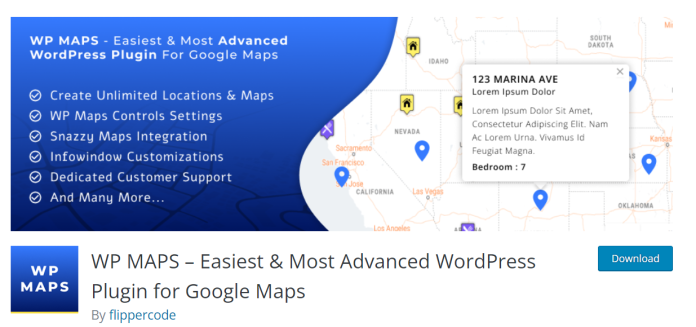
Another feature-rich plugin is WP Maps. With the free version, you can choose the latitude/longitude of the center on the map, and you can also add as many maps as you’d like. By adding a marker on a map, you can also make it, so there’s a URL on it. This way, you can guide people to your site when they interact with a map.
Maps can be displayed in a variety of ways. In addition to the standard Road Map view, Google Earth satellite photos also include a combination of regular and satellite views, a landscape view, a view of the current traffic situation, and cycling pathways.
The location information is in the message window of the premium edition, and the lists are organized by address, category, or location. Additionally, the direction tabs include the start and end points. Marker clusters can be enabled if you have an excessive number of markers.
3. Simple Shortcode for GoogleMaps
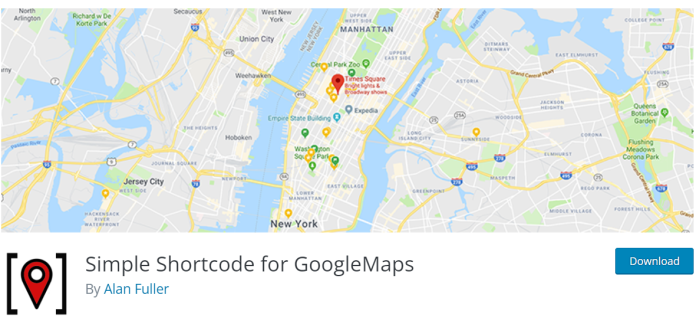
The next plugin on this list of the top WordPress Google Maps plugins is Simple Shortcode for GoogleMaps, which we recommend for those who prefer to make things as simple as possible. It provides a simple-to-use mapping shortcode that you can insert anywhere on your website, as the name would imply.
There aren’t really any settings, however, you can change the map’s proportions and turn off scrolling. Although the maps are normally stored for three months, updating the address causes the cache to be refreshed.
Although the lack of personalization is a drawback, it’s ideal if you need to add a map to your website in less than five minutes. And it’s wonderful that you can add many maps.
4. Very Simple Google Maps
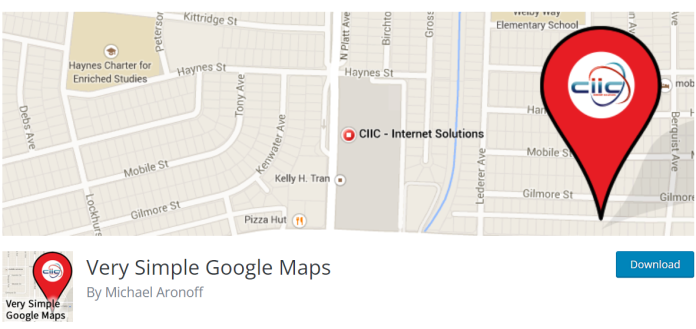
This simple Google Maps plugin allows you to add a map in mere minutes. So, if you want to add your business location to your site, you can do so without a hitch. Very Simple Google Maps is straightforward, and all you’ll need is a shortcode, thus the name. The entire process is simple and ideal for all users who don’t want to spend too much time on the process.
You can also connect the Very Simple Google Maps plugin to your Google business listing and display it on the map. There is also a brief introduction and step-by-step instructions on how to add Google Maps to your website without breaking a sweat if you have never done it before.
5. Leaflet Maps Marker

A WordPress map plugin called Maps Marker supports custom WMTS maps as well as Google Maps, Open Street Map, Bing, and Mapbox. On WordPress.org, the plugin is still referred to as Leaflet Maps Marker by its creators, while it is marketed as Maps Marker elsewhere.
The plugin enables you to add location-specific markers and organize them using layers. When you add a new marker, you can also specify the map’s size and zoom level, and when you go from the simplified editor to the advanced editor, a large selection of icons are available for you to choose from.
A page for importing and exporting markers and layers is also available, which is helpful for moving and backing up maps to other websites. You can define the default map used, default map parameters, and more on a dedicated tools page.









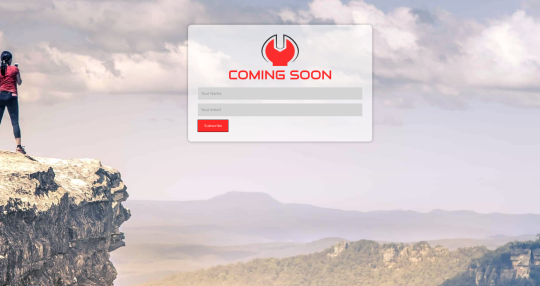
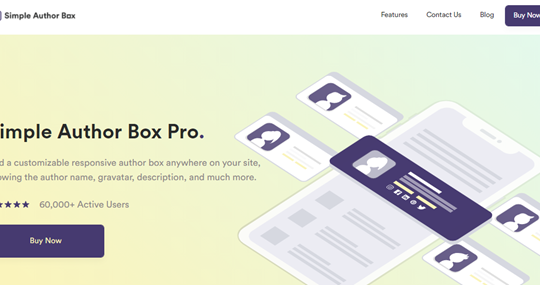
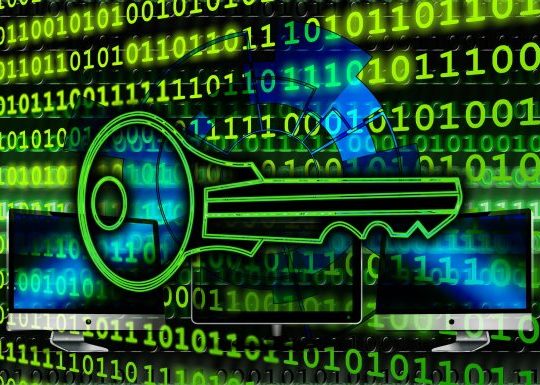

Recent Comments