We’ve all heard of SSL without even realizing it. We can all remember one time while we were searching the Web and saw those “Not secure” words next to the URLs we’re on. That happens because those websites and not being secured with SSL. SSL is in other words Secure Sockets Layer. SSL works like a safety net and it creates an encrypted connection between a visitors’ browser and the server.
It protects important information that is being shared while doing various activities on the Internet. The only question left to answer is: do you need SSL? If your website is not using SSL it will be listed as “Not secure” but if it is that means it will be able to protect your password logins, you will be able to do payments of any kind without worrying and you will be able to secure all web forms so we could say that SSL is a must.

When it comes to the pricing of SSL, there are different kinds of SSLs and that means that there are different prices as well. We’re going to mention a few of them so you can get the idea. If you want to protect a single domain and subdomain that means you will have to pay $5 per year. If you want to protect more domains and subdomains you can head over to the Multi-Domain version which costs $60 per year.
If you want to protect a domain and its first-level subdomains you can get Wild Card SSL for $30 per year. There is also Domain Validation which is around $70 per year and Organization Validation aka OV SSL certificate which usually starts at $150 per year. And last but not least, we’re going to mention the most expensive option that is high on trust and security – Extended Validation and it begins at $200 per year. You can see that the price range varies on the level of security you will get.

After listing the prices of different kinds of SSL certificates, you’re probably wondering if there is a free version out there as well. And to answer that question, there is! You can get SSL for free with Let’s Encrypt which is a free, automated, and open certificate authority. With it, you get a digital certificate that lets you enable SSL for free. You can easily get this certificate through WP Force SSL.
WP Force SSL offers you a centralized dashboard, and a possibility to scan your content and amongst all those features it is also focused on SSL. The SSL Certificate tab is a place where you will find all the important information you might need to know about SSL. It will show you if it is valid, to whom it is issued, and who is the issuer as well as its’ validation date.
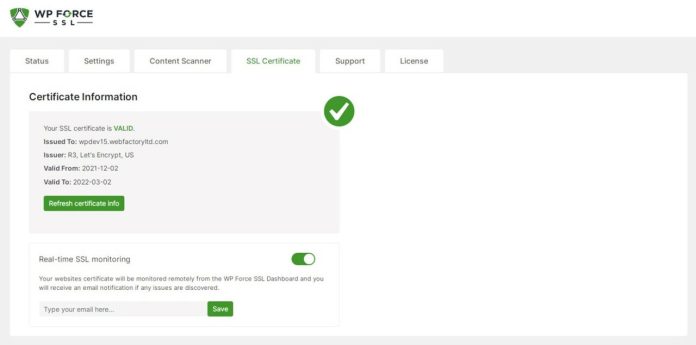
With WP Force SSL you can easily monitor your SSL and not have to worry much about installing it. With WP Force SSL you get all the tools and options you can possibly need to install SSL easily and fast. When it comes to SSL monitoring that means that it will scan your site’s certificate and notify you if there are any errors found so they can be resolved fast and noticed quickly.
There is only one question left to answer and that is: how do you install it? You install it with a click of a button. You don’t believe me? I will explain it to you now step by step.
You click on a button that says “Generate SSL certificate” at the bottom of the page, enter your email address and confirm that you agree with the Let’s Encrypt Subscriber Agreement, and just click on the “Next Button”. After that, you will be able to copy your certificate info or download the file that will hold all of the necessary information. The installation process will vary from host to host so if you run into any problems while installing it the best option would be to contact your hosting provider.
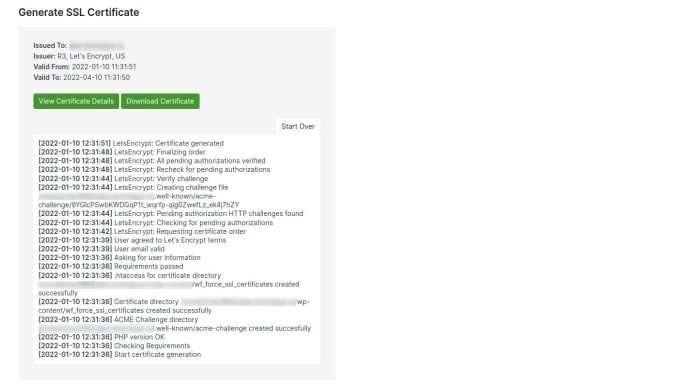
With WP Force SSL this certificate will be automatically regenerated every 90 days as long as the plugin is installed. As you can tell, no worries are ever necessary because WP Force SSL does everything for you!
To conclude
In this article, we have talked about SSL and we have concluded that you need SSL for your website if you prioritize security. There are many ways to get SSL and some of them are pricy while others are free. To get a free SSL certificate you just have to get WP Force SSL. WP Force SSL is easy to use and lets you install the SSL certificate with one click of a button. No complications and frustration while using WP Force SSL!









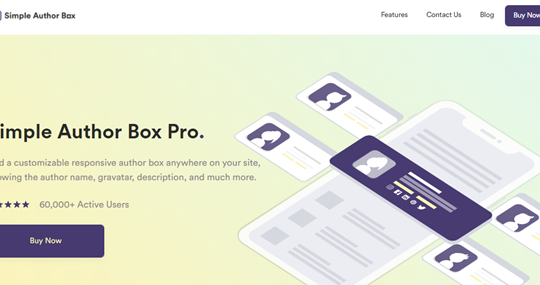
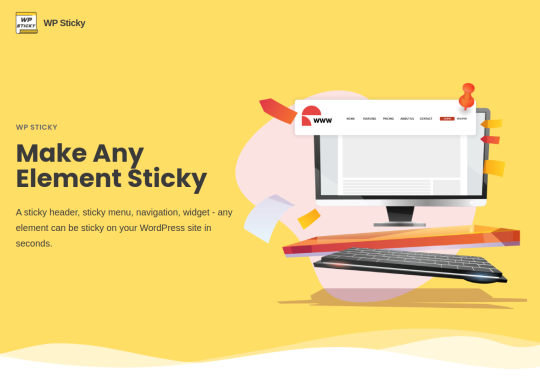
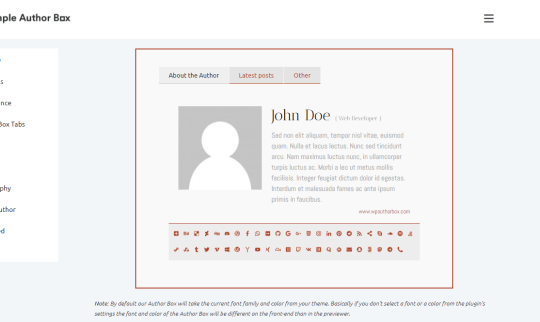

buy speman tablets – finasteride order online cheap generic finasteride