How to Make a Facebook Post Shareable: Do you want more people to see your Facebook posts? Of course, you do! One of the best ways to get more visibility for your content is to make sure it’s shareable. In this blog post, we’ll give you tips on how to make your Facebook posts irresistible to share. By following these simple tips, you’ll be able to generate more engagement and reach a larger audience with your content.
My Facebook Post Not Getting Engagement – Why?
There could be a number of reasons why your Facebook post isn’t getting engagement. Maybe the topic or content isn’t interesting, the image is low quality, or the post is too long. Try experimenting with different types of posts to see what works best for your audience. You may also find that certain times of day or days of the week are more successful for posting than others. Keep track of what you try and learn from your results so you can continue to improve your social media strategy.
If you’re still not seeing the engagement you want on your Facebook posts, consider reaching out to a social media expert for help. They can review your account and make recommendations on how to improve your strategy. With the right guidance, you can start seeing the results you want in no time. So don’t give up – keep trying new things until you find what works best for you and your business!
If you’re struggling to come up with new ideas, consider using some of these tips:
– Share news articles, blog posts, or other content that’s relevant to your audience
– Promote upcoming events or products
– Post-behind-the-scenes photos or videos
– Ask questions or start a discussion
– Share user-generated content, like customer reviews or testimonials
With a little trial and error, you should be able to find a posting strategy that works well for you and helps you achieve your goals. Good luck!
You are not using post templates
It’s easier than ever to generate engaging content for your Facebook page with the help of pre-designed text and graphic pieces. Your own words, photographs, and brand aspects (such as colors) can be added to a pre-existing Facebook post template.
In terms of productivity, Facebook post templates are the most useful tool. To keep up with targeted social media posting schedules, it is faster and easier to develop content when you are not starting from scratch every time.
For example, if you don’t need to resize an image or write a blog post, you can save time by not having to do so. If you follow Hootsuite’s recommendation to post one to two times each day, you can save a few hours per month, which you can use for personal time or work-related chores.
Tips For Making Facebook Posts Shareable
Here are some tips to make your Facebook posts shareable:
– Use engaging visuals. People are more likely to share content that is visually appealing. Make sure your post includes an eye-catching image or video.
– Write compelling copy. Your post should include a headline that draws people in and makes them want to learn more. The body of your post should be well-written and provide value to the reader.
– Use calls to action. Ask your readers to share your content with their friends and followers. Include social sharing buttons on your posts so it’s easy for people to share your content.
If you want to get even more eyeballs on your content, try using some of these additional tips:
– Post at optimal times. Make sure you’re posting when your audience is most active on Facebook. Use a tool like Hootsuite Insights to find out when your fans are online so you can timing your posts accordingly.
– Take advantage of Facebook advertising. You can use Facebook’s paid advertising platform to reach an even larger audience with your content. Target your ads specifically to people who are likely to be interested in what you have to say.
Also read: How to Change Location on Facebook Marketplace
– Use Facebook Live. Facebook Live is a great way to reach people in real-time and generate excitement around your content. Use it to give your fans a behind-the-scenes look at what you’re working on, or host a Q&A session to answer their questions.
By following these tips, you can make sure your content is seen by as many people as possible. So get out there and start sharing!
Do you have any other tips for getting more engagement on Facebook? Share them with us in the comments below! We’d love to hear from you! Thanks for reading.









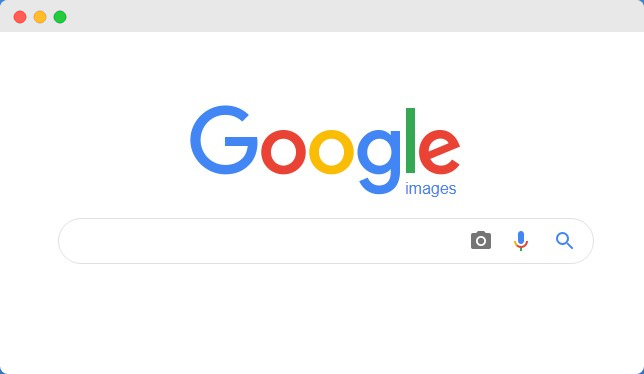
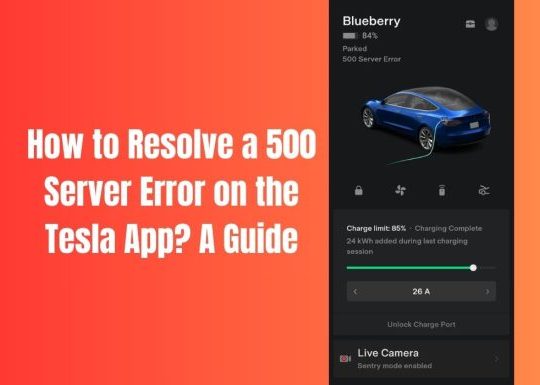


[url=http://fluconazole.party/]diflucan pills for sale[/url]
[url=https://ilasix.online/]lasix to buy[/url]
[url=https://colchicine.cyou/]cheap colchicine online[/url]
[url=https://lyrica.cfd/]lyrica best price[/url]
[url=http://tadalafilstd.com/]tadalafil 10 mg online india[/url]
[url=https://tadalafilu.online/]tadalafil cost[/url]
[url=https://amoxicillinir.online/]amoxicillin 1600 mg[/url]