A thank you page is a great way to express gratitude to customers for their purchases, share order details, and showcase other products or services. In this article, we will show you how to redirect customers to a thank you page in Shopify.
Learn how to redirect customers to a thank you page in Shopify with this easy-to-follow guide. Includes steps on how to add JavaScript to the checkout.liquid template and test the redirect.
Why You Should Use a Spotify Thank You Page?
All Heading
After customers make a purchase, a thank you page has many benefits. Here’s why:
- Say Thanks: A thank you page shows gratitude to customers for their purchases. It makes them feel appreciated and might make them come back to buy again.
- Share Order Info: On the thank you page, you can give customers their order details. They’ll know their order number, status, and shipping info.
- Show More Products: Use the thank you page to display other products they might like. This can lead to more sales and more money for your business.
How to Redirect Customers to a Thank You Page in Shopify
Redirecting customers to a thank you page in Shopify is a simple process. You can do this by adding a small piece of JavaScript to the checkout.liquid template.
Here are the steps on how to redirect customers to a thank you page in Shopify:
Finding the checkout.liquid template
The checkout.liquid template houses the code responsible for the checkout process in Shopify. To locate this file, follow these steps in your Shopify admin: Online Store > Themes > Edit code.
Adding the redirect code
The redirect code is a small piece of JavaScript that directs customers to the thank you page upon completing their order. To implement the redirect code, locate the following snippet in the checkout.liquid template:
{% if order.completed %}
<div class=”thank-you”>
<h2>Thank you for your order!</h2>
<p>Your order has been received and will be processed shortly.</p>
</div>
{% endif %}
Below this code, insert the following JavaScript code:
{% if order.completed %}
<script>
window.location = “/pages/thank-you”;
</script>
{% endif %}
This code triggers the redirection to the /pages/thank-you page after the customer completes their order.
Testing the redirect
After adding the redirect code, it’s crucial to test it to ensure it functions correctly. Create a test order in your Shopify store, and observe whether the customer is redirected to the thank you page after completing the order.
Pro Tips For You While Creating Redirect Thank you Page
- You can use the order.completed variable to check if the order has been successfully completed before executing the redirection code.
- Ensure that the thank you page you redirect to exists as a valid page within your Shopify store.
- The URL of the thank you page should be prefixed with a forward slash (/).
- Utilize the Shopify Liquid templating language to customize the thank you page according to your preferences.
Conclusion
Redirecting a thank you page in Shopify is a straightforward process involving the addition of a small piece of JavaScript to the checkout.liquid template. By following the steps outlined in this article, you can seamlessly redirect customers to a thank you page after they complete their order











![Convert SRT to Text with Regex JavaScript [Guide] Convert SRT to Text with Regex JavaScript [Guide]](https://tipsmafia.org/wp-content/uploads/2023/01/image-66-540x385.jpg)
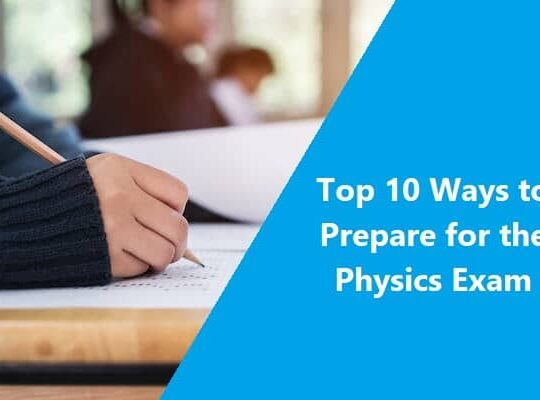
Recent Comments