Converting SRT (SubRip Subtitle) files to plain text is a common task for many video and subtitle editors. The process can be done manually, but it can be time-consuming and error-prone. In this article, we will show you Convert SRT to Text with Regex JavaScript and how to use JavaScript and regular expressions (regex) to automate the conversion process and make it more efficient.
SRT Format
SRT files are plain text files that contain subtitle information for a video. Each subtitle is represented by a block of text that consists of a number, a timecode, and the subtitle text itself. The timecode indicates when the subtitle should be displayed and when it should be hidden. The format of an SRT file is as follows:
1
00:00:20,000 --> 00:00:24,400
This is the first subtitle.
2
00:00:24,500 --> 00:00:28,200
This is the second subtitle.
The first line of each block is the subtitle number. The second line is the timecode, which is separated by an arrow (–>). The third and subsequent lines are the subtitle text.
Convert SRT to Text with Regex JavaScript
The first step in converting an SRT file to plain text is to read the file using JavaScript. We can use the fs module to read the file, and the readFileSync() method to read the contents of the file.
const fs = require('fs');
const srt = fs.readFileSync('example.srt', 'utf8');
The readFileSync() method takes two parameters: the file name and the encoding. In this case, we are reading a plain text file, so we use the UTF-8 encoding.
Once we have the contents of the file, we can use regular expressions to extract the subtitle text. We can use the match() method to match all the lines of text that are not the timecode or the subtitle number.
const srtText = srt.match(/^[^\d]+(.+)/gm);
The regular expression /^[^\d]+(.+)/gm matches all lines that do not start with a digit. The g flag stands for global and m stands for multiline.
The match() method returns an array of matched strings. We can then use the join() method to join all the strings in the array into one string.
const srtText = srt.match(/^[^\d]+(.+)/gm).join('\n');
Conclusion
Converting SRT files to plain text can be a time-consuming task, but by using JavaScript and regular expressions, we can automate the process and make it more efficient. With this method, you can easily convert SRT files to plain text and use the output for other tasks such as machine learning, natural language processing, or text-to-speech.
graph TD;
A[Read SRT File] --> B[Extract Subtitle Text]
B --> C[Join Subtitle Text]
In this article, we have shown you how to use JavaScript and regular expressions to convert SRT files to plain text. We have also provided a diagram that illustrates the process. By following these steps, you can easily convert SRT files to text with regex JavaScript.








![Convert SRT to Text with Regex JavaScript [Guide] Convert SRT to Text with Regex JavaScript [Guide]](https://tipsmafia.org/wp-content/uploads/2023/01/image-66.jpg)


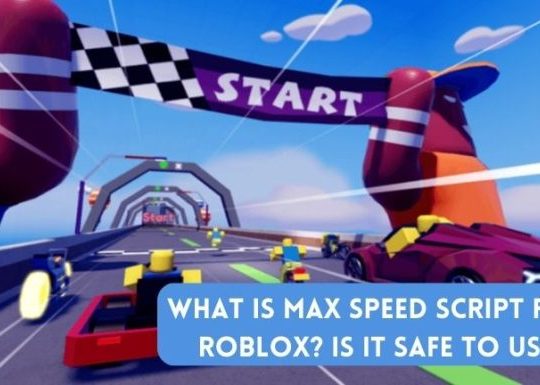
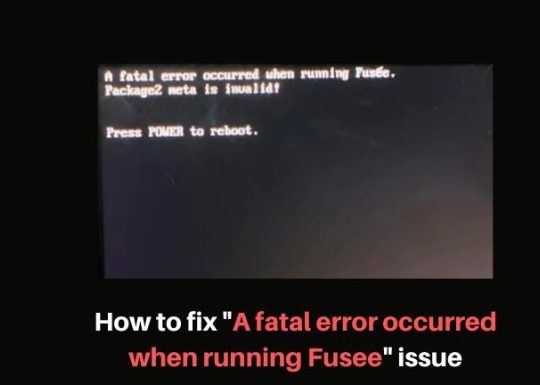
Recent Comments