In today’s digital age, verification codes play a crucial role in securing our online accounts. Whether it’s for email, social media, or financial services, receiving verification codes on your iPhone is essential for account verification and protection.
However, there are instances where users face difficulties in receiving these codes, leading to frustration and inconvenience. In this comprehensive article, we will explore the common reasons why you might encounter issues with receiving verification codes on your iPhone and provide practical solutions to overcome them.
Why Can’t I Receive Verification Codes on My iPhone?
All Heading
There are a few reasons why you might not be able to receive verification codes on your iPhone. These include:
Unstable Internet Connection
One of the primary reasons why you may not receive verification codes on your iPhone is due to an unstable internet connection. When your iPhone has a weak or intermittent network signal, it can hinder the delivery of verification codes to your device. To resolve this issue, ensure that you are connected to a stable Wi-Fi network or have a strong cellular signal.
Incorrect Contact Information
Another common cause for not receiving verification codes is having incorrect contact information associated with your account. Double-check the phone number or email address linked to your account and verify that it is accurate. Update the contact information if necessary to ensure that the verification codes are sent to the correct destination.
Device Software Issues
Outdated or buggy software on your iPhone can also prevent you from receiving verification codes. Ensure that your device is running the latest version of iOS, as Apple regularly releases updates that address bugs and security vulnerabilities. To check for updates, go to Settings > General > Software Update and install any available updates.
Do Not Disturb Mode
If you have enabled the “Do Not Disturb” mode on your iPhone, it may silence all incoming notifications, including verification codes. To disable this mode, swipe up from the bottom of the screen to access the Control Center and tap the crescent moon icon to toggle it off.
Spam or Junk Filters
In some cases, verification codes sent to your iPhone may be filtered as spam or end up in the junk folder of your email. Check your spam or junk folders regularly to ensure that the verification codes are not mistakenly categorized as unwanted messages. Add the sender’s email address or phone number to your contacts or whitelist to avoid future filtering issues.
Carrier or Network Restrictions
Certain carriers or network providers may impose restrictions on receiving verification codes, particularly if you are using a prepaid SIM card or have specific network settings enabled. Contact your carrier’s customer support to inquire about any restrictions that may affect the delivery of verification codes to your iPhone.
Conclusion
Receiving verification codes on your iPhone is vital for account security and access to various online services. However, issues may arise that prevent the delivery of these codes.
By ensuring a stable internet connection, verifying your contact information, updating your device software, and addressing common culprits like “Do Not Disturb” mode and spam filters, you can overcome most obstacles in receiving verification codes. In cases where problems persist, reaching out to the customer support of the respective service is the next step towards resolving the issue.
Remember, maintaining the security of your accounts is paramount, so take the necessary steps to troubleshoot and resolve any verification code delivery problems you may encounter on your iPhone.










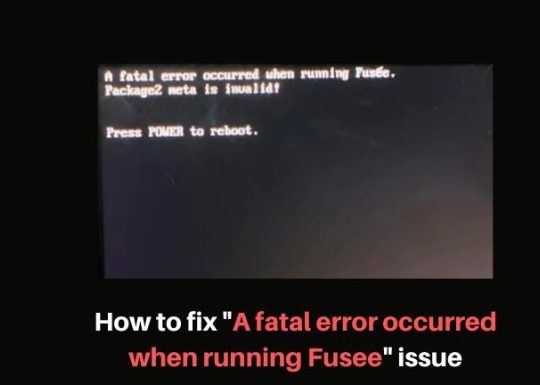

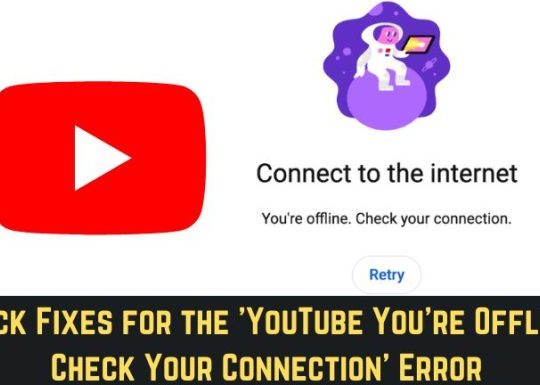
Recent Comments