Whether you are just starting with your new webpage, or you are in that stage where only a few steps are separating you from the first launch, the UnderConstructionPage plugin is there for you! Creating a unique place on the web for your cafe, or restaurant, or even a shop, or you are trying to promote online your services whatever kind, is not an easy task to do but you must start somewhere.
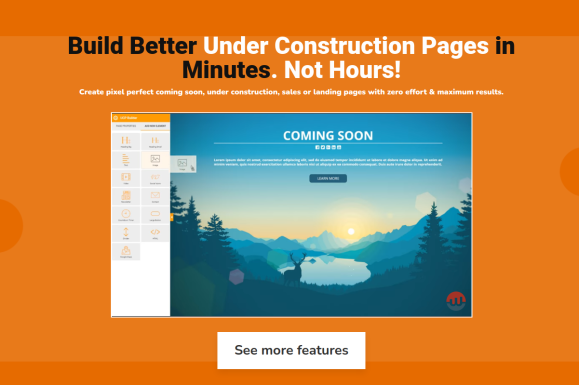
Whilst still coding it or trying to find the best marketing stepping stone that will skyrocket your webpage, you should leave a mark online to start attracting visitors to it that may become your regular ones one day! The solution for that is to have a landing page. The landing page is nothing more than a single page with essential details about the exact launching date and other subtle elements such as social media buttons.
You have probably seen it million times in your life. It has a countdown timer highlighted in the first plan with the company’s logo, related background image, maybe a progress bar, subscription form, and social profile icons.
These can help you buy some more time while making everything up and running and still drive the traffic up if everything is done correctly, e.g. social media icons placed in the right spot. Regarding the terms driving the traffic up, we mean communicating with your fellow visitors using the aforementioned social profile icons and subscription, and email forms.
The whole idea of these kinds of forms is to collect the visitors’ emails to share newsletters about your idea and business. Let’s paint a picture here – the visitor came by and he liked the idea of what are you going to do. He wants to stay in touch and have a reminder when the actual website comes live.
You set the subscription form on your landing page where he will enter his email address to receive the newsletters regularly from you. This is called well-executed marketing while the website isn’t even functioning yet.
Now when we scratched the surface it is time to dig deeper and introduce you to the UnderConstructionPage plugin. This one is widely-used and one of the most popular plugins for this occasion since both the free and PRO versions have every feature needed for easy use and set up on your WordPress page.
Firstly, to use this one you will need a WordPress site. In the plugin’s directory search you will type in the name it, install, and activate it. Now when you are done, you can enter the world of templates this plugin has to offer you, and it has quite a lot of these. It comes with over 300 premade templates you can choose for any occasion you need – sports shop, social media marketing, photography, event, technology, recruitment, and many more. You wish – this one has it.
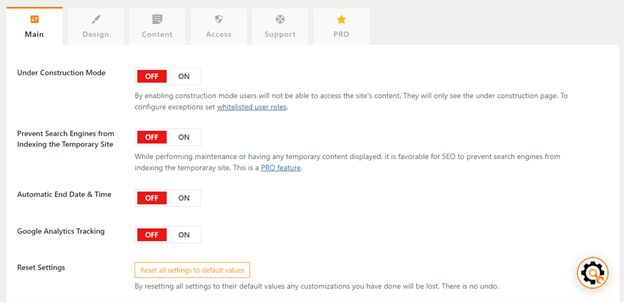
When you install the plugin you can now activate it. In the main tab, you simply turn the slider ‘ON’ and enable it for use. Besides that, you can enable a couple more options such as Google Analytics Tracking.
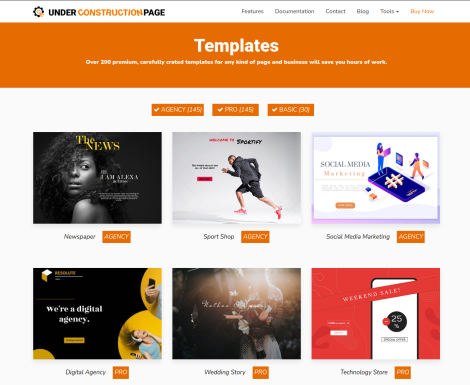
Now when you are finished with the major configuration details, the next step is to choose your preferred template from the Design tab. Search and pick whichever you feel would be the best fit and after that, you are going to be redirected to the builder.
In the photos above you can see the options for building your customized landing page using only a drag-and-drop system! The left photo represents the basic options with the most essential details about the page you need to enter, such as template name, page title, and page description, upload your own CSS, and footer code, and change the background.
On the right are modules that you can use in the process. We can see those we mentioned above – images, videos, social icons, newsletter, and contact forms, countdown timers, and more!
At your disposal you have a variety of options to make a stunning page, you just need to figure out what would you like to see and simply create it. Once you pack everything up, it is time to polish the bunch of modules to give the page even more personality, and you are done!
Starting from zero
Besides the rich template offers you can fully customize and modify them to your needs, UnderConstructionPage plugin lets you create your very own landing page from scratch! That can come from many reasons. Maybe you don’t like any of the given themes, or you have your idea and design, etc.
The concept is pretty much the same as doing it with the templates. Everything is being done via drag-and-drop builder using the same modules you get when picking the template.
This is what the builder looks like when you go for doing it all on your own! As we said, the same modules are there, the difference is now you have a blank page you need to fully customize from the scratch.
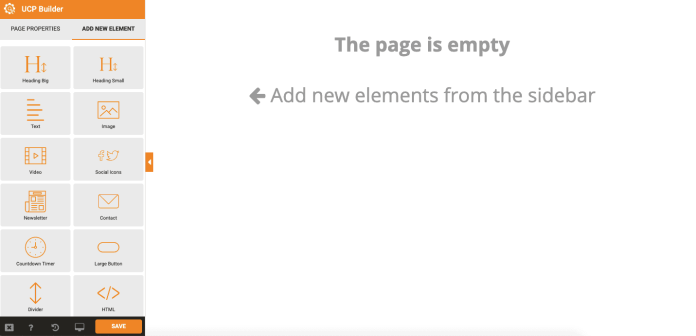
Therefore, firstly we need to upload the background photo, video, or stunning transition effect that will give a bigger dimension to your landing page; or you can leave it blank but we strongly recommend having the background. When uploading a video, the plugin offers you two possibilities – you can embed the link from YouTube or Vimeo.
After you are done with uploading the background, you can now start the finest job that is adding desired elements. Every single one of them is customizable – from padding, and width dimensions, borders, colors, fonts, to background.
Conclusion
No matter what niche you operate in, and no matter if you require a new web design, or you are redeveloping an already existing one, be sure you will find the perfect design for your demand with UnderConstructionPage. We have guided you to its features, templates, and ways of building a unique landing page, now it is fully yours to explore a bit more and give it a shot. You won’t go wrong with this one.






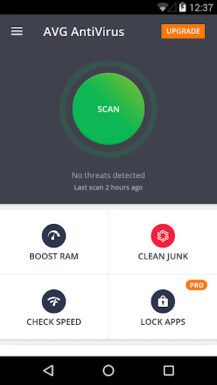
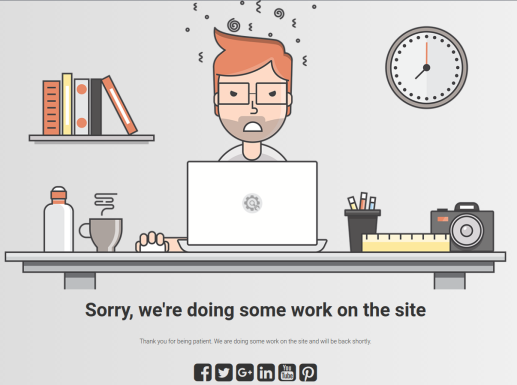



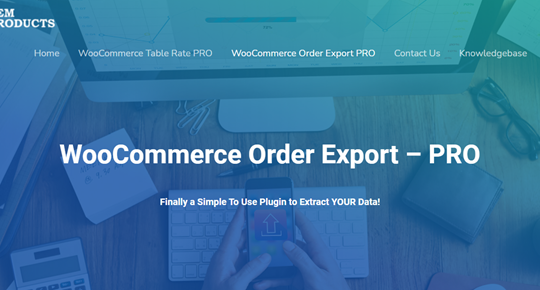
Recent Comments