If you are having problems with your Jio Fiber Router, don’t worry – you can reset it in less than a minute! In this blog post, we will walk you through the steps to do this. Keep in mind that resetting your router will erase all of your settings and configurations, so make sure you have backed up anything that you need before proceeding. Let’s get started!
Features Of Jio Fiber Router
Reliance Jio has announced the launch of its high-speed fiber broadband service, Jio Fiber. The service will offer speeds of up to 1 Gbps and is expected to be rolled out in over 1,100 cities across India. Let’s take a look at some of the features of the Jio Fiber router:
- The router offers download speeds of up to 1 Gbps, which is 10 times faster than the average broadband speed in India. This means that you can download movies, music and other files in a fraction of the time it would take with a regular broadband connection.
- The router also offers upload speeds of up to 100 Mbps, making it perfect for uploading large files or streaming videos live.
- The Jio Fiber router comes with a built-in Wi-Fi router that can support up to 64 devices simultaneously. This means that you can connect all of your devices to the internet without having to buy additional routers.
- The router also comes with a built-in Home Security Camera that allows you to keep an eye on your home even when you’re away.
- The router is equipped with two USB ports that allow you to plug in external hard drives and access their contents directly from your TV. This is perfect for streaming movies or shows stored on your hard drive without having to use your computer.
- The Jio Fiber router has a powerful quad-core processor that ensures smooth streaming and lag-free gaming.
- The router comes with a built-in voice assistant that allows you to control all your devices using voice commands.
Common Issues With Jio Fiber Router
Many users are reporting issues with their Jio Fiber routers. Some of the common problems include:
1) Router not connecting to the internet: This is one of the most common problems with Jio Fiber routers. Many users have reported that their router does not connect to the internet, even though the light indicating a connection is on.
2) Router not working with certain devices: Some users have found that their router does not work with certain devices, such as Apple TVs or gaming consoles.
3) Router not broadcasting a strong signal: Many users have complained that the signal from their router is weak and they are unable to use it in certain parts of their house.
4) Router constantly resetting: A few users have reported that their router keeps resetting for no apparent reason.
If you are experiencing any of these issues, there are a few things you can do:
1) Check your internet connection: Make sure that your internet connection is working properly and is not the root of the problem.
2) Try restarting your router: This is a simple solution that often works. To restart your router, disconnect it from power for about 30 seconds, then plug it back in and wait for it to start up.
3) Contact Jio support: If the above solutions do not work, you can contact Jio support for help. They should be able to assist you with resolving the issue.
Also read: Jio phone me song video download kaise kre
Process For Resetting Jio Fiber
Resetting your Jio Fiber Router is a quick and easy way to fix any problems that you are having with the device. Keep in mind that all of your settings and configurations will be erased when you reset the router, so make sure you have backed up anything that you need before proceeding.
There may be times when you need to reset your Jio Fiber router. Maybe there’s an issue with your internet connection, or you want to change your wifi password. Whatever the reason, it’s easy to do. Here’s how:
- Unplug the power cord from the back of the router.
- Wait for a few seconds, then plug it back in.
- Hold down the reset button on the back of the router for about 10 seconds.
- Release the button and wait for the router to restart.
- Once it’s restarted, you can log in to your account and make any changes you need to.
After this time has elapsed, your router will reboot itself and will be reset to its factory default settings. That’s all there is to it!
Resetting your router is a quick and easy way to fix common issues, or to make changes to your network settings. If you need help resetting your router, or have any other questions about using Jio Fiber, contact the Jio Fiber support team. They’ll be happy to help.








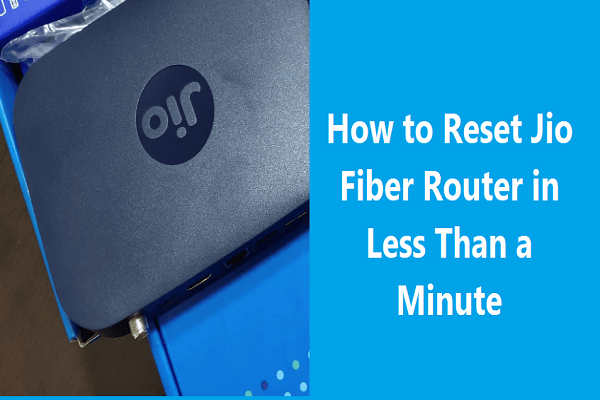

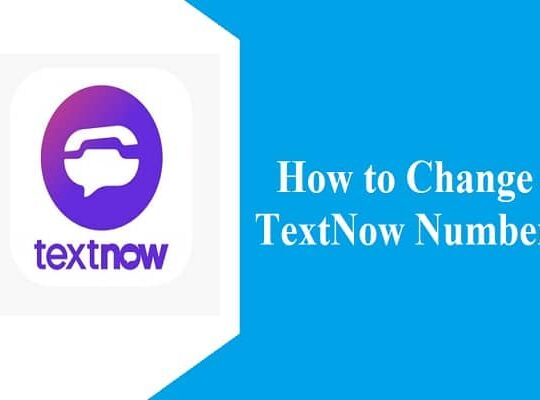


Recent Comments