If you’re considering opening your own eCommerce business but don’t know where to begin, this article is for you.
There’s never been a more suitable moment than now to create an e-commerce business. Anyone with a computer may get started in minutes without needing to learn any special skills. WordPress is a platform that makes creating an online business straightforward. Working in WordPress is the perfect choice as it is simple for those who aren’t familiar with coding and website development. It makes it simple to add or change any element, content, or plugin. In less than 30 minutes, you may have your online business thanks to WordPress. Every year, the number of web businesses, and web customers grows. One great example of successful e-commerce is Snusdirect.

If you’re in business and don’t have your website, you’re probably losing money faster than you realize. The lack of information and skills required to launch an online business is e-commerce retailers’ largest issue. Before you establish an eCommerce, learn everything you need to know and avoid making mistakes that could cost you a lot of money. Here are some things you need to know before opening your own e-commerce business with WordPress.
What are WooCommerce and WordPress?
All Heading
WooCommerce is an add-on for WordPress that turns a WordPress website into an online business. When you look at the numbers, WooCommerce is the current eCommerce system leader, with a bigger percentage of all websites than all three of its competitors combined. WooCommerce expands the platform’s fundamental functionality and adds approaches for managing an eCommerce marketplace.
The control panel provides an overview of the state of goods and stockpiles, information on orders and delivery, product entry and update options, product discounts and variations, and many other important features.

WordPress began as a blogging platform, but the open-source web content management system has since grown to become the internet’s backbone. WordPress is utilized on 65 percent of all websites with a content management system. Because WordPress is an open-source platform, practically any solution is available as a plugin, either for free or for a little fee.
As a result, it makes it easier to create a wide range of online content of all sorts, which is also the foundation for its dissemination. As it puts content and ownership at the center of digital activity, WordPress is utilized in different portals, business offices, press services, and eCommerce platforms.
Because of the flexibility it provides, the majority of users select WordPress with WooCommerce. It necessitates configuration features, but it pays off in the long term. WooCommerce is the world’s largest e-commerce platform, while WordPress is the most popular website builder.
How to start an e-commerce business with WordPress?
1. Choose a domain, name, and web hosting
To develop a brand for your e-commerce website, you’ll need a company name, a domain name, and a logo. To begin, you must first come up with a name and design a logo. You can proceed to the following step if you already own a corporation or brand. The first thing your visitors will see is your domain name.
It needs to make a pleasant and lasting impression. You’ll need a domain name with keywords, and web hosting to get your eCommerce business up and running. You should think about a domain name as the Internet address for your website. Users will type this into their browsers to access your website.
Your eCommerce website’s residence on the internet is called web hosting. It’s where your website lives on the internet. Web hosting is required for every website on the internet. People frequently choose the first web hosting service they come across, disregarding quality and stability.
However, if you conduct thorough research at the start, you can acquire unlimited web hosting for the rest of your life. High-quality security, stunning template design, and diverse integrations are all provided by the best web servers for WordPress eCommerce businesses.
The standard type of web hosting is shared web hosting. A shared hosting service is one in which numerous users share a single server. It is the most budget-friendly and easiest-to-use web hosting option, but it is also the least flexible. Most hosting firms simply refer to shared web hosting as website hosting because it is the most frequent type of web hosting.

Cloud hosting is a new type of hosting that has gained a lot of traction in recent years. Compared to traditional shared and dedicated server choices, cloud servers provide significant benefits. Cloud hosting is essentially a hybrid of shared and dedicated hosting, but it also has several benefits. Cloud servers share physical server hardware with other partitioned cloud servers, but each cloud server has its dedicated resources and can be configured nearly as a dedicated server.
A dedicated server gives you your own server and resources that are solely for your use. Other hosting alternatives cannot provide the same level of freedom and control as dedicated hosting. Because a server is devoted to one client and has no other users, the server and the complete hosting solution may be tailored to that client’s exact requirements. This allows them to choose and pay for the elements they require.
2. Add SSL certificate
Anyone who is thinking about starting their own business online, store, or simply wants to ensure that their clients’ personal information, and thus their company’s reputation, is safe should consider SSL certificates. An SSL certificate adds a layer of protection to your website, allowing you to receive sensitive data like credit card numbers and other personal information. The SSL certificate encrypts the communication between the user’s browser and the server, making the data on the page secure. A free SSL certificate is included in your WordPress hosting subscription.
For your domain name, this certificate is already deployed. Your WordPress page, on the other hand, must be set up to load as HTTPS rather than HTTP. You must change your WordPress URL and website address to HTTPS instead of HTTP on the Settings »General page. To save your settings, scroll to the bottom of the page and press the ‘Save Changes’ button.

Your WordPress installation is now complete. After you’ve installed WordPress, you’re ready to move on to the next step in the website-building process.
Install the WooCommerce plugin
The WooCommerce plugin must first be installed and activated. Simply navigate to Add-ons »Add New and search for WooCommerce. Select the Install button next to the WooCommerce column in the search results. The WooCommerce plugin will now be downloaded and installed by WordPress. To proceed, wait for the extension to finish downloading and then click the ‘Activate’ option.
Now is the time to get your internet business up and running. WooCommerce will begin the setup wizard and display the Welcome to WooCommerce screen after it has been activated. This WooCommerce setup walkthrough will walk you through the most crucial settings. For your online store, you must first submit basic information such as your location, state, and region. If you’re a retailer, you can use an address to add detail about your store.
Then, to move on to the next step, click the Continue button. After that, you’ll be asked to choose a trade industry. You can select the industry that is most similar to the brand of e-commerce you wish to open.

Following that, you’ll be prompted to select the things you’ll sell in your store. If your products do not require delivery, for example, you can choose a digital product. After that, you’ll be asked to provide basic business information, such as how many products you aim to sell and whether you sell elsewhere else.
Then, to take online payments at your store, you must set up payment options. WooCommerce has several payment processors that are simple to set up. Simply navigate to the’ Payments’ option on the WooCommerce »Settings page. You have the option of using PayPal Standard, cash on delivery, cheques, or bank transfers by default.
You can click the Set button for each payment option and fill in the required information. This is essential for your e-commerce website to accept credit card payments. All you have to do now is install it via cPanel or your selected web hosting provider. You can also use FTP to install WordPress.
You can install a variety of free WordPress themes. Themes are website designs that allow you to pick the one that best suits your needs. The capabilities of free themes are usually limited, however, it is possible to upgrade to PRO versions that unlock all of a theme’s functions.
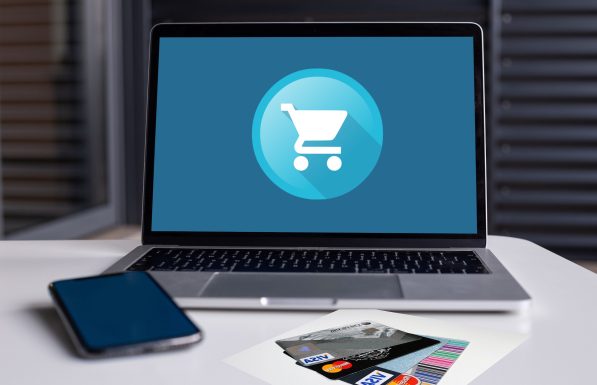
There is also a big number of themes available on the Internet that are not free but may be utilized for a subscription. Beginners in WordPress are prone to making costly mistakes when selecting a theme, so if you intend to accomplish something more serious with WordPress, we recommend hiring a web designer to design and develop a website.
Themes determine how users see your WordPress pages when they visit them. They also influence how your products are displayed in the WooCommerce store. Thousands of WordPress themes, both premium and free, are available to assist you in creating an outstanding online presence.
After you’ve installed the WooCommerce theme, you can change its appearance to suit your needs. The majority of recent WooCommerce themes offer a wide range of customization possibilities and are compatible with both computers and mobile devices. When you enter the products, everything is ready for sale.
The finest aspect of creating an online business with WooCommerce is the plugins. They enable you to add new capabilities and expand your firm. There are numerous free and paid plugins available, however not all of them are effective. Therefore, it is difficult to locate the best WooCommerce plugins for your eCommerce website. We’ve chosen the best on the market: WooCommerce Table Rate Shipping and WooCommerce Order Export.
The WooCommerce Table Rate Shipping plugin adds flexible new options to your e-commerce platform. The possibility to arrange customized delivery for registered customers is a handy feature. With this plugin, the distribution procedure is substantially simplified. Shipping costs can be approximated based on a number of variables, such as the total weight of an order, the number of individual goods, and the total cost of those things. The best characteristic is the ease of usage. Using the WooCommerce Table Rate Shipping control panel, you can quickly and efficiently calculate shipping prices based on custom factors.
Because it was designed for WordPress, the WooCommerce Order Export plugin takes advantage of WordPress’ innate fluidity and usability. Since its conception, it has been developed and constructed to serve a certain purpose. WooCommerce Order Export plugin makes it simple to quickly export your whole customer database, including their orders.
Other alternatives
Shopify is one of the most widespread e-commerce platforms. The fact that Shopify provides customer service 24 hours a day, seven days a week is one of the most compelling reasons to choose them. Shopify also contains documentation to assist you to customize your experience during the process, as well as a support network of always-active retailers eager to interact with other business owners and share their knowledge.
During this procedure, you might even find a new customer. The Shopify Partner Program aids Shopify developers, application developers, marketing wizards, and WordPress developers in expanding their businesses. It’s a thriving ecology for making new connections, which could assist your business if your product or store is discovered.
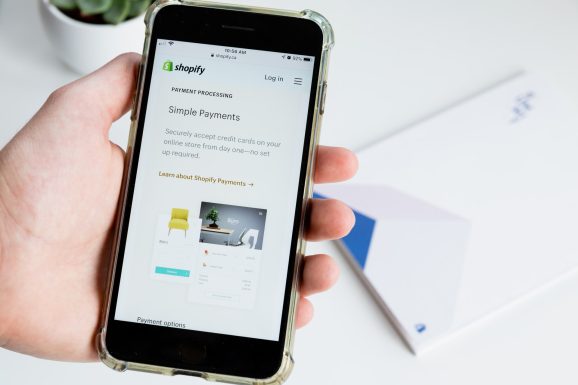
You can use the Shopify Storefront WordPress plugin. You’ll see that Shopify gives you two options for adding e-commerce capability to your site: install the Shopify plugin for WordPress or create a Shopify store. Who you choose is entirely determined by your e-commerce objectives. If you want to sell many products on an existing website or blog, the WordPress Shopify plugin, for example, is ideal. Create clips using Shopify wallpaper that can be placed anywhere on your site.
Magento is also one of the most widely used open-source platforms for building online stores around the world. Magento has the most diverse structure when compared to other prominent eCommerce platforms in terms of the countries utilized, the types of products offered, and the regions in which they are distributed.
Which platform you use is entirely based on your e-commerce objectives. If you want to sell many products on an existing website or blog, the WordPress Shopify plugin, for example, is ideal. Create clips using Shopify wallpaper that can be inserted anywhere on your website.
Because there are so many plugins and topics that WordPress and WooCommerce offer, the building of e-commerce does not require much programming or design. If you don’t have difficult requirements that you can handle on your own and have a minimal budget for developing and maintaining an eCommerce store, WordPress is an excellent option.
Also, if you don’t have website developers and the speed and flexibility it provides are crucial to you, WordPress is a terrific solution. It enables me to design landing pages, forms, quizzes, and surveys on my own without requiring much technical knowledge, and it sends all data to my email marketing program instantly. That means that the eCommerce store can be created by nearly anyone and in a short period.













Recent Comments