HBO Max, the ultimate streaming service boasting a rich library of HBO, Warner Bros., DC, and more, offers an extensive array of entertainment. However, to embark on your entertainment journey, you need to successfully log in to your HBO Max account.
This guide provides an in-depth, step-by-step approach to logging into HBO Max on your computer, TV, and mobile device, ensuring you have seamless access to your favourite content.
Logging into HBO Max on Your Computer
All Heading
- Navigate to HBO Max:
- Open your preferred web browser and navigate to the official HBO Max website.
- Select “Sign In”:
- Locate the “Sign In” option in the top right corner of the screen and click on it.
- Enter Your Email and Password:
- In the designated fields, enter the email address and password associated with your HBO Max account.
- Click “Sign In”:
- Click the “Sign In” button to securely access your HBO Max account.
Logging into HBO Max on Your TV
- Launch the HBO Max App:
- Power on your TV and navigate to the HBO Max app.
- Choose Your Profile:
- If you have multiple profiles, select the one associated with your HBO Max account.
- Select “Sign In”:
- Look for the “Sign In” button within the app interface and select it.
- Enter Your Email and Password:
- Using your TV remote, input your HBO Max account email address and password.
- Select “Sign In”:
- Confirm your login by selecting the “Sign In” option, granting access to your HBO Max account on the TV.
Logging into HBO Max on Your Mobile Device
- Download the HBO Max App:
- Visit the App Store (iOS) or Google Play Store (Android) on your mobile device, search for HBO Max, and download the app.
- Open the HBO Max App:
- Locate the HBO Max app on your device, tap to open it, and ensure you have a stable internet connection.
- Tap “Sign In”:
- On the app’s home screen, tap the “Sign In” button to initiate the login process.
- Enter Your Email and Password:
- Input your HBO Max account email address and password in the designated fields.
- Tap “Sign In”:
- Confirm your login by tapping the “Sign In” button, granting you access to HBO Max on your mobile device.
Additional Tips for Smooth HBO Max Access
Here are some tips to enjoy HBO Max:
- Ensure You Have an Internet Connection: Before initiating the login process, verify that your device has a stable and active Internet connection to avoid interruptions.
- Check Your Login Credentials: Double-check the accuracy of your entered email address and password to ensure you are providing the correct information.
- Reset Your Password if Needed: In case you forget your password, use the “Forgot Password” option provided to reset it securely.
- Update the HBO Max App: Keep the HBO Max app up to date on all your devices. Regular updates ensure optimal performance and compatibility with the latest features.
- Contact HBO Max Support for Further Assistance: If you encounter persistent login issues or have specific queries, don’t hesitate to reach out to HBO Max customer support for personalized assistance.
With these detailed and user-friendly instructions, you’re now well-equipped to log into HBO Max seamlessly across your devices. Immerse yourself in the vast and exciting realm of HBO Max, where a world of captivating entertainment awaits, from the latest blockbusters to timeless classics. Whether you prefer your computer, TV, or mobile device, HBO Max is ready to accompany you on your entertainment journey. Enjoy!








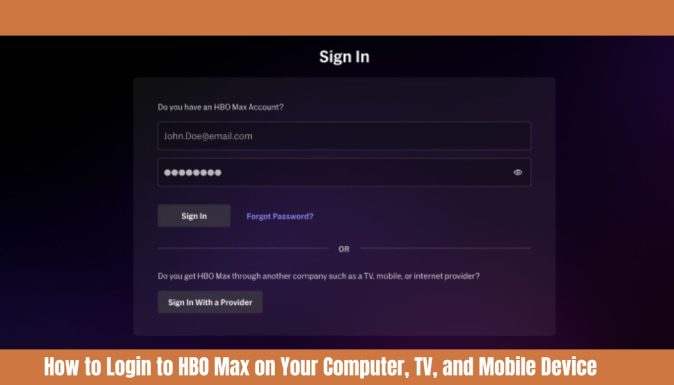


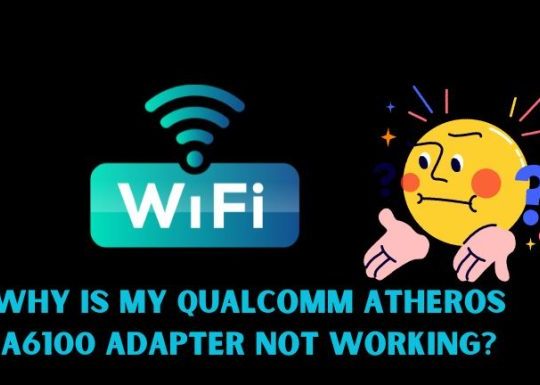
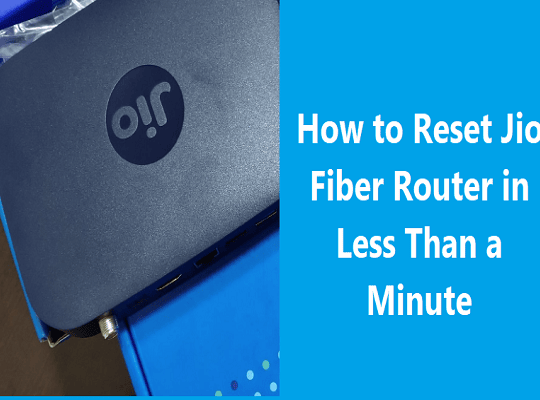
Recent Comments