Having complete privacy and anonymity while surfing the internet might sound impossible, but with the Tor Browser, it becomes a pure reality. If you would like to have such an anonymous and safe experience while surfing and even get access to the darker part of the internet, this guide will serve you well.
What Is the Tor Browser?
All Heading

To begin with, we should explain what the Tor Browser actually is. Tor is shortened from “The Onion Router” and, primarily, it is an internet browser that isolates every single website that is visited to stay out of reach of third-party trackers and ads. With Tor Browser, everyone can be online without any fear of being tracked and exposed. This browser hides your IP address and deletes all your browsing activity and history automatically by redirecting the traffic and fully encrypting it.
The Tor Browser was originally created by the U.S. Navy with the purpose of allowing military organizations to communicate online anonymously. A fun fact is that this browser gives you access to the dark web and all un-indexed sites that can be found on the internet. This is why many governments prohibited using Tor.
How Does Tor Browser Work?
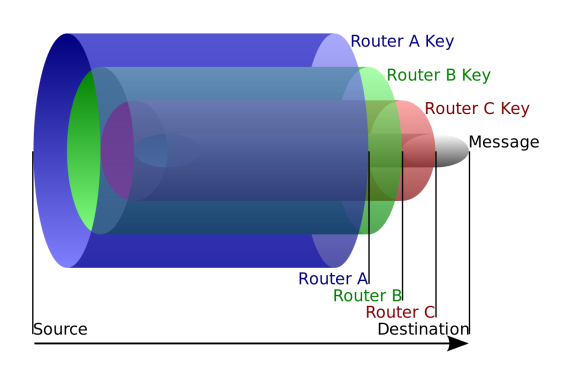
The Tor browser works in a very specific way, which enables it to be safer than any proxy network. It uses the principle of onion routing for encryption and rerouting the traffic through its onion network. Tor uses numerous layers of encryption to secure all the data and transmits the web traffic through the network nodes or onion routers. Every node represents a new layer of protection and is being decoded extremely slowly, one by one.
If someone tries to identify you and your IP address, he will not be able to find you, but only see the last server your web traffic has gone through. This dark web browser can offer you triple-layered protection and encryption, but there is also one flaw. This flaw stands for the speed of the internet connection, which is a lot slower through the Tor Browser. Due to these numerous layers of protection that your data has to pass through, you will notice that it takes more time to load the page.
How Can I Use Tor Browser?
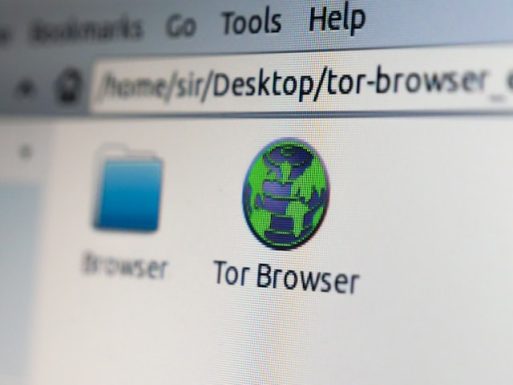
The Tor Browser is simple to use and completely free, although it protects you with its multiple layers. You can use it on Mac, Windows, and Linux. The Tor Browser can be downloaded and installed as an app and used for normal purposes. With it, you will be able to access the public internet and use it as a dark web browser.
However, you need to pay attention when using Tor. There are numerous risky and shady links to websites that could compromise your data and computer, so do not open the links that you don’t fully trust. Links on the dark web look different that the regular ones and consist of strange combinations of letters and numbers, so it is hard to recognize the malicious ones.
Moreover, to get an additional layer of protection, use VPN when browsing with Tor. This way, your IP address will be completely hidden, and it will protect you from the possible measures if you are using Tor in a country that officially forbade it. Furthermore, you need to install a good antivirus to make sure that your computer won’t be compromised in any way and to protect you from downloading malicious files.
Conclusion
Using Tor Browser is an extremely safe way to be online and offers you full protection and safety. You just have to explore if Tor is allowed in your country and not use it for wrong and illegal purposes.









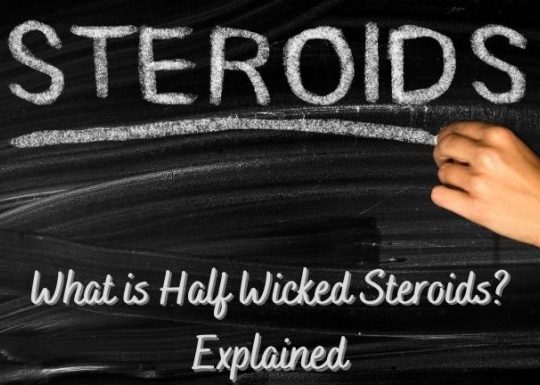



Recent Comments