The development of digitization has made it easier for us to deal with many things. Those things were probably complicated in real life. One of those things is drawing. You will no longer need to acquire thousands of items to draw a drawing. Forget about pencils, brushes, erasers, papers, canvases, and whatnot. Today, some software will help you create a perfect illustration with the help of laptops, computers, tablets, and even phones. The complicated process is finding the drawing software that will fit your needs. The market is enormous, and the competition is growing day by day.
Today’s focus is on small businesses. So we will present a list of the best drawing software for small businesses. When you run a small business, you are often faced with many problems where sometimes you can’t see the light at the end of the tunnel. You have to coordinate everything, including finances. Therefore, the question arises whether small businesses can use the software used by large companies, considering the finances. Let’s see what would be the best solution for small businesses.
1. Adobe Photoshop
All Heading
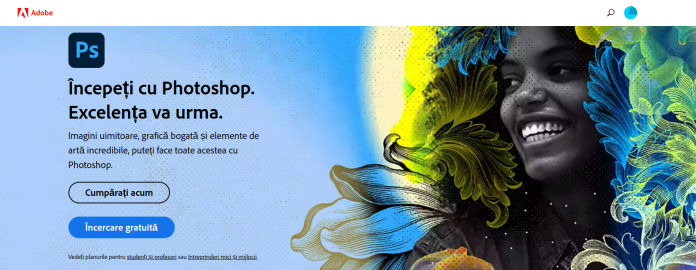
It does not matter if you used to do digital drawing and editing, but you must have heard about this program. It has been on the market for many years, and you are probably familiar with at least the name Adobe Photoshop. Maybe you once had the opportunity to try using this program, at least out of curiosity. Adobe Photoshop is a powerful program for all graphic manipulations. It has all the possible tools with which users worldwide are satisfied.
Adobe is a software package with many programs, while Photoshop is one of the most popular used among the population. All drawings you create in any Adobe program are compatible with other programs you can find in the package.
2. Affinity Designer
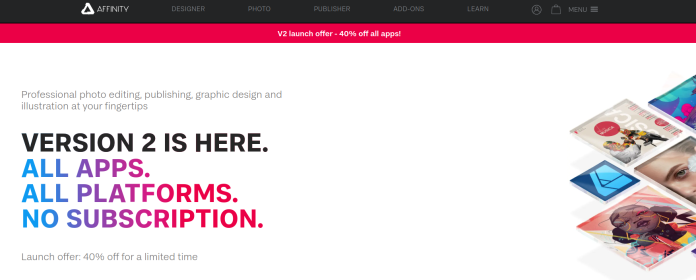
Affinity Designer is also one of the more popular software of this type. A surprising characteristic of this software that sets it apart from the competition is that it encourages users to make the most of their creativity. This software uses the most modern technology, thus speeding up the entire process. It is available for Mac, iPad, and Windows.
It has a lot of tools that will help you bring your drawing to perfection. Also, if you are a detail-oriented person, you will love that this software has the option to zoom up to a million times.
3. Krita
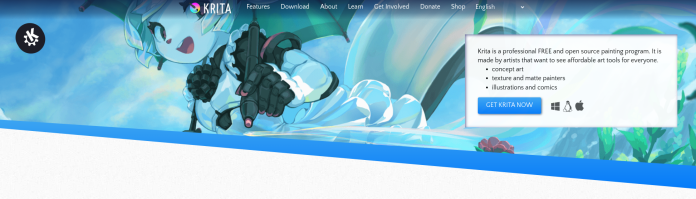
One of the best free drawing software is Krita. This is open-source software, which makes it ideal for small businesses and hobbyists. Although it is free – do not think this software has much less to offer than others. It is actually the opposite. In addition to not having financial headaches, you will get the opportunity to design perfect drawings.
Krita has a brush stabilizer, nine flexible brush motors, the ability to share brushes, etc. Customizable brush motors will help you draw, especially if you are a beginner.
4. Autodesk Sketchbook
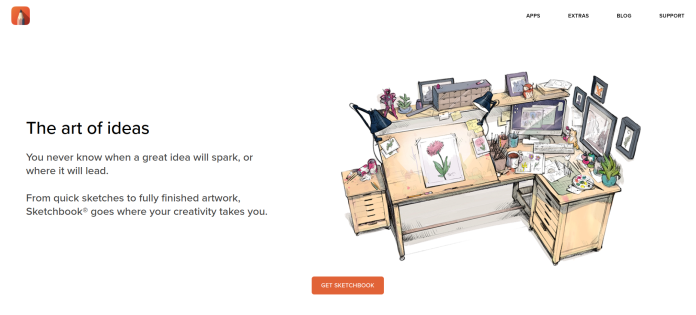
Another well-known company that can offer you top-notch drawing software is Autodesk Sketchbook. The focus of this software is on the quality of the product, so this means they take care of accuracy. This software supports the PSD format used in Adobe Photoshop and provides support for various benefits.
It has a lot of tools and is very flexible, so you will be able to express your creativity and turn ideas into action. Autodesk Sketchbook has a 100-megapixel canvas, which gives it the title of one of the most flexible tools on the market.
5. Corel Painter
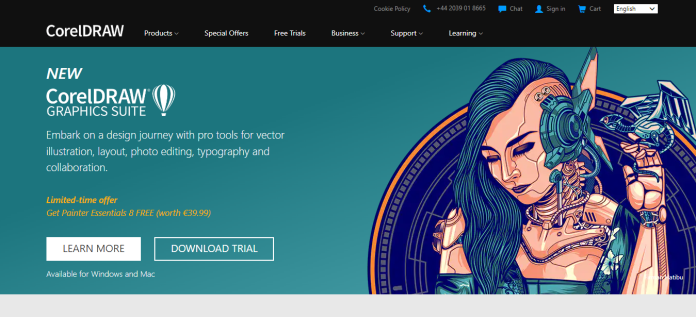
Corel has a lot of creative software packages. If you are interested in drawing, then Painter is the best choice. Painter is intended for literally everyone, from amateurs to professionals. It will allow you to create masterpieces because it has a flexible digital canvas and many color options.
Also, there is quite a large selection of brushes that you can customize and import. It is available for Mac and Windows and is compatible with Photoshop or Wacom.
6. Artweaver
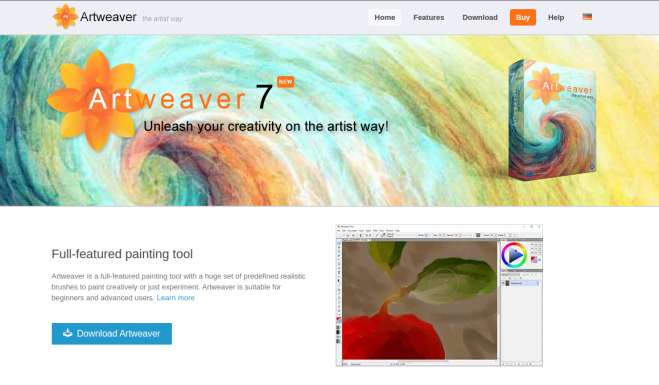
One of the first drawing tools to hit the digital market was Artweaver. It is now in the seventh edition of the software which offers you many options and features. You can find a huge set of defined brushes and pens or customize them according to your needs. This software has a simple interface that makes it even easier to work. So beginners will have no problem using this tool.
Final Words
We cannot forget the times of drawing on paper or canvas while we smeared everything around us with paints and brushes. On the contrary, we should not forget. That way can still be great, especially for stress relief. However, when it comes to business drawings, most companies rely on digital drawings.
We have presented you with a list of the best drawing software that should make your work easier. We hope you find the best possible choice for you.










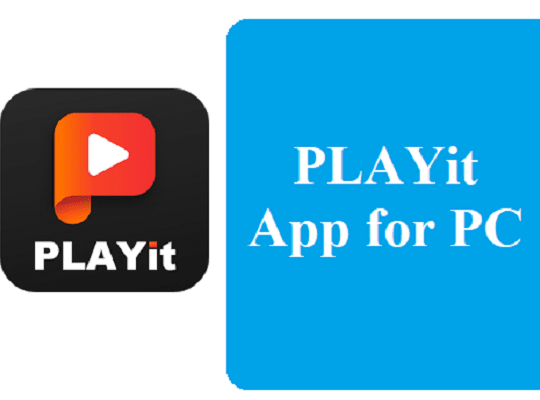
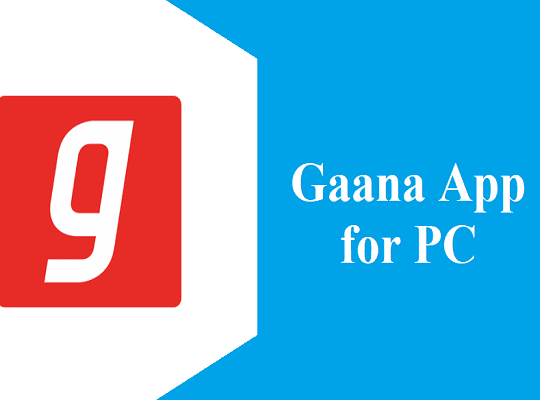

Recent Comments