In today’s digital era, having a strong online presence is essential for businesses of all sizes. Among the various tools available, Google My Business (GMB) stands out as a powerful platform that enables businesses to enhance their visibility and engage with potential customers. This article will explore the importance of Google My Business and provide insights on how to maximize its potential. By leveraging the features and benefits of GMB, businesses can effectively connect with their target audience, boost online credibility, and drive more customers through their virtual doors.

1. Claim and Optimize Your Business Listing
All Heading
The first step in maximizing your online presence with Google My Business is claiming and optimizing your business listing. Visit the GMB website and create an account or log in with your existing Google credentials. Then, search for your business to see if it already has a listing. If it does, claim ownership of it; if not, create a new listing. Provide accurate and up-to-date information about your business, including the name, address, phone number (NAP), website URL, business category, and hours of operation. Additionally, upload high-quality images that showcase your products, services, and premises. Optimizing your business listing ensures that potential customers find accurate information when searching for your business on Google.
2. Manage and Respond to Reviews
Online reviews have a significant impact on consumer purchasing decisions. With Google My Business, you can monitor and respond to customer reviews, which can help build trust and credibility. Regularly check your GMB dashboard for new reviews and promptly respond to them, whether they are positive or negative. Show appreciation for positive feedback, address any concerns expressed in negative reviews, and demonstrate your commitment to excellent customer service. Engaging with reviews signals to potential customers that you value their feedback and are actively involved in providing the best experience possible.
3. Utilize Posts and Updates
GMB’s Posts feature allows businesses to share timely updates, special offers, events, or product/service highlights directly on their business listing. Take advantage of this feature to engage with your audience, drive traffic to your website, or promote specific offers. Use eye-catching images, compelling calls-to-action, and concise copy to capture attention and encourage action. Regularly posting updates not only keeps your audience informed but also enhances your online presence and search visibility. Experiment with different types of posts to find what resonates most with your audience and drives engagement.

4. Leverage Google Q&A
The Questions and Answers section on your GMB listing allows potential customers to ask questions directly. Monitor and respond to these inquiries promptly, providing accurate information and addressing any concerns. By proactively engaging with users and providing helpful responses, you can demonstrate your expertise, improve customer experience, and showcase your commitment to customer service. Additionally, regularly adding frequently asked questions (FAQs) to your listing can provide valuable information to potential customers and reduce the need for them to ask repetitive questions.
5. Insights and Analytics
Google My Business provides valuable insights and analytics about your listing’s performance. Pay attention to metrics such as search queries, views, and actions taken on your listing. Analyzing these data points can help you understand your audience, identify trends, and optimize your online presence. Use these insights to refine your strategy, tailor your content, and make data-driven decisions to improve your visibility and engagement.
6. Online Booking and Appointments
If your business offers appointment-based services enable the online booking feature on your GMB listing. This functionality allows potential customers to book appointments directly from your listing, making it more convenient and seamless for them to engage with your services. Integrating online booking not only enhances user experience but also helps streamline your operations and reduce administrative tasks.
7. Local SEO Optimization
Google My Business plays a crucial role in local search engine optimization (SEO). Ensure that your listing is optimized for local searches by including relevant keywords, updating your business description, and selecting the most appropriate categories for your business. Regularly update your business information, maintain consistent NAP across all online platforms, and encourage customers to leave reviews. Optimizing your GMB listing can help improve your search engine rankings and increase your chances of appearing in local search results.
Google My Business is a powerful tool for maximizing your online presence and connecting with your target audience. By claiming and optimizing your business listing, managing reviews, utilizing posts and updates, leveraging Google Q&A, analyzing insights, enabling online booking, and optimizing for local SEO, you can enhance your visibility, credibility, and customer engagement on the world’s most popular search engine.









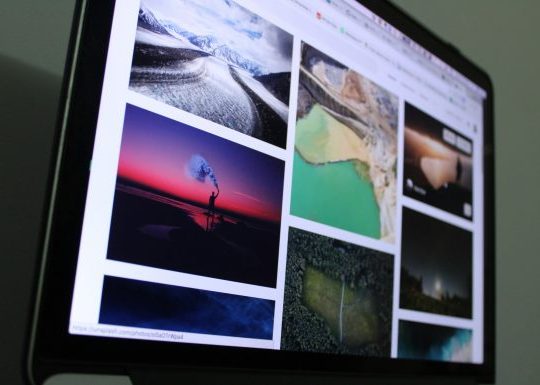



Recent Comments