Are you tired of dealing with complex server configurations and struggling to manage multiple web applications? Look no further, as we dive into the world of Docker and Nginx reverse proxy servers. In this article, we will explore a real-life example of setting up a robust and efficient Docker Nginx reverse proxy server that can streamline your web hosting experience. Whether you’re a seasoned developer or just starting out, understanding how to leverage the power of Docker and Nginx for creating a versatile reverse proxy can revolutionize the way you manage your web applications.
What is Docker and Nginx?
All Heading
Docker is a powerful platform that allows developers to create, deploy, and run applications in isolated containers. These containers provide a consistent environment for applications to run, regardless of the underlying infrastructure. Docker simplifies the process of packaging an application and its dependencies into a single unit, making it easy to deploy across different environments.
On the other hand, Nginx is a high-performance web server and reverse proxy designed for handling large volumes of traffic efficiently. It also serves as a load balancer, content cache, and media streaming server. Nginx’s architecture is event-driven and provides low resource consumption while maintaining high concurrency rates. When combined with Docker, Nginx can be used to effectively route incoming requests to various containerized applications, making it an ideal component for building scalable and reliable microservices architectures.
By leveraging Docker’s containerization capabilities alongside Nginx’s robust performance and routing capabilities, developers can streamline their deployment processes while ensuring optimal performance and scalability for their applications. This combination empowers teams to build highly resilient infrastructure that can easily adapt to changing workload demands while maintaining high availability and fault tolerance.

Benefits of using a reverse proxy
The use of a reverse proxy offers numerous benefits for web server management and security. One major advantage is the ability to centralize the management of multiple servers behind a single point of contact. This simplifies maintenance tasks and reduces the potential points of failure, resulting in better overall performance and stability. Additionally, reverse proxies provide an extra layer of security by shielding backend servers from direct exposure to users, effectively hiding sensitive information and protecting against common web attacks.
Another compelling benefit of using a reverse proxy is its capability to optimize traffic distribution and load balancing. By intelligently distributing incoming requests across multiple backend servers, the reverse proxy ensures efficient resource utilization and improved response times for users. This not only enhances the user experience but also ensures that no single server becomes overwhelmed during times of high traffic, improving overall system reliability. Overall, these benefits make implementing a reverse proxy an essential component in modern web server setups, providing enhanced security, performance optimization, and centralized server management.
Setting up Docker environment
Setting up a Docker environment for your Nginx reverse proxy server is a crucial step towards achieving an efficient and scalable infrastructure. Docker enables you to encapsulate your Nginx configuration, dependencies, and application into a single deployable unit known as a container. By doing so, you can easily replicate the same environment across multiple instances, ensuring consistency and minimizing compatibility issues. Additionally, Docker makes it effortless to manage different versions of Nginx or other software components without interfering with each other.
To set up your Docker environment for the Nginx reverse proxy server example, begin by defining a docker-compose file that specifies the required services, such as Nginx and any additional components like SSL certificates or load balancers. Utilizing separate containers for different tasks enhances modularity and simplifies maintenance while allowing for versatile configurations. Moreover, leveraging Docker’s built-in networking capabilities allows communication between containers and seamless integration with external systems. With this foundation in place, you’ll be well-equipped to create a robust and flexible infrastructure that adapts effortlessly to evolving business needs.
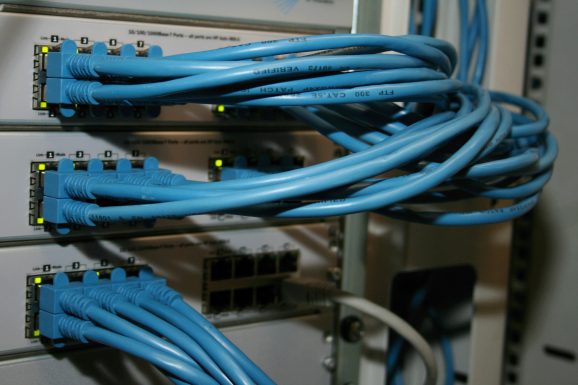
Installing and configuring Nginx
Installing and configuring Nginx for use as a reverse proxy server within a Docker environment is a crucial step in optimizing web server performance. The lightweight and efficient nature of Nginx makes it the ideal choice for handling high levels of incoming traffic and distributing it to multiple backend servers with minimal resource consumption. When setting up Nginx within Docker, it’s essential to create a dedicated network for seamless communication between containers, ensuring secure and efficient data transfer.
In the realm of containerized applications, leveraging Nginx as a reverse proxy offers numerous benefits, including load balancing, SSL termination, and caching functionalities. Additionally, by employing Docker containers to host Nginx instances, organizations can easily scale their infrastructure without compromising on stability or performance. Moreover, using custom configurations such as virtual hosts allows for the efficient routing of incoming requests to different backend services based on specific criteria. As enterprises increasingly prioritize flexibility and scalability in their IT architectures, implementing a Docker-based Nginx reverse proxy aligns with modern development practices while delivering enhanced speed and reliability.
Configuring Nginx as reverse proxy
Configuring Nginx as a reverse proxy can significantly improve the performance and security of your web applications. By leveraging Nginx as a reverse proxy server, you can effectively distribute incoming traffic to multiple backend servers, improving scalability and reliability. This setup allows Nginx to handle client requests, manage SSL/TLS encryption, and cache static content, thus offloading the backend servers and enhancing overall system performance.
One of the key advantages of using Nginx as a reverse proxy is its ability to perform load balancing across multiple backend servers. By intelligently distributing incoming requests, Nginx can ensure that no single server becomes overwhelmed, optimizing resource utilization and maintaining optimal response times for end users. Additionally, with its robust support for HTTP/2 and WebSocket protocols, Nginx offers improved connectivity options for modern web applications, providing seamless support for real-time communication and multimedia streaming while maintaining high levels of security.
In conclusion, configuring Nginx as a reverse proxy empowers organizations to enhance their web infrastructure with improved performance, scalability, and reliability. With its advanced load balancing capabilities and support for modern communication protocols, Nginx serves as a versatile solution for managing incoming traffic efficiently while ensuring that backend servers operate at peak efficiency. Embracing Nginx’s capabilities as a reverse proxy enables businesses to elevate their web presence by delivering faster response times and enhanced user experiences while mitigating potential security risks.

Testing the reverse proxy setup
In the world of web server management, testing the reverse proxy setup is a critical step that often gets overlooked. While setting up a Docker Nginx reverse proxy server may seem straightforward on the surface, actually testing its functionality and performance is where the real challenge lies. One crucial aspect to consider during testing is how the reverse proxy handles incoming requests and forwards them to the appropriate backend servers. This process must be thoroughly assessed to ensure seamless communication between clients and servers.
Moreover, putting the reverse proxy through its paces in terms of load balancing capabilities can reveal any potential bottlenecks or performance issues. By simulating heavy traffic conditions and monitoring how the reverse proxy distributes requests across multiple backend servers, it becomes evident whether the setup can effectively handle peak loads without compromising speed or reliability. Ultimately, thorough testing of the reverse proxy setup not only validates its functionality but also provides vital insights for optimizing performance and ensuring seamless user experiences across various web applications.
Conclusion
In conclusion, setting up a Docker Nginx reverse proxy server can significantly enhance the performance, security, and flexibility of your web infrastructure. With the ability to efficiently route traffic to multiple backend servers, Docker Nginx reverse proxy simplifies the management of complex web applications by acting as a single entry point. This not only streamlines network traffic but also offers increased scalability as your application grows and evolves.
Furthermore, embracing this modern approach fosters an environment where continuous deployment and integration become seamlessly integrated into your workflow. By leveraging Docker containers for Nginx configurations, you are empowered to package your web server settings with ease and deploy them consistently across development, testing, and production environments. As a result, you can confidently ensure that all aspects of your web infrastructure remain in sync while having the agility to adapt to changing requirements swiftly. The incorporation of a Docker Nginx reverse proxy server underscores the significance of staying at the forefront of technology for maintaining a competitive edge in today’s rapidly evolving digital landscape.








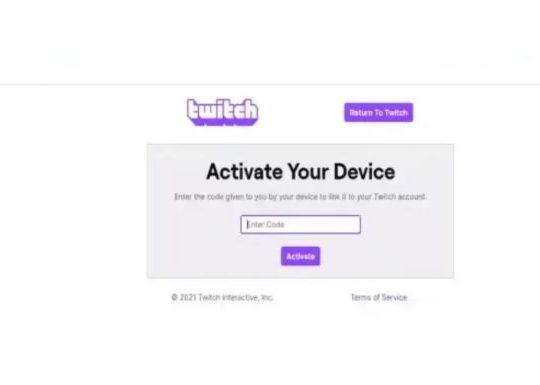


Recent Comments