गूगल मैप्स क्या है गूगल मैप्स का उपयोग कैसे करें। अगर आप भी यह जानना चाहते हैं तो इसे शुरू से ही लें और इस लेख को पढ़ें। आज मैं आपको Google Map के बारे में बताऊंगा। चलिए, शुरू करते हैं।

हमेशा हम कहीं लंबा सफर तय करते हैं और रास्ता भूल जाते हैं, फिर हमें लोगों से रास्ता पूछना पड़ता है लेकिन कोई सही और कोई गलत बताता है जिससे हमें नुकसान होता है और हमारा समय भी बर्बाद होता है। ऐसे में इसके लिए गूगल मैप्स का इस्तेमाल किया जाता है। जो अब संक्षेप में जानते हैं कि google map क्या है और इसे कैसे करना है
यह भी पढ़ें
- Mobile Me Software Kaise Dale 2019
- Google Par Photo Ke Dwara Search Kaise Kare
- बेस्ट कंप्यूटर शॉर्टकट की हिंदी में
- Facebook Account Unblock Recover Kaise Kare
हमने अपनी पिछली पोस्ट में बताया था कि Google Play Store क्या है , उम्मीद है आपको यह पोस्ट पसंद आई होगी तो चलिए अपने आर्टिकल की ओर बढ़ते हैं।
गूगल मैप्स क्या है ?
All Heading
गूगल मैप एक तरह का सॉफ्टवेयर है जो सभी एंड्रॉइड , मैक, विंडोज के लिए उपलब्ध है । इसकी मदद से आप सड़क, दुकान, पेट्रोल पंप आदि की तलाशी ले सकते हैं.
गूगल मैप में आप अपनी लोकेशन से अपना डेस्टिनेशन सेट कर सकते हैं। और यह आपको यह भी बताता है कि आप कब तक अपने गंतव्य तक अवैध शिकार करेंगे।
गूगल मैप क्या है गूगल मैप को आज के समय में काफी अपडेट किया गया है। यदि आप नक्शा खोलते हैं, तो उसमें यातायात के अनुसार सड़क का रंग बदल जाता है। जिससे आप अंदाजा लगा सकते हैं। यही कारण है कि ‘कैसे लोकप्रिय गूगल मैप्स में है आज के समय।
इसमें यदि आप कोई स्थान या मकान जोड़ना चाहते हैं तो उसे भी जोड़ सकते हैं जिसके बारे में मैं आपको इस लेख के माध्यम से बताऊंगा।
गूगल मैप्स का उपयोग कैसे करें?
तो आपको पता चल ही गया होगा कि google map क्या है, क्या है। Google मानचित्र का उपयोग करना बहुत आसान है। तो चलिए अब जानते हैं कि Google Map का इस्तेमाल कैसे करते हैं।
Google मानचित्र प्रारंभ करें
गूगल मैप्स का इस्तेमाल करने के लिए सबसे पहले गूगल मैप्स खोलें।
Google मानचित्र में स्थान खोजें
अब आपको सबसे ऊपर सर्च बार दिखाई देगा, वहां से आप किसी भी लोकेशन को सर्च करके मैप में उसका रास्ता खोज सकते हैं।
Like – I want to see the way from Apni location to delhi, then search it there.

Time And Distance On Google map
When you click on the search bar, after that the navigation of Google Map will open on your screen. There you will see that whatever location you have entered, in how much time will you go there?

Preview In google map
You friends will see a button in the right side which is called preview button. When you click on it, the map itself will tell you the way forward and it will also tell you by speaking.

Wheeler Mode in google Map
Now friends, as you all must know, google map has been updated. After choosing the location in this, the option of wheeler will come in front of you, in which you will also tell in how much time you will reach your location by choosing 2 wheeler or car etc.

How to Add Missing Place to Google Map
Friends, if you also want to add any place or house or shop etc. in google map, then you can add missing place by following these steps.
Open Google Map
To add a missing place, you must first open Google Map. So first open google map.
Menu Option In Google Map
Now you will see the option of a menu at the top. You have to click there.
Add A Missing Place
Now friends, after clicking on the menu, you will see Add A Missing Place. You have to click on Add A Missing Place.

- Name- Now you have to write the name of the place you want to add.
- Address – Now you have to write the address
- Mark On Map – Now whatever location you add, mark it in the map.
- Choose Category – Now add the category of whatever category the add place is
- Add Hours – Now add the hour of the place you have added
- Phone no – Now you can add phone no if you want
- Website- Now if there is any website of add place, then friends you can also add website
- Add Photos- Now you can also add photos to the add place.
Next Option
Now friends you have to click on next. After clicking there, your location will be added.
It may also take 0-24 hours for your location to go live.
Set Hindi Language On Google Map
I am also going to tell you how to do Hindi language in Google Maps, but you are not only Hindi, you can put any other language in it.
- Open Google Map – Now you have to open google map
- Click Menu Button- Now you will see the menu button on the top, click there
- Language button- Now you will see the language button, you have to click there.
- Select Language- Now you have to select your language whichever you like
You can change your language by following this.
Also Read
- Mobile Me Software Kaise Dale 2019
- Google Par Photo Ke Dwara Search Kaise Kare
- बेस्ट कंप्यूटर शॉर्टकट की हिंदी में
- Facebook Account Unblock Recover Kaise Kare
अंतिम शब्द
गूगल मैप क्या है ? और कैसे गूगल मैप रे का उपयोग करता है ? मुझे उम्मीद है कि आप इस लेख को पूरी तरह से समझ गए होंगे, मैंने आपको इसमें बहुत कुछ बताया है जैसे कि इसमें लापता जगह कैसे जोड़ें।
मे ने आपको इसमें भाषा बदलने के बारे में भी बताया है, इसमें आप आसानी से अपनी भाषा बदल सकते हैं।
मैं अपने ब्लॉग टिप्स माफिया पर इसी तरह के लेख पोस्ट करता रहता हूं। कृपया घंटी का बटन दबा कर हमें सब्सक्राइब करें।











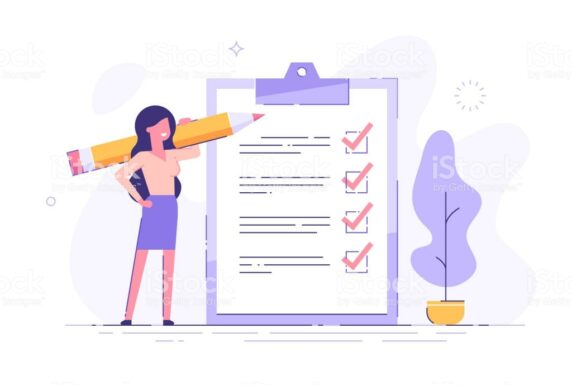

Recent Comments