Picture this: you’re deep into an intense battle in Baldur’s Gate III when suddenly, your beloved game crashes due to a malfunctioning script extender. The disappointment is palpable as your dreams of conquering foes and exploring vast realms are shattered. But fret not, fellow adventurer! In this comprehensive guide, we delve into the intricate world of BG3 script extenders and equip you with all the tools necessary to vanquish those pesky bugs and get back on track towards gaming glory. So grab your virtual sword and prepare to conquer both mythical creatures and technical glitches alike in our quest to fix BG3 Script Extender Not Working Problem!
What is BG3 Script Extender?
All Heading
BG3 Script Extender, also known as BG3SE, is a powerful tool for enhancing the gameplay of Baldur’s Gate 3. It is an essential modding tool developed by dedicated fans that allows players to add new features and functionalities to the game, pushing the boundaries of what is possible within its framework.
One of the key advantages of using BG3SE is that it gives players more control over the game’s scripting system. This means that modders can create more complex and sophisticated mods, adding new quests, items, characters, and even entire storylines to the game. With BG3SE, players can truly customize their gaming experience and create unique adventures in Baldur’s Gate 3.
However, it is worth noting that installing and configuring BG3SE can sometimes be challenging. Due to frequent updates from Larian Studios, the developers behind Baldur’s Gate 3, there may be compatibility issues between the script extender and the latest version of the game. Modders often need to update their mods or wait for updated versions of BG3SE to ensure everything works smoothly.
Overall, BG3 Script Extender opens up a whole new world of possibilities for Baldur’s Gate 3 players by enabling them to enhance their gameplay through various mods created by talented individuals within the community. It adds depth and complexity to an already immersive RPG experience while allowing players to tailor their adventures according to their preferences.

Common Issues with BG3 Script Extender
One of the most common issues that users encounter with BG3 Script Extender is compatibility problems. While the script extender is designed to enhance the functionality and modding capabilities of the game, it may not always work seamlessly with certain mods or game versions. This can lead to crashes, errors, or conflicts between different mods. To avoid these issues, it’s important to carefully review compatibility information provided by the script extender’s developers and ensure that you have installed any required updates or patches.
Another common issue is outdated versions of BG3 Script Extender. As the game evolves and new updates are released, it’s crucial to keep your script extender up to date as well. Using an outdated version may result in incompatibility issues or cause the script extender to simply stop working altogether. Regularly checking for updates and reinstalling the latest version can help alleviate this problem.
Lastly, troubleshooting techniques can be quite challenging due to limited information available for BG3 Script Extender. Unlike more popular games and their corresponding script extenders, Baldur’s Gate 3 has a smaller modding community which means less resources for troubleshooting. In case you encounter an issue with BG3 Script Extender that you cannot resolve on your own, reaching out to other users or forums dedicated specifically to Baldur’s Gate 3 modding might be your best bet at finding a solution.
Troubleshooting Steps for Not Working Problem
One frustrating issue that gamers often encounter is when the BG3 Script Extender stops working. This can happen for a variety of reasons, but there are several troubleshooting steps you can take to get it up and running again.
First, check to make sure that you have the latest version of the BG3 Script Extender installed. Sometimes, an outdated version can cause compatibility issues with your game or other mods. If you have the most recent version and it still isn’t working, try disabling any other mods you have installed one by one to see if any of them are causing conflicts with the script extender.
If none of these solutions work, it may be helpful to consult online forums or communities dedicated to modding and troubleshooting for guidance. Often, experienced players will have encountered similar issues before and may be able to provide insights or suggestions on how to resolve them. Remember, troubleshooting can be a tedious process but don’t give up! With patience and persistence, you’ll likely find a solution that gets your BG3 Script Extender back in working order so you can get back to enjoying your game.
In conclusion, encountering issues with the BG3 Script Extender not working can be frustrating but don’t despair! By following these troubleshooting steps such as checking for updates, disabling conflicting mods, and seeking help from online communities – gamers can usually overcome this problem fairly quickly. Keep in mind that every situation is unique so finding a specific solution might require some trial and error.

Check Compatibility and Update BG3 Script Extender
One of the most common issues that players encounter when using the BG3 Script Extender is compatibility problems. As games evolve and receive updates, it is crucial to ensure that the script extender you are using is compatible with the latest version of Baldur’s Gate 3. Before installing or updating the script extender, it is recommended to do some research online and check for compatibility information provided by the developers or other users.
Furthermore, regularly updating the BG3 Script Extender is essential to avoid any functionality issues. The developers of script extenders often release new updates to address bugs, improve performance, and introduce new features. By staying up-to-date with these updates, you can ensure a smoother gaming experience and reduce the likelihood of encountering any errors or crashes.
In conclusion, checking compatibility and updating your BG3 Script Extender should be a top priority if you want to fix any potential problems that may arise while playing Baldur’s Gate 3. By doing so, you can prevent incompatibility issues with game updates and take advantage of any bug fixes or performance enhancements offered by updated versions of the script extender. Keep an eye out for compatibility information from trusted sources before installation or update and regularly check for new releases to stay ahead in your gaming experience.
Verify Game Files and Reinstall BG3 Script Extender
One common solution for fixing the BG3 Script Extender not working problem is to verify your game files. Verifying game files is a process that checks the integrity of the game’s files and replaces any corrupted or missing ones. To do this, go to your Steam library, right-click on Baldur’s Gate 3, and select Properties. Then, click on the Local Files tab and choose Verify Integrity of Game Files. This will initiate a scan that might take some time depending on the size of your game. Once it’s done, restart the game and see if the script extender starts working properly.
If verifying game files doesn’t solve the issue, you may need to consider reinstalling BG3 Script Extender entirely. Reinstalling can help fix any conflicts or errors that might be preventing it from working correctly. Start by removing any existing installations of BG3 Script Extender from your game directory. Then, download a fresh copy from a reputable source and follow the installation instructions provided with it. After reinstalling, launch Baldur’s Gate 3 through SKSE and test if everything works as expected.
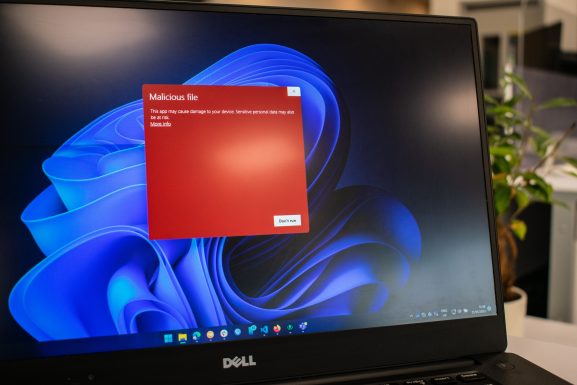
Disable Conflicting Mods or Antivirus Programs
One of the most common issues that players encounter when trying to use a script extender for games like Baldur’s Gate 3 is conflicting mods or antivirus programs. When you have multiple mods installed, especially those that affect the game files or UI, they can often clash with each other and cause the script extender to stop working. Additionally, some antivirus programs have a tendency to flag certain components of script extenders as suspicious or potentially harmful, leading them to be quarantined or disabled.
To fix this problem, it is crucial to disable any conflicting mods or whitelist the script extender in your antivirus program. Start by identifying which mods are causing conflicts by systematically disabling them one by one and testing if the script extender starts working again. This process may take some time and experimentation, but it will help you pinpoint the problematic mod(s). Alternatively, if you suspect that your antivirus program is causing issues, add exceptions for both the script extender executable file and its associated folders.
By taking these steps to disable conflicting mods or whitelist your antivirus program settings for the script extender, you can ensure smooth functioning of BG3 with all its added benefits provided by the scripting capabilities of these extenders. Remember to always keep your mods and antivirus software up-to-date as well, as newer versions usually come with bug fixes and compatibility improvements that can prevent such conflicts from arising in the first place.
Conclusion: Fixing the BG3 Script Extender Not Working Problem
The BG3 script extender not working problem has been a frustration for many players of Baldur’s Gate 3. It can be disheartening to encounter technical issues when you’re eagerly anticipating the modifications and enhancements that script extenders bring to the game. However, there are several potential solutions to this problem that could help you overcome it.
Firstly, double-check that you have installed the latest version of the script extender compatible with your game version. Developers often release updates to address compatibility issues with new patches or releases. Additionally, ensure that you have followed all installation instructions correctly and haven’t missed any crucial steps such as enabling the use of custom mods in your game settings.
If updating and reinstalling don’t work, try disabling other mods temporarily to determine if any conflicts are causing the script extender issue. Sometimes, certain mods may not play well together or interfere with the functioning of each other. By eliminating one mod at a time from your load order, you can pinpoint which one is causing the issue and find workarounds or alternatives if necessary.
With patience and perseverance, fixing the BG3 script extender not working problem is entirely possible. Keep exploring online forums and communities dedicated to modding Baldur’s Gate 3 as they might offer valuable insights from experienced players who have faced similar challenges. Ultimately, remember that overcoming technical difficulties often requires trial-and-error along with a dash of creativity- so don’t give up easily!










![Error: legacy-install-failure with pip install [Fixed] Error: legacy-install-failure with pip install [Fixed]](https://tipsmafia.org/wp-content/uploads/2023/11/error-featured-540x385.jpg)


Recent Comments