TikTok has gained immense popularity over the years, allowing users to create and share short videos with a vast online community. As with any social media platform, concerns about privacy and security arise.
One question that frequently arises is, “Does TikTok notify screen recording 2023?” In this article, we will explore the topic of TikTok screen recording notifications and discuss ways to protect your privacy on this platform.
Does TikTok Notify Screen Recording 2023?
All Heading
TikTok does not currently notify users if someone records their screen while viewing a video. This means that if you come across a video on TikTok and decide to record your screen, the creator of that video will not receive any notification about your action.
However, it’s important to note that while TikTok does not notify about screen recordings, other platforms or apps on your device might have their own notification settings. For instance, if you record your TikTok screen using the native screen recording feature on your smartphone, the screen recording indicator may appear at the top of your screen, alerting others nearby that you are recording.
Protecting Your Privacy on TikTok
While TikTok may not notify about screen recordings, it’s essential to be mindful of your privacy and take appropriate measures to protect yourself on the platform. Here are some tips to safeguard your privacy while using TikTok:
1. Set Your Account to Private
By setting your TikTok account to private, you have more control over who can view your content. This way, only approved followers can see your videos, reducing the chances of unauthorized screen recordings.
2. Be Selective with Your Followers
When accepting followers on TikTok, it’s crucial to be discerning. Only approve followers whom you trust and are comfortable sharing your content with. Limiting your audience minimizes the risk of your videos being recorded without your knowledge.
3. Consider Watermarking Your Videos
Adding a watermark to your TikTok videos can help deter others from recording or misusing your content. Watermarks act as a visible deterrent, reminding viewers that the content belongs to you and discouraging unauthorized duplication.
4. Report Inappropriate Behavior
If you come across any suspicious or inappropriate behavior on TikTok, report it immediately. TikTok has a reporting feature that allows users to flag content or accounts that violate the platform’s guidelines. By reporting such behavior, you contribute to a safer and more secure TikTok community.
5. Regularly Review Privacy Settings
Keep yourself updated on TikTok’s privacy settings and features. The platform frequently introduces new tools to enhance user privacy. Stay informed and make use of these features to maintain control over your account and content.
Frequently Asked Questions (FAQs)
1. Does TikTok notify if someone screenshots a video?
No, TikTok does not currently notify users if someone takes a screenshot of a video. However, it’s essential to respect other users’ content and avoid misusing or sharing screenshots without their permission.
2. Can TikTok detect screen recording apps?
TikTok does not have built-in functionality to detect screen recording apps specifically. The platform focuses on providing a seamless user experience rather than monitoring individual users’ actions on their devices.
3. Are there any legal implications of screen recording TikTok videos?
The legality of screen recording TikTok videos may vary depending on the jurisdiction you are in. It’s essential to familiarize yourself with the laws and regulations regarding privacy and intellectual property in your region. Always respect the rights of content creators and seek permission before using or sharing their videos.
4. How can I report a privacy concern on TikTok?
To report a privacy concern on TikTok, follow these steps:
- Open the TikTok app and go to the profile of the user whose content or behavior you want to report.
- Tap the three dots (…) in the top-right corner of the screen.
- Select “Report” from the menu.
- Choose the appropriate category for your report (e.g., harassment, spam, or intellectual property violation).
- Provide additional details about the issue, if necessary.
- Tap “Submit” to send your report.
5. Can TikTok track my location?
TikTok can access your location if you grant it permission. The platform uses location data for various purposes, such as personalized content recommendations and geographically targeted advertising. You have the option to control and manage location permissions for TikTok in your device settings.
6. How can I delete my TikTok account?
To delete your TikTok account, follow these steps:
- Open the TikTok app and go to your profile.
- Tap the three dots (…) in the top-right corner of the screen.
- Select “Privacy and Settings.”
- Go to “Manage my account” and tap “Delete account.“
- Follow the on-screen instructions to confirm the deletion of your account.
Conclusion
In conclusion, TikTok does not notify screen recordings in 2023. However, it’s crucial to prioritize your privacy and take appropriate measures to protect yourself on the platform.
By setting your account to private, being selective with your followers, and reporting any inappropriate behavior, you can enhance your privacy and security on TikTok.
Remember to stay informed about the platform’s privacy settings and use them to your advantage. With these precautions in place, you can enjoy TikTok while maintaining control over your content and personal information.









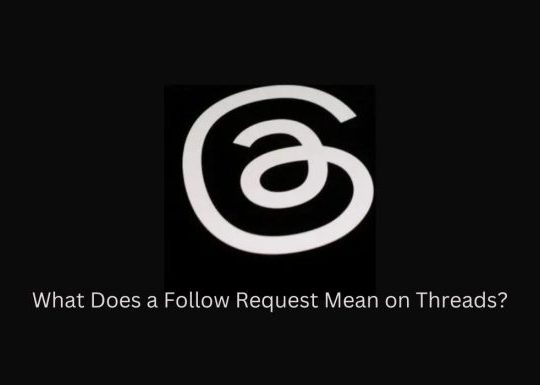



Recent Comments