How to Delete Yahoo Email Account: If you are looking for information on how to delete your Yahoo email account, you have come to the right place. In this blog post, we will walk you through the steps that you need to take in order to permanently delete your Yahoo account. Keep in mind that once your account is deleted, it cannot be recovered. So if you are sure that you want to delete your Yahoo email account, follow the instructions below!
What Happens When You Delete Your Yahoo Account?
All Heading
When you delete your Yahoo account, you’re basically deleting yourself from the internet. All of your emails, photos, and other files associated with your account will be gone forever. In addition, any services that you use with your Yahoo account will no longer work.
This includes things like Yahoo Finance and Flickr. If you have a paid subscription with Yahoo, such as Yahoo Mail Pro, you will also lose access to that service. Deleting your Yahoo account is a permanent action, so make sure you really want to do it before taking the plunge.
Things You Need To Do Before You Delete Your Yahoo Account
Before you delete your Yahoo account, there are a few things you need to do. First, you’ll need to download all of the data associated with your account. This includes your emails, photos, and any other files that you want to keep. You can find instructions on how to do this here. Once you’ve downloaded everything, make sure to back it up in a safe place.
Next, you’ll need to cancel any paid subscriptions that you have with Yahoo. This includes things like Yahoo Mail Pro and Flickr Pro. You can find instructions on how to do this here. Finally, if you use any third-party services with your Yahoo account (such as Dropbox or Facebook), you’ll need to go into those accounts and remove the Yahoo account as a connected service.
Once you’ve done all of that, you’re ready to delete your Yahoo account. Just go here and follow the instructions. Keep in mind that this is a permanent action, so once you’ve deleted your account, it’s gone forever.
How To Export Your Yahoo Contacts
If you want to keep your Yahoo contacts, you’ll need to export them before deleting your account. You can find instructions on how to do this here. Once you’ve exported your contacts, you can import them into another email service, such as Gmail.
Comparison Between Yahoo and Other Mail servers
When it comes to email, there are a few different options available. The most popular ones are Gmail and Yahoo Mail. Both of these services offer a similar set of features, such as the ability to send and receive emails, attach files, and create folders. However, there are some key differences between them.
Gmail is a free service that is supported by advertising. This means that you will see ads in your inbox when using Gmail. Yahoo Mail is a paid service, which means that you will not see any ads while using the service. In addition, Yahoo Mail offers more storage than Gmail. Finally, Yahoo Mail allows you to use an alias, which is a secondary email address that can be used to send and receive emails. Gmail does not offer this feature.
So, which one should you use? It really depends on your needs. If you need a lot of storage space and don’t mind seeing ads, then Gmail is a good option. However, if you want an ad-free experience and the ability to use an alias, then Yahoo Mail is the better choice.
Also read: How to delete POF account?
How to Delete Yahoo Email Account
First, you will need to log into your Yahoo account.
Once you are logged in, go to the “Account Info” page.
On this page, you will see a link that says “Delete My Account”.
Click on this link and then follow the instructions on the screen.
You will be asked to enter your password again and to confirm that you want to delete your account. Once you have confirmed this, your Yahoo email account will be permanently deleted.
We hope this blog post has helped you if you were looking for information on how to delete your Yahoo email account. Remember, once your account is deleted, it cannot be recovered so make sure that you really want to do this before taking any action. Thanks for reading!










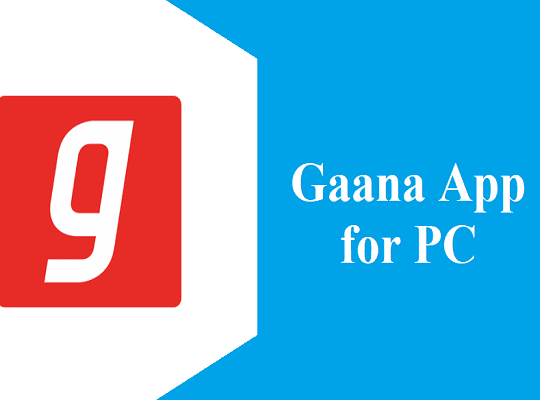


how to get clomid: cost clomid pills – where to get generic clomid without prescription