If you’re looking for information on how to delete your Kik account, you’ve come to the right place. In this comprehensive guide, we’ll walk you through the process step-by-step. Deactivating or deleting your Kik account is a straightforward process, but there are a few things you should know before getting started. Keep reading for more information!
What is KIK?
All Heading
Kik is a cross-platform instant messaging app for smartphones and tablets. The app allows users to send text, photos, videos, and audio messages to one another. Kik also offers a variety of features that make it more than just a messaging app.
Key Features of KIK
Some of the features that Kik offers include:
-A built-in web browser: With Kik, you can surf the web without ever having to leave the app. This is great for quickly looking up information or killing time when you’re bored.
-A built-in newsfeed: Kik’s newsfeed gives you quick access to all the latest news and gossip from around the world. Whether you’re interested in politics, sports, or just want to know what’s going on, Kik has you covered.
-A built-in payment system: With Kik, you can easily send money to your friends and family. Whether you’re splitting a bill or sending a gift, Kik makes it easy to do.
There are also some drawbacks to using Kik. For example, the app doesn’t have the best security features and has been known to be used by scammers and criminals. Additionally, because Kik is a cross-platform app, it isn’t as well integrated with other apps and services as something like WhatsApp or Facebook Messenger.
Overall, Kik is a great messaging app with some unique features that make it stand out from the rest. However, there are some downsides that you should be aware of before using the app.
Things to Understand Before Deleting KIK Account
First, let’s take a look at the difference between deactivating and deleting your account. Deactivating your Kik account will remove it from the app, but all of your data will still be stored on Kik’s servers. If you decide to reactivate your account later, you’ll be able to do so without losing any of your messages or contacts. Deleting your account, on the other hand, will erase all of your data from Kik’s servers and you won’t be able to recover it if you change your mind later.
Now that you know the difference between deactivating and deleting your account, let’s walk through the process for each one.
How to Deactivate Your Kik Account:
If you want to deactivate your Kik account, the first thing you’ll need to do is open the app and tap on your profile. From there, scroll down and tap on “Account Settings.” Once you’re in the Account Settings menu, scroll down and tap on “Deactivate Your Account.” You’ll be prompted to enter your password for confirmation. Once you’ve entered your password, simply hit “Deactivate” and your account will be removed from the app.
Also read: How To Delete WazirX Account
How to Delete Your Kik Account:
Deleting your Kik account is a little more involved than deactivating it, but it’s still a pretty simple process. First, you’ll need to go to Kik’s website and log in with the email address and password associated with your Kik account. Once you’re logged in, Goto ‘Settings’, click on “Delete Account” and then follow the prompts to confirm that you want to delete your account. Keep in mind that once you delete your account, you won’t be able to recover any of your messages or contacts, so make sure you really want to do this before proceeding.
We hope this guide was helpful! If you have any questions about deactivating or deleting your Kik account, feel free to leave a comment below. Thanks for reading!











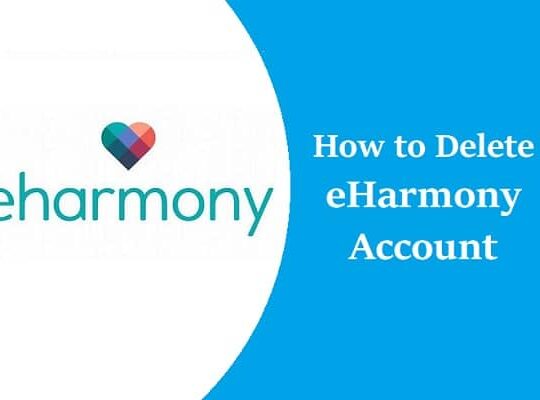

Recent Comments