Facebook Watch is a feature on the social media platform that allows users to watch videos from their friends, as well as other pages they follow. While it can be a great way to stay up-to-date on what’s happening in the world, it can also be a bit of a privacy nightmare. If you don’t want Facebook to store information about the videos you’ve watched, here’s how to delete Facebook Watch History!
What Is Facebook Watch History?
All Heading
Facebook Watch History is a feature that allows you to keep track of the videos you’ve watched on Facebook. You can view your watch history by going to your “Activity Log” and clicking on the “Videos” tab.
When you first start using Facebook Watch History, you’ll be asked to select which types of videos you want to include in your history. For example, you can choose to only include videos that you’ve watched all the way through or ones that you’ve liked or shared. You can also choose to exclude certain types of videos, such as those that are less than 20 seconds long.
Once you’ve selected which types of videos you want to include in your history Facebook will begin tracking them automatically. You can view your watch history at any time by going to your “Activity Log” and clicking on the “Videos” tab.
Pros and Cons Of Facebook Watch History
There are both pros and cons to using Facebook Watch History. On the plus side, it can be a great way to keep track of the videos you’ve watched on Facebook and quickly find ones that you want to watch again. It can also be a good way to see which types of videos your friends are watching.
On the downside, some people may not like the idea of Facebook keeping track of their video watching habits. Additionally, if you have a lot of friends who watch a lot of videos, your “Activity Log” could become very cluttered very quickly.
If you’re concerned about privacy, you can always adjust your settings so that only you can see your watch history. To do this, go to your “Activity Log” and click on the “Videos” tab. Then, click on the pencil icon next to the “Watch History” heading and select “Only Me” from the drop-down menu.
Reasons For Deleting Facebook Watch History
There are a few reasons why you might want to delete your Facebook Watch History. Maybe you’re concerned about privacy and don’t want Facebook to keep track of your video-watching habits. Or, maybe you just want to clean up your “Activity Log” so it’s not so cluttered.
Also read: How to Recover a Disabled Facebook Account
Procedure For Deleting Facebook Watch History
To delete your Facebook Watch history, head to the “History” tab on the left-hand side of the screen. From there, click on the “Clear Watch History” button at the top of the page. A pop-up will appear asking you to confirm that you want to delete your history; click “OK” and you’re all set!
If you want to take things a step further, you can also disable Facebook’s ability to track your video watching habits altogether. To do this, go to the “Settings” tab and scroll down to the “Privacy” section. Underneath the heading for “Your Activity,” look for the setting that says “Allow Facebook to collect data about what you watch.” Toggle this setting to “Off” and your history will no longer be tracked!
So there you have it – a quick and easy guide to deleting your Facebook Watch history. Don’t let Facebook invade your privacy any more than it has to – take control of your data and stay safe online! Thanks for reading.











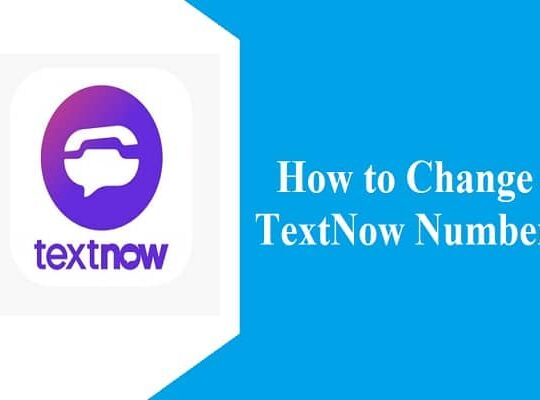

Recent Comments