Computer shortcut key in hindi – नमस्कार दोस्तों आज में आपको computer shortcut key in hindi के बारे में बताऊंगा की ये कहां उपयोग में आती है और कैसे के काम करती है तो चलिए शुरु करते है computer shortcut key का topic
हमने अपनी last post में बताया था PDf File kya Hai उम्मीद करते है आपको वो पोस्ट पसंद आई होगी । दोस्तों आज कल internet और computer का ज़माना है शायद ही कोई होगा जिसने computer या internet का उपयोग नही किया होगा। हमेशा हमे अगर computer में कुछ करना होता है तो mouse की सहायता लेनी पड़ती है। जो कि बहुत लंबी processing होती है।
- Google Images Search–Google Par Photo Ke Dwara Search Kaise Kare 2019
- Facebook Account Unblock Recover Kaise Kare
- Banned Whatsapp number को unbanned कैसे करे 2019
- How To Clean Instagram Chats, Posts, Unfollow All In One Click
इसी चीज से बचने के लिए computer shortcut keys का उपयोग किया जाता है। computer shortcut keys की सहायता से आप अपनी 1 मिनट के काम को 1 second में कर सकते है। तो चलिए जान लेते है। computer shortcut key क्या होता है
What is computer shortcut key in hindi
All Heading
मान लीजियेगा आपको computer में एक file copy करनी है तो आप mouse की help से उसपे right click करेंगे फिर उसे copy करेंगे ओर फिर उस file को जहाँ डालनी है वहाँ जेक उसे paste कर देंगे पर आपको नही लगता ये एक लंबा process है। इसी चीज से बचने के लिए computer shortcut key का निर्माण किया गया है।
अगर आप ये काम computer shortcut key की सहायता से करे तो ये कुछ इस तरह से होगा आपको जो file copy करनी है उसपे click करे और अपने keyboard का CTR + C press करे अब आपको file copy हो गयी है। और जहाँ पर उसे डालना है वहाँ जा-के CTR + V पर क्लिक करे आपकी file वहाँ paste हो जियेगी । तो ये computer shortcut key के फायदे होते है। और इन्हें ही computer shortcut key कहते है।
Computer shortcut key के फायदे ?
दोस्तों computer shortcut key के फायदे की बात की जाए तो ये बहुत ही फायदे मंद मानी गयी है। जैसे
- Computer shortcut key से आपका काम आसान हो जाता है
- Computer shortcut key से आपका समय बचता हौ
- Computer shortcut key द्वारा आप बहुत सारे काम एक साथ कर सकते है।
Computer shortcut key के नुकसान
जैसा कि दोस्तों अगर किसी चीज के फायदे होते है तो उसके नुकसान भी होते है। computer shortcut key के भी कुछ नुक्सान है जो इस प्रकार है।
- गलत computer shortcut key press करने पर आपकी files delete भी हो सकती है।
- आप windows की किसी भी screen पर हो अगर shortcut की press करोगे तो वो work करेगी। जिस से आपकी window close भी हो सकती है।
Best Computer Shortcut Key List
दोस्तों computer shortcut key कुछ इस प्रकार है। ये shortcut key को आप आसानी से समझ सकते हो और use कर सकते हो।
basic Computer Shortcut Key
| S.No. | Shortcut Keys | Description |
| 1 | Alt+Tab | Switch between open programs. |
| 2 | F1 | View help information (F1 is used by almost every Windows program to display help). |
| 3 | F2 | Rename a selected file. |
| 4 | F5 | Refresh the current program window. |
| 5 | Ctrl+N | Create a new or blank document in some software, or open a new tab in most Internet browsers. |
| 6 | Ctrl+O | Open a file in the current software. |
| 7 | Ctrl+A | Select all the text. |
| 8 | Ctrl+B | Change selected text to be bold. |
| 9 | Ctrl+I | Change selected text to be in italics. |
| 10 | Ctrl+U | Change selected text to be underlined. |
| 11 | Ctrl+F | Open find window for current document or window. |
| 12 | Ctrl+S | Save the current document file. |
| 13 | Ctrl+X | Cut selected items. |
| 14 | Shift+Del | Cut selected items. |
| 15 | Ctrl+C | Copy selected item. |
| 16 | Ctrl+Ins | Copy selected item |
| 17 | Ctrl+V | Paste |
| 18 | Shift+Ins | Paste |
| 19 | Ctrl+Y | Redo last action. |
| 20 | Ctrl+Z | Undo last action. |
| 21 | Ctrl+K | Insert hyperlink for selected text. |
| 22 | Ctrl+P | Print the current page or document. |
| 23 | Home | Goes to beginning of current line. |
| 24 | Ctrl+Home | Goes to beginning of document. |
| 25 | End | Goes to end of the current line. |
| 26 | Ctrl+End | Goes to end of document. |
| 27 | Shift+Home | Highlights from current position to beginning of line. |
| 28 | Shift+End | Highlights from the current position to end of the line. |
| 29 | Ctrl+Left arrow | Moves one word to the left at a time. |
| 30 | Ctrl+Right arrow | Moves one word to the right at a time. |
| 31 | Ctrl+Esc | Opens the Start menu. |
| 32 | Ctrl+Shift+Esc | Opens the Windows Task Manager. |
| 33 | Alt+F4 | Close the currently active program. |
| 34 | Alt+Enter | Open the properties for the selected item (file, folder, shortcut, etc.). |
Shortcut keys for special characters
| Key | Discription |
| Alt+0224 | à |
| Alt+0232 | è |
| Alt+0236 | ì |
| Alt+0242 | ò |
| Alt+0241 | ñ |
| Alt+0228 | ä |
| Alt+0246 | ö |
| Alt+0252 | ü |
| Alt+0248 | ø |
| Alt+0223 | ß |
| Alt+0198 | Æ |
| Alt+0231 | ç |
| Alt+0191 | ¿ |
| Alt+0176 | ° (degree symbol) |
| Alt+0177 | ± (plus/minus symbol) |
| Alt+0153 | ™ |
| Alt+0169 | © |
| Alt+0174 | ® |
| Alt+0128 | € (Euro currency) |
| Alt+0162 | ¢ (Cent symbol) |
| Alt+0163 | £ (British Pound currency) |
| Alt+0165 | ¥ (Japanese Yen currency) |
Microsoft Word Shortcut Key
| Shortcut | Description |
| Ctrl+0 | Toggles 6pts of spacing before a paragraph. |
| Ctrl+A | Select all contents of the page. |
| Ctrl+B | Bold highlighted selection. |
| Ctrl+C | Copy selected text. |
| Ctrl+D | Open the font preferences window. |
| Ctrl+E | Aligns the line or selected text to the center of the screen. |
| Ctrl+F | Open find box. |
| Ctrl+I | Italic highlighted selection. |
| Ctrl+J | Aligns the selected text or line to justify the screen. |
| Ctrl+K | Insert a hyperlink. |
| Ctrl+L | Aligns the line or selected text to the left of the screen. |
| Ctrl+M | Indent the paragraph. |
| Ctrl+N | Opens new, blank document window. |
| Ctrl+O | Opens the dialog box or page for selecting a file to open. |
| Ctrl+P | Open the print window. |
| Ctrl+R | Aligns the line or selected text to the right of the screen. |
| Ctrl+S | Save the open document. Like Shift+F12. |
| Alt, F, A | Save the document under a different file name. |
| Ctrl+T | Create a hanging indent. |
| Ctrl+U | Underline the selected text. |
| Ctrl+V | Paste. |
| Ctrl+W | Close the currently open document. |
| Ctrl+X | Cut selected text. |
| Ctrl+Y | Redo the last action performed. |
| Ctrl+Z | Undo last action. |
| Ctrl+Shift+L | Quickly create a bullet point. |
| Ctrl+Shift+F | Change the font. |
| Ctrl+Shift+> | Increase selected font +1pts up to 12pt and then increase font +2pts. |
| Ctrl+] | Increase selected font +1pts. |
| Ctrl+Shift+< | Decrease selected font -1pts if 12pt or lower; if above 12, decreases font by +2pt. |
| Ctrl+[ | Decrease selected font -1pts. |
| Ctrl+/+c | Insert a cent sign (¢). |
| Ctrl+’+<char> | Insert a character with an accent (acute) mark, where <char> is the character you want. For example, if you wanted an accented é you would use Ctrl+’+e as your shortcut key. To reverse the accent mark, use the opposite accent mark, often found on the tilde key. |
| Ctrl+Shift+* | View or hide non printing characters. |
| Ctrl+<left arrow> | Moves one word to the left. |
| Ctrl+<right arrow> | Moves one word to the right. |
| Ctrl+<up arrow> | Moves to the beginning of the line or paragraph. |
| Ctrl+<down arrow> | Moves to the end of the paragraph. |
| Ctrl+Del | Deletes word to right of cursor. |
| Ctrl+Backspace | Deletes word to left of cursor. |
| Ctrl+End | Moves the cursor to the end of the document. |
| Ctrl+Home | Moves the cursor to the beginning of the document. |
| Ctrl+Spacebar | Reset highlighted text to the default font. |
| Ctrl+1 | Single-space lines. |
| Ctrl+2 | Double-space lines. |
| Ctrl+5 | 1.5-line spacing. |
| Ctrl+Alt+1 | Changes text to heading 1. |
| Ctrl+Alt+2 | Changes text to heading 2. |
| Ctrl+Alt+3 | Changes text to heading 3. |
| Alt+Ctrl+F2 | Open new document. |
| Ctrl+F1 | Open the Task Pane. |
| Ctrl+F2 | Display the print preview. |
| Ctrl+Shift+> | Increases the selected text size by one font size. |
| Ctrl+Shift+< | Decreases the selected text size by one font size. |
| Ctrl+Shift+F6 | Switches to another open Microsoft Word document. |
| Ctrl+Shift+F12 | Prints the document. |
| F1 | Open help. |
| F4 | Repeat the last action performed (Word 2000+). |
| F5 | Open the Find, Replace, and Go To window in Microsoft Word. |
| F7 | Spellcheck and grammar check selected text or document. |
| F12 | Save As. |
| Shift+F3 | Change the text in Microsoft Word from uppercase to lowercase or a capital letter at the beginning of every word. |
| Shift+F7 | Runs a Thesaurus check on the selected word. |
| Shift+F12 | Save the open document. Like Ctrl+S. |
| Shift+Enter | Create a soft break instead of a new paragraph. |
| Shift+Insert | Paste. |
| Shift+Alt+D | Insert the current date. |
| Shift+Alt+T | Insert the current time. |
अंतिम शब्द
उम्मीद करता हु आपको computer shortcut key in hindi का ये article अच्छा लगा होगा । इसे अपने दोस्तों के साथ जरूर शेयर करे।











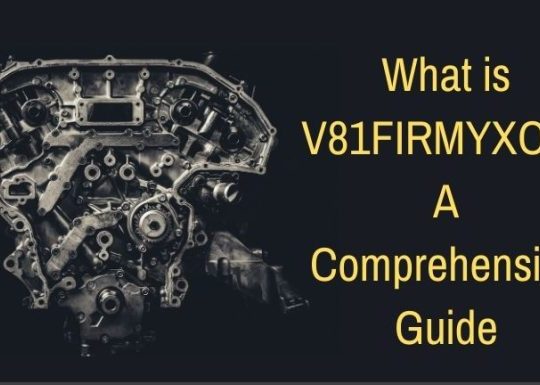

Recent Comments