Whether you’re looking to test out your website, build your website from scratch, or even protect yourself from malevolent attacks, you will find that resetting it is inevitable. Most can agree that the entire process of resetting can be tedious, but it’s okay, we got your back.
If you haven’t considered it already, the right plugin can complete the entire reset for you with a single click of a button.
All you have to do is sit back, relax, and wait for it to be done. There are many ways in which you can reset your website, like stripping your website entirely of content or resetting parts of it for cosmetic purposes. Today, we’ll take a look at some of the features our top three plugins offer, and explain all the different ways you can reset your website for free!
WP Reset
All Heading
If there’s one plugin that truly does it all when it comes to website resets, it’s this one. If you want something simple and quick to use, WP Reset’s modest but potent arsenal of tools is exactly what you need. The plugin resets and deletes all of your posts, comments, media uploads, and users with the click of a few buttons.
It also deletes all default and custom WP database tables, so make sure you take a snapshot of your website before you start resetting. Don’t worry, you won’t forget about the snapshot button because it’s conveniently located on the right-hand side of the reset button! It is advised, however, to use another form of backup just in case.
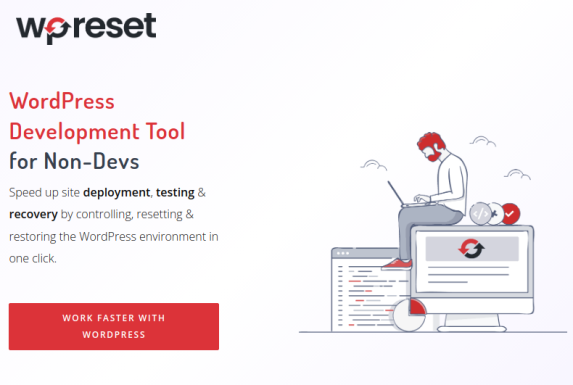
Besides resetting your website entirely, you also have the ability to reset only parts of your website. This means deleting all uploads, plugins (except the WP Reset, which continues to run in the background), or themes. You can also reset your theme options, as well as your default and custom tables. This is probably the section you will be using the most since it doesn’t carry much of a risk of losing important files.
All of these features are available on the free version, but if you’re frequently testing out your websites, the pro version includes two additional reset options: nuclear reset and options reset. A nuclear reset does exactly what you think it does: it deletes your entire website, leaving only your username and default WordPress settings. Options reset returns your website’s options to their default state while leaving everything else intact. Overall, a must-have plugin for any busy website developer!
Database Reset
Database Reset allows you to reset your database back to its default settings, whether it’s all tables or just the ones you specifically want to delete. It’s free, it’s fast and really easy to use. Again, you can’t really do any accident resets because the plugin always asks you before proceeding with the reset. It’s also a good idea to create a backup just in case, which you can do within the plugin by taking a snapshot.
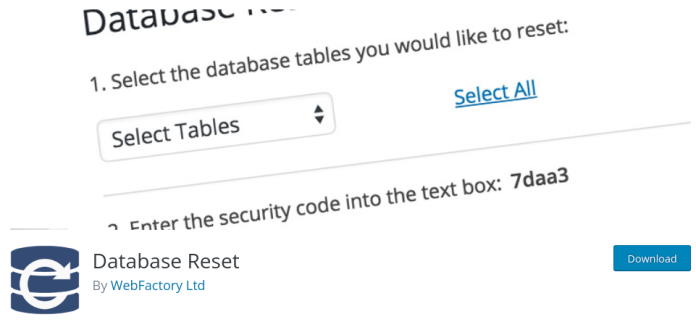
You can also restore your website to its original state with a single click of a button if you are unsure about the changes you’ve made. You can also use the plugin with the WordPress CLI (command-line interface), entering commands such as “wp reset database” to reset all of your tables, or “wp reset list” to list table names. Although it is not as versatile as WP Reset, it still does what it promises and is, once again, completely free! Don’t be afraid to give it a shot; you won’t be disappointed.
Customizer Reset
Although not as elaborate as the previous two plugins, it’s still worth mentioning this plugin for the sheer reason of how quick and easy it is to use. Customizer Reset essentially restores any theme you pick to its default settings, including the color scheme, typography, widgets, etc.
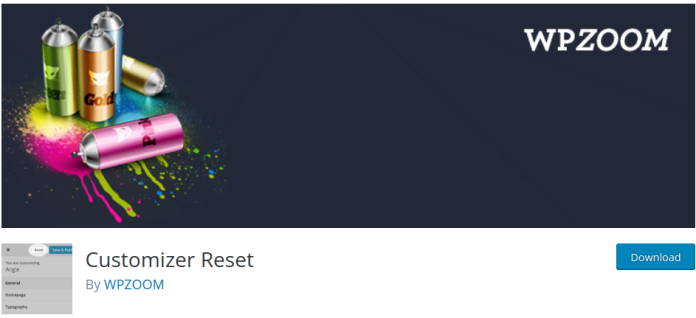
What’s really great about this tool is that it supports virtually every theme you can find online, including WPZOOM, Divi, and Astra themes. It really works with any plugin that uses the theme_mod settings type, so you don’t have to worry about it not working at the last minute. This is really cool stuff if you’re experimenting with themes on your website, and it doesn’t even cost you a dime!
Conclusion
There are many reasons why someone would want to reset their website, and the more time you spend building websites from scratch, the more you begin to understand why. Most often, people decide on website resets when they are testing out different things or if they are being hacked. Instead of deleting each and everything manually, using a plugin really starts to come in handy. As you can see, there are plenty of high-quality and free plugins to choose from, like WP Reset, which we believe is really essential for any website building experience. If you’re just starting off, this is just the right crutch to lean on!










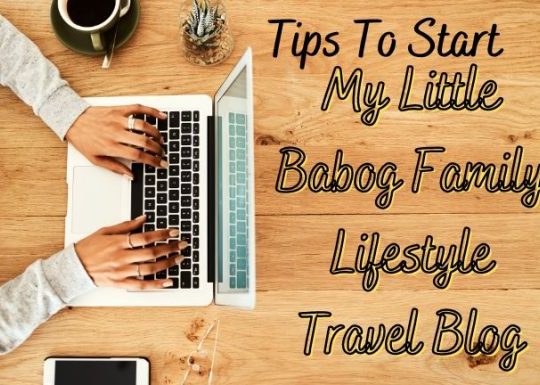

Recent Comments