In a world where online content reigns supreme, YouTube has become the ultimate hub for entertainment, education, and everything in between. With countless videos spanning from captivating documentaries to hilarious cat compilations, it’s no wonder why many users find themselves wanting to download their favorite content for offline viewing. If you’re one of those individuals seeking to unravel the mystery of downloading YouTube videos to Google Chrome, then you’ve come to the right place. In this article, we will delve into the intricacies of this process, providing you with a comprehensive guide on how to seamlessly save your beloved videos directly onto your browser. So buckle up and prepare to unlock the gateway to unlimited video access at your fingertips!
Introduction: Quick guide to downloading YouTube videos
All Heading
Downloading YouTube videos can be a convenient way to watch your favorite content offline. With various tools and methods available, users have the flexibility to save videos for later viewing without an internet connection. However, it’s essential to use reputable sources and applications to ensure the safety of your device and adherence to copyright laws.
One popular method to download YouTube videos is through browser extensions like VideoDownloader or SaveFrom.net. These extensions seamlessly integrate into Google Chrome, allowing users to download videos directly from the YouTube page with just a few clicks. Additionally, online platforms like ClipConverter offer versatile options for downloading videos in different formats and resolutions, catering to individual preferences.
Overall, knowing how to download YouTube videos efficiently can enhance the entertainment experience for users while upholding ethical standards regarding content sharing and distribution. By following simple steps and utilizing reliable tools, individuals can create personalized video libraries tailored to their interests and viewing habits.

Using browser extensions: Chrome Web Store options
When it comes to downloading YouTube videos using Google Chrome, browser extensions from the Chrome Web Store are incredibly handy tools. One popular option is the Video Downloader Plus extension, which allows users to easily download videos from various websites, including YouTube. This extension offers a user-friendly interface and the ability to choose different video quality options for downloads.
Another useful extension is SaveFrom.net Helper, which simplifies the process of downloading videos by adding a download button directly below each video on YouTube. This convenient feature saves time and eliminates the need for copying and pasting URLs. With these browser extensions readily available in the Chrome Web Store, users can enhance their browsing experience and effortlessly download their favorite YouTube videos with just a few clicks.
Online downloaders: Third-party websites for video downloads
Online downloaders like SaveTheVideo provide a convenient solution for users looking to download videos from platforms like YouTube. These third-party websites offer a range of features, such as the ability to choose the video quality and format before downloading. With the rise of online video consumption, these downloaders cater to a growing demand for offline access to content.
However, it’s crucial for users to exercise caution when using third-party websites for video downloads. While many sites claim to be safe and secure, there is always a risk of malware or unwanted software being downloaded alongside the desired video. Users should also be mindful of copyright laws when downloading videos from online platforms without permission. It’s important to weigh the convenience of using these downloaders against potential risks and legal implications.

Inspecting webpage source code: Advanced method for tech-savvy users
If you’re a tech-savvy user looking to delve deep into the world of webpage source code, there are advanced methods beyond the surface level inspection. One powerful technique involves leveraging developer tools to identify specific elements and understand how they interact within the webpage’s structure. By using features like breakpoint debugging or network monitoring, users can gain unprecedented insights into a website’s functionality and performance.
Furthermore, exploring the JavaScript components of a webpage provides a nuanced understanding of its dynamic elements. With access to source maps and debugger capabilities, users can trace the execution flow of scripts and pinpoint areas for optimization or customization. This in-depth analysis not only enhances technical expertise but also opens up opportunities for innovative solutions or creative modifications to web content – making it an invaluable skill for proficient coders and developers alike.
Downloading with VLC media player: Alternative approach
When it comes to downloading YouTube videos using Google Chrome, one alternative approach that stands out is utilizing the VLC media player. VLC is not only a versatile media player but also a handy tool for grabbing online content. To do this, simply copy the URL of the YouTube video you want to download and open VLC media player. Then, go to Media in the top menu bar and select Open Network Stream. Paste the URL into the window provided and click play.
Unlike some browser extensions or software specifically designed for downloading videos, using VLC offers a seamless and straightforward method that doesn’t require any extra installations. Additionally, VLC allows users to customize the format and quality of their downloaded videos, providing greater flexibility. By leveraging this alternative approach with VLC media player, users can experience a reliable and efficient way to download YouTube videos without relying on third-party software or services.

Legal considerations and fair use guidelines
Understanding the legal considerations and fair use guidelines when it comes to downloading YouTube videos is crucial in navigating the murky waters of online content. While it may be tempting to save that cool video for offline viewing or sharing, it’s important to remember that most videos on YouTube are protected by copyright laws. Fair use allows for certain exceptions, such as using copyrighted material for educational or transformative purposes, but this can be a tricky concept to apply correctly.
It’s essential to consider the creator’s rights and intentions when deciding whether to download a YouTube video. Even if you believe your use falls under fair use guidelines, it’s always a good idea to seek permission from the original content creator before downloading or sharing their work. By respecting copyright laws and understanding fair use principles, we can contribute to a more ethical and sustainable online environment where creators are valued and protected.
Conclusion: Stay informed and use tools responsibly
In conclusion, it’s essential to highlight the importance of staying informed and using tools responsibly when downloading YouTube videos to Google Chrome. While the convenience of accessing offline content is undeniable, it is crucial to be aware of copyright laws and respect the intellectual property rights of content creators. By staying informed about regulations and guidelines surrounding video downloads, users can enjoy their favorite content while also supporting the creators who work hard to produce it.
Moreover, utilizing tools responsibly involves being mindful of potential security risks that may come with downloading videos from third-party sources. It’s always recommended to use trusted and reputable applications or extensions to ensure the safety of your device and personal information. By exercising caution and making informed choices when downloading YouTube videos, users can navigate this digital landscape with confidence while avoiding any unwanted repercussions. Remember, knowledge is power – so stay informed and use tools responsibly for a seamless online experience.






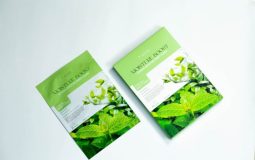






Recent Comments