Whether you are a student, a content creator, or just, in general, have a business – you probably had to send out some documents in a PDF file before. PDF files can be edited and there are many tools out there that can help you edit them before sending them. We are always striving for the best and especially if you are using Mac, then this article is for you. In this article, we are going to go through some of the best PDF editors for Mac.
1. PDF Reader Pro for Mac
All Heading
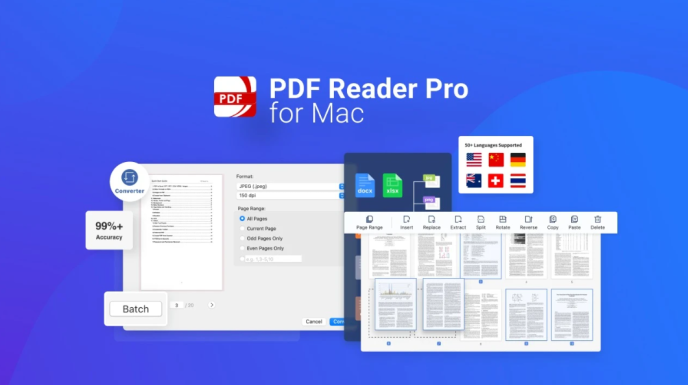
PDF Reader Pro for Mac is the first tool on our list. We could call this tool a PDF powerhouse. It doesn’t matter if you are a content creator, an educator, or work in a small business, this tool can help you with every problem and fulfill any need. You can convert your PDF files to Word, Text, or even PNG files.
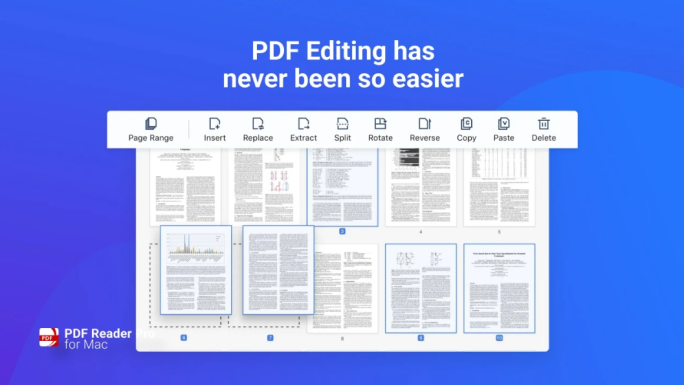
You can edit your PDFs in any way you want from deleting, copying, cutting, or inserting text. PDF pages can be edited as well and you can even choose certain pages and make them into one document. You won’t know how to live without it after you try it!
2. Adobe Acrobat PRO
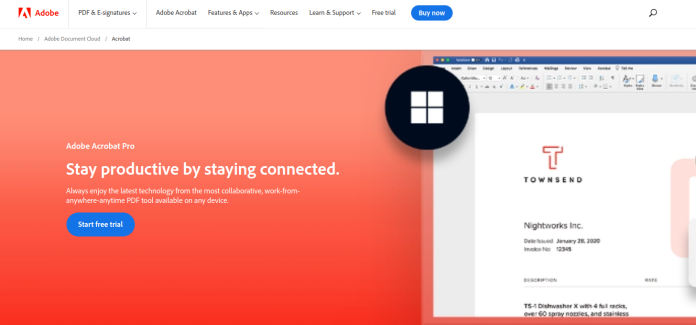
Moving on to the second tool on our list called Adobe Acrobat Pro. With this tool, you can edit text and images in your PDF files and also add notes, highlights, and other annotations. You can put certain files into one PDF document and also split PDFs into multiple files. If you are having problems sharing PDFs, you can reduce their size to share them easily.
3. Skim
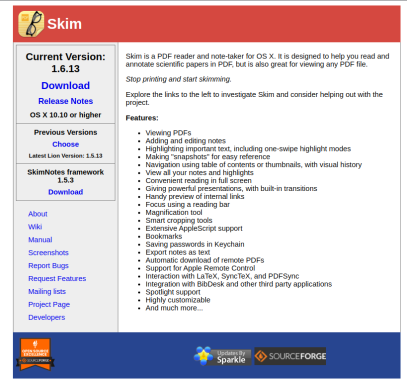
The next tool on our list extends the possibilities of Mac’s preview program and it is completely free to use. If you don’t want to spend money on a PDF editor then Skim is the best option. You can easily view PDFs, add notes or highlights, and even read in full-screen whenever you need to. You can use a reading bar if you need to concentrate more and add bookmarks so you never miss a page while reading.
4. PDF Candy
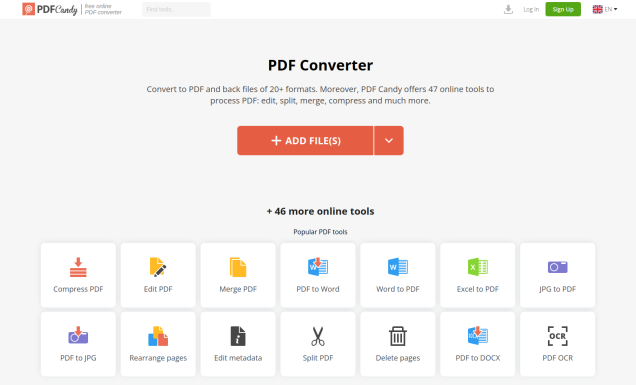
Another tool on our list has a very sweet name and its’ features are just as sweet. It is called PDF Candy and it offers you a conversion of PDF files and back files up to 20+ formats as well as many tools such as compressing and editing PDFs as well as converting PDFs to Word or converting Excel to PDF. You can split your PDFs if it’s needed or even delete or rearrange pages that need additional editing. Make your life sweeter with PDF Candy.
5. Inkspace
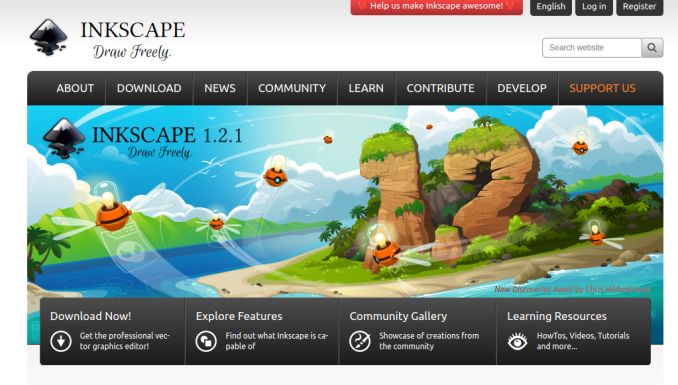
This is a drawing tool but it can be used as a PDF editor. If you want to use it as a PDF editor, you need to click on the “Import Text as Text” option and then edit it however you like. Once you are done with editing, make sure to save it as a PDF file and there you have it! Use Inkscape and make a drawing tool become a PDF editor!
6. Canva PDF editor
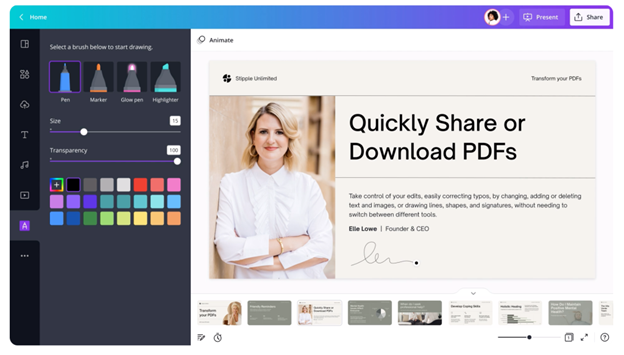
An additional tool in our list is one of the creative features of Canva. Canva PDF Editor helps you create editable sections in your PDF file so you can convert and modify it like any other concept design. Also, it is simple to share by linking to the file or by turning it into a JPG, PNG, or PDF file. On the same dashboard, you can download both print-ready files and files that can be shared online.
Conclusion
In this article, we have talked about the best 5 PDF editors for Mac. We have made a list of all of them and their best features and concluded that any of them can be very beneficial to you and your needs, you only have to give this article a read and choose the one you like the most. If we had to recommend one of them it would have to be PDF Reader Pro for Mac. Tackle editing PDFs like a PRO starting today with any of the mentioned tools.












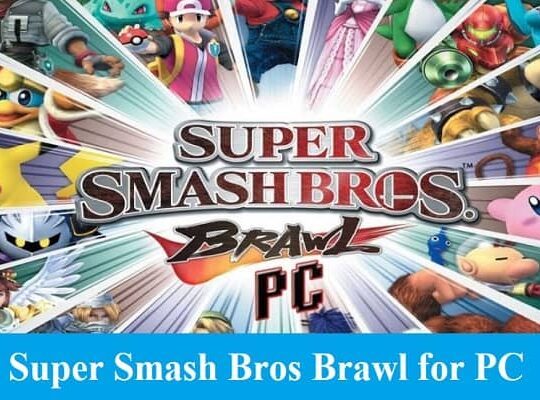
Recent Comments