Imagine effortlessly connecting with a group of friends, colleagues, or like-minded individuals in just a few clicks. With the power of Messenger group invitation links at your fingertips, organizing gatherings and discussions has never been easier. Whether you’re planning a virtual book club meeting or coordinating a surprise party, understanding how to effectively utilize group invitation links on Messenger can revolutionize the way you communicate with others. In this guide, we will delve into the step-by-step process of creating and sharing these links, exploring their various features and benefits along the way. Get ready to streamline your group communication and enhance your social interactions with this ultimate messenger tool!
What are group invitation links?
All Heading
Group invitation links are a powerful tool on Messenger that simplifies the process of adding members to a group chat. These links allow users to share an invite URL with others, enabling them to join the group with just a click. One key advantage is the ease of expanding your network or connecting with like-minded individuals without needing their phone numbers.
Moreover, group invitation links offer a level of privacy and security by providing control over who can join the group. Admins can set restrictions on who has access through these links, ensuring that only desired members are added. This feature fosters a sense of exclusivity within groups and can be particularly useful for managing communities or organizing events with specific participants in mind.

How to create a group invitation link
Creating a group invitation link on Messenger is a simple yet powerful tool for connecting with friends, family, or colleagues. To generate a group link, open the Messenger app and click on the specific group you want to invite others to join. Next, tap on the group’s name at the top of the screen and select Invite to Group via Link. This option will create a unique link that can be shared via messages or social media platforms.
Group invitation links offer convenience and efficiency in expanding your social network. By sharing this link with others, you empower them to easily join your group without the hassle of searching or being manually added. Moreover, these links can serve as an open door for like-minded individuals to connect and engage in meaningful conversations within the group setting. Embracing technology like group invitation links promotes inclusivity and fosters community building on digital platforms.
Sharing and using the link
Sharing and using the link on Messenger can be a game-changer when it comes to connecting with friends, family, or colleagues. By simply sharing a link, you are opening up a world of possibilities in terms of communication and collaboration. Whether you’re inviting someone to join a group conversation or sharing valuable content, the link serves as a powerful tool to bridge gaps and enhance connectivity.
One intriguing aspect of using the link feature is its ability to simplify the process of adding new members to existing group chats. Instead of manually searching for contacts or sending individual invites, sharing a single link can instantly bring people together in one virtual space. This streamlined approach not only saves time but also ensures that everyone involved is on the same page from the get-go.
Furthermore, utilizing links on Messenger introduces an element of inclusivity and accessibility in communication dynamics. Regardless of geographical boundaries or time constraints, individuals can easily join conversations or access shared resources with just a click. This seamless integration fosters smoother interactions and promotes community building by removing barriers to entry and encouraging active participation from all parties involved.

Managing group members with the link
Managing group members effectively on Messenger can be a challenging task, especially as the group grows larger. However, by utilizing group invitation links, this process can become much more streamlined and efficient. These links provide an easy way to add new members to the group without the need for manual invites or approvals.
One valuable aspect of using group invitation links is the ability to control who can join the group. With settings that allow you to approve new member requests before they are added, you can ensure that only relevant individuals are included in the conversation. Additionally, these links make it simple for existing members to share and invite others, further expanding the group’s reach and potential for collaboration. By leveraging this feature effectively, group administrators can create a dynamic and engaged community within Messenger that fosters meaningful interactions and connections.
Benefits of using group invitation links
Group invitation links offer a myriad of benefits that streamline the process of inviting members to a group chat on Messenger. One key advantage is the simplicity and convenience they bring – with just a click, users can join the group without any hassle or needing to be manually added. This not only saves time but also eliminates the need for constant follow-ups or reminders.
Moreover, group invitation links enhance privacy control as group admins can easily revoke access to the link at any time. This ensures that only intended members are part of the conversation, minimizing the risk of unwanted participants. Additionally, these links promote inclusivity by allowing individuals who may not be directly connected to group members to join discussions and share their insights seamlessly. In this way, group invitation links foster a sense of community while maintaining security and efficiency in communication channels.
![]()
Conclusion: Simplifying group invites on Messenger
In conclusion, simplifying group invites on Messenger through the use of invitation links provides a seamless and efficient way to gather people together for engaging conversations and shared experiences. By generating unique links for each group, users can easily share them across various platforms, eliminating the need for manual invite lists and ensuring that all interested parties can join with a simple click. This streamlined process not only saves time but also enhances communication among group members by removing any barriers to entry.
Moreover, the ability to customize group settings and privacy controls within Messenger offers added flexibility in managing different types of groups. With options to set restrictions on who can join or view past messages, users have greater control over their online communities while still fostering inclusivity and collaboration. Embracing these features empowers users to create dynamic and purposeful groups tailored to their specific needs without sacrificing convenience or security. By taking advantage of these innovative tools, Messenger users can navigate group invites with ease while cultivating meaningful connections in today’s digital landscape.









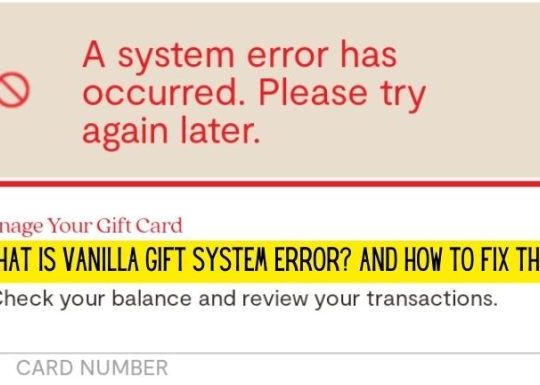


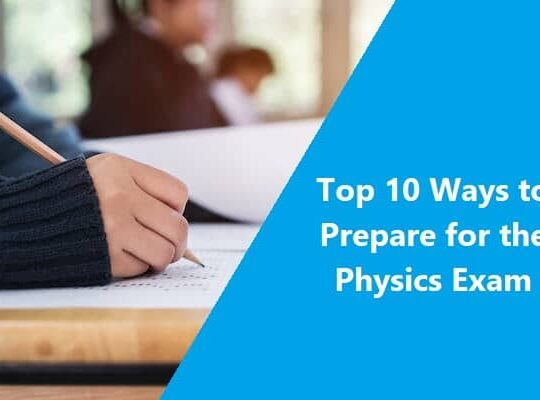
Recent Comments