Discord is a popular communication platform used by millions of users worldwide. It allows people to connect and communicate through voice, video, and text channels. However, there are instances where users may encounter difficulties accepting an invite to Discord.
In this article, we will explore the reasons why you might be unable to accept an invite to Discord and provide solutions to help you overcome these issues.
Causes for Being Unable to Accept an Invite on Discord
All Heading
There are a few reasons why you might be unable to accept an invite to Discord.
- Expired Invite Link: Discord invite links have an expiration period, typically ranging from a few hours to one day. If the link you’re trying to use is old or has expired, you won’t be able to accept the invite.
- Insufficient Permissions: Some Discord servers require specific permissions for users to join. If you don’t have the necessary permissions assigned by the server administrator, you won’t be able to accept the invite.
- Internet Connection Issues: If your internet connection is slow, unstable, or experiencing disruptions, it may hinder your ability to accept the invite. A poor connection can prevent Discord from establishing a stable connection to the server.
How to Fix Discord Unable to Accept Invite?
Now that we’ve covered the common causes, let’s move on to the solutions for each issue.
To overcome the challenges of accepting a Discord invite, follow these troubleshooting steps based on the causes mentioned above:
1. Expired Invite Link:
- Solution 1: Contact the Inviter: Reach out to the person who sent you the invite and explain that the link has expired. Kindly request a new invite link from them.
2. Insufficient Permissions:
- Solution 2: Request Necessary Permissions: Contact the server administrator and explain that you’re unable to join due to insufficient permissions. Kindly ask them to grant you the necessary permissions to accept the invite.
3. Internet Connection Issues:
- Solution 3: Check Internet Connection: Test your internet connection by visiting other websites or using other online services. If your connection is unstable, try restarting your router or modem.
- Solution 4: Troubleshoot Network Issues: If the problem persists, contact your internet service provider (ISP) and explain the connection problems you’re facing. They may be able to assist you in resolving any underlying network issues.
By following these solutions, you should be able to overcome the obstacles preventing you from accepting a Discord invite. However, if you’ve tried all the troubleshooting steps and the problem persists, it’s advisable to contact Discord support for further assistance.
I hope this troubleshooting guide has helped you understand the causes behind being unable to accept an invite on Discord and provided you with practical solutions to resolve the issue. Enjoy your Discord experience and happy connecting!







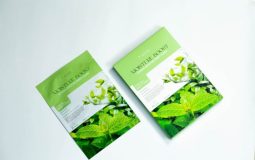





Recent Comments