Today, we witness all sorts of promotions. Some of them are well-designed and implemented, and some of them are total failures. There are a lot of different ways of promoting your products and services, but only a few of them really do the job. Bad product ads are not something anyone of us likes to see while scrolling our favorite web page with the ad interrupting overall UI, or while watching a video on video streaming platforms…
In these cases, the advertisements may have the opposite effect than the marketing teams intended. People may become irritated if your advertising disrupts their serene browsing.
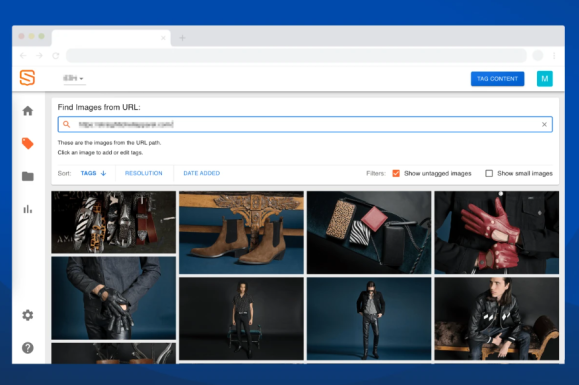
To avoid all these unnecessary scenarios, in this article, we are going to cover a powerful tool every individual or organization which bases its business on selling products should have in its tool arsenal – Scopa Shoppable Product Tagging!
About the product
All Heading
Content quality, photos focusing entirely on the subject, numerous partners tagging on a single image, enhancing your SEO ranking, and more! All of this is possible with Scopa Shoppable Product Tagging!
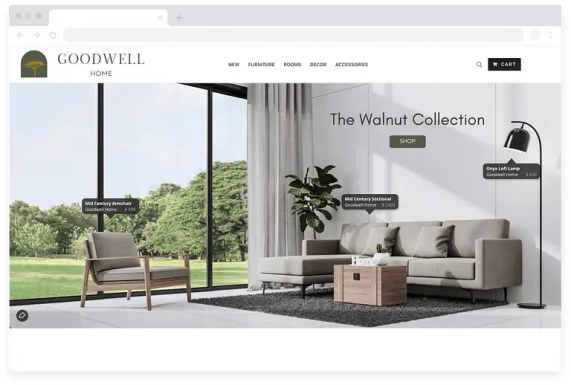
Specially made for bloggers, eCommerce sites, and marketing agencies, it is a simple marketing tool that allows you to add trackable tags to photos on your website in order to increase engagement, sales, and, ultimately, income. It enables you to create interactive tags for the products you highlight on your website which encourages a traffic boost.
Created tags with Scopa will help both your customers to find the products in a few clicks, and you to increase conversions and engagement rate.
How it works
After installing the software, to get started, open the Scopa Platform dashboard and enter the URL for your site in the textbox. Scopa will now search for and display any web and mobile versions of your images that can be treated to add tags.
There you can select any image you want, and enter specific information such as display title, destination link, sub-title, price and currency, attribute, and value.
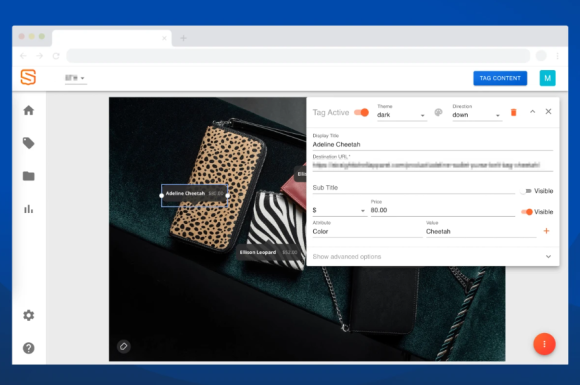
Also, with Scopa, you can customize the default ones, and create new themes to match your brand colors. In the ‘Themes’ section, simply click ‘Create a new theme’, name it, and customize the color scheme for the background, title, and price. Saved themes can be found in the themes library so every time you create a tag, you can choose your own theme in a few clicks.
This one also includes excellent analytics tools for detailed tracking of your tags’ performance. In the ‘Analytics’ section, you can see the total number of tags, enabled and disabled tags, the number of clicks, hovers, and CTR percentage.
Furthermore, underneath these numbers, you can visually track interactions by day, week, and month with minimalistic charts.
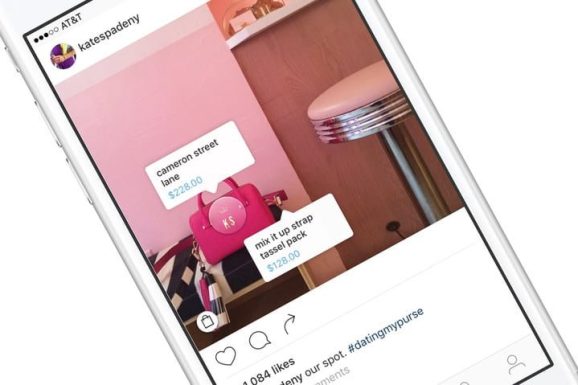
Each tag can be directly connected to Google Analytics, Shopify, Swell, WooCommerce, or any eCommerce platform so you can easily track and analyze their online performance – from one place. This part helps you and your team to discover what tags perform better, and what do not so well, so you can route the strategy for the future.
Pricing
Scopa offers you a free trial for a month while the subscription plans are divided into three categories: Essential ($35 a month), Pro ($150 a month), and Business ($500 a month).
Final words
Image product tagging is slowly, but securely, being implemented in all sorts of websites and platforms that sell products. It is not strange that this is the case since this method of gaining customers and driving sales up to the limit has shown as a successful one. Thus, we strongly recommend you observe thoroughly Scopa Shoppable Product Tagging, pick the most affordable plan it offers, and enjoy effortlessly adding product tags to your images!








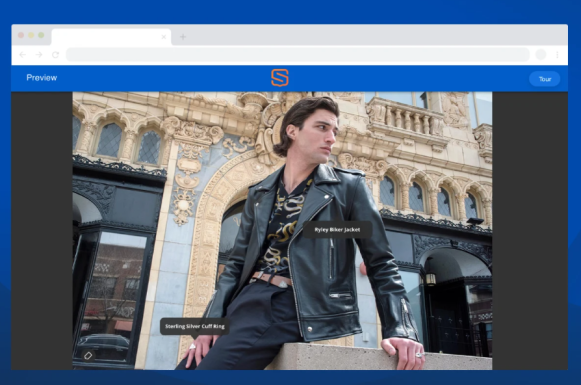
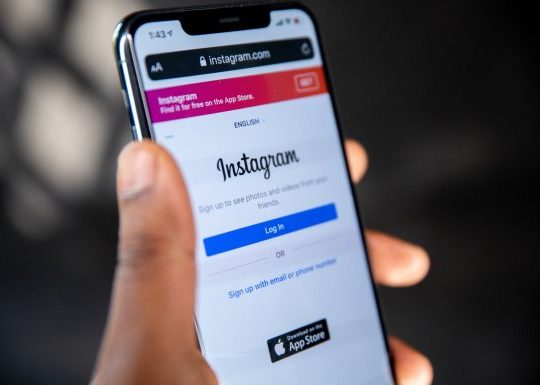



Recent Comments