WhatsApp has introduced a highly anticipated feature that allows users to add music to their status updates, mirroring one of Instagram’s most popular functionalities. This update brings a fresh, creative layer to WhatsApp statuses, which have traditionally been limited to text, photos, and videos. The addition of a soundtrack can help users express their mood, share their favorite songs, or make their updates more engaging. Here’s what you need to know about this new feature and how to use it effectively.
What Is This New Feature?
All Heading
WhatsApp’s new feature lets users attach music to their 24-hour status updates, giving them a unique sensory dimension. Like on Instagram, this feature enables users to choose a specific track or portion of a song to play alongside their text, image, or video status. With this update, WhatsApp expands its offerings for personalization, aiming to keep up with evolving user expectations for multimedia interactions.
For context, WhatsApp statuses function similarly to Instagram Stories, allowing users to share time-sensitive content with their contacts. By incorporating music, these visual or textual updates can now convey more emotion and meaning, especially for users who value music as a medium of self-expression.
How Does It Work?
The feature is simple to use and integrates seamlessly into the existing WhatsApp interface. Below is a step-by-step guide to help you add music to your status updates:
- Step 1: Open WhatsApp on your mobile device and navigate to the Status tab.
- Step 2: Tap on the pencil icon (for text statuses) or the camera icon (for photo or video statuses).
- Step 3: After selecting your text, photo, or video, look for the Music icon within the editing tools. This may appear as a note symbol or something similar, depending on your device’s platform version.
- Step 4: Browse for songs or audio tracks. WhatsApp offers a library where you can search for specific tracks, genres, or artists.
- Step 5: Preview the music and select the portion of the track you want to use. You can usually drag a slider to choose the exact clip that aligns with your status content.
- Step 6: Once you’ve added your chosen song, post your status as usual. The music will play automatically when viewers see your update.
It’s worth noting that the implementation of this feature might vary slightly depending on your device’s operating system (iOS or Android). Ensure you’ve updated your app to the latest version to access this capability.
Why Is This Feature Important?
The addition of music to WhatsApp statuses marks the platform’s attempt to grow its appeal, especially among younger audiences who are already accustomed to dynamic content on Instagram, TikTok, and other platforms. Here are some reasons why this feature matters:
- Enhanced Personalization: Music is a profoundly personal tool for communication. By letting users add soundtracks to their stories, WhatsApp provides a new way to make statuses unique and emotional.
- Richer Multimedia Experiences: Text statuses alone can feel plain, while videos and photos might sometimes fall short of communicating intentions. Adding music bridges the gap and makes statuses more engaging.
- Staying Competitive: With platforms like Instagram and Snapchat leading the charge in multimedia storytelling, WhatsApp can no longer afford to lag behind. This feature places WhatsApp on par with its competitors.
Privacy and Accessibility
One of WhatsApp’s standout features remains its focus on privacy. As with other status updates, users can control who sees their content. The same privacy settings apply to music-embedded statuses, meaning you can customize your audience to specific contacts or broader groups.
Additionally, WhatsApp’s choice to tie the music feature into its lightweight and intuitive app design ensures that even users with limited technical knowledge can adopt it quickly. This ease of use makes the new functionality accessible to a wide audience.
Potential Challenges
While the rollout of this feature is exciting, there are some challenges to consider:
- Music Selection: Users have expressed concerns on social media about whether the music library on WhatsApp will be as extensive as those on competing platforms. The availability of certain artists or genres might influence how widely the feature is adopted.
- Limited Editing Tools: Although users can preview and trim tracks, advanced editing options might be lacking. For instance, adjusting the overall length of music clips or combining multiple audio elements may not yet be possible.
- Data Usage: Embedding music into statuses might increase data consumption, which could be a drawback for users with limited connectivity or data plans.

Final Thoughts
WhatsApp’s decision to integrate music into status updates represents an important step forward in keeping the app relevant in today’s competitive landscape. With its massive global user base, the feature has the potential to become widely popular, offering yet another tool for creative self-expression.
That said, its success will significantly depend on the execution—specifically the robustness of the music library, ease of access, and consistency across devices. If WhatsApp can address these aspects effectively, the feature will likely emerge as a much-loved addition to the platform.
For now, this is a great time to update your app, explore this new functionality, and start sharing statuses in ways more dynamic than ever before!







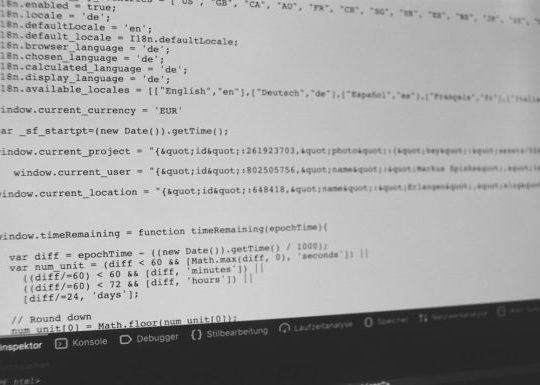



Recent Comments