When working with images, videos, or any type of visual display, you may come across the term aspect ratio. While it might seem like a technical concept at first, understanding aspect ratio is essential for anyone involved in photography, videography, web design, or content creation. This guide aims to demystify the concept by giving you a clear and beginner-friendly explanation.
What Is Aspect Ratio?
All Heading
Aspect ratio refers to the proportional relationship between the width and height of an image or screen. Rather than expressing this in absolute units (like pixels or inches), it’s described as a ratio of two numbers, separated by a colon—for example, 16:9 or 4:3.
These numbers show how many units wide and how many units tall something is. If a display is 16 units wide and 9 units tall, its aspect ratio is 16:9. This stays the same regardless of actual size—it scales proportionally.
Why Aspect Ratio Matters
Aspect ratio greatly impacts how visual media is presented and perceived. Choosing the correct aspect ratio can enhance visual storytelling, eliminate black borders, and improve viewing experience.
Here’s why understanding aspect ratios is important:
- Consistency: Maintaining a consistent aspect ratio ensures that your media displays correctly across different platforms and devices.
- Professionalism: Cropped or stretched visuals look unprofessional. Right ratios eliminate distortion.
- Framing & Composition: Different ratios guide how subjects are framed within a scene or image.
Common Aspect Ratios Explained
There are several standard aspect ratios used in various industries. Here’s a breakdown of the most common ones and where they are typically found.
1. 4:3 (Standard)
This used to be the standard aspect ratio for televisions and computer monitors during the early days of broadcasting. It’s also common in traditional photography.
- Pros: Well-suited for portraits and classic compositions
- Cons: Not optimized for modern widescreens
2. 16:9 (Widescreen)
Now the most widely used aspect ratio, especially for HD television, YouTube videos, and most computer monitors.
- Pros: Great for widescreen viewing, popular and widely accepted format
- Cons: May add black bars when viewing older 4:3 content

3. 1:1 (Square)
Mainly used on social media platforms such as Instagram. It offers a balanced and symmetrical look.
- Pros: Mobile-friendly, easy to scroll
- Cons: Not ideal for cinematic or widescreen visuals
4. 3:2 (Photography)
Originated from 35mm film and remains a standard for many DSLR cameras.
- Pros: Works well for both horizontal and vertical compositions
- Cons: May need cropping for video platforms
5. 21:9 (Ultra-Widescreen)
Designed for an immersive cinema-like experience, often used with ultrawide monitors and in film production.
- Pros: Ideal for movies and gaming
- Cons: Black bars may appear on standard screens
How to Calculate Aspect Ratio
To determine or verify an aspect ratio, divide the width by the height of the visual element. For example:
1920 ÷ 1080 = 1.777...
Rounded to two decimal places, 1.78 resolves to the 16:9 aspect ratio.
You can also reduce a ratio to its simplest terms using a greatest common divisor. This is useful when creating or resizing visual media to maintain consistent quality.
Aspect Ratio in Different Media
Aspect ratio impacts multiple types of visual content. Here’s how it applies across different platforms and formats:
Photography
Different camera sensors natively shoot in different aspect ratios. For example, full-frame DSLRs often default to 3:2, while micro four-thirds cameras use 4:3. Choosing the right aspect ratio helps tell a better photographic story.
Videography and Film
Cinematographers choose aspect ratios purposefully: for emotional impact, spatial openness, or focus. Many films are shot in 2.35:1 or 2.39:1 for a cinematic feel. Meanwhile, vlogs and tutorials often opt for 16:9 for online publishing.

Web Design and Digital Display
Responsive web design often needs consideration of various screen sizes and aspect ratios. Using flexible layouts and media queries ensures optimal performance on everything from smartphones to desktops.
Social Media Platforms
Each platform has preferred aspect ratios:
- Instagram: 1:1 (Square), 4:5 (Portrait)
- YouTube: 16:9 (Widescreen)
- Facebook: Varies depending on post type
- Stories (Instagram/Facebook): 9:16 (Vertical)
Using the wrong aspect ratio may result in cropped or poorly formatted images and videos.
How to Change Aspect Ratio
There are multiple software tools and applications that allow you to modify aspect ratios for your media:
- Photoshop: Crop tools allow you to define or set specific aspect ratios.
- Premiere Pro / Final Cut Pro: Timeline settings can change the project’s aspect ratio.
- Mobile Apps: Apps like InShot, Canva, and Snapseed allow quick resizing and ratio adjustments.
Maintaining Quality When Editing
Simply resizing your visuals can introduce distortion if you’re not careful. Here are some tips for preserving quality:
- Maintain Original Aspect Ratio: Always lock width and height proportions when resizing.
- Use High-Resolution Sources: Scaling down is safer than scaling up.
- Preview Across Devices: Ensure your content looks good on both small and large screens.
Tips for Choosing the Right Aspect Ratio
Not sure which aspect ratio to go with? Consider the following tips:
- Enter the Viewer’s World: Use 9:16 for mobile engagement and 16:9 for computer screens.
- Know Your Platform: Match the platform’s native display settings.
- Type and Purpose of Content: Portraits, landscapes, product displays, and cinematic shots all have differing optimal ratios.
Conclusion
Aspect ratio is a foundational element in visual content creation. Whether you’re shooting a video, designing a website, or posting on social media, understanding aspect ratio ensures your content looks as intended—without distortion or cropping. The key takeaway is to match your aspect ratio to the platform, audience, and purpose of your content.
With this guide, you now have a comprehensive understanding of what aspect ratio is, why it matters, and how to make informed decisions across various media formats. Make it a part of your creative toolkit—and you’ll elevate the impact of every visual you produce.











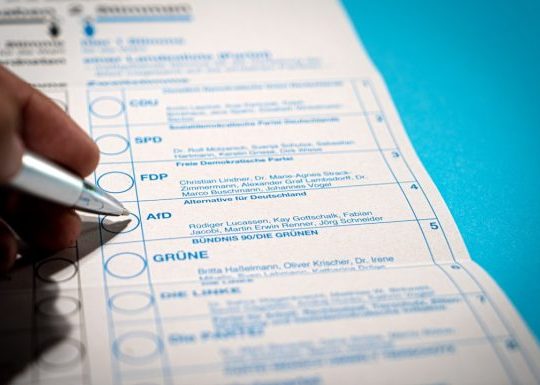

Recent Comments