If you’ve ever been ready to play your favorite Roblox game, clicked “Play,” and then BAM! – an error message pops up instead – you, my friend, have been tested. Specifically, you’ve met the infamous Error Code 529. It’s a test of your patience, your coffee-making skills, and your ability to craft the perfect Google search. Spoiler alert: it affects everyone eventually.
What is Roblox Error Code 529?
All Heading
Let’s keep it simple. Error Code 529 means something went wrong between your Roblox game and the Roblox servers. It’s basically the game saying, “I can’t connect to the servers right now. Try again… sometime… maybe… who knows?”
So, no. It’s not just your internet. It’s not that your computer is allergic to fun. It’s a Roblox issue. And usually, it’s server-related.
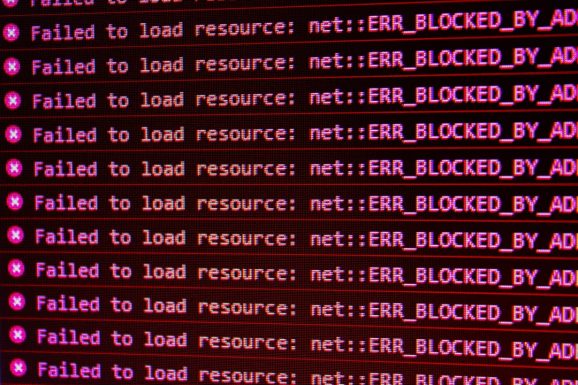
What Does the Error Message Say?
It usually goes a little something like this:
“We are experiencing technical difficulties. Please try again later. (Error Code: 529)”
That one sentence can ruin your whole vibe in under five seconds.
Why It Happens
There are a few common reasons behind Error Code 529. None of them are fun, but knowing them helps. Here are the culprits:
- Server outage: Roblox servers might be down for maintenance or due to a sudden crash.
- Connectivity issues: Your internet might be fine for YouTube and TikTok but still struggle with game servers.
- Too many players: Roblox might be overwhelmed by too much traffic. (Yes, Roblox can get hangry.)
- Account issues: Rare, but your account might have problems syncing properly.
The Waiting Game Begins
When Error 529 hits, there’s often nothing you can do on your end. That’s when the real challenges begin:
Patience
First up: patience. You might stare at the screen. Refresh. Restart. Refresh again. Nothing. You sit in silence. Maybe a single tear rolls down your cheek.
You try turning Wi-Fi off and on. You shut down your laptop. You log out. Log back in. Still no luck. Time moves slower when you’re waiting for Roblox.
Coffee
You head to the kitchen. It’s time to make coffee – your coping mechanism. Each click and beep on the coffee machine is a silent prayer that the Roblox servers will be back up before your coffee turns cold.
Some say their best cups of coffee were brewed during Error 529. It’s like an early morning ritual – one part panic, two parts caffeine.
Google Searches Begin
This is the final stage. You type in desperate queries like:
- “Roblox error 529 fix now please”
- “Is Roblox down or just me?”
- “How long does Roblox error 529 last?”
- “Roblox status website legit???”
You click every link. You scroll through forums from five years ago. You find people just like you – lost in the digital wilderness.

Check Roblox Server Status
If you want answers, start with the source. Head over to the official Roblox server status page here:
If the page says “All Systems Operational,” then the problem might be on your end. But if you see red or yellow alerts, congrats! You’re not alone in this. Misery loves digital company.
What You Can Try
Let’s say you don’t want to wait. You’re feeling brave. Here are some things you can try (no promises, but worth a shot):
- Log out and log back in: Just like magic. Occasionally works.
- Clear your cache: Sometimes your browser is holding onto old, dusty data. Clean it out.
- Switch browsers or devices: Maybe try mobile if desktop is cursed today.
- Restart your router: The oldest trick in the book. Still sometimes works.
- Update Roblox: Games hate being outdated. Make sure it’s the latest version.
If none of those worked? Congratulations, you’ve officially joined the Secret Society of People Who Wait Out Error 529 With Snacks.
When Patience Finally Pays Off
Suddenly, after half an hour (or three hours, who’s counting?), you try again… and it WORKS. The game loads. The music plays. Your favorite avatar pops up on the screen like an old friend.
You forget the pain. The frustration. You’re just glad you’re in. And for a minute, you appreciate every pixel.
What You Can Do While You Wait
Who says Error 529 has to be boring? While waiting, here are a few fun alternatives:
- Design a new Roblox avatar outfit on paper
- Watch YouTube videos of people playing the game you can’t access
- Organize your Roblox group or come up with a new game idea
- Have an actual snack break (highly underrated)
- Write a dramatic short story titled “The Day Roblox Left Me”
Does It Happen Often?
Not really… but also not never. Roblox is a huge platform. With millions of users, things break sometimes. Servers go down, but luckily, the team at Roblox is usually quick to fix it.
If it keeps happening just to you, you might want to check your device, game settings, or even contact Roblox support. But if the internet is full of kids posting “Roblox down??” memes, you’re in the middle of a server-wide meltdown.
Final Thoughts
Error 529 doesn’t mean the world is ending. It just means the Roblox universe is taking a tiny nap. While it can feel like a cursed moment of your day, it’s a shared experience across the platform.
Remember:
- Check the status page.
- Take a break if you need to.
- Embrace the power of memes and snacks.
And most importantly, never let Error 529 break your spirit. You were born to game — no little connection error can stop you now!
So next time you see that dreaded message, just nod your head and whisper: “Not today, Error 529. Not today.”








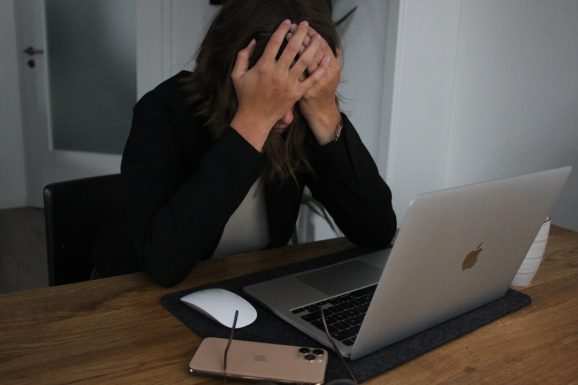



Recent Comments