Dealing with a bright spot on your phone screen can be frustrating, especially when it interferes with your viewing experience or affects the functionality of your device. Fortunately, there are several troubleshooting steps you can take to identify and address the issue. In this guide, we’ll explore common causes of bright spots on phone screens and provide practical solutions to troubleshoot and resolve the problem.

Identifying the Problem
Before attempting any troubleshooting steps, it’s essential to identify the nature of the bright spot on your phone screen. Bright spots can manifest in various forms, including dead pixels, stuck pixels, backlight bleeding, or physical damage. Here’s how to distinguish between these different issues:
1. Dead Pixels: Dead pixels are pixels on the screen that appear black and do not emit light. They often resemble tiny dots or squares and remain consistently black regardless of the content displayed on the screen.
2. Stuck Pixels: Stuck pixels are pixels that remain a single color and do not change, even when the rest of the screen changes. They may appear as bright spots of a different color than the surrounding pixels.
3. Backlight Bleeding: Backlight bleeding occurs when light from the device’s backlighting leaks through the LCD panel, resulting in uneven brightness or patches of light along the edges or corners of the screen.
4. Physical Damage: Physical damage, such as cracks or scratches on the screen, can also cause bright spots or irregularities in the display.
Troubleshooting Steps
Once you’ve identified the nature of the bright spot on your phone screen, you can take specific troubleshooting steps to address the issue:
1. Pixel Fixing Apps: For stuck pixels, there are several pixel-fixing apps available for smartphones that claim to repair stuck pixels by displaying rapidly changing colors or patterns. These apps may help dislodge stuck pixels and restore them to their normal state.
2. Pressure Method: In some cases, applying gentle pressure to the affected area of the screen with your fingertip or a soft cloth may help resolve stuck pixels. Be careful not to apply too much pressure, as this could cause further damage to the screen.
3. Screen Calibratio: Use your phone’s built-in display settings to adjust the brightness, contrast, and color settings. Sometimes, tweaking these settings can help mitigate the appearance of bright spots or improve overall display quality.
4. Update Software: Ensure that your phone’s operating system and display drivers are up to date. Manufacturers often release software updates that include bug fixes and improvements to display performance.
5. Professional Repair: If the bright spot persists despite attempting various troubleshooting methods, it may indicate a more serious hardware issue that requires professional repair. Contact the manufacturer or a reputable phone repair service for assistance.
Preventive Measures
To prevent future occurrences of bright spots on your phone screen, consider the following preventive measures:
1. Handle with Care: Avoid dropping or mishandling your Android phone, as physical damage is a common cause of bright spots and other display issues.
2. Use Screen Protectors: Apply a screen protector to your phone’s display to provide an additional layer of protection against scratches and damage.
3. Avoid Extreme Temperatures: Exposure to extreme temperatures can damage the LCD panel and cause display abnormalities. Keep your phone away from direct sunlight, heat sources, and cold environments.
4. Regular Maintenance: Periodically clean your phone’s screen with a soft, lint-free cloth to remove dust, fingerprints, and debris that may accumulate over time.
Dealing with a bright spot on your phone screen can be a frustrating experience, but by following the troubleshooting steps outlined in this guide, you can identify the underlying cause and take appropriate action to resolve the issue. Whether it’s a stuck pixel, backlight bleeding, or physical damage, there are steps you can take to minimize the impact and restore your phone’s display to its optimal condition. By practicing preventive measures and handling your phone with care, you can reduce the risk of encountering bright spots and other display abnormalities in the future.











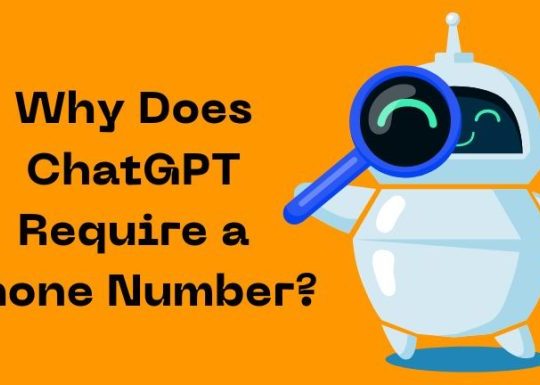

Recent Comments