Ordering food through the McDonald’s app is incredibly convenient. With just a few taps, customers can skip the line, access exclusive deals, and even earn points through the MyMcDonald’s Rewards program. However, like any app-based service, issues can arise. Whether it’s a missing item, incorrect order, or a technical glitch during payment, customers may find themselves needing a refund. Understanding how to navigate the refund process effectively can save time and frustration.
This article explains the steps customers should take to request and receive a refund for a McDonald’s app order, and what to expect throughout the process.
Common Reasons for Requesting a Refund
All Heading
While McDonald’s works to deliver a consistent and high-quality experience, mistakes and miscommunications can occasionally occur. Here are some of the most common reasons why someone might request a refund:
- Missing or wrong items: Parts of the order are missing or the wrong item was provided.
- Order not received: Customer paid through the app but never received their order due to a store closure, delay, or technical error.
- App glitch or double charge: The app might process a payment twice or show incorrect charges.
- Cold or unsatisfactory food: Though subject to restaurant policies, poor quality or cold food may also be eligible for a refund.
Step-by-Step Guide to Getting a Refund
Requesting a refund via the McDonald’s app involves a few key steps, depending on whether the restaurant is company-owned or independently franchised. Here’s a straightforward breakdown of each scenario.
1. Identify the Type of Restaurant
It’s important to know whether your order came from a franchised or company-operated McDonald’s. Refund policies can vary between these two. One way to find this is by checking the email receipt or asking the location directly. If you’re unsure, it’s safe to begin your refund process via the app or through customer support, and they’ll direct it appropriately.
2. Use the McDonald’s App to Report the Issue
If the problem is simple—like a missing item—it’s best to use the app’s built-in reporting system:
- Open the McDonald’s app and tap on the “More” menu (three dots).
- Select “Help.”
- Choose “Recent Orders.”
- Find the order in question and tap on it.
- Click “Report Issue.” A form will allow you to describe the problem and what was wrong.
Be as specific as possible when describing the issue. Mention what items were incorrect or which problems occurred during the pickup or delivery process.
3. Contact Customer Service
In some cases, the app will redirect the user to call or email McDonald’s Customer Service, especially if the issue involves a franchise. To contact support manually:
- Call McDonald’s Customer Service at 1-800-244-6227.
- Visit their contact page.
- Select the issue type (e.g., mobile app order problem), and fill in the required form fields.
Include order details such as the order number, location, time of transaction, and an explanation of what went wrong.

4. Wait for the Response
Once a request is submitted, McDonald’s typically responds within 3–5 business days via email or phone. If the refund is approved, it can take additional time for the money to show up in your bank or credit account—usually 5–10 business days, depending on your financial institution.
5. Follow Up if Necessary
If you don’t hear back in a timely manner, or if your concern is urgent, don’t hesitate to follow up using the same contact methods or even reaching out via McDonald’s official social media pages. In some cases, franchise-operated locations will ask you to speak directly to that location’s manager for resolution.
Tips for Faster Refunds
The refund experience can vary depending on the store, the issue, and how clearly a customer communicates their concern. To improve the chances of a quick resolution, consider the following:
- Keep your receipt: Even for app orders, a confirmation email or receipt makes processing much easier.
- Take photos: If your food looked off or items were missing, photos help support your claim.
- Act fast: Submitting a report within 24 hours of the issue occurring speeds up the response.
- Remain polite and clear: Customer service teams are more responsive to concise and respectful messages.

What Happens After a Refund Is Approved?
If your request meets refund eligibility, the payment amount will be returned to your original method of payment. For app orders, this is usually a credit or debit card, or sometimes Apple Pay or Google Pay, depending on how the order was placed.
Refunds may come in the following forms:
- Full refund: If the entire order was compromised.
- Partial refund: In cases where only part of the order was incorrect or missing.
- Coupon/voucher: In some cases, McDonald’s may offer a free item or discount as compensation instead of a monetary refund.
Limitations and Exceptions
McDonald’s maintains discretion in granting refunds. Cases involving taste preference or long wait times may not always result in refunds. Additionally, app-based promotions or offers may be non-refundable if terms and conditions stipulate so.
If an order issue occurred due to delivery (via DoorDash, Uber Eats, etc.), then the third-party provider—not McDonald’s—should be contacted for a refund. These partners have separate policies and refund systems in place.
Conclusion
While it’s unfortunate when a McDonald’s app order doesn’t go as expected, the refund process is designed to help make things right for customers. By reporting issues promptly, providing clear details, and following up if necessary, McDonald’s patrons can usually resolve the matter with minimal stress. Understanding the available channels—via the app, customer service, or the restaurant itself—ensures a faster resolution and a better overall experience.
Frequently Asked Questions (FAQ)
-
Q: Can I cancel my order on the McDonald’s app before pickup?
A: No, once an order is submitted and payment is confirmed, it cannot be canceled through the app. You’ll need to contact the restaurant immediately for assistance. -
Q: I used a promo code. Will I get the promotion again with a refund?
A: Typically, promo codes cannot be reused once applied, even if a refund is granted. However, some exceptions may apply if the issue was due to a system error. -
Q: Where do I see if my order was refunded?
A: Refund confirmations are usually sent by email. You can also check your bank or payment app to see if the amount has been returned. -
Q: How long does a refund take?
A: Refunds typically take 3–10 business days to appear, depending on your bank or payment service. -
Q: What if I ordered through Uber Eats or DoorDash?
A: Those services handle their own customer issues. If you used a third-party delivery app, contact their support directly for a refund.
By staying informed and proactive, customers can effectively manage any problems that arise with their McDonald’s app orders and ensure that they are fairly compensated when things go wrong.









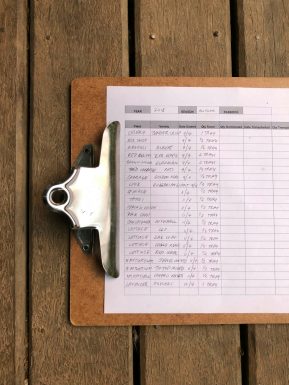
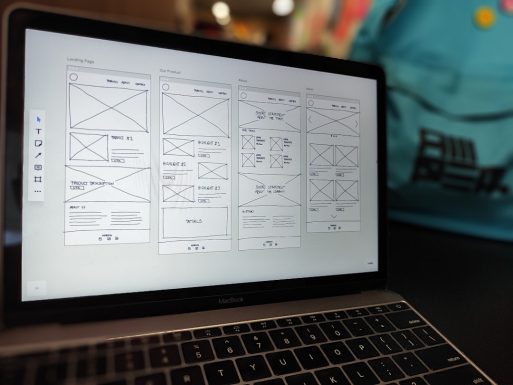

Recent Comments