The TikTok Bold Glamour filter is a popular filter that can be used to enhance your appearance and make you look more glamorous. However, some users have reported that the filter is not working for them.
In this article, we will explore the possible reasons why the TikTok Bold Glamour filter might not be working, and provide some solutions that you can try.
Causes Behind the TikTok Bold Glamour Filter Issue
Understanding the reasons behind this glitch is the first step towards rectifying it. Here are the possible causes:
- TikTok App Server Issue: Occasionally, the TikTok server might experience hiccups, resulting in the unavailability of certain filters. Server-related issues can contribute to the filter not showing up.
- TikTok App Maintenance: TikTok frequently undergoes maintenance to ensure smooth functioning. During such periods, certain filters, including the Bold Glamour Filter, might not be accessible.
- Bugs and Glitches: Technical hiccups within the app can lead to filters not loading or functioning properly. Bugs and glitches can disrupt the filter’s functionality.
- Internet Connection Concerns: A weak or unstable internet connection can hinder the proper functioning of filters, including the Bold Glamour Filter.
Fixing the “TikTok Bold Glamour Filter Not Working” Issue
Restoring the Bold Glamour Filter to its glory is a multi-step process. Here’s what you can do:
1. Check TikTok App Server Status
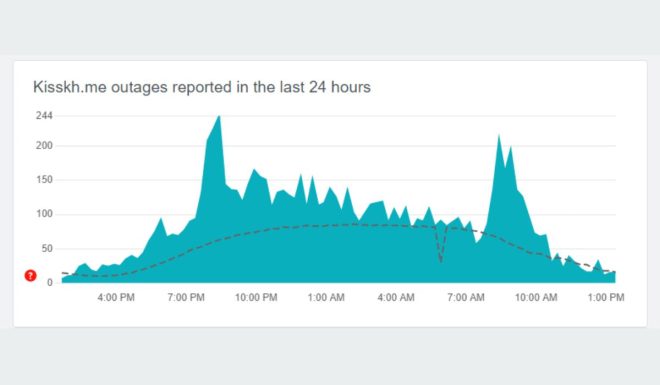
Before diving into troubleshooting, it’s wise to ensure that the TikTok server is functioning smoothly. Sometimes, server issues can lead to filter malfunctions. Visit the official TikTok status page or social media channels for any announcements regarding server problems.
2. Ensure Device Compatibility

Confirm whether your device is compatible with the TikTok app. Outdated devices or operating systems might struggle to support certain features. Make sure your device meets the app’s requirements and consider updating if necessary.
3. Clear TikTok App Cache
A cluttered cache can disrupt app functionality. To address this, navigate to your device’s settings, then go to “Apps” or “Applications.” Locate TikTok and select “Clear Cache.” This action can resolve minor glitches and improve the app’s performance.
4. Update TikTok App

Outdated app versions can lead to compatibility issues and feature malfunctions. Visit your device’s app store, search for TikTok, and check for updates. Install any available updates to ensure you’re using the most current version.
5. Disable VPN

If you’re using a VPN, try disabling it temporarily and check if the Bold Glamour Filter starts working. VPNs can alter network configurations that might impact app features.
6. Check Internet Connection

A stable internet connection is crucial for seamless app performance. If you’re facing the filter issue, switch to a different Wi-Fi network or cellular data connection. Poor connectivity can disrupt the proper functioning of features.
7. Restart Your Device
Often, a simple device restart can resolve underlying issues. Restart your smartphone to clear temporary data and refresh system processes. This might eliminate any minor glitches causing the filter not to work.
By following these steps, you’re giving yourself a good chance of overcoming the TikTok Bold Glamour Filter Not Working problem and enjoying a smoother TikTok experience.
Conclusion
We hope these steps have helped you restore the TikTok Bold Glamour Filter. If you found this guide useful, don’t hesitate to share it with fellow TikTok enthusiasts facing the same issue. Let’s bring back the bold glamour to your TikTok videos!











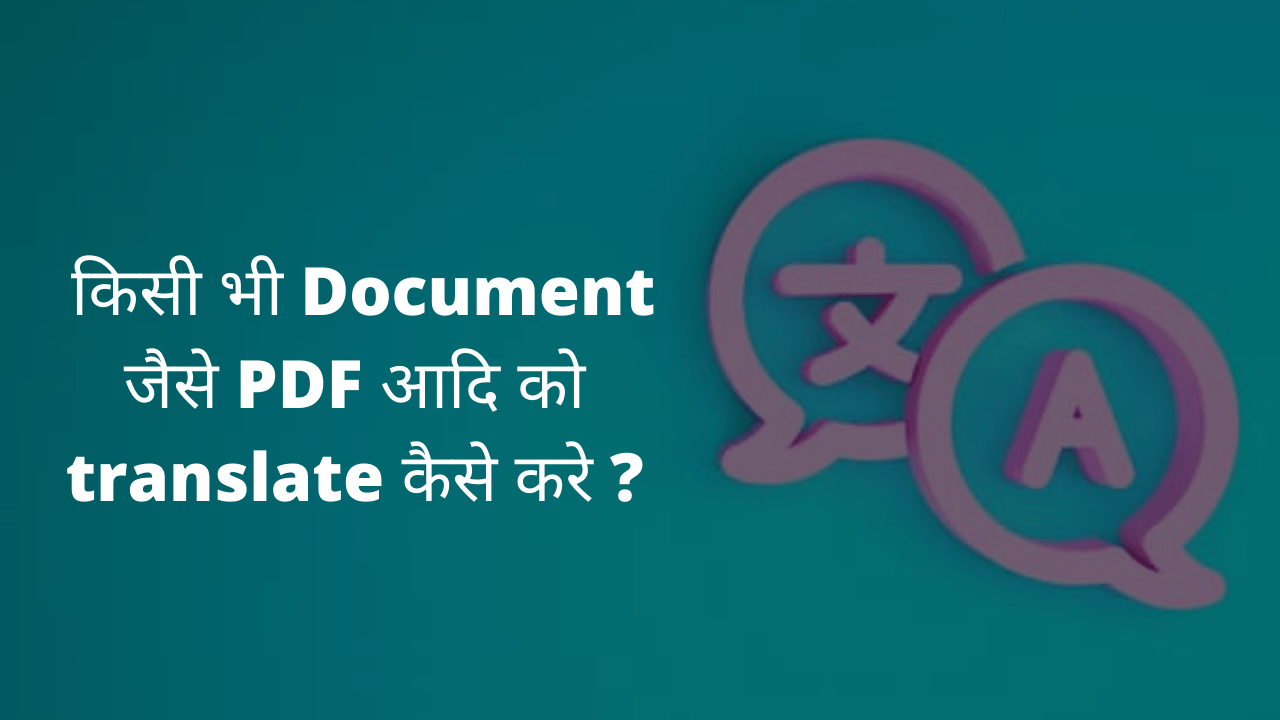
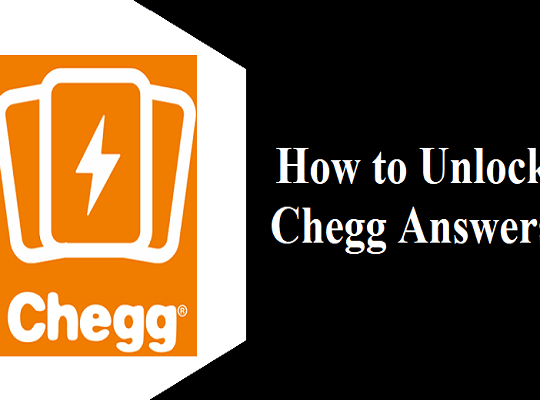
Recent Comments