Nearly 95 million Instagram photos are posted every day, so making yours stand out can seem difficult at times. All you need, however, are a few quick tips and tricks on how to edit pictures for Instagram.
Read on for a step-by-step guide on how to edit your Instagram photos to make them pop on your page.
1. Make Sure the Original Picture Is Taken Well
All Heading

No amount of editing can transform a poorly taken photo. If you want quality Instagram posts, then you have to take quality photos. Blurry or grainy pictures can not be entirely fixed with editing.
When you are taking your photos, make sure you first find proper lighting. Shoot outside of direct sunlight to avoid overexposure, but don’t go anywhere too dark or your photos could come out blurry. Natural lighting is sure to get you the best results.
Use the grid lines on your phone’s camera to correctly line up your shot and switch your camera to HDR mode if the lighting is not optimal.
2. Crop Your Photo

One of the most simple yet most effective editing tips is to take advantage of the crop tool. With the crop tool, you can remove any distracting elements from your photo and make sure that the subject is the main focal point of your post.
If you want to get even fancier, you can use tools such as Photoshop to remove the background from an image. You can then place your subject on a different background or make the background transparent.
3. Adjust Exposure and Contrast

After you crop your photo, use the exposure and contrast tools to make the lighting look perfect. Adjusting the exposure allows you to darken or lighten an image if it is too dark or too bright.
Next, turn to the contrast tool. Contrast is the difference between the tones and colors in a photo. Adjusting the contrast one way or the other allows you to make an image more vivid or more subdued, based on how you want the photo to come across.
4. Sharpen It Up
If you want to increase the intensity of the colors in your photo, then turn up the sharpness and vibrance. Make sure you adjust it little by little, as too much sharpness can make your photo appear harsh and unnatural.
This tool is also useful if your photo is slightly blurry. It can help to define the lines in your photo and make the blur less noticeable.
Conclusion
So, now that you know how to edit pictures for Instagram, you can share your knowledge with others. Learning a few simple editing tricks can make a huge difference when it comes to the quality of your posts.
If you enjoyed this article, then check out the rest of our blog for more social media and technology content.»






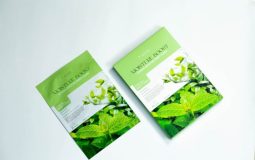

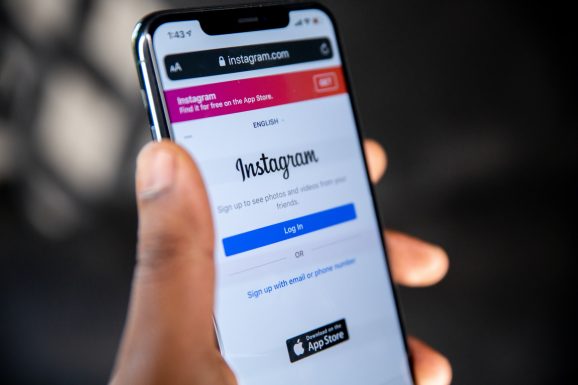



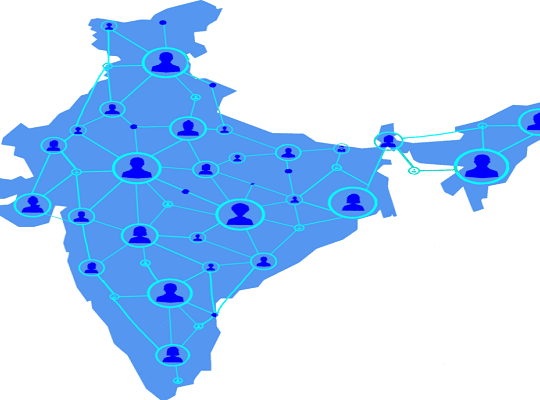
Recent Comments