It’s easy to celebrate deep work and flow state until things start slowing down. Keeping everyone focused without losing that sense of connection isn’t always straightforward when your team is spread out between home and office.
Collaboration slips, updates get missed, and suddenly, the silence becomes a problem.
This article explores how to create space for deep work without losing the teamwork that keeps progress moving. Reliable remote monitoring software can help you understand how work is actually happening and where it’s getting stuck.

Where Focus Gets Lost
All Heading
Remote and hybrid setups offer flexibility, but they also create new patterns that can work against you. Without the right structure, your team might look busy but still struggle to move things forward.
It’s not just about too many meetings or too little visibility. It’s about how all these pieces add up over time.
These issues usually show up as:
- Communication Breakdowns: Unclear messaging leaves team members feeling confused and out of sync with overall goals.
- No Room for Deep Work: Without protected time, meaningful progress takes a back seat to quick tasks and surface-level thinking.
- Always-On Expectations: When messages can come in at any time, your team ends up feeling like they need to be online 24/7 just to keep up.
- Lack of Clarity Around Priorities: If everything feels urgent, nothing gets the right attention, and your team ends up guessing what to focus on.
Building Focus Without Losing Team Sync
You don’t need to choose between deep work and collaboration. With the right habits and adjustments, your team can have both.
Here’s how to make it happen:
Make Async Communication Your Default
Shifting to async communication helps protect focus without cutting off collaboration. Instead of defaulting to meetings, encourage written updates in a shared channel or project board. Use short screen recordings for explanations that don’t require live discussion.
Set expectations for response times so no one feels pressure to reply instantly. Be clear about which topics should be async and which need a live conversation.
Group async updates in one place to avoid scattering information across tools. For team-wide announcements, choose one platform and stick to it. Consistency keeps everyone aligned without creating noise.
Remote employee productivity monitoring software can show how much time is spent in meetings versus actual work, helping you spot where async could replace real-time interruptions.
Protect Deep Work Time
Give your team permission to focus. Block off time for real work and stick to it. Have your team pick a few hours a day when they can shut out the noise, ignore pings, and fully lock in. During that window, no calls, no surprise check-ins, and no expectation to reply unless something was truly urgent.
Lead by example. Protect your own time and avoid interrupting others during their blocks. Reinforce this norm in team discussions so everyone understands when pausing notifications or closing chat apps is okay.
Use clear signals like status updates or shared calendars to show when someone is in deep work mode.
Hybrid and remote work productivity monitoring software helps identify when focus time is getting interrupted too often and shows trends in how work is getting done.
Set Clear Expectations Around Availability
Let your team know they don’t need to respond to everything right away. Make it clear that quick replies are optional unless something’s truly urgent. Define what counts as urgent so no one’s left guessing – think client emergencies, blocked work, or time-sensitive decisions.
Put these expectations in writing and revisit them regularly, especially if work hours vary across time zones. Encourage the use of status updates or calendar blocks to show when someone is heads-down or offline. This gives everyone more control over their attention without hurting collaboration.
Remote staff monitoring software can show when messages are pulling employees away from focused work and help you adjust communication habits to support healthier rhythms.
Keep everyone on the same page without constant check-ins. Use shared dashboards, task boards, or weekly summaries to show what’s in progress, what’s done, and what’s coming next. Make priorities visible so your team can self-align instead of waiting for direction.
Review goals together at regular intervals and highlight progress, not just tasks. This builds trust and cuts down on unnecessary status updates. Over 80% of employees get more done when they’re working toward clear, challenging goals instead of vague ones or none at all.
A monitoring app like Insightful io supports this by showing real-time activity and trends, giving you an extra layer of visibility into how work is moving forward.
Turn Focus Into Real Progress With Smart Tools
Monitoring tool offers the kind of visibility that lets you support focus and collaboration without guessing or micromanaging.
Here’s what they make easier to spot and act on:
- Spot Productivity Patterns: See when your team is most productive, what tools they use, and what’s draining their time.
- Identify Silent Bottlenecks: Catch tasks or workflows that are slowing employees down before they escalate.
- Balance Workloads: Make sure no one is quietly overloaded while others are underutilized.
- Back Up Deep Work With Data: When the output is visible, it’s easier to protect focus time without anyone feeling out of the loop or left guessing where things stand.
Conclusion
A strong Focus Culture doesn’t isolate your team. It gives them space to actually get stuff done without cutting them off from the rest of the team. A monitoring tool can provide the data that keeps your decisions grounded and your workflows smooth.
Focus and collaboration don’t have to compete. When you’re intentional, they can thrive side by side.











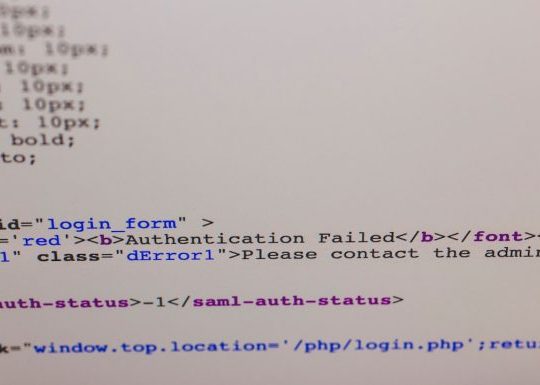
Recent Comments