In today’s digital world, where content is quickly shared, copied, and repurposed, screenshotting social media posts—especially from platforms like Facebook—has become incredibly common. Whether for news, humor, or documentation, screenshots now circulate far beyond their original context. However, as these images travel, the critical issue of attribution often gets lost. Ensuring screenshot safety through watermarking and giving proper credit to the Original Poster (OP) is not just a matter of ethics—it’s essential for respecting intellectual property, preserving context, and maintaining digital integrity.
The Growing Practice of Facebook Screenshots
All Heading
Facebook posts are often captured and spread beyond the platform: reposted on Twitter, used in blog articles, or turned into memes. While this practice may seem harmless, the risks include:
- Misattribution – Original content is frequently shared without acknowledging who created it.
- Miscontextualization – Screenshots are removed from their original context and can be misunderstood or misused.
- Intellectual property violation – Depending on the usage, this could infringe on a user’s rights over their content.
Creators deserve credit for their creations. When screenshots omit this, they contribute to a culture where originality isn’t respected. To combat this, two important practices have emerged: watermarking and OP crediting.
What Is Watermarking and Why It’s Needed
Watermarking is the insertion of a visible text or graphic overlay—such as a username, logo, or handle—directly onto an image. In the context of Facebook screenshots, this can be a powerful tool for preserving author acknowledgment and deterring unauthorized reuse.
For example, a viral Facebook post containing a unique recipe may be cropped out of the original post and shared with thousands or millions by others. If a watermark with the original user’s name or page is present, at least credit follows the content as it circulates.
There are several advantages to watermarking:
- Persistent credit: Watermarks stay with the image no matter where it’s uploaded.
- Protection from misappropriation: It deters others from claiming ownership.
- Traction for creators: If watermarked with a handle or website, it can funnel traffic back to the original source.
Best Practices for Watermarking Facebook Screenshots
If you’re sharing screenshots responsibly, consider the following watermark guidelines:
- Place the watermark in a non-intrusive but visible part of the image. Avoid covering important content.
- Use clear and legible text—such as the Facebook page name or handle.
- Do not use watermarks on content that isn’t yours unless you’ve added the OP’s credit in the watermark itself.
Remember, watermarking should not serve as a way to claim ownership over someone else’s words. Use it only to attribute content you created or verify where content originated in a curated or reportorial context.
Crediting the Original Poster: A Non-Negotiable Responsibility
Proper attribution is fundamental. When sharing a Facebook screenshot, it is imperative to name, tag, or link to the Original Poster (OP). This is not only good digital etiquette but sets a strong example that elevates the quality and ethics of online discourse.
Methods to properly credit the OP include:
- Adding a caption that states the OP’s full name or Facebook handle.
- In blog posts or articles, linking back directly to the original post if it is publicly visible.
- In images themselves, incorporating the OP’s name as part of a caption or watermark.
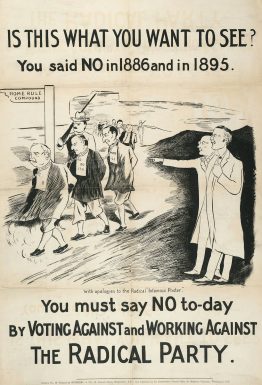
Even if a post seems “public,” it doesn’t negate the need to credit the person behind the words or media. For widely shared commentary, moral attribution carries immense weight—especially if the content deals with sensitive, sociopolitical, or personal issues.
Examples of Responsible and Irresponsible Practices
To understand this better, consider the following examples:
Responsible Sharing
- Posting a screenshot with a visible Facebook name of the poster.
- Mentioning the original poster in the caption with a respectful tone: “Words by @JaneDoe from her Facebook post on June 3.”
- Avoiding any editing that removes or changes the meaning of the content.
Irresponsible Sharing
- Removing the OP’s name before reposting.
- Adding a logo or watermark claiming the content as yours when it is not.
- Sharing a cropped image that strips all identity and context from the post.
These irresponsible behaviors not only hurt the original creator, they also diminish trust in online discourse and perpetuate misinformation.
Legal and Ethical Considerations
While sharing Facebook screenshots may seem harmless, there are actual legal considerations depending on the jurisdiction and nature of the content. Privacy laws, intellectual property frameworks, and platform terms of service all come into play.
Facebook’s own Terms of Service specify that users retain the rights to the content they post, although they grant Facebook a license to display and distribute it. However, this does not mean others can freely republish that content off-platform without regard for attribution or consent.
Key considerations include:
- Consent: If the post was shared within a closed group or has restricted visibility, sharing it publicly via screenshots may violate privacy.
- Fair use vs. abuse: Sharing content for commentary or news may fall under fair use, but it still requires respectful acknowledgment.
- Misinformation Liability: If a screenshot is altered to mislead others, it can lead to reputational, legal, or professional consequences.
Tools and Apps That Support Ethical Sharing
A number of tools have emerged to support ethical sharing of social media content. These tools help you screenshot responsibly, add watermarks, or preserve source attribution.
Some widely used options include:
- Canva or Snagit: These allow easy insertion of watermarks or text overlays.
- Screenshot toolkits: Chrome extensions or plugins that include metadata and source when capturing online material.
- Content approval platforms: For journalists and influencers, platforms like Storyful verify and track source attribution before widespread sharing.
Conclusion: Promoting a Culture of Credibility
In a digital era where content moves faster than ever, it is everyone’s responsibility to ensure that the origin of that content is acknowledged. Facebook screenshots, while useful and often informative, must be shared with integrity. Proper attribution through watermarking and crediting the Original Poster fosters a culture that values creators, preserves truth, and promotes respectful engagement.
Every user, from casual sharers to professional journalists, plays a role in this landscape. Let’s be mindful about what we post and how we post it. Credit isn’t difficult to give, but its absence speaks volumes.
Ultimately, screenshot responsibly—and let respect be the watermark you never forget to include.













Recent Comments