Encountering error codes while streaming your favorite anime can be frustrating, especially when you don’t know what they mean or how to fix them. One such issue faced by users on 9anime is Error Code 23301. This error often prevents videos from loading, leaving anime fans searching for a solution.
In this article, we will discuss what 9anime Error Code 23301 means, its possible causes, and the best ways to resolve it.
What Is Error Code 23301 on 9anime?
All Heading
Error Code 23301 is commonly associated with media playback or video streaming issues on 9anime. It usually appears when a user tries to play a video, but it fails to load or buffer. This problem can be caused by several factors, ranging from browser-related issues to network restrictions.

Although 9anime is a popular site for streaming anime, it does not host videos directly. Instead, it provides links to external video servers, which can sometimes be blocked or encounter technical difficulties.
Common Causes of Error Code 23301
Understanding the root cause of the issue is the first step toward solving it. Below are some of the most common reasons why Error Code 23301 may appear on 9anime:
- Blocked Media Content: Some internet service providers (ISPs) block access to certain streaming websites, which can lead to video loading errors.
- Ad-blockers or Browser Extensions: While ad-blockers help avoid intrusive ads, they can sometimes interfere with video playback on streaming sites.
- Corrupted Browser Cache and Cookies: Old or corrupted cache files may cause issues with video streaming.
- Server Issues: If the external server hosting the video is down or overloaded, playback errors may occur.
- Unsupported Browser or Outdated Software: Some browsers may not support the video player used by 9anime, causing it to fail.
How to Fix Error Code 23301 on 9anime
To resolve this error and continue streaming anime without interruptions, try the following solutions:
1. Disable Ad-blockers and Browser Extensions
Many users install ad-blockers to prevent intrusive ads, but these extensions can interfere with video playback on sites like 9anime. To check if this is the problem, try disabling your ad-blocker or any other browser extensions that might affect streaming.
- Go to your browser’s settings and open the extensions page.
- Disable the ad-blocker and any extensions related to privacy and security.
- Refresh the 9anime page and see if the video loads correctly.
2. Clear Your Browser Cache and Cookies
Over time, your browser stores cached data that can sometimes cause errors on streaming websites. Clearing your cache and cookies can resolve playback issues.
- Open your browser’s settings and navigate to Privacy and Security.
- Find the option to clear browsing data.
- Select Cookies and Cached Files, then confirm the deletion.
- Restart your browser and try playing the video again.
3. Use a VPN
If your ISP is blocking access to the streaming servers used by 9anime, a VPN (Virtual Private Network) can help bypass these restrictions. A VPN allows you to access the site from a different location where the content might not be restricted.
- Choose a reliable VPN service and install it on your device.
- Connect to a server in a country where 9anime is not blocked.
- Reload the webpage and check if the error is resolved.
4. Try a Different Browser or Update Your Current One
Sometimes, the issue may be caused by an outdated browser that does not support the latest streaming technologies.
- Ensure that your browser is updated to the latest version.
- If the problem persists, try using a different browser such as Mozilla Firefox, Google Chrome, or Microsoft Edge.
5. Check If the Server Is Down
Since 9anime sources content from third-party servers, sometimes these external sites might be down or experiencing heavy traffic. If none of the above solutions work, consider waiting for some time and trying again later.

Final Thoughts
Error Code 23301 on 9anime can be frustrating, especially when you’re in the middle of watching an anime series. However, the solutions outlined above should help you resolve the issue in most cases.
If you continue experiencing the error despite trying these fixes, you may want to check 9anime’s official forums or social media channels to see if there are ongoing site-wide issues. In the worst-case scenario, consider using alternative anime streaming platforms that offer a similar selection of content.
By following these troubleshooting steps, you can get back to watching your favorite anime without unnecessary interruptions.








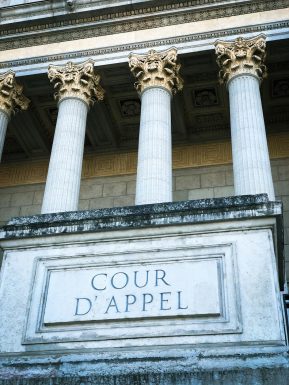
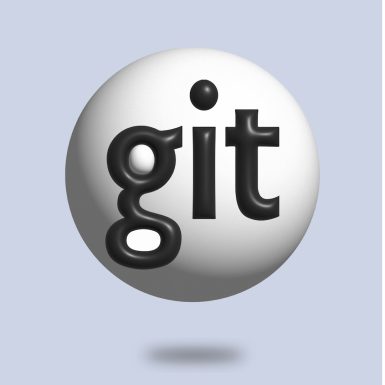


Recent Comments