Ensuring the quality and consistency of a logo across digital and print platforms is a non-negotiable part of any design and development workflow. A company’s logo is more than a visual symbol—it’s the first impression, a signifier of trust, and a reinforcement of brand identity. Developers and designers must treat logo implementation as a critical task, one that deserves its own thorough checklist.
TLDR: Logo QA Checklist for Developers and Designers
All Heading
A strong logo QA process guarantees brand integrity across platforms. Make sure logos are crisp, appropriately sized, accessible, and consistent with brand guidelines. Pay attention to file formats, responsive behavior, and color accuracy. Checking these systematically helps avoid embarrassing mistakes and ensures a consistent user experience.
1. File Format and Optimization
Before anything else, verify that the logo you’re working with is the correct file format for the intended platform. Use vector files (SVG, EPS) for scalability whenever possible. For raster use, stick with high-resolution PNGs or WebPs.
- SVG for Web: Scales without losing quality, ideal for responsive interfaces.
- PNG/JPEG for Print: Use high-resolution variants; avoid compression that causes artifacts.
- WebP: Newer format offering good quality at smaller file sizes—use with browser support considerations.
- Ensure Transparency: When needed, formats like PNG and SVG should retain transparency without white or black backgrounds sneaking in.
Optimize file size to limit page load times:
- Compress logos using tools like ImageOptim or Squoosh.
- Aim for minimal kilobytes (under 100KB where possible).
- Remove unnecessary metadata from SVGs.
2. Color Accuracy and Variants
Incorrect colors can dilute brand identity. Adequate attention to color profiles and variants is essential.
- Ensure CMYK for print, RGB for screens.
- Check brand colors: Hex (#FFFFFF), RGB, or Pantone values must match official guidelines.
- Supply dark mode and light mode variants: Logos should remain visible and balanced on both dark and light backgrounds.
- Monochrome version: Confirm availability and clarity in grayscale or single-color print scenarios.

3. Size, Scaling, and Responsiveness
Logos must be readable and visually consistent across screen sizes and devices. This requires testing responsiveness thoroughly.
- Minimum and maximum sizing: Set and enforce visual guidelines for when the logo becomes too small or too large to remain legible or aesthetically pleasing.
- Retina/HiDPI support: Ensure the logo displays crisply on high-resolution screens (2x or 3x pixel densities).
- Breakpoints: Test responsive size behavior at common resolutions (e.g., 320px, 768px, 1024px, 1920px).
- Consistent placement: Check that the logo remains proportionally placed in headers, footers, or navigation across devices.
4. Alignment and Padding
Improper spacing leads to visual imbalance, which can project a lack of professionalism. Logos should feel balanced within their environment.
- Clear space: Ensure that the logo has a minimum clear space around it based on brand usage guides (often measured in x-heights or proportions).
- Alignment within layout: Logotype should align consistently with grid systems and adjacent elements.
- Padding and margins: Apply uniform spacing from logos to UI elements or text; inspect both mobile and desktop placements.
5. Contrast and Legibility
Test background contrast to ensure that the logo is always legible, whether placed on a background image, color, or video.
- Test on dynamic backgrounds: Evaluate if the logo remains readable on banners, gradients, or animated headers.
- Apply shadows or outlines: Use minimally, only where contrast is challenged.
- Interactive states: For clickable logos, validate hover, active, and focus states for consistency.

6. Accessibility Considerations
Accessibility compliance isn’t just legally advisable; it’s ethically necessary. Logo usage should accommodate all users.
- ALT text: Every logo image should have descriptive ALT attributes (e.g., “CompanyName logo”) to support screen readers.
- Keyboard navigation: Logos that act as links (typically to the homepage) must be accessible via keyboard/tab navigation.
- Sufficient color contrast ratio: Logos containing text must have contrast ratios that comply with WCAG 2.1 AA guidelines.
7. Logo Behavior and Functionality
Logos often serve a dual role as branding and navigation elements. Functional consistency is key to usability.
- Homepage link: Confirm clicking the logo reliably returns users to the homepage on all devices and pages.
- Transition effects: Test for animations, fades, or scaling behaviors, ensuring they do not distract or break UI consistency.
- No draggable or selectable behavior: Prevent click-and-drag behavior unless required (e.g., drag-and-drop UI).
8. Cross-Browser and Cross-Platform Testing
A logo may look perfect on Chrome but broken on Safari or an old version of Edge.
- Browser tests: Check across Chrome, Firefox, Safari, and Edge. Don’t ignore mobile browsers like Safari iOS and Chrome Android.
- OS platform validation: Verify logo quality on macOS, Windows, Linux, and common mobile devices (iOS, Android).
- Load tests: Ensure logos load correctly over slow network conditions (simulate 3G/4G environments).
9. Favicon and App Icon Variations
Different platforms require differently cropped and sized logo versions. Don’t use your full logo file as a favicon without adjustments.
- Icons should be derived: Create simplified, square-friendly versions of your logo for favicons and mobile app icons.
- Sizes: Provide .ico files and PNGs in common sizes: 16×16, 32×32, 48×48, 192×192, 512×512.
- Platform targeting: Include Apple touch icons and Android-specific manifest link tags.
10. Consistency with Brand Guidelines
Your logo QA is incomplete without a close review against brand guidelines or visual identity documents.
- Typography check: Ensure logotype uses the exact typeface specified—no substitutions.
- Color tolerance: Stick to defined primary and secondary color values within ±2% tolerance.
- Proportional scaling: Avoid stretching, squeezing, or distorting the logo in any implementation.
Conclusion
Every instance of a logo in your product or design represents the brand’s promise. A dedicated QA checklist eliminates careless mistakes that may go unnoticed until they harm brand credibility. By systematically verifying formats, spacing, responsiveness, contrast, functionality, and compliance with guidelines, developers and designers uphold both quality and trust.
In the high-stakes world of brand perception, even something as small as a misaligned logo can be costly. Let this checklist be your reliable framework, ensuring flawless logo execution at every launch, update, or redesign.










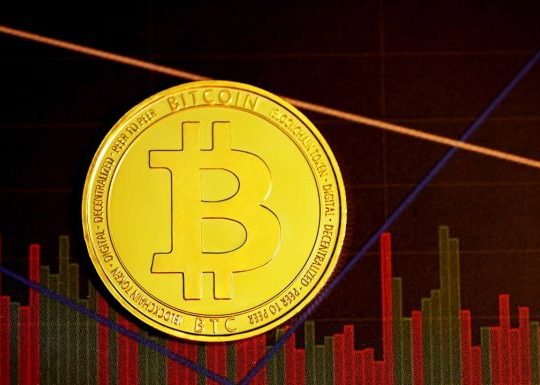
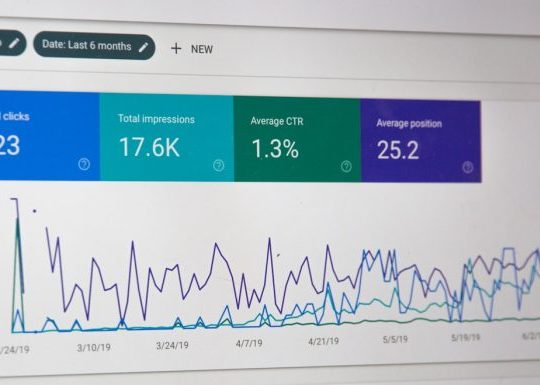

Recent Comments