NBA 2K26 continues the legacy of basketball simulation excellence, bringing lifelike graphics, an immersive MyCareer mode, and competitive online matchmaking. However, fans of the franchise have encountered a recurring obstacle — Error Code 4B538E50. This error disrupts gameplay and prevents users from accessing online features, leading to significant frustration among players seeking a seamless gaming experience.
For those impacted by this error code, understanding what causes it — and more importantly, how to fix it — can make all the difference. Below is a comprehensive guide to help NBA 2K26 players resolve this issue quickly and effectively.
What Is Error Code 4B538E50?
All Heading
Error 4B538E50 typically appears when attempting to access online features in NBA 2K26, such as MyTeam, MyCareer, or playing against other gamers. The error essentially signals a connectivity or data synchronization issue between the user’s console, the NBA 2K servers, and the gaming profile.
This error code has been a familiar foe in previous editions of the NBA 2K series. Its causes remain largely consistent, linked to problems such as outdated game data, unverified accounts, server issues, or conflicts stemming from multiple console logins.

Common Causes of Error Code 4B538E50
Understanding the root causes of Error Code 4B538E50 can lead users to the appropriate solutions. Here are the most commonly identified triggers:
- Outdated Game Data: If the game isn’t up-to-date with the latest patch or files, it may be unable to access online modes.
- Account Verification Required: Some users face this error when their NBA 2K account hasn’t been completely verified through their registered email.
- Too Many Accounts on One Console: NBA 2K26 allows a limited number of accounts using online services per console.
- Corrupted or Incomplete Game Files: A failed update or interrupted download could result in broken install files affecting online connectivity.
- Network Connection Issues: Poor or unstable internet connections can lead to communication problems between the console and 2K servers.
How to Fix NBA 2K26 Error Code 4B538E50
If you’ve encountered this frustrating issue, don’t worry. Below are several solutions you can follow to fix it fast:
1. Update the Game to the Latest Version
One of the most frequent causes of the error is outdated data. To resolve it:
- Check for updates from your console’s game library.
- Ensure the game fully installs all available patches before launching.
- If prompted, allow the update to complete and restart the game.
This process ensures your game syncs with the servers correctly and helps eliminate authentication errors.
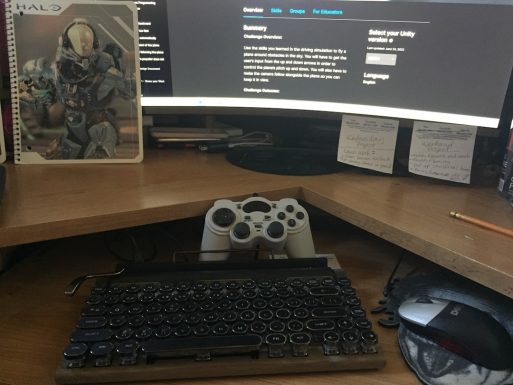
2. Confirm Account Verification
NBA 2K requires email confirmation as part of its account setup. Visit nba2k.com and log in with your platform credentials (PlayStation, Xbox, Steam, etc). Follow these steps:
- Go to your profile and check if your account is verified.
- If not, look for a confirmation email and verify your email address.
- Restart the game after completing the process.
This step helps to clear backend authentication errors causing the 4B538E50 issue.
NBA 2K typically supports a certain number of NBA 2K accounts on one console. Exceeding this limit can lead to errors like 4B538E50:
- Ensure you’re not sharing the console with too many NBA 2K users.
- If needed, remove profiles that aren’t actively used.
This regulation is designed to prevent server abuse but can inadvertently affect users in shared households or dorms.
4. Clear Cache and Reinstall Game Files
Any corrupted cache or installation file can trigger connectivity issues. To fix this:
- Power down your console completely and unplug it for a few minutes.
- Restart and delete temporary data or game cache if your console permits it.
- If the issue persists, consider reinstalling NBA 2K26.
While reinstalling may seem drastic, it can often resolve persistent background issues that caching can’t resolve alone.
5. Test and Optimize Internet Connection
Stable internet is critical for online gameplay. Follow these tips:
- Use a wired Ethernet connection if possible.
- Run a speed test directly from your console or PC.
- Restart your modem and router.
- Check for firewall or port-forwarding settings that might be blocking NBA 2K servers.
NBA 2K26 requires consistent server communication, so dropped packets or high latency can trigger error codes.
Preventing Future Occurrences
Once you’ve resolved the error, it’s essential to prevent future disruptions. Here are some best practices:
- Keep software updated: Regularly update both the game and your console’s operating system.
- Use a reliable internet connection: Limit other devices from heavy bandwidth usage during gameplay.
- Avoid multiple logins: Stick to one primary NBA 2K account per player and console if possible.
- Backup data: Cloud save files to ensure you don’t lose progress if reinstallations are necessary.
Following these steps can ensure a smoother, more enjoyable NBA 2K26 experience, whether you’re grinding through MyCareer or battling for supremacy in MyTeam.
FAQs About Error Code 4B538E50
-
Q: How long does it take to fix Error 4B538E50?
A: Most users can resolve the issue within 10–30 minutes by updating the game or verifying their account. -
Q: Will deleting my account remove the error?
A: Not necessarily. The issue usually lies in the game files or network configuration, not your account data. -
Q: Can I fix this error on both console and PC?
A: Yes. Solutions like verifying your account, updating the game, and clearing cache apply across all platforms. -
Q: I tried everything but it’s still not fixed. What now?
A: Contact 2K Support and submit a ticket. Offer screenshots and a detailed description of the steps you’ve tried. -
Q: Is this error ever caused by the servers themselves?
A: Absolutely. Sometimes, 2K servers are under maintenance or facing outages. Always check the official status page before troubleshooting.
With some patience and the right approach, Error Code 4B538E50 can be resolved swiftly, getting you back on the court and in the game where you belong.







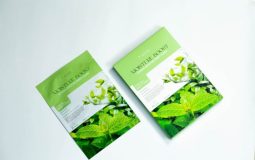





Recent Comments