As e-commerce continues its unprecedented ascent, enabling seamless international checkouts is no longer a luxury—it’s a necessity. Global customers expect the same level of ease and efficiency in the checkout experience as domestic shoppers. However, linguistic and regional formatting differences can create significant hurdles in the path to a frictionless purchase. Two key tools that play a transformative role in overcoming these challenges are transliteration and auto-formatting.
Understanding Transliteration in International Checkout
All Heading
Transliteration refers to converting text from one script to another, preserving pronunciation rather than meaning. Its importance in international e-commerce becomes evident when a user’s native language uses a non-Latin script—such as Cyrillic, Arabic, or Chinese—while the shipping systems in many countries are designed to work exclusively with Latin characters.
For instance, a Russian customer named “Алексей Смирнов” may need their name transliterated to “Aleksei Smirnov” for successful delivery in regions where Latin characters are required. Without automatic transliteration, customers are forced to manually transliterate their information, increasing the likelihood of errors and abandoned carts.

Introducing an intelligent transliteration layer in the checkout process minimizes friction and ensures that both customers and shipping carriers receive understandable, accurate information. Moreover, with machine learning and contextual understanding, modern transliteration tools can offer phonetic accuracy and consistency across varied transliterations.
Key Benefits of Transliteration
- Improved Delivery Accuracy: With properly transliterated addresses and names, packages are far more likely to arrive on time and in the right location.
- Reduced Cart Abandonment: Users are less likely to leave the checkout page if they are not required to manually adjust their personal information.
- Enhanced User Trust: A checkout system that accommodates linguistic diversity demonstrates global readiness and cultural sensitivity.
Auto-Formatting: Streamlining Input for Global Audiences
Auto-formatting refers to the practice of automatically guiding or correcting the format of user input to reduce friction and prevent errors. In the context of international checkout, this includes formatting phone numbers, postal codes, and addresses based on the shopper’s country of origin or delivery destination.
When a user selects “Japan” as their shipping destination and types a 10-digit number, auto-formatting reconfigures it as “03-1234-5678” instead of the US-style “(123) 456-7890.” This small detail can make a big difference in usability and accuracy.
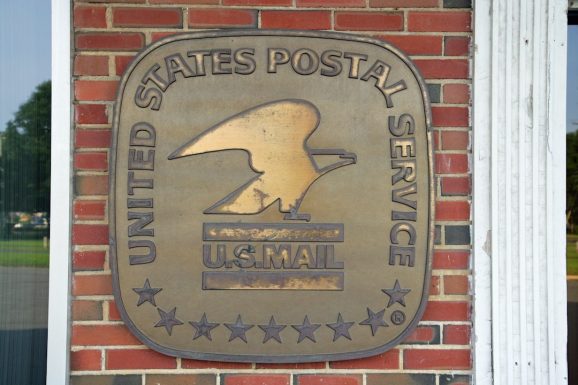
Common Auto-Formatting Features
- Phone Number Formatting: Automatically adapting number layouts depending on regional conventions.
- Postal Code Masks: Enforcing correct character spacing and hyphenation according to country rules.
- Date Format Alignment: Adjusting date pickers and input masks to use DD/MM/YYYY vs MM/DD/YYYY, as needed.
- Conditional Fields Visibility: Displaying or hiding certain address fields based on regional requirements (e.g., provinces in Canada or prefectures in Japan).
These small, sometimes imperceptible, adjustments dramatically streamline the user experience. They reduce the cognitive load on the shopper by eliminating uncertainty around how to enter their data correctly.
Combining Transliteration and Auto-Formatting for Global Efficiency
Although transliteration and auto-formatting are separate functionalities, their combined effect during international checkout is synergistic. Transliteration ensures characters are appropriate for backend processing and logistics, while auto-formatting ensures data structure meets local conventions.
E-commerce platforms that implement these technologies can expect fewer input errors, smoother operation across borders, and enhanced buyer satisfaction. This is particularly crucial for marketplaces and stores aiming to expand into multilingual and multicultural markets.
Integration Tips for Developers and Merchants
- Use Libraries and APIs: Services like Google’s libphonenumber, Addressy, or internationalized checkout plug-ins can simplify the development process.
- Offer Preview and Confirmation: Showing the transliterated and formatted version of the input before final submission gives users confidence in accuracy.
- Localize Field Labels and Instructions: Besides formatting, simply guiding users with region-specific examples can reduce input mistakes drastically.
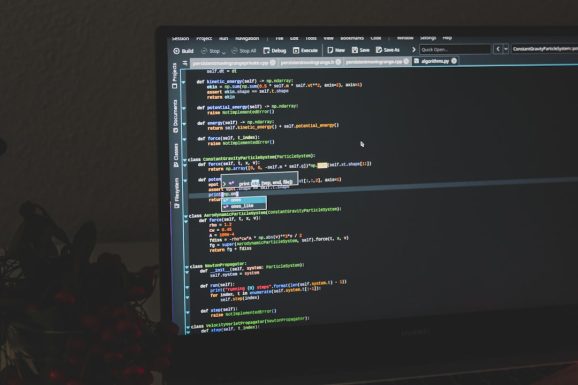
By prioritizing these seemingly small enhancements, brands can create an international checkout experience that feels effortlessly native—no matter where the buyer resides.
Conclusion
In an interconnected world, digital borders may not exist, but logistical and linguistic ones certainly do. Transliteration and auto-formatting bridge this gap by translating international order data into universally readable—and actionable—text. They reduce checkout friction, prevent fulfillment errors, and ultimately contribute to higher conversion rates and customer retention.
While international expansion introduces technical complexity, smart solutions such as these ensure that globalization need not come at the cost of user experience. For merchants and developers alike, investing in transliteration and auto-formatting is a clear step forward on the path to international e-commerce excellence.
Frequently Asked Questions (FAQ)
- What is transliteration in an international checkout context?
- Transliteration involves converting names and addresses from non-Latin scripts into Latin characters so shipping systems and databases can understand them.
- Why is auto-formatting important for foreign users?
- Auto-formatting ensures that users input data in the correct format for their region, reducing errors in things like phone numbers, postal codes, and addresses.
- Does transliteration affect the meaning of names?
- No, transliteration preserves pronunciation, not meaning. The goal is to create readable counterparts in a different script, not to translate the content.
- Can users override automatic transliteration or formatting?
- Yes, systems can be designed to allow users to manually adjust transliteration or formatting if they notice issues or want more control over output.
- Are there tools available to implement these features easily?
- Yes, there are a variety of APIs and SDKs like Google libphonenumber, Loqate, and open-source libraries that simplify implementation of transliteration and auto-formatting in checkout flows.











Recent Comments