Choosing the right platform for building a website has never been more important. With countless website builders available today, two names often dominate the conversation: WordPress and Wix. Each has its unique strengths, weaknesses, and ideal user base. Whether you’re starting a personal blog, setting up an e-commerce store, or creating a portfolio, understanding the difference between WordPress and Wix can save you both time and frustration in the long run.
What is WordPress?
All Heading
WordPress is an open-source content management system (CMS) that powers over 40% of all websites on the internet. There are two versions — WordPress.org, which is self-hosted and gives you complete control over your website, and WordPress.com, a hosted version with fewer customization features.
With WordPress, users can design anything from a single-page website to large-scale e-commerce stores. It is highly flexible, allowing extensive customization through themes, plugins, and advanced coding capabilities.
What is Wix?
Wix, on the other hand, is a fully hosted website builder that aims to make web design easy, especially for beginners without any coding experience. It offers a drag-and-drop editor, designer-made templates, and built-in features that cover everything from SEO to e-commerce.
Unlike WordPress, Wix is an all-in-one solution. You don’t need to worry about hosting, security, or updating software, which can be a huge plus for people looking to build a site quickly and effortlessly.
Ease of Use
Wix shines when it comes to usability. The platform was built with the non-technical user in mind. Its intuitive drag-and-drop interface allows users to see exactly what the end result will look like as they’re building the site. No need to worry about CSS, HTML, or plugins.
Meanwhile, WordPress has a steeper learning curve. While it’s not overly complicated, mastering it does take time — especially when it comes to understanding how to manage plugins, themes, and other technical settings.
Design & Customization
WordPress offers nearly unlimited design possibilities. With thousands of themes (both free and premium) and over 60,000 plugins, WordPress sites can be as simple or as complex as you want. Web developers can even dive into the code to make ultra-specific customizations.
In contrast, Wix provides a library of over 800 templates with drag-and-drop customization. While flexible, Wix’s customization options are somewhat limited compared to WordPress. Once a Wix site goes live, switching templates might be more complicated than expected.

Features and Flexibility
- WordPress: Ideal for advanced users who want a flexible and scalable website. You can add forums, memberships, online stores, and anything else you can imagine through third-party tools and custom code.
- Wix: Great for beginners or professionals who want a straightforward site with built-in features. Wix offers an app market, but the options are not as robust or as customizable as WordPress plugins.
Blogging Capabilities
If blogging is a key component of your website, WordPress stands out as the clear winner. Originally designed as a blogging platform, it offers powerful tools such as categories, tags, scheduling, and multiple user roles.
Wix has blogging features too, but they are more basic. It’s suitable for casual blogging but not ideal for serious content marketers or media-heavy sites.
E-Commerce
Both platforms offer e-commerce capabilities, but in notably different ways. WordPress uses the WooCommerce plugin, which transforms your website into a fully functional online store. It includes features like inventory management, shipping options, and payment gateways.
On the flip side, Wix also offers e-commerce through its own system. It’s excellent for smaller storefronts and integrates essential e-commerce functionalities. However, scaling a Wix store is more limited than doing so with WordPress + WooCommerce.
SEO Performance
WordPress is widely considered to be more SEO-friendly, especially when paired with plugins like Yoast SEO or Rank Math. These tools help you fine-tune everything from meta descriptions to XML sitemaps.
Wix has made significant improvements in its SEO capabilities over recent years. It now includes features like alt text for images, customizable URLs, and integration with Google Search Console. Still, for advanced users, WordPress is the go-to choice for SEO versatility.

Cost and Pricing
Wix operates on a subscription model and offers various pricing tiers. There is a free plan that includes Wix branding and ads, and paid plans starting at a few dollars monthly, depending on your needs.
WordPress offers more pricing variability. The CMS itself is free, but you’ll pay for hosting, domain name, premium themes, and plugins. While potentially more expensive, it also offers better scalability and customization value over time.
Support & Maintenance
Wix users benefit from built-in customer support, including live chat and a comprehensive knowledge base. Wix also automatically takes care of software updates and security patches.
With WordPress, support largely depends on your hosting provider. Automatic updates can be configured, but management is typically in the hands of the user or developer.
When to Choose WordPress
- You need a fully customizable website with advanced features.
- You are comfortable with a slight learning curve and have some technical knowledge.
- You plan to run a complex blog or e-commerce site that you want to grow and scale over time.
When to Choose Wix
- You need a simple website done fast without dealing with code.
- You’re a small business owner, freelancer, or creative professional without technical skills.
- You want all-in-one support for hosting, design, and maintenance.
Final Verdict
The decision between WordPress vs Wix ultimately depends on your specific needs, budget, and technical expertise. If you value ease of use, have a straightforward project, and want to get online quickly, Wix may be your best bet. However, if you require flexibility, scalability, and complete control, WordPress stands far ahead as the better long-term solution.
FAQ
- Is WordPress more expensive than Wix?
- On the surface, yes. WordPress requires separate payments for hosting, domain, and often premium themes or plugins. However, it can offer better value and scalability over time.
- Can I move my site from Wix to WordPress?
- Yes, but the process can be complicated. You may need to manually transfer content and redesign the layout. There are tools and services that can assist with the migration.
- Is Wix good for SEO?
- Wix has improved its SEO tools in recent years. It now provides robust on-page SEO features for small to medium-sized sites, but WordPress remains the more SEO-flexible platform.
- Can I use both WordPress and Wix together?
- Technically yes, through subdomains or separate sections, but it’s not commonly recommended unless you have a specific use case for each platform.
- Which is better for blogging?
- WordPress is generally better for serious blogging due to its powerful post management, plug-ins, and scalability.








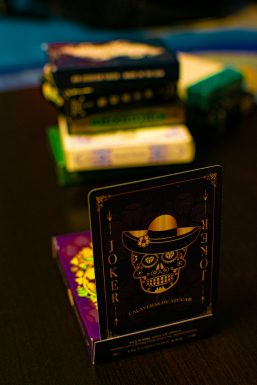

Recent Comments