Telegram is a popular messaging app that offers a unique feature for users who want to express themselves visually—custom sticker packs. Whether it’s to add some personal flair to conversations or to promote a brand or online persona, creating a Telegram sticker pack is a fun and rewarding project. With a little effort and creativity, anyone can make custom stickers and share them with friends or a wider audience.
Why Create a Telegram Sticker Pack?
All Heading
Stickers add personality and flair to online communication. Unlike emojis, stickers can be designed from scratch, allowing for endless creativity. Making a custom sticker pack can be a form of digital art, a promotional tool for businesses, or simply a way to amuse friends. Telegram makes it easy to create and upload your own packs with minimal technical knowledge required.
Step-by-Step Guide to Making a Telegram Sticker Pack
1. Plan Your Sticker Pack
Before diving into the technical steps, it’s essential to plan your sticker pack. Decide on a central theme or concept—this could be based on emotions, animals, memes, or characters. Most sticker packs typically include 10 to 20 stickers, though Telegram does not set a strict minimum or maximum limit.
Consider these planning tips:
- Consistency: Use a consistent art style and color palette throughout your stickers.
- Originality: Create unique stickers to stand out from the crowd.
- Relevance: Design expressions or poses that users are likely to need while chatting.
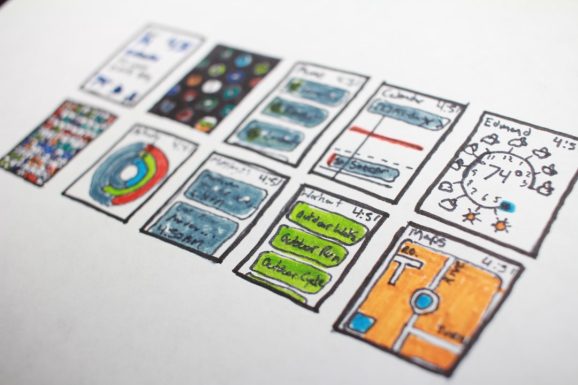
2. Design the Stickers
Creating eye-catching designs requires the right tools and specifications. You can use graphic design software such as Adobe Illustrator, Photoshop, Procreate, or even free tools like GIMP or Inkscape.
Here are Telegram’s official technical requirements for stickers:
- Each sticker must be an image file in PNG format with a transparent background.
- Sticker dimensions must be exactly 512 x 512 pixels.
- The file size must be less than 512 KB per sticker.
- Stick to RGB color mode, and ensure the background remains transparent.
It’s often helpful to add a white outline or shadow to your sticker graphics to make them pop on both light and dark backgrounds in Telegram.
3. Prepare Your Files
After designing your stickers, save each file according to the needed specifications. Give each file a clear name so it’s easy to identify when uploading.
You’ll also need a cover icon for your sticker pack. Telegram requires this to be a 100 x 100-pixel PNG image with a transparent background. This icon will represent your pack and help users find it in their sticker library.
4. Use the Telegram Sticker Bot
Telegram makes sticker creation straightforward using their @Stickers bot. Here’s how to upload your pack:
- Open Telegram and search for @Stickers.
- Start a chat and type /newpack to begin the process.
- Send your sticker pack’s name when prompted.
- Upload each PNG file, followed by a relevant emoji to link to the sticker (e.g., 😄 for a happy face).
- Repeat the upload for each sticker. When finished, type /publish.
- Upload your sticker pack icon when prompted, or type /skip to use the first sticker as the icon.
- Choose a short link name for your pack, which will be used in the URL (e.g., https://t.me/addstickers/MyCoolPack).
Once completed, Telegram will give you a link to your newly published sticker pack, which you can share with friends and followers.
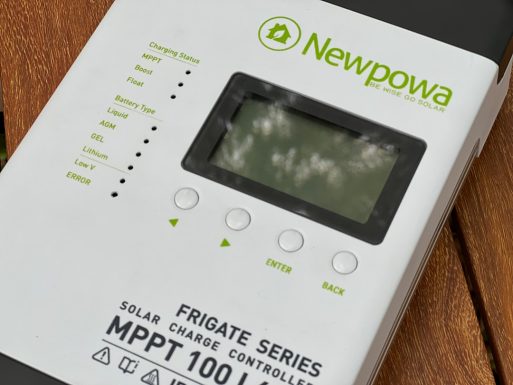
5. Managing and Updating Your Pack
After publishing, you can add more stickers or even create additional packs. Use these commands with the Sticker bot to manage your creations:
- /addsticker – Add stickers to an existing pack.
- /delsticker – Delete a specific sticker from a pack.
- /ordersticker – Rearrange the order of your stickers.
- /stats – See how popular your stickers are and check usage stats.
- /packstats – View statistics for the entire pack.
Tips for Success
To make your sticker pack more engaging and widely used, consider the following:
- Solicit Feedback: Share prototypes with friends or groups to get early opinions.
- Include a Range of Emotions: Design stickers that express various moods or reactions.
- Keep File Size Low: Use tools like TinyPNG or online compressors to reduce file size without sacrificing quality.
- Share Everywhere: Post your sticker pack on social media, Telegram groups, or sticker directories to gain traction.
Conclusion
Creating your own Telegram sticker pack is a fantastic way to showcase creativity and bring some laughter or emotion into everyday conversations. With a bit of planning, some basic design skills, and Telegram’s built-in sticker bot, anyone can bring their ideas to life in sticker form. Once your pack is live, don’t forget to share it proudly and watch as others adopt and enjoy your creations.
Frequently Asked Questions (FAQ)
-
Q: Do I need to be an artist to create Telegram stickers?
A: Not necessarily. While artistic skills help, anyone can create stickers using templates, clip art, or free online design tools. -
Q: Can I make animated Telegram stickers?
A: Yes, but animated stickers require .TGS files created with vector-based animation software like Adobe After Effects using Bodymovin plugin. For beginners, starting with static PNG stickers is recommended. -
Q: Are there copyright concerns for stickers?
A: Yes. Always use original artwork or properly licensed content. Avoid using trademarked or copyrighted material without permission. -
Q: How do I delete my sticker pack?
A: You can’t delete a sticker pack once published, but you can remove it from your list or make it private by not sharing the link. -
Q: Can I make stickers on mobile?
A: Yes. Some mobile apps like Procreate, Ibis Paint, and PicsArt can help you create stickers. You’ll still need to use the Telegram app to upload them via the bot.











Recent Comments