In a world where moments are fleeting and memories often slip through our fingers, Instagram has emerged as a digital scrapbook for millions. From heartwarming family gatherings to breathtaking travel escapades, we share snippets of our lives through captivating videos that resonate with friends, followers, and even strangers. But what happens when you stumble upon that one video—a hilarious clip from your favorite influencer or an inspiring story from a friend—that you wish you could keep forever? The dilemma is real: how do you download a video from your Instagram feed without losing it in the endless scroll?
Fear not! Whether you’re looking to save cherished memories or curate an inspiring collection of content for future reference, downloading videos from Instagram can be simpler than it seems. In this article, we’ll explore various methods that allow you to bypass the limitations imposed by the platform while ensuring those precious clips remain at your fingertips. Get ready to unlock the secrets behind preserving your favorite Instagram moments and turn ephemeral posts into lasting treasures!
Understanding Instagram’s Terms of Use
All Heading
When navigating the world of Instagram, it’s crucial to understand the platform’s Terms of Use, especially in the context of downloading content like videos. These terms aren’t just legal jargon meant to confuse users; they establish a framework for respecting intellectual property and protecting user privacy. Each time you engage with content on Instagram, you’re agreeing to these rules, which underscore that while you can view and share videos within the app itself, extracting them without permission may infringe on copyright laws.
Moreover, Instagram’s Terms are designed to foster a respectful online community. They clarify that creators own their shared content, meaning that downloading or redistributing this material without consent could not only lead to account suspension but also generate tension between users. Therefore, understanding these guidelines empowers you not only as a consumer but also as a responsible member of the Instagram ecosystem. Embracing this knowledge allows you to interact with others’ creations thoughtfully—ensuring your enjoyment of the platform remains positive and aligned with its overarching mission of creativity and connection.

Using Built-in Features for Saving Videos
Instagram frequently updates its platform, inadvertently offering users various built-in features that can be leveraged for saving videos. One compelling method involves utilizing Instagram’s Save option. By tapping the three dots on a video post, you might discover the option to Save Video, which allows you to store it directly within your account’s saved collection. This isn’t just for quick access later; it encourages users to curate personal playlists of inspiring content — from travel clips to cooking tutorials — catering their experience in a way that’s both tailored and meaningful.
Additionally, consider taking advantage of screen recording tools available on most smartphones. While some may overlook this feature amidst more conventional download methods, screen recording provides an immediate solution without resorting to third-party apps. It empowers users with flexibility; you can capture only the parts of a video that resonate most or pair them with commentary for impactful sharing. This creative approach not only fosters engagement but also transmutes passive viewing into active participation, incorporating elements of storytelling and personalization into your Instagram experience.
Third-Party Apps for Video Downloads
For those seeking to download videos from Instagram, third-party apps offer a treasure trove of possibilities. These applications not only simplify the process but also add features that enhance the user experience. For instance, tools like Video Downloader for Instagram and Repost allow users not just to save videos but to organize and share them seamlessly across different platforms. This is particularly useful for content creators who want to curate their portfolios or showcase their work in a more personalized manner.
However, it’s essential to approach these tools with caution. While many apps claim reliability and ease of use, choosing one backed by positive reviews can help you avoid potential security pitfalls associated with less reputable software. Additionally, consider exploring browser extensions as an alternative; they often require no downloads and can be extremely efficient for quick grabs of your favorite clips without compromising on quality. Ultimately, leveraging third-party apps can not only facilitate video downloads but also enrich your overall social media experience, fostering creativity through easy access to visual inspiration from various influencers and creators within the Instagram community.
![]()
Step-by-Step Guide for Android Users
To download a video from Instagram using your Android device, start by selecting the post that contains the video you want to save. The first step is to retrieve the video’s URL—tap on the three dots in the top right corner of the post and select “Copy Link.” Once copied, head over to any reliable third-party downloader app or website that supports Instagram video downloads. These platforms often require just pasting your link into their interface and hitting ‘Download’.
After initiating the process, you’ll typically be presented with various resolution options for your video—choose one based on your preferences for quality versus file size. Before finalizing the download, ensure that you check if it maintains compatibility with storage limits on your device. Once downloaded, these videos can be found in your gallery or designated folder within the app used to save them. Remember, while it’s easy to download content for personal use, always give credit where it’s due if you share anything back online! This way, you’re not only enjoying content but also fostering a respectful community around creativity and shared experiences.
Step-by-Step Guide for iOS Users
For iOS users looking to download a video from Instagram, the process is simple yet requires some clever navigation. Start by using a third-party app specifically designed for this purpose, such as Repost for Instagram or Video Downloader. After installing one of these apps, open Instagram and find the video you’d like to save. Tap on the three dots above the post to access additional options and select “Copy Link.” This step is crucial as it allows you to transfer the video’s URL directly into your downloader app.
Once you’ve copied the link, launch your chosen downloading application. Paste the link into its designated space and watch in anticipation as it retrieves your desired video. Most apps will prompt you to choose a resolution before downloading—an opportunity to maintain quality while saving storage space on your device. Finally, after tapping “Download,” you’ll find that your video has been successfully stored in your camera roll or designated media folder, making it easy for you to enjoy offline or share with friends directly from your device! With just a few streamlined steps, enjoying your favorite content away from data connections has never been easier.

Conclusion: Enjoy Your Instagram Videos Offline
In a digital world where content is king, the ability to enjoy your favorite Instagram videos offline can transform how you interact with the platform. Imagine snatching those precious moments and storing them on your device for easy access anytime—whether you’re traveling, commuting, or simply wanting to bask in nostalgia. By downloading Instagram videos, you empower yourself not just with convenience but also with the freedom to curate a personalized library of inspirations and memories.
Moreover, offline viewing opens up opportunities for creativity. You can revisit video highlights for ideas on content creation or repurpose clips into unique compilations that reflect your personal style. In moments of boredom or when you’re low on data, having these gems stored away lets you share joy without reliance on Wi-Fi or cellular service. So go ahead; download wisely and cultivate a collection that transcends scrolling through feeds—it’s about transforming fleeting glimpses into enduring experiences you can savor at any time.






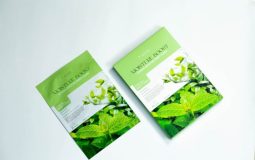


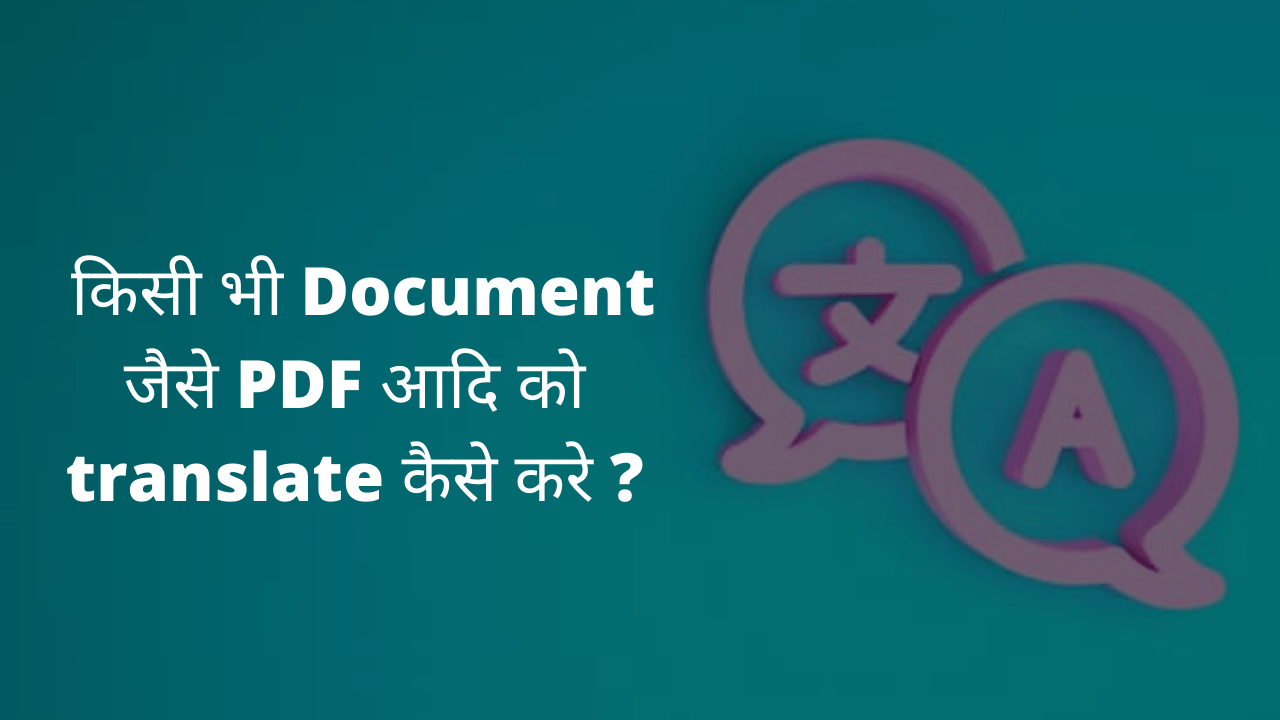



Recent Comments