Darktide is a popular online multiplayer game that has gained massive traction among gamers worldwide. The game, developed by Fatshark Games, features immersive gameplay and stunning graphics. However, some gamers have reported experiencing long load times when playing Darktide. In this article, we’ll explore the reasons behind Darktide’s long load times and offer solutions to help gamers reduce these load times.
Tired of waiting for Darktide to load? Check out our guide for tips and solutions to reduce long load times, including hardware upgrades, cache clearing, adjusting game settings, and more.
What is Darktide?
All Heading
Darktide is a cooperative first-person shooter game developed by Fatshark Games. The game is set in the Warhammer 40,000 universe and features intense combat, thrilling gameplay, and breathtaking graphics. Darktide is played online with up to four players, and players can choose to play as one of several different characters, each with unique abilities.
What are long load times?
Long load times refer to the amount of time it takes for a game or application to load when launched. In Darktide, long load times can occur when launching the game, loading a new level, or when joining an online game session. Long load times can be frustrating for gamers, and they can lead to a negative gaming experience.
What causes long load times in Darktide?
Several factors can contribute to long load times in Darktide. Some of these factors include:
Hardware limitations
One of the most common causes of long load times in Darktide is hardware limitations. If your computer doesn’t meet the minimum system requirements for the game, you may experience long load times.
High-quality graphics settings
Darktide features stunning graphics, but running the game on high-quality graphics settings can also contribute to long load times. This is because higher quality graphics require more processing power and resources.
Cache issues
Over time, your computer’s cache can become cluttered with temporary files, which can slow down your system and contribute to long load times in Darktide.
Background processes
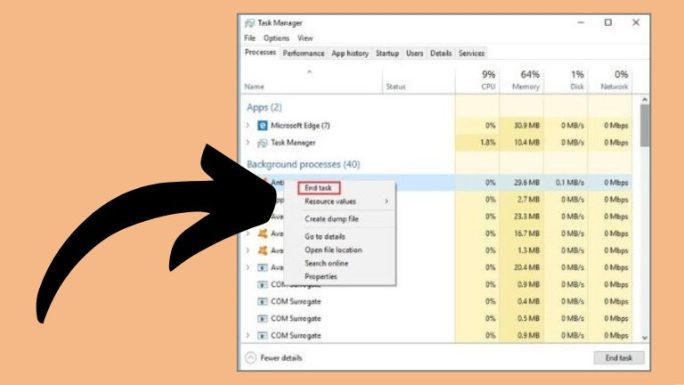
Running multiple programs or background processes while playing Darktide can also contribute to long load times. This is because these processes can take up valuable system resources that would otherwise be used to run the game.
Fragmented hard drive
A fragmented hard drive can also contribute to long load times in Darktide. Fragmentation occurs when files are broken up into smaller pieces and stored in different locations on your hard drive, making it harder for your computer to access them quickly.
Outdated graphics drivers
Outdated graphics drivers can also cause long load times in Darktide. Graphics drivers are responsible for communicating between your computer’s hardware and software, and outdated drivers can lead to performance issues.
How to reduce load times in Darktide
Here are some solutions to help reduce load times in Darktide:
Upgrading your hardware
If your computer doesn’t meet the minimum system requirements for Darktide, upgrading your hardware can help reduce load times. This can include upgrading your processor, graphics card, or RAM.
Clearing your cache
Clearing your cache can also help reduce load times. This can be done by deleting temporary files, clearing your browser cache, or using a third-party program like CCleaner to remove junk files from your system.
Reducing background processes
Closing unnecessary programs and background processes can help free up system resources and reduce load times in Darktide.
Defragmenting your hard drive
Defragmenting your hard drive can also help reduce load times by organizing files and making them easier for your computer to access.
Verifying game files

Verifying game files can help ensure that all the necessary files for Darktide are present and correctly installed. This can be done through the game’s launcher or through Steam.
Updating graphics drivers
Updating graphics drivers can help improve performance and reduce load times in Darktide. Graphics drivers can be updated through the manufacturer’s website or through the device manager on your computer.
Adjusting game settings
Lowering graphics settings or adjusting other game settings can also help reduce load times in Darktide. This can include disabling features like anti-aliasing or reducing the resolution of the game.
Reinstalling the game
If all else fails, reinstalling Darktide can help reduce load times by ensuring that the game is installed correctly and all necessary files are present.
Contacting customer support
If you’re still experiencing long load times after trying all these solutions, you can contact Darktide customer support for further assistance.
Conclusion
Long load times can be a frustrating issue for gamers, but there are several solutions to help reduce load times in Darktide. These solutions can range from upgrading hardware to adjusting game settings or contacting customer support. By taking steps to reduce load times, gamers can enjoy a smoother, more immersive gaming experience.









![Convert SRT to Text with Regex JavaScript [Guide] Convert SRT to Text with Regex JavaScript [Guide]](https://tipsmafia.org/wp-content/uploads/2023/01/image-66-540x385.jpg)
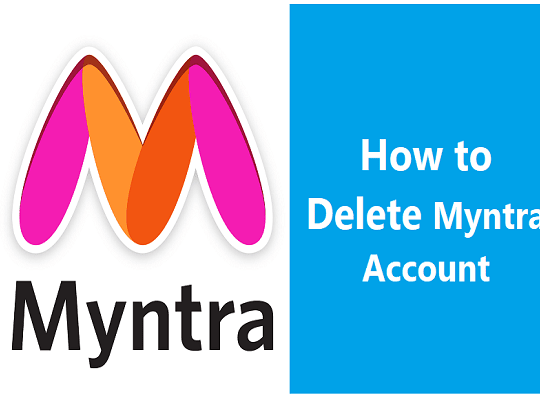


Recent Comments