Roblox is a popular online gaming platform that offers players a wide variety of games and the ability to create their own games using scripting. Scripts in Roblox are small pieces of code that can be used to modify the behavior of a game and add new features. One of the most popular scripts in Roblox is the Max Speed script.
The Max Speed script allows players to increase their character’s running speed in a game, making the game more exciting and fast-paced. This type of script is especially popular among players who want to add some extra excitement to their gaming experience or who want to challenge themselves to play the game at a higher speed.
Learn how to use a Roblox max speed script to increase the running speed of your character in the game and add excitement to your gaming experience. This article provides a step-by-step guide on downloading and installing the script, as well as tips on using it responsibly.
What is Roblox Max Speed Script?
All Heading
The Roblox max speed script is a piece of code that allows players to increase their character’s running speed in a game. This can be a fun way to make the game more exciting, but it can also be used to cheat and gain an advantage over other players.
How to Get the Roblox Max Speed Script?
There are many websites that offer free Roblox scripts, including max speed scripts. Simply search for “Roblox max speed script” in your favorite search engine and you will find several websites that offer this script for free.
How to Install the Roblox Max Speed Script… To install the Roblox max speed script. You will need to have a Roblox account and be signed in to the website. Once you have the script, follow these steps:
- Open Roblox Studio, which is the program used to create and edit games in Roblox.
- Create a new game or open an existing game that you want to add the max speed script to.
- Click on the “Insert” menu and select “Object.”
- Choose “Script” from the list of objects.
- Paste the max speed script into the new script file.
- Save the script file and close Roblox Studio.
- Test the game to see if the max speed script is working.
Read Also: How to Fix Dark And Darker Stuck on Connecting Error
How to Use the Roblox Max Speed Script
Once you have installed the Roblox max speed script, using it is easy. Simply start the game and your character will be able to move at a faster speed. To turn off the max speed, simply remove the script from the game or turn off the game.
Is this Safe to Use Max Speed Script?
The use of a Roblox max speed script may not be safe as it can potentially compromise the integrity of the game and give an unfair advantage to the user. Additionally, the use of unauthorized third-party scripts can violate Roblox’s terms of service and result in your account being banned or penalized.
It is important to use caution when downloading and using scripts from unknown sources. As they may contain malicious code that can harm your computer or steal your personal information.
To ensure a safe and fair gaming experience for all users, it is best to use only approved and trusted scripts, or to create your own scripts that do not compromise the game or give you an unfair advantage.
Conclusion
The Roblox max speed script is a fun and easy way to add some excitement to your games. Whether you want to use it to cheat or just for fun, it is easy to install and use. Just be sure to use it responsibly and follow all of Roblox’s terms and conditions to avoid getting banned.








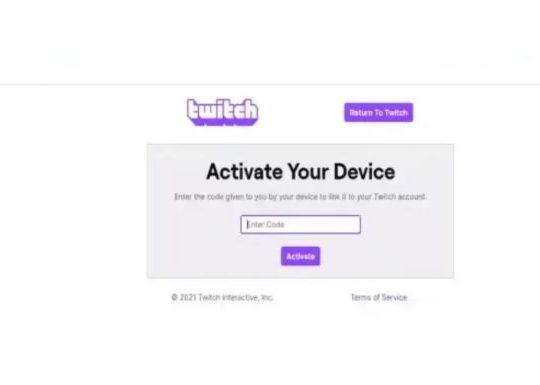



Recent Comments