Microsoft Notepad is a basic text editor included with Windows, often underestimated for its simplicity. However, it can be a surprisingly powerful tool for quick coding, scripting, and text manipulation. Here are seven cool programming tricks you can perform with Notepad.

1. Create a Basic Web Page
All Heading
Notepad can be used to write HTML code for a simple web page. Here’s a basic example:
“html
<!DOCTYPE html>
<html>
<head>
<title>My First Web Page</title>
</head>
<body>
<h1>Welcome to My Web Page</h1>
<p>This is a paragraph of text.</p>
</body>
</html>
“`
1. Open Notepad.
2. Copy and paste the above HTML code into Notepad.
3. Save the file with a `.html` extension (e.g., `index.html`).
4. Open the saved file in a web browser to see your web page.
This simple exercise introduces you to the basics of HTML and how web pages are structured.
2. Create a Batch File
Batch files automate tasks in Windows. You can create one with Notepad:
“`batch
@echo off
echo Hello, World!
pause
“`
1. Open Notepad.
2. Copy and paste the above code.
3. Save the file with a `.bat` extension (e.g., `hello.bat`).
4. Double-click the saved file to execute the batch script.
This batch file will open a Command Prompt window, display “Hello, World!”, and wait for you to press any key to close it.
3. Write a Simple Python Script
Notepad can be used to write Python scripts. Here’s a basic example:
“`python
print(“Hello, World!”)
“`
1. Open Notepad.
2. Copy and paste the above Python code.
3. Save the file with a `.py` extension (e.g., `hello.py`).
4. Run the script using the command line by navigating to the file location and typing `python hello.py`.
This script will print “Hello, World!” to the console.
4. Automate Tasks with VBScript
Visual Basic Scripting Edition (VBScript) can be used for scripting tasks in Windows. Here’s a simple script to display a message box:
“`vbscript
MsgBox “Hello, World!”
“`
1. Open Notepad.
2. Copy and paste the above VBScript code.
3. Save the file with a `.vbs` extension (e.g., `hello.vbs`).
4. Double-click the saved file to execute the script.
A message box will appear displaying “Hello, World!”.
5. Create a Simple Timer
You can use Notepad to create a countdown timer using batch scripting:
“`batch
@echo off
set /p seconds=”Enter the number of seconds: ”
:loop
if %seconds%==0 goto end
echo %seconds% seconds remaining
ping -n 2 127.0.0.1 >nul
set /a seconds=%seconds%-1
goto loop
:end
echo Time’s up!
pause
“`
1. Open Notepad.
2. Copy and paste the above code.
3. Save the file with a `.bat` extension (e.g., `timer.bat`).
4. Run the batch file and enter the number of seconds for the countdown.
The script will count down from the entered number of seconds and then display “Time’s up!”.
6. Write JSON Data
Notepad is handy for creating and editing JSON data files. Here’s an example:
“`json
{
“name”: “John Doe”,
“age”: 30,
“city”: “New York”
}
“`
1. Open Notepad.
2. Copy and paste the above JSON code.
3. Save the file with a `.json` extension (e.g., `data.json`).
This JSON file can be used in web development or other programming tasks requiring structured data.
7. Create a PowerShell Script
PowerShell scripts can automate various tasks in Windows. Here’s a simple script to display a message:
“`powershell
Write-Host “Hello, World!”
“`
1. Open Notepad.
2. Copy and paste the above PowerShell code.
3. Save the file with a `.ps1` extension (e.g., `hello.ps1`).
4. Run the script using PowerShell.
This script will print “Hello, World!” to the PowerShell console.
Microsoft Notepad, though basic, is a versatile tool that can handle a variety of programming tasks. From creating web pages and batch files to writing Python scripts and JSON data, Notepad offers a straightforward way to perform quick coding tasks. Its simplicity makes it an excellent starting point for beginners and a handy tool for experienced programmers needing a quick text editor. So, next time you think of Notepad as just a simple text editor, remember these cool programming tricks you can perform with it.









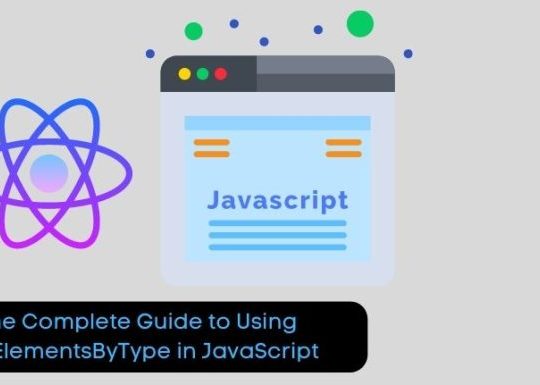

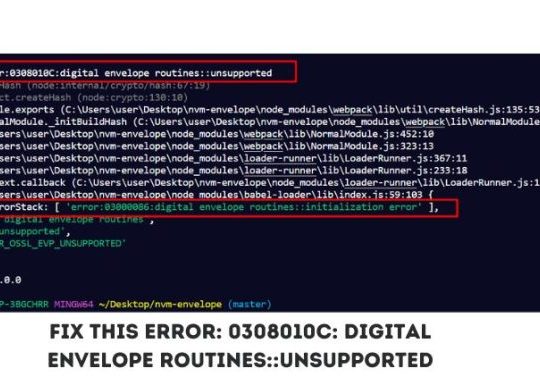

Recent Comments